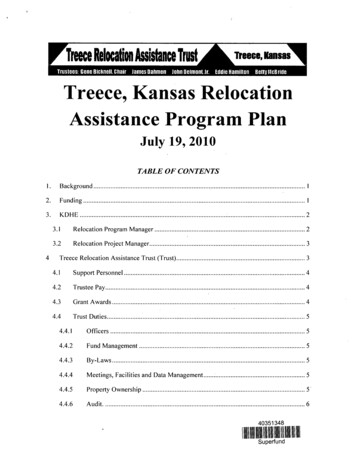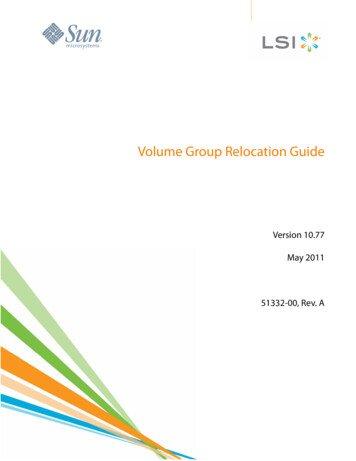
Transcription
Volume Group Relocation GuideVersion 10.77May 201151332-00, Rev. A
SANtricity ES Storage Manager Failover Drivers User GuideMay 2011Revision HistoryVersion and Date51332-00, Rev. A May 2011Description of ChangesInitial release of the document.LSI and the LSI & Design logo, StorageTek, SANtricity, HotScale, and SANshare are trademarks or registered trademarks of LSI Corporation or its subsidiaries or Sun Microsystems, Inc. All other brand andproduct names may be trademarks of their respective companies.This document contains proprietary information of LSI Corporation and Sun Microsystems, Inc. The information contained herein is not to be used by or disclosed to third parties without the express writtenpermission of an officer of LSI or Sun.It is the policy of LSI and Sun to improve products as new technology, components, software, and firmware become available. We reserve the right to make changes to any products herein at any time withoutnotice. All features, functions, and operations described herein may not be marketed in all parts of the world. In some instances, photographs and figures are of equipment prototypes. Therefore, before usingthis document, consult your sales representative or account team for information that is applicable and current. WE DO NOT ASSUME ANY RESPONSIBILITY OR LIABILITY FOR THE USE OF ANYPRODUCTS DESCRIBED HEREIN EXCEPT AS EXPRESSLY AGREED TO IN WRITING BY LSI .LSI products are not intended for use in life-support appliances, devices, or systems. Use of any LSI product in such applications without written consent of the appropriate LSI officer is prohibited.LSI Corporate HeadquartersMilpitas, CA800-372-2447Emailglobalsupport@lsi.comDocument Number: 51332-00, Rev. ACopyright 2011 LSI Corporation. All rights reserved.Copyright 2011 Sun Microsystems, Inc. All rights reserved.Websitewww.lsi.com
Volume Group Relocation GuideMay 2011Table of ContentsChapter 1: Understanding Concepts, Restrictions, and Requirements of Pool Relocation . . . . . . . . . . . . . . . . . . . . . . . . . . . . . . . . . . . . . . . . . . . . 1Pool Relocation. . . . . . . . . . . . . . . . . . . . . . . . . . . . . . . . . . . . . . . . . . . . . . . . . . . . . . . . . . . . . . . . . . . . . . . . . . . . . . . . . . . . . . . . . . . . . . . . . . . . . . . . . . . . . . . . . . . . . . . . . .1Upgrade and Downgrade Restrictions for RAIDCore 1 and RAIDCore 2 . . . . . . . . . . . . . . . . . . . . . . . . . . . . . . . . . . . . . . . . . . . . . . . . . . . . . . . . . . . . . . . 1Software Restrictions and Firmware Restrictions . . . . . . . . . . . . . . . . . . . . . . . . . . . . . . . . . . . . . . . . . . . . . . . . . . . . . . . . . . . . . . . . . . . . . . . . . . . . . . . . . . . . . . . . . .1Firmware Requirements for Source Storage Arrays and Destination Storage Arrays. . . . . . . . . . . . . . . . . . . . . . . . . . . . . . . . . . . . . . . . . . . . . . . . . . . 2Persistent Reservations Are Not Preserved in Volumes or Pools (Storage Management Software Version 8.4x and Later) . . . . . . . . . . . . . . . 2Support for 256 Volumes Per Partition (Storage Management Software Version 8.4x and Later). . . . . . . . . . . . . . . . . . . . . . . . . . . . . . . . . . . . . . . 2General Restrictions of Pool Relocation . . . . . . . . . . . . . . . . . . . . . . . . . . . . . . . . . . . . . . . . . . . . . . . . . . . . . . . . . . . . . . . . . . . . . . . . . . . . . . . . . . . . . . . . . . . . . . . . . . .2Moving Drive Modules from Multiple Storage Arrays into a Single Storage Array . . . . . . . . . . . . . . . . . . . . . . . . . . . . . . . . . . . . . . . . . . . . . . . . . . . . . 2Moving Drives to a Storage Array with No Current Drive Modules . . . . . . . . . . . . . . . . . . . . . . . . . . . . . . . . . . . . . . . . . . . . . . . . . . . . . . . . . . . . . . . . . . . 3Hitachi Drives Installed in a Just a Bunch of Disks (JBOD) Drive Module Reports Drives as Missing . . . . . . . . . . . . . . . . . . . . . . . . . . . . . . . . . . . . . 3Missing Volumes and Offline Volumes Appear After Pool Relocation. . . . . . . . . . . . . . . . . . . . . . . . . . . . . . . . . . . . . . . . . . . . . . . . . . . . . . . . . . . . . . . . . 3Excessive Pool Relocation . . . . . . . . . . . . . . . . . . . . . . . . . . . . . . . . . . . . . . . . . . . . . . . . . . . . . . . . . . . . . . . . . . . . . . . . . . . . . . . . . . . . . . . . . . . . . . . . . . . . . . . . . . 3Maximum Number of Drives in a Storage Array . . . . . . . . . . . . . . . . . . . . . . . . . . . . . . . . . . . . . . . . . . . . . . . . . . . . . . . . . . . . . . . . . . . . . . . . . . . . . . . . . . . . . 4Volumes Might Become Unstable After Drives Have Been Relocated . . . . . . . . . . . . . . . . . . . . . . . . . . . . . . . . . . . . . . . . . . . . . . . . . . . . . . . . . . . . . . . . 4Solid State Disk (SSD) Drives. . . . . . . . . . . . . . . . . . . . . . . . . . . . . . . . . . . . . . . . . . . . . . . . . . . . . . . . . . . . . . . . . . . . . . . . . . . . . . . . . . . . . . . . . . . . . . . . . . . . . . . . 4Drive Firmware Restrictions . . . . . . . . . . . . . . . . . . . . . . . . . . . . . . . . . . . . . . . . . . . . . . . . . . . . . . . . . . . . . . . . . . . . . . . . . . . . . . . . . . . . . . . . . . . . . . . . . . . . . . . . . . . . . .4Premium Feature Restrictions . . . . . . . . . . . . . . . . . . . . . . . . . . . . . . . . . . . . . . . . . . . . . . . . . . . . . . . . . . . . . . . . . . . . . . . . . . . . . . . . . . . . . . . . . . . . . . . . . . . . . . . . . . . .4Snapshot Volumes (Storage Management Software Version 8.x and Later) . . . . . . . . . . . . . . . . . . . . . . . . . . . . . . . . . . . . . . . . . . . . . . . . . . . . . . . . . . . 5Data Replicator Software (Storage Management Software Version 8.20 and Later) . . . . . . . . . . . . . . . . . . . . . . . . . . . . . . . . . . . . . . . . . . . . . . . . . . . 7Volume Copy (Storage Management Software Version 8.4x and Later) . . . . . . . . . . . . . . . . . . . . . . . . . . . . . . . . . . . . . . . . . . . . . . . . . . . . . . . . . . . . . . . 7SafeStore Drive Security. . . . . . . . . . . . . . . . . . . . . . . . . . . . . . . . . . . . . . . . . . . . . . . . . . . . . . . . . . . . . . . . . . . . . . . . . . . . . . . . . . . . . . . . . . . . . . . . . . . . . . . . . . . . 8T10 Protection Information. . . . . . . . . . . . . . . . . . . . . . . . . . . . . . . . . . . . . . . . . . . . . . . . . . . . . . . . . . . . . . . . . . . . . . . . . . . . . . . . . . . . . . . . . . . . . . . . . . . . . . . . . 8Solid State Disk (SSD) Drives. . . . . . . . . . . . . . . . . . . . . . . . . . . . . . . . . . . . . . . . . . . . . . . . . . . . . . . . . . . . . . . . . . . . . . . . . . . . . . . . . . . . . . . . . . . . . . . . . . . . . . . . 8Requirements for Moving Configured Hardware . . . . . . . . . . . . . . . . . . . . . . . . . . . . . . . . . . . . . . . . . . . . . . . . . . . . . . . . . . . . . . . . . . . . . . . . . . . . . . . . . . . . . . . . . .9Checking the Version of the Enterprise Management Window. . . . . . . . . . . . . . . . . . . . . . . . . . . . . . . . . . . . . . . . . . . . . . . . . . . . . . . . . . . . . . . . . . . . . . . 9Checking the Version of the Array Management Window . . . . . . . . . . . . . . . . . . . . . . . . . . . . . . . . . . . . . . . . . . . . . . . . . . . . . . . . . . . . . . . . . . . . . . . . . . . 9Creating Storage Array All Support Data Collections . . . . . . . . . . . . . . . . . . . . . . . . . . . . . . . . . . . . . . . . . . . . . . . . . . . . . . . . . . . . . . . . . . . . . . . . . . . . . . . . 9Checking the Version of the Controller Firmware. . . . . . . . . . . . . . . . . . . . . . . . . . . . . . . . . . . . . . . . . . . . . . . . . . . . . . . . . . . . . . . . . . . . . . . . . . . . . . . . . . . 10Checking the Host Types . . . . . . . . . . . . . . . . . . . . . . . . . . . . . . . . . . . . . . . . . . . . . . . . . . . . . . . . . . . . . . . . . . . . . . . . . . . . . . . . . . . . . . . . . . . . . . . . . . . . . . . . . . 10Chapter 2: Moving Drives to a New Storage Array for Additional Capacity – Data Is Preserved. . . . . . . . . . . . . . . . . . . . . . . . . . . . . . . . . . . . . . . 12Relocation Process Overview. . . . . . . . . . . . . . . . . . . . . . . . . . . . . . . . . . . . . . . . . . . . . . . . . . . . . . . . . . . . . . . . . . . . . . . . . . . . . . . . . . . . . . . . . . . . . . . . . . . . . . . . . . . .12Relocation Procedure . . . . . . . . . . . . . . . . . . . . . . . . . . . . . . . . . . . . . . . . . . . . . . . . . . . . . . . . . . . . . . . . . . . . . . . . . . . . . . . . . . . . . . . . . . . . . . . . . . . . . . . . . . . . . . . . . . .12Checking the Status of the Source Storage Array and the Destination Storage Array. . . . . . . . . . . . . . . . . . . . . . . . . . . . . . . . . . . . . . . . . . . . . . . . . 12Deleting the Pools from the Source Storage Array. . . . . . . . . . . . . . . . . . . . . . . . . . . . . . . . . . . . . . . . . . . . . . . . . . . . . . . . . . . . . . . . . . . . . . . . . . . . . . . . . . 14Removing the Drives from the Source Storage Array . . . . . . . . . . . . . . . . . . . . . . . . . . . . . . . . . . . . . . . . . . . . . . . . . . . . . . . . . . . . . . . . . . . . . . . . . . . . . . . 15Installing the Drives in the Destination Storage Array . . . . . . . . . . . . . . . . . . . . . . . . . . . . . . . . . . . . . . . . . . . . . . . . . . . . . . . . . . . . . . . . . . . . . . . . . . . . . . 15Initializing the Drives in the Destination Storage Array . . . . . . . . . . . . . . . . . . . . . . . . . . . . . . . . . . . . . . . . . . . . . . . . . . . . . . . . . . . . . . . . . . . . . . . . . . . . . 16Deleting a Pool in the Destination Storage Array . . . . . . . . . . . . . . . . . . . . . . . . . . . . . . . . . . . . . . . . . . . . . . . . . . . . . . . . . . . . . . . . . . . . . . . . . . . . . . . . . . . 17Chapter 3: Exporting and Importing a Pool . . . . . . . . . . . . . . . . . . . . . . . . . . . . . . . . . . . . . . . . . . . . . . . . . . . . . . . . . . . . . . . . . . . . . . . . . . . . . . . . . . . . . . 19Exporting a Pool . . . . . . . . . . . . . . . . . . . . . . . . . . . . . . . . . . . . . . . . . . . . . . . . . . . . . . . . . . . . . . . . . . . . . . . . . . . . . . . . . . . . . . . . . . . . . . . . . . . . . . . . . . . . . . . . . . . . . . . .19Importing a Pool. . . . . . . . . . . . . . . . . . . . . . . . . . . . . . . . . . . . . . . . . . . . . . . . . . . . . . . . . . . . . . . . . . . . . . . . . . . . . . . . . . . . . . . . . . . . . . . . . . . . . . . . . . . . . . . . . . . . . . . .19Chapter 4: Moving a Pool to a Different Storage Array – Data Is Preserved . . . . . . . . . . . . . . . . . . . . . . . . . . . . . . . . . . . . . . . . . . . . . . . . . . . . . . . . . 21Relocation Process Overview. . . . . . . . . . . . . . . . . . . . . . . . . . . . . . . . . . . . . . . . . . . . . . . . . . . . . . . . . . . . . . . . . . . . . . . . . . . . . . . . . . . . . . . . . . . . . . . . . . . . . . . . . . . .21Locating the Drives in a Pool . . . . . . . . . . . . . . . . . . . . . . . . . . . . . . . . . . . . . . . . . . . . . . . . . . . . . . . . . . . . . . . . . . . . . . . . . . . . . . . . . . . . . . . . . . . . . . . . . . . . . . . . . . . .21- iii -
Volume Group Relocation GuideMay 2011Checking the Status of the Source Storage Array and the Destination Storage Array . . . . . . . . . . . . . . . . . . . . . . . . . . . . . . . . . . . . . . . . . . . . . . . . . . . . . . 22Removing the Copy Pairs. . . . . . . . . . . . . . . . . . . . . . . . . . . . . . . . . . . . . . . . . . . . . . . . . . . . . . . . . . . . . . . . . . . . . . . . . . . . . . . . . . . . . . . . . . . . . . . . . . . . . . . . . . . . . . . 25Removing the Mirror Relationships . . . . . . . . . . . . . . . . . . . . . . . . . . . . . . . . . . . . . . . . . . . . . . . . . . . . . . . . . . . . . . . . . . . . . . . . . . . . . . . . . . . . . . . . . . . . . . . . . . . . . 25Deleting a Snapshot Volume . . . . . . . . . . . . . . . . . . . . . . . . . . . . . . . . . . . . . . . . . . . . . . . . . . . . . . . . . . . . . . . . . . . . . . . . . . . . . . . . . . . . . . . . . . . . . . . . . . . . . . . . . . . 26Checking the NVSRAM Bit for the Destination Storage Array . . . . . . . . . . . . . . . . . . . . . . . . . . . . . . . . . . . . . . . . . . . . . . . . . . . . . . . . . . . . . . . . . . . . . . . . . . . . . 27Changing the NVSRAM Bit for the Destination Storage Array . . . . . . . . . . . . . . . . . . . . . . . . . . . . . . . . . . . . . . . . . . . . . . . . . . . . . . . . . . . . . . . . . . . . . . . . . . . . 28Removing the Drives from the Source Storage Array . . . . . . . . . . . . . . . . . . . . . . . . . . . . . . . . . . . . . . . . . . . . . . . . . . . . . . . . . . . . . . . . . . . . . . . . . . . . . . . . . . . . 29Deleting a Missing Volume . . . . . . . . . . . . . . . . . . . . . . . . . . . . . . . . . . . . . . . . . . . . . . . . . . . . . . . . . . . . . . . . . . . . . . . . . . . . . . . . . . . . . . . . . . . . . . . . . . . . . . . . . . . . . 30Installing the Drives into the Destination Storage Array. . . . . . . . . . . . . . . . . . . . . . . . . . . . . . . . . . . . . . . . . . . . . . . . . . . . . . . . . . . . . . . . . . . . . . . . . . . . . . . . . . 31Defining New Storage Domains . . . . . . . . . . . . . . . . . . . . . . . . . . . . . . . . . . . . . . . . . . . . . . . . . . . . . . . . . . . . . . . . . . . . . . . . . . . . . . . . . . . . . . . . . . . . . . . . . . . . . . . . 32Completing the Pool Relocation . . . . . . . . . . . . . . . . . . . . . . . . . . . . . . . . . . . . . . . . . . . . . . . . . . . . . . . . . . . . . . . . . . . . . . . . . . . . . . . . . . . . . . . . . . . . . . . . . . . . . . . . 33Chapter 5: Moving a Drive Module to a Different Storage Array – Data Is Preserved. . . . . . . . . . . . . . . . . . . . . . . . . . . . . . . . . . . . . . . . . . . . . . . . . 34Relocation Process Overview . . . . . . . . . . . . . . . . . . . . . . . . . . . . . . . . . . . . . . . . . . . . . . . . . . . . . . . . . . . . . . . . . . . . . . . . . . . . . . . . . . . . . . . . . . . . . . . . . . . . . . . . . . . 34Locating the Drives in a Pool . . . . . . . . . . . . . . . . . . . . . . . . . . . . . . . . . . . . . . . . . . . . . . . . . . . . . . . . . . . . . . . . . . . . . . . . . . . . . . . . . . . . . . . . . . . . . . . . . . . . . . . . . . . 35Checking the Status of the Source Storage Array and the Destination Storage Array . . . . . . . . . . . . . . . . . . . . . . . . . . . . . . . . . . . . . . . . . . . . . . . . . . . . . . 36Removing Copy Pairs. . . . . . . . . . . . . . . . . . . . . . . . . . . . . . . . . . . . . . . . . . . . . . . . . . . . . . . . . . . . . . . . . . . . . . . . . . . . . . . . . . . . . . . . . . . . . . . . . . . . . . . . . . . . . . . . . . . 38Removing the Mirror Relationships . . . . . . . . . . . . . . . . . . . . . . . . . . . . . . . . . . . . . . . . . . . . . . . . . . . . . . . . . . . . . . . . . . . . . . . . . . . . . . . . . . . . . . . . . . . . . . . . . . . . . 39Deleting a Snapshot Volume . . . . . . . . . . . . . . . . . . . . . . . . . . . . . . . . . . . . . . . . . . . . . . . . . . . . . . . . . . . . . . . . . . . . . . . . . . . . . . . . . . . . . . . . . . . . . . . . . . . . . . . . . . . 40Checking the NVSRAM Bit for the Destination Storage Array . . . . . . . . . . . . . . . . . . . . . . . . . . . . . . . . . . . . . . . . . . . . . . . . . . . . . . . . . . . . . . . . . . . . . . . . . . . . . 40Changing the NVSRAM Bit for the Destination Storage Array . . . . . . . . . . . . . . . . . . . . . . . . . . . . . . . . . . . . . . . . . . . . . . . . . . . . . . . . . . . . . . . . . . . . . . . . . . . . 41Removing and Relocating the Drives . . . . . . . . . . . . . . . . . . . . . . . . . . . . . . . . . . . . . . . . . . . . . . . . . . . . . . . . . . . . . . . . . . . . . . . . . . . . . . . . . . . . . . . . . . . . . . . . . . . 42Moving the Drive Modules from the Source Storage Array to the Destination Storage Array . . . . . . . . . . . . . . . . . . . . . . . . . . . . . . . . . . . . . . . . . . . . . . 43Turning On the Power to the Source Storage Array . . . . . . . . . . . . . . . . . . . . . . . . . . . . . . . . . . . . . . . . . . . . . . . . . . . . . . . . . . . . . . . . . . . . . . . . . . . . . . . . . . . . . . 45Deleting a Missing Volume . . . . . . . . . . . . . . . . . . . . . . . . . . . . . . . . . . . . . . . . . . . . . . . . . . . . . . . . . . . . . . . . . . . . . . . . . . . . . . . . . . . . . . . . . . . . . . . . . . . . . . . . . . . . . 47Installing the Drive Modules into the Destination Storage Array . . . . . . . . . . . . . . . . . . . . . . . . . . . . . . . . . . . . . . . . . . . . . . . . . . . . . . . . . . . . . . . . . . . . . . . . . 47Installing the Drives into the Destination Storage Array. . . . . . . . . . . . . . . . . . . . . . . . . . . . . . . . . . . . . . . . . . . . . . . . . . . . . . . . . . . . . . . . . . . . . . . . . . . . . . . . . . 48Defining New Storage Domains . . . . . . . . . . . . . . . . . . . . . . . . . . . . . . . . . . . . . . . . . . . . . . . . . . . . . . . . . . . . . . . . . . . . . . . . . . . . . . . . . . . . . . . . . . . . . . . . . . . . . . . . 50Completing the Pool Relocation . . . . . . . . . . . . . . . . . . . . . . . . . . . . . . . . . . . . . . . . . . . . . . . . . . . . . . . . . . . . . . . . . . . . . . . . . . . . . . . . . . . . . . . . . . . . . . . . . . . . . . . . 50- iv -
Volume Group Relocation GuideMay 2011Understanding Concepts, Restrictions, and Requirements of Pool RelocationPool RelocationChapter 1: Understanding Concepts, Restrictions, andRequirements of Pool RelocationThe topics in this section provide information you need to plan and prepare for pool relocation.ATTENTION Possible hardware damage – To prevent electrostatic discharge damage to the module, use properantistatic protection when handling module components.Pool RelocationATTENTION Possible loss of data – If you physically move a storage array or storage array components, you can causedata loss. This loss includes controllers that are not part of a pool, controller modules that are not part of a pool, andarray modules or drive modules after they have been installed and configured as part of a pool.Use pool relocation to move drives and drive modules within the same storage array or move them to differentstorage arrays. The following features of SANtricity ES Storage Manager support volume copy relocation. A single, updated configuration database takes advantage of the 512-MB existing DACstore (which provides thefoundation needed for logical unit numbers [LUNs] that are larger than 2 TB), RAID Level 6, increased partitions,and drives larger than 2 TB. Additionally, the single, updated configuration database provides a way to managemigration scenarios.Exported state, Contingent state, and Forced state are used for various conditions when migrating a pool from thesource storage array to the destination storage array. The Export Pool Wizard is used before migrating the poolfrom the source storage array. The Import Pool Wizard is used after migrating pools to the destination storagearray. For information, see the topics under “Exporting and Importing a Pool.”A warning message appears when migrating configured pools if the number of volumes being added overruns themaximum number of volumes allowed.Upgrade and Downgrade Restrictions for RAIDCore 1 and RAIDCore 2RAIDCore 1 does not have an export feature. Therefore, you can remove the drives or place them offline and thenremove them from the source storage array. When placing the drives in the destination storage array that supportsRAIDCore 2, the drives will appear in the Exported state or the Contingent state. Additionally, the drives will beunusable and will remain in the Exported state or Contingent state until they are imported using the import function.RAIDCore 2-to-RAIDCore 1 migration is not supported. RAIDCore 1 does not know about RAIDCore 2, and themetadata on the RAIDCore 2 drives has a DACstore number that has a later version so that the drives show up asUnassigned or Failed in RAIDCore 1.Software Restrictions and Firmware RestrictionsThis section describes the supported software versions and firmware versions. This section also describes restrictionsthat apply to specific versions of the storage management software.-1-
Volume Group Relocation GuideMay 2011Understanding Concepts, Restrictions, and Requirements of Pool RelocationGeneral Restrictions of Pool RelocationFirmware Requirements for Source Storage Arrays and Destination Storage ArraysYou can manage the source storage array in a pool relocation procedure with the latest maintenance version of thefirmware.The procedures in these topics were written assuming that the destination storage array is managed with SANtricityES Storage Manager 10.75 with firmware version 7.75 or later. If the destination storage array is managed with aprevious version of the firmware, refer to the Pool Relocation Customer Support Guide for the previous version.Persistent Reservations Are Not Preserved in Volumes or Pools (Storage Management SoftwareVersion 8.4x and Later)When you move a volume or a pool that was configured with a persistent reservation, the reservation information andthe registration information are not preserved.Any reservation information or registration information that exists on a volume or a pool is automatically deletedwhen the destination storage array is relocated. For information about persistent reservations, refer to the online helptopics in the Array Management Window.Support for 256 Volumes Per Partition (Storage Management Software Version 8.4x and Later)NOTE Possible loss of data access – If you try to map a volume to a logical unit number (LUN) that exceeds therestriction on these operating systems, the host is unable to access the volume.Many hosts are able to have 256 LUNs mapped per storage domain, but the number varies with the type of operatingsystem. Consider if you move a volume or a pool from a storage array that supports 256 volumes per storage domainto a storage array that does not support 256 volumes. In this case, the host cannot access any volumes that have beenmapped to LUNs greater than what the operating system supports. For information about the number of LUNs thatare supported by each operating system, refer to the online help topics.The pools or the volumes that are associated with the LUN mappings remain intact. However, the pools or thevolumes are not available.To recover from this situation, perform one of these actions: If a volume is no longer needed, delete the volume.If a LUN is available in the range that the operating system supports, remap the volume to a supported LUN.Map the volume to a different storage domain by using a LUN that the operating system supports.General Restrictions of Pool RelocationSeveral general restrictions apply that are not based on the controller firmware level or the version of SANtricity ESStorage Manager.Moving Drive Modules from Multiple Storage Arrays into a Single Storage ArrayIf you move drive modules from multiple, different storage arrays into a single destination storage array, you mustmove all of the drive modules from the same storage array as a group into the new destination storage array.Make sure that all of the drive modules for a single group have been moved to the destination storage array beforeyou move the next group of drive modules.-2-
Volume Group Relocation GuideMay 2011Understanding Concepts, Restrictions, and Requirements of Pool RelocationGeneral Restrictions of Pool RelocationIf the drive modules are not moved as a group to the destination storage array, the newly relocated pools might notappear in the Array Management Window.Moving Drives to a Storage Array with No Current Drive ModulesIf you import multiple drives or an entire drive module into a destination storage array that does not have any drivemodules, you must make sure that the power to the controller module or the array module in the destination storagearray has been turned off before you attempt the relocation.After you turn on the power to the destination storage array and it successfully recognizes the newly relocated drivesor drive modules, you can add more drives or drive modules without turning off the power to all of the drive modules.If you move an entire drive module that has the DC power option, keep in mind that there are special requirements fordisconnecting and reconnecting DC power to the drive module.WARNING (W14) Risk of bodily injury – A qualified service person is required to make the DC power connectionaccording to NEC and CEC guidelines.Hitachi Drives Installed in a Just a Bunch of Disks (JBOD) Drive Module Reports Drives as MissingIf you change module IDs on Hitachi drives that are installed into a JBOD drive module, you must restart the system. Ifyou do not restart the system, the module IDs are not added to the loop, and the system reports the drives as missingor absent.Missing Volumes and Offline Volumes Appear After Pool RelocationIf you move pools or volumes from one storage array to another, the volumes appear to be absent or canunexpectedly appear Offline.To prevent this situation, make sure that all of the volumes that you move are taken offline before you try to physicallyrelocate them to the destination storage array.Excessive Pool RelocationNOTE Do not relocate pools and volumes in an excessive manner into the same storage array.Excessive pool relocation can be defined as follows: when the total number of volumes on the destination storagearray plus the number of volumes that are relocated to the destination storage array exceed the total number ofvolumes that can be managed by the controllers in the destination storage array.When excessive pool relocation occurs, these conditions occur on the destination storage array: All pre-existing standard RAID volumes on the destination storage array are kept.All standard RAID volumes relocated to the destination storage array are kept.If hot pool relocation occurs, access to pre-existing volumes on the destination storage array is maintained.If excessive pool relocation occurs, the pools or the volumes that moved to the destination storage array do notappear in the Array Management Window. In addition, they are not shown by the host, even though the definitionsare kept in the configuration. Critical Major Event Log (MEL) events are not generated. The Array ManagementWindow does not show that an excess pool relocation has occurred.-3-
Volume Group Relocation GuideMay 2011Understanding Concepts, Restrictions, and Requirements of Pool RelocationDrive Firmware RestrictionsIf pre-existing volumes on the destination storage array are deleted, the excess volumes might become visible in theArray Management Window, and the excess volumes also become visible to the host. Usually, the status of the excessvolumes after they become visible is the same status they had before you moved the excess volumes to thedestination storage array. These excess volumes might show a Failed status. You can recover them if you manually putthe pool online in the Array Management Window.Maximum Number of Drives in a Storage ArrayWhen you relocate drives, pools, or drive modules to a destination storage array, make sure that the newconfiguration does not exceed the maximum number of drives that are supported by the controllers in thedestination storage array.ATTENTION Possible data loss or corruption – If you exceed the number of drives by importing more drives than thestorage array supports, data loss or data corruption can occur.Volumes Might Become Unstable After Drives Have Been RelocatedPools or volumes that are moved from one storage array to the destination storage array can have timing issues.When you insert drives into the destination storage array, wait at least two minutes before you insert each drive. If youdo not wait two minutes, the storage array can become unstable.Solid State Disk (SSD) DrivesThe option to use Solid State Disk (SSD) drives in place of conventional drives is available as a premium feature withsome hardware. The CSM200 drive module and the ST2501 M2 drive module can have SSD drives. If you relocate apool that includes SSD drives, the destination hardware must support those drives.Drive Firmware RestrictionsRelocation of drives from a drive module with a 1-Gb/s data transfer rate to a drive module with a 2-Gb/s data transferrate is restricted to drives with specific drive firmware levels.ATTENTION Possible data loss or corruption – Perform a hot pool relocation whenever possible. This action makessure that any pools or volumes that you move to different destination storage arrays are correctly recognized andmanaged by the new storage array.For information about the drive firmware, refer to the Compatibility Matrix, which is available in the LSI KnowledgeDatabase.Premium Feature RestrictionsPremium features are not in the standard configuration of storage management software. Premium features require afeature key file to enable each specific premium feature. Before you can move pools or volumes, you must first enablethe required premium features on the destination storage array.-4-
Volume Group Relocation GuideMay 2011Understanding Concepts, Restrictions, and Requirements of Pool RelocationPremium Feature RestrictionsAfter you move a volume or a pool that uses premium features to the
Volume Group Relocation Guide May 2011 Understanding Concepts, Restrictions, and Requirements of Pool Relocation General Restrictions of Pool Relocation If the drive modules are not moved as a group to the destination storage array, the newly relocated pools might not appear in the Array Management Window.