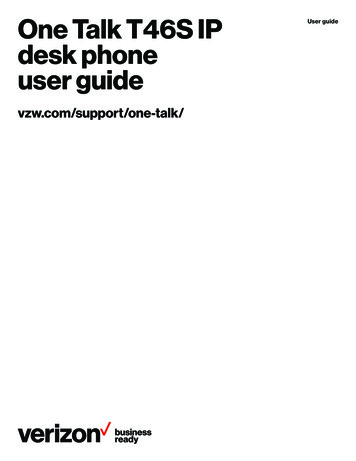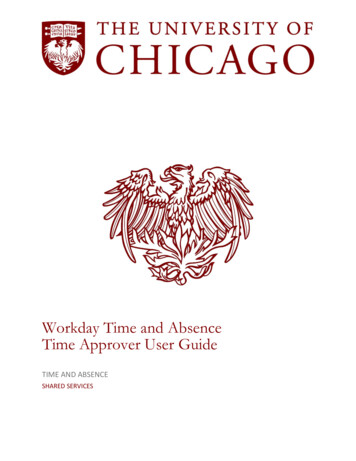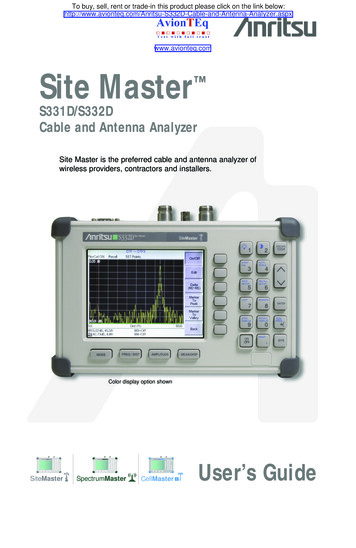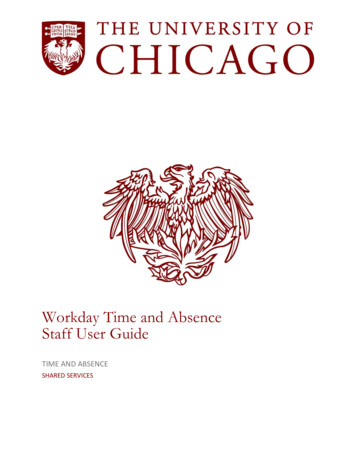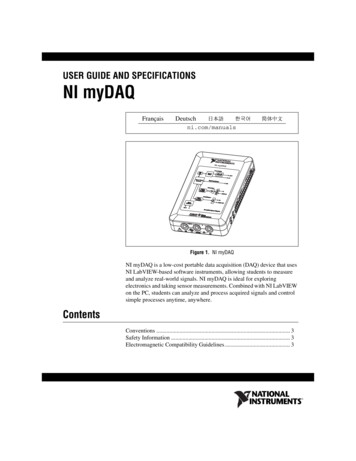
Transcription
USER GUIDE AND SPECIFICATIONSNI myDAQFrançaisDeutschni.com/manualsNI myDAQFigure 1. NI myDAQNI myDAQ is a low-cost portable data acquisition (DAQ) device that usesNI LabVIEW-based software instruments, allowing students to measureand analyze real-world signals. NI myDAQ is ideal for exploringelectronics and taking sensor measurements. Combined with NI LabVIEWon the PC, students can analyze and process acquired signals and controlsimple processes anytime, anywhere.ContentsConventions . 3Safety Information . 3Electromagnetic Compatibility Guidelines. 3
NI myDAQ Hardware Overview.4Analog Input (AI) .5Analog Output (AO).6Digital Input/Output (DIO).6Power Supplies .6Digital Multimeter (DMM) .7NI myDAQ Software Overview .7NI ELVISmx Driver Software.7NI LabVIEW and NI ELVISmx Express VIs .7NI myDAQ and NI Multisim .8Getting Started .8Making Signal Connections with NI myDAQ .9Setting up Your NI myDAQ Device .9Connecting Signals.10Connecting Analog Input Signals.11NI myDAQ DMM Fuse Replacement.14Digital I/O (DIO) and Counters/Timers .17Using NI myDAQ with Soft Front Panel (SFP) Instruments .18NI ELVISmx Instrument Launcher .19Digital Multimeter (DMM) .20Oscilloscope (Scope) .21Function Generator (FGEN).22Bode Analyzer .23Dynamic Signal Analyzer (DSA).24Arbitrary Waveform Generator (ARB) .25Digital Reader.26Digital Writer.27Example: Measuring a Signal Using the NI ELVISmxOscilloscope SFP with NI myDAQ.28Using NI myDAQ with LabVIEW .29NI ELVISmx Express VIs in LabVIEW .29Example: Measuring Signals Using the NI ELVISmxOscilloscope Express VI with NI myDAQ.30Using NI-DAQmx with NI myDAQ .32Example: Measuring Audio Pass-Through in LabVIEW withNI myDAQ .32Specifications.36Texas Instruments Components in NI myDAQ .48Resource Conflicts.50Additional Resources.52Related Documentation .52Other Resources.53Common Terms and Acronyms.53Warranty .54Where to Go for Support .54NI myDAQ User Guide and Specifications2ni.com
ConventionsThe following conventions are used in this manual:This icon denotes a tip, which alerts you to advisory information.This icon denotes a note, which alerts you to important information.This icon denotes a caution, which advises you of precautions to take toavoid injury, data loss, or a system crash.CAUTION—The inputs/outputs of this product can be damaged ifsubjected to Electrostatic Discharge (ESD). To prevent damage,industry-standard ESD prevention measures must be employed duringinstallation, maintenance, and operation.Safety InformationDo not operate the hardware in a manner not specified in this document andin the user documentation. Misuse of the hardware can result in a hazard.You can compromise the safety protection if the hardware is damaged inany way. If the hardware is damaged, return it to National Instruments forrepair.Clean the hardware with a soft, nonmetallic brush. Make sure that thehardware is completely dry and free from contaminants before returning itto service.Electromagnetic Compatibility GuidelinesThis product was tested and complies with the regulatory requirements andlimits for electromagnetic compatibility (EMC) as stated in the productspecifications. These requirements and limits are designed to providereasonable protection against harmful interference when the product isoperated in its intended operational electromagnetic environment.This product is intended for use in residential, commercial, and industriallocations. There is no guarantee that harmful interference will not occur ina particular installation or when the product is connected to a test object.To minimize the potential for the product to cause interference to radioand television reception or to experience unacceptable performancedegradation, install and use this product in strict accordance with theinstructions in the product documentation. National Instruments Corporation3NI myDAQ User Guide and Specifications
Furthermore, any changes or modifications to the product not expresslyapproved by National Instruments could void your authority to operate itunder your local regulatory rules.NI myDAQ Hardware OverviewNI myDAQ provides analog input (AI), analog output (AO), digital inputand output (DIO), audio, power supplies, and digital multimeter (DMM)functions in a compact USB device.Tip The Common Terms and Acronyms section has a list of acronyms and terms that youwill see in this manual, and in many engineering and measurement documents andwebsites.Integrated circuits supplied by Texas Instruments form the power andanalog I/O subsystems of NI myDAQ. Figure 2 depicts the arrangementand function of the NI myDAQ subsystems. Refer to Table 5 for moreinformation on all of the Texas Instruments components used inNI myDAQ.NI myDAQ User Guide and Specifications4ni.com
15 VUSB uit(TPS61170)–15 V(TPS2553)(CSD25302Q2) 5 V8DIO C 1.2 lator(TPS62007) 3.3 VUSB-STC3DACOP AMP(DAC8551) 3.3 VAI 0 AI 0 –AI 1 AI 1 –Line In RLine In L(OPA1642)AO 0Switch(TS12A44514)OP erAO 1IsolationBarrier(ISO7241)Audio AMP(TPA6110A2)Line Out RLine Out Register(SN74AHC595)Isolated 3.3 VDMMIsolated 5 VSwitch(TS5A3159)HICOM(V Ω)HI(A)Note: NI myDAQ components may be changed or substituted without notice.Figure 2. NI myDAQ Hardware Block DiagramAnalog Input (AI)There are two analog input channels on NI myDAQ. These channels can beconfigured either as general-purpose high-impedance differential voltageinput or audio input. The analog inputs are multiplexed, meaning a singleanalog-to-digital converter (ADC) is used to sample both channels. Ingeneral-purpose mode, you can measure up to 10 V signals. In audiomode, the two channels represent left and right stereo line level inputs.Analog inputs can be measured at up to 200 kS/s per channel, so they areuseful for waveform acquisition. Analog inputs are used in theNI ELVISmx Oscilloscope, Dynamic Signal Analyzer, and Bode Analyzerinstruments. National Instruments Corporation5NI myDAQ User Guide and Specifications
Analog Output (AO)There are two analog output channels on NI myDAQ. These channels canbe configured as either general-purpose voltage output or audio output.Both channels have a dedicated digital-to-analog converter (DAC), so theycan update simultaneously. In general-purpose mode, you can generate upto 10 V signals. In audio mode, the two channels represent left and rightstereo outputs.Caution If using earphones to listen to the audio output of the NI myDAQ, ensure that thevolume is set to a safe level. Listening to audio signals at a high volume may result inpermanent hearing loss.Analog outputs can be updated at up to 200 kS/s per channel, making themuseful for waveform generation. Analog outputs are used in theNI ELVISmx Function Generator, Arbitrary Waveform Generator, andBode Analyzer instruments.Digital Input/Output (DIO)There are eight DIO lines on NI myDAQ. Each line is a ProgrammableFunction Interface (PFI), meaning that it can be configured as ageneral-purpose software-timed digital input or output, or it can act as aspecial function input or output for a digital counter. Refer to Digital I/O(DIO) and Counters/Timers section for more information about the counteron NI myDAQ.Note The digital I/O lines are 3.3 V LVTTL and are tolerant to 5 V inputs. The digitaloutput is not compatible with 5 V CMOS logic levels.Power SuppliesThere are three power supplies available for use on NI myDAQ. 15 V and–15 V can be used to power analog components such as operationalamplifiers and linear regulators. 5 V can be used to power digitalcomponents such as logic devices.The total power available for the power supplies, analog outputs, and digitaloutputs is limited to 500 mW (typical)/100 mW (minimum). To calculatethe total power consumption of the power supplies, multiply the outputvoltage by the load current for each voltage rail and sum them together. Fordigital output power consumption, multiply 3.3 V by the load current. Foranalog output power consumption, multiply 15 V by the load current. Usingaudio output subtracts 100 mW from the total power budget.NI myDAQ User Guide and Specifications6ni.com
For example, if you use 50 mA on 5 V, 2 mA on 15 V, 1 mA on –15 V,use four DIO lines to drive LEDs at 3 mA each, and have a 1 mA load oneach AO channel, the total output power consumption is:5 V 50 mA 250 mW 15 V 2 mA 30 mW –15 V 1 mA 15 mW3.3 V 3 mA 4 39.6 mW15 V 1 mA 2 30 mWTotal output power consumption 250 mW 30 mW 15 mW 39.6 mW 30 mW 364.6 mWDigital Multimeter (DMM)The NI myDAQ DMM provides the functions for measuring voltage(DC and AC), current (DC and AC), resistance, and diode voltage drop.DMM measurements are software-timed, so update rates are affected by theload on the computer and USB activity.NI myDAQ Software OverviewNI ELVISmx Driver SoftwareNI ELVISmx is the driver software that supports NI myDAQ.NI ELVISmx uses LabVIEW-based software instruments to control theNI myDAQ device, providing the functionality of a suite of commonlaboratory instruments. Refer to the Using NI myDAQ with Soft FrontPanel (SFP) Instruments section for information on the NI ELVISmx suiteof measurement instruments.NI ELVISmx is located on your driver software installation media includedin the NI myDAQ kit, or can be found by searching for ELVISmx on theDrivers and Updates page at ni.com/drivers. To determine the versionof NI ELVISmx software support required for your version of LabVIEW,go to ni.com/info and enter the Info Code ELVISmxsoftware.NI LabVIEW and NI ELVISmx Express VIsAlso installed with NI ELVISmx are the LabVIEW Express VIs, which useNI ELVISmx software instruments to program NI myDAQ with moreenhanced functionality. For more information on the NI ELVISmx ExpressVIs, refer to the Using NI myDAQ with LabVIEW section.Note NI ELVISmx supports LabVIEW (32 bit). To use NI ELVISmx with LabVIEW ona 64-bit operating system, you must have LabVIEW (32 bit) installed. National Instruments Corporation7NI myDAQ User Guide and Specifications
NI myDAQ and NI MultisimYou can use NI ELVISmx instruments in NI Multisim to simulate a circuit,measure the real signals with NI myDAQ, and compare simulated andacquired data. To see step-by-step instructions for using NI ELVISmxinstruments in NI Multisim, refer to Using NI ELVISmx in NI Multisim helpfile, installed with NI ELVISmx. To access this help file, go to Start»All Programs»National Instruments»NI ELVISmx for NI ELVIS &NI myDAQ»Using NI ELVISmx in NI Multisim.Getting StartedCaution For EMC compliance, the USB cable must be less than 2.0 m (6.6 ft) in length.Also, wires attached to the MIO screw terminal connector must be limited to 30.0 cm(11.8 in.) in length.Getting started with NI myDAQ is a simple process, but it is important toensure that you install the right components in the correct order. To getstarted with your NI myDAQ, complete the following steps:1.Install the NI myDAQ Software Suite from the DVD shipped with yourdevice.The NI myDAQ Software S
functions in a compact USB device. Tip The Common Terms and Acronyms section has a list of acronyms and terms that you will see in this manual, and in many engineering and measurement documents and websites. Integrated circuits supplied by Texas Instruments form the power and analog I/O subsystems of NI myDAQ. Figure 2 depicts the arrangement and function of the NI myDAQ File Size: 1MBPage Count: 54