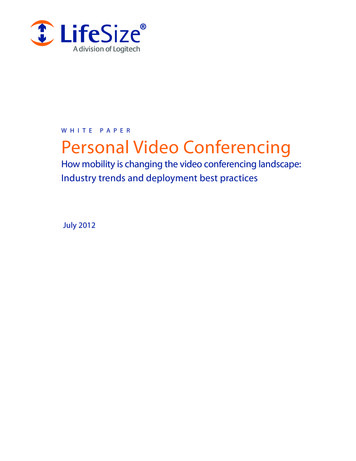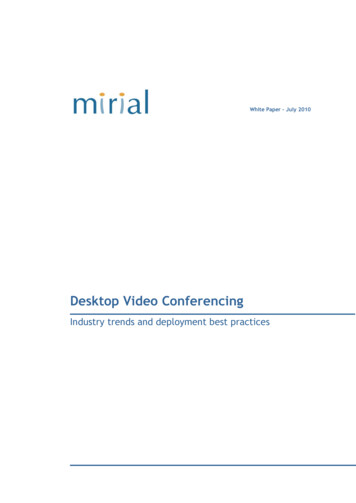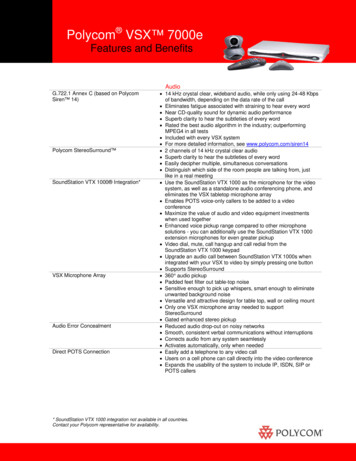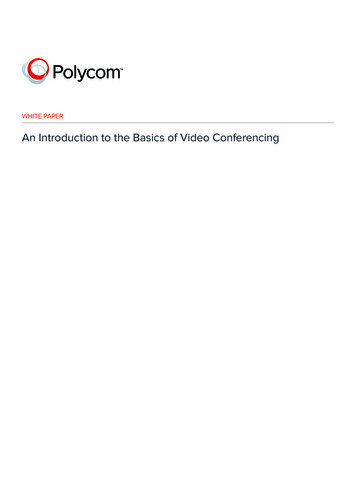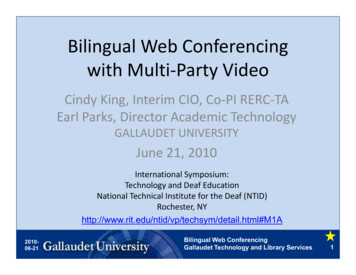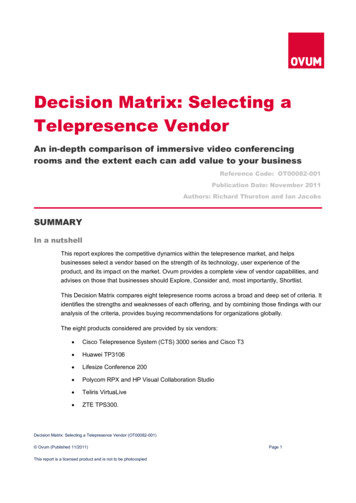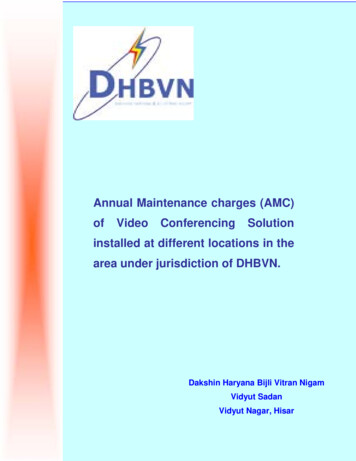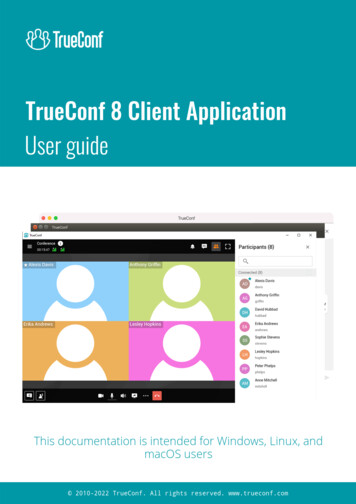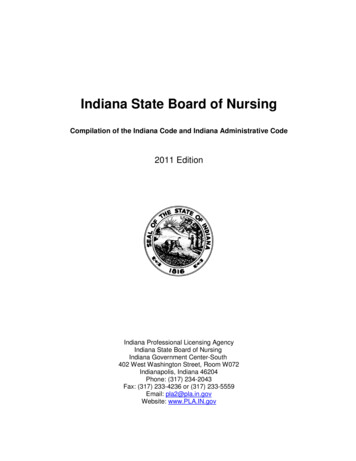Transcription
Audio Video ConferencingGeoffrey Fox, Gurhan Gunduz and Ahmet UyarFlorida State UniversityDepartment of Computer Science andCSIT (School of Computational Science and Information Technology)400 Dirac Science LibraryTallahasseeFlorida 32306-4120fox@csit.fsu.edu1IntroductionThis report describes a focused effort studying the Access Grid and HearMe audiovideo systems in detail. The original Tango Interactive system had its own audio videoconferencing system Buena Vista built in. We considered this important for two reasons.Firstly it allowed a single invocation and user registration process for all parts of thecollaboration; secondly the alternatives were not very satisfactory when we developedBuena Vista some 4 years ago. We have made a different choice with Garnet [1] as it isnow longer realistic or even useful to develop our own audio video support; rather wewill use best of practice solutions from other commercial or research developers. In somecases we can use an available API to link invocation and registration; in others we viewaudio video and shared document support as separate stand-alone systems. We canclassify audio video support into three classes:1. Low-end: Illustrated by HearMe Audio and CUSeeMe Desktop Video2. Medium: Illustrated by PictureTel and Polycomm3. High-end: Illustrated by Access Grid and a system Admire from BUAAUniversity in Beijing, China.In this report we discuss the Access Grid and HearMe systems and in the rest of theintroduction describe our general plans in this regard. The last two sections describe thesetwo systems in technical detail.The Access Grid (AG) is developed originally by Argonne [3] but extended as part ofthe NCSA Alliance. There are now over 50 of these high-end audio video conferencingsystems installed worldwide. 2 Systems are being installed at FSU – one fixed and onetransportable model aimed for “teachers” in a distance education scenario or for use in asmall conference room. The Access Grid is described athttp://www.mcs.anl.gov/fl/accessgrid/ and training sessions are available. NCSA recentlyoffered AG training to ERDC personnel at the Access Center in Washington and weexpect that we can arrange this for all the major PET and MSRC sites that wish to installAG nodes. We intend that a “train the trainers” model so that once a cadre of expertsexists at HPCMO/PET sites they can help other sites in this community. This will build acritical mass of AG systems to enable electronic collaboration to be effective inHPCMO/PET. Currently ERDC JSU and ARL intend AG installations.Although the AG is an impressive system there are some issues to address. Werecommend using different shared document systems when the simple shared PowerPointof the AG is insufficient. This motivates our system to use AG for communityconferencing but Garnet or commercial collaboration systems like Centra or Webex fordocument sharing. Further we think the AG community should look at H.323 or SIP (the
audio video interoperability standards) compliance for this technology. This would allowone to support hybrid sessions involving simultaneously systems such as AG, PictureTel,Polycomm, CUSeeMe and HearMe. We discuss the H.323 and SIP standards in a detailreview we produced [4]. Finally we need the AG to support partitioning of clients so thatmultiple communities can be separately administered. An important (for HPCMO) recentenhancement to the AG supports encrypted media streams using the new AES standard[5].HearMe http://www.hearme.com [2] is a low-end audio conferencing systemsupporting general mix of phones and Internet clients with participant control. The phoneoption is helpful as it allows audio communication with better quality of service than canbe guaranteed on the Internet. Note that the phone and Internet options are integrated asboth are converted to the same codecs and recorded for later replay through the web. Weare adding SMIL (the W3C standard for multi-stream multi-media files) based replay ofsession by converting G.711 or G.723 codecs digitized on the HearMe server toRealAudio. We have a HearMe server installed at FSU with a license for 20 simultaneoususers.The Access Grid produces a “designed space” aimed at supporting groups interactingwith groups – PictureTel or desktop systems are more optimized for individualinteractions. The AG features hands free high quality audio, multiple (4) video and audiostreams, and lifesize displays. 4 PC’s control it and AG equipment includes a echocanceling box, multiple camera and projector or frame buffer displays (at least 3).HearMe provides two types of conferences: standard and moderated. In the standardconference, every client has the same privileges and can talk at any time. In a moderatedconference, there are three types of users: moderator, panelist and participant. TheModerator is the creator of the conference and has full control over the session. Panelistsare those given the right to talk while participants can listen but need the permission ofthe moderator to talk.2HearMe voice over IP systemURL: http://www.hearme.com/2.1 IntroductionHearMe [2] is a voice over IP application to do voice conferencing. It provides fullduplex voice communication among participants. It has no video capabilityToday, there are three solutions for teleconferencing: Firstly one can use the Internet as amedium; people attend conferences by using PCs. Secondly one can use phone lines witha conference typically arranged by telephone companies. Thirdly one can use bothInternet and phone lines as a medium. In this case people can attend conferences either byusing PCs or phones. The HearMe system is based on the third solution.Although using only Internet for teleconferencing is cheap, the quality of voice is oftennot satisfactory. On the other hand, the quality of voice usually reasonable when phonelines are used. However using phones is unaffordable and inconvenient for many people.The third solution combines the quality of phone lines and low cost of Internet. The ideais that the speaker will talk on the phone providing better voice quality and listeners can2
either use phones or PCs. In addition to its cost benefits this solution is also moreconvenient than the other two solutions. A phone-to-PC gateway is used to connect phonelines to Internet.2.2 ServicesHearMe provides two types of conferences, standard and moderated. In a standardconference, everyone has the same privileges. Anyone can talk at any time. On the otherhand, in a moderated conference there are three types of users, moderator, panelist andparticipant. Moderator is the one who has full control over the conference. He or shegives the permission to talk and has the right to eject a participant from the conferenceetc. a panelist has right to talk by default. Participants need permission to talk.HearMe provides a recording mechanism for live sessions. But unfortunately right nowthey do not provide any tool to replay recorded conferences. Recorded conferences are inHearMe proprietary format and one needs to write its own decoder to replay it. FSU iscurrently implementing replay using Internet standards: RealPlayer or Microsofttechnology.2.3 ArchitectureThere are three servers, talkserver, MCU, and bridgeserver. The talkserver is used tomanage the conferences such as creating a conference, destroying a conference, gettinginformation about a conference etc. The talkserver is basically used by administrators.MCU(Multi-point control unit) is the one who does the real job, getting voice packagesfrom different people and transmitting them to appropriate recipients. In addition MCUcan record the conferences. Users directly connect to the MCU. Bridge server and an IPgateway is used to include phone connections into conferences. Gateway converts analogvoice signals to digital form and vice versa. Bridge server is used as a bridge between thegateway and the MCU.3
Figure 1: the architecture of HearMe voice over IP system.2.4 ProtocolsHearMe uses industry standards in their voice over IP system. Their system architectureis based on the H.323 standard described in ref. [4] that is a recommendation fromInternational Telecommunication Union (ITU). It sets standards for multimediacommunications over Networks that do not provide quality of service. It sets standardsfor voice, video and data. HearMe currently uses G.723.1 for voice compression. G.723.1is also a recommendation of ITU and widely used for Internet telephony and webconferencing. They are also using ITU G.711 for voice compression, which providesbetter voice quality and requires higher bandwidth, but it is currently not fully functional.In addition HearMe uses session initiation protocol (SIP) to initiate sessions.2.5 Bandwidth requirementsEach client needs 28.8 Kbps or greater Internet connection.2.6 Client side System requirementsThe minimum system requirements for each client is Pentium 166MHz4
32Mb of RAMSound Blaster compatible 16-bit sound cardHeadset or speakers and microphoneWindows 95, 98, or NTInternet Explorer 4.0 or later/Netscape 4.5 or later2.7 Server side System requirementsTalkServer: Pentium III @ 500MHz 256 MB RAM 10 GB disk 100 Mbit/sec network interface card RedHat Linux 6.1 Oracle 8iMCU: Pentium III @ 500MHz256 MB RAM10 GB disk100 Mbit/sec network interface cardRedHat Linux 6.1BridgeServer: Pentium III @ 500MHz 256 MB RAM 10 GB disk 100 Mbit/sec network interface card RedHat Linux 6.1 H.323 VoIP Gateway (ref.:Cisco AS5300)2.8 CostThe cost of a HearMe Voice Developer's Kit is 10,000. It includes: Server software for TalkServer, MCU and BridgeServer. License files to allow service for up to 16 concurrent customers. One can addmore at additional cost. HearMe Voice SDKs2.9 ConclusionHearMe provides a solution for the voice conferencing over the Internet and it also allowstelephone users to attend these conferences. It is relatively cheap and high qualitycompared to other solutions existed on the market today. Although they lack some5
features like replaying recorded conferences, they are on the right track and they will addthose features in future releases.3Access GridURL: m3.1 IntroductionThe Access Grid [3], designed by Argonne National Laboratory, is a system that enablesgroup-to-group collaboration across Internet by providing multiple video and audiostreams among groups. The Access Grid consists of many AG nodes around the country.AG node is a special room designed to participate in AG meetings. It consists of videocameras, projectors, audio equipment, computing equipment and high-speed Internetconnection. There are currently around 50 AG nodes in US.The Access Grid project focus is to enable groups of people to interact with gridresources and to use the grid technology to support group-to-group collaboration at adistance. This is the main difference between desktop-based collaboration tools and theAG. The AG is designed in a way to give sense of presence to remote participants. AGnodes have large displays, multiple video and audio streams. Audio system is designed ina way that every participant can talk hands free.RGB VideoDisplayComputerDigital VideoShared ApplicationControlVideo CaptureComputerNetworkDigital VideoNTSC VideoDigital AudioControlComputerAudio CaptureComputerRS232 Serial6Analog AudioEchoCanceller / Mixer
3.2 VideoEach AG node has four video cameras. It is important to be able to see every participantin a remote site. One of them is used to get the video stream of presenter. Second one isfor display screen shot (it is important for remote sites to see what we are seeing). Thelast two are for audience shot. Video cameras should be placed in a way to facilitate thefeeling of eye contact3.3 AudioThe most important thing in audio configuration is to make very participants be able totalk hands free. Therefore there should be adequate number of microphones placedaround the room properly. There must be also an echo canceller device in each AG node.Two speakers are used to project good quality of audio into the space.3.4 ProjectorsLarge display screens are used in each AG node, because it is important to get real lifesize images of participants at remote sites. This is accomplished by using three highresolution projectors. Each node gets 4 video streams from every participating nodes, sothere are a lot of video streams coming to one node. Therefore, it is important to havethree projectors.3.5 ComputersThere are four computers, display computer, video capture computer, audio capturecomputer and control computer, in each AG node.Display computer is used to get video streams from other sites and display them onscreens. It has a special software running on it to manage the video streams on screens. Itruns Windows 2000 operating system and has a multi-headed video card.Video capture computer is used to get the video streams from the cameras in the room. Ithas fours video capture cards on it and runs Linux operating system.Audio capture computer gets audio streams from the microphones in the room andencodes and broadcasts them to other nodes. It also gets audio streams from remote nodesand decodes them. It runs Linux operating system.Control computer is used to run control software for the audio gear(echo canceller). Itruns Windows 98 operating system.3.6 SoftwareAccess Grid partners have developed several pieces of software. One of them is amulticast beacon that is used to monitor the network status of nodes. Another one isdistributed PowerPoint tool that is used to share PowerPoint slides in a session.Persistence and scope are provided by using the Virtual Venue software developed atArgonne. It has components that run on the Display, Video, and Audio machines, as wellas a central server. VIC is another software that is used to manage displays. RATsoftware is used to manage audio.7
3.7 NetworkThe access grid uses network multicast among AG nodes. A full AG session can delivermany dozens of video streams to a node. The bandwidth required for each stream canvary from 128 Kb/s to 512Kb/s depending on the settings. Inadequate bandwidth resultsin unintelligible audio and jerky-motion video.3.8 ProtocolsThe Access Grid uses Robust Audio Tool (RAT), an open source software, for handlingaudio. It is an audio conferencing and streaming application that allows users toparticipate in audio conferences over Internet. RAT is based on IETF standards and usesRTP above UDP/IP as its transport protocol. RAT features a range of different rate andquality codecs, G.711(64kb/s), Wide-Band ADPCM(64kb/s), G.726 ADPCM (1640kb/s), DVI ADPCM (32kb/s), Variate Rate DVI ADPCM ( 32kb/s), Full Rate GSM(13kb/s), LPC (5.6kb/s). It also features encryption so you can keep your conversationsprivate.The Access Grid uses Video Conferencing Tool (VIC) for handling video. VIC is a realtime, multimedia application for video conferencing over the Internet. It is developed byNetwork Research Group at the Lawrence Berkeley National Laboratory in collaborationwith the University of California, Berkeley. VIC is based on Real Time TransportProtocol (RTP) developed by IETF. To be able to use conferencing capabilities of VIC,your system should support IP multicast. VIC uses H.261 protocol to encode and decodevideo streams. H.261 is the protocol that defines the video portion of H.323.3.9 Recording/PlaybackArgonne has built a recording and playback engine, Voyager Multimedia Multistream,that can record and playback live sessions. It saves multiple video and audio streams todisks without loss. It also synchronizes in time the multiple audio and video streamswhen playing back.3.10 Required EquipmentsAn Access Grid node consists of several hardware equipments. These are basically; 4 PCsØ Display computerØ Video capture computerØ Audio capture computerØ Control computer 4 cameras Several microphones Echo canceller device Three projectors or displays3.11 CostComputing equipmentNetwork equipmentOther computing equipment (monitors, KVM switch)8 12,455 750 1,800
audio configurationVideo cameras (4 Sony EVI-D30)Projectors (3 Epson 710c)Total (January 2001) 10,564 5,196 15,900 46,665These prices and equipment may vary depending on the configuration of the AG node.Access Grid software is free and will be available on a CD.3.12 ConclusionToday the group-to-group collaboration is a need in many areas and it is not easy togather everyone to the same place. Access Grid is trying to make this happen in remotelocations by providing real life size images and hands free audio. They are quitesuccessful on this and the number of institutions that are installing the Access Grid isincreasing rapidly.We conclude with some pictures from an Access Grid Session9
4 References1) Geoffrey C. Fox, “Architecture and Implementation of a Collaborative Computingand Education Portal”, ERDC Technical report May 2001.2) HearMe http://www.hearme.com/3) Access Grid m4) FSU Review of Collaboration eviewmay09-01.doc5) AES Encryption standard http://csrc.nist.gov/encryption/aes/10
audio video and shared document support as separate stand-alone systems. We can classify audio video support into three classes: 1. Low-end: Illustrated by HearMe Audio and CUSeeMe Desktop Video 2. Medium: Illustrated by PictureTel and Polycomm 3. High-end: Illustrated by Access Grid and a system Admire from BUAA University in Beijing, China.