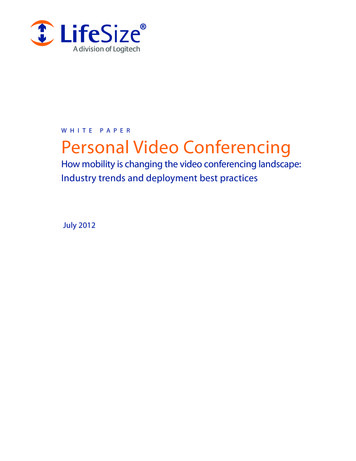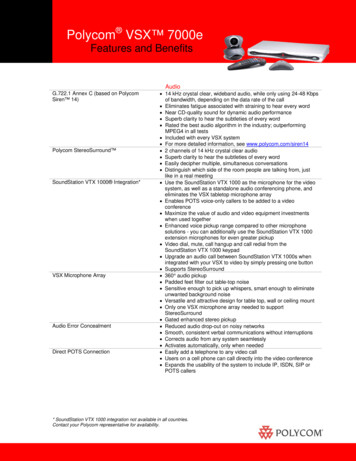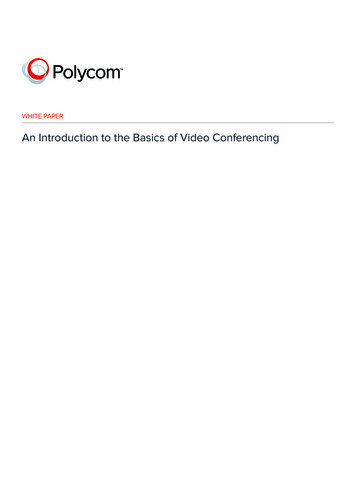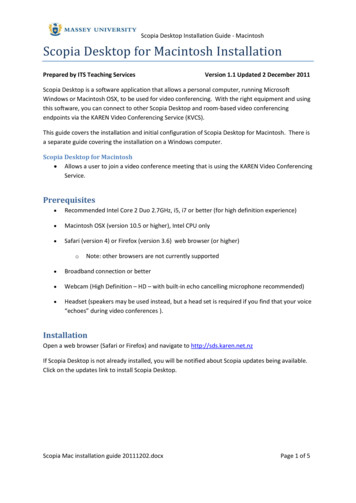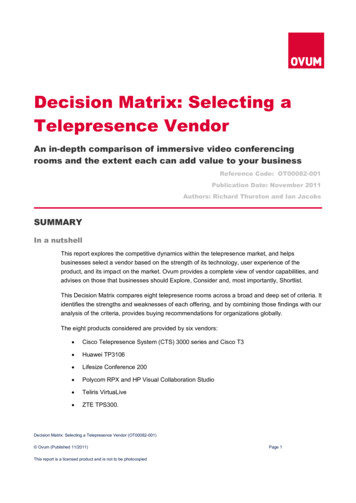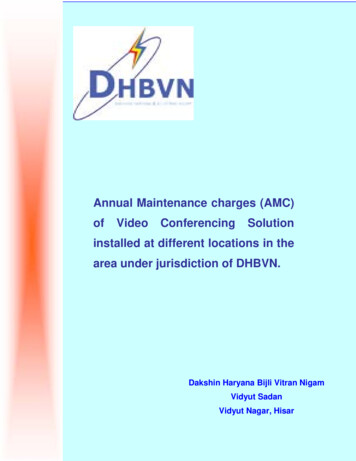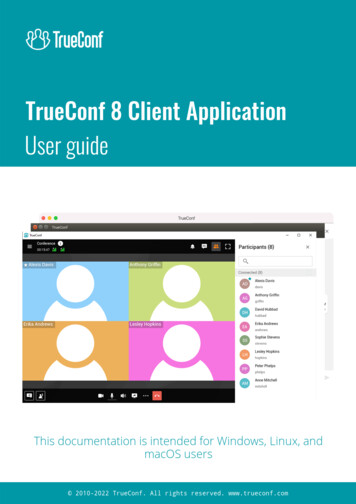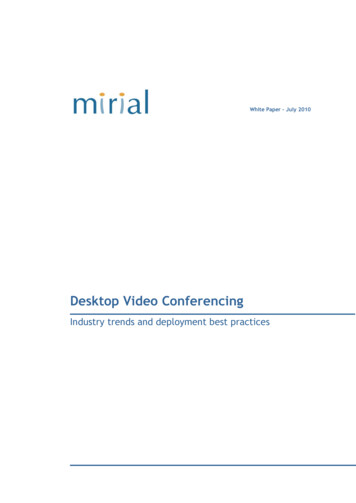
Transcription
White Paper – July 2010Desktop Video ConferencingIndustry trends and deployment best practices
Whitepaper: Desktop Video Conferencing – Industry Trends and Deployment Best PracticesScenario and BenefitsAbstractEven if the need to reduce cost and increaseproductivityDesktop video conferencing can be defined asthe use of video conferencing software on apersonal computer, or more generally withoutthe need of additional dedicated equipment. erencing"tomovetoadedicated conference room equipped for rdable video communication solutions, thegrowth of desktop video conference has beenmainly driven by other factors. On one side, thetransformation of workspaces due to the rise ofmobile and remote workers combined with thecomfort of having a video conference softwaredirectly on your laptop, and on the other sidethe dramatic improvements in video and audiofewyears,emergedasdesktopvideoquality that enable an amazing experiencepartdailyquality.ofprocesses and communication routines withincompanies and organizations of any size andindustry, all over the world, complementing(and in some cases replacing) traditional roomsystems.Gartner says that more than 200 millionThough enrichment of user experience impactedother video communication solutions, such astelepresence,desktopvideoprovides unique benefits in terms of:Flexibilityworkers worldwide will run corporate-suppliedCost effectivenessvideo conferencing from their desktops byScalability and manageability2015, compared to 7 million in 2008. Spendingon corporate-sanctioned video conferencing tothe desktop will grow from 13.9% of ITbudgets, to account for one-third of corporatespending on video conferencing1.conferencingDesktop video enables people to meet on the fly,collaborate when they need, fasten decisionmaking and increase business agility withoutneed to schedule resources or require IT support,while centralized management and deploymentThis whitepaper analyzes the latest trends inallow IT Managers to maintain control over theirdesktop video conferencing, highlighting theinfrastructure.best practices for its deployment. The primaryfocus will be on Enterprises bearing anyway inmind that all the features/benefits describedcan be adapted to any specific need of otherscenarios such as Education and -spend-20-more-on-telephony-saysGartner.htm2
Whitepaper: Desktop Video Conferencing – Industry Trends and Deployment Best PracticesDriving a successful deploymentyears ago: working one time out of three,As desktop video conferencing offers grows, itand video quality.becomes essential to focus on what makes it anhigh-valuechoiceandkeyassetforthecompany. This chapter describes some importantelements that need to be taken into accountwhen planning a desktop video conferencingservice.requiring IT support and providing rough audioIn order to increase employee adoption andjustify the investment in a new solution, ITmanagers should offer their colleagues an easyto use software solution with ording features.Making the most out of existing infrastructureNew generation solutions should be designed tointegrate with existing infrastructure, whichmeans they should interoperate with anystandard based device (H.323 or SIP), beavailable for multiple platforms (PC or Mac OSX) and being able to integrate with existingcompany directories (eg: LDAP).Solve Network Related IssuesThe need of connecting with mobile workers,customersandpartnersthatareoutsidecompany network makes essential the ability tosolve Firewall/NAT traversal issues.Another key factor, with the increased numberof people given the opportunity to use Full-HDvideo conferencing inside the organization, isbandwidth shaping, supported by the ability age and ScaleDepending on company structure and number Key aspects include centralized management, asuitablelicensingmodel,trackingandreporting.End user adoptionWhat employees want is to collaborate withtheir colleagues whenever they need to. On theother hand many of them might be skepticalabout video conferencing thinking of it as it was3
Whitepaper: Desktop Video Conferencing – Industry Trends and Deployment Best PracticesArchitecture descriptionThis paragraph describes the essential buildingblocks for the proposed architecture.Centralized provisioning and managementThis is the core of the architecture. Here ITAdministrators are able to centrally manage allaspects of the solution.Firewall/NAT Traversal solutionProvides seamless connectivity amongst usersinside and outside of company LAN.SIP-H.323 GatewayMost of the deployed rooms systems worldwideare based on the older H.323 protocol, while thenewer SIP protocol is gaining momentum. It isfundamental being able to communicate withMCU (Multipoint Control Unit)An MCU is needed to connect three or moreparticipants in the same conference.Video IVRA video IVR unit greatly simplifies the userexperience, as acting as a centralized guideddirectory can help connecting to other users bymeans of simple numeric extensions.Software clientInstalled on PCs, MACs and mobile ence across different devices.both protocols.4
Whitepaper: Desktop Video Conferencing – Industry Trends and Deployment Best PracticesImplementationIn this final chapter we describe how theproposedarchitecturecanbeeasilyimplemented with Mirial ClearSea.Mirial ClearSeawithout the need of any additional gateway orMirial ClearSea, built by Mirial on over 10 yearscustom configurations. The same goes for anyofexcellence,standard equipment, that is able to connect toembeds in a single box all elements describedany desktop user directly or with the help of theabove.ClearSea embedded video IVR.Based on a client/server architecture, ClearSeaBesides supporting natively both SIP and H.323includes both a state-of-the-art PC and Mac HDprotocols, ClearSea acts as an IP gateway andsoftwarethus is able to solve firewall/NAT ndcentralizedaservercomponentprovisioningandissues for any device.management, available as physical appliance orClearSeaas a Virtual Appliance (VMware based).capabilities, and is able to leverage on theThanks to ClearSea, desktop users inside orinternal centralized directory or to connect to anoutside the company LAN can easily place videoexternal LDAP directory.providesmulticonferencingcalls to each other or to any standards-basedH.323 or SIP room system or equipment,5
Whitepaper: Desktop Video Conferencing – Industry Trends and Deployment Best PracticesGlossaryH.323: an International TelecommunicationsUnion (ITU) standard that provides specificationfor audio/video communication over packetbased networks.LDAP (Lightweight Directory Access Protocol):anapplicationprotocolusedto accessadirectory listing. A directory is a set of hical manner.MCU (Multipoint Control Unit): a device used tomoderate a video conference of three or moreend tocol used for establishing sessions in an IPnetwork.Video IVR (Interactive Voice Response): aninteractive voice response system that includesvideo.Virtual Appliance: a virtual machine image thatincludestheoperatingsystemandtheapplication designed to run on a virtualizationplatform.Need more information?You can find more information about Mirialproductsandotherwhitepapersonwww.mirial.com6
Whitepaper: Desktop Video Conferencing – Industry Trends and Deployment Best Practiceswww.mirial.comCopyright (c) 2010 Mirial s.u.r.l. - All rights reserved.No part of this work may be reproduced, stored in a retrieval system, adopted or transmittedin any form or by any means, electronic, mechanical, photographic, graphic, optic recording orotherwise, translated in any language or computer language, without the prior writtenpermission of Mirial. Due care has been taken to make this Document as accurate as possible.However, Mirial makes no representation or warranties with respect to the contents hereofand shall not be responsible for any loss or damage caused to the user by the direct or indirectuse of this Document. Furthermore, Mirial reserves the right to alter, modify or otherwisechange in any manner the content hereof, without obligation of Mirial to notify any person ofsuch revision or changes. All company and product names are trademarks of the respectivecompanies with which they are associated.7
Whitepaper: Desktop Video Conferencing - Industry Trends and Deployment Best Practices 2 Abstract Desktop video conferencing can be defined as the use of video conferencing software on a personal computer, or more generally without the need of additional dedicated equipment. It contrasts with "room video conferencing"