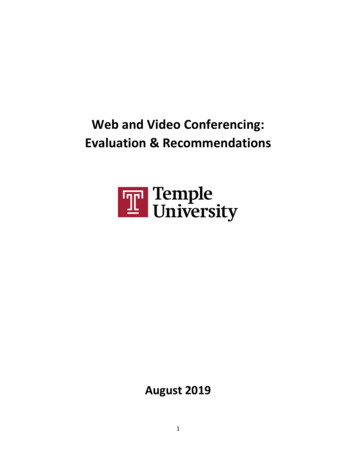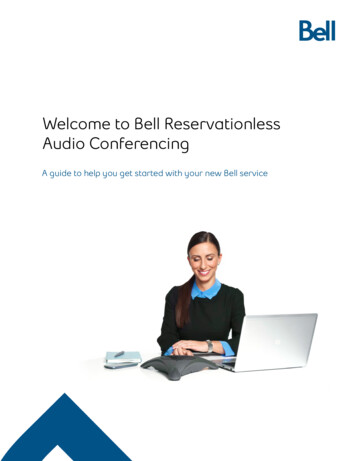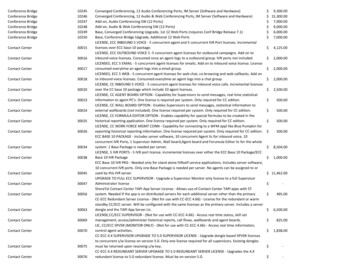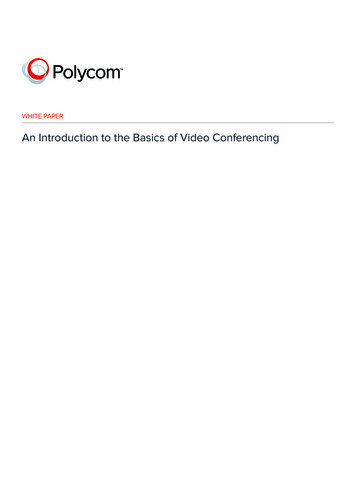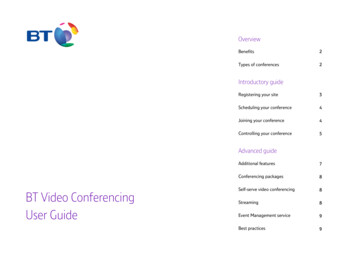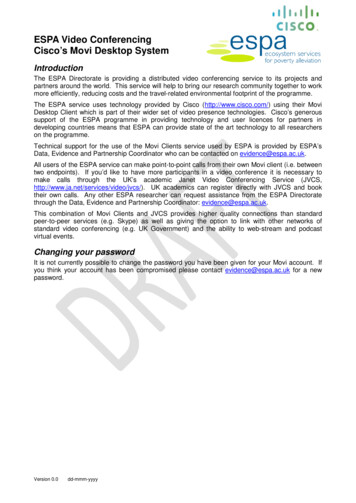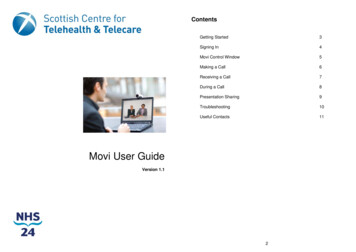Transcription
Audio, Web and Video ConferencingSaves Cost and Builds RelationshipsThe Web conferencing market is projected toexceed 2.4 billion by 2016. Nearly half ofinformation workers will have some type ofpersonal video solution in 2016, up from just 15%today (Forrester, 5/11). Personal video is expectedto increase in excess of 340% 2010-2012 (Gartner4/11). Mobile device sales were nearly 1.775 billionunits in 2011, up 11.5% from 2010 (Gartner, (2/12).What does this mean? In a business environmentwhere overwhelming demands, competingpriorities and increasing mobilization are drivingpeople apart, new telecom conferencing capabilitiesare bringing them together.Businesses that haven’t looked into conferencingfor a while will find that the landscape hasdramatically changed. It’s most certainly not justconference calling anymore. An array of newopportunities now exist to economically connecttheir people through high-quality, reliable audio,Web, video and unified communications. Theextensive benefits range from strongerrelationships and better service to increasedefficiency, faster response times and bigger bottomlines. There is also an increasingly importantenvironmental benefit.But as always, new technology comes withincreased complexity and an avalanche ofinformation that must be assimilated. To optimizeits conferencing services and avoid numerouspitfalls, a business must achieve a steep learningcurve or get expert assistance to navigate the manyoptions and opportunities conferencing has to offer.Following are the basics a business needs to getstarted.BUSINESS BENEFITS OF CONFERENCINGHistorically, conference calling was used as asubstitute for in-person meetings when travel wasnot possible. It was widely viewed as the “betterthan nothing” option when meetings withcustomers, coworkers, vendors and others were notpossible. Today, that has changed. Not only hastelecom conferencing exploded into a feature-rich,multidimensional business tool; but it has alsobecome the first choice for efficient, economicalcommunication and highly effective with bothinside and outside the company. The benefits andadvantages are extensive: Build Sales & Bottom Line – the advantages ofconferencing add revenue and save expenses thatgo right into the profit column. Expand Capabilities – conferencing enables abusiness to do things it would otherwise beunable to do if travel or face-to-face meetingswere required. Act Immediately – an audio, Web or videoconference can be instantly initiated and issuescan be resolved without waiting for people to gettogether.
2 Work Efficiently – conferencing saves the time ofcoordinating, scheduling, getting to and frommeetings and follow up. Reduce Travel – eliminate the time, expense andhassle of unnecessary trips, whether they areacross the facility or around the world. Save Money – on reduced travel, staff time,entertainment expense and more. Build Relationships – conferencing enables abusiness to connect more often and more closelywith customers, prospects, suppliers, offsiteemployees, etc. Focus on Key Priorities – less travel and moreefficient contacts allow staff to spend their timeon other critically important activities. Sustainability – conferencing is a far moreenvironmentally efficient and responsible way tocommunicate. This is becoming increasinglyimportant to some customers and companies.TYPES OF CONFERENCINGConferencing services can be broken down by theirmethods of delivery and by the type ofconferencing. First the delivery methods: Premise-Based – the equipment and system thatpowers the conferencing is located at thecompany’s facility. These systems are usuallymost appropriate for businesses that have limitedneeds (primarily audio) and fewer users. Premisebased video conferencing is best for businessesthat require very high-quality video, such astechnical training. Hosted – also referred to as cloud-based, theconferencing hardware and software are at aremote site managed by a service provider. It canbe accessed by virtually any computer,smartphone or tablet. Hosted conferencingservices can be unlimited in their capabilities, sothey are preferred for larger organizations withmany users and any business that needs moreadvanced audio, Web and video capabilities.There are now three main types of conferencingservices, plus the comprehensive integration of allthree with other telecommunication capabilities.They are: Audio – basic phone service with multipleconnections, or bridges, that enable two to manypeople to join in a conversation. These can be ondemand service, where a small number of peopledirectly connect, or operator-assisted, where alive person greets and manages the call. Audioconferencing is offered by such service providersas Intercall, PGI, Conference Group, AT&T, Level3and others. Web – combination of audio conferencing andcontent sharing utilizing computers. Webconferencing enable two to many people to usetheir computers, tablets or smartphones to logonto a cloud-based service that manages the call.Each participant can see the content displayed onthe host’s computer screen, just as if it were theirown. Content can range from simple documentsto webpages and sometimes video. Some alsoinclude video of the participants through
3webcams. Web conferencing providers include:WebEx, Adobe, GoToMeeting and more. Video – conferencing services that enable eachparticipant to see and be seen by all others inreal time. Traditionally, video requiredinstallation of high-cost AV equipment in aspecial room at each location. This made itprohibitively expensive for all but the largestcompanies or those who required videoconferencing for their core business. However,new cloud-based hosting technology and highspeed, low-latency IP connections have made itpossible to achieve excellent quality videoconferencing at an affordable price for mostbusinesses. There are now three levels of videoconferencing: High Quality – participants at each locationtake part in special rooms, furnished withhigh-cost AV equipment. This top-quality HDvideo conferencing is typically used by largecompanies that do a large amount of trainingand group interaction. Service providersinclude: Polycom, Tandberg, LifeSize andmore. Mid-Quality – rather than using premisebased video, these systems use a hostedservice that each participant connects withusing their computer or other device. While itdoes not have the extensive capabilities ofthe high-quality option, it can deliver HDquality and excellent service for manyapplications. Service providers include: Vidyo,Blue Jeans, Simple Signal and others. Economy – this is a Web-based conferencingservice that is essentially the same as describedabove, except it has a video component. Qualityis SD, which may be acceptable for basic needsand creating a more personal user experiencewithout making a major investment. Serviceproviders include: WebEx, Adobe,GoToMeeting, etc. Unified Communications – this is the integrationof several forms of communication into onesystem. It can include voice, Web, video, instantmessaging, email, fax and more, all accessible inreal time and managed through a single point. Aunified communications system enables abusiness to communicate more efficiently andeconomically by putting all its capabilities at everyuser’s fingertips all the time. Any resource can becalled up at any time with no reservations,planning or delay. Service providers include:Mircrosoft Lync, Cisco Connect and others.HOW BUSINESSES USE CONFERENCINGThe range of ways businesses can use conferencingservices is as diverse as the businesses themselves.It goes far beyond cutting travel. Smart companiesare leveraging their conferencing capabilities toconnect more often and more effectively withcustomers to build relationships, improve service,cross sell and stay top of mind. The same strategy ofgreater efficiency, increased contact and moreeconomical communications also applies tovendors, employees and others. Here are a fewtypical applications of conferencing services:
4Finance Immediately report results, trends andadjustments Share company-wide financial reports Enhance investor relationships throughconferencing contact Connect worldwide financial interests Efficiently distribute financial plansHuman resources Conduct efficient training throughout thecompany Improve the work-life balance of company staff Perform offsite candidate interviews moreeconomically Approve and implement policies in real timeSales Reduce travel time Cut decision-making time Manage contracts more efficiently Conduct better client meetings Improve relationship management Convert more business fasterMarketing Develop and approve marketing plans moreefficiently Increase the speed and number of campaigns Stay connected with all stakeholders Conduct high-tech, remote events Save expenses and increase budget effectivenessPersonal assistants Connect people better Conduct meetings with limited budgetsHold larger meeting for more inclusionShare company-wide messagesGet approvals and buy-in fasterTraining Train more efficiently and more often Cut training costs Better train offsite staff More effectively assess and manage staff Develop and implement instant trainingTHE ECONOMICS OF CONFERENCINGSo what does conferencing cost? Like most complexbusiness services, it depends on a lot of factors –too many to be able to provide any kind ofmeaningful price list. Experience shows, however,that the expense of an effective, well-conceivedconferencing solution is far less than the cost itsaves plus the added opportunities it creates. Todetermine a budget, a business must consider thefollowing: The type of conferencing needed – audio, Web,video, unified communications The quality and dependability required The number of bridges or participants How many users have host capabilities Will the participants be in the USA only orinternational Are new voice, data and Internet connectionsnecessary – how much bandwidth How much new equipment will be needed Is cost tracking per conference necessary
5If a company simply needs basic Web conferencing,a subscription service like WebEx, GoToMeeting,etc., can be a good solution. The cost is based onusers and other factors which are easy to navigateonline. For more complex needs, it is highlyadvisable to working with a knowledgeable,independent person or firm who understands thetechnology, knows the service providers and hasthe expertise to select or design the optimal systemfor the company’s needs.HOW TO IMPLEMENT CONFERENCINGThese are the key steps:1) Assign project responsibility to a knowledgeableperson or firm2) Assess the needs of the business or organization3) Design a solution that meets those needs4) Identify existing resources that can beleveraged5) Determine what new equipment, connectionsand other resources are needed6) Spec and provision all resources7) Develop an implementation plan and schedule8) Train system managers and users9) Provide for helpdesk capabilities – in house oroutsourced10) Install equipment and systems11) Track and evaluate results12) Refine solutionSUMMARYSome may criticize telecom conferencing forreducing face time and making business moreimpersonal, but there is a strong argument to thecontrary. It unquestionably reduces the need fortime-wasting travel and in-person meetings, but italso makes it far easier, more efficient and lesscostly to have significantly more “touches” withclients, staff, vendors and more. Rather than rareoffsite get-togethers, users can have far morefrequent face-to-face audio, Web or videoconferences. In today’s Internet and telecom-drivenworld, they can feel just as personal as ahandshake. Do yourself a favor and find out more. Copyright Grudi Associates, 2012. All rights reserved.
as Intercall, PGI, Conference Group, AT&T, Level3 and others. Web – combination of audio conferencing and content sharing utilizing computers. Web conferencing enable two to many people to use their computers, tablets or smartphones to log onto a cloud-based service that manages th