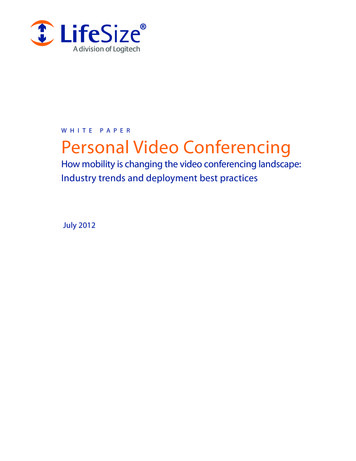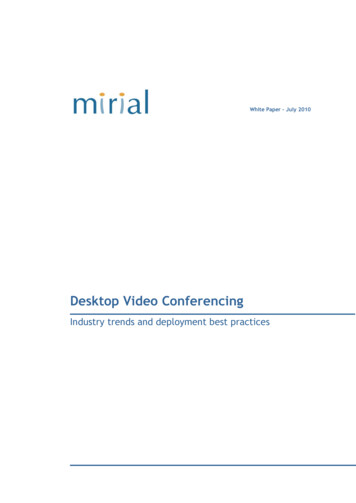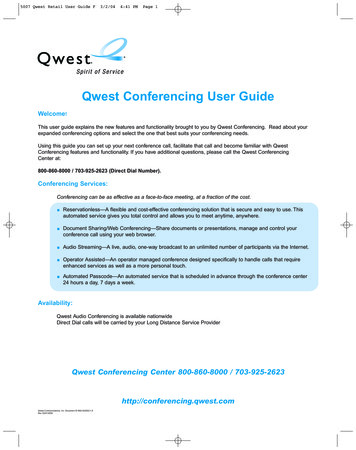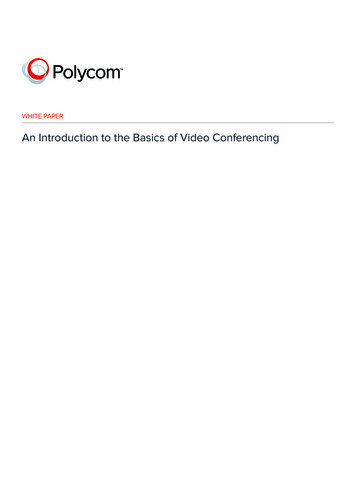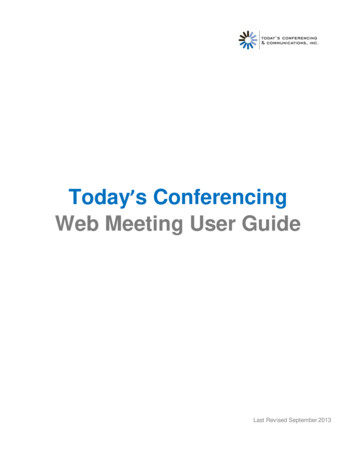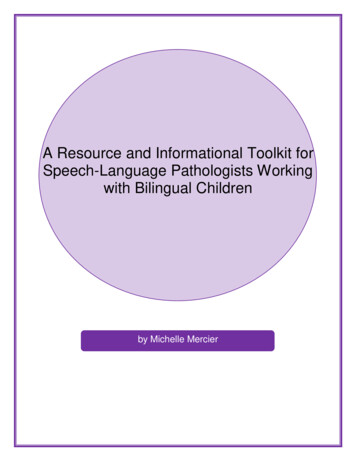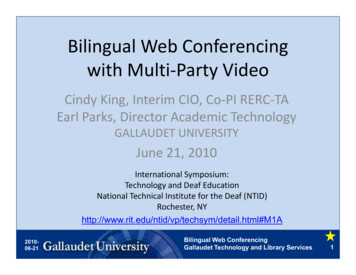
Transcription
Bilingual Web Conferencingwith Multi-Party VideoCindy King, Interim CIO, Co-PI RERC-TAEarl Parks, Director Academic TechnologyGALLAUDET UNIVERSITYJune 21, 2010International Symposium:Technology and Deaf EducationNational Technical Institute for the Deaf (NTID)Rochester, 1A201006-21Bilingual Web ConferencingGallaudet Technology and Library Services1
Credits The contents of this presentation were developed, in part,with funding from the National Institute on Disability andRehabilitation Research, U.S. Department of Education, grantnumber H133E090001 (RERC on Telecommunications Access).However, those contents do not necessarily represent thepolicy of the Department of Education, and you should notassume endorsement by the Federal Government. Special Thanks to Michelle Swaney and Cecil Bradley,University of Tennessee-Knoxville (UTK) Center on Deafnessand PepNet South for assistance with some reviews. Linked content was developed by the designated authors.201006-21Bilingual Web ConferencingGallaudet Technology and Library Services2
Outline Context/Need for Bilingual Web ConferencingGallaudet’s Video Tool KitTool Review MethodsUse Cases and Accessibility Features8 Commercially-Available Enterprise ToolsA. Custom Video ApplicationsB. Standard Video Applications Personal Tools, Multi-Point: VRS, H.232 Research, Considerations, and Choices201006-21Bilingual Web ConferencingGallaudet Technology and Library Services3
Industry Statistics audio and web conferencing: 1.5 billion business in 2009 Web-based video conferencing:fastest-growing sub-category,growing 180-fold from 2009-2014 global internet video traffic will surpass globalpeer-to-peer traffic by the end of 2010 Smart phones with dual cameras available now;Skype/others: phone video chat softwareAMI Research201006-21CED Magazine-CiscoBilingual Web ConferencingGallaudet Technology and Library Services4
Competing Video Formats Flash (Adobe) H.264, H.264 SVC(MPEG-LA, royalties expected to begin 2015) WebM (Google Open Source, based on On2 l5Accessibility Legislation H.R. 3101: The Twenty-first Century Communications andVideo Accessibility Act of 2009 S.3304: Equal Access to 21st Century Communications Act201006-21Bilingual Web ConferencingGallaudet Technology and Library Services5
Gallaudet Mission and Vision A bilingual learning environment, featuring AmericanSign Language and English, that provides full accessfor all students to learning and communication, witha commitment to excellence in learning and studentservice Creation of a virtual campus that expands Gallaudet'sreach to a broader audience of visual learners Research that improves the lives of all deaf and hardof hearing people worldwidehttp://planning.gallaudet.eduSelected Concepts Relevant to Web Conferencing201006-21Bilingual Web ConferencingGallaudet Technology and Library Services6
Gallaudet Strategic Plan A.2.3 Create infrastructure for a virtualcampus to attract tomorrow’s visual learnersand serve as a platform for greatly expandedofferings in online and hybrid education B.1.2 Create one-stop shopping for studentsupport services, with a renewed focus onexcellent customer service and online serviceoptions wherever possiblehttp://planning.gallaudet.eduSelected Concepts Relevant to Web Conferencing201006-21Bilingual Web ConferencingGallaudet Technology and Library Services7
Access Services Challenges:Interpreting, Captioning Not all web conference tools support videowindow for interpreters Web conferences that rely on VOIP (InternetAudio) may not provide telephone line where VRSoperator can call in and be reimbursed for call Not all web conf tools support captioning(CART, speech recognition, C-Print, TypeWell) Some tools permit any participant to caption,some require captioning services201006-21Bilingual Web ConferencingGallaudet Technology and Library Services8
Accessibility “On the Side” Typical webinar has no accessibility services Options for Deaf and Hard of Hearing People– Make request to the webinar presenter thatinterpreting and/or captioning be provided– Use VRS, if the webinar offers a phone number fora VRS operator to call (Video Phone “on the side”)– Use local or remote interpreters(Live Interpreter or Video Phone on side of computer)– Use local or remote captioning(caption program on side of web conf tool)201006-21Bilingual Web ConferencingGallaudet Technology and Library Services9
External Caption ApplicationsProvides access if using non-accessible productExample: http://www.youtube.com/watch?v 5uppoXIu4jcWGBH NCAM Captioning of Presidential VideoCannot be recorded as part of web conferencerecordingCan cause screen arrangement issues andsometimes are not viewable during AppShareVendors may not implement built-in captioningif they think external options are sufficient201006-21Bilingual Web ConferencingGallaudet Technology and Library Services10
Gallaudet’s Video Tool Kit Asynchronous (On Demand)––––Echo360 Classroom Capture,myThread.gallaudet.eduGallaudet Digital Library eo Synchronous (Real-Time, Live)––––201006-21WebcastsVideo Phones, VRS, VRITraditional IP Video ConferencingWeb Conferencing Tools – Depts, EnterpriseBilingual Web ConferencingGallaudet Technology and Library Services11
Tool Review Methods Campus Committee– Vendor Demos, Testing Comprehensive Search for ew Discussions with Other Institutions and Vendors Review of Other Accessibility Evaluations– http://tinyurl.com/UI-WebConfAccessibility– http://itc.utk.edu/syncollab/– 21Bilingual Web ConferencingGallaudet Technology and Library Services12
Gallaudet Web Conf Review Cmte Earl Parks, Academic Technology (Chair)– Paula Tucker, Communication Studies, TAP (Tech Asst)– Jim Dellon, CIO Office (Tech Asst)– Mark Amissah, Career Center– Kent Babson, eLearning, Academic Technology– Lloyd Ballinger, NetOps, Information Technology Services– Cherisse Gardner, CPSO – College Professional Studies and Outreach– Richard Jeffries, Clerc Center, PK-12 Training– Mary Lightfoot, Interpretation, GURIEC – Regional Interp Ed Consortium– Jill Nauman, Clerc Center, PK-12 eLearning– Sharon Matthews, Mathematics and Computer Science– Laura Snyder-Gardner, General Studies– Norman Williams, Communication Studies, TAP, VL2201006-21Bilingual Web ConferencingGallaudet Technology and Library Services13
Use Cases and Criteria eMeetings– Video Window for Each Participant, High-QualityVideo, Need for Free Flow of Conversation Virtual Classrooms– 1 Video Windows and Turn-Taking Controls,Captioning Services, Teaching Tools WebinarsMulti-point video is possible in many tools for virtualclassrooms and webinars, but quality is not sufficient forfree flow signing, due to Internet delays and limitations ofthe web conferencing tools.– 1 Video Windows, Captioning Services, Chat,Infrastructure to Support Large Audiences201006-21Bilingual Web ConferencingGallaudet Technology and Library Services14
Accessibility Features Video Accessibility– Ease of Use, Video Viewable During AppShare,Layouts, Controls, WebCam/Other Video Quality Text Accessibility– Captioning, Real-Time Text Audio Accessibility– Clarity, Quality Controls, Full Duplex, Who’s Talking Non-Visual, Low Vision, Mobility Accessibility– Alt-Text, Screen Readers, Keyboard Shortcuts201006-21Bilingual Web ConferencingGallaudet Technology and Library Services15
Enterprise Tools Designed for Enterprise-Wide UseUsually Selected by CommitteeUnlimited Use Licensing Typically ExpensiveMust be Integrated with LMS for Ease of Useand Independent Use by Faculty-Students(Gallaudet – Blackboard) If selected tool is inaccessible, end usertypically can’t select another enterprise toolSee Screen Shots at End of Presentation201006-21Bilingual Web ConferencingGallaudet Technology and Library Services16
Enterprise Tools - eMeetingsReal-Time Custom Video Applications Elluminate VCS, Nefsis, VidyoUse variations of H.264 video standardto achieve higher-quality videoHardware-based video compression and mixingScalable Video Code (H.264 SVC) [Vidyo only]Demo: http://tinyurl.com/RadVision-SVCInteroperability with H.323 Video Conf Systems(LiveSize, Polycom, Tandberg, Video Phones)No Text or Audio Accessibility FeaturesNo Accessibility Features for Users with No/Low Vision201006-21Bilingual Web ConferencingGallaudet Technology and Library Services17
Real-Time Custom Video ApplicationsMulti-Point Video (MPV) quality,bandwidth controls/monitorsVidyo: Host mustDuring AppShare, video is viewable havedual displaysVideo auto-displayed upon entering roomPresence engines – Who is Online201006-21Bilingual Web ConferencingGallaudet Technology and Library Services18
Elluminate VCSExtensive set of collaboration toolsMPVMac client available June 2010VideoCompatible LMS-integrated tool, LDAP QualityMac client has no collaboration tools or text chatCannot provide web link for accessRequires acct in presence engine to participate,License seat used when idle in presence engineNo recordings, No Follow Host Layout in 1:1 Meetings201006-21Bilingual Web ConferencingGallaudet Technology and Library Services19
Nefsis (formerly ePop, WiredRed)Extensive set of collaboration toolsCan provide web link for accessExcellent quality - media file playbackMPVVideoQualityMac client not available until December 2010Audio quality often insufficient (use Skype)No LMS or Active Directory integrationBy default, recordings do not include video201006-21Must recordactual desktopBilingual Web ConferencingGallaudet Technology and Library Services20
VidyoMac client availableCan provide web link for accessScalable video – room, exec desktopMPVVideoQualityLimited set of data collaboration toolsStringent end-user hardware requirementsNo LMS integration; Active Directory not syncedNo Recordings201006-21Bilingual Web ConferencingGallaudet Technology and Library Services21
Enterprise Tools – Virtual ClassroomReal-Time Standard Video Applications Adobe Connect, Elluminate Live, iLinc, Saba, WebEx– No Multi-Party Video: GoToMeeting, Wimba;No Captioning Tools, No LMS Integration: GoToMeeting– Other Options: Access Grid, Appia, Dim Dim, Evo, IBM Lotus Same Time,Mediasite, Mega Meetings, Microsoft Live, Omnovia, VIA3– Web Conferencing Tools Designed for Accessibility: IDEAL Conference,Talking Communities, Serok Accessible Event, U of Wash ClassInFocusUse standard video formats: software-based videoSee Screencompression without scalable video code (SVC)Shots at End ofPresentationDesigned for Instructional UsesText and Audio Accessibility Features Typically AvailableNot interoperable with H.323 Video Conferencing Systems201006-21Bilingual Web ConferencingGallaudet Technology and Library Services22
Ease of Use, Captions, entraYesWebExYesLMS Integration in CloudNoYesYesYesNoCampus IntegratedAuthentication in CloudNoNo (Yes viaBlackboard)NoNoNoCaption ModuleAdd-OnBuilt-InNoneBuilt-InBuilt-InPlays video on web pages atfull speedVia WebLinksYesYesVia InsertLinkYesPlays local media file in synchfor all participantsLow FPS,only viaAppShareYes, viaMediaLibraryLow FPS,only viaAppShareYes, viaAgendaLow FPS,only viaAppShareFeatureMAC/PC CompatibleLow FPS Jerky video, displaying low frames per second,201006-21Bilingual Web ConferencingGallaudet Technology and Library Services23
Web and Local Video Test Can websites withsign video bedisplayedwith video atfull speed? Can localmedia file bedisplayed lingual Web ConferencingGallaudet Technology and Library Services24
Multi-Point Video 1Feature# WebCam VideosAdobeConnect#LicensesYesLower Quality Multi-Point Video(compared to apps designed forvideo conferencing)Webcam Video Disappears when No (shareStart appShareis a pod)Method to Display WebCamVideo during appShareHost Can See Video DuringappShare of Full-ScreenPowerpoint Show, AlternativeAction to See Video & PPT(or Slide Show Setup w/in PPT)201006-21OverlayElluminateLive6iLinc# verlay,None for Host,participants OK,no hatchOverlayButton,No, NoneNo, Loadslides viaAgendahatcheddisplayNo, Loadslides asdocumentNo, Loadslides ontowhiteboardhatcheddisplayYes, Loadslides asdocumentBilingual Web ConferencingGallaudet Technology and Library Services25
AppShare and Video Issues When doing an AppShare, only Elluminate Live and WebEx candisplay full-screen powerpoint and video at the same time, buthost’s video overlay shows as hatched area on participant screen.Work Around: Within PPT,Slide Show Set Up Slide Show Browsed by Individual (Window)201006-21Bilingual Web ConferencingGallaudet Technology and Library Services26
Multi-Point Video 2FeatureOption to Automatically DisplayParticipant Videos WhenMeeting Starts(No – Host must permit,Participant must start video)Video Layout OptionsVideo Layout Follow Option(Host sets layout for , can seeSabaCentraNomultiplevideos onlyundockedChanges aspod isresized,FloatYes,requiresfollowUndock,Fixed (1large abovesmaller),FloatYesWebExYes, mustsend videoUndocked,Fixed,Horizonal,No FloatUndock,Fixed,Horizontal,FloatUndock,Fixed, 1,2, 4, 6,FloatNoNoYesBilingual Web ConferencingGallaudet Technology and Library Services27
Adobe ConnectExtensive set of collaboration toolsCan view appShare and video (pod, overlay)Low FPS web video; Turbo mode web videoLower quality multi-party video (MPV)Only presenters can use cameras Host can set indiv rightsCaption Pod is option, not built-inLMS and integrated login only if premise installMAC client available201006-21Bilingual Web ConferencingGallaudet Technology and Library Services28
Elluminate LiveExtensive set of collaboration toolsCan view appShare and video (must overlay)Good quality for sharing web video/media fileLower quality multi-party video (MPV)Complex for users to turn on their camerasCaption mode built-in; multiple captionistsLMS and integrated Bb login available in cloudLDAP integrated loginMAC client availablepremise install only201006-21Bilingual Web ConferencingGallaudet Technology and Library Services29
iLinc Learning SuiteExtensive set of collaboration toolsCannot view appShare and video at same timeGood quality for sharing web video (media: low FPS)Lower quality multi-party video (MPV)Complex for users to turn on cameras MPV – must undockNo caption mode availableLMS Integration, No Integrated Login (LDAP)MAC client available201006-21Bilingual Web ConferencingGallaudet Technology and Library Services30
Saba Centra Virtual ClassroomExtensive set of collaboration toolsCan view appShare and video (must overlay)Good quality for sharing web video/media fileLower quality multi-party video (MPV)Complex for users to turn on cameras Host must enable eachCaption mode built-in; captioning services availLMS and integrated Bb login available in cloudBlackboard integration requiresMAC client availableprof services; is not building block201006-21Bilingual Web ConferencingGallaudet Technology and Library Services31
WebEx Meeting RoomExtensive set of collaboration tools No Testing, No Breakout RmsCan view appShare and video (must overlay)Good quality for sharing web video (media: low FPS)Lower quality multi-party video (MPV)First 6 cameras on; easy to start and switchCaption mode built-in; captioning services availLMS Integration,Integrated Login (LDAP)Event Version: No Multi-Party VideoMAC client available201006-21Bilingual Web ConferencingGallaudet Technology and Library Services32
Personal Tools 40 Options Free Options Can be Useful for Group Studyand Other Activities Limited Accessibility eviewClick second tab at bottom of spreadsheet Enterprise Tools with Free Versions– Adobe Connect – Connect Now– Elluminate Live - vRoom– WebEx - WebEx Connect201006-21Free Versions are inaddition to trial versions.Free versions usuallylimited to 2-3 participantsBilingual Web ConferencingGallaudet Technology and Library Services33
Multi-Point VRS Solutions Sorenson Multi-Point Video– Gallaudet: Request Form at its.gallaudet.edu Purple Multi-Point Video and Mac Client– Available Summer 2010Multi-Point H.323 Solutions Life Size Polycom Tandberg201006-21VL2 Project at Gallaudet usesMirial Soft Phone forMulti-Point WebCam Interactionswith H.323 EndPoints;Requires IT involvement to open H.323 portsBilingual Web ConferencingGallaudet Technology and Library Services34
RERC-TA Research 12 Focus Groups and Interviews – 9 disabilityspecific groups, cross-disability web conferenceleaders, non-disabled users, developers Web Forum – web resource and community site Reference Designs – development and testing ofnew accessibility featuresNIDDR-Funded RERC-TA(Rehabilitation Engineering Research Center –Telecommunication Access)Collaboration of University of Wisconsin Trace CenterAnd Gallaudet TAP (Technology Access Program)201006-21Bilingual Web ConferencingGallaudet Technology and Library Services35
Considerations and Choices No Single “Best in Class” Tool for Multi-Point,High-Quality Video and Data Collaboration Major Considerations– Instructional Value, LMS Integration– Features and Functions– Bilingual Video, Accessible AppShares– Sign and Text Accessible– Ease of Use– Cross Platform Support201006-21Bilingual Web ConferencingGallaudet Technology and Library Services36
Enterprise Tool ChoicesAdobe Connect Educause RIT/NTID UCLan(England, 250 deaf students)Saba Centra UTK (Tennessee) Stanford U Eastern Carolina UElluminate Live CSUN Georgetown NCRTM-NCIEC(Rehab-Interpreting Consortia)WebEx U of Arizona Georgetown Law Temple UVidyoElluminate VCS NE Texas Consortium Northwestern U201006-21iLinc Creighton U National U Princeton UNefsis PepNet Deaf Recovery (FB) Hawaii Pacific UMediasite UTK/PepNetBilingual Web ConferencingGallaudet Technology and Library Services37
References If you are using web conferencing systems, wewould like to stay in touch with you.http://tinyurl.com/InterpWebConf King-Parks Paper/Presentation available June 1A Gallaudet Web Conferencing Tools Feature iew Email: 01006-21Bilingual Web ConferencingGallaudet Technology and Library Services38
Screen Shots of Various Tools The following slides will not be shown duringthe presentation Some of the slides will be part of live demosduring the presentation The slides are provided for post-presentationreview and documentation of the currentstatus of web conferencing tool201006-21Bilingual Web ConferencingGallaudet Technology and Library Services39
Webinar ExamplesElluminate 00323/http://ncrtm.org/mod/resource/view.php?id 1884201006-21Bilingual Web ConferencingGallaudet Technology and Library Services40
Mediasite - LiveNote differences from post-production mode (slide 30). Mediasite cannot display webcaptions during live stream, so only option for captioning is embedded Line 21 videocaptions. After a live event, web captions can be added to the -21Bilingual Web ConferencingGallaudet Technology and Library Services41
Elluminate VCShttp://www.elluminate.com/Products/Elluminate VCS/?id 74/201006-21Bilingual Web ConferencingGallaudet Technology and Library Services42
Nefsishttp://www.nefsis.com201006-21Bilingual Web ConferencingGallaudet Technology and Library Services43
VidyoVidyo (can share screen, no other data al Web ConferencingGallaudet Technology and Library Services44
Adobe Connect201006-21Bilingual Web ConferencingGallaudet Technology and Library Services45
Elluminate Live201006-21Bilingual Web ConferencingGallaudet Technology and Library Services46
iLinc201006-21Bilingual Web ConferencingGallaudet Technology and Library Services47
Saba Centra201006-21Bilingual Web ConferencingGallaudet Technology and Library Services48
WebEx Meeting Center201006-21Bilingual Web ConferencingGallaudet Technology and Library Services49
Adobe Connect Now201006-21Bilingual Web ConferencingGallaudet Technology and Library Services50
Google Wave – 6rounds201006-21Bilingual Web ConferencingGallaudet Technology and Library Services51
ooVoo201006-21Bilingual Web ConferencingGallaudet Technology and Library Services52
Skype Beta201006-21Bilingual Web ConferencingGallaudet Technology and Library Services53
audio and web conferencing: 1.5 billion business in 2009 Web-based video conferencing: fastest-growing sub-category, growing 180 -fold from 2009 -2014 2010-06-21 Bilingual Web Conferencing Gallaudet Technology and Library Services 4 global internet video traffic will surpass global peer-to-peer traffic by the end of 2010