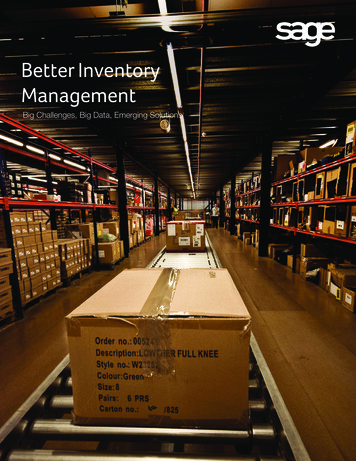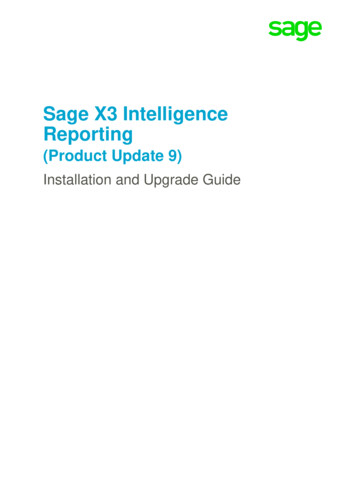Transcription
Sage TutorialRelease 9.3The Sage Development TeamMay 10, 2021
CONTENTS1Introduction1.1 Installation . . . . . . . . . . . . . . . . . . . . . . . . . . . . . . . . . . . . . . . . . . . . . . . .1.2 Ways to Use Sage . . . . . . . . . . . . . . . . . . . . . . . . . . . . . . . . . . . . . . . . . . . .1.3 Longterm Goals for Sage . . . . . . . . . . . . . . . . . . . . . . . . . . . . . . . . . . . . . . . . .2A Guided Tour2.1 Assignment, Equality, and Arithmetic2.2 Getting Help . . . . . . . . . . . . .2.3 Functions, Indentation, and Counting2.4 Basic Algebra and Calculus . . . . .2.5 Plotting . . . . . . . . . . . . . . . .2.6 Some Common Issues with Functions2.7 Basic Rings . . . . . . . . . . . . . .2.8 Linear Algebra . . . . . . . . . . . .2.9 Polynomials . . . . . . . . . . . . .2.10 Parents, Conversion and Coercion . .2.11 Finite Groups, Abelian Groups . . . .2.12 Number Theory . . . . . . . . . . .2.13 Some More Advanced Mathematics .3453444.7791014192225283135414245The Interactive Shell3.1 Your Sage Session . . . . . . . . . . .3.2 Logging Input and Output . . . . . . .3.3 Paste Ignores Prompts . . . . . . . . .3.4 Timing Commands . . . . . . . . . . .3.5 Other IPython tricks . . . . . . . . . .3.6 Errors and Exceptions . . . . . . . . .3.7 Reverse Search and Tab Completion . .3.8 Integrated Help System . . . . . . . .3.9 Saving and Loading Individual Objects3.10 Saving and Loading Complete Sessions.5353555656585960606264Interfaces4.1 GP/PARI4.2 GAP . .4.3 Singular .4.4 Maxima .6767686970Sage, LaTeX and Friends5.1 Overview . . . . . . . . . . . . . . . . . . . . . . . . . . . . . . . . . . . . . . . . . . . . . . . . .7373.i
5.25.35.45.55.65.7.747577787979Programming6.1 Loading and Attaching Sage files . . . . . . . . . . . .6.2 Creating Compiled Code . . . . . . . . . . . . . . . . .6.3 Standalone Python/Sage Scripts . . . . . . . . . . . . .6.4 Data Types . . . . . . . . . . . . . . . . . . . . . . . .6.5 Lists, Tuples, and Sequences . . . . . . . . . . . . . . .6.6 Dictionaries . . . . . . . . . . . . . . . . . . . . . . . .6.7 Sets . . . . . . . . . . . . . . . . . . . . . . . . . . . .6.8 Iterators . . . . . . . . . . . . . . . . . . . . . . . . . .6.9 Loops, Functions, Control Statements, and Comparisons6.10 Profiling . . . . . . . . . . . . . . . . . . . . . . . . .8181828383848687888890Using SageTeX7.1 An example . . . . . . . . . .7.2 Make SageTeX known to TeX7.3 SageTeX documentation . . .7.4 SageTeX and TeXLive . . . .93939496968Afterword8.1 Why Python? . . . . . . . . . . . . . . . . . . . . . . . . . . . . . . . . . . . . . . . . . . . . . . .8.2 I would like to contribute somehow. How can I? . . . . . . . . . . . . . . . . . . . . . . . . . . . .8.3 How do I reference Sage? . . . . . . . . . . . . . . . . . . . . . . . . . . . . . . . . . . . . . . . .979799999Appendix1019.1 Arithmetical binary operator precedence . . . . . . . . . . . . . . . . . . . . . . . . . . . . . . . . 10167Basic Use . . . . . . . . . . . . . . . . . . . . . . .Customizing LaTeX Generation . . . . . . . . . . .Customizing LaTeX Processing . . . . . . . . . . .An Example: Combinatorial Graphs with tkz-graph .A Fully Capable TeX Installation . . . . . . . . . .External Programs . . . . . . . . . . . . . . . . . .10 Bibliography10311 Indices and tables105Bibliography107Index109ii
Sage Tutorial, Release 9.3Sage is free, open-source math software that supports research and teaching in algebra, geometry, number theory,cryptography, numerical computation, and related areas. Both the Sage development model and the technology in Sageitself are distinguished by an extremely strong emphasis on openness, community, cooperation, and collaboration: weare building the car, not reinventing the wheel. The overall goal of Sage is to create a viable, free, open-sourcealternative to Maple, Mathematica, Magma, and MATLAB.This tutorial is the best way to become familiar with Sage in only a few hours. You can read it in HTML or PDFversions, or from the Sage notebook (click Help, then click Tutorial to interactively work through the tutorialfrom within Sage).This work is licensed under a Creative Commons Attribution-Share Alike 3.0 License.CONTENTS1
Sage Tutorial, Release 9.32CONTENTS
CHAPTERONEINTRODUCTIONThis tutorial should take at most 3-4 hours to fully work through. You can read it in HTML or PDF versions, or fromthe Sage notebook click Help, then click Tutorial to interactively work through the tutorial from within Sage.Though much of Sage is implemented using Python, no Python background is needed to read this tutorial. You willwant to learn Python (a very fun language!) at some point, and there are many excellent free resources for doing soincluding [PyT] and [Dive]. If you just want to quickly try out Sage, this tutorial is the place to start. For example:sage: 2 24sage: factor(-2007)-1 * 3 2 * 223sage: A matrix(4,4, range(16)); A[ 0 1 2 3][ 4 5 6 7][ 8 9 10 11][12 13 14 15]sage: factor(A.charpoly())x 2 * (x 2 - 30*x - 80)sage: m matrix(ZZ,2, range(4))sage: m[0,0] m[0,0] - 3sage: m[-3 1][ 2 3]sage: E EllipticCurve([1,2,3,4,5]);sage: EElliptic Curve defined by y 2 x*y 3*y x 3 2*x 2 4*x 5over Rational Fieldsage: E.anlist(10)[0, 1, 1, 0, -1, -3, 0, -1, -3, -3, -3]sage: E.rank()1sage: k 1/(sqrt(3)*I 3/4 sqrt(73)*5/9); k36/(20*sqrt(73) 36*I*sqrt(3) 27)sage: N(k)0.165495678130644 - 0.0521492082074256*Isage: N(k,30)# 30 "bits"0.16549568 - 0.052149208*Isage: latex(k)\frac{36}{20 \, \sqrt{73} 36 i \, \sqrt{3} 27}3
Sage Tutorial, Release 9.31.1 InstallationIf you do not have Sage installed on a computer and just want to try some commands, use it online at http://sagecell.sagemath.org.See the Sage Installation Guide in the documentation section of the main Sage webpage [SA] for instructions oninstalling Sage on your computer. Here we merely make a few comments.1. The Sage download file comes with “batteries included”. In other words, although Sage uses Python, IPython,PARI, GAP, Singular, Maxima, NTL, GMP, and so on, you do not need to install them separately as they areincluded with the Sage distribution. However, to use certain Sage features, e.g., Macaulay or KASH, you musthave the relevant programs installed on your computer already.2. The pre-compiled binary version of Sage (found on the Sage web site) may be easier and quicker to install thanthe source code version. Just unpack the file and run sage.3. If you’d like to use the SageTeX package (which allows you to embed the results of Sage computations intoa LaTeX file), you will need to make SageTeX known to your TeX distribution. To do this, see the section“Make SageTeX known to TeX” in the Sage installation guide (this link should take you to a local copy of theinstallation guide). It’s quite easy; you just need to set an environment variable or copy a single file to a directorythat TeX will search.The documentation for using SageTeX is located in SAGE ROOT/local/share/texmf/tex/latex/sagetex/, where “ SAGE ROOT” refers to the directory where you installed Sage – for example, /opt/sage-4.2.1.1.2 Ways to Use SageYou can use Sage in several ways. Notebook graphical interface: run 𝑠𝑎𝑔𝑒 𝑛𝑗𝑢𝑝𝑦𝑡𝑒𝑟; see the Jupyter documentation on-line, Interactive command line: see The Interactive Shell, Programs: By writing interpreted and compiled programs in Sage (see Loading and Attaching Sage files andCreating Compiled Code), and Scripts: by writing stand-alone Python scripts that use the Sage library (see Standalone Python/Sage Scripts).1.3 Longterm Goals for Sage Useful: Sage’s intended audience is mathematics students (from high school to graduate school), teachers, andresearch mathematicians. The aim is to provide software that can be used to explore and experiment withmathematical constructions in algebra, geometry, number theory, calculus, numerical computation, etc. Sagehelps make it easier to interactively experiment with mathematical objects. Efficient: Be fast. Sage uses highly-optimized mature software like GMP, PARI, GAP, and NTL, and so is veryfast at certain operations. Free and open source: The source code must be freely available and readable, so users can understand whatthe system is really doing and more easily extend it. Just as mathematicians gain a deeper understanding ofa theorem by carefully reading or at least skimming the proof, people who do computations should be able tounderstand how the calculations work by reading documented source code. If you use Sage to do computationsin a paper you publish, you can rest assured that your readers will always have free access to Sage and all itssource code, and you are even allowed to archive and re-distribute the version of Sage you used.4Chapter 1. Introduction
Sage Tutorial, Release 9.3 Easy to compile: Sage should be easy to compile from source for Linux, OS X and Windows users. Thisprovides more flexibility for users to modify the system. Cooperation: Provide robust interfaces to most other computer algebra systems, including PARI, GAP, Singular, Maxima, KASH, Magma, Maple, and Mathematica. Sage is meant to unify and extend existing mathsoftware. Well documented: Tutorial, programming guide, reference manual, and how-to, with numerous examples anddiscussion of background mathematics. Extensible: Be able to define new data types or derive from built-in types, and use code written in a range oflanguages. User friendly: It should be easy to understand what functionality is provided for a given object and to viewdocumentation and source code. Also attain a high level of user support.1.3. Longterm Goals for Sage5
Sage Tutorial, Release 9.36Chapter 1. Introduction
CHAPTERTWOA GUIDED TOURThis section is a guided tour of some of what is available in Sage. For many more examples, see “Sage Constructions”,which is intended to answer the general question “How do I construct . . . ?”. See also the “Sage Reference Manual”,which has thousands more examples. Also note that you can interactively work through this tour in the Sage notebookby clicking the Help link.(If you are viewing the tutorial in the Sage notebook, press shift-enter to evaluate any input cell. You caneven edit the input before pressing shift-enter. On some Macs you might have to press shift-return rather thanshift-enter.)2.1 Assignment, Equality, and ArithmeticWith some minor exceptions, Sage uses the Python programming language, so most introductory books on Pythonwill help you to learn Sage.Sage uses for assignment. It uses , , , and for sage:Truea 5a2 22 32 3a 5Sage provides all of the basic mathematical ue2**3#** means exponent2 3# is a synonym for ** (unlike in Python)10 % 3#for integer arguments, % means mod, i.e., remainder#for integer arguments, // returns the integer quotient10/410//44 * (10 // 4) 10 % 4 10(continues on next page)7
Sage Tutorial, Release 9.3(continued from previous page)sage: 3 2*4 2%538The computation of an expression like 3 2*4 2%5 depends on the order in which the operations are applied; thisis specified in the “operator precedence table” in Arithmetical binary operator precedence.Sage also provides many familiar mathematical functions; here are just a few examples:sage: sqrt(3.4)1.84390889145858sage: sin(5.135)-0.912021158525540sage: sin(pi/3)1/2*sqrt(3)As the last example shows, some mathematical expressions return ‘exact’ values, rather than numerical approximations. To get a numerical approximation, use either the function N or the method n (and both of these have a longername, numerical approx, and the function N is the same as n)). These take optional arguments prec, which isthe requested number of bits of precision, and digits, which is the requested number of decimal digits of precision;the default is 53 bits of precision.sage: exp(2)e 2sage: n(exp(2))7.38905609893065sage: sqrt(pi).numerical approx()1.77245385090552sage: sin(10).n(digits 5)-0.54402sage: N(sin(10),digits 10)-0.5440211109sage: numerical approx(pi, prec 93751058209749Python is dynamically typed, so the value referred to by each variable has a type associated with it, but a given variablemay hold values of any Python type within a given scope:sage: a 5# a is an integersage: type(a) type 'sage.rings.integer.Integer' sage: a 5/3 #
Sage Tutorial, Release 9.3 Sage is free, open-source math software that supports research and teaching in algebra, geometry, number theory, cryptography, numerical computation, and related areas. Both the Sage development model and the technology in Sage
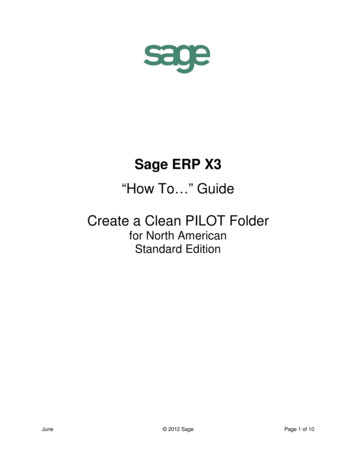

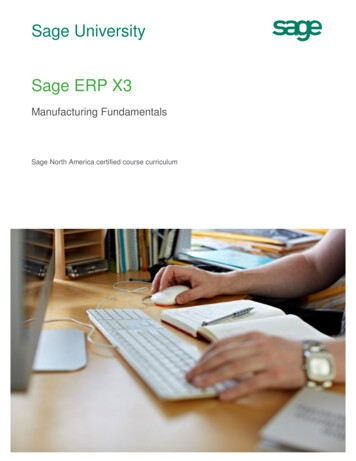
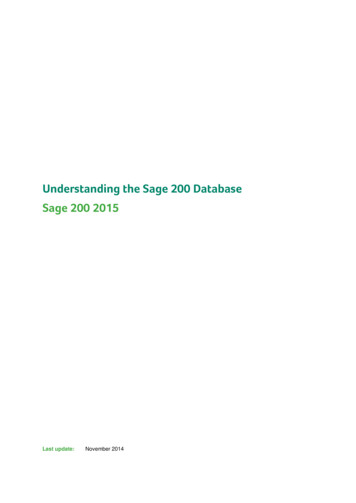
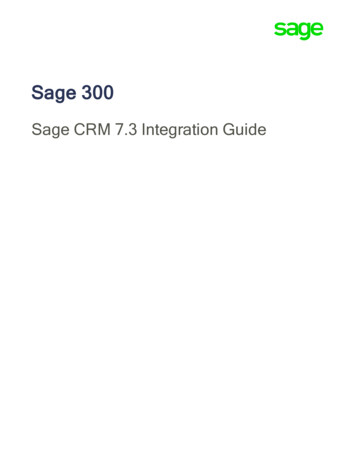
![Unreal Engine 4 Tutorial Blueprint Tutorial [1] Basic .](/img/5/ue4-blueprints-tutorial-2018.jpg)