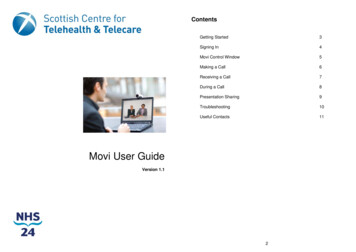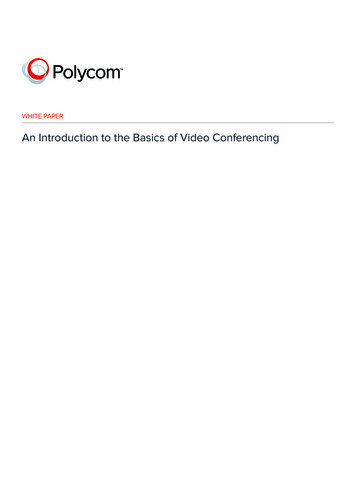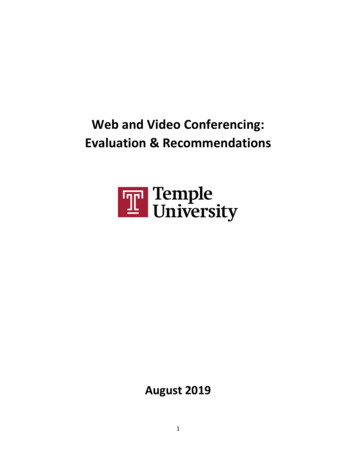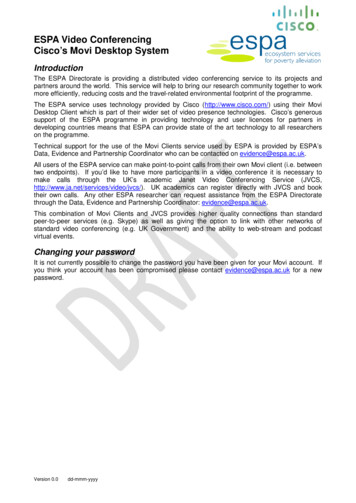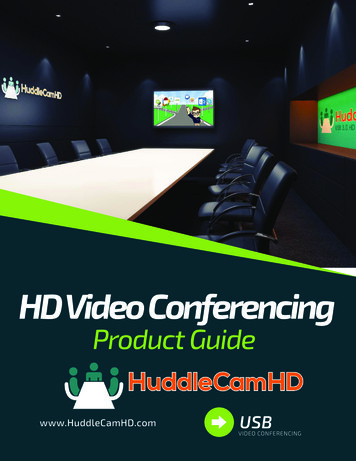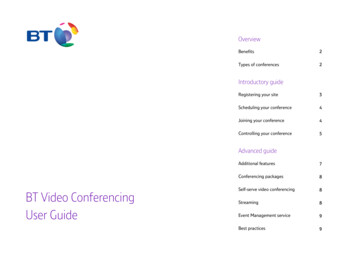
Transcription
22344578BT Video ConferencingUser Guide8899
verviewCongratulations on your wise business decision toyou to experience the value of a face-to-face meetingselect video conferencing from BT Conferencing forwithout the physical presence. It means you can con-your meetings. Using video conferencing, you will betinue to develop working relationships and build trustable to dramatically change and improve the way youby using both audio prompts and body language.conduct business with customers, suppliers, andcolleagues in other locations.BT Conferencing ensures that its video conferencingservices are highly reliable and easy to use so that youThis guide shows you ways you can maximize yourcan concentrate on the business of the meeting:investment by utilizing video conferencing effectively. Flexible reservation options — online or phoneThe services are particularly designed for video con- Seamless call connection with our “dial-out” serviceferencing between three or more locations (multipoint Focus on reliability with our certification and moni-conferences). However, they can be used to provide easyaccess and reliable point-to-point conferences. The services provide both scheduled and instant self-launchedvideo conferencing, as well as valuable support features.toring programs Connections ensured — able to cope with all networksand equipment manufacturers Powerful reporting in real timeParticipants with audio (phone) or internet access caneasily be included in any conference. Conferences can bearchived for later viewing. Technical support fromBT Conferencing ensures seamless linking of differingequipment and networks, including IP, ISDN, and satellite.Video conferencing is part of our complete range ofconferencing services.BenefitsBT video conferencing can dramatically change the wayyou conduct business , transforming how you interactwith colleagues, suppliers, and customers, and allowingOverview: 1
Other featuresTypes of conferencesBT Conferencing provides several other value-Video conferencing can be used for a wide varietyadded features to assist your video conferencing.of meetings where a visual element can significantlyThese include:enhance an audio call. These include: Web management control — Personalized control Executive broadcastsof scheduling, managing, and reporting via the web. Self serve conferences — Instant reservationless videoconferencing controlled via the web tool. Event management — Expert support and implementation for key, high-profile events. Streaming — Real-time or archived web streamingextends the conference to those people who are Press conferences Corporate meetings Product demonstrations Training and launches Investor relations Project managementunable to attend. Expert help is always available from Seminars / tradeshowsprofessional coordinators backed by a global technical Distance learningsupport staff.Special eventsHigh-profile or larger-scale corporate events can becritical to business or operational success. These events CEO presentations Design reviews Crisis managementare usually handled by the BT Event Management team,which manages the entire process — from consultation and preparation through to the event and followup — ensuring that your event successfully meets itsobjectives.Overview: 2
Introductory guideRegistering your siteBefore you host your first video conference, you must System information (video numbers, video conferenceequipment details)register the sites you commonly connect with. The Maximum operating speed (bandwidth)benefits of registering your site include the following: Billing details (if appropriate) Full site and contact details can be retained for easyaccess. The video meeting components can be checked(certified) in advance to ensure reliable operation. Reservations and scheduling can be made for allelements of your video conference, including theroom and video meeting components. Any special details or needsCertification callsAfter registration — and with prior notification — acertification call will be made to the site. These calls aredesigned to ensure that all site details are correct andthat any equipment or network issues are resolved prior to a business conference. Site facilities can be publicized to assist conferenceplanning. Registering a site can be done online or via the phonewith a video coordinator.Registering by phonePrior notification of certificationcalls will normally be by emailto the site contact.(cont’d. on next page)Simply call a professional video coordinator toll-freeat 1.866.282.8436.Registering via the webTo register a site online, go towww.btconferencing.com.DetailsYou will need to provide: Room location, size, and address details Site contact informationIntroductory guide: 3
These calls are usually carried out overnight. The site Chairperson (host) detailscontact will be asked to reboot the unit and leave it The details of locations that will attendswitched on. There is no need to have anyone in attendance. Further test calls can be requested for specific Conference type (dial-in or dial-out; see page 5)occasions, such as prior to a very important conference Speed of the callor after changes to the video conference equipment in Far-end view/picture display mode (see page 5)the room. Any additional features you require (see page 8)Sites not registered Billing informationIt is recommended that all sites be registered and The title you wish to give the conference (optional)certified prior to your video conference. If this is notpossible, BT Conferencing will make all reasonableConfirmation detailsefforts to ensure a successful call is made to that site.The scheduling details will be emailed to the personscheduling the conference. You may also have theScheduling your conferencedetails emailed to individual site contacts. In addition,Scheduling by phoneconfirmation can be sent by fax.To schedule a video conference by phone, call a videoRemember, it is your responsibility to make sure thatcoordinator toll free at 1.866.282.8436.all participants in the video conference are notified ofScheduling via the webTo book online go to www.btconferencing.com.Scheduling detailsYou will need to provide the following information: Your Account Number (“EB Number” — providedthe start time and any other relevant details.Scheduling a streamed conferenceScheduling a streamed conference can only be done viathe phone. To book a streamed conference by phone,call a video coordinator toll free at 1.866.282.8436.when you first registered with BT Conferencing) Date, start time, and approximate durationof the conferenceIntroductory guide: 4
Joining your conferenceControlling your conferenceSet-up timePicture display modesA standard set-up time of 15 minutes is recommendedA variety of options is available for how the picturesfor all conferences. This allows time for all video roomsfrom the different sites are displayed on the screens.to be added to the conference prior to the start of theThe mode may be preselected at the time of schedulingbusiness meeting.the conference. It may also be changed during theFor more than six sites or for very importantconference by contacting the video coordinator.conferences, it is recommended that the set-up timeEnd-of-conference warningbe extended to 30 minutes. The set-up time can beIf requested at the time of scheduling, warningvaried by agreement when scheduling the conference.tones can be added to the call to notify participantsDial out to site10 minutes prior to the end of the conference.The conference can be scheduled so that a coordinatorExtending the conferencearranges dialing out to each site to save people fromIf requested at the time of scheduling, the conferencehaving to dial in.can automatically run over by up to 30 minutesDial in from siteEach site dials into the issued number from their videoterminals and is placed directly into the conference uponconnection.Support phone numberMake a note of the phone number given to you whenthe conference starts. Use this number for supportduring the conference.(subject to site availability). A conference can be furtherextended by calling the video coordinator at the numberprovided at the start of the conference at least 10 minutes before the end of the scheduled time. Extension issubject to equipment and site availability. Charges areonly made for additional time actually used.Finishing earlyIf you are finishing the conference early, it is recommended that you call the video coordinator to confirmIntroductory guide: 5
this. If you do not do this, the technical supportgroup will identify a site as having been disconnected and will automatically try to reconnect the call.ModeVideo picture displayVoice-switchedThe current speaker is displayed.This is the normal mode.Broadcast orLecture modeOne speaker is seen by all othersites. The speaker can choose tosee the other sites in voiceswitched or one of the continuouspresence modes.Continuous Presence;side by sideTwo sites shown side by sideContinuous Presence;top and bottomTwo sites shown one above the otherContinuousPresence; four wayUp to four sites shown on one screenContinuousPresence; nine wayUp to nine sites shown on one screenContinuous Presence;five plus oneFive sites shown in small windowswith one in a larger windowAssistance during the conferenceFor any assistance during the conference, call thevideo coordinator at the phone number given atthe start of the conference. This number can beused for operational issues (such as changing thedisplay mode), to extend the conference, or for anytechnical difficulties.Introductory guide: 6
dvancedAdditional featuresFeatureBenefitSpeedmatchingEnables the best use to be madeof each link in the call, even ifthey are operating at differentdata rates.Transmission upto 1.5MbpsTransmission speeds up to1.5Mbps enable the highestquality video conferencing.SatelliteservicesFor where ISDN or IP are notavailable.Call monitoringCall connection is digitallymonitored during the conferenceby the coordinator. Your privacyis ensured.Further features and benefits are available to enhancethe video conference. These can be arranged with thevideo coordinator when booking the conference. Someof these features may incur additional charges. Contactthe coordinator for details.FeatureBenefitDedicatedcoordinatorA coordinator can remain in theconference to assist in the runningof the conference. This couldinclude features like changing thedisplay modes, dialing additionalsites, etc.Public roombookingTo bring external rooms in whenrequired.Telephoneadd onPeople without video capabilitycan be added as “audio only” tothe conference.ConferencerecordingThe conference can be recordedon VHS or CD for later viewing forpeople who were unable to attend.TranscriptionservicesHardcopy documentation ofthe conference when linked toan audio call.ISDN and IPgatewayProvides conversion betweenIP (H.323) and ISDN (H.320)endpoints, which operate todifferent standards.CodecconversionProvides conversion from previousgeneration video codecs (the corevideo conference electronics) thatmay not be compliant to the lateststandards.NetworkinterfacingDifferent networks are supportedincluding ISDN, IP, and satellite.Advanced guide: 7
Conferencing packagesSelf-serve video conferencingThe table below details the video conferencing packagesIt is possible to start video conferencing in realavailable through BT Conferencing.time without a prior reservation.The service includes capabilities such as:Package FeaturesSelfServeProfessionalExecutiveVideo participantsup to 6up to 25unlimitedAudio participantsup to 6up to 25unlimitedNetworkIP / ISDNIP / ISDNIP / ISDNPhone and onlinereservationsPPPContinuous presencePPPTranscoding /speed matchingPPPAccess - dial outPPP Select different transmission rates for different sitesAccess - dial inPPThe maximum operating bandwidth to each site for aProactive monitoringPPself-serve conference is 384Kbps. Initiating andparticipants varies by package) Launch hybrid calls — H.320 (ISDN) and H.323(Internet Protocol) Choose the initial video display for your conference andchange the mode during the course of the conference Connect and disconnect individual participants withoutinterrupting the conferencecontrolling a self-serve video conference is done onlinePremier productionservices 250 / hourEvent planning session 150 /conferenceEvent coordinationand presentationList Price (does notinclude dial-outnetwork charges) Add video and audio participants (number ofPby going to www.btconferencing.com.StreamingStreaming, or webcasting, enables you to deliverhigh-impact, rich-media messages (including video and 0.59 0.80 0.80 add’lfeaturesaudio) and presentations to a wider audience. The technology takes audio and video files and transmits themefficiently over the internet or your corporate intranet.They can be accessed by anyone with a personalAdvanced guide: 8
computer and a web browser. Streaming conferencesStreaming optionscan be viewed live or archived for future viewing.There are a number of additional options that canRequirementsbenefit the streaming conference. These include:Personal computer with: Still pictures or images Internet access A support presentation, such as Microsoft Sound cardPowerPoint Speakers Interactive questions RealPlayer or Windows Media Player PollingScheduling a streaming conference Indexing on the archiveTo schedule a streaming conference, call a videoNotificationcoordinator toll free at 1.866.282.8436.A URL will be emailed to the chairperson for distributionYou will need to provide the following details:to all participants. At the selected time for the confer- Your Account Number (“EB Number” — providedence, participants should click on the URL link to accesswhen you first registered with BT Conferencing) Date, start time, and approximate durationof the conference The title that you wish to give the conferencethe conference. The presenter will receive an EventURL, ID, and password. (This is for presenters only.)Event Management serviceSpecial events can be crucial to a business. Considering The number of participants expected to attendtheir scope and often-sensitive content, such conferences Video (including audio) or audio onlymust run flawlessly. They must also accommodate all Archive duration Chairperson contact information Presenter contact information Any additional options you requirepotential participants, regardless of location.Businesses organizing special events in today’s worldface tight deadlines, a myriad of conferencing options,and increasingly complex technologies. BT is one of theAdvanced guide: 9
few organizations with the technical expertise and speedBefore the conferenceto stage such corporate events with excellent results. Prior to scheduling your video conference, contactBT Conferencing Event Managers can undertake initialconsultation, preparation, and organization, running theconference and follow-up afterwards.(telephone or email) all participants to ensure they areavailable — this is good conferencing etiquette. Ensure your illustrations are suitable for videoconferencing by keeping them clear and uncluttered.Contact a professional BT coordinator, who will arrangean initial discussion with an Event Manager.Best PracticesThese recommendations are provided to help minimizeany distractions to the conference, so you can run yourvideo confererence successfully.The room environment Have a plain background, preferably mid-blue orpastel color. Avoid very dark or bright white backgrounds, which can overwhelm cameras. Place a nameplate of the room location on the back Have the telephone numbers of the other sites onhand, so you can contact them directly should youneed to. Wear solid midrange colors. Patterns appear to vibrateon camera and are distracting. Avoid white and red ifpossible. Blue and grey are best. Arrive 15 minutes before the start of your videoconference to ensure a smooth connection is made. Familiarize yourself with the equipment or seekassistance. Arrange the room and check that there is enoughwall or on the conference table. This helps other loca-seating. Place the microphone and keypad in thetions to identify the room in multipoint conferences.center of the table. Draw blinds or curtains over the windows to reduce Mute the microphone until you are ready to start theuneven external light. Use overhead lighting. Light-call to avoid the far end overhearing any unnecessarying should be on people’s faces — not coming fromchit-chat.behind. Avoid sitting people in shadows.Advanced guide: 10
After the conferenceBringing in audio-only participants?Be certain to disconnect from the video bridge at the If participants wish to join the video conference byend of your conference.Can you be seen?Check Selfview or PIP window to make sure you and anyother participants are in the shot.Presenting?audio-only, they can do so by informing the videocoordinator (preferably at the time of scheduling,when all necessary arrangements are made). For optimum sound quality, ensure that the speakerphone for audio-only participants is placed in a centralposition on the table. Look directly into the camera when making key points.This will ensure good eye contact (rather than presenting a view of the top of your head!). Introduce or announce when someone enters or leavesthe video conference.Need to talk privately?Don’t forget to use the mute button.Finishing early? Call the dedicated BT Coordinator at the phone numbergiven to you at the start of the conference.Running out of time? A video conference can automatically be extended byup to 30 minutes by calling the video coordinator. Call the dedicated BT coordinator at least 10 minutesbefore the scheduled end of your conference toarrange a further extension (subject to room andbridge availability).Advanced guide: 11
BT video conferencing can dramatically change the way you conduct business , transforming how you interact with colleagues, suppliers, and customers, and allowing Overview you to experience the value of a face-to-face meeti