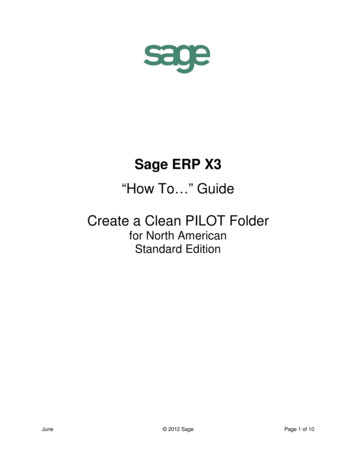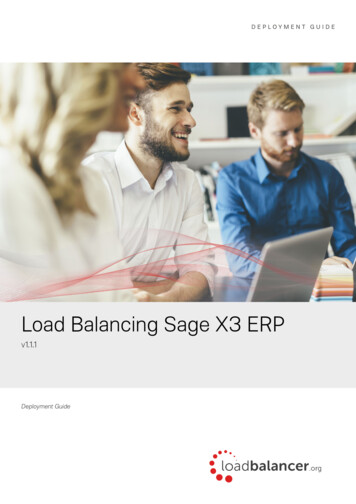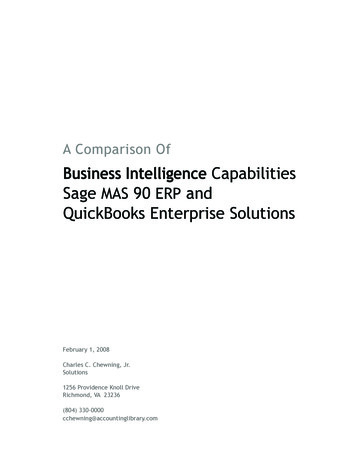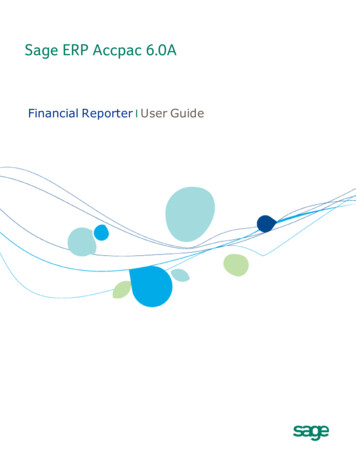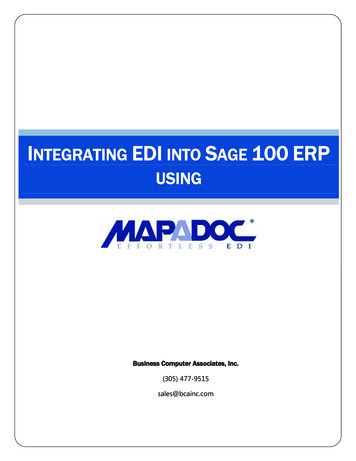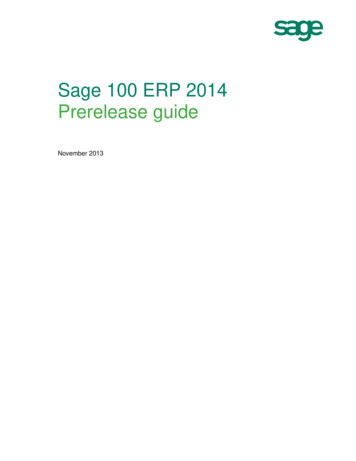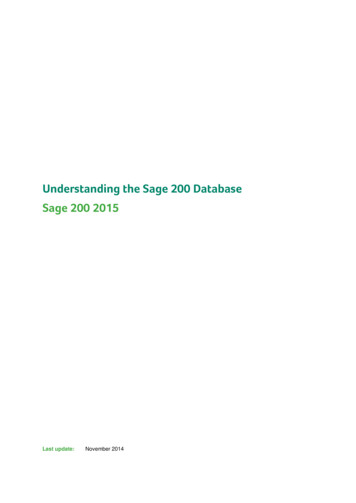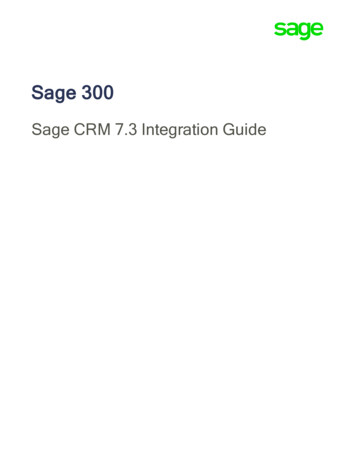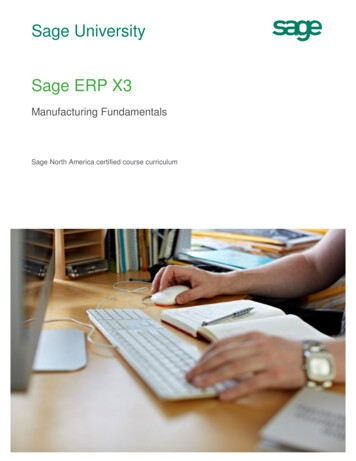
Transcription
Sage UniversitySage ERP X3Manufacturing FundamentalsSage North America certified course curriculum
Sage ERP X3Manufacturing FundamentalsCERTIFIED STUDENT CURRICULUMSAGE UNIVERSITYCurriculum Version 4.0
NOTICEThis document and the Sage ERP X3 software may be used only in accordance with the accompanying Sage ERP X3End User License Agreement. You may not use, copy, modify, or transfer the Sage ERP X3 software or thisdocumentation except as expressly provided in the license agreement.Visit our website at www.SageU.com, or call 1-800-944-4299 to learn about training classes that are added throughoutthe year.Information in this document is intended solely as general information with respect to common business issues and isnot to be construed as professional advice. It is always best to consult a tax or accounting professional for all tax andaccount related questions. THE INFORMATION HEREIN IS PROVIDED “AS IS” AND ALL WARRANTIES AREEXPRESSLY DISCLAIMED, INCLUDING BUT NOT LIMITED TO ANY WARRANTY: OFMERCHANTABILITY; OF FITNESS FOR ANY PARTICULAR PURPOSE; OF NON-INFRINGEMENT OF ANYPROPRIETARY RIGHT OF ANY THIRD PARTY IN ANY COUNTRY; OTHERWISE ARISING OUT OF ANYPRODUCT, PROPOSAL, SPECIFICATION OR SAMPLE; AND ANY WARRANTY THAT THE DOCUMENT ISERROR FREE. No license, express, implied, by estoppel or otherwise, to any intellectual property right is granted bythis document. Sage Software may make changes to the information in this document at any time, without notice.Recipient is solely responsible for assessing the suitability of the information and assumes all risk of use. 2014 Sage Software, Inc. All rights reserved. Sage, the Sage logos, and the Sage product and service names mentionedherein are registered trademarks or trademarks of Sage Software, Inc., or its affiliated entities. All other trademarks arethe property of their respective owners.08/2014
Manufacturing FundamentalsContentsWelcome and Introduction. 1Manufacturing Process. 3Understanding the Manufacturing Flow. 4Setting Up Manufacturing Requirements . 10Understanding Product Categories . 11Setting Up Product Categories for Manufacturing . 12Setting Up Product Sites for Manufacturing . 23Material Costs - Standard Cost Entry/Inquiry. 32Production Bill of Materials . 33Costing Dimensions . 40Work Centers and Groups . 43Overhead . 49Standard Operations . 51Routings . 56Standard Cost Calculation. 69Requirements Parameters . 71Demand Forecasts . 78Lesson Practices . 84MRP/MPS Planning . 100Understanding Planning Concepts . 101MRP Processing . 107MPS and MRP Results . 110Enterprise Planning . 113Planning Workbench . 124Order Grouping . 127MRP/MPS Inquiries. 130Lesson Practices . 131Production Orders . 133Understanding Work Orders . 134Setting Up Entry Transaction Parameters . 142Work Order Creation . 143Sage North America Certified Student Course Curriculum - Version 4.0Copyright 2014 Sage, Inc. All Rights Reserved.Page i
Manufacturing FundamentalsAutomatic Allocations . 150Automatic Scheduling . 153Multi-Level Planning . 154Viewing the List of Work Orders . 155Lesson Practices . 156Production Reporting/Tracking. 158Production Tracking . 159Work Order Status . 163Work Order Close . 168Work Order Reactivation. 175Tracking Plans . 177Reintegration Plan . 178Lesson Practices . 179Production Costing. 184Production Cost Inquiry. 185WIP Cost Inquiry . 186Cost Comparison . 187Multiple Cost Comparison . 188WIP Valuation. 189WIP Finalization . 190WIP Accounting Interface . 191Lesson Practices . 192Reports. 194Printing Manufacturing Reports . 195Summary . 196Page iiSage North America Certified Student Course Curriculum - Version 4.0Copyright 2014 Sage, Inc. All Rights Reserved.
Manufacturing FundamentalsLesson 1Welcome and IntroductionWelcome to the Sage ERP X3 Fundamentals of Manufacturing training class. Thiscourse is divided into discussion of concepts and practices, and is intended to provideyou with a basic understanding of the functions and features of the manufacturingprocess in Sage ERP X3.This course will help you meet the following objectives: Learn about manufacturing concepts and processes. Learn about the manufacturing planning tools. How to set up manufacturing requirements. How to process material requirements planning and view the results. How to create work orders and perform allocations and scheduling. How to track the production process. How to view the work order status. How to close the work order. How to view actual costs compared to planned costs. How to determine the production cost for a completed work order.Sage North America Certified Student Course Curriculum - Version 4.0Copyright 2014 Sage, Inc. All Rights Reserved.Page 1
Manufacturing FundamentalsWelcome and Introduction (continued)How to Use This CurriculumThe following table describes the conventions used in this curriculumConventionStep numbers versusPractice numbersExplanationStep numbers are not part of a Practice andare intended to provide you with the stepstypically used to complete a task. Practicenumbers appear in bold and are completed inclass.Italic font in a PracticeItems that are part of a Practice and appear inan italic font indicate you need to select a taskor perform a specific action to complete thestep (for example, click OK).Courier font in aPracticeItems that are part of a Practice and appear incourier font indicate information you shouldenter (for example, at the Customer No. field,enter 01-ABS).Logging onto the programIn this Practice, log onto the program.1. Open Internet Explorer and enter the URL provided by the instructor.2. Click Click here to start your experience.3. When prompted, enter admin as the user name and password.4. Click OK.5. Once the Landing page displays, click the Navigation icon in the Upper bar to viewthe Navigation page. This will be used for all activities.Page 2Sage North America Certified Student Course Curriculum - Version 4.0Copyright 2014 Sage, Inc. All Rights Reserved.
Manufacturing FundamentalsLesson 2Manufacturing ProcessIn this lesson, you will learn about the manufacturing flow and principles ofmanufacturing in Sage ERP X3.The topics in this lesson include: Understanding the Manufacturing FlowSage North America Certified Student Course Curriculum - Version 4.0Copyright 2014 Sage, Inc. All Rights Reserved.Page 3
Manufacturing FundamentalsUnderstanding the Manufacturing FlowSage ERP X3 provides a powerful computer integrated manufacturing (CIM) systemresulting in a highly effective production process. It helps you reduce inventoryinvestment and production costs resulting in higher customer satisfaction. The followingdepicts a high-level view of the CIM system available in the program.Page 4Sage North America Certified Student Course Curriculum - Version 4.0Copyright 2014 Sage, Inc. All Rights Reserved.
Manufacturing FundamentalsUnderstanding the Manufacturing Flow (continued)The following depicts a high-level view of how the various entities and functions in themanufacturing process work together within the program.A manufacture/purchase product can be executed using a work order or a purchaseorder.Sage North America Certified Student Course Curriculum - Version 4.0Copyright 2014 Sage, Inc. All Rights Reserved.Page 5
Manufacturing FundamentalsUnderstanding the Manufacturing Flow (continued)Manufacturing principles in Sage ERP X3Parameters set up in Sage ERP X3 feed the most accurate information coming fromthe category, product, product site, bill of materials, and routing.Calculation algorithms (MRP Process), control tools (Planning Workbench), andchecking tools (MRP Results) provide work orders.- These work orders have dates and quantities that match the components andproduction resource availability constraints.- These same work orders provide purchase orders to supply components andoperation orders (OW*) to control load. If running under capacity constraint, youcan launch finite capacity analysis (on OWS) before running materialrequirements.A production order is created as close as possible to the need. This avoids inventorybuild-up between the end of the production and its delivery downward.Two balances are considered in the manufacturing process:- Demand/supply: Fits resources to the needs (in terms of quantity/date). Forexample, a purchase order (resource or supply) is triggered by the need toproduce a work order which uses it. If demand is greater than supply, a shortageoccurs. If supply is greater than demand, excess inventory is created. Productionorders are created as a way of authorizing the manufacture of products.Page 6Sage North America Certified Student Course Curriculum - Version 4.0Copyright 2014 Sage, Inc. All Rights Reserved.
Manufacturing FundamentalsUnderstanding the Manufacturing Flow (continued)- Load/capacity: Fits capacities (hours needed to perform assembly) to theplanned load. Forecasting is used to level under- or over-loaded periods.Load/capacity balance answers the questions: How? How long? and When?Sage North America Certified Student Course Curriculum - Version 4.0Copyright 2014 Sage, Inc. All Rights Reserved.Page 7
Manufacturing FundamentalsUnderstanding the Manufacturing Flow (continued)The following depicts the priority planning and capacity planning logic used in theprogram.Real-life occurrences, such as machine breakdowns and illness result in the need toreact to supplier delays, queue in front of machines, etc. and the need for short-termcontrol measures, such as work order reschedule, operations reschedule, operationsequencing, etc.The process flows from planning to execution (tracking).Page 8Sage North America Certified Student Course Curriculum - Version 4.0Copyright 2014 Sage, Inc. All Rights Reserved.
Manufacturing FundamentalsUnderstanding the Manufacturing Flow (continued)Manufacturing methodsThere are many different methods that manufacturing companies can use to producegoods:- Engineer to order (ETO): Requires a unique design by the customer. With thismethod, there is a unique set of part numbers
This document and the Sage ERP X3 software may be used only in accordance with the accompanying Sage ERP X3 End User License Agreement. You may not use, copy