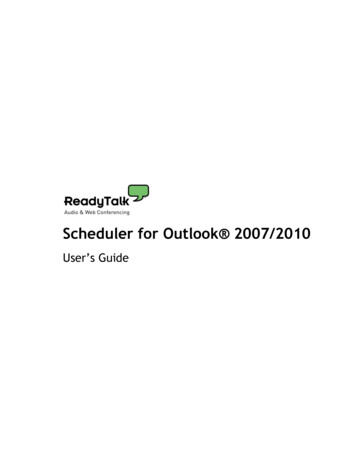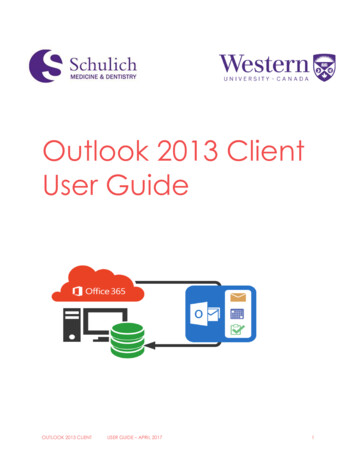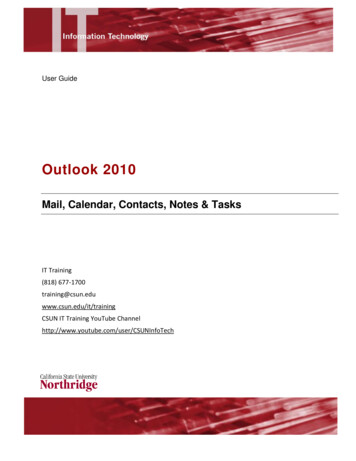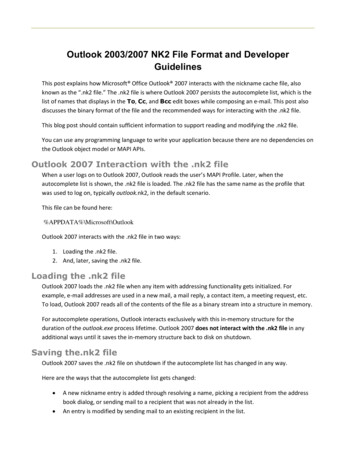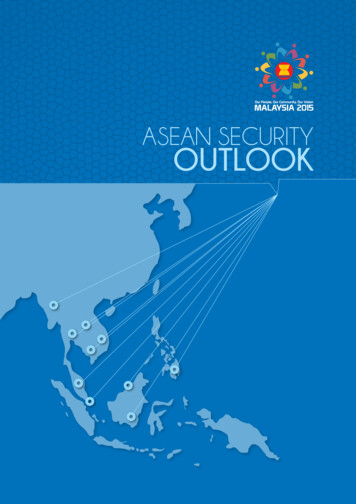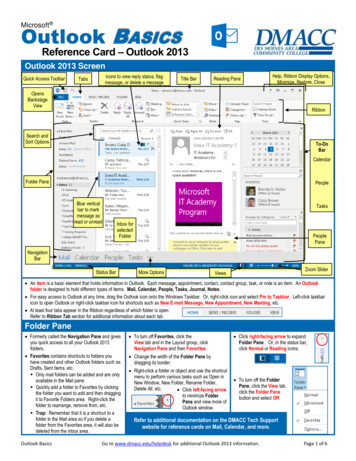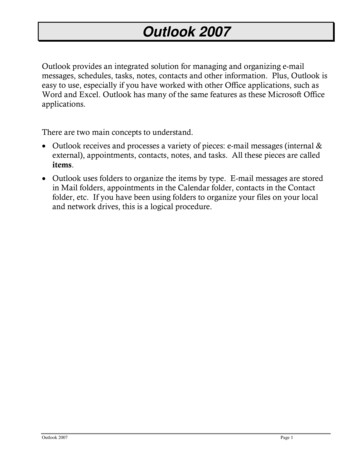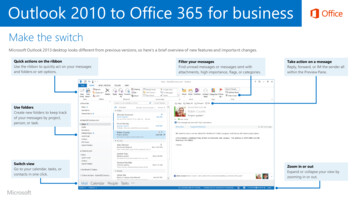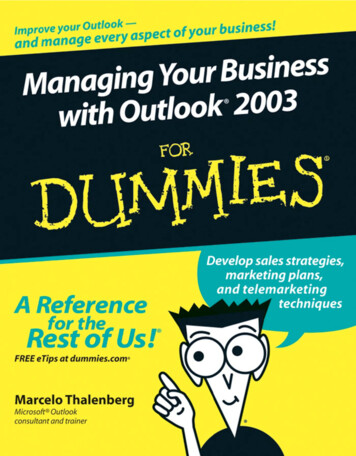
Transcription
Managing Your Businesswith Outlook 2003FORDUMmIESby Marcelo Thalenberg‰
Managing Your Businesswith Outlook 2003FORDUMmIES‰
Managing Your Businesswith Outlook 2003FORDUMmIESby Marcelo Thalenberg‰
Managing Your Business with Outlook 2003 For Dummies Published byWiley Publishing, Inc.111 River StreetHoboken, NJ 07030-5774www.wiley.comCopyright 2006 by Wiley Publishing, Inc., Indianapolis, IndianaPublished by Wiley Publishing, Inc., Indianapolis, IndianaPublished simultaneously in CanadaNo part of this publication may be reproduced, stored in a retrieval system or transmitted in any form orby any means, electronic, mechanical, photocopying, recording, scanning or otherwise, except as permitted under Sections 107 or 108 of the 1976 United States Copyright Act, without either the prior writtenpermission of the Publisher, or authorization through payment of the appropriate per-copy fee to theCopyright Clearance Center, 222 Rosewood Drive, Danvers, MA 01923, (978) 750-8400, fax (978) 646-8600.Requests to the Publisher for permission should be addressed to the Legal Department, Wiley Publishing,Inc., 10475 Crosspoint Blvd., Indianapolis, IN 46256, (317) 572-3447, fax (317) 572-4355, or online athttp://www.wiley.com/go/permissions.Trademarks: Wiley, the Wiley Publishing logo, For Dummies, the Dummies Man logo, A Reference for theRest of Us!, The Dummies Way, Dummies Daily, The Fun and Easy Way, Dummies.com, and related tradedress are trademarks or registered trademarks of John Wiley & Sons, Inc. and/or its affiliates in the UnitedStates and other countries, and may not be used without written permission. Outlook is a registeredtrademark of Microsoft Corporation in the United States and/or other countries. All other trademarks arethe property of their respective owners. Wiley Publishing, Inc., is not associated with any product orvendor mentioned in this book.LIMIT OF LIABILITY/DISCLAIMER OF WARRANTY: THE PUBLISHER AND THE AUTHOR MAKE NO REPRESENTATIONS OR WARRANTIES WITH RESPECT TO THE ACCURACY OR COMPLETENESS OF THE CONTENTS OF THIS WORK AND SPECIFICALLY DISCLAIM ALL WARRANTIES, INCLUDING WITHOUTLIMITATION WARRANTIES OF FITNESS FOR A PARTICULAR PURPOSE. NO WARRANTY MAY BE CREATED OR EXTENDED BY SALES OR PROMOTIONAL MATERIALS. THE ADVICE AND STRATEGIES CONTAINED HEREIN MAY NOT BE SUITABLE FOR EVERY SITUATION. THIS WORK IS SOLD WITH THEUNDERSTANDING THAT THE PUBLISHER IS NOT ENGAGED IN RENDERING LEGAL, ACCOUNTING, OROTHER PROFESSIONAL SERVICES. IF PROFESSIONAL ASSISTANCE IS REQUIRED, THE SERVICES OF ACOMPETENT PROFESSIONAL PERSON SHOULD BE SOUGHT. NEITHER THE PUBLISHER NOR THEAUTHOR SHALL BE LIABLE FOR DAMAGES ARISING HEREFROM. THE FACT THAT AN ORGANIZATIONOR WEBSITE IS REFERRED TO IN THIS WORK AS A CITATION AND/OR A POTENTIAL SOURCE OF FURTHER INFORMATION DOES NOT MEAN THAT THE AUTHOR OR THE PUBLISHER ENDORSES THE INFORMATION THE ORGANIZATION OR WEBSITE MAY PROVIDE OR RECOMMENDATIONS IT MAY MAKE.FURTHER, READERS SHOULD BE AWARE THAT INTERNET WEBSITES LISTED IN THIS WORK MAY HAVECHANGED OR DISAPPEARED BETWEEN WHEN THIS WORK WAS WRITTEN AND WHEN IT IS READ.For general information on our other products and services, please contact our Customer CareDepartment within the U.S. at 800-762-2974, outside the U.S. at 317-572-3993, or fax 317-572-4002.For technical support, please visit www.wiley.com/techsupport.Wiley also publishes its books in a variety of electronic formats. Some content that appears in print maynot be available in electronic books.Library of Congress Control Number: 2005936650ISBN-13: 978-0-7645-9815-9ISBN-10: 0-7645-9815-5Manufactured in the United States of America10 9 8 7 6 5 4 3 2 11B/RY/QR/QW/IN
About the AuthorMarcelo Thalenberg is an entrepreneur in the technology industry. During the last decade, two of his startups included whattoday is the Avnet branch in Brazil (a components distributor) andB. I. Tecnologia, a computer telephony integrator that introducednew hardware and software developments into Latin America.Today, Marcelo is a consultant focusing on behavior and technology.Just as cars were a new technology in the beginning of the 20thcentury without the benefit of traffic rules or drivers licenses,Marcelo believes that e-mail and instant messaging traffic are driving people crazy — yet almost nobody learns how to deal withthem. With very little training, you find out how to shrink thenumber of messages you deal with and to eliminate many beforeanyone even writes them. When you analyze the messages youreceive and classify them by behavior, you notice why people aresending you messages and why most of the messages arriving inyour Inbox are unwanted. In this book, Marcelo applies his workwith behavior styles to Outlook to help his readers take control oftheir office environments and their e-mail Inboxes.Marcelo writes articles about technology and behavior as appliedto different segments of business, such as sales, marketing, andworking women. In 2002, he wrote a book about time managementwith Outlook in Portuguese, called Socorro roubaram meu tempo(Help, Who Has Stolen My Time), published by Editora Érica.
Author’s AcknowledgmentsSince the end of last century, I intended to write a book about myentrepreneur experience. It turns out that this book is part of myexperience in driving hundreds of small daily problems into solutions. I’d like to thank all my former coworkers, partners, and students for their part in developing this knowledge with me. Myspecial thanks goes to Christopher Van Buren for helping me withso many good questions during his editing of the early drafts.Thanks to Helio Fittipaldi, the editor of Saber Eletronica magazine,who introduced me to my literary agent: Waterside Productions,Inc. and David Fugate. Thanks also go to Greg Croy, for the booktitle, and to Greg, Kelly Ewing, and Kezia Endsley at Wiley for theirsupport in making this book useful to every reader.
Publisher’s AcknowledgmentsWe’re proud of this book; please send us your comments through our online registration formlocated at www.dummies.com/register/.Some of the people who helped bring this book to market include the following:Acquisitions, Editorial, andMedia DevelopmentComposition ServicesProject Editor: Kelly EwingAcquisitions Editor: Greg CroyCopy Editor: Kezia EndsleyTechnical Editor: Michael ZulichEditorial Manager: Jodi JensenProject Coordinator: Bill RamseyLayout and Graphics: Carl Byers, Andrea Dahl,Mary J. Gillot, Denny Hager, Stephanie D.Jumper, Barbara Moore, Lynsey OsbornProofreaders: Jessica Kramer, TECHBOOKSProduction ServicesIndexer: TECHBOOKS Production ServicesMedia Development Coordinator:Laura AtkinsonMedia Project Supervisor: Laura MossMedia Development Manager:Laura VanWinkleEditorial Assistant: Amanda FoxworthCartoons: Rich Tennant(www.the5thwave.com)Publishing and Editorial for Technology DummiesRichard Swadley, Vice President and Executive Group PublisherAndy Cummings, Vice President and PublisherMary Bednarek, Executive Acquisitions DirectorMary C. Corder, Editorial DirectorPublishing for Consumer DummiesDiane Graves Steele, Vice President and PublisherJoyce Pepple, Acquisitions DirectorComposition ServicesGerry Fahey, Vice President of Production ServicesDebbie Stailey, Director of Composition Services
Contents at a GlanceIntroduction .1Part I: Managing Any Business.5Chapter 1: Changing Your Outlook on Managing Business.7Chapter 2: Organizing Yourself with Outlook .15Chapter 3: Automating with Outlook .33Part II: Managing Contact Information .45Chapter 4: Creating an Awesome Customers and Suppliers Database .47Chapter 5: Building Customer Profiles with Forms.69Chapter 6: Kicking It Up a Notch with the Business Contact Manager .81Chapter 7: Working with BCM Reports.99Part III: Handling Communicationand Collaboration .119Chapter 8: Surfing Over the E-mail High Tide .121Chapter 9: Managing E-Mail Cleanup .135Chapter 10: Facilitating Teamwork .143Chapter 11: Applying Teamwork .161Chapter 12: Shrinking the Meeting Time .175Chapter 13: Working with Outlook on the Road.191Part IV: Controlling Business Processes .203Chapter 14: Tracking Sales Activities .205Chapter 15: Planning, Prospecting, and Visiting Customers .223Chapter 16: Minding Your Marketing Methods.237Part V: The Part of Tens .257Chapter 17: Ten Tips for Keeping Time on Your Side .259Chapter 18: Ten Sales and Marketing Tips .267Chapter 19: Ten Technical Tips for Safeguarding and Mobility .275
Part VI: Appendixes .283Appendix A: Calendar Basics .285Appendix B: Tasks Basics.293Appendix C: Contact Basics .299Appendix D: Journal Basics.309Appendix E: Shifting from Outlook Express to Outlook 2003 .315Index .319
Table of ContentsIntroduction.1About This Book.1Foolish Assumptions .2How This Book Is Organized.2Part I: Managing Any Business .2Part II: Managing Contact Information.2Part III: Handling Communication and Collaboration.3Part IV: Controlling Business Processes.3Part V: The Part of Tens.3Part VI: Appendixes.3Conventions Used in This Book .4Icons Used in This Book.4Where to Go from Here.4Part I: Managing Any Business .5Chapter 1: Changing Your Outlook on Managing Business . . . . . . . . . .7Going Above and Beyond with Outlook .7Looking Out for All Parts of Your Business .9Customers .9Marketing and sales .10Innovation .10Business goals and objectives .11Customer contact and education.12Sales and fulfillment activities .12Procurement .12Financial and organizational control .12Making Outlook Your Control Panel .13Downloading your memory .13Planning your goals and activities .14Chapter 2: Organizing Yourself with Outlook . . . . . . . . . . . . . . . . . . . . .15Planning Your Day with Outlook’s Today Options.15Customizing Outlook Today .16Working with Dates in Your Calendar.17Organizing Your Priorities with Your Tasks List .21Yikes, what should I do first?.22Knowing what’s urgent versus what’s important.22Scheduling a Task .23Estimating your completion time.24Viewing all your fields in the same list .25
xiiManaging Your Business with Outlook 2003 For DummiesSaving the view .26Tracking meetings and Tasks.27Designating and supervising Tasks.28Messaging.29Organizing your mailbox .30Sending messages option .31Chapter 3: Automating with Outlook . . . . . . . . . . . . . . . . . . . . . . . . . . . .33Don’t Waste Time Dialing .33Saving Time with the Embedded Fax.36Setting up the Microsoft Fax console .36Sending a fax .36Integrating Communications .37Managing Your Data.39Downloading the Outlook add-in tool.40Creating a backup file .40Opening a backup file .42Minding Your Own Business (Life Balance).42Part II: Managing Contact Information .45Chapter 4: Creating an Awesome Customersand Suppliers Database . . . . . . . . . . . . . . . . . . . . . . . . . . . . . . . . . . . . . . .47Exploring Outlook Contacts.47Importing Contacts from Existing Files .48Importing compatible files .48Importing noncompatible files .50Going Beyond Your Little Black Book.52Minding the Details .56Understanding views .58Creating custom fields .59Displaying the fields in your order.61Developing a Customer or Company Profile Checklist .62Looking for company information.62Developing your own profile.64Creating a profile for sales .65Categorizing Your Customers.67Chapter 5: Building Customer Profiles with Forms . . . . . . . . . . . . . . . .69Exploring the Contact Form and Toolbox.69Building a Customer Sales Profile Form .72Cleaning up the standard Contact form .73Working with frames .74Inserting fields in each frame .75Publishing the profile form .77Setting Up Your New Form as the Default .78
Table of ContentsChapter 6: Kicking It Up a Notch withthe Business Contact Manager . . . . . . . . . . . . . . . . . . . . . . . . . . . . . . . . .81Introducing BCM .83Getting Information into BCM.84Entering Account information .85Entering the Business Contact information .88Tracking Business Opportunities .90Listing Your Products and Services.92Importing an existing list.93Linking your proposal.95Overcoming BCM Limitations.96Chapter 7: Working with BCM Reports . . . . . . . . . . . . . . . . . . . . . . . . . .99Getting Familiar with Your Report Options .99Accounts reports.100Business Contacts reports .102Other reports .104Opportunities reports.105Squeezing the Report to Get Action Information.107Filtering the Opportunities Reports .109Using Views Rather than Reports .110Using the Opportunity By Funnel report.110Refining your views.111Working with BCM Reports in Excel .115Saving reports as Excel files.115Designing BCM charts with Excel.115Part III: Handling Communicationand Collaboration .119Chapter 8: Surfing Over the E-mail High Tide . . . . . . . . . . . . . . . . . . . .121Understanding Why People Send Messages(And How to Respond to Them).121Separating the wheat from the chaff.122Dealing with unwanted e-mails.122Classifying wanted messages.125Introducing Outlook Rules .125Beginning to organize your e-mails .126Using rules to eliminate e-mails.127Attaching previous messages .131The Zen of Inbox Management .132The Art of Sending Messages .133xiii
xivManaging Your Business with Outlook 2003 For DummiesChapter 9: Managing E-Mail Cleanup . . . . . . . . . . . . . . . . . . . . . . . . . .135Eliminating Trash .135Filing valuable information .135Stomping out junk e-mail, the computer plague .136Helping you out: The e-nanny.138Maintaining with the e-office cleaner.138Avoiding Fraud: Never Send Personal Data by E-Mail .140Chapter 10: Facilitating Teamwork . . . . . . . . . . . . . . . . . . . . . . . . . . . .143Maintaining Team Commitment .143Using E-Mail Tips to Promote the Calendar.145Sharing Your Work with the SharePoint Server .147Taking Advantage of Outlook Collaborative Tools .151The agreement game (Tasks).151Supervising.154Delegating.156The goal is sharing .157Chapter 11: Applying Teamwork . . . . . . . . . . . . . . . . . . . . . . . . . . . . . . .161Creating a Uniform Customers and Suppliers List.161Following Up on Requests.163Flagging.163The e-mail confirmation request .165Conducting Surveys.165Organizing Customer Support.168Controlling Projects .169Working with your Team’s Calendars .171Leading Your Team .173Requesting and Planning a Vacation.174Chapter 12: Shrinking the Meeting Time . . . . . . . . . . . . . . . . . . . . . . . .175Identifying Meeting Cultures.176Taking Advantage of Categories.176Planning Productive Meetings.178Preparing for meetings .178Developing a meeting checklist.179Scheduling Meetings.179Checking available time with the Free/Busy option .182Finalizing the invitation time .183Getting the confirmation list.184Reserving Resources .185Managing Time through Agendas and Minutes.186Conducting Video and Web Conferences .189
Table of ContentsChapter 13: Working with Outlook on the Road . . . . . . . . . . . . . . . . . .191Developing a Travel Checklist .191Using Cell Phones Abroad.193Technology Works Almost Anywhere.193Opening your file from a memory card or CD-ROM.193Connecting through Outlook Web Access (OWA) .194Connecting through Outlook Mobile Access (OMA) .195Remembering Expiration Dates.196Coordinating Time Zones.197Finding You Anywhere Easily .199Keeping in Contact with Your Family .199Publishing your agenda on the family home computer .200Publishing your agenda online .201Giving access to your Calendar folder.201Adding Foreign Holidays to Outlook .202Part IV: Controlling Business Processes .203Chapter 14: Tracking Sales Activities . . . . . . . . . . . . . . . . . . . . . . . . . .205Keeping a Client.205Scheduling customer contact frequency.207Flagging a contact.208Tracking your customer history .211Creating Sales Targets .213Analyzing Quotes to Help Close Orders.215Classifying Messages .216Coloring messages .216Selecting arriving messages by subject.218Receiving Outlook messages on your cell phone.221Chapter 15: Planning, Prospecting, and Visiting Customers . . . . . . .223Loading a New Customer Profile.223Mapping Your Client’s Location .225Working on a Customer’s Request .226Requesting internal support .227Sending a proposal.228Following up on the proposal .229Recording and reading the entire customer history .230Using BCM to Prospect a New Customer .231Recording customer information .231Linking appointments .231Working on a customer’s request by using BCM.232xv
xviManaging Your Business with Outlook 2003 For DummiesAssigning internal support.233Updating the opportunity .234Following up on the proposal by using BCM .234Chapter 16: Minding Your Marketing Methods . . . . . . . . . . . . . . . . . .237Know Your Audience .237Direct-Mail Marketing .238Planning direct mail .238Printing direct mail.241Labeling the mailing.245Selecting customers by using filters .248E-Mailing Marketing .
Managing Your Business with Outlook 2003 FOR DUMmIES‰ by Marcelo Thalenberg 01_598155 ffirs.qxp 12/28/05 8:41 PM Page iii