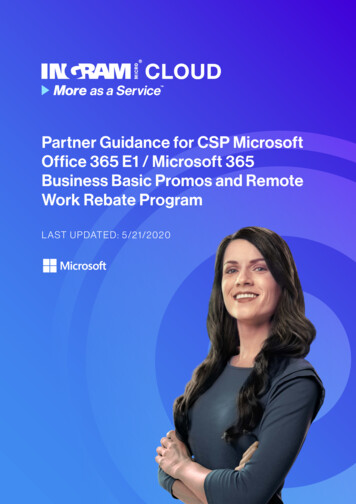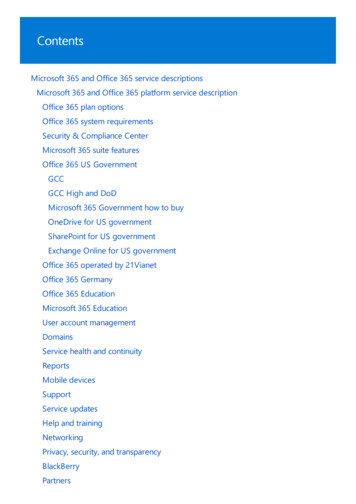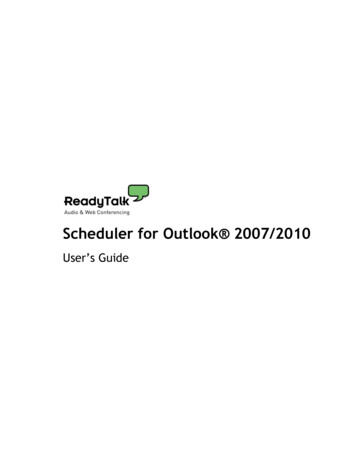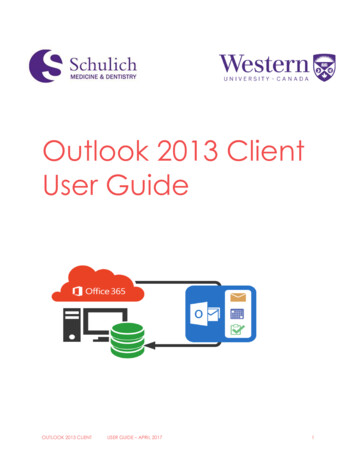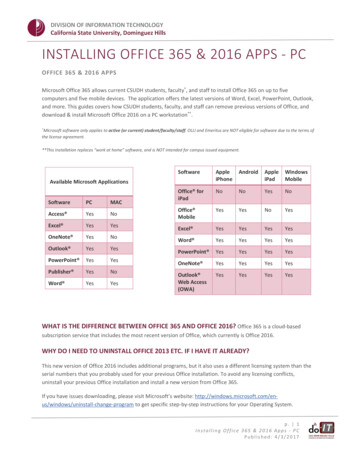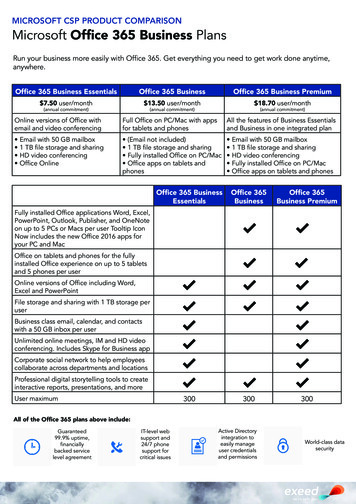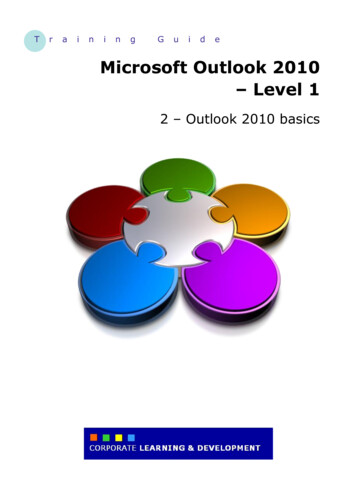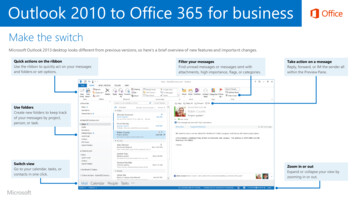
Transcription
Outlook 2010 to Office 365 for businessMake the switchMicrosoft Outlook 2013 desktop looks different from previous versions, so here’s a brief overview of new features and important changes.Quick actions on the ribbonUse the ribbon to quickly act on your messagesand folders or set options.Filter your messagesFind unread messages or messages sent withattachments, high importance, flags, or categories.Take action on a messageReply, forward, or IM the sender allwithin the Preview Pane.Use foldersCreate new folders to keep trackof your messages by project,person, or task.Switch viewGo to your calendar, tasks, orcontacts in one click.Zoom in or outExpand or collapse your view byzooming in or out.
What is Office 365 for business?Just as Office 2010 was a suite of desktop apps, your Office 365 for businesssubscription gives you a suite of powerful online services—including the latest versionof Office desktop apps. Office 365 lets you: Install Office desktop apps on as many as five computers. Create, view and edit documents from anywhere using Office Online. Work offline and your changes automatically sync when you’re back online.How do I sign in to Office 365?1. From your web browser, go to https://portal.office.com.2. Enter your work or school account and password, and thenchoose Sign in. For example:j.doe@contoso.com or j.doe@contoso.onmicrosoft.com Use mobile Office apps on your Windows Phone, Android, iPad, or iPhone.Find your way aroundHow do I use Outlook in Office 365?From anywhere in Office 365, click the app launcherservices, including all the Office Online apps:You can use the Outlook 2013 desktop app, Outlook Web App, or Office 365 mobileapps to create and edit files.Outlook 2013*OutlookWeb AppCalendarSchedule meetingsand appointments.PeopleGet contactinformation.for quick access to allYammerConnect withco-workers.Outlookmobile appsUse it if Your Office 365plan includes it. You want offlineaccess.You want to workonline and usethe newestfeatures.You want the most editingfeatures available on yourdevice.Runs onLaptop and desktopcomputersYour browserSpecific devicesHow toget itComes with some, butnot all Office 365plans (*Word 2011 forMac)Always availablefrom yourbrowser.Windows PhoneiPadiPhoneAndroid phone and tabletOutlookRead andsend email.OneDrive for BusinessStore your businessdocuments.SitesAccessteam sites.Office OnlineCreate and collaborate ondocuments from your browser.
Install Office 2013 desktop appsConnect Outlook 2013 to your Office 365 accountIf Office is not already on your computer, you can install it from Office 365.Link your accounts to take full advantage of everything Outlook has to offer.1. Sign in to Office 365, and then choose Install now.1. Start Outlook 2013.Install apps onyour PCInstall apps onyour deviceUse Office OnlineCreate and editdocuments fromyour browser.2. Choose Run, and then follow the rest of the installation instructions.For more information, see Install Office using Office 365 for business(http://go.microsoft.com/fwlink/p/?LinkId 272460).2. Choose File Add Account.3. In the Add Account dialogbox, enter your name,organizational account, andpassword, and then chooseNext.4. When setup is complete,choose Finish.5. Restart Outlook and enteryour email address andpassword again.For more information, see the Set upyour Office 365 email in Id 394274).
Outlook on your desktopOffice 2013 desktop app has a cleaner and less cluttered look, but it still works like theOutlook you already know. With online file storage, instant messaging, and other onlineservices, Outlook lets you collaborate more seamlessly than ever before.Add a contactRead and reply to emailYou can stay connected withpeople by adding their contactinformation.You can use the buttons that you already know, or you can reply directly in the email.1. Choose People.2. Choose New Contact.Or you can add contactinformation directly from anyemail you receive.Create and send a new emailJust choose New Email and you’ll be on your way to sending a new message.Schedule a meetingIn your Calendar, add a newmeeting with a quick click or selectthe time directly from yourcalendar. Add others and you cansee their schedule to help you planbetter. Want to include remotecolleagues? Schedule an onlineLync meeting.
Things you might be looking for in Outlook 2013Use the list below to find some of the more commonly used tools and commands in Outlook 2013.TaskIn Outlook 2010In Outlook 2013Get accountinformationChoose File Account Settings.Choose File Account Settings.Send automatic replieswhen you’re out of theoffice (requires aMicrosoft ExchangeServer account)Choose File AutomaticReplies Send automatic replies,and then choose your options.Choose File Automatic Replies Send automatic replies, and thenchoose your options.Set up rules and alertsChoose File Manage Rules and Alertsand set up the rules and manage alerts.Choose File Manage Rules & Alerts.Change between youremail, calendar, andcontactsChoose Mail, Calendar, or Contactsfrom the left menu.Choose Mail, Calendar,or People from thebottom menu.Add holidays to yourcalendarChoose File Options. On theCalendar tab, chooseCalendar Options Add Holidays.Choose File Options Calendar Add Holidays.Create and add asignature to your emailOn the Message tab,Choose Signature Signatures.Choose File Options Mail Signatures.
Outlook on the webYour Office 365 subscription includes Outlook Web App—giving you online access toyour email, calendar, and contacts. To open Outlook Web App from any computer ordevice with an Internet connection, sign in to Office 365, select the app launcher,and then choose Outlook.Add a contactIf you get an email from someone, you can quickly add their contactinformation. Plus, you can start a chat, call, or email right from their card.Read and reply to emailContactsJust one click to addcontact information.Receive and reply to messages from nearly anywhere, on practically any device.ResponsesReply, reply to all,or forward fromwithin thePreview Pane.Preview PaneView messagesfor quick reviewand response.Create and send a new emailChatReach a contactquickly with an IM.Schedule a meetingWhile you have your contact’s information open, you can also schedule a meetingdirectly from there.With just a few steps, your new message will be on its way.3.1. Choose New.2. Compose yourmessage.Choose Send.CalendarSchedule meetingswith coworkers fromtheir card.
Things you might be looking for in Outlook Web AppUse the list below to find some of the more commonly used tools and commands in Outlook Web App.TaskIn Outlook 2010In Outlook Web AppGet account informationClick File Account Settings.Choose Settings Options.Send automatic replieswhen you’re out of theoffice (requires a MicrosoftExchange Server account)Click File Out of OfficeAssistant Automatic Replies Send automatic replies, and thenchoose your options.Choose Set automatic replies and then choose your options.Set up rules and alertsClick File Manage Rules and Alertsand set up the rules and manage alerts.Choose Options Organize email Inbox rules.Change between youremail, calendar, andcontactsClick Mail, Calendar, or Contacts fromthe left menu.Choose the app launcherand then choose Outlook,Calendar, or People.Create and add a signatureto your emailOn the Message tab,click Signature Signatures.Choose Options Settings Mail.,
Syncing Outlook with your phoneAnytime you’re on the go, get yourOffice 365 email, calendar, andcontacts from your Windows Phone,Android device, iPad, or iPhone.All you need is to access your Office365 account on your device. Now youcan keep up with email threads andchanges to appointments andmeetings, and add contactinformation right on your phone ortablet.Set up your deviceFor mobile, it’s all about the apps and adding the work or school account you use forOffice 365 for business to your device. Find and install the right app for your device fromyour device’s app store. For step-by-step instructions, see: Set up a mobile device using Office 365 for business(http://go.microsoft.com/fwlink/p/?LinkId 396709) Set up Office 365 for business on your: Windows Phone (http://go.microsoft.com/fwlink/p/?LinkId 396654) iPhone (http://go.microsoft.com/fwlink/p/?LinkId 396655) iPad (http://go.microsoft.com/fwlink/p/?LinkId 524315) Android phone and tablet (http://go.microsoft.com/fwlink/p/?LinkId 525632)Need more info? Check out the Office 365 for business learning center(http://go.microsoft.com/fwlink/p/?LinkId 392570) for additional quick startguides and how-to videos. Find more tips for switching to Office 365(http://go.microsoft.com/fwlink/p/?LinkId 398049).
Outlook Read and send email. People Get contact information. Office Online Create and collaborate on documents from your browser. Outlook 2013* Outlook Web App Outlook mobile apps Use it if Your Office 365 plan includes it. You want offline access. You want to work online and use the newest features. You want the most editing .