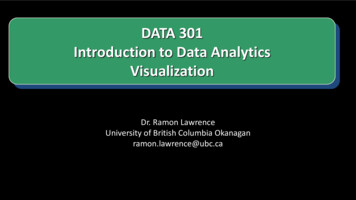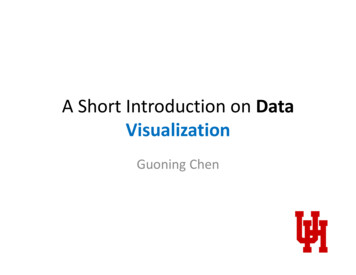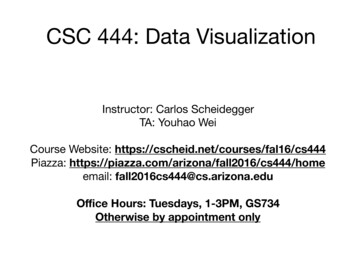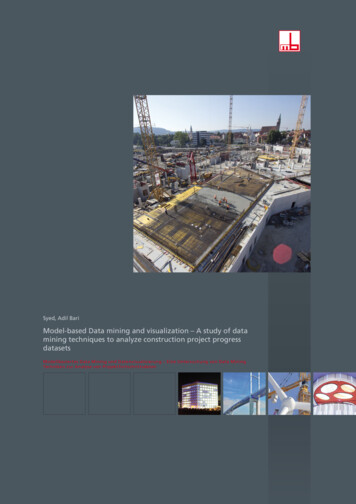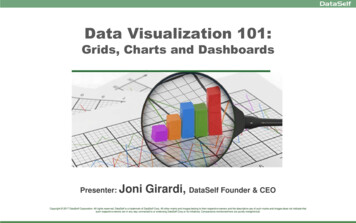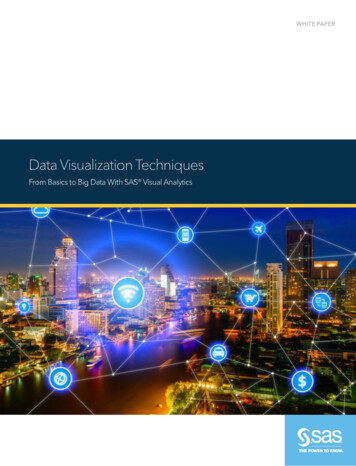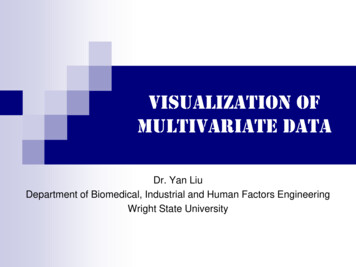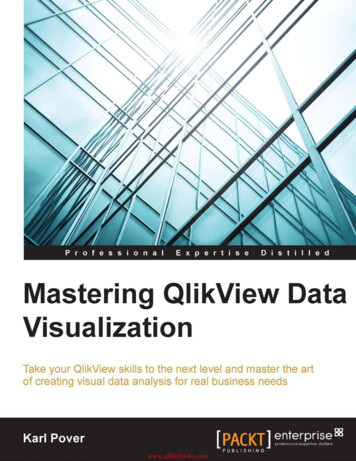
Transcription
[1]www.allitebooks.com
Mastering QlikView DataVisualizationTake your QlikView skills to the next level andmaster the art of creating visual data analysisfor real business needsKarl Poverprofessional expertise distilledP U B L I S H I N GBIRMINGHAM - MUMBAIwww.allitebooks.com
Mastering QlikView Data VisualizationCopyright 2016 Packt PublishingAll rights reserved. No part of this book may be reproduced, stored in a retrievalsystem, or transmitted in any form or by any means, without the prior writtenpermission of the publisher, except in the case of brief quotations embedded incritical articles or reviews.Every effort has been made in the preparation of this book to ensure the accuracyof the information presented. However, the information contained in this book issold without warranty, either express or implied. Neither the author, nor PacktPublishing, and its dealers and distributors will be held liable for any damagescaused or alleged to be caused directly or indirectly by this book.Packt Publishing has endeavored to provide trademark information about all of thecompanies and products mentioned in this book by the appropriate use of capitals.However, Packt Publishing cannot guarantee the accuracy of this information.First published: April 2016Production reference: 1200416Published by Packt Publishing Ltd.Livery Place35 Livery StreetBirmingham B3 2PB, UK.ISBN om
CreditsAuthorProject CoordinatorKarl PoverIzzat ContractorReviewersProofreaderRalf BecherSafis EditingMiguel Ángel GarcíaIndexerMichael TaralloMonica Ajmera MehtaCommissioning EditorKartikey PandeyGraphicsKirk D'PenhaDisha HariaAcquisition EditorTushar GuptaProduction CoordinatorContent Development EditorConidon MirandaRohit SinghCover WorkTechnical EditorConidon MirandaSiddhesh PatilCopy EditorPriyanka Raviwww.allitebooks.com
About the AuthorKarl Pover is the owner and principal consultant of Evolution Consulting, whichprovides QlikView consulting services throughout Mexico. Since 2006, he has beendedicated to providing QlikView presales, implementation, and training for morethan 50 customers. He is the author of Learning QlikView Data Visualization, and hehas also been a Qlik Luminary since 2014. You can follow Karl on Twitter(@karlpover) or on LinkedIn (https://mx.linkedin.com/in/karlpover).He also blogs at http://poverconsulting.com/.First and foremost, I would like to thank my wife, Pamela. I owe youseveral long weekends.Thanks to the team at Evolution Consulting, especially JulianVillafuerte, Carlos Reyes, and Jaime Aguilar, for taking on moreresponsibility. A special thanks to Julian for taking the time toreview the final version of this book, and Alejandro Morales forhelping me develop a few extensions.As always, thanks to my parents, Judy and Bill, for their love andsupport throughout my life.I am grateful to all the technical reviewers, and especially RalfBecher, who contributed material to this book. I also appreciate thework done by Rohit Kumar Singh and the rest of the Packt team,who gave me a little extra time to make this a great book.Last, but not least, thanks to all the customers, past and present,who have always asked for the impossible.www.allitebooks.com
About the ReviewersRalf Becher has worked as an IT system architect and as an IT consultant since1989 in the areas of banking, insurance, logistics, automotive, and retail. He foundedTIQ Solutions in 2004 with partners. Based in Leipzig, his company specializesin modern, quality-assured data management. Since 2004, his company has beenhelping its customers process, evaluate, and maintain the quality of company data,helping them introduce, implement, and improve complex solutions in the fieldsof data architecture, data integration, data migration, master data management,metadata management, data warehousing, and business intelligence.Ralf is an internationally-recognized Qlik expert with a strong position in the Qlikcommunity. He started working with QlikView in 2006, and he has contributed toQlikView and Qlik Sense extensions. He has also contributed add-on solutions fordata quality and data integration, especially for connectivity in the Java and Big Datarealm. He runs his blog at http://irregular.bi/.Miguel Ángel García is a business intelligence consultant and QlikView solutionsarchitect. Having worked through many successful QlikView implementations frominception to implementation and performed across a wide variety of roles on eachproject, his experience and skills range from presales to application developmentand design, technical architecture, and system administration, as well as functionalanalysis and overall project execution.Miguel is the coauthor of the book QlikView 11 for Developers, published in November2012, and its corresponding translation to Spanish, QlikView 11 para Desarrolladores,published in December 2013. He has also participated as a technical reviewer inseveral other QlikView books.Miguel runs a QlikView consultancy, AfterSync (http://aftersync.com/), throughwhich he helps customers discover the power of the Qlik platform. He currently hasthe QlikView Designer, QlikView Developer, and QlikView System Administratorcertifications, issued by Qlik, for versions 9, 10, and 11.www.allitebooks.com
Michael Tarallo is a senior product marketing manager at Qlik. He has more than17 years of experience in the Data Integration and Business Intelligence space fromboth open source and proprietary BI companies. Currently at Qlik, he is responsiblefor a broad spectrum of Marketing and Sales enablement activities for QlikView andQlik Sense. He is best known for working with the Qlik Community and providingits members with valuable information to get them started with Qlik Sense, whichincludes the creation of high-quality video content. He has produced numerousvideos ranging from promotional to instructional. Prior to Qlik, Mike worked forUPS, Information Builders, Pentaho, and Expressor. His career has spanned fromdata analysis, customer support, and account management to a solution architect andleader, crafting customer solutions, and painting visions of the "art of the possible"with the companies' software. He humbly admits that he is "a confident jack of alltrades but a master of many."www.allitebooks.com
www.PacktPub.comeBooks, discount offers, and moreDid you know that Packt offers eBook versions of every book published, with PDFand ePub files available? You can upgrade to the eBook version at www.PacktPub.com and as a print book customer, you are entitled to a discount on the eBook copy.Get in touch with us at customercare@packtpub.com for more details.At www.PacktPub.com, you can also read a collection of free technical articles, signup for a range of free newsletters and receive exclusive discounts and offers on Packtbooks and ion/packtlibDo you need instant solutions to your IT questions? PacktLib is Packt's online digitalbook library. Here, you can search, access, and read Packt's entire library of books.Why subscribe? Fully searchable across every book published by Packt Copy and paste, print, and bookmark content On demand and accessible via a web browserInstant updates on new Packt booksGet notified! Find out when new books are published by following @PacktEnterprise on Twitter or the Packt Enterprise Facebook page.www.allitebooks.com
www.allitebooks.com
Table of ContentsPrefaceChapter 1: Data Visualization Strategyvii1Chapter 2: Sales Perspective17Data exploration, visualization, and discoveryData teams and rolesData research and developmentData governance teamAgile developmentUser storyMinimum Viable ProductQlikView Deployment FrameworkExercise 1SummarySales perspective data modelExercise 2.1Data quality issues2458101111141515181922Missing dimension valuesMissing fact valuesData formatting and standardizationCaseUnwanted charactersDates and timeMaster calendarCustomer stratification.Pareto analysisExercise 2.2Exercise 2.3[i]www.allitebooks.com2224262627272830303134
Table of ContentsCustomer churnExercise 2.4Exercise 2.5QlikView extensions and the cycle plotExercise 2.6Governance – design templateSummary36384142434446Chapter 3: Financial Perspective47Chapter 4: Marketing Perspective75Financial perspective data modelExercise 3.1Financial report metadataAsOfCalendarIncome statementExercise 3.2Custom format cellExercise 3.3Balance sheetExercise 3.4Exercise 3.5Cash flow statementExercise 3.6SummaryMarketing data modelCustomer profilingParallel coordinatesExercise 4.1Exercise arket size analysis86Social media analysisSales opportunity analysis9297Exercise 4.3Exercise 4.48586Exercise 4.5Exercise 4.6Exercise 4.7888991Exercise 4.1198Summary99[ ii ]
Table of ContentsChapter 5: Working Capital PerspectiveWorking capital data modelRotation and average daysDays Sales of InventoryExercise 5.1101102106106107Days Sales Outstanding108Days Payable Outstanding109Working capital breakdown111Exercise 5.2108Exercise 5.3Exercise 5.4110111Exercise 5.5112Inventory stock levels114Aging report117Exercise 5.6116Exercise 5.7118Customer stratificationStratification by distribution119120Visualizing stratification125Exercise 5.8Exercise 5.9120122Exercise 5.10126SummaryChapter 6: Operations PerspectiveOperations data modelHandling multiple date fieldsOn-Time and In-FullExercise 6.1OTIF breakdownExercise 6.2129131131135136137139139Exercise 6.3Predicting lead time140142Supplier and On-Time delivery correlation148Exercise 6.4Exercise 6.5Exercise 6.5143144149Planning in QlikView with KliqPlanPlanning tool extensions151151Summary154Sales forecasts and purchase planningOther applications152154[ iii ]
Table of ContentsChapter 7: Human ResourcesHuman resources data modelSlowing changing dimensions attributesPersonnel productivityExercise 7.1Exercise 7.2Personnel productivity breakdownAge distributionExercise 7.3155156158160160162163164164Salary distribution167Employee retention rate170Employee vacation and sick days172Employee training and performance174Exercise 7.4167Exercise 7.5171Exercise 7.6Exercise 7.7Personal behavior analysisExercise 7.8Summary172175176178179Chapter 8: Fact SheetsCustomer fact sheet consolidated data modelCustomer Fact sheet Agile designCreating user storiesUser story flowConverting user stories into visualizationsGoing beyond the first visualizationCustomer Fact sheet advanced componentsBullet graphExercise 8.1Exercise xercise 8.3Customizing the QlikView User ExperienceQuick access to supplementary informationExercise 8.4Dynamic data visualization196198198199200Exercise 8.5201[ iv ]
Table of ContentsRegional settings205CurrencyLanguageDate and number formats205205206Customer Fact sheet n QlikViewSummary206207Chapter 9: Balanced ScorecardThe Balanced Scorecard methodThe financial perspectiveThe customer perspectiveThe internal business process perspectiveThe learning and growth perspectiveThe Balanced Scorecard consolidated data modelThe Balanced Scorecard information dashboard designThe Gestalt principles of perceptual tinuitySimilarityCreating the filter pane bubbleExercise 9.1Creating an interactive tutorialExercise 9.2Measuring success with XmR chartsExercise 9.3SummaryChapter 10: Troubleshooting AnalysisTroubleshooting preparation and resourcesPositive mindsetGeneral debugging 31233238239239240240240241242242242QlikView HelpLocal knowledge baseQlik CommunityQlik Support242243243244[v]
Table of ContentsReporting issuesCommon QlikView application issuesCommon QlikView data model issues245247247Common QlikView expression issues255All expression values are exactly the sameThe expression total is not equal to the sum of the rowsDuplicate values in a list boxData doesn't match user expectationThe expression does not calculate every rowThe amounts in the table are not accumulatingSummary248249250252255256258Chapter 11: Mastering Qlik Sense Data Visualization259Index269Qlik Sense and QlikView developersVisualization extension examples for cross-sellingPlan to master Qlik Sense data visualizationSummary[ vi ]259261266268
PrefaceThis may be a horrible way to start a book, but in all honesty my first real-worldQlikView experience was a failure. I was assigned to do a proof-of-concept witha prospective client's IT department, and they insisted that I share every mouseclick and keystroke on a large projection screen with them. I had taken a QlikViewdesigner and developer course and was developing a QlikView template in my sparetime, but this hadn't prepared me for the live development of a real application.I fumbled around the screen as I developed their first data model and charts. Theymust have doubted my competence, and I was embarrassed. However, I wassurprised to hear that they were impressed with how little time it had taken me toconvert raw data to interactive data visualization and analysis. I had created therequired indicators and finished their first application within three days.The goal of the proof-of-concept was to demonstrate the value that QlikView couldprovide to the prospective client's company, and it all seemed to have gone well.After all, I had created an attractive, functional QlikView application that wasfilled with the indicators that the IT department had requested. However, I failedto demonstrate QlikView's value directly to the business users; in the end, theprospective client never purchased QlikView.All was not lost because I ultimately learned that, although it is important tounderstand all of QlikView's technical features, we can't display its value by onlymemorizing the reference manual. If we really want to master QlikView, we haveto go beyond the techni
Mastering QlikView Data Visualization Take your QlikView skills to the next level and master the art of creating visual data analysis for real business needs Karl Pover PUBLISHING professional e xper tise dis tilled BIRMINGHAM - MUMBAI www.allitebooks.com