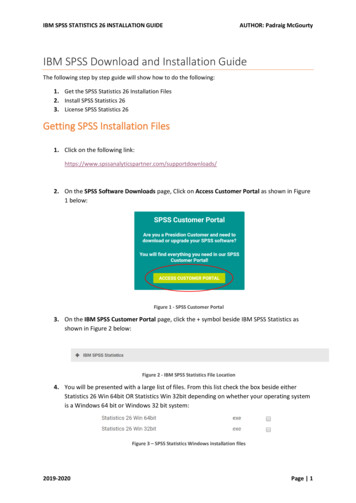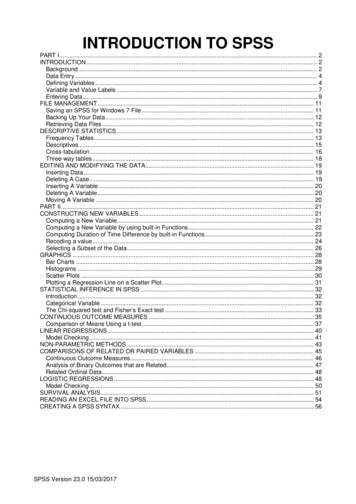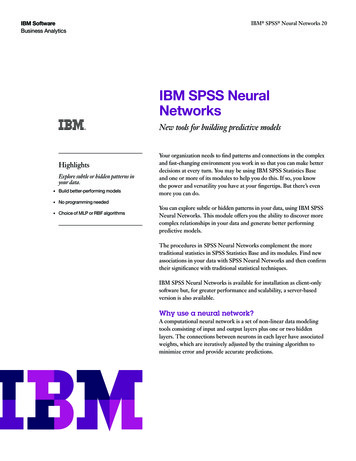Transcription
iWriting IBM SPSS Statistics ExtensionCommands
Note: Before using this information and the product it supports, read the general informationunder Notices on p. 35.This edition applies to IBM SPSS Statistics 21 and to all subsequent releases and modificationsuntil otherwise indicated in new editions.Adobe product screenshot(s) reprinted with permission from Adobe Systems Incorporated.Microsoft product screenshot(s) reprinted with permission from Microsoft Corporation.Licensed Materials - Property of IBM Copyright IBM Corporation 1989, 2012.U.S. Government Users Restricted Rights - Use, duplication or disclosure restricted by GSA ADPSchedule Contract with IBM Corp.
Contents1Introduction to Extension Commands1Integration Plug-ins . . . . . . . . . . . . . . . . . . . . . . . . . . . . . . . . . . . . . . . . . . . . . . . . . . . . . . . . . . . 2XML Specification of the Syntax Diagram . . . . . . . . . . . . . . . . . . . . . . . . . . . . . . . . . . . . . . . . . . . 2Implementation Code . . . . . . . . . . . . . . . . . . . . . . . . . . . . . . . . . . . . . . . . . . . . . . . . . . . . . . . . . . 4Deploying an Extension Command . . . . . . . . . . . . . . . . . . . . . . . . . . . . . . . . . . . . . . . . . . . . . . . . 72Examples of Extension Commands9Wrapping Around an Existing Python Function: PARETO . . . . . . . . . . . . . . . . . . . . . . . . . . . . . . . . 9Wrapping Around an Existing R Function: polychor . . . . . . . . . . . . . . . . . . . . . . . . . . . . . . . . . . . . 12Implementation Code. . . . . . . . . . . . . . . . . . . . . . . . . . . . . . . . . . . . . . . . . . . . . . . . . . . . . . . 133Extension Schema Element Reference20Command Element . . . . . . . . . . . . . . . . . . . . . . . . . . . . . . . . . . . . . . . . . . . . . . . . . . . . . . . . . . . . 20Parameter Element . . . . . . . . . . . . . . . . . . . . . . . . . . . . . . . . . . . . . . . . . . . . . . . . . . . . . . . . . . . . 21EnumValue Element . . . . . . . . . . . . . . . . . . . . . . . . . . . . . . . . . . . . . . . . . . . . . . . . . . . . . . . . 25Subcommand Element . . . . . . . . . . . . . . . . . . . . . . . . . . . . . . . . . . . . . . . . . . . . . . . . . . . . . . . . . 25Working with Arbitrary Tokens . . . . . . . . . . . . . . . . . . . . . . . . . . . . . . . . . . . . . . . . . . . . . . . . . . . 27Examples . . . . . . . . . . . . . . . . . . . . . . . . . . . . . . . . . . . . . . . . . . . . . . . . . . . . . . . . . . . . . . . . . . . 28AppendicesA Localizing Extension Commands Implemented in Python30Modifying the Python code . . . . . . . . . . . . . . . . . . . . . . . . . . . . . . . . . . . . . . . . . . . . . . . . . . . . . . 30Extracting translatable text . . . . . . . . . . . . . . . . . . . . . . . . . . . . . . . . . . . . . . . . . . . . . . . . . . . . . . 32Translating the pot file . . . . . . . . . . . . . . . . . . . . . . . . . . . . . . . . . . . . . . . . . . . . . . . . . . . . . . . . . 33Installing the mo files . . . . . . . . . . . . . . . . . . . . . . . . . . . . . . . . . . . . . . . . . . . . . . . . . . . . . . . . . . 33 Copyright IBM Corporation 1989, 2012.iii
B Notices35Index37iv
ChapterIntroduction to Extension Commands1Extension commands provide the ability to run functions accessible through the IBM SPSS Statistics Programmability Extension using familiar IBM SPSS Statistics command syntax.This allows someone who is proficient with the Programmability Extension to share externalfunctions with users of SPSS Statistics command syntax. Extension commands require SPSSStatistics release 16.0.1 or later, although some features (as noted) require a post 16.0.1 release.This document provides an overview of the requirements for producing and using extensioncommands.To produce an extension commandE Install the Integration Plug-in for the programming language in which you want to implementthe command.E Write the XML specification of the syntax diagram for the command based on the extensionschema.E Write the implementation code for the command. Note that you can write implementation codethat simply accepts parsed command syntax and passes it to an existing function. For an exampleof doing this with Python, see Wrapping Around an Existing Python Function: PARETO, on p. 9.For an example of doing this with R, see Wrapping Around an Existing R Function: polychor,on p. 12.E Write documentation for the extension command, including a SPSS Statistics-style syntax chartfor reference.Optionally, you can:E Create a custom dialog that generates the command syntax for your extension command. Foran introduction to this feature, see the topic on Creating and Deploying Custom Dialogs forExtension Commands in Programming and Data Management for SPSS Statistics, available inPDF from the Articles page at http://www.ibm.com/developerworks/spssdevcentral. Note: Thecustom dialog feature requires SPSS Statistics release 17.0 or higher.E Package the XML specification file, implementation code, and any associated custom dialog in anextension bundle so that your extension command can be easily installed by end users. Extensionbundles require SPSS Statistics version 18 or higher. For details, see the topic on extensionbundles in the SPSS Statistics Help system.To use an existing extension commandE Install the Integration Plug-in for the programming language in which the extension commandis implemented.E Deploy the implementation code and the XML specification of the syntax for the command. Copyright IBM Corporation 1989, 2012.1
2Chapter 1E Write and run SPSS Statistics command syntax in the Syntax Editor according to the diagram forthe extension command, just as you would for any other SPSS Statistics command.Integration Plug-insIBM SPSS Statistics Integration Plug-ins allow you to use programming features from otherprogramming languages within SPSS Statistics. Extension commands can be implemented in thefollowing languages once the associated Plug-ins are installed: Python, R and Java (requiresSPSS Statistics version 21 or higher).Information on how to get the Plug-ins for Python and R is available from Core System Frequently Asked Questions How to Get Integration Plug-Ins in the SPSS Statistics Helpsystem. The Plug-in for Java (requires SPSS Statistics version 21 or higher) is installed with SPSSStatistics and SPSS Statistics Server and requires no separate installation or configuration.XML Specification of the Syntax DiagramThe extension schema provides the ability to create an XML representation of the commandsyntax diagram for an extension command. The XML representation of the syntax diagram for agiven extension command describes the syntactic structure for running that command. The IBM SPSS Statistics command parser uses this specification to interpret and validate instances of thecommand. A copy of the extension schema, extension-1.0.xsd, is installed with SPSS Statistics.See Extension Schema Element Reference for detailed schema documentation. The followingfigure shows a basic outline of the extension schema.Figure 1-1Outline of the extension schema Command Name "string" Language "Python" "R" Mode "Source" "Package" Subcommand Name "string" Occurrence "Required" "Optional"IsArbitrary "True" "False" "Yes" "No" Parameter Name "string" ParameterType "DatasetName" "Integer" "IntegerList" "Keyword" "KeywordList" "LeadingToken" "Number" "NumberList" "QuotedString" "TokenList" "VariableName" "VariableNameList" "InputFile" "OutputFile" EnumValue Name "string"/ /Parameter /Subcommand /Command For example, the syntax diagram for the PLS extension command, available al, is:PLS dependent variable [MLEVEL {N}] [REFERENCE {FIRST }]{O}{LAST**}{S}{value }[dependent variable.][BY factor list] [WITH covariate list][/ID VARIABLE variable][/MODEL effect [.effect]]
3Introduction to Extension Commands[/OUTDATASET [CASES dataset][LATENTFACTORS dataset][PREDICTORS dataset]][/CRITERIALATENTFACTORS {5**}]{integer}which is represented by the following XML specification: Command xmlns "http://xml.spss.com/extension"xmlns:xsi "http://www.w3.org/2001/XMLSchema-instance" Name "PLS" Language "Python" Subcommand Name "" Occurrence "Required" IsArbitrary "True"/ Subcommand Name "ID" Parameter Name "VARIABLE" ParameterType "VariableName"/ /Subcommand Subcommand Name "OUTDATASET" Parameter Name "CASES" ParameterType "DatasetName"/ Parameter Name "LATENTFACTORS" ParameterType "DatasetName"/ Parameter Name "PREDICTORS" ParameterType "DatasetName"/ /Subcommand Subcommand Name "CRITERIA" Parameter Name "LATENTFACTORS" ParameterType "Integer"/ /Subcommand Subcommand Name "MODEL" IsArbitrary "True" /Subcommand /Command The top-level element, Command, names the command. Subcommands are children of thiselement. The Name attribute is required and specifies the command name. For release 16.0.1,the name must be a single word in upper case with a maximum of eight bytes. For release17.0 and higher, the name can consist of up to three words separated by spaces, as in MYEXTENSION COMMAND, and is not case sensitive. Command names are restricted to 7-bit asciicharacters. The Language attribute is optional and specifies the implementation language. Thedefault is the Python programming language. The choices for Language are Python or R. In this example, the first subcommand has an empty string for a name. Because it doesn’thave a name, it is referred to as the anonymous subcommand. It is specified to be a requiredelement, and contains the variable list. Its “arbitrary” structure means that elements in thevariable list will simply be passed as a tokenlist to the implementation code, and furtherparsing of the list, including the MLEVEL, REFERENCE, BY and WITH (and possibly TO)keywords will be left entirely to the implementation code. The next subcommand, named ID, is optional by default and has a single child element.Parameters are children of Subcommands. This Parameter element is named VARIABLE and isof the type VariableName. The next subcommand, OUTDATASET, has three child elements. The CASES,LATENTFACTORS, and PREDICTORS Parameter elements are all of type DatasetName. The next subcommand, CRITERIA, has a single child element. The LATENTFACTORS Parameterelement is of type Integer. The last subcommand, MODEL, has no child elements. Its “arbitrary” structure means that themodel effects list will simply be passed as a tokenlist to the implementation code, and furtherparsing of the model effects will be left entirely to the implementation code.
4Chapter 1What do all these ParameterTypes mean?The ParameterType attribute of a Parameter element determines how SPSS Statistics passes theinformation to the implementation code. For example, when the ParameterType is Integer, theparameter value is passed as an integer number. When ParameterType is Number, the parametervalue is passed as a floating point number. See Extension Schema Element Reference for details.Naming Conventions and Name Conflicts Extension commands take priority over built-in command names. For example, if youcreate an extension command named MEANS, the built-in MEANS command will be replacedby your extension. Likewise, if an abbreviation is used for a built-in command and theabbreviation matches the name of an extension command, the extension command will beused (abbreviations are not supported for extension commands). To reduce the risk of creating extension command names that conflict with built-in commandsor commands created by other users, you should use two- or three-word command names,using the first word to specify your organization. There are no naming requirements for the file containing the XML specification of the syntax.For example, the XML specification for the PLS extension command could be contained inthe file plscommand.xml. As with choosing the name of the extension command, take carewhen choosing a name to avoid conflicting XML file names. A useful convention is to usethe same name as the Python module, R source file (or package), or Java class file (or JARfile) that implements the command.Implementation CodeThe extension command mechanism requires that the implementation code (whether written inPython, R or Java) reside in a function named Run, which is then contained in a Python module, Rsource code file (requires IBM SPSS Statistics release 18 or later), R package, or Java classfile (which may be a standalone class file or reside in a JAR file). For general reference whenworking with Integration Plug-ins, see the Integration-specific documentation that ships with eachplug-in. Issues specific to extension commands are discussed below.Naming ConventionsThe Python module, R source file (or package), or Java class file (or JAR file) containing the Runfunction that implements an extension command must adhere to the following naming conventions: Python. The Run function must reside in a Python module file with the same name as thecommand—for instance, in the Python module file MYCOMMAND.py for an extensioncommand named MYCOMMAND. The name of the Python module file must be in upper case,although the command name itself is case insensitive. For multi-word command names,replace the spaces between words with underscores. For example, for an extension commandwith the name MY COMMAND, the associated Python module would be MY COMMAND.py. R. The Run function must reside in an R source file or R package with the same name as thecommand—for instance, in a source file named MYRFUNC.R for an extension commandnamed MYRFUNC. The name of the R source file or package must be in upper case, althoughthe command name itself is case insensitive. For multi-word command names, replace the
5Introduction to Extension Commandsspaces between words with underscores for R source files and periods for R packages. Forexample, for an extension command with the name MY RFUNC, the associated R source filewould be named MY RFUNC.R, whereas an R package that implements the command wouldbe named MY.RFUNC.R. The source file or package should include any library functioncalls required to load R functions used by the code. Note: Use of multi-word command namesfor R extension commands requires SPSS Statistics release 17.0.1 or later. Java. The Run function must reside in a Java class file or JAR file with the same name asthe command—for instance, in a class file named MYCOMMAND.class for an extensioncommand named MYCOMMAND. The name of the Java class file or JAR file must be in uppercase, although the command name itself is case insensitive. For multi-word command names,spaces between words should be replaced with underscores when constructing the nameof the Java class file or JAR file. For example, for an extension command with the nameMY COMMAND, the associated Java class file would be MY COMMAND.class. For moreinformation on creating extension commands implemented in Java, see Integration Plug-infor Java User Guide Getting Started with the Integration Plug-in for Java in the SPSSStatistics Help system.Input from IBM SPSS StatisticsSPSS Statistics parses syntax for the extension command according to the XML representationof the syntax diagram, then passes the parameters to the implementation code within a BEGINPROGRAM—END PROGRAM block of command syntax. Continuing with the example of the PLSextension command (implemented in Python), when you run the following PLS command syntaxPLS lnsales MLEVEL S BY type WITH price engine s horsepow wheelbas widthlength curb wgt fuel cap mpg/CRITERIA LATENTFACTORS 5/OUTDATASET CASES indvCases LATENTFACTORS latentFactorsPREDICTORS indepVars.it produces and runs, in the background, the following program block (formatted here forreadability)BEGIN PROGRAM.import spssimport PLSPLS.Run({'PLS': {'': [{'TOKENLIST': ['lnsales', 'MLEVEL', ' ', 'S', 'BY', 'type','WITH', 'price', 'engine s', 'horsepow', 'wheelbas','width', 'length', 'curb wgt', 'fuel cap', 'mpg']}],'OUTDATASET': [{'CASES': ['INDVCASES']},{'LATENTFACTORS': ['LATENTFACTORS']},{'PREDICTORS': ['INDEPVARS']}],'CRITERIA': [{'LATENTFACTORS': [5]}]}})END PROGRAM.The program block attempts to import the PLS module (i.e. a Python module with the same nameas the extension command) and call the module’s Run function, passing the parsed commandsyntax as the single argument. As this example illustrates, the argument passed to the Run functionhas a nontrivial structure. The extension module, a supplementary module installed with theIBM SPSS Statistics - Integration Plug-in for Python, greatly simplifies the task of argument
6Chapter 1parsing for extension commands implemented in Python (see Wrapping Around an ExistingPython Function: PARETO on p. 9 for an example of the approach).In lieu of using the extension module, you will need to explicitly parse the argument. Thefollowing is a brief summary of the structure for the present example. The argument passed to the Run function is a complex dictionary structure whose top-levelkey is the command name—in this case, PLS. The next level of nested items correspondsto the subcommands of the PLS command. The first nested item is the string '', which is keyed to a list containing a dictionary that hasthe single item TOKENLIST, which in turn is keyed to a list containing the variable list. Fromthis, the implementation code needs to be able to come away with the information that thescale variable lnsales is the sole dependent, that type is a factor, and that price, engine s,horsepow, wheelbas, width, length, curb wgt, fuel cap, and mpg are covariates. The next nested item, OUTDATASET, is keyed to a list containing three dictionaries, each ofwhich contains a single item (corresponding to a keyword of the OUTDATASET subcommand)keyed to a list containing a single string (corresponding to the value assigned to the keywordin the PLS syntax above). The implementation code needs to be able to determine that outputvariables related to individual cases, latent factors, and predictors be saved to new datasetsindvCases, latentFactors, and indepVars, respectively. These selections will also produceplots of latent factor scores, latent factor weights, and variable importance to projection(VIP) by latent factor. The last nested item under PLS, CRITERIA, is keyed to a list containing a dictionary thatcontains a single item (corresponding to the LATENTFACTORS keyword of the CRITERIAsubcommand) keyed to a list containing a single integer (corresponding to the value assignedto the keyword in the PLS syntax above). The implementation code needs to determine that asolution with 5 latent factors should be produced.For more information, see the topic Examples of Extension Commands in Chapter 2 on p. 9.NotesCommand syntax errors. Syntax errors—for example, not providing an integer for a parameterspecified as Integer—are handled by SPSS Statistics and stop the module from running, so theimplementation code does not need to handle deviations from the XML syntax diagram.Generating output. Generating and sending output to SPSS Statistics is handled by theimplementation code. See the Integration-specific documentation that ships with each plug-in. For Python, the implementation code is responsible for generating the procedure name(associated with the extension command) that labels the output in the Viewer. In other words,unlike built-in SPSS Statistics procedures such as FREQUENCIES, there is no automaticassociation of the extension command name with the name that labels output from thecommand. Specifically, the procedure name is the argument to the StartProcedurefunction. For R, the default name associated with output from an extension command is R. For SPSSStatistics release 18 or later, the name can be customized. For more information, see thetopic R Source File in Chapter 2 on p. 14.
7Introduction to Extension CommandsLocalization. You can localize messages and output produced by the implementation code. Detailson how to do this for Python are provided in Appendix A. For information on localizing extensioncommands implemented in R, see the documentation for the IBM SPSS Statistics - IntegrationPlug-in for R, available from the Help system, once the Plug-in has been installed.Deploying an Extension CommandUsing an extension command requires that IBM SPSS Statistics can access both the XMLsyntax specification file and the implementation code (Python module, R source file, R package,Java class file or JAR file). If the extension command is distributed in an extension bundle(.spe) file, then you can simply install the bundle from Utilities Extension Bundles InstallExtension Bundle within SPSS Statistics (extension bundles require SPSS Statistics version 18 orhigher). Otherwise, you will need to manually install the XML syntax specification file and theimplementation code. Both should be placed in the extensions directory, located at the root of theSPSS Statistics installation directory. For Mac, the installation directory refers to the Contentsdirectory in the SPSS Statistics application bundle.Note: For version 18 on Mac, the files can also be placed in /18/extensions. For version 19 and higher on Mac, the files canalso be placed in /Library/Application Support/IBM/SPSS/Statistics/ version /extensions, where version is the two digit SPSS Statistics version—for example, 21. For Windows and UNIX, for release 21 and higher, if you do not have write permissions tothe SPSS Statistics installation directory then you can unzip the contents to the followinggeneral user-writable locations:Windows 7 and Windows Vista. Unzip the contents toC:\Users\ user \AppData\Local\IBM\SPSS\Statistics\ version \extensions where user isthe user name and version is the two digit SPSS Statistics version—for example, 21. Notethat you may need to create the directories in the specified path.Windows XP. Unzip the contents to C:\Documents and Settings\ user \LocalSettings\Application Data\IBM\SPSS\Statistics\ version \extensions where user is the username and version is the two digit SPSS Statistics version—for example, 21. Note that youmay need to create the directories in the specified path.UNIX (including Linux). Unzip the contents to /.IBM/SPSS/Statistics/ version /extensionswhere version is the two digit SPSS Statistics version—for example, 21. Note that you mayneed to create the directories in the specified path. For Windows, UNIX and Mac, and for release 18 and higher, if you do not have writepermissions to the SPSS Statistics installation directory or would like to store the XML fileand the implementation code elsewhere, you can specify one or more alternate locationsby defining the SPSS EXTENSIONS PATH environment variable. For multiple locations,separate each with a semicolon on Windows and a colon on UNIX and Mac when specifyingthe environment variable. When present, the paths specified in SPSS EXTENSIONS PATHtake precedence over the SPSS Statistics installation directory. The extensions subdirectory ofthe installation directory is always searched after any locations specified in the environmentvariable, followed by the application data directories described above.
8Chapter 1 For an extension command implemented in Python, you can always store the associated Pythonmodule to a location on the Python search path (such as the Python site-packages directory),independent of where you store the XML specification file. The extensions subdirectory andany other directories specified in SPSS EXTENSIONS PATH are automatically added to thePython search path when SPSS Statistics starts. For an extension command implemented in R, the R source file or R package containingthe implementation code should be installed to the directory containing the XML syntaxspecification file. R packages can alternatively be installed to the default location for theassociated platform—for example, R Home/library on Windows, where R Home is theinstallation location of R and library is a subdirectory under that location. For help withinstalling R packages, consult the R Installation and Administration guide, distributed with R.At startup, SPSS Statistics reads the extensions directory and any directories specified inSPSS EXTENSIONS PATH, and registers the extension commands found in those locations. Ifyou want to load a new extension command without restarting SPSS Statistics you will need touse the EXTENSION command (see the SPSS Statistics Help system or the Command SyntaxReference for more information).Note: If you or your end users will be running an extension command while in distributed mode,be sure that the extension command files (XML specification and implementation code) and therelevant SPSS Statistics Integration Plug-In(s) (Python and/or R) are installed to both the clientand server machines.Enabling Color Coding and Auto-Completion in the Syntax EditorThe XML syntax specification file contains all of the information needed to provide color codingand auto-completion for your extension command in the Syntax Editor. For SPSS Statistics release18 and later these features are automatically enabled. To enable these features for release 17, placea copy of the XML file in the syntax xml directory—located at the root of the SPSS Statisticsinstallation directory for Windows, and under the bin subdirectory of the installation directory forLinux and Mac. The contents of the syntax xml directory are read when SPSS Statistics starts up.
ChapterExamples of Extension Commands2This section contains examples of extension commands implemented in Python and R. Moreexamples of extension commands can be found on SPSS community. Additional information onextension commands can also be found in Programming and Data Management for SPSS Statisticsavailable in PDF from the Articles page at http://www.ibm.com/developerworks/spssdevcentral. Atutorial on creating an extension command implemented in R is available from Help Workingwith R, within IBM SPSS Statistics, for version 18 and higher, and once the IBM SPSS Statistics - Integration Plug-in for R is installed.Wrapping Around an Existing Python Function: PARETOThe paretochart.py file, found at http://www.ibm.com/developerworks/spssdevcentral, containscode for producing a Pareto chart with extra features beyond those in the standard IBM SPSS Statistics Pareto chart. However, it requires the use of Python calls within BEGIN PROGRAM—ENDPROGRAM syntax. In order to provide this functionality to users of SPSS Statistics syntax, you cancreate an extension command that accepts parsed syntax and passes it to paretochart.py.Consider the chart function in paretochart.py:chart(varname, title None, closeds True, alpha .05, totalcategories None,template None)To start, let’s create the simplest possible extension command syntax — one that simply takes thename of the variable for which the Pareto chart is created. The SPSS Statistics syntax diagramcould look like:PARETO VARIABLE variable-name.The corresponding XML syntax specification, based on the extension schema, would then be: Command xmlns "http://xml.spss.com/extension"xmlns:xsi "http://www.w3.org/2001/XMLSchema-instance" Name "PARETO" Subcommand Name "" Occurrence "Required" Parameter Name "VARIABLE" ParameterType "VariableName"/ /Subcommand /Command The Command element names the command PARETO. The first Subcommand element has an empty string for a name. It is specified to be a requiredelement, and contains a single child element. The VARIABLE Parameter element is of typeVariableName.You would then save this specification to an XML file—for example, PARETO.xml—in the/extensions directory. Copyright IBM Corporation 1989, 2012.9
10Chapter 2The code for the Python module—which must be named PARETO—that implements the commandis:"""Pareto Charts Extension Module"""from paretochart import chart, ParetoAcceptancefrom extension import Syntax, Template, processcmddef Run(args):"""Execute the PARETO command"""synObj Syntax([Template(kwd "VARIABLE", subc "", var "varname", ktype "existingvarlist")])processcmd(synObj, args[args.keys()[0]], chart) The from.import statements load modules that will do most of the work for us.Functionality in paretochart creates the Pareto chart. The extension module, asupplementary module installed with the IBM SPSS Statistics - Integration Plug-in forPython, contains functionality to parse the arguments passed to the Run function and createthe argument list to be sent to the function being wrapped—in this case, the chart function.It also allows you to specify more validation than is possible in the XML specification of theextension command. Particularly important is the ability to specify that a variable referencedin the submitted syntax must already exist in the active dataset. The Template class from the extension module is used to specify a keyword. Eachkeyword of each subcommand should have an associated instance of the Template class. Inthis example, VARIABLE is the only keyword and it belongs to the anonymous subcommand.The argument kwd to the Template class specifies the name of the keyword.The argument subc to the Template class specifies the name of the subcommand thatcontains the keyword. If the keyword belongs to the anonymous subcommand, the argumentsubc can be omitted or set to the empty string as shown here.The argument var specifies the name of the Python variable that receives the value specifiedfor the keyword. In this case the Python variable varname will contain the value specified forthe VARIABLE keyword. If var is omitted, the lowercase value of kwd is used.The argument ktype specifies the type of keyword, such as whether the keyword specifies avariable name, a string, or a floating point number. In this example, the keyword defines avariable name, representing a variable that must exist in the active dataset, and is specifiedas the type existingvarlist. The Syntax class fr
E Write and run SPSS Statistics command syntax in the Syntax Editor according to the diagram for the extension command, just as you would for any other SPSS Statistics command. Integration Plug-ins IBM SPSS Statistics Integration Plug-ins allow you to use programming features from other programming languages within SPSS Statistics.