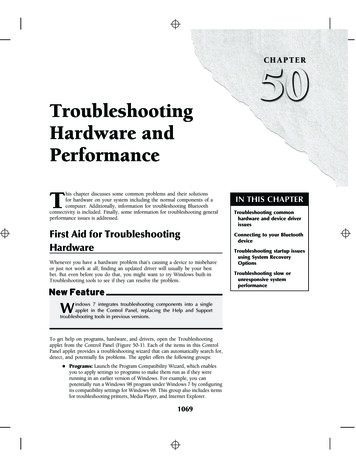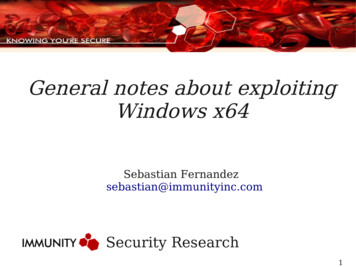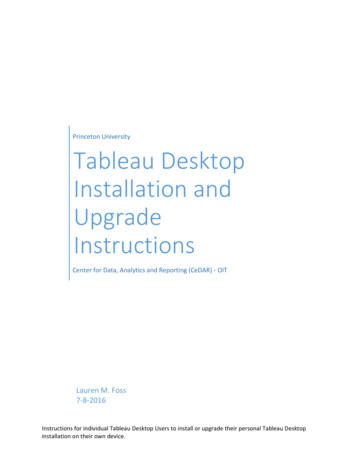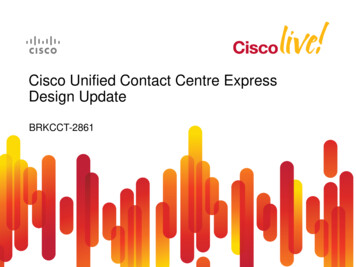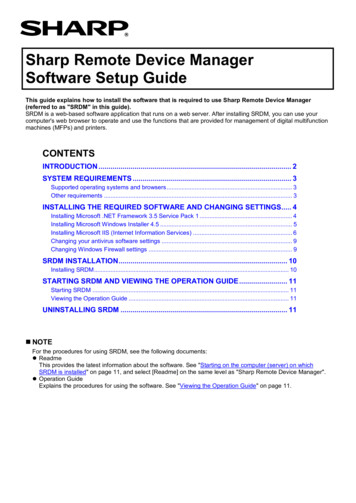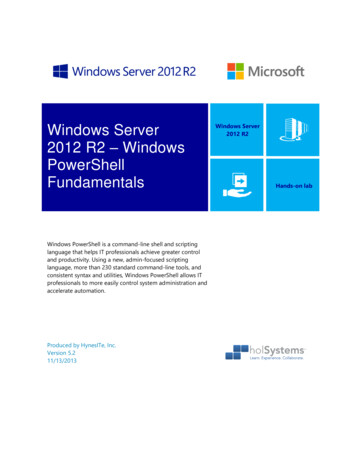Transcription
Windows XP Troubleshooting Desktop Applications &Windows XP Troubleshooting WindowsSample Workbook
LearnKey, Inc. provides self-paced training courses and online learning solutions to education,government, business and individuals worldwide. With dynamic video-based courseware and effectivelearning management systems, LearnKey solutions provide expert instruction for popular computersoftware, technical certifications and application development. LearnKey delivers content on the Web,by enterprise network, and on interactive CD-ROM. For a complete list of courses visithttp://www.learnkey.comTrademarks: All brand names and product names used in this book are trade names, service marks,trademarks or registered trademarks of their respective owners.All rights reserved. No part of this book may be reproduced or transmitted in any form or by any meansnow known or to be invented, electronic or mechanical, including photocopying, recording, or by anyinformation storage or retrieval system without written permission from the author or publisher, exceptfor the brief inclusion of quotations in a review. 2004 LearnKey, Inc. www.learnkey.com
Windows XP TroubleshootingDesktop ApplicationsInstructor Manual
WINDOWS XP TROUBLESHOOTING DESKTOP APPLICATIONSINSTRUCTOR MANUALContents For the Instructor . vUsing this Workbook . vSession Outlines . viiSample Lesson Plans .viiiSession 1 Exercises and Answers . 1Fill-in-the-Blank .1Glossary Matching .7Short Answer.8Troubleshooting Practice .9Team Activity.10Quiz.11Session 2 Exercises and Answers . 15Fill-in-the-Blank .15Glossary Matching .20Short Answer.21Troubleshooting Practice .22Team Activity.23Quiz.25 LearnKey, Inc. 1845 W. Sunset Blvd. St. George, UT 84770(435) 674-9733 www.LearnKey.comContentsiii
For the Instructor Using this WorkbookIn For the Instructor, you will find an outline of each session and several sample lesson plans.These are included to give you an overview of the training content and to help you structureyour lessons. The exercises in this workbook have been constructed with the skills measured byExam 70-272 (Supporting Users and Troubleshooting Desktop Applications on a MicrosoftWindows XP Operating System) in mind, and they will greatly aid your students' retention ofinformation. The following types of exercises are included for each session of training: Fill-in-the-Blank Exercise – The student completes a comprehensive fill-in-the-blankexercise while watching each session of the training. Each exercise follows theinstructor's lecture and can be used as a review for the Quiz, for the training Pre-Testsand Post-Tests, and Exam 70-272. Glossary Matching – The terms are taken directly from the glossary. This exercise isintended to help your students become more familiar with common terminology. Short Answer – Each session includes short writing exercises that require students toexplain in their own words key aspects of the training. This helps them hone theirunderstanding of key topics. Troubleshooting Practice – Each exercise contains several simple scenarios for yourstudents to solve. Your students are asked to write easy-to-understand instructions forthe person in each scenario. This helps students practice their troubleshooting skills aswell as learn how to provide simple, non-technical instructions in similar situations.These exercises also provide excellent opportunities for classroom discussion and roleplaying. Team Activity – These exercises help students learn by teaching. Students research atopic as a team and then prepare a short in-class presentation of their discoveries. Quiz – These quizzes will help you gauge your students' progress. They also provideyour students additional preparation for the training Pre-Tests and Post-Tests, and Exam70-272.These workbook exercises, used in conjunction with the LearnKey training, give your studentsthe best learning experience possible so they will be well prepared to pass Exam 70-272. LearnKey, Inc. 1845 W. Sunset Blvd. St. George, UT 84770(435) 674-9733 www.LearnKey.comFor the Instructorv
How to Use the Sample Lesson PlansThe sample lesson plans are intended to assist you in planning your lessons. Use them as is orcustomize them to meet the objectives and time constraints of your individual classes. In thesample lesson plans, Session segments are underlined. As students watch a session, they should completethe corresponding Fill-in-the-Blank Exercise. Supplemental activities are italicized. These include glossary matching, supplementalreadings, and session labs. Training Pre-Tests and Post-Tests are bolded.Where to Find More Information about Exam 70-272Visit http://www.microsoft.com/learning/exams/70-272.asp for more information about Exam70-272, including who is a candidate, certification credit earned, and skills measured. (Note: Aswith all Web addresses, this address may change over time. If the address no longer works, youwill need to search Microsoft’s Web site for the new address.)Make sure you take some time to review the skills measured by Exam 70-272 especially beforeplanning your lessons.viFor the Instructor
Windows XP Troubleshooting Desktop ApplicationsSession OutlinesSESSION 1MCDST BasicsPrerequisitesMCDST ResponsibilitiesMCDST SkillsTroubleshootingKey TermsConfiguring the OSOS ArchitectureRegistry ComponentsInstalling ApplicationsRegional SettingsConfigure ConnectivityNetwork AdapterIpconfigPingTracertNslookupNbtstatInternet Connection FirewallConfiguring IEWeb BrowsersIE Configuration AreasConfiguring Internet OptionsTroubleshooting IETroubleshooting IssuesTemporary File ManagementView ObjectsUser SettingsSecuring IESecurity TasksSecurity LevelsContent Zone SettingsPrivacyContent SettingsSecurity UpdatesCommunication ApplicationsConfiguring Mail ClientE-mail SettingsValidate ConfigurationNewsgroup ConfigurationManaging Outlook Express DataBackupImport E-mailDeleting Data StoreRestoring FilesE-mail Security SettingsSESSION 2Outlook Express FilesSupported Data TypesFilesExporting Address BookImporting Address BookManaging Maintenance TabBack Up Outlook ExpressMicrosoft Office SuitesOffice VersionsInstalling OfficeMultiboot InstallationOffice Suite ActivationTroubleshooting InstallationCustomizing Office SuitesCommon SettingsSpelling While TypingAutoCorrect OptionsDictionary OptionsUpdating for SecurityOffice Update Web SiteSecurity TipsAutoRecoverDownloading UpdatesBest PracticesRepairing OfficeMS-DOS ApplicationsMS-DOS FlowViewing NTVDMShortcut to EditorPIF SettingsMemory SettingsScreen/Misc SettingsWin16/32 ApplicationsWin16 FlowNTVDM DependencySeparating Memory SpaceWin32 CapabilitiesApplication CompatibilityCompatibility IssuesCompatibility GuidelinesCompatibility SettingsDesktop PropertiesStart Menu InterfaceCustomizing Task BarCustomizing Start MenuCustomizing DesktopCustomizing Folder SettingsFonts LearnKey, Inc. 1845 W. Sunset Blvd. St. George, UT 84770(435) 674-9733 www.LearnKey.comFor the Instructorvii
Sample Lesson PlansSession segments are underlined. Supplemental activities are italicized. Tests are bolded.NOTE: For all underlined segments, complete the corresponding Fill-in-the-Blank Exercise.4 Week Lesson PlanWeek123MondayTuesdaySession 1 PreTestMCDST BasicsConfiguring theOSWednesdayConfigureConnectivityScan Articles andResourcesShort Answer #1CommunicationApplicationsGlossary MatchingTroubleshootingPracticeLabsORManaging OutlookExpress DataSession 2 PreTestShort Answer #2ThursdayConfiguring IE4Securing IETroubleshootingIEShort Answer #3QuizSession 1 PostTestTeam ActivityOutlook ExpressFilesMicrosoft OfficeSuitesCustomizing OfficeSuitesUpdating forSecurityShort Answer #2Short Answer #1ApplicationCompatibilityFridayGlossary bsORMondayTuesdayMCDST BasicsMS-DOSApplicationsWin16/32ApplicationsShort Answer #3QuizSession 2 PostTestWednesdayThursdayFridayConfiguring theOSConfigureConnectivityConfiguring IEShort Answer #1Short Answer #2Team Activity6 Week Lesson PlanWeekSession 1 PreTest12Troubleshooting IESecuring IEShort Answer #3CommunicationApplicationsLabs3Team ActivityTeam Activity4Session 2 PreTestOutlook ExpressFiles56viiiScan Articles andResourcesMS-DOSApplicationsTeam ActivityFor the InstructorWin16/32ApplicationsShort Answer #3Team ActivityMicrosoft OfficeSuitesShort Answer #1ApplicationCompatibilityLabsManaging OutlookExpress DataGlossary MatchingQuizCustomizingOffice SuitesDesktopPropertiesGlossary MatchingQuizTroubleshootingPracticeSession 1 PostTestUpdating forSecurityShort Answer #2TroubleshootingPracticeSession 2 PostTest
Session Fill-in-the-BlankInstructions: As you listen to the instructor, fill in the following blanks. [Brackets enclosereferences where answers are found in the session.]MCDST Basics1.The 70-272 examination focuses on applications while the 70-271 examination focuseson the operating system. [Prerequisites]2.The 70-270 examination covers supporting Windows XP Professional in a corporateenvironment. [Prerequisites]3.It is a good idea to escalate issues that do not impact applications supported by theMCDST. [MCDST Responsibilities]4.A dynamic link library is a grouping of tasks an application can call on and perform. [KeyTerms]5.Escalation is the process of handing over a problem to a person who has the authorityand ability to resolve the issue. [Key Terms]6.There should be two knowledge bases that all MCDSTs gain information from: theMicrosoft Knowledge Base and the internal knowledge base. [Key Terms]7.The operating system is the interface between applications and hardware. [Key Terms]Configuring the OS1.Windows XP is based on the Windows NT kernel technology. [OS Architecture]2.Windows XP is divided into two modes of operation: user mode and kernel mode. [OSArchitecture] LearnKey, Inc. 1845 W. Sunset Blvd. St. George, UT 84770(435) 674-9733 www.LearnKey.comSession 11
Session Fill-in-the-BlankInstructions: As you listen to the instructor, fill in the following blanks.MCDST Basics1.The 70-272 examination focuses on while the 70-271examination focuses on the .2.The 70-270 examination covers supporting Windows XP Professional in aenvironment.3.It is a good idea to escalate issues that do not applicationssupported by the MCDST.4.A library is a grouping of tasks an application can call on andperform.5.is the process of handing over a problem to a person who hasthe authority and ability to resolve the issue.6.There should be two knowledge bases that all MCDSTs gain information from: theKnowledge Base and the knowledgebase.7.The is the interface between applications and hardware.Configuring the OS1.Windows XP is based on the Windows NT technology.2.Windows XP is divided into two modes of operation: mode andmode. LearnKey, Inc. 1845 W. Sunset Blvd. St. George, UT 84770(435) 674-9733 www.LearnKey.comSession 11
Windows XP Troubleshooting Desktop ApplicationsGlossary MatchingInstructions: Match the glossary terms to the clues below.a. 70-2701.The designation for the Supporting Users andTroubleshooting a Microsoft Windows XP OperatingSystem examination. [b. 70-271]2.The indication that a particular application is designedaccording to Microsoft specifications. [k. WindowsLogo Status]3.The interface between applications and hardware in acomputer system. [i. Operating System]4.The process of handing over a problem to the personwho has the ability/authority to resolve it. [f.Escalation]5.The designation for the Installing, Configuring, andAdministering Microsoft Windows XP Professionalexamination. [a. 70-270]6.A set of Microsoft-developed application programinterfaces that provide access to graphic and soundfunctions in multiple multimedia hardwareenvironments. [e. DirectX]7.A searchable database where support and referencedocumentation is maintained for the Microsoft family ofapplications and operating systems. [h. MicrosoftKnowledge Base]8.The documentation maintained for reference andsupport of applications, operating systems, procedures,and processes. [g. Knowledge Base]9.A set of Microsoft technologies that provides add-onsfor applications. [c. ActiveX]b. 70-271c. ActiveXd. Applicatione. DirectXf.Escalationg. Knowledge Baseh. MicrosoftKnowledge Basei.Operating Systemj.Registryk. Windows LogoStatus10. The centralized storage area for all configurationsettings in Microsoft operating systems. [j. Registry]11. A computer program, executable, or tool that performsa specific process. [d. Application] LearnKey, Inc. 1845 W. Sunset Blvd. St. George, UT 84770(435) 674-9733 www.LearnKey.comSession 17
Windows XP Troubleshooting Desktop ApplicationsGlossary MatchingInstructions: Match the glossary terms to the clues below.a. 70-2701.The designation for the Supporting Users andTroubleshooting a Microsoft Windows XP OperatingSystem examination.2.The indication that a particular application is designedaccording to Microsoft specifications.3.The interface between applications and hardware in acomputer system.4.The process of handing over a problem to the personwho has the ability/authority to resolve it.5.The designation for the Installing, Configuring, andAdministering Microsoft Windows XP Professionalexamination.6.A set of Microsoft-developed application programinterfaces that provide access to graphic and soundfunctions in multiple multimedia hardwareenvironments.7.A searchable database where support and referencedocumentation is maintained for the Microsoft family ofapplications and operating systems.8.The documentation maintained for reference andsupport of applications, operating systems, procedures,and processes.9.A set of Microsoft technologies that provides add-onsfor applications.b. 70-271c. ActiveXd. Applicatione. DirectXf.Escalationg. Knowledge Baseh. MicrosoftKnowledge Basei.Operating Systemj.Registryk. Windows LogoStatus10. The centralized storage area for all configurationsettings in Microsoft operating systems.11. A computer program, executable, or tool that performsa specific process. LearnKey, Inc. 1845 W. Sunset Blvd. St. George, UT 84770(435) 674-9733 www.LearnKey.comSession 17
Short AnswerInstructions: Answer the following questions in your own words using the space provided.[Brackets enclose references where answers are found in the session. Answers will vary.]1.Define the difference between user settings and computer settings and describe whereeach type of setting is stored. [Configuring the OS: OS Architecture]User settings are settings that apply only to a specific user. Computer settings aresettings that apply to anyone using a specific computer. Both types of settings arestored in the Registry in HKEY USERS, HKEY CURRENT MACHINE, orHKEY LOCAL MACHINE.2.3.8Define the action performed by each of the following command-line commands.[Configure Connectivity: Ipconfig, Tracert, Nbstat]Ipconfig:Shows all of the current configuration settings for your computer, suchas IP address, DNS address, and shows when leases were obtained/willbe released.Tracert:Traces the route between your computer and another specifiedcomputer. It shows all of the hops (servers) that form the connectionbetween your computer and the other computer.Nbtstat:Resolves NetBIOS namesThere are two basic security tasks, listed below, that you can perform in order to ensurethat Internet Explorer is as secure as it can be. Describe when each task is primarilyperformed. [Securing IE: Security Tasks]Configuration:Today’s configurations should protect users from today’sthreats. Configuration should be as up-to-date as possible inorder to prevent threats from harming your system.Configuration is primarily performed at implementation.Updating:The browser should be kept as up-to-date as possible with anyand all current updates. Updating is performed on an on-goingbasis at regular intervals.Session 1
Short AnswerInstructions: Answer the following questions in your own words using the space provided.1.Define the difference between user settings and computer settings and describe whereeach type of setting is stored.2.Define the action performed by each of the following command-line commands.Ipconfig:Tracert:Nbtstat:3.There are two basic security tasks, listed below, that you can perform in order to ensurethat Internet Explorer is as secure as it can be. Describe when each task is primarilyperformed.Configuration:Updating:8Session 1
Windows XP Troubleshooting Desktop ApplicationsTroubleshooting PracticeInstructions: Read the following scenarios and, using language that is easy to understand,write brief instructions (on a separate piece of paper) for the person in each scenario to follow.Be prepared to discuss your solutions in class. [Brackets enclose references where answers arefound in the session. Answers will vary.]1.Mary is a member of the sales group in your organization. She has called you complaining thather default home page has suddenly changed to a different Web site. She wants to change itback to what it used to be. Lead her through the process of setting a default home page anddescribe to her some of the reasons her home page may have changed. [Configuring IE:Configuring Internet Options; Troubleshooting IE: Troubleshooting Issues]Open IE Æ click the Tools menu Æ select Internet Options Æ click the General tab Ætype the desired address in the Home Page Address fieldSome reasons the homepage may have changed are 1) a program was recently installedthat automatically changed the IE home page, 2) the computer is infected with a virus orspyware, 3) there is a limitation imposed by Group Policy settings in a Windows2000/Server 2003 domains, or 4) Mary changed it without realizing it.2.Tracy is a sales associate in your environment. She wonders why Web pages are taking a longtime to load on her computer. Walk her through the process of deleting her temporary Internetfiles. [Troubleshooting IE: Temporary File Management]First check the site on your own computer to make sure the problem is not with the Webpage itself. If it is not the Web page itself, instruct Tracy to perform the following steps:Open IE Æ click the Tools menu Æ select Internet Options Æ click the General tab Æclick Delete Files in the Temporary Internet files section Æ click OK (the user could alsochoose to delete all offline content stored locally). Also note that Tracy can change theamount of disk space to use for storing temporary Internet files by clicking Settings inthe Temporary Internet files section and changing the amount of disk space to use.3.Dan is an advertising representative in your environment. Lately, he has been accessing Websites that have prompted him to download the Flash player in order to view Web site content.He is sure he has downloaded the Flash player in the past and cannot understand why he isbeing asked to do so again. Lead him through the process of viewing which plug-ins arecurrently installed on his version of Internet Explorer. [Troubleshooting IE: View Objects]Open IE Æ click the Tools menu Æ select Internet Options Æ click the General tab Æclick Settings in the Temporary Internet files section Æ click View Objects4.Colleen uses her computer mainly at home. Lately, when she has been browsing the Web, itseems like every site she visits causes a pop-up window to appear asking her if she is sureshe wishes to access the content on that site. She has never had this problem before and isbeginning to become frustrated that all of the Web sites she wishes to visit are deemed“potentially harmful.” You suspect that her security level is set too high. Lead her through theprocess of reducing her security level. [Securing IE: Content Zone Settings]Open IE Æ click the Tools menu Æ select Internet Options Æ click the Security tab Æclick the Internet icon Æ use the slider bar in the “Security level for this zone” section LearnKey, Inc. 1845 W. Sunset Blvd. St. George, UT 84770(435) 674-9733 www.LearnKey.comSession 19
Windows XP Troubleshooting Desktop ApplicationsTroubleshooting PracticeInstructions: Read the following scenarios and, using language that is easy to understand,write brief instructions (on a separate piece of paper) for the person in each scenario to follow.Be prepared to discuss your solutions in class.1.Mary is a member of the sales group in your organization. She has called you complaining thather default home page has suddenly changed to a different Web site. She wants to change itback to what it used to be. Lead her through the process of setting a default home page anddescribe to her some of the reasons her home page may have changed.2.Tracy is a sales associate in your environment. She wonders why Web pages are taking a longtime to load on her computer. Walk her through the process of deleting her temporary Internetfiles.3.Dan is an advertising representative in your environment. Lately, he has been accessing Websites that have prompted him to download the Flash player in order to view Web site content.He is sure he has downloaded the Flash player in the past and cannot understand why he isbeing asked to do so again. Lead him through the process of viewing which plug-ins arecurrently installed on his version of Internet Explorer.4.Colleen uses her computer mainly at home. Lately, when she has been browsing the Web, itseems like every site she visits causes a pop-up window to appear asking her if she is sureshe wishes to access the content on that site. She has never had this problem before and isbeginning to become frustrated that all of the Web sites she wishes to visit are deemed“potentially harmful.” You suspect that her security level is set too high. Lead her through theprocess of reducing her security level. LearnKey, Inc. 1845 W. Sunset Blvd. St. George, UT 84770(435) 674-9733 www.LearnKey.comSession 19
Team ActivityInstructions: Divide into groups and have each group select one of the following subjects toresearch. Each group should prepare a 10-minute in-class presentation covering the informationresearched. After each presentation, the instructor should lead a brief class discussion of thematerial presented as time permits.1.By taking this training, you are preparing to pass Microsoft Exam 70-272 (SupportingUsers and Troubleshooting Desktop Applications on a Microsoft Windows XP OperatingSystem). Access the Microsoft Web site and search for the keyword 70-272. Read aboutall the MCDST exams, focusing on the requirements for taking Exam 70-272 and note thebenefits of passing the MCDST exams and the frequently asked questions (FAQs). Thenfind the testing centers closest to you. How much does this exam cost and when is itoffered?2.The Windows Registry is an important component of Windows operating systems thatcontains a large amount of operating system configuration information. In this session ofthe training, the author briefly discussed the Registry and its basic functions. Using theWeb, research the Registry and discuss some of its major components: What are some ofthe important pieces of configuration information that are contained within the Registry?Why is it so important to allow only experienced technicians to make changes to Registrysettings?3.In this session of the training, the Internet Connection Firewall (ICF), which is includedwith Windows XP, was briefly discussed. You learned how to install ICF as well as how toconfigure some of its basic settings. However, ICF is not the only firewall available to you.There are many other firewall programs available for sale online and in retail stores. Usingthe Web or other resources, research two firewall programs aside from ICF. Compare andcontrast the two programs focusing on features, price, availability, and ease of use. Of thetwo programs you have chosen, which one is the best bargain for the price? Which wouldyou use if you had to install one in your network environment and why?10Session 1
Team ActivityInstructions: Divide into groups and have each group select one of the following subjects toresearch. Each group should prepare a 10-minute in-class presentation covering the informationresearched. After each presentation, the instructor should lead a brief class discussion of thematerial presented as time permits.1.By taking this training, you are preparing to pass Microsoft Exam 70-272 (SupportingUsers and Troubleshooting Desktop Applications on a Microsoft Windows XP OperatingSystem). Access the Microsoft Web site and search for the keyword 70-272. Read aboutall the MCDST exams, focusing on the requirements for taking Exam 70-272 and note thebenefits of passing the MCDST exams and the frequently asked questions (FAQs). Thenfind the testing centers closest to you. How much does this exam cost and when is itoffered?2.The Windows Registry is an important component of Windows operating systems thatcontains a large amount of operating system configuration information. In this session ofthe training, the author briefly discussed the Registry and its basic functions. Using theWeb, research the Registry and discuss some of its major components: What are some ofthe important pieces of configuration information that are contained within the Registry?Why is it so important to allow only experienced technicians to make changes to Registrysettings?3.In this session of the training, the Internet Connection Firewall (ICF), which is includedwith Windows XP, was briefly discussed. You learned how to install ICF as well as how toconfigure some of its basic settings. However, ICF is not the only firewall available to you.There are many other firewall programs available for sale online and in retail stores. Usingthe Web or other resources, research two firewall programs aside from ICF. Compare andcontrast the two programs focusing on features, price, availability, and ease of use. Of thetwo programs you have chosen, which one is the best bargain for the price? Which wouldyou use if you had to install one in your network environment and why?10Session 1
Windows XP Troubleshooting Desktop ApplicationsQuizInstructions: Circle the letter of the option that BEST answers the question. [Brackets enclosereferences where answers are found in the session.]1.What type of troubleshooting is generally used when working with operating systems andapplications?a. Circularb. Linear [MCDST Basics: Troubleshooting]c. Question-basedd. Answer-based2.What serves as the interface between applications and hardware?a. Command promptb. DOSc. Windows Desktopd. Operating system [MCDST Basics: Key Terms]3.What architecture is the Windows XP operating system based on?a. Windows NT kernel technology [Configuring the OS: OS Architecture]b. Windows NT file technologyc. Windows 2000 kernel technologyd. Windows 2000 file technology4.Which mode do all Windows XP applications run in?a. Kernel modeb. User mode [Configuring the OS: OS Architecture]c. Application moded. Program mode5.Which subsystem gives the ability to run 32-bit Windows applications?a. NTVDMb. POSIXc. Win32 [Configuring the OS: OS Architecture]d. LSA6.Which key, found in the Registry, is a temporary key?a. HKEY USERSb. HKEY LOCAL MACHINEc. HKEY CLASSES ROOTd. HKEY CURRENT USER [Configuring the OS: Registry Components]7.Which files state what is going to happen during the install process?a. MSIb. MST [Configuring the OS: Installing Applications]c. DLLd. HKEY LearnKey, Inc. 1845 W. Sunset Blvd. St. George, UT 84770(435) 674-9733 www.LearnKey.comSession 111
Windows XP Troubleshooting Desktop ApplicationsQuizInstructions: Circle the letter of the option that BEST answers the question.1.What type of troubleshooting is generally used when working with operating systems andapplications?a. Circularb. Linearc. Question-basedd. Answer-based2.What serves as the interface between applications and hardware?a. Command promptb. DOSc. Windows Desktopd. Opera
MCDST Basics 1. The 70-272 examination focuses on applications while the 70-271 examination focuses on the operating system. [Prerequisites] 2. The 70-270 examination covers supporting Windows XP Professional in a corporate environment. [Prerequisites] 3. It is a good idea to escalate issues that do not imp