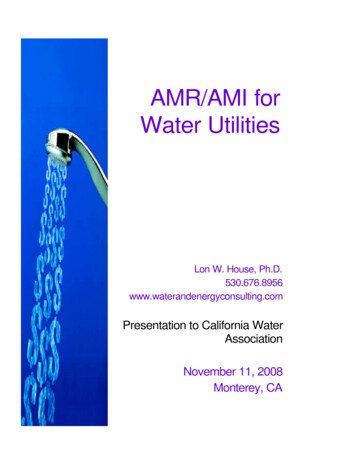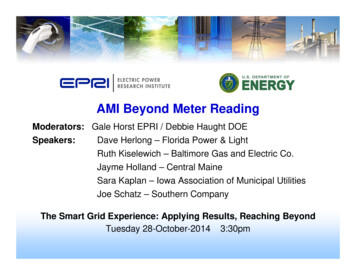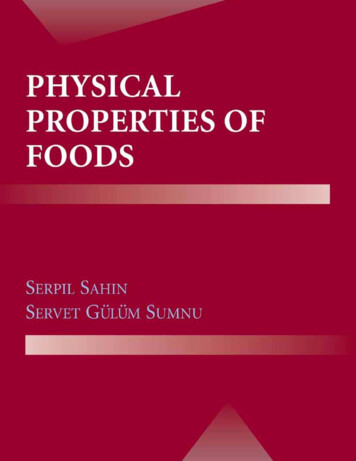Transcription
AMIAsset ManagementInterfaceEnd the questions. Know where your exhibits andcollateral are, their condition, and their inventory level.
ASSET MANAGEMENTAll your Face-to-Face Marketing Assets atyour fingertips – from exhibits and graphicsto collateral and branded merchandise.Experience the “No Surprises” Trade Show.
HOME PAGE Customize with Corporate Branding Obtain Event-Specific Data or Aggregate Info View Events by Status Collaborate 24/7/365 Reminders allow Collaboration and Tasking Manage Inventory in Real-Time Determine, Record and Confirm shipping Manage Freight companies Know specific asset location and returns
EVENT INFO TAB Event information is dynamically added tothe database as you type Keep track of various deadlines, vendors,and statistical information Create Custom Fields to gather dataspecific to your event program The outflow of updated information ismade simple with document emailfunctions Detailed event schedule View all event schedules or display aspecific schedule by type
ASSET INVENTORY CATALOG Comprehensive real-time inventorymanagement system Bar coding is available Package items for ease of selection andtracking Add images and attachments Instantly view and print an inventory list Item availability search based on customdates, outside of a specific event Export inventory list to Excel Link setup instructions, CADs, electrical grids,crating details, and other pertinent datarelated to the inventory items
RESOURCES TAB Create a database of preferred vendorsand give access to addestimates/expenses Access industry links for ease ofplanning Build a company-wide list of internalresources, including employee andImage 4department contact information
RESOURCES Create a database of preferred vendors Access industry links for ease of planning Build a company-wide list of internalresources including employee anddepartment contact informationGRAPHICS PRODUCTION:Image 47 Perimeter RoadManchester, NH 03103Derek Donohue800.735.1130Image 4 Derek omAccount: XXXXXPW: 12345
EVENT CALENDAR Live project/event calendar Day, week, month, or 3-month view Click the project link to access the specificproject/event information Filter by owner (i.e. regions, business units,segments, manager, etc.) Set as default view Access history or compare month-by-month
REPORTS Automated reports based on data beingentered User-friendly navigation to easily accesscustom reports Access aggregate reports for all events ineither PDF or HTML format for ease ofemailing and viewing Ad-hoc reporting tool with Report Builderallows for users to create custom reportsbased on need
PROJECTS TAB BY STATUS TYPE Filter Projects by Status Access Closed and/or Canceled Projects Use Filters to View Specific Informationincluding date, month, year, employee,etc. Copy Events Export to Excel
CALCULATORS Determine ROI and ROO based on your actualevent data Obtain personal reach and visual reach goals Question indicators specifically explain whatinformation is required to obtain an accuratecalculation Apply information to make your next show moreprofitable
SHIPPING TAB Shipping Interface allows for multipleshipments in multiple locations Print inbound and outbound shippinglabels on Avery Labels Ship Inventory Show to Show or toMultiple Shows Inbound Shipping Interface to TrackDamaged or Missing Items Manage Tracking Numbers and vitalinformation and daily schedules
DOCUMENTS Upload and display documents for allusers Upload documents and mark them asprivate Group documents by type Add web links for easy access
UPGRADE FUNCTIONS
SUMMARY TAB View all Event Information at a Glance Click the icon to Add, Edit or View Export Event Information to Excel Send, Share and Report Information Download the Mobile App (iTunes andGooglePlay)
MEMBERS TAB Collaboration with all project members Unlimited team/project members Staff, vendors, and more, can have limited views Define user types for ease of sorting Quickly add new members with their own user profile Select members to assign tasks, staffing, and/orhousing Members can download the mobile app (iTunes andGooglePlay)
TASKS TAB Quickly update task status or click to complete Set due dates and meet deadlines Create task lists to import automatically or as needed Completed tasks are date-stamped Scheduled reminders are sent by email View automated status report Task recipients have the ability upload files and addnotes Task recipients may log job hours which display underthe Timelog tab Create milestones for the timeline Assign the same task to multiple members
TIMELOG TAB Manage and track time based on tasks View billable hours vs. general task hours Easy to use Timelog allows project members toquickly enter time and notes Access employee utilization to make informeddecisions when assigning tasks Run reports based on total hours spent onprojects
BUDGETS TAB Create custom budget categories and importdirectly into expenses Import budget categories based on event type Download to Excel Vendor Access to add estimates/quotes View dynamic budget vs. actual reports basedon expenses paid Add notes to pertinent budget items Allocate budgets by division Generate reports in HTML, Excel and/or PDFformat for ease of emailing and viewing data
EXPENSES TAB Schedule payment reminders to meet all discountdeadlines Enter type of payment for easy reconciliation of allcharges Import budget with the click of a button Receive and approve staff expenses Determine expense allocations Download to Excel or view dynamic reports in HTMLor PDF format All expense entries are date-stamped
EVENT MEASUREMENT DASHBOARD Real-time business intelligence Allocate budgets according to performanceand not last year’s budget Filter by spend, events, inventory, staff, andleads or filter by ALL View by month, quarter, year-over-year, andmore Analytics improve Business process Accountability
MESSAGES Record events and ideas as individual posts Comment on existing notes View all notes for each event in one place As users share info, the messages are date/timestamped
SURVEYS Build a survey library and import surveys tospecific events Automated technology designed for preshow and post-show audits of staff andexhibit performance Easy to read charts and graphs areautomatically generated from theinformation gathered by the survey Determine response format by selecting textareas, dropdown responses, plus otherstyles to obtain specific information Create mailing lists for staff members,clients, and prospects
603.644.0077sales@image4.comPowered by
Asset Management Interface AMI End the questions. Know where your exhibits and collateral are, their condition, and their inventory level. ASSET MANAGEMENT . Keep track of various deadlines, vendors, and st