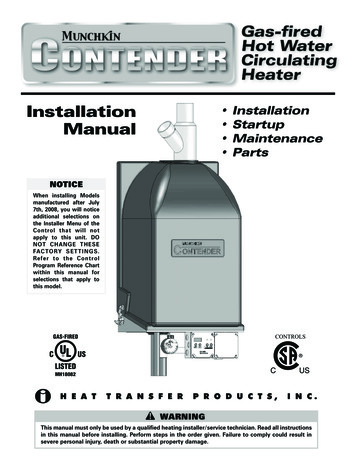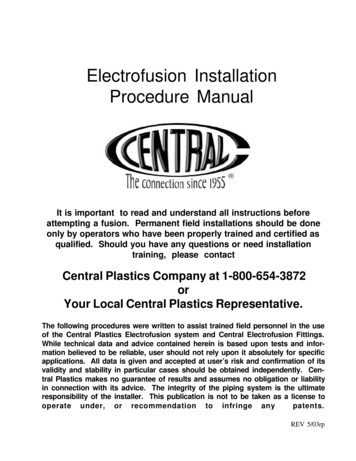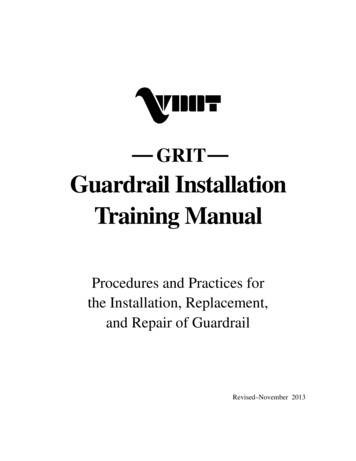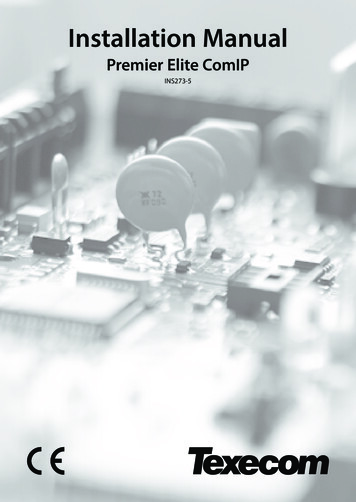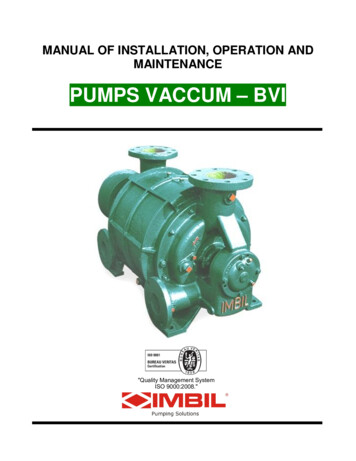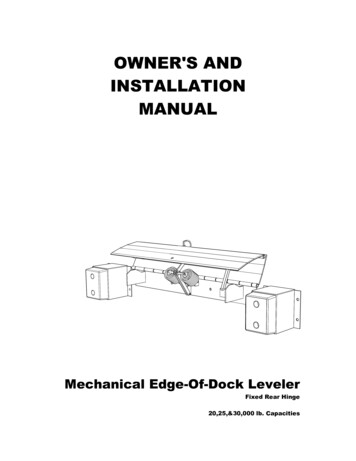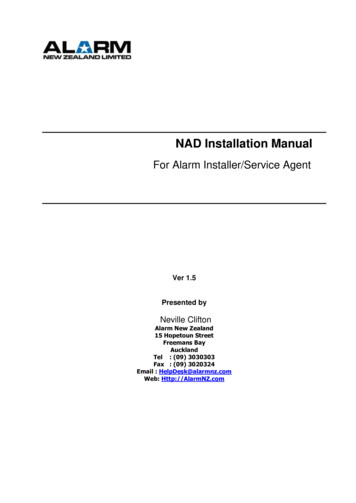
Transcription
NAD Installation ManualFor Alarm Installer/Service AgentVer 1.5Presented byNeville CliftonAlarm New Zealand15 Hopetoun StreetFreemans BayAucklandTel : (09) 3030303Fax : (09) 3020324Email : HelpDesk@alarmnz.comWeb: Http://AlarmNZ.com
NAD Installation ManualTable of Contents1.INTRODUCTION .42.NAD CONTENTS .53.PRECAUTIONS .54.LOCATION & MOUNTING.55.WIRING . 6-76.COMMISIONING NAD .87.ALTERATIONS .98.CONTACT .9Table of Figures1.2.3.BUILDING SERVICES NAD OVERVIEW .4SERVICES NETWORK ACCESS DEMARCATION .5PFA, DBA SGD W IRING .7Copyright Alarm New Zealand Ltd 201226 February 2014The Quality LeaderPage - 2 -
NAD Installation ManualDocument HistoryVersionStatusDaterdComments1Draft3 May 20071.1Update12th September2007Second draft1.2Update14th September2007Third draft1.3Update23 December20081.4Update10 February 20091.5Updatethth7 November 2012First draft Boyd RobinsonTesting/commissioning changes by Ben WynessCopy proof read and re-edited by N. CliftonIncluded Building services overview drawingsCopyright Alarm New Zealand Ltd 201226 February 2014The Quality LeaderPage - 3 -
NAD Installation Manual1. IntroductionThe NAD (Network Access Device) is designed for connection of 3rd party broadbandservices equipment to any Telco network for within a corporate business site. The NADnormally includes dedicated xDSL, FTTx or xG wireless network gateway equipment thatoperates independently from the business network and is managed and supported bythe Building Services ISP ( ALARMNZ). This provides full network isolation fromcontractors equipment (Fig. 1), however can utilizes the same structured cabling withinthe business site. Those contractor services maybe, however are no limited to: Fire & Sprinkler SystemsSecurity and Access Control SystemsRefrigeration and HVAC SystemsAudio & Visual DisplaysEmergency TelephonesElevator AlarmsATMGeneral Vending MachinesUPS & Power Generator SetsCCTVLighting And Energy MonitoringFig. 1Copyright Alarm New Zealand Ltd 201226 February 2014The Quality LeaderPage - 4 -
NAD Installation Manual2. NAD ContentsNAD cabinet normally comprises of: Power Server UnitRouter/Switch/ATA/ModemMedia ConvertorsSealed Lead Acid battery (x2)Installation manual3. PrecautionsObserve Antistatic precautions. Isolate cabinet power and remove battery beforemounting. Wear protective appropriate protective equipment while mountingcabinet4. Location & MountingThe NAD is normally located in the main IT Room, or near the TelecomDemarcation Point. If the UTP cable length exceeds 90 Meters for connection ofbuilding services equipment back to a NAD, then a second NAD may need to belocated somewhere else on the site, allowing the building services equipment toconnect to the closest point. (see fig 2 )Mount the NAD cabinet in clean dry area with adequate ventilation.Ensure suitable fixings sufficiently rated for the cabinet weight (approx 7Kg) areused. Ensure cabinet fixings attach to structural timber, concrete, or steel.Fig. 2Copyright Alarm New Zealand Ltd 201226 February 2014The Quality LeaderPage - 5 -
NAD Installation Manual5. Wiring5.1 PowerEnsure 230Vac 10A dedicated live power circuit is available for the NAD cabinet.5.2 Local NetworkGenerally the NAD uses the existing building structured cabling, therefore theinterconnection between NADs can be via UTP or Fibre depending what structuredcabling has been provided. Fire Panels and sprinkler Alarm systems each need to haveFire resistant Cat5e/6 data cable run to the closest NAD. (see fig 1)Normally an 8 way data outlet is required from either the building UTF distributor to theNAD which is mounted nearby. If a fibre interconnection is used either between NADs, orcabled to any building services equipment then a fibre outlet will be required at the NADfrom that building distributor.5.3 Wide Area NetworkGenerally there will be either Voice Grade copper cable suitable for a xDSL serviceavailable at the building distributor which where ALARMNZ will provision a connection tothe Telco Network. Occasionally there will be an FTTx Optical Network Terminal (ONT)Layer 2 Ethernet handoff at the Telecom Demarcation and so in this case the wide areanetwork connection will be via a UTP cable to the building distributor . Additionally theNAD normally includes a backup xG wireless connection that operates directly from theNAD cabinet.5.4 LabellingThe NAD will include outlet number labels consistent with the building UTF distributoroutlet numbering scheme.5.5 Cable SpecificationAll services Network cabling is UTP Cat5e/6 except for the cables run from the Fire andSprinkler system to either the BD & FD cabinets which is Fire Resistant UTP Cat5e/6(BS 6387 cwz ). Fire and Sprinkler Equipment patching NAD outlets within the IT roomcan be standard UTP Cat5e/6. If services equipment is greater than 90 meters from theNAD instead of UTP, a Fibre cable must installed and an additional Fibre outletbetween the BD or FD to the nearby NAD.Copyright Alarm New Zealand Ltd 201226 February 2014The Quality LeaderPage - 6 -
NAD Installation Manual5.6 ADSL NAD1. Install NAD adjacent to Telecom ADSL demarcation point or BT jack2. Replace the standard BT jack with the captive BT jack supplied in installation Kit.3. Install the filter as per supplied ADSL wiring diagram and connect to the line ornumber specified on connection datasheet at Telecom Demarcation point. Ensurecable pair is terminated on pins 2 and 5 (center connector on each 3 way connector)of Krone terminals in captive BT socket.5.7 WIRELESS 3G NADIf possible check GSM/CDMA signal strength at proposed NAD location with a mobile. Ifinsufficient signal is available relocate NAD to higher level in building away from steeland steel reinforced concrete structures if possible.5.8 PFA-DBA /SGD’sWhen ready, connect PFA-DBA/SGD’s RS485 data cable to NAD as per Fig.3. Connecteach PFA-DBA/SGD individually and test correct signalling to Alarm New Zealand. Onlyconnect additional PFA-DBA/SGD’s when correct signalling has been confirmed withAlarm New Zealand staff.Fig. 3Copyright Alarm New Zealand Ltd 201226 February 2014The Quality LeaderPage - 7 -
NAD Installation Manual6. Commissioning NADThe NAD is commissioned by ALARMNZ and those building service contractors whorequire external network access to remotely program equipment need to contact theAlarmNZ help desk to arrange testing.NAD 3G wireless Commissioning check-list NAD mounted in best signal location (near the Fire Alarm equipment ) NAD secured to wall with appropriate fasteners Dedicated 230VAC feed – Switchboard, breaker, and location labelled at outlet. Batteries dated and initialled – connected observing correct polarity Connected Fire SGD’s are being polled Signals are being received by Alarm New Zealand Connection documentation completed and returned to Alarm New ZealandNAD ADSL Commissioning check-list ADSL Ph, number of NAD ADSL line confirmed same as connection documentation NAD mounted near Telecom Demarcation point.( ADSL BT Jack installed) Captive BT jack-point upgraded on the Telco Demarcation point. ADSL splitter installed at Telco Demarcation as per ADSL wiring diagram NAD secured to wall with appropriate fasteners Dedicated 230VAC feed – Switchboard, breaker, and location labelled at outlet. Batteries dated and initialled – connected observing correct polarity Connected Fire SGD’s are being polled Signals are being received by Alarm New Zealand Connection documentation completed and returned to Alarm New ZealandCopyright Alarm New Zealand Ltd 201226 February 2014The Quality LeaderPage - 8 -
NAD Installation Manual7. AlterationsContractors must contact Alarm New Zealand helpdesk before altering or connectingequipment to the services network.8. ContactAll enquiries regarding connection and installation of this unit should be directed to:helpdesk@alarmnz.com, Phone 09 3030303Copyright Alarm New Zealand Ltd 201226 February 2014The Quality LeaderPage - 9 -
cabling has been provided. Fire Panels and sprinkler Alarm systems each need to have Fire resistant Cat5e/6 data cable run to the closest NAD. (see fig 1) Normally an 8 way data outlet is required from either the building UTF distributor to the NAD which is mounted nearby. If a fibre interconnection is used either between NADs, or