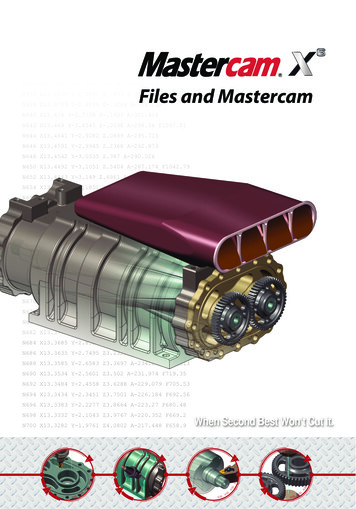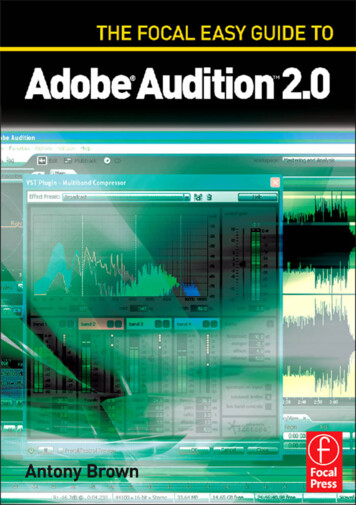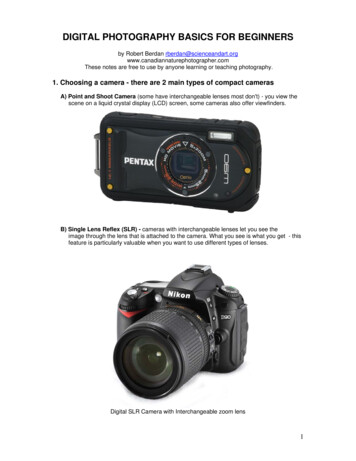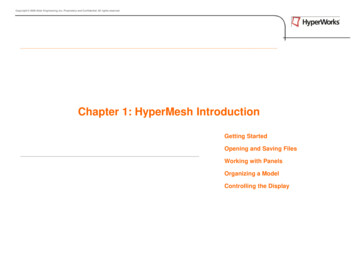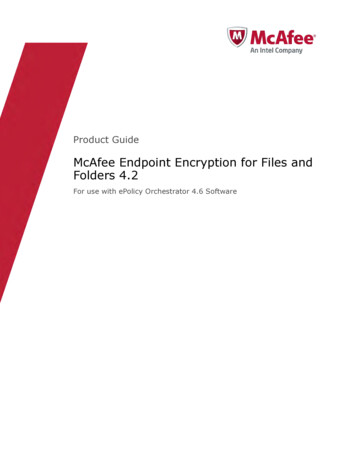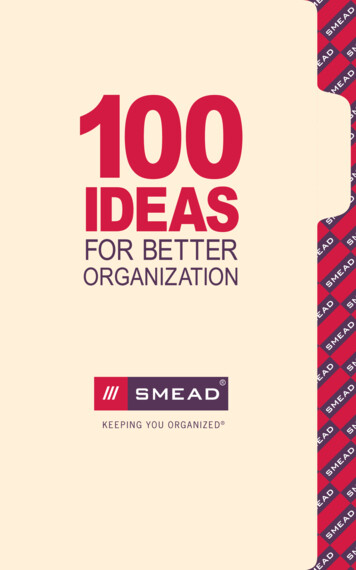
Transcription
INTRODUCTIONFor more than 100 years, Smead has been providinginnovative products that organize and simplify your life.Because of our long service to the office products industry,we understand the ever-increasing need for better efficiencyand productivity in the workplace.The sections of this booklet are divided into the types oforganizing challenges you face in managing your workday.Like using time and space effectively, getting paperworkprocessed and keeping on top of electronic data. Plus, thereis a bonus section on great ideas for managing paper andinformation at home.To make it easy for you to find the ideas you need the most,each category section has groupings of ideas around acommon theme such as To Do Lists, Keeping Focus andfiling information while On The Go. Each idea is titled so youcan quickly scan the booklet when you just need helpmanaging active paperwork or only want to review effectivetips for handling email responses.Since half the success in organizing comes from havingthe right tool, many of the ideas feature Smead productsolutions which you can find through your local officeproducts reseller. Some products may be new to you, soyou’ll want to check them out at Smead.com, where youcan see product pictures, read descriptions and find itemnumbers to help you in ordering.We hope this booklet will become a well-used resource andmotivator for introducing ideas that boost your productivity.So keep it handy and save time finding the right solutionwhen the next organizing obstacle arises.Smead Manufacturing Companyhas been asince 1991.
INDEX TO SMEAD’S 100 IDEASNO TIME LIKE THE PRESENT: TIME MANAGEMENTPlanning.123ESTIMATING TIME NEEDED FOR TASKSSCHEDULING PLANNING TIMEPLANNING FOR THE NEXT DAYCalendars.45CHOOSING THE RIGHT CALENDAR TOOLCOLOR MY WORLDSchedules and Checklists.6789SUPPLY CHECKLISTMANAGING ROUTINE PAPERSEQUIPMENT AND FURNISHING MAINTENANCESCHEDULEFORMS ON FOLDERSWorking Smarter and Faster.10 UPDATING TECHNOLOGY11 QUICK TASK LISTGETTING THINGS DONE: TASK MANAGEMENTTo Do Lists.121314151617EFFECTIVE LIST STRATEGIESWORKING EMAIL AND VOICEMAIL INTO YOUR DAYWHICH TOOL IS BEST: ELECTRONIC VS. PAPERDAILY ROUTINESCLOSING YOUR DAYUSING TIME LIMITS TO STAY ON TRACKFocus on What’s Next.18 USING TIMERS AND PROMPTS19 WHEN YOU WORK FROM HOMEKeeping you organized
INDEX TO SMEAD’S 100 IDEASGETTING THINGS DONE: TASK MANAGEMENTDrop-in File Systems.20 HOMES FOR DAILY TASKS21 PREPPING FOR TAX SEASONInterruptions.22 STAYING ON TRACK THROUGHOUT THE DAY23 AVOIDING INTERRUPTIONSPAPER MANAGEMENT: CONQUER THE CLUTTER ZONEThe Mail and Other Paper Information .2425262728293031MANAGING MAILREADY YOUR READING MATERIALCREATE A MASTER BINDEREMPLOYEE START-UP KITEMPLOYEE PERFORMANCE INFOPREVENT IDENTITY THEFTCONSOLIDATE INSURANCE DOCUMENTSCONTAIN INSTRUCTION MANUALSActive Files.32 ACTIVE PAPERWORK33 WORKSPACE FILE SOLUTION34 TRAVEL DOCUMENTS AND RECEIPTSProjects.3536373839PROJECTS THAT GROWPAPERWORK FOR BUDGETSBUILDING AND REMODELING PROJECTSPROJECTS WITH MULTIPLE CONTRIBUTORSCOLOR CODING HOME PROJECTSKeeping Focus.40 MANAGING LOOSE NOTES41 MULTIPLE PROJECTS IN PROCESS
INDEX TO SMEAD’S 100 IDEASDOCUMENT MANAGEMENT: FOOLPROOF FILINGGetting Ready.424344454647484950CHOOSING A FILE STRUCTURE OR INDEXFILE SIZE MATTERSWHAT AND HOW TO PURGEMANAGING FILING SUPPLIESTHE RIGHT FOLDER FOR THE JOBDECIDING ON FILE CATEGORIESUSING COLOR CODINGLABELING HOW-TO’SMANAGING SENSITIVE INFORMATIONIn The Drawer.5152535455STRAIGHT-LINE FILINGPERSONAL FILES AT WORKHOW MANY IS TOO MANYAVOIDING LOST DOCUMENTSPREPARE FOR LONG-TERM STORAGEOn The Shelf.56 SPACE SAVING EQUIPMENT57 FIND FILES QUICKEROn The Go.58 MANAGING LOOSE ITEMS IN FOLDERS59 PORTABLE FILE STORAGE60 KEEPING FILES ORGANIZED IN A BRIEFCASEsmead.com
INDEX TO SMEAD’S 100 IDEASSPACE MANAGEMENT: A PLACE FOR ONERY STATIONSEQUIPMENT PLACEMENTINCREASE HORIZONTAL SPACE FOR EQUIPMENTBULLETIN BOARDSDRAWERS GALORECabinets and Shelves.66 MAKE THE MOST OF FILING SPACE67 MAKING BOOKSHELVES WORK68 CREATING PERMANENT HOMESLocation, Location, Location.697071727374THE IDEAL OFFICE LAYOUTHOME OFFICE HOW-TO’SMAKING THE MOST OUT OF DESK SPACERIGHT BRAIN OFFICE VS. LEFT BRAIN OFFICETHE ZONE APPROACHORGANIZING ERGONOMICSELECTRONIC INFO MANAGEMENT: COMPUTE THISEmail Inbox.75767778DAILY MESSAGE MANAGEMENTPRIORITY EMAILSEFFECTIVE EMAIL REPLIESMANAGE INBOX MESSAGE COUNTDocument Storage.79 PROTECTING ELECTRONIC INFORMATION80 ORGANIZING ELECTRONIC FILES
INDEX TO SMEAD’S 100 IDEASSoftware/Computer.81 UPDATING SOFTWARE82 DECLUTTERING SOFTWARE83 TRACKING COMPUTER PROBLEMSWebsites.84 INTERNET IDS AND PASSWORDS85 WEBSITE PRINTOUTS86 WEBSITE BOOKMARKSContact Information Management.87 KEEPING CONTACT LIST CURRENTON THE HOME FRONT: MAKING IT WORK AT HOMEMail Call.88899091READING MATERIALSIMPLIFY BILL PAYINGORGANIZING INVESTMENT INFORMATIONCUT DOWN ON JUNK MAILFamily Life .92939495MASTER LISTS MAKE LIFE EASYUSING A FAMILY CALENDARMANAGING KIDS’ MEMORABILIAMANAGING KIDS’ ACTIVE PAPERWORKMiscellaneous Papers.96979899100MAGAZINE AND NEWSPAPER CLIPPINGSPAPER CLUTTER SORTINGMAKE COUPONS AND OFFERS HANDYMANAGING PURCHASE RECEIPTSVISITOR’S MANUAL FOR GUESTSKeeping you organized
NO TIME LIKE THE PRESENT:Planning .1 ESTIMATING TIME NEEDEDFOR TASKSDo you keep running past your planned deadlinesfor getting things done? Most of us think we canget more done in less time. To be more realisticfollow these ideas for estimation success. For one week, note how much time you think you need toaccomplish each task on your To Do list.2 As each task is completed, jot down the actual time it took to get itdone. Calculate the differences from actual to planned time andhighlight the overages. Store the week’s To Do lists in a SmeadSlash Jacket for quick retrieval. When planning each day’s To Do list in the next week, refer tothe previous week’s history and realistically adjust time estimatesfor tasks. Continue to recap until your time estimation skills areon target.SCHEDULING PLANNING TIMEPlanning for success requires successful planning,so scheduling planning time for meeting yearlybusiness goals on a quarterly, monthly and weeklybasis needs to be a priority. Get into the habit of setting aside a routine time for planningsessions. You’ll be less likely to forget if you keep the phrase firstthings first in mind. Use the first day of the quarter, month andweek as your planning day. Note these dates on your calendaras reminders. Set up a colored Smead Classification Folder Two-Divider Stylelabeled Current Year’s Goals to hold ideas, notes and goal/objectiverecaps. Label the sections Quarter, Month and Week, and use thefasteners to hold plans and results over time for easy comparison.
TIME MANAGEMENT3PLANNING FOR THE NEXT DAYEver finish your workday thinking it was just astring of random tasks with intermittent crises?You’ll stay more focused through the day and stillhandle the unexpected when you take time toplan ahead. Save 15 minutes at the end of the workday to create a To Do list forthe next day. Review your calendar for meetings and deadlines, andthen add in tasks that remain undone from the day. Next, re-file any open documents or project files left out on yourdesktop. Putting them away ensures you will find them again easily. Last, gather up and store loose pens, highlighters and othersupplies used during the day. Check to see if any itemsneed replenishing.Calendars .4CHOOSING THE RIGHTCALENDAR TOOLWhen it comes to calendars, knowing we needone is the easy part. The difficulty comes inchoosing the right one for you from the widevariety available. If your company has a networked electronic calendar system suchas Microsoft Outlook, life will be easier if you join in. Plancommitments and meetings using this tool. Plan commitments andmeetings using the tools available and print out a daily schedule forquick reference and portability. If your workday is often spent away from the office or traveling outof town, using your tablet or mobile phone calendar may be thebest choice. No matter where you are, your calendar is just a fewtaps on a screen away. If you just can’t get on the technology bandwagon, then a traditionalplanner/calendar is the best choice. Choose one with eithermonthly/daily or monthly/weekly pages so you can get both abig picture overview of your schedule and the fine details ofhour-by-hour activities.smead.com
NO TIME LIKE THE PRESENT:5COLOR MY WORLDA meeting here, appointments there and severalpresentations spread all over. A typical calendarcan look like a sea of commitments, no onedifferent from another. Make it easy to tellthem apart by using color coding for keycalendar entries. Select specific colors to signify repeat activities in your calendar.For example, blue for staff meetings, pink for projects and greenfor presentations. Make a key using an index card and keep it closeto your PC or planner. When posting a commitment or deadline, color code entriesaccording to your key. For an electronic entry, use the label functionto color block. For a paper calendar, use highlighters kept handywith your planner.Schedules and Checklists . 6SUPPLY CHECKLISTTired of wasting time paging through the supplycatalog each time you run out of refills or are lowon ruled paper? You’ll save time by creating achecklist of the supplies and products youregularly order. After reviewing the past several months’ supply orders, create anelectronic document listing frequently purchased items, includingcode numbers, color selections and price breaks. Print a copy tokeep in a Smead Poly Project Jacket that is located with otherreference materials such as directories. As you run low on a supply item, note it on the checklist and once aweek review the list. If needed, put in a requisition or plan yourshopping trip to an office supply store.
TIME MANAGEMENT7MANAGING ROUTINE PAPERS are ready to put together the monthlyYounewsletter but can’t find all those jottings you’vebeen gathering to create it. Organizing notes andpapers that need follow-up on specific days iseasier than you think. Place a Smead 1-31/Jan-Dec Desk Expanding File on yourdesk. As papers cross your desk, determine what date you need toaddress them to meet deadlines. If the date is in the currentmonth, file the papers in the appropriate date of the 1-31 section.If for an upcoming month, place in the correct monthly section. 8Each morning pull out any papers stored in that day’s slot and addthe task to your daily list. At the end of the month, move papersheld in the next month’s slot to the appropriate date of the 1-31section, based on the deadline.EQUIPMENT AND FURNISHINGMAINTENANCE SCHEDULENo office plans for the printer to break downor a chair leg to bust. But when they do, we’reoften faced with the need to schedule routinemaintenance and assessments of the equipment,fixtures and furnishings of the workplace. Avoidbeing blindsided and develop schedules to keepyour office up and running. Assign a category of items to be reviewed for each of the 12months of a year. For example, in January look at purging outcommon file cabinets, in March schedule furniture cleaning andrepairs and in May have lighting fixtures examined. Create and print out a document with a list of all the tasks thatneed attention by month. Contain the list in the front of a SmeadPoly Hanging Expanding File labeled January through December.File vendor contact info and copies of previous years’ servicereceipts for reference in the appropriate monthly slots.Keeping You Organized
NO TIME LIKE THE PRESENT:9FORMS ON FOLDERSDo you keep on reinventing the wheel eachtime you write out steps in a routine workflowprocess? Save time by having your own formsprinted on Smead file folders for betterproject management. Create a list of all process and workflow performed routinely suchas purchases, work orders, client services and the like. Gatherexisting forms and review for changes and updates. Make an electronic file of the updated forms then contact yourSmead Sales Representative to order folders with the forms printedon them. Consider using color to highlight key information on thefolders such as customer ID number. If you need a unque product solution to meet your business needs,Smead can help. Create a custom folder in minutes with SmeadFolder Designer. Just go to www.smead.com/folderdesigner andchoose the options you need to design the perfect folder to meetyour filing needs.
TIME MANAGEMENTWorking Smarter and Faster .10 UPDATING TECHNOLOGYAre the pads of your fingertips worn downfrom constant finger drumming while waitingto download internet files or print emailattachments? You and your company may notbe aware that the slow, out-of-date equipmentin use wastes time, steals focus and sapsproductivity. It’s time for a reality check! Determine the amount of time each day lost to slow ormalfunctioning equipment by keeping a time log next to your PC.A Smead Poly Pad Folio will make it easy to find this ongoing list. After a week of notations, calculate how much of your work timewas lost and translate it to the dollar amount of your wages lost.Multiply by 52 to determine an annual loss cost. Compare the lost time cost to the cost of replacing the outdatedequipment. You’ll be surprised at how quickly you and yourcompany will recover the purchase price with improved productivity.11 QUICK TASK LISTHow many times have you literally wasted the 5 or10 minutes before a meeting starts or while a slowprinter pumps out your presentation? You canmake the most of these bits and pieces oftime with a plan. Brainstorm a list of quickly completed tasks, such as restockingsupplies, disinfecting the desktop and phone, even deep relaxationbreathing. Make sure each task can be completed in under 10minutes and requires no more than two steps. Keep the list in a Smead Organized Up Folder labeled QuickTasks Time Fillers. The next time there is an opportunity of fillertime, pull out the list and knock off one of the tasks.smead.com
GETTING THINGS DONE:To Do Lists .12 EFFECTIVE LIST STRATEGIESWe all know that successful people use themeveryday. So what keeps some of us from gettinginto the daily To Do list habit? The right strategiescan make a difference. Choose a tool to hold the list that stands out or is differentfrom other papers on your desktop. A Smead Poly Pad Folio isa good choice. Note deadlines on tasks next to your list entries to help prioritizetime and order for completion. Be sure to break projects down intospecific steps so your To Do list is realistic. When in meetings, highlight follow-up tasks on your notes so youcan transfer them to your To Do list when returning to your desk.13 WORKING EMAIL AND VOICEMAILINTO YOUR DAYAre you addicted to constantly checking for emailand voicemail messages no matter where you are?It may be time to go cold turkey and manage thesecommunication tools differently. Set up three to four specific times in your workday to review newmessages. Respond with a quick yes, no or thanks when possible. For those messages that require more thought for a response, addthe task to your To Do list. Set aside a couple blocks of time in yourday for responding to the messages. Turn off the auto function that alerts you to new incoming messagesby phone or computer. The distraction and loss of focus outweighsthe value of knowing a new message has come in.
TASK MANAGEMENT14 WHICH TOOL IS BEST:ELECTRONIC VS. PAPERWith so many new gadgets and softwareapplications it can be hard to choose betweenan electronic To Do list and the tried-and-truepaper-based one. Asking some key questionscan help. Are you are a minimalist who is bothered by papers, clutter andsuch left out on your desk? Are you comfortable using a computeror are you the first to seek out new electronic solutions? Thenusing an electronic To Do list is for you. Just make sure youhave a method for portability, either a synchronized mobile deviceor a printed version. Is your motto out of sight, out of mind? Do you process informationmore easily when you write it down? Then paper is your To Do listtool of choice. Select a calendar planner system that can holdcommitments as well as plans for tasks.15 DAILY ROUTINESEven with a good To Do list, you may find itchallenging to get everything accomplished in yourworkday. Establishing a routine can keepyou on course. Set aside planned intervals to check email, voice mail and snail mailthroughout the day. Choose times of the day when you need abreak from processing work. When you open any type of mail, act on quick tasks (five minutes orless) right away. Plan other tasks into your schedule and file thedocument until ready to handle. Group like activities as a block in your schedule; for instance, phonecalls to return, mail items to read or meeting preparation.Keeping You Organized
GETTING THINGS DONE:16 CLOSING YOUR DAYYou don’t have to be the ultimate neat freakto appreciate starting your day with a cleanworkspace. To get that fresh start desktop, take 15minutes at the end of your day to follow a “back toorder” checklist. Make notes on work in progress to remember where you left off andwhat step is next. File papers away into their appropriate folders and place them incabinets, drawers and racks. Change your voicemail message if necessary, especially if you willbe away from your office the next day. Recap the day's To Do list and carry over unfinished items to thenext day’s list.17 USING TIME LIMITS TO STAYON TRACKIf only you had all day to work on that project,then it would be perfect! Reality is, we have to limittime spent on each task in order to get through theday’s list. When you set out to work on a report, proposal or project, decideup front how much time the task is worth, not just how long you’dlike to spend on it. As you reach your predetermined time limit for a task, freeze yourwork and tie up loose ends so you can move on to the next thing.
TASK MANAGEMENTFocus on What’s Next .18 USING TIMERS AND PROMPTSEver get so lost in a project you even forget to goto lunch? You’ll be more likely to stay focusedthrough the day if you use a reminder tool. Set the alarm function on your computer to remind you of recurringdaily actions such as reporting deadlines or mail pickup. Use a watch or free-standing timer to set prompts each morning,specific to that day. Review your calendar and To Do list, then selectreminder times for meetings, appointments or other key events. If you get easily distracted from priority work, set a timer to go off atthe top of each hour. When you hear the timer, ask yourself “Is thisthe best use of my time right now?” If not re-shift your focus.19 WHEN YOU WORK FROM HOMEDistractions are multiplied when your office is inyour home. Besides ringing phones and urgentemails, interruptions on the homefront can comefrom kid commotion, household duties andneighborly visits. Keep home life from invadingyour work by following a few guidelines. Use a closed office door as your signal to others that you arecurrently unavailable. If your workspace is open to other rooms,post signs to remind family and friends you are working. Schedule time in your non-working hours for householdresponsibilities so you won’t be diverted in the workday. Set rules for the family so they know the boundaries for interruptingyou in the workday. Avoid using a two-line phone at your desk that also rings the homephone line. The incoming call is a distraction even if you don’ tpick it up.smead.com
GETTING THINGS DONE:Drop-in File Systems .20 HOMES FOR DAILY TASKSDo you ever find yourself digging through stacks ofpapers to locate the document you are ready totackle? Creating an action file system will savetime and frustration in your workday. Set up a Smead Expanding File on the corner of your desk, tohold paper documents requiring action. Label sections withdescriptions of the action needed. For example, To Do, Pending,Waiting for Follow-up, To Pay, Expenses to Reimburse, Talk to Boss/Staff, Standing Meetings and Projects by name. When sorting action papers, place in the applicable action slot afterlogging the task in your calendar/planner.21 PREPPING FOR TAX SEASONJanuary first isn’t just the start of a new year.It also signals the annual panic attack thataccompanies getting ready for tax filing. Get ajump on tax preparation by setting up a systemthat manages the paperwork throughout the year. Place a Smead Expanding File in a file drawer. Label the pocketsto hold the typical categories of information you’ll need. Forexample, W-2s and 1099s, investment and interest income,mortgage interest, charitable contributions, educational/childcarereceipts and IRA/SEP contributions. Use last year’s return to help inlabeling. File documents into sections as you encounter them throughout theyear. When it’s time to head off to the accountant, just secure thecover and transport the documents.
TASK MANAGEMENTInterruptions .22 STAYING ON TRACK THROUGHOUTTHE DAYSpending too much time trying to recapture yourthoughts after an interruption? You can easily getback on track using a little preparation. When the phone rings or a person steps into your office, take amoment to write down your last thoughts on the work in progressbefore you address or engage the interruption. After handling the interruption, review where you left off. Now youcan quickly jump back in without backtracking.23 AVOIDING INTERRUPTIONSEver feel like your work day is fueled by a string ofinterruptions? Urgent or not, these time banditscan make it difficult to get work done. When interrupted, assess right away if the issue can be handledwithin five minutes. If so, go ahead and deal with the interruption.If not (and if it isn’t urgent), schedule a time in your calendar laterin the day to discuss the issue. Set regular times in your calendar to meet with colleagues,supervisors and subordinates. This way multiple questions andproblems can be discussed at one time. Send out a weekly project update electronically to avoid repeatingthe same conversation with co-workers and teammates.Keeping You Organized
PAPER MANAGEMENT:The Mail and Other Paper Information . 24 MANAGING MAILEver come back from lunch to find messages tapedto your computer monitor, reports dumped on achair and incoming letters residing on topof your current project? Keep today’s mailfrom becoming tomorrow’s pile with a clearlydesignated location for handling all incominginformation and mail. In a cube space, install a drop-over wall pocket labeled In Box. A single desktop tray is a good choice when there is adequate flatspace on a credenza or book case. If heavy catalogs and bulky reports make up your mail call, trygathering them in a large-capacity wire basket. Use a wall pocket labeled Urgent so staff can sort out criticalpapers from garden-variety mail. Let mail stay in the incoming spot until the set times inyour schedule for opening and sorting it into your papermanagement system.25 READY YOUR READING MATERIALHas your stack of periodicals, event flyers andmagazines grown high enough to use as an endtable? Then it’s time to put open wall space towork by corralling that reading material into wallattached magazine holders. Sort reading material by subject or source, then place in a labeledrack. For instance, place journals in one and conference andtraining options in another. Make sure to grab a publication or two when heading out the door,so as to make the most of waiting time at airports, appointmentsand off-site meetings.
CONQUER THE CLUTTER ZONE26 CREATE A MASTER BINDERHard to get your hands on forms and resourcematerial quickly? Cut through the paper chase bycreating master binders for frequently used formsand how-to’s. Group active resource information around usage topics such assoftware shortcuts, emergency plan and process procedures.Place a supply of Smead Project Jackets into an oversizedbinder to use in containing the designated topic groups. Labeleach jacket with the subject name. Store the binder close at hand on a bookshelf, so it can bequickly referenced when working at your PC or when multiplecopies are needed.27 EMPLOYEE START-UP KITNo need to scramble for documents, formsand information when prepping for your newemployee’s orientation. Create a portable employeestart-up kit that contains everything you’ll need toget that rookie ready to go in the office. Sort and stack into groupings all the materials needed fordistribution to a new employee. Include tax forms, benefitinformation and organizational structure. Label sections of a Smead Partition Wallet for each of the piecesyou’ve identified. Place papers in the appropriate sections. Create starter sets by collating one item from each of thelabeled sections. Secure in a Smead Project Jacket and storethe sets in the first few sections of the partition wallet. Keep the partition wallet in the Employees category of your filedrawer, ready for distribution to your next hire.smead.com
PAPER MANAGEMENT:28 EMPLOYEE PERFORMANCE INFOThe trouble with filing papers on employeeperformance is that they tend to look the sameyear after year, making it all too easy for wrongyear forms to co-mingle. Get those documentsordered by using a Smead Classification Folder. Choose a classification folder with enough divided sections toaccommodate anticipated paper storage. If additional employeedocuments will be stored in the folder, label sections as needed forsalary history, original application and formal communication. Each time a new performance evaluation is created, place it in theappropriate two-prong fastener section on top of the most currentinformation. Evaluations can now easily be referenced while thepapers stay intact and in chronological order.29 PREVENT IDENTITY THEFTYou may not know it but your daily mail is ripe forthe pickens by identity thieves. Taking precautionsand following some simple guidelines can keep yoursensitive information safe. When opening mail, immediately shred all credit card and financingoffers you do not want. To cut down on pre-approved offers, callthe opt-out phone line of the major consumer credit bureaus at1-888-5-OPTOUT. Avoid using your personal mailbox for outgoing letters andpayments. Instead drop them off at a post office or postal collectionbox. If you’ll be away from home and unable to retrieve mailpromptly, call the US Postal Service at 1-800-275-8777 to requesta vacation hold. Be aware of closing cycles for credit cards and checking accounts.Missing bills and statements may be a signal that a thief haschanged the mailing address of your account. Never keep credit card, banking, investment or other personaldocuments at work. These materials are vulnerable to everyone whohas access to your desk — day and night.
CONQUER THE CLUTTER ZONE30 CONSOLIDATE INSURANCEDOCUMENTSTrying to keep track of multiple types of insurancedocuments all in one folder? It can be a challengeto retrieve just one piece of information when a fileis swimming with renewals, letters and updates. Set up a Smead Classification Folder with Pocket-StyleDividers for each policy the business owns. Use the inside coverof the folder for containing the policy number along with agencycontact information. Label sections by the type of information; for example, premiumstatements, claims and correspondence. Store documents inchronological order with the most current information on the top ofeach fastener section. To secure claim damage photographs, photo CDs and other looseitems, place them in the pocket dividers, labeling the outside of thepocket as to the contents.31 CONTAIN INSTRUCTION MANUALSIt seems you can never get your hands on aninstruction manual when the copier goes kaputor the scanner is on the blink. Save time andfrustration by storing How To booklets so they areready to use when glitches occur. For copiers, printers, fax machines and scanners located in commonoffice areas, store manuals in labeled translucentwall pockets placed near each machine. Use a file drawer and Smead Extra Capacity Box BottomHanging Folders to store computer software, hardware and otheroffice machine manuals for equipment that is located in your cubeor office. If short on both wall and file drawer space for storing manuals,use a Smead End Tab Pocket placed in a bookcase or on a shelf.Keeping You Organized
PAPER MANAGEMENT:Active Files .32 ACTIVE PAPERWORKWhile creating a To Do list will make sure you takeaction on important tasks, you still need a homefor holding the paperwork, so you can find it easilyw
is a bonus section on great ideas for managing paper and information at home. To make it easy for you to find the ideas you need the most, each category section has groupings of ideas around a common theme such as To Do ListsKeeping Focus, and filin