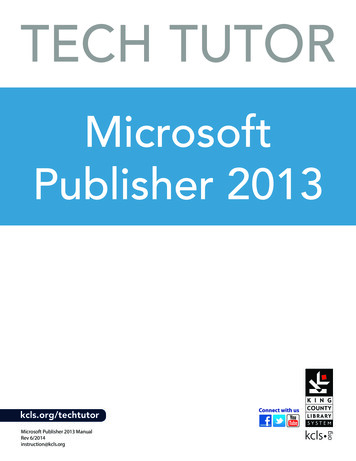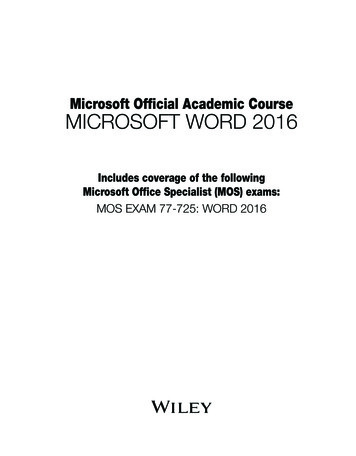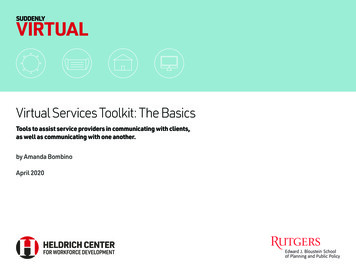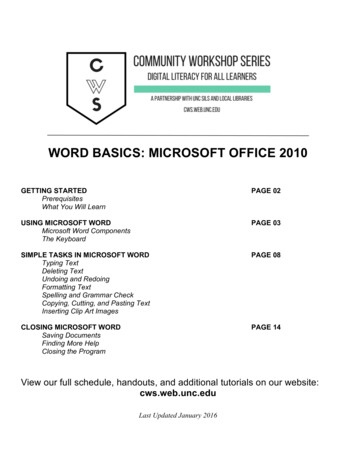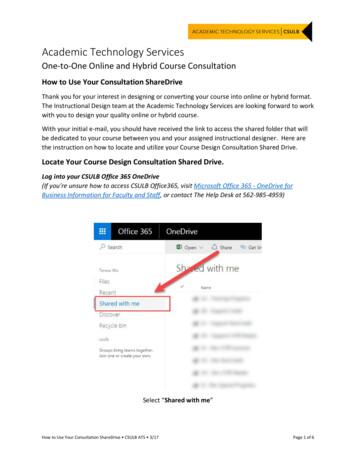Transcription
Get started withMicrosoft OneDrive
Five things you cando with OneDrive1. Access files anywhere4. Find files fasterStore and access your files from anydevice via a web browser, mobile app, orPC and Mac with robust sync options.Using the intelligence of Microsoft Graph,you’re able to return to your recent files,files that have been shared with you,or recommended files based on yourworking relationships with others. Thesepersonalized recommendations can helpyou discover content you might not havebeen aware of and that is unique toOneDrive and Office 365.This includes your personal files and filesshared with you in Office 365 fromMicrosoft Teams and SharePoint.2. Collaborate with peers5. Share your workCoauthor documents using Office Online,mobile apps, and desktop Office clientsfor Windows and Mac.It’s simple to share files inside and outsideyour organization across web, desktop,mobile, and directly in the Office apps.You can even securely share files withpeople who don’t have a Microsoftaccount using email verification to provetheir identity.Easily share in Outlook with modernattachments that include links to filesrather than static copies.3. Protect your workProtect your company data with advancedencryption, compliance, and otherenterprise-grade security features.If you lose your device or are subject toa cyberattack, OneDrive has your back,allowing you to recover your files andminimize any loss of work.Microsoft OneDriveGet more from OneDrive.Find additional guidance, tutorials, andtips at: support.office.com/en-us/onedrive2
How different team memberscan use OneDrive
FinanceFrom gathering data to conducting analysis andsharing insights, here are some of the key thingsOneDrive can help with:Simplify data gathering and spendless time on data validation Save your work in OneDrive with VersionHistory and review or restore olderversions of your files. Avoid makingmultiple versions of your analysis due toaccidental changes or edits. Sync and store all your content to yourdevice and access it when you’re notconnected. Any changes you make will besynced once you’re online.Access impactful analysis and provideactionable insights Work together in the same documentsimultaneously and collaborate efficiently.Eliminate the need to wait for sequentialupdates thanks to Office integration. Send a sharing link, rather than astatic attachment, to ensure yourstakeholders always have the latestversion of your work.Secure your reports and update the wayyou distribute information Securely share files internally or externallyfrom OneDrive to easily modify, view,and edit permissions for recipients. Safeguard confidential and sensitivefinancial data with tools like multi-factorauthentication, rights management,remote wipe, and data loss preventioncontrols. Control access to dashboardsand reports by granting viewing andediting rights to the recipients. Keep your reports current by updatingthe same input file in OneDrive toenable your downstream reportsto refresh automatically.How different team members can use OneDrive4
Human ResourcesFrom recruiting new talent to improving the wayorganizations develop and retain people, here aresome of the key things OneDrive can help with:Recruit new talent intoyour organization Engage safely and confidently withexternal audiences like universities,research vendors, or recruiting and hiringfirms. Securely share your companyinformation, job descriptions, or othercollateral with external recipients—reducing the risk of data breach. Scan resumes with the OneDrive mobileapp at recruiting events and job fairs tofollow up with candidates after the event.Elevate employee onboardingand training Engage with your peers across differentregions using Office integration tosimultaneously edit documents fromanywhere, across web, desktop, andmobile clients. Capture comments andedits to track changes while you work. Produce impactful onboarding modulesand leverage the work of your peers bytaking advantage of the existingknowledge in your organization. Usethe Discover view to easily access thecontent most relevant to the people youare working with and topics you areworking on.How different team members can use OneDriveDevelop people and retain top talent Securely share information on newpositions and internal candidates acrossdepartments, levels, and geographieswithin your organization to help developcareers and minimize turnover. Youcan even access previous versionsfor reference. Encourage employees to build outlong-term career plans based on HRguidance, and store them in OneDriveto share with their management, coaches,and mentors. They can secure thisinformation with built-in toolslike multi-factor authentication andrights management.Streamline personnel planningand reporting Access and analyze your HR reports onthe go by monitoring key metrics likeheadcount, turnover, workforce diversity,HR cost/employee, recruiting, and trainingeffectiveness, even when you’re offline.You can access all your content fromvirtually anywhere across multipleplatforms (iOS, Android, Windows, andMac). Data travels with you—notyour device. Share HR reports or employeeprograms with your immediate andextended teams. Sharing is protectedwith access controls for viewing orediting permissions.5
MarketingFrom researching market trends to executingcampaigns, here are some of the key thingsOneDrive can help with:Conduct and analyze research oncompetitors, products, and audiencesto identify opportunities and definebusiness goals Build a best-in-class strategy and innovatetogether by learning about new marketand industry trends, product updates, andexisting material. Kick off projects successfully by tappinginto the knowledge and results frommarketing plans, goals, and campaignsalready documented in your organization. Scan interesting print articles ormarketing research with the OneDrivemobile app. You can even mark it up withink and annotations right in the app.Strategize and develop businessand marketing plans to achievebusiness goals Guarantee timely alignment with versioncontrol capabilities to refine andoptimize product pitches based on yourknowledge of customers, competitors,and sales processes. Work together easily with Officeintegration and offer real-timecoauthoring on documents shared withcreative agencies and vendors alike.Land successful marketing campaigns,track collaborators’ activities, and developgreat ideas as a team while saving timeand money on key initiatives.How different team members can use OneDriveCreate successful marketing projects,including campaigns, events, and more. Plan and carry out effective campaignsand launches by leveraging OneDrive’ssecure external sharing capabilities. Promote product documentation andadvisories with sales teams by sharingup-to-date marketing informationwith them. Build a community of customeradvocates by sharing training guides, bestpractices, and other resources for quickand easy access. Offer the ability to adjust,view, or edit permissions. Safely store content, visuals, and datafor all your projects and campaigns,market research, sales and performancereports, including high-resolution filesand presentations, in OneDrive.Review campaign performance,sales data, and market resultsrelative to goals Create impactful marketing no matterwhere you are. Stay in sync with yourdocuments and continue to develop plans,analyze campaign data, or track marketingROI even when you are offline. Changesyou make get synced once you’re online. Protect your business-critical datawith robust security features. OneDrive’sability to restore data ensures you neverhave to worry about losing work due toaccidental deletion.6
SalesFrom developing new leads to closing deals,here are some of the key things OneDrivecan help with:Improve the way you identify newcustomers and build their trust Scan business cards and expense receiptswith the OneDrive mobile app attradeshows, marketing events, andcustomer roundtables. Adjust sales plans based on performanceand goals. Collaborate with fellow salesrepresentatives and regional managers toput together a lead generation campaignplan. Let your coworkers review withcomments and changes that you can track.Modernize selling products, goods, andservices Create store sales-related collateralranging from customer presentations,price catalogs, and proposal templatesto marketing and legal documentation.Protect sensitive corporate and customerdata with tools like multifactor authentication, rights management, remote wipe,and data loss prevention controls. Produce the best possible RFP by usingthe Discover view in OneDrive to help youfind content in your organization based onthe people you work with and the topicsyou are working on. Use this content toincrease the depth of your proposal whileyou reduce rework.How different team members can use OneDriveGenerate better solutions to customerproblems, create a more personalizedsales experience, and buildstronger relationships Gather a team of experts aroundsales deals or a proactive proposalby assigning sections to topic experts.Stay up-to-date with version controlto view the most recent version of thefinal proposal and speed up the salescycle. You can even access previousversions for reference. Engage with product experts to createand securely share documents with yourexternal clients, partners, and vendors—reducing the risk of data breach.Analyze industry trends, businessperformance, and customer behavior tooptimize sales performance Access and analyze your customerpurchase trends and reports, even whenyou’re offline. Sync your content and knowthat any edits you make offline areautomatically uploaded the next time youconnect. Retrieve your content fromvirtually anywhere, and across multipleplatforms (iOS, Android, Windows,and Mac). Share your sales and territory reports withyour immediate and extended teams tokeep sales goals and metrics frontand center.7
Take the next stepCheck out OneDrive training videos and resources in the OneDrive Help Center.support.office.com/onedrive 2018 Microsoft Corporation. All rights reserved. This document is provided "as-is." Information and views expressed in this document, including URL and otherInternet Web site references, may change without notice. You bear the risk of using it.
This includes your personal files and files shared with you in Office 365 from Microsoft Teams and SharePoint. 4. Find files faster Using the intelligence of Microsoft Graph, you’re able to return to your recent files, files that have been shared with you, or recommended fil