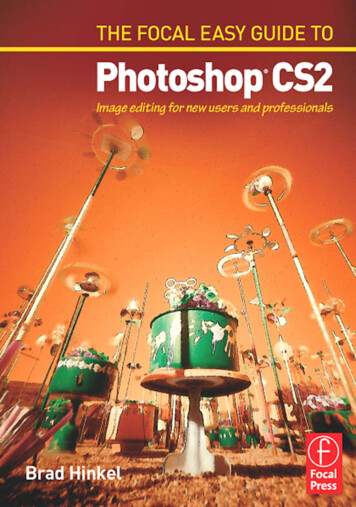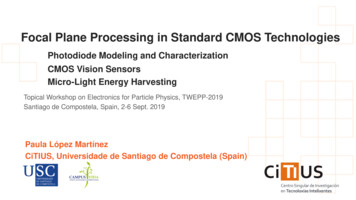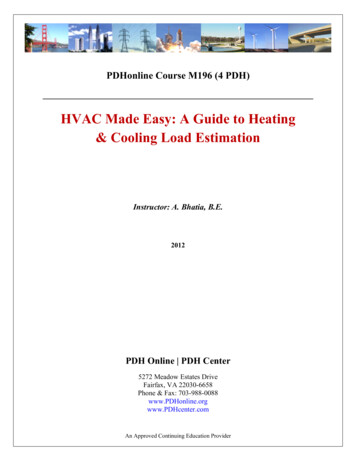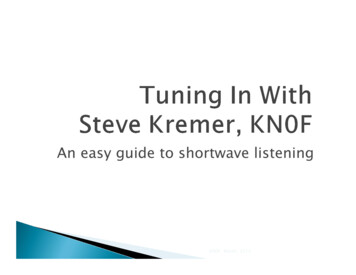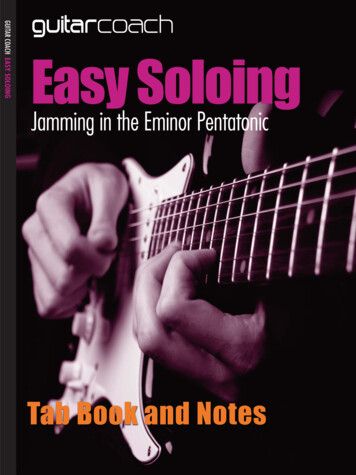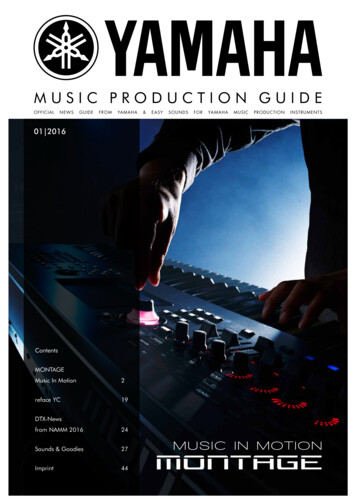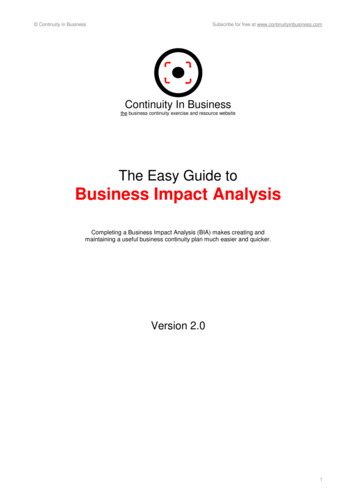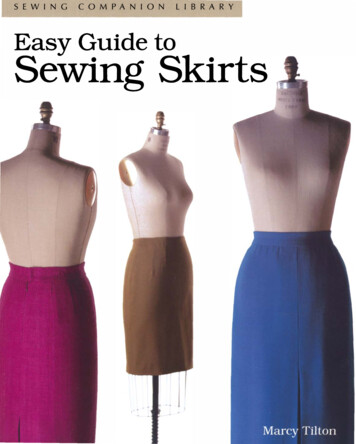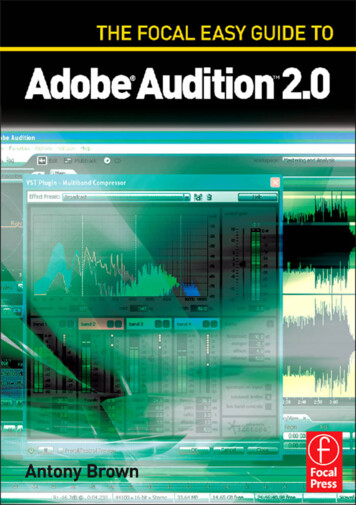
Transcription
THE FOCAL EASY GUIDE TOADOBE AUDITION 2.0
The Focal Easy Guide SeriesFocal Easy Guides are the best choice to get you started with new software,whatever your level. Refreshingly simple, they do not attempt to covereverything, focusing solely on the essentials needed to get immediate results.Ideal if you need to learn a new software package quickly, the Focal Easy Guidesoffer an effective, time-saving introduction to the key tools, not hundreds of pagesof confusing reference material. The emphasis is on quickly getting to grips withthe software in a practical and accessible way to achieve professional results.Highly illustrated in color, explanations are short and to the point. Written byprofessionals in a user-friendly style, the guides assume some computer knowledgeand an understanding of the general concepts in the area covered, ensuring theyaren’t patronizing!Series editor: Rick Young (www.digitalproduction.net)Director and Founding Member of the UK Final Cut User Group, Apple SolutionsExpert and freelance television director/editor, Rick has worked for the BBC, Sky,ITN, CNBC and Reuters. Also a Final Cut Pro Consultant and author of thebest-selling The Easy Guide to Final Cut Pro.Titles in the series:The Easy Guide to Final Cut Pro 3, Rick YoungThe Focal Easy Guide to Final Cut Pro 4, Rick YoungThe Focal Easy Guide to Final Cut Express, Rick YoungThe Focal Easy Guide to Maya 5, Jason PatnodeThe Focal Easy Guide to Discreet combustion 3, Gary M. DavisThe Focal Easy Guide to Premiere Pro, Tim KolbThe Focal Easy Guide to Flash MX 2004, Birgitta HoseaThe Focal Easy Guide to DVD Studio Pro 2, Rick YoungThe Focal Easy Guide to Discreet Combustion 3, Gary M. Davis
THE FOCAL EASY GUIDE TOADOBE AUDITION 2.0ANTONY BROWNAMSTERDAMPARIS BOSTONSAN DIEGO HEIDELBERGSAN FRANCISCO LONDON SINGAPORENEW YORK Focal Press is an imprint of ElsevierSYDNEY OXFORD TOKYO
Focal Press is an imprint of ElsevierLinacre House, Jordan Hill, Oxford OX2 8DP, UK30 Corporate Drive, Suite 400, Burlington MA 01803, USAFirst edition 2006Copyright 2006, Antony Brown. Published by Elsevier Ltd. All rights reserved.The right of Antony Brown to be identified as the author of this work has beenasserted in accordance with the Copyright, Designs and Patents Act 1988No part of this publication may be reproduced, stored in a retrieval system ortransmitted in any form or by any means electronic, mechanical, photocopying,recording or otherwise without the prior written permission of the publisherPermission may be sought directly from Elsevier’s Science & Technology RightsDepartment in Oxford, UK: phone ( 44) (0) 1865 843830; fax ( 44) (0) 1865 853333;email: permissions@elsevier.com. Alternatively you can submit your request online byvisiting the Elsevier web site at http://elsevier.com/locate/permissions, andselecting Obtaining permission to use Elsevier materialNoticeNo responsibility is assumed by the publisher for any injury and/or damage to personsor property as a matter of products liability, negligence or otherwise, or from any use oroperation of any methods, products, instructions or ideas contained in the material herein.Because of rapid advances in the medical sciences, in particular, independent verificationof diagnoses and drug dosages should be madeBritish Library Cataloguing in Publication DataA catalogue record for this book is available from the British LibraryLibrary of Congress Cataloging-in-Publication DataA catalog record for this book is available from the Library of CongressISBN-13: 978-0-24-052018-6ISBN-10: 0-24-052018-1For information on all Architectural Press publications visitour website at www.books.elsevier.comTypeset by Charon Tec Ltd, Chennai, Indiawww.charontec.comPrinted and bound in the Canada
ContentsAcknowledgementsPrefaceixxi1 Setup 1Loading Adobe Audition 2.0Project Setup23Setting Up the Device HardwareLatency45Preferences/key Commands6New features in Adobe Audition 2.062 The Interface 9Introduction to the Audition 2.0 InterfaceMultitrack ViewThe Edit ViewCD View10101112Video panelFiles Panel1314Effects Panel14Favourites PanelTools Palette1516Transport/Time Format/Zoom Window/Session PropertiesAudio Mixer PanelMastering RackSpectral ViewsWorkspaces16161718193 Importing, Recording, Playback 21Importing Files22Importing Audio Files in Audition 2.022v
CONTENTSImport/Extract Audio from CDImport Video Files2324Import Audio only from Video FilesAuditioning Files25Recording Audio into Audition 2.0Monitoring242526Setting the Input Level26Consumer Soundcard Input Level Adjustment26Professional ASIO Driver Soundcard Input Level AdjustmentSetting the Monitoring Mode and LevelTo Record Audio into the Edit View2829To Record Audio into the Multitrack ViewPunch In30314 Editing (Edit View) 33IntroductionEditing3435Zooming and NavigatingUsing the Range Tool3739Editing Functions OverviewUsing Effects in Edit View4045Adding XMP Metadata to Audio Clips545 Multitrack View 57Introduction58Working with Sessions58Importing Files into the Multitrack ViewSnappingEditing Procedures OverviewTrimming61626263Adjusting Volumes, Panning66Adding Real-time FX from Multitrack ViewSetting the EQvi686727
CONTENTSTrack Automation Lanes69Automating Parameters/Automation LanesAutomating Parameters/Clip EnvelopesTypes of crossfades curvesUsing the Mixer7373The Channel StripEffects70717475Level Control776 Looping Content 79Introduction to LoopingWorking with Loops8081Find Beats and Mark (Edit View)Define a Loop8283Calculate and Adjust TempoTempo Matching Settings8384Using the Included Loopology Content847 Restoration Tools 87Overview88Removing Noise Procedure89Noise Reduction plug-in overviewClick/Pop EliminatorRepair Transients94Using the Repair Transients ToolLasso Tool91929495Removing specific sounds with in Special ViewMarquee Tool9697Removing Vocal from Existing Mixes988 Surround Sound 101Surround Sound OverviewThe Surround Encoder102102Placing Tracks in the Surround FieldPlanning Tracks in the Surround Field103103vii
CONTENTSPreviewing104Multi-channel Exporting1059 Working with Video 107Importing Video Files108Video Thumbnail Display Options108Time Stretching Audio To Fit VideoExport Video109110Integration with Other Adobe Products11110 Mastering, Finalising 113Overview of the Mastering Process114Dynamic Processing (Compression/Limiting)Multiband CompressorParametric EqualizerEqualizer settings114114116117Hard Limiter Overview11911 Exporting, Saving Files/Projects 121Export Audio (Multitrack View)122Audio File Formats (mp3, wav)124Export Audio (Edit View)Batch Processing12412512 Making a CD 127CD Project View128To Change the Order of FilesGroup Waveform NormalizeBurning a CD130Index 131viii129129
AcknowledgementsI would like to thank the team at Focal Press, especially Catharine Steers for allher support and patience throughout this journey. Also, I wish to acknowledgeKevan O’Brien at Adobe; my wife, Zoë who has been a great source ofencouragement to me; and my family: Jeffery, Sylvie and Kylie.ix
This page intentionally left blank
PrefaceMy first introduction to Adobe Audition was when a friend showed me how thesoftware could remove a precise section of sound from within an audio filewithout affecting the surrounding areas. Since that time, I have used Audition onmany feature films for cleaning up dialogues, removing dog barks, bird chatter,camera noises and many other sounds that no other software currently availablecan accomplish. Audition 2.0 is also a very efficient audio editing application touse when time is limited; it can breeze through many complex editing tasks in ashort space of time.The goal of this book is to get you up-to-speed as quickly as possible usingall the tools that Adobe Audition 2.0 has to offer. Throughout this book thereare diagrams accompanying the text to ensure that you understand all theprocedures. Whether you are a complete novice or have a background in soundthis book is for you. If you are using the Adobe Production Studio, whichincludes Premier Pro 2.0, After Effects 7, Encore 2.0; then getting familiar withAudition 2.0 will reinvent the way you work with audio within the ProductionStudio Collection. The integration between the Production Studio product linesmakes the use of Audition easier than ever before.Adobe Audition 2.0 is Adobe’s main professional quality audio editing softwareapplication. It has a number of great functions including advanced restorationtools; fast editing functionality; a mastering rack with studio quality effects plugins; over 5000 loopology music content files to create complex music beds; lowlatency mixing engine with ASIO soundcard support throughout; and surroundsound mixing capabilities. Video files can be imported into the Audition 2.0timeline, and sound effects can be spotted with frame accuracy using both thethumbnail and main video monitor view. Audio files can be burnt directly to CD,and your files will be automatically converted to the correct format for this. You arealso able to group normalise files to make sure all CD tracks are the same level.I hope you enjoy reading this easy guide and that it will increase yourknowledge and give you new skills for working with Adobe Audition 2.0.Antony Brownxi
This page intentionally left blank
CHAPTER 1SET UP
THE FOCAL EASY GUIDE TO ADOBE AUDITION 2.0Loading Adobe Audition 2.0Installing Adobe Audition 2.0 on Windows XPis a straightforward procedure:simply insert the CD and follow the prompts. You will be prompted to associatefile types that will enable your computer to launch Audition to play theminstead of another application, such as Windows Media Player. If there is2
SET UPany specific file types you don’t want Audition to open, then deselect them;otherwise press OK.File association on loading the softwareNote: If you have the Adobe Production Studio Premium edition software, whichincludes Audition 2.0, Premier Pro 2, After FX 7, Encore 2, Photoshop CS2 andIllustrator CS2, the one serial number supplied will load the whole collection. Or youcan select individual components of the production studio collection (Audition2.0 Functional content) to load on your system.Project SetupAdobe Audition 2.0 will prompt you to set temporary folders on your drive touse. As Audition is dealing heavily with audio, it is best to use a separate driveif available for overall efficiency. When ready, go ahead and press OK andAudition 2 will open.3
THE FOCAL EASY GUIDE TO ADOBE AUDITION 2.0Setting Up the Device HardwareAudition 2.0 now supports ASIO compatible sound cards for optimised lowlatency performance and audio scrubbing. It also works with any Windowscompatible soundcard, although latency performance will be reduced. Inputsand outputs for Edit View, Multitrack and Surround Encoder View are set fromthis window. Depending on the physical layout of your soundcard, differentinput and output port configurations can be set for each of the three mainviews within Audition.To set up your audio hardware within Adobe Audition 2.0:1Choose Edit Audio Hardware Set up2Select the Edit View tab3Select appropriate ASIO soundcard from the Audio Drive dropdown menu4Set the input and output ports5Repeat process for Multi-track and Surround Encoder Views.Note: The ‘Release ASIO Driver in Background’ button releases the soundcard fromAudition 2.0, so that other ASIO programs can use the soundcard device to playaudio while Audition is open in the background. Highlighting Audition willre-allocate the soundcard back to Audition for playback – as long as the otherapplication releases its ASIO driver too.4
SET UPLatencyLatency in basic terms means the time it takes for sound to travel in and outof your computer via the soundcard. The standard Buffer Size setting of mostonboard computer audio soundcards is around 2048, samples which result in alag or delay in playback. An example of this would be talking into a microphoneplugged into your computer soundcard and hearing a delay when monitoringLatency: time it takes for sound to pass from Microphone –Computer soundcard – Speakers5
THE FOCAL EASY GUIDE TO ADOBE AUDITION 2.0the output; this is known as latency. Using Audition with an ASIO driversupported soundcard will allow you to directly monitor your input signal whilerecording with very low latency, sometimes known as ‘zero latency’.Preferences/key CommandsPreferencesUnder the Edit Preferences tab you have a number of options to fine-tune theway you use Audition 2.0, including: Display and colour scheme Memory use The amount of times you can use ‘undo’ Auto save – timed amount to save your project External controllers – assigning external mixer controllers i.e. Mackie Control Temporary audio folders – setting the Hard Drive space available.Keyboard ShortcutsThe keyboard shortcut settings are another method for customising the wayyou work. If you are new to Audition but have knowledge of other softwareprograms, keyboard shortcuts can be set-up within Audition to work as you like.To access keyboard shortcuts choose EDIT Key commands.New features in Adobe Audition 2.0 ASIO driver support Direct to file recording Low-latency mixing engine6
SET UP Recordable parameter automation Hardware controller automation Audio mixing sends and inserts Real-time input monitoring Quick Punch Automatic delay compensation Effects chain on all channels, buses, and master Improved recording performance Unlimited tracks in Multi-track View Up to 96 live inputs and outputs Complete customizable workspaces Broader video format support Tighter integration with Adobe Premiere Pro and After Effects Improved user interface Custom workspaces Uncompressed 32-bit music loops Ready-to-use music beds Direct Adobe Bridge accessibility (note: the Bridge is not a part ofAudition) XMP metadata support Audible scrubbing Analog-modeled multiband compressor Mastering rack in Edit View Enhanced frequency space editing7
THE FOC
Once files have been imported into the Files folder panel you can audition the audio files using the auto play preview function located at the bottom of it. To audition files: 1 Highlight the file you wish to preview from within the Files folder 2 Press the play button located at the bottom of the Files panel. 25.