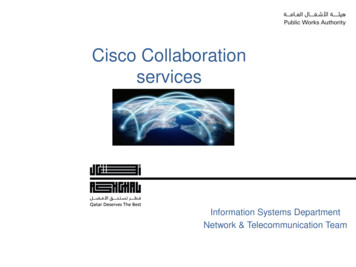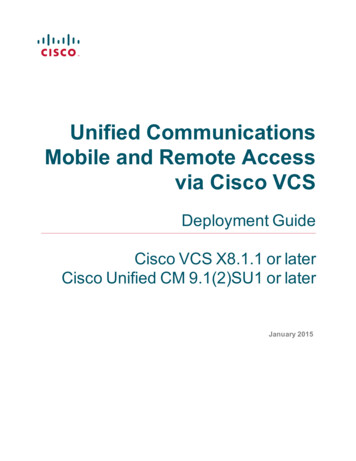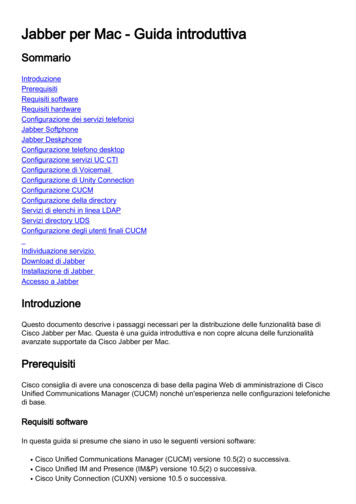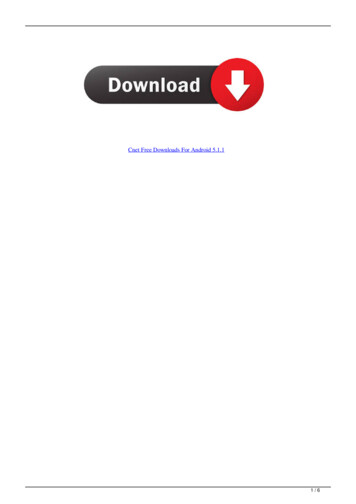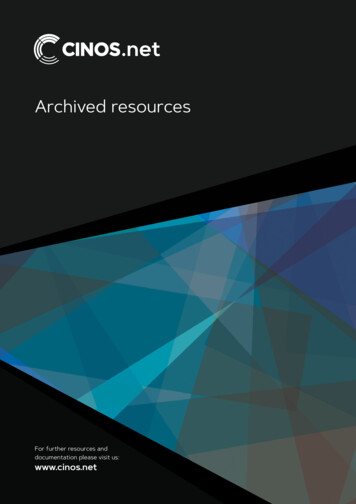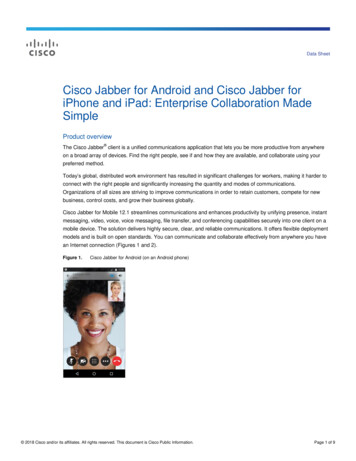
Transcription
Data SheetCisco Jabber for Android and Cisco Jabber foriPhone and iPad: Enterprise Collaboration MadeSimpleProduct overviewThe Cisco Jabber client is a unified communications application that lets you be more productive from anywhereon a broad array of devices. Find the right people, see if and how they are available, and collaborate using yourpreferred method.Today’s global, distributed work environment has resulted in significant challenges for workers, making it harder toconnect with the right people and significantly increasing the quantity and modes of communications.Organizations of all sizes are striving to improve communications in order to retain customers, compete for newbusiness, control costs, and grow their business globally.Cisco Jabber for Mobile 12.1 streamlines communications and enhances productivity by unifying presence, instantmessaging, video, voice, voice messaging, file transfer, and conferencing capabilities securely into one client on amobile device. The solution delivers highly secure, clear, and reliable communications. It offers flexible deploymentmodels and is built on open standards. You can communicate and collaborate effectively from anywhere you havean Internet connection (Figures 1 and 2).Figure 1.Cisco Jabber for Android (on an Android phone) 2018 Cisco and/or its affiliates. All rights reserved. This document is Cisco Public Information.Page 1 of 9
Figure 2.Cisco Jabber for iPhone and iPad (on an iPad)Features and benefits Business-class IP telephony and video brought to your mobile device: Powered by the market-leadingCisco Unified Communications Manager call-control solution, the Cisco Jabber client provides enterprisegrade telephony with high-fidelity audio and standards-based video capabilities. These features mean thathigh-quality and high-availability voice and video telephony is available when you need it, whether you arein the office or mobile. You can also hand off calls to your mobile provider's network as you leave Wi-Ficoverage or move Cisco Jabber calls to your Cisco IP Phone to continue a conversation on a differentphone. Secure firewall traversal technology that enables unbounded mobile use cases: Cisco Expressway forMobile and Remote Access enables users to easily access their Cisco Jabber collaboration services outsidethe corporate network, allowing them to be more productive when they are mobile. In contrast to VPN, itsecures only Cisco Jabber traffic, helping ensure that the user’s personal data does not cross the corporatenetwork. Lower mobility costs: Cisco Jabber allows you to place and receive calls over your corporate Wireless LAN(WLAN) and telephony infrastructure. With Cisco Jabber, you can place and receive calls when at home, inhotels, or at Wi-Fi hotspots. For mobile users, that means reducing the number of mobile minutes used andsaving on roaming charges. Because the Cisco Jabber client uses your Cisco Unified CommunicationsManager call-routing capabilities, you may be able to avoid long-distance charges for international calls.You can reduce these costs further by using the optional Dial-via-Office feature (available only onsmartphones). Mobile privacy: Cisco Jabber turns your mobile device into an extension on Cisco Unified CommunicationsManager. You appear to receive and make calls from your work phone number when using the CiscoJabber application. Executive mobile users benefit from this feature because they often want to keep theirmobile number private when placing calls. 2018 Cisco and/or its affiliates. All rights reserved. This document is Cisco Public Information.Page 2 of 9
Fewer communication delays with presence and contact information: The Cisco Jabber application placesall of your communication needs at your fingertips. The all-in-one client features voice, video, and instantmessaging, and enables you to see the availability of co-workers and colleagues within and outside yourorganization. You can immediately see who is offline, available, away, on the phone, presenting, or in a donot-disturb state. You can create customized availability states such as “Gone to lunch. Back at 1 p.m.” toprovide added context. These capabilities, coupled with Cisco Jabber video calling, help reducecommunication drag and result in faster decision making and enhanced productivity. Ability to quickly communicate with borderless enterprise-class instant messaging: Instant messaging is animportant communication option that lets you efficiently interact in today's multitasking businessenvironment. Cisco Jabber delivers enterprise-class instant messaging capabilities that are based on theExtensible Messaging and Presence Protocol (XMPP). The solution provides personal chat, group chat andpersistent chat rooms so you can quickly connect with your business colleagues. Instant messaging isintegrated with other communication capabilities so you can simply move between chats, audioconversations, and web conferences. You can even share your availability status and send instantmessages to people outside your organization who may not be using the Cisco Jabber application. Theenterprise-class instant messaging capabilities of this application provide more efficient, highly secure,flexible, and borderless collaboration.Table 1 outlines the features and benefits of Cisco Jabber for Android and Cisco Jabber for iPhone and iPad.Table 1.Features and benefitsFeatureBenefitCommunication integrationUse a single, intuitive interface for instant messaging with individuals and groups, voice and video calls,visual voicemail, voice and web conferencing, communication history, and integrated directories.PresenceView real-time availability of co-workers and colleagues within and outside the enterprise network. Exchange and display presence availability information and instant messages with other CiscoJabber users, Cisco Unified Personal Communicator, Microsoft Office Communicator and Lync, IBMLotus Sametime, and many other XMPP-compatible clients. Exchange presence information with mobile devices using Cisco Jabber or third-party XMPPcompatible clients. Display customized availability messages. Publish the location information of “on mobile.Enterprise instant messagingChat in real time using instant messaging to save time and reduce phone tag. Several chat modes aresupported, including: Point-to-point chat with co-workers inside your network, or supported federated business andpersonal contacts. Group chat, which enables multiple colleagues to communicate and collaborate in a singlediscussion. Chat rooms, enabling persistent chat among distributed teams.1 Personal instant messaging history for your reference. File transfer: Cisco Jabber supports file transfer through instant messaging. You can send andreceive a file in both the 1:1 chat, group chat and persistent chat rooms. Compliance and policycontrol are supported, and you can set up rules for file transfer such as limiting the size and type ofthe files. Receive screen capture: You can receive a screen capture sent from a Cisco Jabber desktop client. Ability to create interactive bot experiences with the Cisco Jabber Bot Software Development Kit(SDK).Cisco Webex Teams and JabberInterop2Enables basic messaging between Cisco Webex Teams and Jabber clients. Supported for users withaccess to the Cisco Webex Messenger service.Predictive searchLook up contacts quickly. Predictive search offers you suggestions as you type in a search query and canindex your Cisco Jabber contact list, recent contacts, and personal phone address book contacts.Media escalationChoose the right communication tool for your situation. Escalate from a chat to an audio call, video call,or web meeting. Media escalations are as easy as clicking a button. 2018 Cisco and/or its affiliates. All rights reserved. This document is Cisco Public Information.Page 3 of 9
FeatureBenefitDesktop shareVideo desktop share: Binary Floor Control Protocol (BFCP) provides video desktop sharing capabilitiesfor collaboration sessions across dedicated video endpoints, mobile devices, and personal computersrunning collaboration software. Cisco Jabber for iPhone and iPad and Cisco Jabber for Android officiallysupports receiving BFCP video sharing on tablets and is available as beta software on smartphones.Integrated voice and videotelephonyUsing the Cisco Jabber application on your supported mobile device, you can place and receive callsthrough Cisco Unified Communications Manager without incurring mobile or roaming charges.Make, receive, and control your phone calls whether you are in or out of the office.A variety of call-control options are available, including mute, call transfer, call park, and ad hocconferencing.The Cisco Jabber client supports business-quality video communications. The standards-based videomeans you are not restricted to collaboration with just other Cisco Jabber clients. You can use voice andvideo when interacting with telepresence endpoints and room-based and multipoint video conferencingsystems.The Cisco Jabber application allows you to switch active calls between shared lines with the hold andresume features.3You can send and receive High-Definition (HD) video on a call.4With the Far End Camera Control feature, you can direct cameras on the other end of video calls andcontrol video display of how participant screens are shown using the Cisco Jabber application. Theenterprise-class IP telephony reliability and failover features of Cisco Unified Communications Managerare supported.Chat historyAccess a history of your instant messaging conversations.Visual voice message accessAccess and manage your voice messages: View, play back, and delete voice messages from Cisco Unity Connection.Secure messaging is provided, with support for private, urgent, and encrypted voice messages.Secure mobile and remote accessWe offer our customers deployment options to access the Cisco Jabber application outside the corporatenetwork. Cisco Expressway for Mobile and Remote Access firewall traversal technology enables users toeasily access their Cisco Jabber collaboration services outside the corporate network, securing onlythe Cisco Jabber traffic. Cisco AnyConnect VPN secures the entire device, providing remote access to the Cisco Jabberclient and all services on the corporate network. Cisco Expressway for Mobile and Remote Access provides service-level access controls for CiscoJabber desktop and mobile clients.5EncryptionSingle sign-on (SSO) Encrypt instant messaging communications using up to 256-bit Advanced Encryption Standard (AES)encryption and Transport Layer Security/Secure Sockets Layer (TLS/SSL) connections.SSO allows users to securely access all Cisco Jabber services without being prompted to log in to eachof them separately. The Cisco Jabber application uses authentication performed by the corporate identityprovider. The identity provider can control the authentication experience for Cisco Jabber users, forexample, by prompting users for their enterprise username and password once when the Cisco Jabberapplication is first run and by specifying the length of time a user is authorized to use Cisco Jabberservices.The Cisco Jabber application uses the Security Assertion Markup Language (SAML), which is an XMLbased open standard data format that enables access to a defined set of Cisco services transparentlyafter verifying credentials with an identity provider. SAML SSO can be enabled for Cisco WebexMessenger Service, Cisco Unified Communications Manager, and Cisco Unity Connection. SSO isdeployed for use with Cisco Jabber clients using service discovery.Biometrics on devices enabled with this capability allow users to quickly unlock Cisco Jabber.Flexible deployment modelsCisco Jabber can be deployed on-premises or in the cloud, offering IT departments the flexibility tochoose the model that best suits their business. In addition, the Cisco Jabber application can bedeployed in the following modes:Instant messaging-only modeYou can use the Cisco Jabber application for instant messaging and presence capabilities withoutenabling phone services for deployments that do not have access to Cisco Unified CommunicationsManager.Phone-only modeYou can use the Cisco Jabber application as a phone-only client without the instant messaging andpresence service on your mobile device. In this mode, Cisco Jabber turns your mobile device into a fullfeatured Cisco IP Phone with video capability.Phone mode with contactsYou can deploy Cisco Jabber as a phone-only client without instant messaging but with a contact list thatis maintained by Cisco Unified Communications Manager Instant Messaging and Presence Service.Optionally, you can enable contacts for presence.Full unified communications supportFull unified communications mode enables all Cisco Jabber capabilities, including instant messaging and 2018 Cisco and/or its affiliates. All rights reserved. This document is Cisco Public Information.Page 4 of 9
FeatureBenefitpresence, voice and video, and visual voicemail.IPv6Cisco Jabber supports IPv6-enabled networks. Administrators can configure it to use IPv4, IPv6, or dualstack networks.LocalizationLanguages supported:Arabic, Chinese (China), Chinese (Taiwan), Danish, Dutch, English, French, German, Hungarian, Italian,Japanese, Korean, Polish, Portuguese (Brazilian), Russian, Spanish, Swedish, Turkish.1Feature available in on-premises deployments only. Requires Cisco Unified Communications Manager Instant Messaging andPresence Service 11.5(1) SU5a or later.2Before enabling the Jabber to Jabber calling or the Cisco Webex Teams and Jabber Interop features, the administrator mustcontact Cisco Customer Support or the assigned Cisco customer success manager to migrate users from the Cisco WebexMessenger Server to the Cisco Common Identity Server.3Feature available in Cisco Unified Communications Manager 10.5 or later.4HD video is available on iPhone 5s or newer, iPad Air or newer, and many Android devices. Refer to the release notes foradditional details.5Requires Cisco Unified Communications Manager 12.0 or later and Cisco Expressway 8.10 or later.Table 2 outlines Cisco Jabber for Android specific features and benefits.Table 2.Cisco Jabber for Android features and benefitsFeatureBenefitAndroid for Work supportCisco Jabber for Android supports preconfiguration of the application based on the Android for Workmechanism. With this feature, company administrators can preconfigure and distribute Cisco Jabber forAndroid to the entire company through some enterprise mobility management providers.1App on Android WearCisco Jabber for Android provides an app on Android Wear. With this app, you can: Check new chat messages, reply to a chat with Google Now, and use emoticons and predefinedmessages Answer or decline a call, check recent calls, and call back from recents Play a new voice messageAndroid AutoCisco Jabber for Android lets users plug into a compatible vehicle to receive and respond to instantmessages using voice commands.ChromebookCisco Jabber for Android is supported on Chromebook over Cisco Expressway. 21Supported only on Android mobile devices with Android OS Version 5.0 or later. Cisco has tested the solution with Airwatch.2Supported only on Chrome OS version 53 or later.Table 3 outlines Cisco Jabber for iPhone and iPad specific features and benefits.Table 3.Cisco Jabber for iPhone and iPad features and benefitsFeatureBenefitApple Managed App ConfigurationCisco Jabber for iPhone and iPad supports preconfiguration of the application based on the AppleManaged App Configuration mechanism. With this feature, company administrators can do somepreconfiguration for Cisco Jabber for iPhone and iPad through certain enterprise mobility managementproviders.Push notificationCisco Jabber for iPhone and iPad supports Apple push notification for instant messaging and presence 1and voice and video calls.2App on Apple WatchCisco Jabber for iPhone and iPad provides an app on Apple Watch. With this app, you can: Check new chat messages, reply to a chat with Siri, and use emoticons and predefined messages Answer, decline, or end a call; check recent calls; and call back from recents Change your presence status1Requires Cisco Unified Communications Manager 11.5(1)SU2 or Cisco Webex Messenger.2Requires Cisco Unified Communications Manager 11.5(1)SU3 and Cisco Expressway 8.10. 2018 Cisco and/or its affiliates. All rights reserved. This document is Cisco Public Information.Page 5 of 9
System requirementsTable 4 lists the operating systems and devices supported for Cisco Jabber for iPhone and iPad and Cisco Jabberfor Android.Table 4.Cisco Unified Communications system requirements (refer to the release notes for more details).TelephonyAndroid: Cisco Unified Communications Manager 10.5(2) or lateriOS: Cisco Unified Communications Manager 10.5(2) or later Recommended: Cisco Unified Communications Manager 11.5(1)SU3 or later1Instant messaging and presenceAndroid: Cisco Unified Communications Manager Instant Messaging and Presence Service 10.5(2) or lateror Cisco Webex Messenger serviceiOS: Cisco Unified Communications Manager Instant Messaging and Presence Service 10.5(2) or later Recommended: Cisco Unified Communications Manager 11.5(1)SU2 or later1or Cisco Webex Messenger service1Contact searchCloud-based sources: Cisco Webex Messenger Contact ServiceOn-premises sources: Microsoft Active Directory Domain Services for Windows Server 2008 R2 or later Open Lightweight Directory Access Protocol (OpenLDAP) 2.4 or later Active Directory Lightweight Directory Service (AD LDS) or Active Directory Application Mode(ADAM) Cisco Unified Communications Manager User Data Service (UDS) with Cisco UnifiedCommunications Manager 10.5(2) or laterCisco conferencing Cisco TelePresence Server 3.1 or later Cisco TelePresence Multipoint Control Unit (MCU) 4.3 or later Cisco Integrated Services Router (ISR) with Cisco Packet Voice DSP Module 3 (PVDM3)2 Cisco Webex Meetings Server with Collaboration Meeting Rooms Cisco Webex Meeting Center WBS31 or later Cisco Webex Meetings Server 2.8 or later Cisco Meetings Server 2.2 or laterVoicemail Cisco Unity Connection 10.5 or laterCisco Unified Survivable RemoteSite Telephony (SRST)Cisco Jabber supports the following features with Cisco Unified SRST Version 8.5: Basic call functions3 Ability to hold and resume callsCisco Expressway for Mobile andRemote AccessAndroid:Cisco Expressway Series for Cisco Unified Communications Manager4 Cisco Expressway-E, Version 8.1.1 or later (8.10.1 or later recommended) Cisco Expressway-C, Version 8.1.1 or later (8.10.1 or later recommended)iOS:Cisco Expressway Series for Cisco Unified Communications Manager Cisco Expressway-E, Version 8.10.1 or later recommended1 Cisco Expressway-C, Version 8.10.1 or later recommended11Supports Apple push notification, required for voice, video, and IM notifications for Cisco Jabber iOS users.2Cisco ISR (with PVDM3) is not supported over Cisco Expressway for Mobile and Remote Access. It is supported with CiscoUnified Communications Manager 8.6(2) or later. 2018 Cisco and/or its affiliates. All rights reserved. This document is Cisco Public Information.Page 6 of 9
3SRST does not support push notifications; only outbound calls are supported for Cisco Jabber for iPhone and iPad4Cisco Expressway 8.5.0 is required for SSO deployment.Device and OS Requirements – AndroidCisco supports Cisco Jabber for Android on the following Android devices (refer to the release notes for moredetails): Samsung devices that meet the minimum hardware requirements, including Samsung Dex Google Nexus 4, 5, 5X, 6, 7, 9, 10, Pixel C, Pixel, Pixel 2, Pixel XL and Pixel 2 XL Blackberry Priv Sony Xperia ZR, M2, Z1, Z2, Z2 Tablet, Z3, Z3 Tablet Compact, Z3 Plus, Z4 Tablet, Z5, Z5 Premium, XZ,and XZ1 LG G2, G3, G4, G5, G6, Optimus G Pro, and V10 HTC One Max, M7, M8, M9, E9 Plus, A9, and X9 Motorola Moto G, G4, Moto Z Droid, Moto X, and MC40 Huawei Ascend G6, Mate 7, Mate 8, P8, P9, M2, Honor 7, Mate 9, Mate 10, Mate 10 Pro, P10/P10 Plus,and Nova Xiaomi Mi 4, Mi 4C, Mi 5, Redmi 3, Redmi 3 Note, Mi Note, Mi Note 2, Mi Pad, Mi Pad 2, Mi Mix 2, Mi A1,Mi 6, Mi 5s, and Redmi Note 4X Sonim XP7 Fujitsu Arrows M305, M357, and M555 Honeywell Dolphin CT50 Cisco DX650, DX70, and DX80 Zebra MC67, TC70 Panasonic ToughPad FZ-X1 Smartisan M1LNote:Although not officially supported, the Cisco Jabber application runs on many Android devices with variousdegrees of limitations depending on the device. Refer to the release notes for more details. Consult the CiscoSupport Forums at https://supportforums.cisco.com/ or send an email message to jabberfeedback@cisco.com ifyou encounter problems with unsupported devices.Device and OS requirements – iOSCisco supports Cisco Jabber for iPhone and iPad on the following iOS devices (refer to the release notes for moredetails): iPhone 5s, iPhone SE, iPhone 6, iPhone 6 Plus, iPhone 6s, iPhone 6s Plus, iPhone 7, iPhone 7 Plus,iPhone 8, iPhone 8 Plus, and iPhone X iPad 5th generation and 6th generation, iPad Air, iPad Air 2, 9.7-inch iPad Pro,10.5-inch iPad Pro, 12.9-inchiPad Pro 1st and 2nd generations iPad mini 2, mini 3, and mini 4 iPod Touch 6th generation iOS support: the latest version of iOS 11 2018 Cisco and/or its affiliates. All rights reserved. This document is Cisco Public Information.Page 7 of 9
Mobile device management supportCisco Jabber for Android is distributed through Google Play and Cisco.com. It is not available with mobile devicemanagement (MDM) wrappers through these distribution channels. MDM wrapping is available as a CustomerConnection Program offering for customers who wish to pursue this option.Cisco Jabber for iPhone and iPad is distributed through Apple iTunes. MDM wrapping is available as a CustomerConnection Program offering but does not support Apple push notifications.Samsung Knox supportCisco supports Cisco Jabber for Android running in Samsung Knox Version 2.6 on the following Android devices: Samsung Galaxy S7 (Android OS 6.0.1 or later) Samsung Galaxy S7 Edge (Android OS 6.0.1 or later) Samsung Galaxy S6 (Android OS 5.1.1 or later) Samsung Galaxy S6 Edge (Android OS 5.1.1 or later) Samsung Galaxy S6 Edge Plus (Android OS 5.1.1 or later) Samsung Galaxy S5 (Android OS 4.4.0 or later) Samsung Galaxy Note 5 (Android OS 5.1.1 or later) Samsung Galaxy Note 4 (Android OS 4.4.0 or later) Samsung Galaxy Note 10.1 2014 Edition (Android OS 4.4.0 or later) Samsung Galaxy Note Edge (Android OS 4.4.0 or later) Galaxy Tab S 8.4 and 10.5 (Android OS 4.4.0 or later)Warranty informationFind warranty information on Cisco.com at the Product Warranties page.Ordering informationYou can download Cisco Jabber for iPhone and iPad at no cost from the Apple iTunes App Store and Cisco Jabberfor Android from Google Play. The instant messaging and presence services in the app are free for organizationswith a license to use Cisco Unified Communications Manager instant messaging and presence or the Cisco WebexMessenger application. To use the software with telephony capabilities, additional licensing may be required toconnect to Cisco Unified Communications Manager. To place an order, visit the Cisco Ordering homepage. CiscoJabber is a part of Cisco Unified Workspace Licensing. Please visit https://www.cisco.com/go/workspace licensingfor more information and to determine whether Cisco Unified Workspace Licensing is appropriate for yourorganization.To enable Cisco AnyConnect Secure Mobility Client for VPN access on Cisco Jabber, you will need a Cisco ASA5500 Series Adaptive Security Appliance and the corresponding Cisco AnyConnect Essentials and CiscoAnyConnect Mobile licenses. To learn more, visit the Cisco ASA website. 2018 Cisco and/or its affiliates. All rights reserved. This document is Cisco Public Information.Page 8 of 9
Cisco Unified Communications servicesCisco and our certified partners can help you deploy a highly secure, resilient Cisco Unified Communicationssolution so you can meet aggressive deployment schedules and accelerate your business advantage. The Ciscoportfolio of services is based on proven methodologies for unifying voice, video, data, and mobile applications onfixed and mobile networks.The unique Cisco lifecycle approach to services defines the requisite activities at each phase of the solutionlifecycle. Customized planning and design services focus on creating a solution that meets your business needs.Award-winning technical support increases operational efficiency. Remote management services simplify day-today operations, and optimization services enhance solution performance as your business needs change.Cisco CapitalFinancing to help you achieve your objectivesCisco Capital can help you acquire the technology you need to achieve your objectives and stay competitive. Wecan help you reduce CapEx. Accelerate your growth. Optimize your investment dollars and ROI. Cisco Capitalfinancing gives you flexibility in acquiring hardware, software, services, and complementary third-party equipment.And there’s just one predictable payment. Cisco Capital is available in more than 100 countries. Learn more.For more informationFor more information about the Cisco Jabber application, visit https://www.cisco.com/go/jabber or contact yourlocal Cisco account representative.Printed in USA 2018 Cisco and/or its affiliates. All rights reserved. This document is Cisco Public Information.C78-740446-0307/18Page 9 of 9
Exchange and display presence availability information and instant messages with other Cisco Jabber users, Cisco Unified Personal Communicator, Microsoft Office Communicator and Lync, IBM Lotus Sametime, and many other XMPP-compatible clients. Exchange presence information with mobile devices using Cisco Jabber or third-party XMPP-