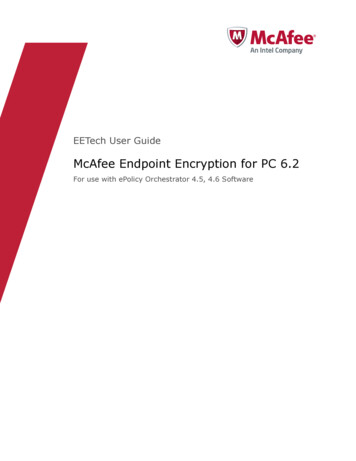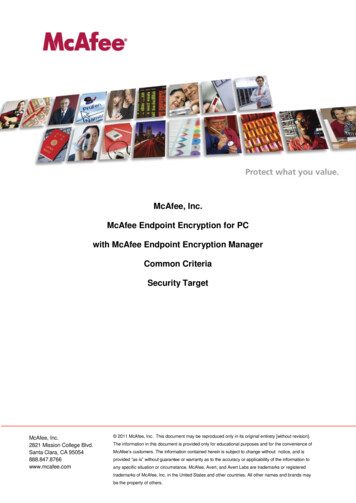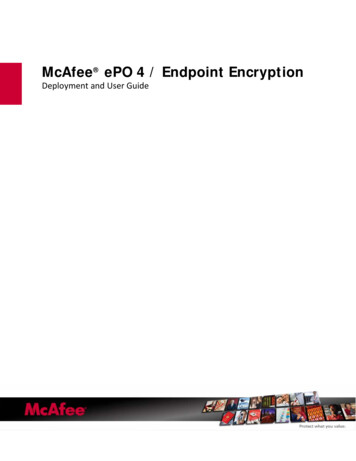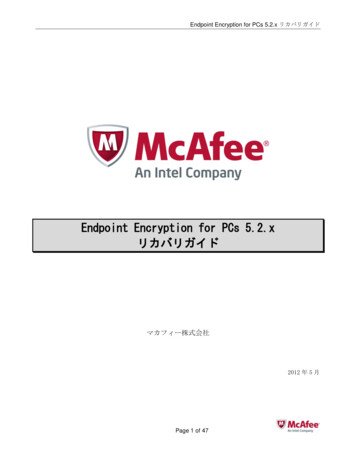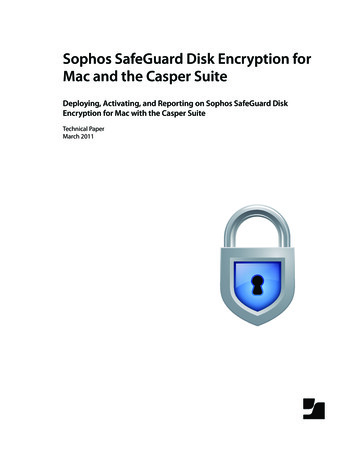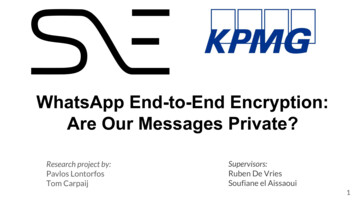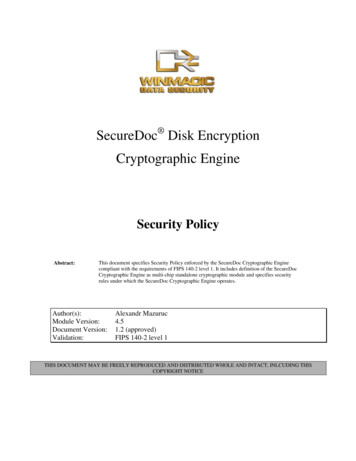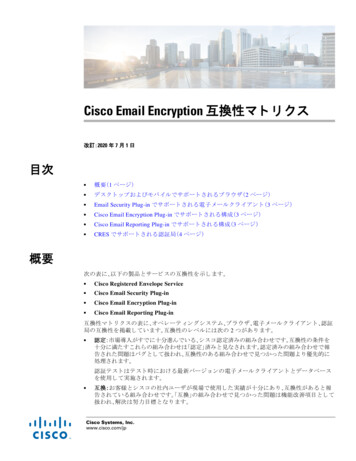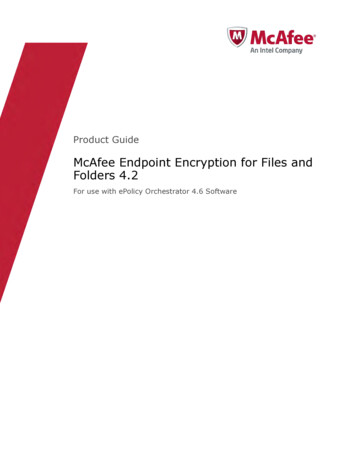
Transcription
Product GuideMcAfee Endpoint Encryption for Files andFolders 4.2For use with ePolicy Orchestrator 4.6 Software
COPYRIGHTCopyright 2013 McAfee, Inc. Do not copy without permission.TRADEMARK ATTRIBUTIONSMcAfee, the McAfee logo, McAfee Active Protection, McAfee CleanBoot, McAfee DeepSAFE, ePolicy Orchestrator, McAfee ePO, McAfee EMM, Foundscore,Foundstone, Policy Lab, McAfee QuickClean, Safe Eyes, McAfee SECURE, SecureOS, McAfee Shredder, SiteAdvisor, McAfee Stinger, McAfee TotalProtection, TrustedSource, VirusScan, WaveSecure are trademarks or registered trademarks of McAfee, Inc. or its subsidiaries in the United States andother countries. Other names and brands may be claimed as the property of others.Product and feature names and descriptions are subject to change without notice. Please visit mcafee.com for the most current products and features.LICENSE INFORMATIONLicense AgreementNOTICE TO ALL USERS: CAREFULLY READ THE APPROPRIATE LEGAL AGREEMENT CORRESPONDING TO THE LICENSE YOU PURCHASED, WHICH SETSFORTH THE GENERAL TERMS AND CONDITIONS FOR THE USE OF THE LICENSED SOFTWARE. IF YOU DO NOT KNOW WHICH TYPE OF LICENSE YOUHAVE ACQUIRED, PLEASE CONSULT THE SALES AND OTHER RELATED LICENSE GRANT OR PURCHASE ORDER DOCUMENTS THAT ACCOMPANY YOURSOFTWARE PACKAGING OR THAT YOU HAVE RECEIVED SEPARATELY AS PART OF THE PURCHASE (AS A BOOKLET, A FILE ON THE PRODUCT CD, OR AFILE AVAILABLE ON THE WEBSITE FROM WHICH YOU DOWNLOADED THE SOFTWARE PACKAGE). IF YOU DO NOT AGREE TO ALL OF THE TERMS SETFORTH IN THE AGREEMENT, DO NOT INSTALL THE SOFTWARE. IF APPLICABLE, YOU MAY RETURN THE PRODUCT TO MCAFEE OR THE PLACE OFPURCHASE FOR A FULL REFUND.2McAfee Endpoint Encryption for Files and Folders 4.2Product Guide
Contents1Preface5About this guide . . . . . . . . . . . . . . . . . . . . . . . . . . . . . . . . . .Audience . . . . . . . . . . . . . . . . . . . . . . . . . . . . . . . . . .Conventions . . . . . . . . . . . . . . . . . . . . . . . . . . . . . . . . .Find product documentation . . . . . . . . . . . . . . . . . . . . . . . . . . . . . .5556Introduction7EEFF and data protection . . . . . . . . . . . . . . . . . . . . . . . . . . . . . . . 7How EEFF works . . . . . . . . . . . . . . . . . . . . . . . . . . . . . . . . . .7Features . . . . . . . . . . . . . . . . . . . . . . . . . . . . . . . . . . . . . . 823Installing the EEFF client9Requirements . . . . . . . . . . . . . . . . . . . . . . . . . . . . . . . . . . .Check in the EEFF software package . . . . . . . . . . . . . . . . . . . . . . . . . .Install the EEFF extension . . . . . . . . . . . . . . . . . . . . . . . . . . . . . .Install the Help extension . . . . . . . . . . . . . . . . . . . . . . . . . . . . . .Register Windows Active Directory . . . . . . . . . . . . . . . . . . . . . . . . . . .Deploy EEFF to managed systems . . . . . . . . . . . . . . . . . . . . . . . . . . . 91011111112Configuring EEFF policies15EEFF policy settings . . . . . . . . . . . . . . . . . . . . . . . . . . . . . . . . .General . . . . . . . . . . . . . . . . . . . . . . . . . . . . . . . . . .Folder encryption . . . . . . . . . . . . . . . . . . . . . . . . . . . . . . .File encryption . . . . . . . . . . . . . . . . . . . . . . . . . . . . . . . .Removable media . . . . . . . . . . . . . . . . . . . . . . . . . . . . . .CD/DVD encryption . . . . . . . . . . . . . . . . . . . . . . . . . . . . . .Encryption options . . . . . . . . . . . . . . . . . . . . . . . . . . . . . .Grant keys . . . . . . . . . . . . . . . . . . . . . . . . . . . . . . . . .Network . . . . . . . . . . . . . . . . . . . . . . . . . . . . . . . . . .User local keys . . . . . . . . . . . . . . . . . . . . . . . . . . . . . . .Password rules . . . . . . . . . . . . . . . . . . . . . . . . . . . . . . . .Create a policy . . . . . . . . . . . . . . . . . . . . . . . . . . . . . . . . . . .Edit the EEFF policy settings . . . . . . . . . . . . . . . . . . . . . . . . . . . . .Assign a policy to a managed system . . . . . . . . . . . . . . . . . . . . . . . . . .Assign a policy to a system group . . . . . . . . . . . . . . . . . . . . . . . . . . .Enforce EEFF policies on a system . . . . . . . . . . . . . . . . . . . . . . . . . . .Enforce EEFF policies on a system group . . . . . . . . . . . . . . . . . . . . . . . .How policy assignment rules work . . . . . . . . . . . . . . . . . . . . . . . . . . .Policy assignment rule priority . . . . . . . . . . . . . . . . . . . . . . . . .Working with policy assignment rules . . . . . . . . . . . . . . . . . . . . . .How multi-slot policies work . . . . . . . . . . . . . . . . . . . . . . . . . . . . .Assign multiple instances of Grant Key policy through the System Tree . . . . . . . . .Assigning Grant Key policy through policy assignment rules . . . . . . . . . . . . . .View the policies assigned to systems . . . . . . . . . . . . . . . . . . . . . .View the policies assigned to users . . . . . . . . . . . . . . . . . . . . . . .McAfee Endpoint Encryption for Files and Folders 030Product Guide3
Contents4Managing EEFF keys33Encryption keys . . . . . . . . . . . . . . . . . . . . . . . . . . . . . . . . . .Create an encryption key . . . . . . . . . . . . . . . . . . . . . . . . . . . . . .Activate or deactivate the encryption keys . . . . . . . . . . . . . . . . . . . . . . . .Assign the encryption keys to a policy . . . . . . . . . . . . . . . . . . . . . . . . .Edit an encryption key . . . . . . . . . . . . . . . . . . . . . . . . . . . . . . . .Delete an encryption key . . . . . . . . . . . . . . . . . . . . . . . . . . . . . .Export encryption keys . . . . . . . . . . . . . . . . . . . . . . . . . . . . . . .Import keys . . . . . . . . . . . . . . . . . . . . . . . . . . . . . . . . . . . .Import keys from EEFF . . . . . . . . . . . . . . . . . . . . . . . . . . . .Import keys from EEM . . . . . . . . . . . . . . . . . . . . . . . . . . . . .How user personal keys work . . . . . . . . . . . . . . . . . . . . . . . . . . . . .Assign a user personal key . . . . . . . . . . . . . . . . . . . . . . . . . . .Recover a user personal key . . . . . . . . . . . . . . . . . . . . . . . . . .Role-based key management . . . . . . . . . . . . . . . . . . . . . . . . . . . . .How role-based key management works . . . . . . . . . . . . . . . . . . . . .Add a role . . . . . . . . . . . . . . . . . . . . . . . . . . . . . . . . .Edit a role . . . . . . . . . . . . . . . . . . . . . . . . . . . . . . . . .Delete a role . . . . . . . . . . . . . . . . . . . . . . . . . . . . . . . .Assign a role to a permission set . . . . . . . . . . . . . . . . . . . . . . . .View key usage . . . . . . . . . . . . . . . . . . . . . . . . . . . . . . . . . .5Defining EEFF permission sets for McAfee ePO ate permission sets for user accounts . . . . . . . . . . . . . . . . . . . . . . . . 43Edit the EEFF policy permissions . . . . . . . . . . . . . . . . . . . . . . . . . . . . 43Edit the EEFF key server permissions . . . . . . . . . . . . . . . . . . . . . . . . . . 446Managing EEFF reports45EEFF queries and query results . . . . . . . . . . . . . . . . . . . . . . . . . . . .Create EEFF custom queries . . . . . . . . . . . . . . . . . . . . . . . . . . . . .View standard EEFF queries . . . . . . . . . . . . . . . . . . . . . . . . . . . . .EEFF client events . . . . . . . . . . . . . . . . . . . . . . . . . . . . . . . . .View audit log . . . . . . . . . . . . . . . . . . . . . . . . . . . . . . . . . . .AAdditional information51FIPS certification . . . . . . . . . . . . . . . . . . . . . . . . . . . . . . . . . .Prerequisites . . . . . . . . . . . . . . . . . . . . . . . . . . . . . . . .Impact of FIPS mode . . . . . . . . . . . . . . . . . . . . . . . . . . . . .Installing the client package in FIPS mode . . . . . . . . . . . . . . . . . . . .Uninstall EEFF . . . . . . . . . . . . . . . . . . . . . . . . . . . . . . . . . . .Use McAfee ePO to uninstall EEFF from managed systems . . . . . . . . . . . . . .Remove the EEFF extension . . . . . . . . . . . . . . . . . . . . . . . . . .Remove the EEFF software package . . . . . . . . . . . . . . . . . . . . . . .Use Shell command to uninstall EEFF from managed systems . . . . . . . . . . . . .Use MSI to uninstall EEFF from managed systems . . . . . . . . . . . . . . . . .Removable media registry controls . . . . . . . . . . . . . . . . . . . . . . . . . . .Broaden the removable media definition . . . . . . . . . . . . . . . . . . . . .Exempt local drives and network shares from encryption . . . . . . . . . . . . . . .Best practices for large-scale deployment . . . . .Key caching . . . . . . . . . . . . . .Tuning encryption intensity for network . . .Explicitly encrypting large shares in advance .Excluding the EEFF client program directory .Index4McAfee Endpoint Encryption for Files and Folders 57Product Guide
PrefaceThis guide provides the information you need to configure, use, and maintain your McAfee product.ContentsAbout this guideFind product documentationAbout this guideThis information describes the guide's target audience, the typographical conventions and icons usedin this guide, and how the guide is organized.AudienceMcAfee documentation is carefully researched and written for the target audience.The information in this guide is intended primarily for: Administrators — People who implement and enforce the company's security program. Users — People who use the computer where the software is running and can access some or all ofits features.ConventionsThis guide uses these typographical conventions and icons.Book title, term,emphasisTitle of a book, chapter, or topic; a new term; emphasis.BoldText that is strongly emphasized.User input, code,messageCommands and other text that the user types; a code sample; a displayedmessage.Interface textWords from the product interface like options, menus, buttons, and dialogboxes.Hypertext blueA link to a topic or to an external website.Note: Additional information, like an alternate method of accessing anoption.Tip: Suggestions and recommendations.Important/Caution: Valuable advice to protect your computer system,software installation, network, business, or data.Warning: Critical advice to prevent bodily harm when using a hardwareproduct.McAfee Endpoint Encryption for Files and Folders 4.2Product Guide5
PrefaceFind product documentationFind product documentationMcAfee provides the information you need during each phase of product implementation, frominstallation to daily use and troubleshooting. After a product is released, information about the productis entered into the McAfee online KnowledgeBase.Task1Go to the McAfee Technical Support ServicePortal at http://mysupport.mcafee.com.2Under Self Service, access the type of information you need:To access.Do this.User documentation1 Click Product Documentation.2 Select a product, then select a version.3 Select a product document.KnowledgeBase Click Search the KnowledgeBase for answers to your product questions. Click Browse the KnowledgeBase for articles listed by product and version.6McAfee Endpoint Encryption for Files and Folders 4.2Product Guide
1IntroductionMcAfee Endpoint Encryption for Files and Folders (EEFF) 4.2 offers data protection in the form ofpowerful encryption technology, so only authorized users can access information.ContentsEEFF and data protectionHow EEFF worksFeaturesEEFF and data protectionEEFF enables you to protect your data so that only certain users can access it. This data is stored,managed, archived, and distributed, and can be viewed only by authorized users.This protection depends on Microsoft Windows user accounts and works in real‑time to authenticatethe user, to access the encryption keys, and to retrieve the correct policy in EEFF. A smart cardimplementation based on Windows logon provides for enhanced security.How EEFF worksEEFF encrypts files and folders as per the policies assigned to users. These policies are enforced by theMcAfee ePO server.EEFF acts as a persistent encryption engine. When a file is encrypted, it remains encrypted evenwhen: The file is moved or copied to another location The file is moved out of an encrypted directoryIntegrated with McAfee ePolicy Orchestrator (McAfee ePO ), EEFF provides a single point of controlover the data on all systems, and supports both user and system‑based policies. EEFF depends onMicrosoft Windows credentials, so both registered domain users and local system users can beassigned encryption policies and associated keys. Assigning these policies to users encrypts the dataon the client. User‑based policy assignments can be assigned only to registered domain users.When the EEFF client is installed on the managed system, the system synchronizes with the McAfeeePO server and fetches the encryptions keys and product policies. EEFF client acts like a filter betweenthe application creating or editing the files and the storage media. When a file is saved, the EEFF filterexecutes the assigned encryption policies and encrypts the data, if applicable.When a user attempts to deviate from the assigned encryption policy by stopping the main EEFFprocess (MfeffCore.exe) on the client system, the process is automatically regenerated. Theautomatic restart cannot be disabled.McAfee Endpoint Encryption for Files and Folders 4.2Product Guide7
1IntroductionFeaturesWhen a file that is encrypted with key A is moved to a folder where the files are encrypted with key B,the file that is encrypted with key A is instantly re‑encrypted with key B. This process is known asfollow‑target‑encryption; it requires that the user or process transferring the file have access to bothkey A and key B.FeaturesThese are the key features of EEFF.8 Centralized management — Provides support for deploying and managing EEFF using McAfeeePO software. Windows authentication‑based policy enforcement — Assigns encryption policies and keys toWindows user accounts. User Personal Key — Allows users to have unique encryption keys that are generated from theMcAfee ePO server, which the administrator can assign to policies to enable encryption. Delegated administration through role‑based key management — Enables the logicalseparation of key management between multiple administrators. This capability is critical forseparation across business functions and subsidiaries. This functionality is available only to users ofEEFF 4.2 with McAfee ePO 4.6, Patch 6. Auditing of key management and policy assignments — The key management and policyassignment‑related actions performed by McAfee ePO administrators are recorded in the audit log.This is critical to ensure compliance and prevent abuse by privileged administrators. Protection of data on removable media — Provides the ability to encrypt removable media andaccess encrypted content even on systems where EEFF is not installed. Network encryption — Enables secure sharing and collaboration on network shares. User‑initiated encryption of files and email attachments — Allows users to create and attachpassword‑encrypted executable files that can be decrypted on systems where EEFF is not installed. Auditing and reporting for USB removable media and CD/DVD/ISO events — Captures allend user actions related to USB removable media and CD/DVD/ISO events, with an auditingcapability that provides an effective feedback loop for use by administrators in making policydecisions. Configurable key cache expiry — Enables the administrator to configure how long a key iscached on the client before it is removed due to non‑connectivity to the McAfee ePO server. Integration with the McAfee tray icon — Consolidates the tray icons into one common McAfeeicon. Migration from EEFF v3.2.x to EEFF 4.2.0 — Enables customers to migrate keys from legacyversions of the product to McAfee ePO‑managed versions, with or without level information, withminimal effort. Use of McAfee Common Cryptographic Module (MCCM) — The EEFF client makes use of theMcAfee Core Cryptographic Module (MCCM) User and Kernel FIPS 140‑2 cryptographic modules.These cryptographic modules are being validated at FIPS 140‑2 Level 1, and EEFF now provides anoption to install the product in FIPS mode. MCCM also provides performance benefits and, inparticular, leverages Intel Advanced Encryption Standard Instructions (AES NI), resulting inadditional performance improvements on systems with AES NI support.McAfee Endpoint Encryption for Files and Folders 4.2Product Guide
2Installing the EEFF clientThe EEFF software packages and extensions must be checked into the McAfee ePO server before youcan deploy the software and configure the policies.The McAfee ePO server provides a scalable platform for centralized policy management andenforcement on the managed systems. It also provides comprehensive reporting and productdeployment capabilities, all through a single point of control.This guide does not provide detailed information about installing or using McAfee ePO. For more details,refer to the ePolicy Orchestrator product documentation.ContentsRequirementsCheck in the EEFF software packageInstall the EEFF extensionInstall the Help extensionRegister Windows Active DirectoryDeploy EEFF to managed systemsRequirementsMake sure that your client and server systems meet these requirements.Table 2-1 System requirementsSystemsRequirementsMcAfee ePO server systemsSee the McAfee ePO product documentation.Client systems CPU: 1 GHz or faster RAM: 1 GB RAM (32‑bit) or 2 GB RAM (64‑bit) Hard disk: 50 MB minimum free disk space TCP/IP network connectionMcAfee Endpoint Encryption for Files and Folders 4.2Product Guide9
2Installing the EEFF clientCheck in the EEFF software packageTable 2-2 Software requirementsSoftware (or packagename)RequirementsMcAfee management software McAfee ePolicy Orchestrator 4.6 (minimum Patch 2) for EEFF McAfee ePolicy Orchestrator 4.6 (minimum Patch 6) for EEFF RoleBased Key Management functionality McAfee Agent for Windows 4.6Windows 8 systems require McAfee Agent 4.6 Patch 1 or later. McAfee Agent for Windows 4.8 (minimum Patch 1) for EEFF KeyCache Expiry functionalityMcAfee Endpoint Encryption for EEFF extensionFiles and Folders EEFF‑extension‑4.2.0 xxx.ZIP help eeff 4.2.0.ZIP MfeEEFF Client 4.2.0.x.ZIPMicrosoft Windows Installer 3.0 See the McAfee ePO product documentation.Redistributable package (forMcAfee ePO)Microsoft .NET Framework 2.0Redistributable package (forMcAfee ePO)See the McAfee ePO product documentation.Microsoft MSXML 6 (for McAfee See the McAfee ePO product documentation.ePO)Table 2-3 Operating system requirementsSystemsSoftwareMcAfee ePO serversystemsSee the McAfee ePO product documentation.Client systems Microsoft Windows 8 (32‑bit and 64‑bit) Microsoft Windows 7 (Professional, Ultimate, or Enterprise), SP 1 (32‑bitand 64‑bit) Microsoft Windows Vista (Business, Ultimate, or Enterprise) SP 2 (32‑bitonly) Microsoft Windows XP Professional, SP 3 (32‑bit only)Check in the EEFF software packageThe software package must be checked in to the master repository on the McAfee ePO server so thatyou can deploy the software to the client system.TaskFor option definitions, click ? in the interface.101Copy the MfeEEFF Client 4.2.0.x.zip file to a temporary location.2Log on to the McAfee ePO server as an administrator.McAfee Endpoint Encryption for Files and Folders 4.2Product Guide
Installing the EEFF clientInstall the EEFF extension23Click Menu Software Master Repository Actions Check In Package.4On the Package page, select the Package type as Product or Update (.ZIP), click Browse to locate the MfeEEFFClient 4.2.0.x.zip file, then click Next.5On the Package Options page, click Save.Install the EEFF extensionYou must install the EEFF exte
McAfee Endpoint Encryption for Files and Folders 4.2 Product Guide 7. 1 Introduction Features When a file that is encrypted with key A is moved to a folder where the files are encrypted with key B, the file that is encrypted with key A is in