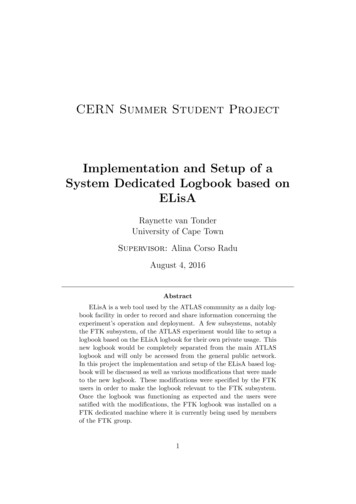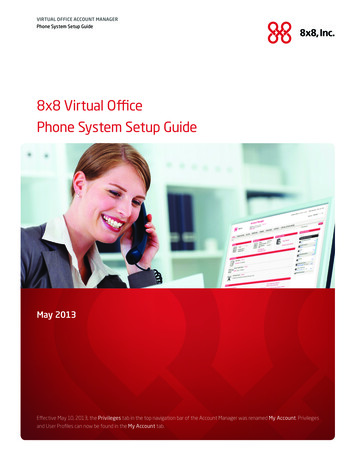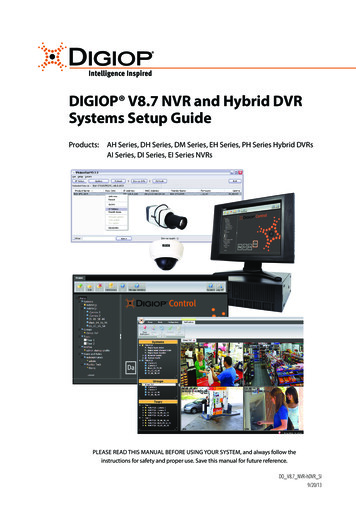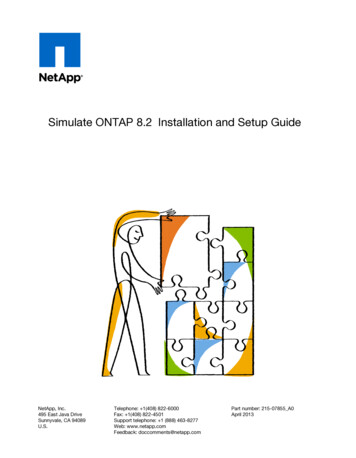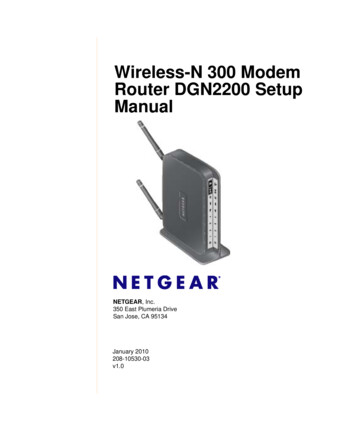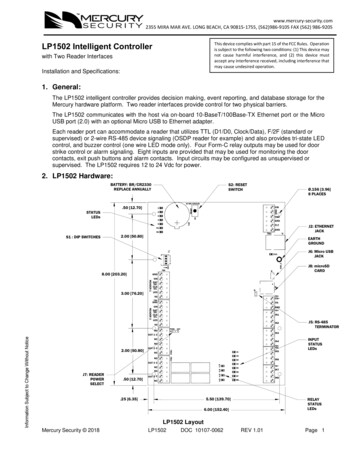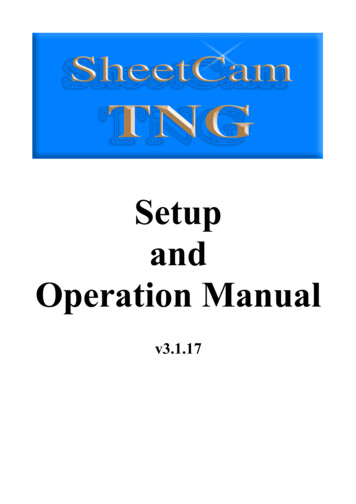Transcription
System Setup 3.1Release NotesNetApp, Inc.495 East Java DriveSunnyvale, CA 94089U.S.Telephone: 1 (408) 822-6000Fax: 1 (408) 822-4501Support telephone: 1 (888) 463-8277Web: www.netapp.comFeedback: doccomments@netapp.comPart number: 215-09935 A0 ur001March 2015
Table of Contents 3ContentsWhat System Setup does .New features in System Setup .System Setup requirements .Additional resources to help you use System Setup .Known issues .46789Security vulnerability . 9System Setup cannot configure controller because it appears to have anundiscovered HA partner . 9If specific firewall ports do not open, discovery could fail . 11Controllers are discovered as single controllers and not as an HA pair . 12Controllers are not rediscovered if configuration was not complete . 12Copyright information . 13Trademark information . 14How to send comments about documentation and receive updatenotification . 15
4 System Setup 3.1 Release NotesWhat System Setup doesSystem Setup enables you to quickly and easily set up unconfigured FAS2220, FAS2240, FAS25xx,FAS3220, FAS3250, FAS62xx, or FAS80xx platforms, using best practices and optimizingperformance.You can use System Setup to perform the following operations in the following environments:Data ONTAP operating in 7-ModeData ONTAP operating in 7-Mode is supported only on FAS2220, FAS2240, and FAS25xxplatforms. You can use System Setup in this environment to perform the following operations: Discover unconfigured storage systems Configure your root user authentication Provision internal disks for stand-alone configurations or HA pairs Preview your disk layout before configuring your storage system Configure network interface Configure DNS protocols Configure CIFS protocols Configure NFS protocols Configure iSCSI protocols Provision a CIFS share and NFS exportClustered Data ONTAPClustered Data ONTAP is supported on FAS2220, FAS2240, FAS25xx, FAS3220, FAS3250,FAS62xx, and FAS80xx platforms. You can use System Setup in this environment to perform thefollowing operations: Discover unconfigured clustered storage systemsNote: System Setup does not discover storage systems using IPv6 addresses. Configure your switched or switchless cluster network Configure your admin user authentication Create cluster and node management interfaces on the e0m port
What System Setup does 5 Create data interfaces Configure storage failover Provision internal and external disks for stand-alone configurations or HA pairs Preview your disk layout before configuring your storage system Create a Storage Virtual Machine (SVM) with basic networking and authentication Enter base and feature licenses Configure DNS protocols Configure CIFS protocols Configure NFS protocols Configure iSCSI protocols Provision a CIFS share and NFS export Data ONTAP 8.2.x only: Set up Flash Pool aggregates (stand-alone or active/passive HA pairconfigurations for FAS2220, FAS2240, and FAS25xx platforms only) Data ONTAP 8.3 only: Configure multiple networks Data ONTAP 8.3 only: Create pools of IP addresses Data ONTAP 8.3 only: Configure AutoSupport and high-severity EMS event notifications Data ONTAP 8.3 only: Configure active management ports for failover in addition to the defaultmanagement port, e0m Data ONTAP 8.3 only: Configure network interfaces using IPv6 addresses Data ONTAP 8.3 only: Configure IP addresses for Service Processor Data ONTAP 8.3 only: Configure IP addresses for NTP server
6 System Setup 3.1 Release NotesNew features in System SetupYou should be aware of the new features in System Setup 3.1, including newly supported productsand configurations, fixes, and interface enhancements.The following features are new: Configure AutoSupport and high-severity EMS event notifications Data ONTAP 8.3 only: Configure active management ports for failover in addition to the defaultmanagement port, e0M Data ONTAP 8.3 only: Configure IP addresses for NTP server Data ONTAP 8.3 only: Configure network interfaces using IPv6 addressesNote: IPv6 must be enabled on the host computer. Data ONTAP 8.3 only: Configure IP addresses for Service ProcessorThe release also includes the following improvements: User interface enhancements Bug fixesRelated informationNetApp Hardware Universe
7System Setup requirementsTo successfully install and use System Setup, you must meet certain requirements.The following operating systems are supported for use with System Setup: Windows 7 Windows 8 Windows 8.1 Windows Server 2008 R2 x64 only Windows Server 2012 Windows Server 2012 R2You must have the .NET Framework 3.5 service pack 1 or later installed on your computer.Your storage system must be running one of the following versions of Data ONTAP software: Clustered Data ONTAP 8.3 Clustered Data ONTAP 8.2.x Data ONTAP 8.2.x operating in 7-Mode Data ONTAP 8.1.3 and later operating in 7-ModeSystem Setup does not support setting up clusters that are in mixed-version state (nodes withdifferent versions of Data ONTAP). All the nodes in the cluster must be running the same version ofData ONTAP.The setup process requires two temporary IP addresses per controller on the management network, inaddition to the permanent IP addresses assigned for Data ONTAP. For example, a four-node clusterrequires eight temporary IP addresses. Ensure that there are enough free addresses before startingSystem Setup.If you are working in a cluster environment, you need your sales order number and cluster baseaccess key to obtain your cluster base license key. To obtain your cluster base license key, seeNetApp Software Downloads and License Keys: support.netapp.com/instantaccess.
8 System Setup 3.1 Release NotesAdditional resources to help you use SystemSetupYou can use a variety of product documentation to help you while using System Setup, includingguides about OnCommand System Manager, Data ONTAP 8.x, and storage system hardware. Youcan also access the System Setup software logs.Support Site informationYou can access a great deal of information using the NetApp Support Site, including how to registeran account, how to download and use OnCommand System Manager, and how to access bothhardware and Data ONTAP documentation: NetApp Documentation: OnCommand System Manager (current releases) NetApp Documentation: FAS2200 Series NetApp Documentation: FAS2500 Series NetApp Documentation: FAS3200 Series NetApp Documentation: FAS6200 Series NetApp Documentation: FAS8000 Series NetApp Hardware Universe NetApp Documentation: Data ONTAP 8 (current releases)Log and summary page locationsYou can access the System Setup logs through your user directory.Operating systemLog and summary page location Windows 7C:\Users\username\NetApp\SystemSetup\ Windows 8 Windows 8.1 Windows Server 2008 R2x64 Windows Server 2012 Windows Server 2012 R2
9Known issuesYou should be aware of the known issues, limitations, and workarounds for each of the System Setupfeatures so that you can use the product more effectively.For more information about an individual bug, see the bug ID in Bugs Online on the NetApp SupportSite.Note: Bugs Online does not currently display fixed-in version information for System Setup.Security vulnerabilitySystem Setup uses SSLv3 protocol if the host computer is configured to use SSLv3 protocol, whichhas been identified as vulnerable to Nondeterministic CBC Padding. This vulnerability is tracked byCVE-2014-3566.WorkaroundYou can configure the host computer to use TLS protocol. For more information, see Microsoft KBarticle 245030.Related informationNetApp Bugs Online Bug ID 860657NetApp KB Article 9010008Microsoft KB Article 245030System Setup cannot configure controller because itappears to have an undiscovered HA partnerMessageSystem Setup cannot configure controller because it appears to have anundiscovered HA partner. You must discover both nodes before you cancontinueDescriptionSystem Setup can discover and configure single-node configurations, HA pair configurations, andfour-node clusters. If System Setup identifies a controller as belonging to an HA pair, then SystemSetup requires both controllers in the HA pair to be discovered before proceeding with setup. If
10 System Setup 3.1 Release NotesSystem Setup identifies a controller as belonging to a cluster, then System Setup requires allcontrollers in the cluster to be discovered before proceeding with setup.System Setup can fail to discover a controller for various reasons. The most common include thefollowing: Incorrect management network cablingThe computer running System Setup must be on the same network as the controller. DHCP issuesSystem Setup has its own DHCP server, and provides the controller with an IP address. If DHCPis also enabled on the network, the IP address assigned to the controller might be outside therange you are searching. Timing issuesSystem Setup search might complete before the controller is fully booted. Hardware issuesFor example, controllers are not discovered if they are not fully seated in the chassis.Corrective actionComplete the following steps:1. Exit System Setup.2. Verify the management network cabling, including cable routing, link lights, and other standardnetwork checks.3. Power off the controllers.4. Verify that the controllers are fully seated in the chassis.5. Restart System Setup and run the search to discover the controllers.6. Turn on all power supplies.7. Wait eight minutes to ensure that the controllers have booted.If all controllers in the HA pair or cluster are still not discovered, and you have DHCP enabled inyour network, have your network administrator check your DHCP server to verify that there are atleast four IP address leases present for the controllers (the MAC or hardware address always startswith "00:A0:98"/"00a098"). Be sure that you are searching the address range that is assigned by yourDHCP server.If the problem persists, contact technical support.Related informationNetApp Bugs Online Bug ID 776567
Known issues 11If specific firewall ports do not open, discovery could failCertain circumstances prevent SystemSetup.exe from opening specific firewall ports, which couldcause discovery to fail.IssueBy default, the System Setup installer automatically adds an exception that allowsSystemSetup.exe to open ports in the firewall. However, the following circumstancesprevent these ports from opening, which could cause discovery to fail: The exception is manually disabled. Adding the exception fails. Other software or hardware blocks the ports.CauseThe firewall ports exception is not enabled, or the correct ports are not open to permitSystem Setup to communicate with the storage systems. System Setup requires that theWindows client be able to send messages to the storage system.Corrective actionIf the firewall exceptions have been disabled or removed, you can run the installer again,which creates the necessary exceptions. If security settings prevent the installer fromadding the exception, you can manually add an exception for SystemSetup.exe. For allsupported Windows operating systems, the exception must apply to the Domain, Private,and Public firewall profiles.Although permitting an application exception for SystemSetup.exe is recommended, ifthat is not possible, or if you must restrict access further, you can manually open thefollowing inbound and outbound ports: Inbound Port 67 (UDP), to accept DHCP requests from the client Outbound Port 68 (UDP), to communicate with the DHCP client Outbound Port 121 (UDP), for SNMP Outbound Port 80 (TCP), for HTTP Outbound Port 443 (TCP), for HTTPS and SSL Outbound ICMP, to ping the storage systemRelated informationNetApp Bugs Online Bug ID 623251
12 System Setup 3.1 Release NotesControllers are discovered as single controllers and not asan HA pairIssueIf System Setup discovers an HA pair as individual controllers, an error message displaysand the process does not continue. The controllers must be discovered as an HA pair tocontinue.CauseSystem Setup can fail to discover controllers as an HA pair if either controller does nothave storage failover set to high-availability mode. Each controller in an HA pair musthave storage failover set to high-availability mode.Corrective action1. Exit System Setup.2. From each controller's storage command line interface (console), enter the followingcommands:a. storage failover modify -mode hab. system node reboot3. Restart System Setup and run the search to discover the controllers.4. Wait 8 minutes to ensure the controllers have booted up.Controllers are not rediscovered if configuration was notcompleteIssueWhen setting up a controller, if the configuration process is terminated prematurely,System Setup cannot discover the controller again.CauseSystem Setup discovers only unconfigured controllers that are in factory default state.Corrective action Complete the setup using the controller's command-line interface (console).Related informationNetApp Bugs Online Bug ID 861231
13Copyright informationCopyright 1994–2015 NetApp, Inc. All rights reserved. Printed in the U.S.No part of this document covered by copyright may be reproduced in any
Data ONTAP 8.3 only: Configure network interfaces using IPv6 addresses Note: IPv6 must be enabled on the host computer. Data ONTAP 8.3 only: Configure IP addresses for Service Processor The release also includes the following improvements: User interface enhancements Bug fixes Related information NetApp Hardware Universe 6 System Setup 3.1 Release Notes. System Setup .