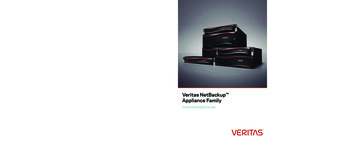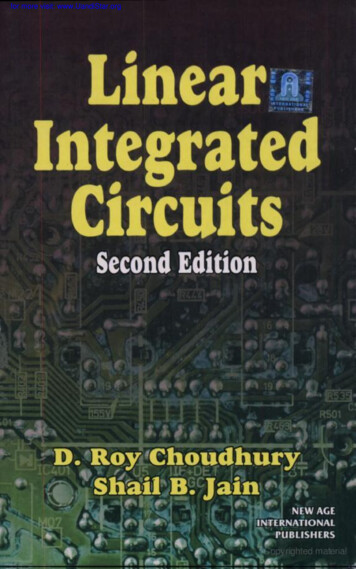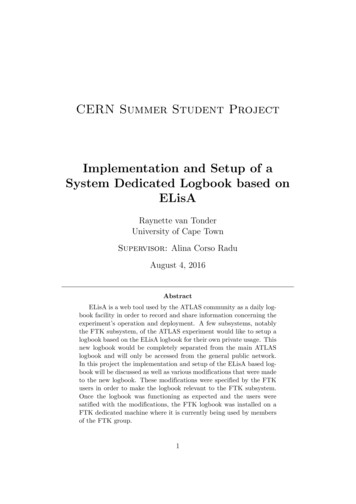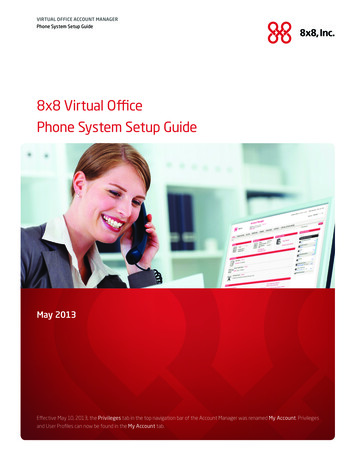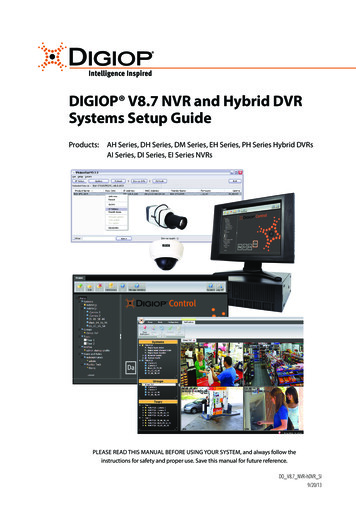Transcription
NetBrain Integrated Edition 8.0System Setup GuideTwo-Server DeploymentVersion 8.03 Last Updated 2020-12-08Copyright 2004-2020 NetBrain Technologies, Inc. All rights reserved.
Contents1.System Overview . 32.System Requirements . 53.Deploying and Installing System . 84.5.3.1.Installing NetBrain Database Server on Linux . 83.2.Installing NetBrain Application Server on Windows . 17Setting Up Your System . 244.1.Logging in to System Management Page . 254.2.Activating a Subscription License . 254.3.Creating User Accounts . 264.4.Allocating Tenants to Front Server Controller . 274.5.Adding a Front Server to a Tenant . 294.6.Registering a Front Server . 294.7.Customizing Resource Auto-Update Settings . 314.8.Monitoring Server and Service Metrics . 33Appendix . 345.1.Offline Installing Third-party Dependencies . 345.2.Editing a File with VI Editor. 355.3.SSL Certificate Requirements . 355.4.Third-Party User Authentication . 36
1. System OverviewNetBrain Integrated Edition is an adaptive automation platform, where you can integrate with your existing NetworkManagement System (NMS) tools and IT workflows to automate documentation, troubleshooting, network change, anddefense. It serves as an operating system of your whole network to relieve network professionals from manual CLIdigging and also empowers team collaboration to elevate productivity.The browser-based interface of NetBrain Integrated Edition is backed by a full-stack architecture, adopting advanceddistributed technologies to support large-scale networks with more expansion possibilities.The distributed system architecture is as follows:The system components include:ComponentDescriptionBrowser-based Thin Clientprovides a user interface for end users to access the system.NetBrain Integrated Edition 8.0 System Setup Guide (Two-Server Deployment) 3
ComponentDescriptionMongoDBserves as a system data repository.License Agentprovides services that validate and activate licenses.Elasticsearchserves as a full-text search and analytics engine in a distributed multi-user environment.Redisprovides memory cache for the system.RabbitMQprioritizes and forwards requested tasks.Web Serverserves static content such as HTML, JavaScript, and CSS resources, which serves as the userWeb API Serverprovides the front-end web applications to support the browser-based Thin Clients andWorker Serverserves as a resource manager to support computing tasks. It relies on both Redis andTask Enginecoordinates computing tasks.Front Server Controllerserves to coordinate and communicate with Front Servers and other components.Front Serverserves as a polling server to collect and parse live network data. It is the only componentService Monitor Agentmonitors the health of your NetBrain Servers with operations management of relatedAnsible Agent (add-on)integrates with Ansible to define, execute playbooks and visualize results in ChangeSmart CLI (add-on)provides a Telnet/SSH client to connect to devices from Windows and can be integratedinterface of the Thin Client.serves RESTful API calls from third-party applications for integration.RabbitMQ to work.required to access the live network.services.Management Runbooks. See Ansible Integration for more details.with NetBrain workflows. See Smart CLI for more details.4 NetBrain Integrated Edition 8.0 System Setup Guide (Two-Server Deployment)
2. System RequirementsThis section introduces the hardware requirements, network connectivity requirements, and more prerequisites fordeploying a two-server system. Reference Specification Network Connectivity Requirements Deployment PrerequisitesReference SpecificationThe two-server deployment requires one Windows server for applications and one Linux server for the database. Bothphysical machines and virtual machines are supported.EnvironmentNetBrain Component Machine CPU 1)Memory Hard Disk Operating System 1000 nodesApplication Server16GB 10 usersCount14 CPU Cores200GB 3) Windows Server 2012/2012 R2(Standard/Datacenter Edition), 64-bit Windows Server 2016/2019(Standard/Datacenter Edition), 64-bitDatabase Server14 CPU Cores16GB 2)300GB 4) Red Hat Enterprise Linux Server7.5/7.6/7.7/7.8, 64-bit CentOS 7.5/7.6/7.7/7.8, 64-bit Oracle Linux 7.7/7.8, 64-bit1001 2000 nodes Application Server 10 users14 CPU Cores32GB200GB 3) Windows Server 2012/2012 R2(Standard/Datacenter Edition), 64-bit Windows Server 2016/2019(Standard/Datacenter Edition), 64-bitDatabase Server14 CPU Cores32GB 2)300GB 4) Red Hat Enterprise Linux Server7.5/7.6/7.7/7.8, 64-bit CentOS 7.5/7.6/7.7/7.8, 64-bit Oracle Linux 7.7/7.8, 64-bitNetBrain Integrated Edition 8.0 System Setup Guide (Two-Server Deployment) 5
Notes:1) Ina virtual hosting environment, vCPU (virtual central processing unit) consists of time slots across all the available physicalcores. The number of vCPUs assigned to your server depends on the amount of load the Virtual Machine (VM) will be under.2) Allocatingat least half of the RAM amount for swap space on your Linux server is required to provide the necessaryadditional memory when the RAM space has been exhausted.3) Forgood performance of data processing and caching, it is recommended to install the Application Server on a machine4) Therequired hard disk space must be exclusively reserved for NetBrain. For better performance, it is recommended to installequipped with Solid State Drive (SSD) when managing up to 5000 nodes.the MongoDB on a machine equipped with Solid State Drive (SSD), or Hard Disk Drive (HDD) RAID-10.Network Connectivity RequirementsSourceDestinationProtocol and Port Number *)Thin ClientApplication ServerHTTP/HTTPS (80/443)Application ServerKnowledge Cloud DomainHTTPS (443)Application ServerDatabase ServerTCP 5672/9200/27017/27654Application ServerAnsible Agent (add-on)TCP 50051Application ServerLive NetworkICMP/SNMP/Telnet/SSH/REST APIService Monitor Agent(https://knowledgecloud.netbraintech.com/)TCP 6379 (non-SSL)/7000 (SSL)Note: *) The port numbers listed in this column are defaults only. The actual port numbers used during installation might bedifferent.Deployment PrerequisitesThe following requirements must be satisfied before setting up your NetBrain system: The operating system must be installed with an English-language version (not language packs). When installing NetBrain servers, comply with your company security policy to set the passwords and archivethem for further reference. NetBrain servers use hostnames to identify and communicate with each other. Make sure each server has a uniquehostname. Add all the NetBrain installation folders and files (on both Windows and Linux) to the allow list of antivirussoftware for routine scans, and keep the TCP connections unblocked between NetBrain components.6 NetBrain Integrated Edition 8.0 System Setup Guide (Two-Server Deployment)
If the machine's firewall is turned on, make sure the firewall rules allow traffics to all the ports and protocols thatwill be used by the NetBrain system. Special Requirements for Windows Servero Users with administrative privileges of the machine are required to implement the installation.o NetBrain Integrated Edition should not be installed on the same server as an existing NetBrain EnterpriseEdition (6.2 or earlier version), except that Front Server and Network Server (EEv6.2) can be installed on thesame machine.o There must be more than 3GB free space in the system drive (for example, C drive) to complete theinstallation no matter which drives the NetBrain system will be installed on.o Temporarily disable antivirus software during the installation process. Special Requirements for Linux Servero Users with root privileges of the machine are required to implement the installation.o It is highly recommended to store the data files and log files of NetBrain servers into separated diskpartitions. Make sure each partition has enough disk space. More than 100GB free space in the directory where the data files of MongoDB/Elasticsearch will besaved. More than 50GB free space in the directory where the log files of MongoDB/Elasticsearch will be saved.NetBrain Integrated Edition 8.0 System Setup Guide (Two-Server Deployment) 7
3. Deploying and Installing SystemInstall the system components in the following order:1. Install NetBrain Database Server on Linux.2. Install NetBrain Application Server on Windows.3.1. Installing NetBrain Database Server on LinuxAll NetBrain Linux components, including MongoDB, License Agent, Elasticsearch, Redis, RabbitMQ, and Service MonitorAgent, will be installed sequentially on this Linux server. However, if an error occurs during the installation of anycomponents, the installation will abort. After resolving the error, you can re-run the installation package to install theremaining components.Pre-installation Tasks Ensure you have upgraded the Linux OS to Red Hat Enterprise Linux Server 7.5/7.6/7.7/7.8, 64-bit or CentOS7.5/7.6/7.7/7.8, 64-bit to avoid installation or upgrade failure. Refer to Linux System Upgrade Instructions Online formore details. If your Linux server has no access to the Internet, refer to Linux System Upgrade Instructions Offline. Ensure the hostname of the Linux server must be resolvable by DNS or configured in /etc/hosts because RabbitMQneeds a resolvable hostname no matter whether it is a standalone server or a cluster. RabbitMQ has dependencies on the third-party packages socat and logrotate. Run the rpm -qa grep socat and rpm-qa grep logrotate commands to check whether socat and logrotate have been installed on this Linux server. Ifthey have not been installed yet, you can choose either option below to install the dependencies.o Online Install: run the yum -y install socat and yum -y install logrotate commands to install themonline.o Offline Install: refer to Offline Installing Third-party Dependencies for more details. Service Monitor Agent has dependencies on the third-party package zlib-devel readline-devel bzip2-devel ncursesdevel gdbm-devel xz-devel tk-devel libffi-devel. Run the rpm -qa grep -E "zlib-devel readline-devel bzip2-devel ncurses-devel gdbm-devel xz-devel tk-devel libffi-devel" command to checkwhether it has been installed on this Linux server. If it has not been installed yet, you can choose either option belowto install the dependencies:o Online Install: run the yum -y install zlib-devel readline-devel bzip2-devel ncurses-devel gdbmdevel xz-devel tk-devel libffi-devel command to install it online.o Offline Install: refer to Offline Installing Third-party Dependencies for more details.8 NetBrain Integrated Edition 8.0 System Setup Guide (Two-Server Deployment)
It is highly recommended to install numactl on this Linux server to optimize MongoDB performance. Run therpm -qa grep numactl command to check whether it has been installed. If it has not been installed yet and the Linuxserver has access to the Internet, run the yum install numactl command to install it online. If you want to enable SSL to encrypt the communications between servers, prepare a set of certificate files and uploadthem to the /etc/ssl directory by using a file transfer tool. For more details regarding the requirements for thesecertificate files, refer to SSL Certificate Requirements.Note: Make sure each path of /usr/lib, /usr/share, and /etc has more than 1GB free space to install the component files.Installing Database Server1. Log in to the Linux server as the root user.2. Create a directory under the /opt directory to place the installation package. For example, netbraintemp8.0.3.[root@localhost ]# mkdir /opt/netbraintemp8.0.33. Run the cd /opt/netbraintemp8.0.3 command to navigate to the /opt/netbraintemp8.0.3 directory.Note: Don't place the installation package under any personal directories, such as /root.4. Download the installation package. Option 1: If the Linux server has no access to the Internet, obtain the netbrain-all-in-two-linux-x86 64-rhel78.0.3.tar.gz file from NetBrain and then upload it to the /opt/netbraintemp8.0.3 directory by using a filetransfer tool. Option 2: If the Linux server has access to the Internet, run thewget wo-linux-x86 64-rhel7-8.0.3.tar.gzcommand under the /opt/netbraintemp8.0.3 directory to directly download the netbrain-all-in-two-linuxx86 64-rhel7-8.0.3.tar.gz file.Note: The download link is case-sensitive.Tip: Run the yum -y install wget command to install the wget command if it has not been installed.5. Run the tar -zxvf netbrain-all-in-two-linux-x86 64-rhel7-8.0.3.tar.gz command under the/opt/netbraintemp8.0.3 directory to extract installation files.[root@localhost netbraintemp8.0.3]# tar -zxvf netbrain-all-in-two-linux-x86 all-in-two-linux-8.0.3/config/setup.conf.NetBrain Integrated Edition 8.0 System Setup Guide (Two-Server Deployment) 9
netbrain-all-in-two-linux-8.0.3/install.sh.6. Run the cd netbrain-all-in-two-linux-8.0.3 command to navigate to the netbrain-all-in-two-linux-8.0.3directory.7. Run the ./install.sh command under the netbrain-all-in-two-linux-8.0.3 directory to install NetBrain Linuxcomponents.1) Read the license agreement, and then type YES and press the Enter key.2) Type I ACCEPT and press the Enter key to accept the license agreement. The script starts to check whether thesystem configuration of the Linux server meets the requirement, and all required dependent packages areinstalled for each Linux component.[root@localhost netbrain-all-in-two-linux-8.0.3]# ./install.shPlease read the End User License Agreement (“EULA”) for the license type (perpetual orsubscription)purchased in the order form at https://www.netbraintech.com/legal-tc/ carefully. I have readthesubscription EULA, if I have purchased a subscription license, or the perpetual EULA, if Ihavepurchased a perpetual license, at the link provided above. Please type “YES” if you have readtheapplicable EULA and understand its and understand its contents, or “NO” if you have not readtheapplicable EULA. [YES/NO]: YESDo you accept the terms in the subscription EULA, if you have purchased a subscriptionlicense, orthe perpetual EULA, if you have purchased a perpetual license? If you accept, and to continuewiththe installation, please type "I Accept" to continue. If you do not accept, and to quit theinstallation script, please type "CANCEL" to stop. [I ACCEPT/CANCEL]: I ACCEPTINFO: Creating installation log file.INFO: Starting to checking systemINFO: Collecting system information.INFO: Starting to check Linux OS infoINFO: Starting to check crontabINFO: MongoDB was not installed. Fresh installation is required.Components to be redisservicemonitoragent.Checking information for mongodb.INFO: Dependent packages checking SUCCEEDEDChecking information for licenseagent.INFO: Dependent packages checking SUCCEEDEDChecking information for elasticsearch.10 NetBrain Integrated Edition 8.0 System Setup Guide (Two-Server Deployment)
Checking information for rabbitmq.INFO: Dependent packages checking SUCCEEDEDChecking information for redis.INFO: Dependent packages checking SUCCEEDEDChecking information for servicemonitoragent.Start dependencies checking.Dependencies checking SUCCEEDED.3) Configure the following parameters one by one with an interactive command line.Install NetBrain Linux components.The values in brackets are the default values of the parameters. To keep the default valuefor thecurrent parameter, press the Enter key.Please enter the data path for NetBrain [/var/lib/netbrain]:Please enter the log path for NetBrain [/var/log/netbrain]:Please enter the IP address of this machine [10.10.3.142]:Please create NetBrain service username [admin]:Please create NetBrain service password:Please re-enter NetBrain service password to confirm:Use SSL on NetBrain Services [no]:Use customized server ports? [no]Please enter the URL (must end with /) to call NetBrain Web API service for the ServiceMonitor[http(s):// IP address or hostname of NetBrain Application Server /]: http://10.10.3.141/Note: Make sure the designated data path has more than 100GB free space and the designated log path has more than50GB free space. You can run the df -h command to check which directory has been mounted to a large disk.Note: The certificate name specified in the path must strictly match the one you uploaded.Note: Keep notes of the NetBrain service username and password because they will be used later.4) After these parameters are configured, the key configurations for each component are listed for your furtherconfirmation. To continue the installation with the current configurations, press the Enter key. To change anyconfigurations, type no.Data path:Log *noIP address:port:username:password:uses SSL:License Agent port:License Agent uses t:username:password:NetBrain Integrated Edition 8.0 System Setup Guide (Two-Server Deployment) 11
Elasticsearch uses s:port:username:password:uses SSL:add
Dec 08, 2020 · NetBrain Integrated Edition 8.0 System Setup Guide (Two-Server Deployment) 3 1. System Overview NetBrain Integrated Edition is an adaptive automation platform, where you can integrate with your existing Network