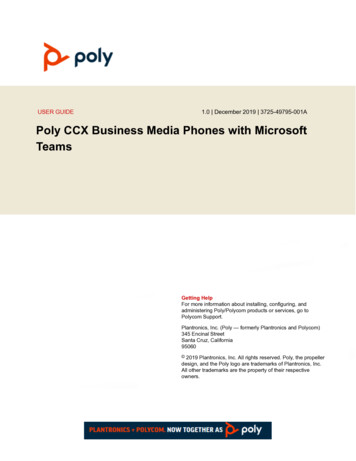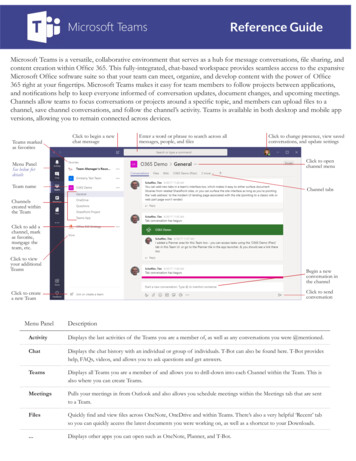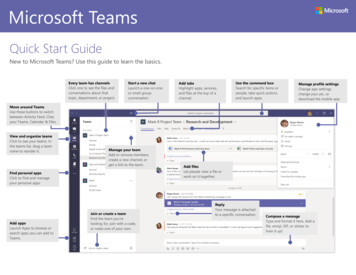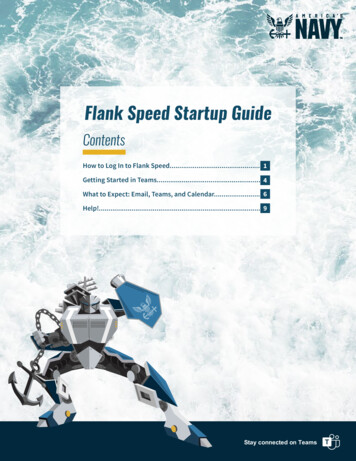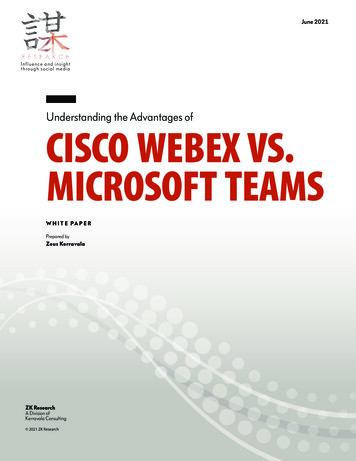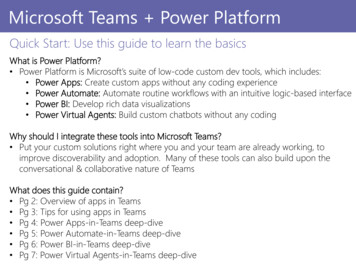
Transcription
Microsoft Teams Power PlatformQuick Start: Use this guide to learn the basicsWhat is Power Platform? Power Platform is Microsoft’s suite of low-code custom dev tools, which includes: Power Apps: Create custom apps without any coding experience Power Automate: Automate routine workflows with an intuitive logic-based interface Power BI: Develop rich data visualizations Power Virtual Agents: Build custom chatbots without any codingWhy should I integrate these tools into Microsoft Teams? Put your custom solutions right where you and your team are already working, toimprove discoverability and adoption. Many of these tools can also build upon theconversational & collaborative nature of TeamsWhat does this guide contain? Pg 2: Overview of apps in Teams Pg 3: Tips for using apps in Teams Pg 4: Power Apps-in-Teams deep-dive Pg 5: Power Automate-in-Teams deep-dive Pg 6: Power BI-in-Teams deep-dive Pg 7: Power Virtual Agents-in-Teams deep-dive
Overview of apps in TeamsTeam appsFind and launch apps that your teamneeds, within relevant channelsPersonal appsPin apps to your Teamsapp bar for easy accessApp flyoutQuickly find the appthat you’re looking forTeams app storeGo to the app store formore apps and detailsPin apps to channelsAdd apps that your team regularlyuses to a channel to help withdiscoverability and adoption
Tips for using apps in TeamsReview your organization’s apps Pin a team appIn the app store,review the “Built for(your organization)”list of appsUpload a custom appIn the Teams app store, underthe app categories, select the“Upload a custom app” optionFrom here, upload a custom appfor yourself, your team, or yourorganization (Admins-only)Click the “ ” atthe top of achannel andselect the app toadd from the listPin a personal appOnce an app is loaded,right-click the app iconon the Teams app bar,and select “pin”
Build& run 2016custom apps with Power AppsPowerPointPower Apps-in-TeamsOpen the app from the tab at thetop of a channel, from the Teamsapp bar, or from the app flyoutExpand app screenClick theicon toexpand the app to fullscreenChat within the appClick theicon toopen the chat withoutleaving your app.Same app experienceNavigate through the appin Teams just as you wouldin the Power Apps UI
AutomatePowerPointtasks2016with Power AutomateTest your flowUse “Flow checker” to checkfor errors, then test your flowto ensure it runs as intendedTeams triggers / actionsStart automation basedon events happening inTeams, and use actions toperform tasks in TeamsCustomize outputsTo create custom textscombine standard textwith dynamic fieldsOpen “Flow”Find and launch the “Flow”app (to be renamed“Power Automate”)Edit your flowIn the flow editor, addtriggers and actions tocustomize automationCreate a new flowIn the “Flow” app, use the “ ”button to start a new flowUse a ready-made template,or build one from scratchAutomate Teams postsPost channel messageswhen a trigger activityoccurs (e.g., an approvalis requested)Take actions in chatAdaptive cards allowusers to take actionsfrom a message, such asapproving a request
Visualizeanddiscuss data with Power BIPowerPoint2016Pin a dashboardAdd Power BI tabto a channel andchoose thedesired reportDiscuss dataStart a conversation about a dashboard orpart of a dashboard by copying the URL ofthe report or a specific chart, then pastingit into the Teams chatFully functional dashboardWhen you pin a dashboard to a channel,you can view, slice, and filter it just asyou would in the Power BI interface
CreatechatbotsPowerPoint2016with Power Virtual AgentsBot available in chatBots can be accessedthrough the chat paneAdd actions or optionsUse adaptive cards totrigger actions using thebot interfaceAdd chatbotsAdd Power Virtual Agents botsto the app store like any otherapp to make them available forusers or the whole tenantPin chatbotAdd bots to theTeams app barChat with the botHold a conversation with a bot toask questions, access resources,or provide information
Overview of apps in Teams Personal apps Pin apps to your Teams app bar for easy access App flyout Quickly find the app that you’re looking for Teams app store Go to the app store for more apps and details Team apps Find and launch apps that your team needs, within relevant channels Pin apps to ch