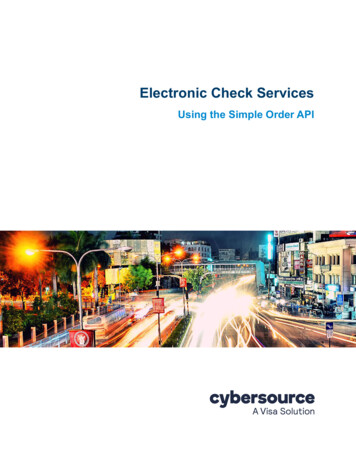
Transcription
Title PageElectronic Check ServicesUsing the Simple Order API
Cybersource Contact InformationFor general information about our company, products, and services, go to http://www.cybersource.com.For sales questions about any Cybersource service, email sales@cybersource.com or call 650-432-7350 or 888330-2300 (toll free in the United States).For support information about any Cybersource service, visit the Support Center:http://www.cybersource.com/supportCopyright 2020. Cybersource Corporation. All rights reserved. Cybersource Corporation ("Cybersource") furnishes thisdocument and the software described in this document under the applicable agreement between the reader ofthis document ("You") and Cybersource ("Agreement"). You may use this document and/or software only inaccordance with the terms of the Agreement. Except as expressly set forth in the Agreement, the informationcontained in this document is subject to change without notice and therefore should not be interpreted in any wayas a guarantee or warranty by Cybersource. Cybersource assumes no responsibility or liability for any errors thatmay appear in this document. The copyrighted software that accompanies this document is licensed to You foruse only in strict accordance with the Agreement. You should read the Agreement carefully before using thesoftware. Except as permitted by the Agreement, You may not reproduce any part of this document, store thisdocument in a retrieval system, or transmit this document, in any form or by any means, electronic, mechanical,recording, or otherwise, without the prior written consent of Cybersource.Restricted Rights LegendsFor Government or defense agencies: Use, duplication, or disclosure by the Government or defense agenciesis subject to restrictions as set forth the Rights in Technical Data and Computer Software clause at DFARS252.227-7013 and in similar clauses in the FAR and NASA FAR Supplement.For civilian agencies: Use, reproduction, or disclosure is subject to restrictions set forth in subparagraphs (a)through (d) of the Commercial Computer Software Restricted Rights clause at 52.227-19 and the limitations setforth in Cybersource Corporation's standard commercial agreement for this software. Unpublished rightsreserved under the copyright laws of the United States.TrademarksAuthorize.Net, eCheck.Net, and The Power of Payment are registered trademarks of Cybersource Corporation.Cybersource, Cybersource Payment Manager, Cybersource Risk Manager, Cybersource Decision Manager, andCybersource Connect are trademarks and/or service marks of Cybersource Corporation. Visa, Visa International,Cybersource, the Visa logo, and the Cybersource logo are the registered trademarks of Visa International in theUnited States and other countries. All other trademarks, service marks, registered marks, or registered servicemarks are the property of their respective owners.Revision: December 20202
CONTENTSContentsRecent Revisions to This DocumentAbout This GuideAudiencePurpose888Conventions8Related DocumentationChapter 179Introduction to Electronic Check Services10Payment Processors 10Chase Paymentech Solutions 10Cybersource ACH Service 11RBS WorldPay Atlanta 11TeleCheck 11Legal Compliance Text 12Internet Check Acceptance Authorization—Full Debit 12Internet Check Acceptance Authorization—Recurring PaymentsChecks by Phone Authorization—Full Debit 14Determining Whether a Check Has ClearedOrder Tracking 16Request IDs 16Reconciliation IDs 16Check Reference Numbers 17Processor Transaction Identifiers131517Electronic Check Services Using the Simple Order API 3
ContentsChapter 2Electronic Check Processing18Electronic Check Debits 18Requesting a Debit 18Handling Customer Account Information 19Merchant-Provided Data 19Notifications of Change (NOCs) 20Optional Features for Debits 21Debit Request Fields 21Verification and Validation 23Validation 23Chase Paymentech Solutions and TeleCheckACH Verification 24Guarantees 25Paymentech Verification 2524Electronic Check Credits 26Requesting a Credit 26Follow-On Credits and Stand-Alone Credits 27Deciding Which Kind of Credit to Request 27Follow-On Credits 27Stand-Alone Credits 28ACH Verification 28Notifications of Change (NOCs) 29Optional Features for Credits 30Credit Request Fields 30AuthenticationChapter 332Voids 33Requesting a Void33Optional Features34Corporate Checks34Deferred and Partial Payments 34Chase Paymentech Solutions 35TeleCheck 35Encoded Account NumbersMerchant DescriptorsMultiple Partial Credits363738Non-Sufficient Funds (NSF) ServiceToken Management ServiceRecurring BillingService Fees38394040Settlement Delivery Methods41Electronic Check Services Using the Simple Order API 4
ContentsChapter 4Testing Electronic Check ServicesRequirements for Testing4242Testing Chase Paymentech Solutions TransactionsSuccessful Transactions 43Testing Chase Paymentech Solutions DeclinesTesting Cybersource ACH Service TransactionsTesting RBS WorldPay AtlantaTesting TeleCheckGoing Live434344454545Appendix A API Fields46Formatting Restrictions46Data Type DefinitionsNumbered ElementsRequest FieldsReply FieldsAppendix B Examples4647486268Name-Value Pair ExamplesXML Examples6869Appendix C Product Codes71Appendix D Reason Codes72Appendix ENOC Codes75Appendix FCheck Point Summary CodesPrimary Result Codes77Address Result Codes78Phone Codes7779Address Type Codes81Change of Address Codes81Social Security Number Codes82Electronic Check Services Using the Simple Order API 5
ContentsAddress Unit Mismatch CodesPhone Unit Mismatch Codes8383Driver's License Result CodesDate of Birth Match Codes84High Risk Address CodesHigh Risk Phone Codes838485OFAC Validation Results CodesAddress Residential Match CodesAddress Business Match Codes858686Phone Number Residential Match CodesPhone Number Business Match CodesAppendix G Fraud Shield Indicator CodesAppendix H Verification CodesAppendix ISEC Codes868788Mapped Verification CodesRaw Verification Codes86888990Electronic Check Services Using the Simple Order API 6
ReleaseChangesDecember 2020Removed support for Canadian dollars and Canadian accounts.REVISIONSRecent Revisions to ThisDocumentCybersource ACH: updated recurring billing. See "Recurring Billing," page 40.Wells Fargo ACH: updated the check secCode field.June 2020Updated the following services throughout this document: Global Payment Service to Ingenico ePayments Payment Tokenization to Token Management Service PayPal Services to PayPal Express CheckoutNovember 2019This revision contains only editorial changes and no technical updates.February 2019Wells Fargo ACH: removed support for merchant-generated transaction identifiers.July 2018Added "Numbered Elements," page 47.TeleCheck: updated link to TeleCheck document in Step 2 of "Legal Compliance Text," page 12.October 2016Updated information about payment authorization for a debit. See "Internet Check AcceptanceAuthorization—Full Debit," page 12.Wells Fargo ACH: updated the data type and length for the invoiceHeadermerchantDescriptorAlternate field. See "Request Fields," page 48.Electronic Check Services Using the Simple Order API 7
ABOUT GUIDEAbout This GuideAudienceThis guide is written for application developers who want to use the Cybersource SimpleOrder API to integrate electronic check processing into their order management system.Implementing the Cybersource electronic check services requires software developmentskills. You must write code that uses the API request and reply fields to integrate theelectronic check services into your existing order management system.PurposeThis guide describes tasks you must complete to integrate the electronic check servicesinto your existing order management system.ConventionsThe following special statements are used in this document:A Note contains helpful suggestions or references to material not contained inthis document.An Important statement contains information essential to successfullycompleting a task or learning a concept.Electronic Check Services Using the Simple Order API 8
About This GuideThe following text conventions are used in this document:Table 1Text ConventionsConventionMeaningboldfaceBoldface type indicates API field names, API service names,and graphical user interface elements that you must actupon.monospaceMonospace type indicates URLs, code in examples, orpossible values for API fields.Related Documentation Getting Started with Cybersource Advanced for the Simple Order API describes howto get started using the Simple Order API. (PDF HTML) The Business Center Reporting User Guide describes how to download reports(PDF HTML) The Secure Acceptance Checkout API Integration Guide describes how to create acustomized Secure Acceptance checkout. (PDF HTML) The Secure Acceptance Hosted Checkout Integration Guide describes how to createa Secure Acceptance hosted checkout. (PDF HTML)Electronic Check Services Using the Simple Order API 9
CHAPTERIntroduction to ElectronicCheck Services1Payment ProcessorsTo use the Cybersource Electronic Check Services, you must register with one of theseprocessors: Chase Paymentech Solutions Cybersource ACH Service RBS WorldPay Atlanta TeleCheckChase Paymentech SolutionsSupports U.S. Dollars (USD) for U.S. bank accounts.Chase Paymentech Solutions provides you with unique identification numbers for youraccount. You must provide these identification numbers to your Cybersource CustomerSupport Representative.Chase Paymentech Solutions acts as both a processor and a merchant bank, which is abank that offers accounts for businesses that accept credit card or electronic checkpayments. If you choose Chase Paymentech Solutions as your processor, you must alsoopen a check-enabled merchant bank account with them. However, you can set up theaccount to deposit the electronic check funds you receive directly into your primaryaccount at another bank.Electronic Check Services Using the Simple Order API 10
Chapter 1Introduction to Electronic Check ServicesCybersource ACH ServiceSupports U.S. Dollars (USD) for U.S. bank accounts.If Cybersource ACH Service is your processor, you must have a treasury relationship withone of the following originating depository financial institutions (ODFIs): Bank of America Wells FargoCybersource ACH Solutions provides you with unique identification numbers for youraccount. You must provide these identification numbers to your Cybersource CustomerSupport representative.RBS WorldPay AtlantaSupports U.S. Dollars (USD) for U.S. bank accounts.RBS WorldPay Atlanta provides you with unique identification numbers for your account.You must provide these identification numbers to your Cybersource Customer Supportrepresentative.TeleCheckSupports U.S. Dollars (USD) for U.S. bank accounts.TeleCheck provides you with unique identification numbers for your account. You mustprovide these identification numbers to your Cybersource Customer Supportrepresentative.If TeleCheck is your processor, you do not need to open a check-enabled merchant bankaccount. TeleCheck can deposit funds directly into your existing bank account.Electronic Check Services Using the Simple Order API 11
Chapter 1Introduction to Electronic Check ServicesLegal Compliance TextInternet Check Acceptance Authorization—FullDebitTo process electronic checks:Step 1On your web site, add a link to the table of current state returned check fees:http://www.firstdata.com/support/telecheck returned check/returned check fees.htm.Because this table is updated regularly, Cybersource recommends that you link directly toit. You can display the state fees table in a pop-up window, a full browser window, ordirectly on the checkout page.Step 2If TeleCheck is your processor, you must display a terms and conditions statement forelectronic checks as part of the checkout process. For specific instructions, see pages 8and 9 in the TeleCheck Activation Guide.Step 3At the end of the checkout process on your web site, display a consent statement for thecheck authorization that your customer must accept before submitting the order. Theauthorization consent statement must: Be readily identifiable as an authorization. Clearly and conspicuously state its terms, including the transfer amount and theeffective date of the transfer, as specified in the following language examples. Include the routing number and bank account number to be debited, as specified inthe following language examples.Example 1Language for a Payment Authorization for a DebitToday, being [date], I, [insert consumer’s name], by entering my routing and accountnumber above and clicking “Authorize,” I authorize my payment in the amount indicated above tobe processed as an electronic funds transfer (EFT) or draft drawn from my checking or savingsaccount as indicated above and, if necessary, to have my account electronically credited to correcterroneous debits. I understand that my payment will be processed within 1-2 banking days. If thepayment returns unpaid, I authorize you or your service provider to collect the payment and mystate’s return item fee and, if applicable, costs, by EFT(s) or draft(s) drawn from my account. Clickhere to view your state’s returned item fee and, if applicable, costs. I understand that thisauthorization will remain in full force and effect until I notify you that I wish to revoke it by calling[insert phone #] and allow you reasonable opportunity to act on my notice.PLEASE PRINT A COPY OF THIS PAGE FOR YOUR RECORDS. ALTERNATIVELY, CONTACTUS AT [(XXX) XXX-XXXX] TO LEARN HOW YOU CAN OBTAIN A COPY.Electronic Check Services Using the Simple Order API 12
Chapter 1Introduction to Electronic Check ServicesInternet Check Acceptance Authorization—Recurring PaymentsExample 2Language for a Payment Authorization for Recurring PaymentsToday, being [date], by entering my routing and account number above and clicking“Authorize,” I authorize my payments [insert information on payments amounts, dates, and/or frequency of debits] to be processed as electronicfunds transfers (EFT) or drafts drawn from my checking or savings account as indicated aboveand, if necessary, electronic credits to my account to correct erroneous debits. I understand thatmy payment will process within 1-2 banking days. If any of my payments return unpaid, I authorizeyou or your service provider to collect the returned payment and my state’s return item fee foreach such payment by EFT(s) or draft(s) drawn from my account. Click here to view yourstate’s returned item fee and, if applicable, costs. I understand that this authorization willremain in full force and effect until I notify you that I wish to revoke it by calling [insert phonenumber] and allowed you reasonable opportunity to act on my notice.PLEASE PRINT A COPY OF THIS PAGE FOR YOUR RECORDS. ALTERNATIVELY,CONTACT US AT [(XXX) XXX-XXXX] TO LEARN HOW YOU CAN OBTAIN A COPY.Electronic Check Services Using the Simple Order API 13
Chapter 1Introduction to Electronic Check ServicesChecks by Phone Authorization—Full DebitAt the end of the checkout process, the consent text must be read to the customer, andyou must either audio record the customer’s authorization or send a written notification ofthe authorization and the transaction to the customer prior to settlement of the transaction.The consent text for the customer to accept prior to submitting the payment authorizationis as follows:Example 3Language for a Payment Authorization over the TelephoneToday, [insert today’s date], I’d like to confirm that you, [insert first andlast name of consumer], are authorizing a one-time payment in the amount of [insertamount] to be processed as an electronic funds transfer or draft drawn from your [specifychecking or savings] account identified as routing number [insert routingnumber] and account number [insert bank account number] and, if necessary,electronic credits to your account to correct erroneous debits.Your payment will be processed within 1-2 banking days. Do you authorize your account to bedebited or credited as described on or after [insert date]? (If consumer answers “Yes”,continue. If consumer answers “No”, stop the authorization process).If your payment returns unpaid, do you authorize [insert company’s name] or its serviceprovider to collect the payment and your state’s return item fee and, if applicable, any costs in theamount of [insert state returned item fee and applicable costs] byelectronic funds transfer(s) or draft(s) drawn from your account? (If consumer answers “Yes”,continue. If consumer answers “No”, stop the authorization process).You may call [insert company’s customer service phone number] during[insert company’s customer service hours of operation] with anyquestions.Do you understand that you will have until the end of this phone call to revoke this authorization bytelling me you wish to revoke it? (If consumer answers “Yes”, continue. If consumer answers“No”, stop the authorization process).Based on the terms and conditions we have discussed, and the disclosures made to you, do youagree to and authorize the payment? (If consumer answers “Yes”, continue. If consumeranswers “No”, stop the authorization process).Electronic Check Services Using the Simple Order API 14
Chapter 1Introduction to Electronic Check ServicesDetermining Whether a Check Has ClearedYou can use the Processor Events Report to keep track of your electronic check debitsand identify problems that occur with funds transfers. The report is available daily andincludes information from the past 24 hours that the processor has provided about yourtransactions, such as the clearing of a check or the denial of a check due to insufficientfunds. The following table describes the event types that indicate that a check hasprobably cleared.Due to the nature of electronic check processing, Cybersource does notguarantee that a check has truly cleared.Table 2Event Types Related to Determining Whether a CheckHas ClearedProcessorEvent TypeChase PaymentechSolutionsThe Processor Events Report does not indicate that a check hascleared; it shows only problems that occur with funds transfers.Important If you use Chase Paymentech Solutions, you mustcontact them and request that they send their electronic checkdeclines file to Cybersource. Then contact CybersourceCustomer Support with your Chase Paymentech Solutions MAnumber so that your Cybersource account can be configuredappropriately.Cybersource ACH ServiceTeleCheckThe event type listed in the Processor Events Report is“Payment” when the ODFI receives a debit request. Bank of America ACH: to see an event type of “Completed”when the check clears, contact Customer Support to haveyour account configured. Cybersource does not recommendusing this event type because it is not a reliable indication thata check has cleared. Wells Fargo ACH: after receiving the debit request, the ODFIwaits for three days, and if the bank does not inform them ofany problems with the funds transfer, they consider the checkcleared. The event type listed in the report is “Completed”when the check clears. Cybersource does not guarantee thatthe check has truly cleared.The event type listed in the Processor Events Report is“Payment” when a check clears.Electronic Check Services Using the Simple Order API 15
Chapter 1Introduction to Electronic Check ServicesOrder TrackingSee Getting Started with Cybersource Advanced for the Simple Order API for informationabout order tracking. This section provides the names of the API fields that are used fororder tracking for the electronic check services.Request IDsFor all Cybersource services, the request ID is returned in the reply messages inrequestID. The following table lists the field names for the request IDs in requestmessages.Table 3Field Names for Request IDs in Request MessagesServiceRequest ID FieldElectronic check creditecCreditService debitRequestIDElectronic check debitecDebitService debitRequestIDVoidvoidService voidReques
RBS WorldPay Atlanta 11 TeleCheck 11 Legal Compliance Text 12 Internet Check Acceptance Authorization—Full Debit 12 Internet Check Acceptance Authorization—Recurring Payments 13 Checks by Phone Authorization—Full Debit 14 Determining Whether a Check Has Cleared 15 Order Tracking 16






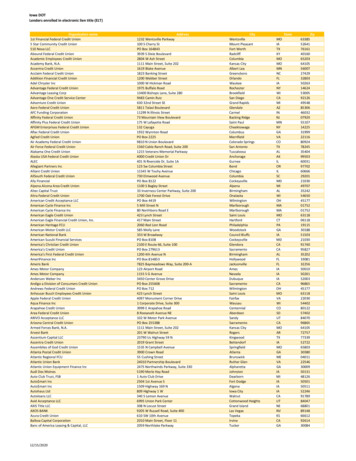



![Last or Business First [Maiden] Page Title Notes](/img/1/saukcity125thjubilee-20historical-20album-index.jpg)
