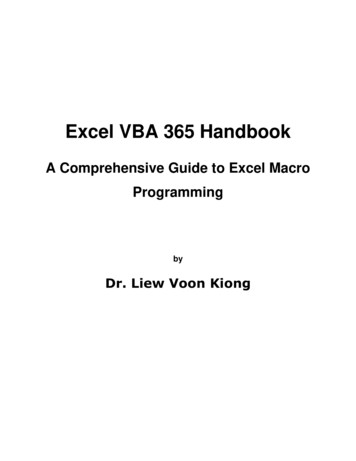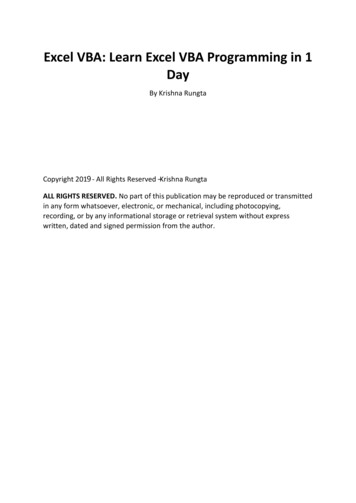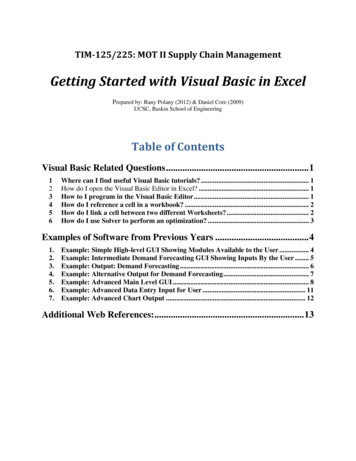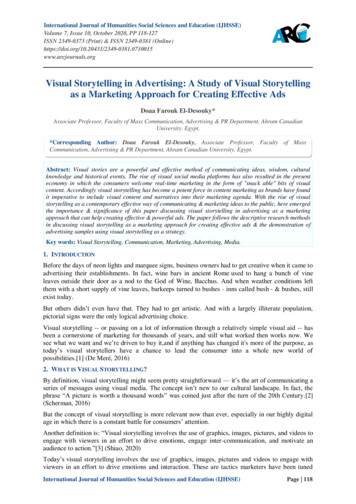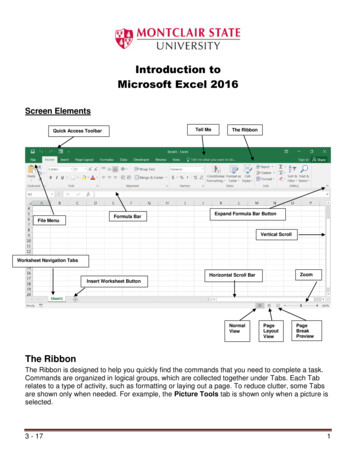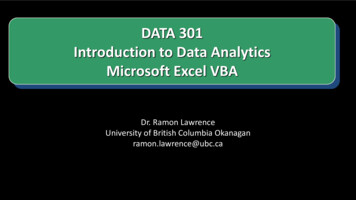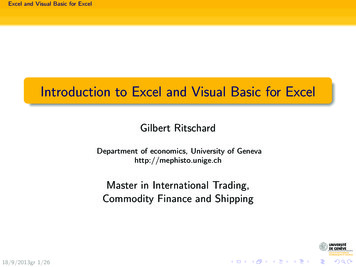
Transcription
Excel and Visual Basic for ExcelIntroduction to Excel and Visual Basic for ExcelGilbert RitschardDepartment of economics, University of Genevahttp://mephisto.unige.chMaster in International Trading,Commodity Finance and Shipping18/9/2013gr 1/26
Excel and Visual Basic for ExcelOutline1Excel, what is it?2Excel: Basics3Macro and Visual Basic (VBA) programming18/9/2013gr 2/26
Excel and Visual Basic for ExcelExcel, what is it?Outline1Excel, what is it?2Excel: Basics3Macro and Visual Basic (VBA) programming18/9/2013gr 3/26
Excel and Visual Basic for ExcelExcel, what is it?Excel, what is it?Excel is a spreadsheetInteractive table (rows and columns) for managing and exploringdata.AllowsComputation (arithmetic and other mathematical andstatistical functions)Simple data management(sort and filter according to one or several keys alphabetic order, dates, values,.)Organizing and presenting tables (frame, totals, rows,columns)Graphical rendering of numerical data(but most often requires data preprocessing)18/9/2013gr 4/26
Excel and Visual Basic for ExcelExcel, what is it?Excel, what is it?Excel is a spreadsheetInteractive table (rows and columns) for managing and exploringdata.AllowsComputation (arithmetic and other mathematical andstatistical functions)Simple data management(sort and filter according to one or several keys alphabetic order, dates, values,.)Organizing and presenting tables (frame, totals, rows,columns)Graphical rendering of numerical data(but most often requires data preprocessing)18/9/2013gr 4/26
Excel and Visual Basic for ExcelExcel: BasicsOutline1Excel, what is it?2Excel: Basics3Macro and Visual Basic (VBA) programming18/9/2013gr 5/26
Excel and Visual Basic for ExcelExcel: BasicsSpreadsheetRows, indexed by numbers (1,2,3,.)Columns, indexed by letters (A,B,C,.)Cell, intersection of a column (ex B) and a row (ex 3)Reference Addressof a cell: Column letter and row number (ex B3),of a table (range): B2:D518/9/2013gr 6/26
Excel and Visual Basic for ExcelExcel: BasicsSpreadsheetRows, indexed by numbers (1,2,3,.)Columns, indexed by letters (A,B,C,.)Cell, intersection of a column (ex B) and a row (ex 3)Reference Addressof a cell: Column letter and row number (ex B3),of a table (range): B2:D518/9/2013gr 6/26
Excel and Visual Basic for ExcelExcel: BasicsSpreadsheetRows, indexed by numbers (1,2,3,.)Columns, indexed by letters (A,B,C,.)Cell, intersection of a column (ex B) and a row (ex 3)Reference Addressof a cell: Column letter and row number (ex B3),of a table (range): B2:D518/9/2013gr 6/26
Excel and Visual Basic for ExcelExcel: BasicsInputting data and Cell contentActivate a cell by clicking on itAll what you type in (text, number or formula) goes in theactive cell.Validate an entry either with [Enter] or by pressing adisplacement key:18/9/2013gr 7/26 , , , [Enter] (move to next row, same column)[Tab] (move to right cell)[PgUp], [PgDn]
Excel and Visual Basic for ExcelExcel: BasicsFormulaFormulaFirst inserted symbol is FormulaCell displays the result of the formula. Example:B1 contains 3B2 contains 4B3 contains B1 B2La cellule B3 affiche 7, i.e., the sum of the content of cellesB1et B2.We can use:Arithmetic operators: , , ,/,ˆFunctions (menu tab: Formulas): sum, average, count, max,min, .18/9/2013gr 8/26
Excel and Visual Basic for ExcelExcel: BasicsFormulaFormulaFirst inserted symbol is FormulaCell displays the result of the formula. Example:B1 contains 3B2 contains 4B3 contains B1 B2La cellule B3 affiche 7, i.e., the sum of the content of cellesB1et B2.We can use:Arithmetic operators: , , ,/,ˆFunctions (menu tab: Formulas): sum, average, count, max,min, .18/9/2013gr 8/26
Excel and Visual Basic for ExcelExcel: BasicsFormulaFormulaFirst inserted symbol is FormulaCell displays the result of the formula. Example:B1 contains 3B2 contains 4B3 contains B1 B2La cellule B3 affiche 7, i.e., the sum of the content of cellesB1et B2.We can use:Arithmetic operators: , , ,/,ˆFunctions (menu tab: Formulas): sum, average, count, max,min, .18/9/2013gr 8/26
Excel and Visual Basic for ExcelExcel: BasicsMoving and copying cellsSelecting cellsmenu: Cut or Copy, on Home tabkeyboard: Ctrl-X or Ctrl-CSelect a destination area either of same size or top left cell ofthe area.Pastemenu: Paste on left of Home tabkeyboard: Ctrl-VMouse: To move: place mouse cursor on the border of theselected area (cursor cursor becomes an arrow), click, dragand drop by releasing the mouse button.To paste: press [Ctrl] while dragging.18/9/2013gr 9/26
Excel and Visual Basic for ExcelExcel: BasicsMoving and copying cellsSelecting cellsmenu: Cut or Copy, on Home tabkeyboard: Ctrl-X or Ctrl-CSelect a destination area either of same size or top left cell ofthe area.Pastemenu: Paste on left of Home tabkeyboard: Ctrl-VMouse: To move: place mouse cursor on the border of theselected area (cursor cursor becomes an arrow), click, dragand drop by releasing the mouse button.To paste: press [Ctrl] while dragging.18/9/2013gr 9/26
Excel and Visual Basic for ExcelExcel: BasicsMoving and copying cellsSelecting cellsmenu: Cut or Copy, on Home tabkeyboard: Ctrl-X or Ctrl-CSelect a destination area either of same size or top left cell ofthe area.Pastemenu: Paste on left of Home tabkeyboard: Ctrl-VMouse: To move: place mouse cursor on the border of theselected area (cursor cursor becomes an arrow), click, dragand drop by releasing the mouse button.To paste: press [Ctrl] while dragging.18/9/2013gr 9/26
Excel and Visual Basic for ExcelExcel: BasicsFill an areaExample: Conversion table between Celsius and Fahrenheit.Enter:B1 C,C1 F (titres des colonnes)B2 0,C2 ‘ 32 (9/5)*B2’B3 5Select C2, put cursor on small square bottom-right of selectedarea (cursor changes to )drag one case below.Check that C3 contains 32 (9/5)*B3Remark: formula was copied with relative reference.18/9/2013gr 10/26
Excel and Visual Basic for ExcelExcel: BasicsFill an areaExample: Conversion table between Celsius and Fahrenheit.Enter:B1 C,C1 F (titres des colonnes)B2 0,C2 ‘ 32 (9/5)*B2’B3 5Select C2, put cursor on small square bottom-right of selectedarea (cursor changes to )drag one case below.Check that C3 contains 32 (9/5)*B3Remark: formula was copied with relative reference.18/9/2013gr 10/26
Excel and Visual Basic for ExcelExcel: BasicsFill an area (2)Select now area B2:C3,put cursor on the smallsquare at bottom right ofselection and drag untilrow 12.1st column : sequence of numbers with increment of 52nd column : copy of formula with relative reference.18/9/2013gr 11/26
Excel and Visual Basic for ExcelExcel: BasicsRelative versus absolute refrences (1)Relative referenceFormula in C2 ( 32 (9/5)* B2 )contains a relative reference to B2 (cells on left of C2).In any copy of C2, B2 will be replaced by the address of thecell on its left.Absolute referenceReference to a fixed column:Specified with a in front of the letter ( B2)Reference to a fixed row:Specified with a in front of the number (B 2)Reference to a :Specified with a in front of each the letter and the number( B 2)18/9/2013gr 12/26
Excel and Visual Basic for ExcelExcel: BasicsRelative versus absolute refrences (1)Relative referenceFormula in C2 ( 32 (9/5)* B2 )contains a relative reference to B2 (cells on left of C2).In any copy of C2, B2 will be replaced by the address of thecell on its left.Absolute referenceReference to a fixed column:Specified with a in front of the letter ( B2)Reference to a fixed row:Specified with a in front of the number (B 2)Reference to a :Specified with a in front of each the letter and the number( B 2)18/9/2013gr 12/26
Excel and Visual Basic for ExcelExcel: BasicsRelative versus absolute refrences (2)Absolute references do not change when moved or copiedExample:A1A2A3A4A5A6 quantity, B1 price1B2 20C2 (unit price)2B3 A3* B 23510Fill the second column with content of cell B3.Check that B6, for example, contains A6* B 218/9/2013gr 13/26
Excel and Visual Basic for ExcelExcel: BasicsSome useful )STDEV.S(x)MEDIAN(x)QUARTILE(x, k)COVARIANCE.P(x, y )CORREL(x, y )summean valuevarianceestimated variancestandard deviationestimated standard deviationmediankth quartilecovariancePearson linear correlationTRANSPOSE(A)MMULT(A, B)MDETERM(AMINVERSE(A)Transpose of matrix AProduct of matrices ABDeterminant of AInverse of matrix ALN(x)LOG(x, b)EXP(x)natural logarithmlogarithm to base be raised to the power x: exp(x) e x18/9/2013gr 14/26
Excel and Visual Basic for ExcelExcel: BasicsProbability distributions(cumulated when c TRUE)NORM.DIST(x, µ, σ, c) normal distribution N(µ, σ 2 )NORM.S.DIST(x, c)standardized normal distribution N(0, 1)CHISQ.DIST(x, d)Chi-square distribution for d degrees of freedomNORM.INV(p, µ, σ)inverse of normal distributionNORM.S.INV(p)inverse of N(0, 1) distributionCHISQ.INV(p, d)inverse of Chi-square distribution18/9/2013gr 15/26
Excel and Visual Basic for ExcelMacro and Visual Basic (VBA) programmingOutline1Excel, what is it?2Excel: Basics3Macro and Visual Basic (VBA) programming18/9/2013gr 16/26
Excel and Visual Basic for ExcelMacro and Visual Basic (VBA) programmingRecording a macroBest way to start with VBA programming, is12318/9/2013gr 17/26record a macrolook at the macroedit the macro
Excel and Visual Basic for ExcelMacro and Visual Basic (VBA) programmingExampleFill a range with values from 1 to 20 and put a heading ‘x‘.Next to column x, create a column y with 20 random numbers(by inserting RAND() in the cells)Rename the Sheet as ‘My Data’.Now we want to create a macro that12makes a copy of the values (not the formula) in the range ofthe x and y variables in a new sheetrenames the new sheet as ‘Outcome‘Record a first macro1Go to the ‘Developer’ menu tab, and click on ‘Record Macro’(you will be asked to give a name for the macro: name it ‘MyFirstMacro‘)2318/9/2013gr 18/26Make the wanted operationsClick on ‘Stop Recording’.
Excel and Visual Basic for ExcelMacro and Visual Basic (VBA) programmingExampleFill a range with values from 1 to 20 and put a heading ‘x‘.Next to column x, create a column y with 20 random numbers(by inserting RAND() in the cells)Rename the Sheet as ‘My Data’.Now we want to create a macro that12makes a copy of the values (not the formula) in the range ofthe x and y variables in a new sheetrenames the new sheet as ‘Outcome‘Record a first macro1Go to the ‘Developer’ menu tab, and click on ‘Record Macro’(you will be asked to give a name for the macro: name it ‘MyFirstMacro‘)2318/9/2013gr 18/26Make the wanted operationsClick on ‘Stop Recording’.
Excel and Visual Basic for ExcelMacro and Visual Basic (VBA) programmingExampleFill a range with values from 1 to 20 and put a heading ‘x‘.Next to column x, create a column y with 20 random numbers(by inserting RAND() in the cells)Rename the Sheet as ‘My Data’.Now we want to create a macro that12makes a copy of the values (not the formula) in the range ofthe x and y variables in a new sheetrenames the new sheet as ‘Outcome‘Record a first macro1Go to the ‘Developer’ menu tab, and click on ‘Record Macro’(you will be asked to give a name for the macro: name it ‘MyFirstMacro‘)2318/9/2013gr 18/26Make the wanted operationsClick on ‘Stop Recording’.
Excel and Visual Basic for ExcelMacro and Visual Basic (VBA) programmingExampleFill a range with values from 1 to 20 and put a heading ‘x‘.Next to column x, create a column y with 20 random numbers(by inserting RAND() in the cells)Rename the Sheet as ‘My Data’.Now we want to create a macro that12makes a copy of the values (not the formula) in the range ofthe x and y variables in a new sheetrenames the new sheet as ‘Outcome‘Record a first macro1Go to the ‘Developer’ menu tab, and click on ‘Record Macro’(you will be asked to give a name for the macro: name it ‘MyFirstMacro‘)2318/9/2013gr 18/26Make the wanted operationsClick on ‘Stop Recording’.
Excel and Visual Basic for ExcelMacro and Visual Basic (VBA) programmingExampleFill a range with values from 1 to 20 and put a heading ‘x‘.Next to column x, create a column y with 20 random numbers(by inserting RAND() in the cells)Rename the Sheet as ‘My Data’.Now we want to create a macro that12makes a copy of the values (not the formula) in the range ofthe x and y variables in a new sheetrenames the new sheet as ‘Outcome‘Record a first macro1Go to the ‘Developer’ menu tab, and click on ‘Record Macro’(you will be asked to give a name for the macro: name it ‘MyFirstMacro‘)2318/9/2013gr 18/26Make the wanted operationsClick on ‘Stop Recording’.
Excel and Visual Basic for ExcelMacro and Visual Basic (VBA) programmingExampleFill a range with values from 1 to 20 and put a heading ‘x‘.Next to column x, create a column y with 20 random numbers(by inserting RAND() in the cells)Rename the Sheet as ‘My Data’.Now we want to create a macro that12makes a copy of the values (not the formula) in the range ofthe x and y variables in a new sheetrenames the new sheet as ‘Outcome‘Record a first macro1Go to the ‘Developer’ menu tab, and click on ‘Record Macro’(you will be asked to give a name for the macro: name it ‘MyFirstMacro‘)2318/9/2013gr 18/26Make the wanted operationsClick on ‘Stop Recording’.
Excel and Visual Basic for ExcelMacro and Visual Basic (VBA) programmingExampleFill a range with values from 1 to 20 and put a heading ‘x‘.Next to column x, create a column y with 20 random numbers(by inserting RAND() in the cells)Rename the Sheet as ‘My Data’.Now we want to create a macro that12makes a copy of the values (not the formula) in the range ofthe x and y variables in a new sheetrenames the new sheet as ‘Outcome‘Record a first macro1Go to the ‘Developer’ menu tab, and click on ‘Record Macro’(you will be asked to give a name for the macro: name it ‘MyFirstMacro‘)2318/9/2013gr 18/26Make the wanted operationsClick on ‘Stop Recording’.
Excel and Visual Basic for ExcelMacro and Visual Basic (VBA) programmingExampleFill a range with values from 1 to 20 and put a heading ‘x‘.Next to column x, create a column y with 20 random numbers(by inserting RAND() in the cells)Rename the Sheet as ‘My Data’.Now we want to create a macro that12makes a copy of the values (not the formula) in the range ofthe x and y variables in a new sheetrenames the new sheet as ‘Outcome‘Record a first macro1Go to the ‘Developer’ menu tab, and click on ‘Record Macro’(you will be asked to give a name for the macro: name it ‘MyFirstMacro‘)2318/9/2013gr 18/26Make the wanted operationsClick on ‘Stop Recording’.
Excel and Visual Basic for ExcelMacro and Visual Basic (VBA) programmingExampleFill a range with values from 1 to 20 and put a heading ‘x‘.Next to column x, create a column y with 20 random numbers(by inserting RAND() in the cells)Rename the Sheet as ‘My Data’.Now we want to create a macro that12makes a copy of the values (not the formula) in the range ofthe x and y variables in a new sheetrenames the new sheet as ‘Outcome‘Record a first macro1Go to the ‘Developer’ menu tab, and click on ‘Record Macro’(you will be asked to give a name for the macro: name it ‘MyFirstMacro‘)2318/9/2013gr 18/26Make the wanted operationsClick on ‘Stop Recording’.
Excel and Visual Basic for ExcelMacro and Visual Basic (VBA) programmingExampleFill a range with values from 1 to 20 and put a heading ‘x‘.Next to column x, create a column y with 20 random numbers(by inserting RAND() in the cells)Rename the Sheet as ‘My Data’.Now we want to create a macro that12makes a copy of the values (not the formula) in the range ofthe x and y variables in a new sheetrenames the new sheet as ‘Outcome‘Record a first macro1Go to the ‘Developer’ menu tab, and click on ‘Record Macro’(you will be asked to give a name for the macro: name it ‘MyFirstMacro‘)2318/9/2013gr 18/26Make the wanted operationsClick on ‘Stop Recording’.
Excel and Visual Basic for ExcelMacro and Visual Basic (VBA) programmingRunning and editing the macroTo run the macro, click on ‘Macros’ and select the macro youwant to launch.As recorded, MyFirstMacro will end on an error. Clicking‘debug’, will open the recorded VBA script and highlight thefaulty line.Problem is that the newly created sheet has a different namethan the one created when recording the macro (e.g., Sheet5instead of Sheet4)Edit the macro to replace the faulty line withSheets.AddActiveSheet.Name "Outcome"and simply delete any other line referring to ‘Sheet4‘.18/9/2013gr 19/26
Excel and Visual Basic for ExcelMacro and Visual Basic (VBA) programmingDeleting an existing sheetThe macro works, but we need to first delete the existing‘Outcome’ sheet when it exists.We automatize that with the following codeCurrentSheet Format(ActiveSheet.Name)For Each nm In ActiveWorkbook.SheetsIf nm.Name Like "Outcome" ThenIf nm.Delete Then Exit ForEnd IfNext nmSheets(CurrentSheet).Select18/9/2013gr 20/26
Excel and Visual Basic for ExcelMacro and Visual Basic (VBA) programmingCreating a button for launching the macroGo on ‘My Data’ sheet.On the Developer tab, Open the ‘Insert’ list and select the topleft ‘Button (Form Control)’A dialog will ask you to select a macro: select ‘MyFirstMacro’and click OKClick on ‘Design Mode’, then with the right mouse button onthe created button and select ‘Edit text’ on the menu whichpops up. Replace the text with the macro name or whateveryou want. Click again on ‘Design Mode’ when you are done.Now, just try it!18/9/2013gr 21/26
Excel and Visual Basic for ExcelMacro and Visual Basic (VBA) programmingLooping though cells using Cells(i,j)To loop through cells use Cells(i,j)To illustrate, write a macro to collect in z and w columnsrespectively the x and y values of cases for which y .5For the loop, use for i 3 to 2218/9/2013gr 22/26
Excel and Visual Basic for ExcelMacro and Visual Basic (VBA) programmingSolutionSub MySelectMacro()’’ MySelectMacro Macro’Dim i As IntegerDim ii As IntegerCells(2, 5) "z"Cells(2, 6) "w"ii 3For i 3 To 22If Cells(i, 3) 0.5 ThenCells(ii, 5) Cells(i, 2)Cells(ii, 6) Cells(i, 3)ii ii 1End IfNext i’End Sub18/9/2013gr 23/26
Excel and Visual Basic for ExcelMacro and Visual Basic (VBA) programmingCells propertiesVBA is an object oriented language, with objects, propertiesand methodsThis means that when applied to an object, the behavior of themethod is determined according to the object properties.This is for instance of importance when assigning values toCells or Ranges, where it may be of importance to distinguishbetween propertiesCells.Value Value in the cellCells.Formula Formula in the cell with standard referencingCells.FormulaR1C1 Formula in the cell with R1C1referencingR1C1 references can be turned in ‘Options’ (File tab), under‘Formulas’.18/9/2013gr 24/26
Excel and Visual Basic for ExcelMacro and Visual Basic (VBA) programmingUseful linksGetting Started with VBA in Excel 37(v office.14).aspxCreating VBA Macros to Manipulate Worksheets in d553655(v office.12).aspxExcel VBA Easy (100 examples)http://www.excel-vba-easy.com/18/9/2013gr 25/26
Excel and Visual Basic for ExcelMacro and Visual Basic (VBA) programmingBibliography IAlbright, S. C., W. Winston, and C. Zappe (2008). Data Analysis and DecisionMaking with Microsoft Excel (3rd Edition) (3rd ed.). South-Western CollegePublishing.Levine, D. M., D. F. Stephan, T. C. Krehbiel, and M. L. Berenson (2008).Statistics for Managers: Using Microsoft Excel (5th ed.). Upper SaddleRiver, NJ, USA: Prentice Hall.Wells, E. and S. Harshbarger (1997). Microsoft Excel 97 Developer’sHandbook. Redmond WA: Microsoft Press.18/9/2013gr 26/26
Excel and Visual Basic for Excel Excel: Basics Moving and copying cells Selecting cells menu: Cut or Copy, on Home tab keyboard: Ctrl-X or Ctrl-C Select a destination area either of same size or top left cell of the area. Paste menu: Paste on left of Home tab keyboard: Ctrl-