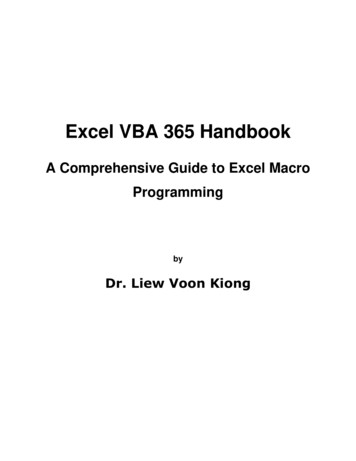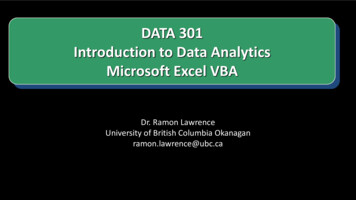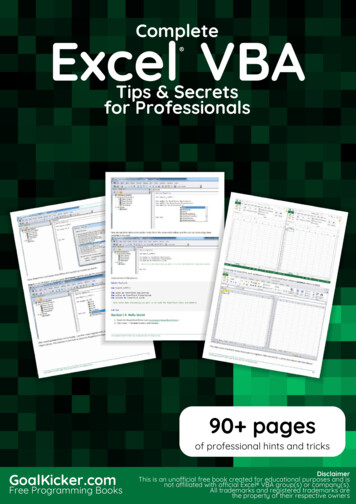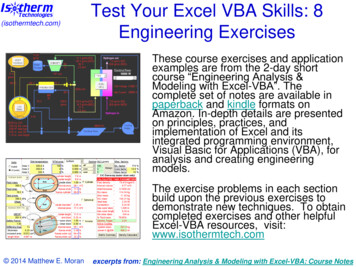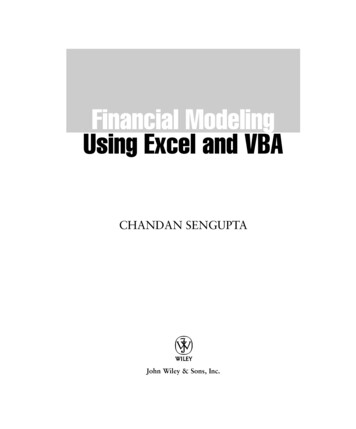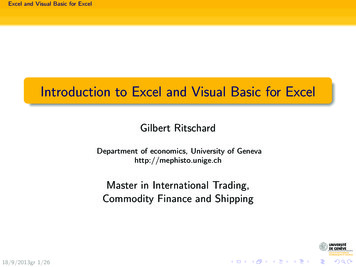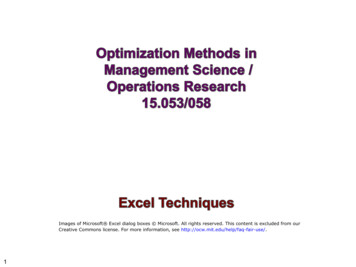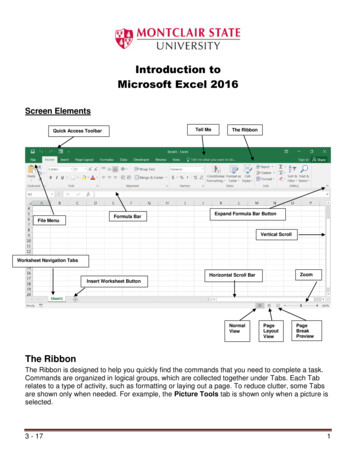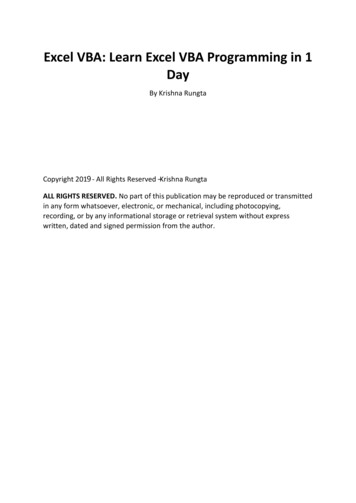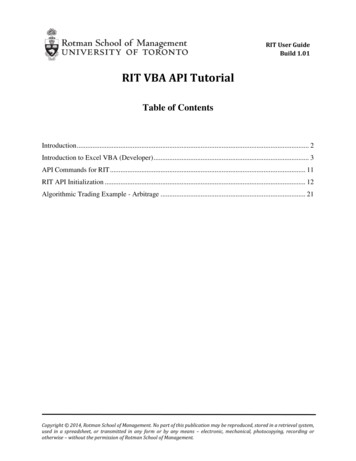Transcription
ProgramminginMicrosoft Excel VBAAnIntroduction
Programming In Excel VBAAn Introductionby J.LathamMicrosoft Excel MVP 2006-?Table of ContentsOVERVIEW . IVWhy . ivWhat. ivWho . ivHow . ivAnticipated User Skill Requirements. ivCopyright Acknowledgments. vCreating this Guide. vWHAT IS VBA?. 1VBA: An Event Driven Language. 1VBA: An Object-Based Language. 1THE EXCEL VBA IDE. 2Getting to the VBA IDE . 3To Be Explicit or Not . 4TYPES OF CODE MODULES . 6General Purpose Code Modules . 6Workbook Code Modules . 7Workbook Events. 7Worksheet Code Modules . 9Worksheet Events . 9The ‘Target’ and ‘Cancel’ Objects . 9Class and UserForm Modules. 10Class Modules. 10UserForms and their Modules. 10PROCEDURES: FUNCTION AND SUB. 11Functions. 11Subs . 12Procedures: Public or Private. 12CONSTANTS, VARIABLES AND TYPING . 13Data Types . 13Our First Procedure . 15Reserved Words . 16Comments and Remarks . 16Error Handling: A Beginning. 17Constant and Variable Declarations Revisited . 19Procedure Level Scope . 19Module Level Scope . 19Public Scope. 20When to Use Constants and/or Variables . 20GOOD PROGRAMMING PRACTICES . 21What is Good Code . 21Good Programming Practice #2 . 21More Good Programming Practices . 21LOOPING STRUCTURES . 22GPP #3: . 22For Next Loops. 22Table of ContentsPage i
Programming In Excel VBAby J.LathamAn IntroductionMicrosoft Excel MVP 2006-?For Each Loops . 23Do. Loops . 25Do Loops Control Summary. 28DECISION MAKERS . 29If.Then. 29If.Then.Else. 30If.Then.ElseIf.Else. 30Select Case . 31DATA SOURCES . 32Data from Worksheets: Intro . 32Data from External Sources. 32User Provided Data. 32Input Using InputBox () . 33Using MsgBox as User Input. 36UserForm as a Data Source . 37Data from Worksheets: A Study . 41Project 1: Copy Between Workbooks. 41Data from Text Files: A Study. 42Project 2: Importing Data from a Text file . 42PROGRAMMING WITH EXCEL OBJECTS . 44Advantages of Using Object References . 44Performance Improvements Using Object References . 45The Excel Object Model as a Reference . 49PROGRAMMING WITH NAMED RANGES . 51Defining a Name. 51Naming Directly on a Worksheet . 51Naming With the Name Manager . 52Using a Named Range for a List. 54CODE SNIPPETS AND EXAMPLES . 55Sorting A Range . 55Find the Last Used Cell in a Column . 57Identify the Last Used Row . 57Identify the Next Available Row . 57Find the First Empty Cell in a Column . 58Get the Address Instead of the Row. 58Find the Last Used Cell in a Row . 59Consolidating Data in a Workbook. 59Using a TextBox to Access a Macro . 60Doing the Impossible . 60Hiding Rows . 60Unhiding Rows . 61AN INTRODUCTION TO DEBUGGING . 62The Problem Example . 62Other Debugging Tips:. 65ADDITIONAL EXCEL VBA RESOURCES . 67EXCEL MVP WEBSITES . 67Ron deBruin’s Excel tips:. 67Debra Dalgleish’s Excel Tips . 70Table of ContentsPage ii
Programming In Excel VBAby J.LathamAn IntroductionMicrosoft Excel MVP 2006-?www.Contextures.Com. 70http://www.contextures.com/tiptech.html . 70F (cont'd). 70Chip Pearson’s Excel tips: . 74Ozgrids Formulas w/downloads:. 84Jon Peltier’s Chart Tutorials . 84Charles Williams DecisionModels.com Site . 84Tools and Downloads by Jan Karel Pieterse . 84John Walkenbach Free Excel Tips. 85General. 85Formatting . 85Formulas . 86Charts & Graphics. 87Printing . 88Developer Tips by Category. 88General VBA . 88CommandBars & Menus. 88UserForms . 88VBA Functions . 89List of FiguresFigure 1 Excel VBA IDE - No Code Module Displayed. 2Figure 2 Open the VBE from the Excel Tools Menu . 3Figure 3 Excel VBA IDE Major Areas. 3Figure 4 The VBE [View] Menu Item Expanded. 4Figure 5 Option Explicit in Effect . 4Figure 6 Setting Option Explicit Directive: Step 1 . 5Figure 7 Setting Option Explicit Directive: Step 2 . 5Figure 8 Insert a New General Purpose Code Module . 6Figure 9 VBAProject Showing the Modules Collection. 6Figure 10 Working in the Workbook Code Module. 7Figure 11 Viewing the Worksheet Event List. 9Figure 12 The VBE Debug Menu. 16Figure 13 MyFirstProcedure Results . 16Figure 14 BOOM! Unhandled Errors Are a Pain . 17Figure 15 For.Next Loop Counting Results. 24Figure 16 InputBox () Example . 34Figure 17 InputBox () Validation Failed Message . 34Figure 18 Plain Vanilla MsgBox () Displayed . 36Figure 19 MsgBox Used to Obtain User Input . 36Figure 20 Multi-Control UserForm . 37Figure 21 UserForm With Text Entry Boxes. 38Figure 22 - Define Name Dialog: Excel 2003 . 52Figure 23 Name Manager: Excel 2010 . 53Table of ContentsPage iii
Programming In Excel VBAAn Introductionby J.LathamMicrosoft Excel MVP 2006-?OverviewWHYWhy does this book exist? I wrote this book to hopefully provide a basic introduction to learning toprogram using Visual Basic for Applications (VBA) as implemented in Microsoft Excel . I haveattempted to provide a balance of basic programming concepts and good programming practices. Alongthe way concepts are presented that often fall into the “advanced” category in other books. I don’t believethese concepts are “advanced” in that it takes more basic teaching to understand and use them, rather ifthey are taught as part of that basic teaching they are no more difficult to learn than anything else in thelanguage.The goal is not to make you all-knowing of all things VBA in Excel, but rather to try to give you a basisfor understanding what VBA for Excel is capable of, helping you put code samples you obtain from avariety of sources to work for you, to learn how to modify and adapt recorded macros to make them moregeneric and useful to you, and to encourage you to learn more about the language so that you can take fulladvantage of the worlds #1 spreadsheet application.WHATWhat is taught in this book? The basic elements of VBA coding are covered and hopefully taught in it.The First Edition will pretty much just cover what I decide to cover. If anyone has specific things thatthey feel would be beneficial to the budding VBA programmer, I will certainly entertain the idea ofincluding them in later revisions to it.You can send such suggestions via email to:HelpFrom@JLathamsite.comThe difficulty in presenting this type of material is that teaching VBA coding requires knowledge of manythings that have inter-dependence on one another. This inter-dependence can be an actual physicaldependence, but more often it is a dependence based on the knowledge of many different elements of theprogramming environment: the syntax or command structure for instructions; a knowledge of the“objects” in the application and their attributes (properties) and the things you can do to or with them(methods), along with many other things. By necessity some things must be taught before others in orderto build from a basic understanding to more complex understanding as the studies continue. In discussingsome of the basics, more advanced concepts may be used in the process and the reader must accept thoseas-yet-unexplained concepts and pieces simply on faith or with an “it is what it is” attitude for a while.Since this is an Introduction to VBA for Excel, many details of many subjects and areas are left to bediscovered by the student on their own through experience, further study and examples from other sourcesin the future.WHOThis book is for anyone desiring to learn how to extend the functionality and usefulness of Excel throughadded capabilities often only available through VBA.HOWYou will learn to begin programming in Excel VBA by reading through this book and you will use yourcopy of Excel to ‘follow along’ and create procedures and observe them at work.ANTICIPATED USER SKILL REQUIREMENTSThis book is designed to be used by those with the Excel knowledge typical of the ‘average’ office user.This means that the user is expected to be familiar with general Excel features and functions such as theuse of menu and icon toolbars, selecting worksheets and cells, creating simple formulas in cells,‘navigating’ within Excel , and opening, saving and closing the Excel application and Excel createdworkbooks (.xls files).Overview and CopyrightsCopyright 2008 by J.L.Latham, All Rights Reserved.Page iv
Programming In Excel VBAAn IntroductionCOPYRIGHT ACKNOWLEDGMENTSby J.LathamMicrosoft Excel MVP 2006-?Microsoft is a Registered Trademark of the Microsoft Corporation.Excel and Microsoft Excel are Copyright, the Microsoft Corporation.Word and Microsoft Word are Copyright, the Microsoft Corporation.Microsoft Office is Copyright, the Microsoft Corporation.Windows and Vista are Registered Trademarks of the Microsoft Corporation.SnagIt is Copyright, the TechSmith Corporation.CREATING THIS GUIDEThis document was created using Microsoft Word and Excel 2003, along with the Microsoft Office 2007 provided‘publish as .pdf’ feature to generate the final document.Graphic screen capturing was performed using SnagIt from TechSmith.COPYRIGHT NOTICE: This document in all forms is Copyright by Jerry L. Latham, 2008, 2009,2011. All rights are reserved. Readers are granted permission to make copies for their personal oreducational use and even corporate/commercial use, but in no instance may the document or portion orportions thereof be used as part of or as the totality of any package that is distributed or provided forprofit or other gain. This book is FREE and if someone charged you money for it, or charged youmoney for a package that it is any part of, they stole from you and they stole from me. Those people arethieves.The most current version of the book may be downloaded, free of charge, ok for the link to the .pdf document just below the heading "Introduction to VBA Programming". Irecommend right-clicking the link and choosing "Save Target As" to get a copy of it onto your system.Overview and CopyrightsCopyright 2008 by J.L.Latham, All Rights Reserved.Page v
Programming In Excel VBAAn Introductionby J.LathamMicrosoft Excel MVP 2006-?What is VBA?Visual Basic for Applications (VBA) is an extensible programming language that is made up of acore set of commands and extended on a per-application basis to be able to work directly withobjects in that application. This means that VBA for Excel knows about things like workbooks,worksheets, cells and charts and more; while VBA for Access knows about tables, queries,reports and data entry forms, among other things. The core can even be licensed for use by 3rdparty companies to permit it to be used with their application(s). This was the case with Visiobefore Microsoft bought the product for use under their banner.VBA can probably be best described as an object-based (but not a true object oriented) languagethat is event driven. Let’s look at the event driven side of it first.VBA: AN EVENT DRIVEN LANGUAGEEvent driven means that nothing happens until something happens. Rather Zen-like isn’t it? Ok,once again, but with a better grasp of reality. In VBA, no code executes except in response tosome event taking place (or at the command of the code once it is started by some event). Anevent can be any one of many things. Opening an Excel workbook creates, or triggers, the Openevent, closing it triggers the BeforeClose event. Selecting a worksheet in the workbook willcause a Deactivate event to occur on the page that had been selected and an Activate event tohappen to the new sheet you select. Many events occur that don’t have code associated withthem, and that’s to be expected; something doesn’t have to happen every time something elsehappens. A shape (square, button, text box) actually triggers a Click event when it is clicked on– you may or may not have code associated with one of those shapes to respond when it isclicked on.Event driven also means that you never know exactly when code for an event will be called uponto run. For example, you may have a process that runs when a particular sheet is selected thattakes a long time to complete – perhaps checking for and hiding unused rows, or refreshing thedata on the sheet from another data source. While that is going on, you may click a button on thesheet to try to do something else, such as sort the data on the sheet. Excel will, for the most part,deal with the timing of when these processes are performed. You do need to be aware that it ispossible to request an operation to begin before another has completed. Most of the time thisdoes not cause any problem at all, but sometimes it can.VBA: AN OBJECT-BASED LANGUAGEObject based means that when referring to the components of the application, things likeworkbooks, worksheets, cells, charts, etc. are ‘objects’. An object has certain attributes. Just a aperson has attributes like height, weight, eye and hair color, the objects in Excel have attributes(Properties) such as value, height, width, color and more. Additionally, objects can do things orhave things done to them – these actions are known as Methods. For example, a workbook canbe opened or closed; a cell can have its shading altered, a worksheet can be deleted.While you may use constants and variables in your code that seemingly don’t have any directrelationship to an object, in the end the results of processing or calculations will probably beused to alter some property of an object in the workbook: the value in a cell, the range ofinformation used as a data series on a chart, whether or not a particular sheet is visible or not atany given moment. With all of this under our belt, we can now look at how to access this power.The VBA IDECopyright 2008 by J.L.Latham, All Rights Reserved.Page 1
Programming In Excel VBAAn Introductionby J.LathamMicrosoft Excel MVP 2006-?The Excel VBA IDEThe Excel VBA IDE (Integrated Development Environment) has not changed in quite sometime. This is a good thing – the interface in Excel 2007 is the same as it was in Excel 2003, 2002(XP), and even back to Excel 97 , and that means that no time is wasted for programmers inlearning a new interface just to be able to continue to use a language they are already familiarwith. There are 5 major areas of the IDE and I like to work with all of them visible.Figure 1 Excel VBA IDE - No Code Module DisplayedThe VBA IDECopyright 2008 by J.L.Latham, All Rights Reserved.Page 2
Programming In Excel VBAby J.LathamAn IntroductionMicrosoft Excel MVP 2006-?GETTING TO THE VBA IDEYour first question may be “How the heck did you get there!?” The quickest way to open theVBA IDE (which I’ll simply call the VBE for Visual Basic Editor for the rest of this document),is to press [Alt] [F11] while in the main/normal Excel window. You can also get there from thenormal Excel menu via Tools Macro Visual Basic Editor:Figure 2 Open the VBE from the Excel Tools MenuThere are also other fast ways to open the VBE to specific areas without first opening the entireproject as these two methods do. We will discuss those when we talk about code that deals withWorkbook and Worksheet related event processing.Not all 5 major areas of the VBE may be visible when you first open it. The [View] VBE menuoption allows you to choose which of them are visible.The VBE menu andnormal icon toolbar.The Project Window. Ifnotvisible,press[Ctrl] [R] to bring it intoview.The Code window – may beempty, or may be shared foruse to display other thingssuch as the Object Browser.The Properties window –displays and allows editingof the properties of thecurrently active object.The Immediate window –you can type in commands,set values, examine valuesand Debug.Print resultsshow up in this window.Figure 3 Excel VBA IDE Major AreasThe VBA IDECopyright 2008 by J.L.Latham, All Rights Reserved.Page 3
Programming In Excel VBAAn Introductionby J.LathamMicrosoft Excel MVP 2006-?This is the VBE [View] menu option expanded. As you can see,it permits you to display any of the 5 major areas of the IDE andeven more that are useful in special circumstances such as theObject Browser and the Locals and Watch windows.Note: To close any of these windows once you’ve opened them,simply click the classic “close window” [X] in the upper rightcorner of the window.Figure 4 The VBE [View] Menu Item ExpandedRather than trying to make you remember what each and every window contains, what it’s usedfor and how to make them work for you, we will cover using them during our discussions onactually writing code and accessing objects during code development.TO BE EXPLICIT OR NOTWell, let’s be frank about this: we are all adults (all programmers are performing an adult taskand so, regardless of their physical age, we will give them adult status – and that does mean thatthe
Programming In Excel VBA by J.Latham An Introduction Microsoft Excel MVP 2006-? Table of Contents Page iii . Look for the link to the .pdf document just below the heading "Introduction to VBA Programming". I recommend right-clicking the link and choosi