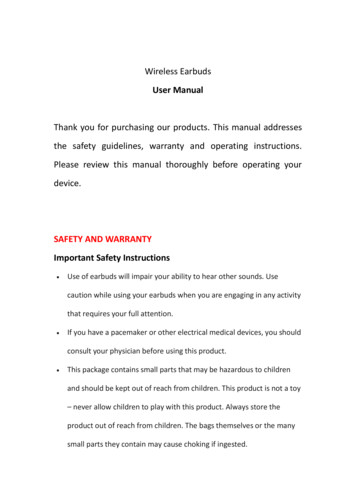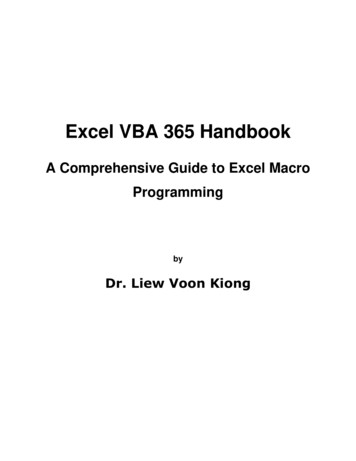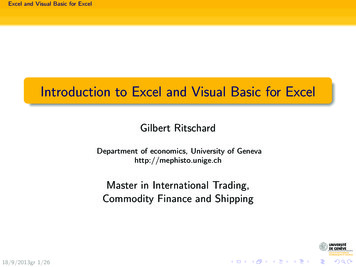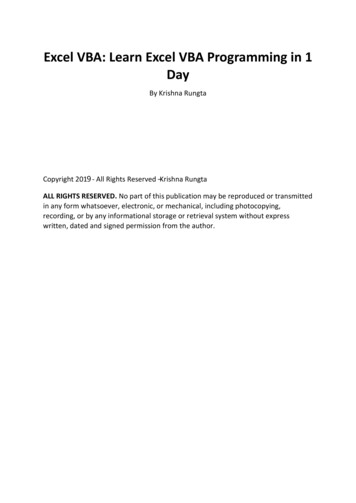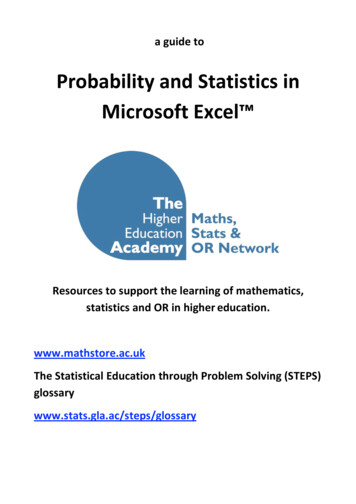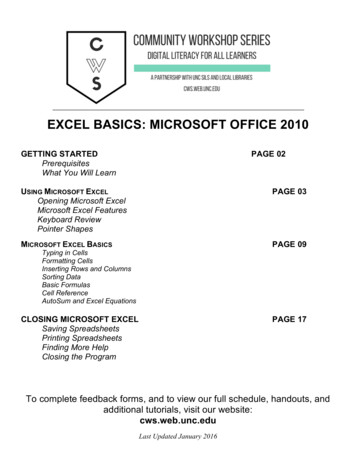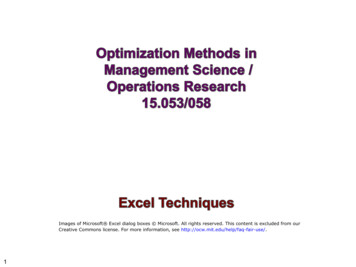
Transcription
Images of Microsoft Excel dialog boxes Microsoft. All rights reserved. This content is excluded from ourCreative Commons license. For more information, see http://ocw.mit.edu/help/faq-fair-use/.1
Tool for Solving a Linear Program:Excel has the capability to solve linear (and often nonlinear) programmingproblems. The SOLVER tool in Excel: May be used to solve linear and nonlinear optimization problems Allows integer or binary restrictions to be placed on decision variables Can be used to solve problems with up to 200 decision variables2
How to Install SOLVER:The SOLVER Add-in is a Microsoft Office Excel add-in program that isavailable when you install Microsoft Office or Excel. To use the Solver Add-in,however, you first need to load it in Excel. The process is slightly different forMac or PC users.Microsoft:1. Click the Microsoft Office Button , and then click Excel Options.2. Click Add-Ins, and then in the Manage box, select Excel Add-ins and click Go.3. In the Add-Ins available box, select the Solver Add-in check box, and then click OK.If Solver Add-in is not listed in the Add-Ins available box, click Browse to locate the add-in.If you get prompted that Solver is not currently installed, click Yes to install it.4. After you load Solver, the Solver command is available in the Analysis group on the Data tab.MAC:1. Open Excel for Mac 2011 and begin by clicking on the Tools menu.2. Click Add-Ins, and then in the Add-Ins box, check Solver.xlam and then click OK.3. After restarting Excel for Mac 2011 (fully Quit Excel 2011), select the Data tab, then selectSolver to launch3
How to Use SOLVER:The key to solving an LP on a spreadsheet is: Set up a spreadsheet that tracks everything of interest(e.g., costs, profits, resource usage) Identify the decision variables that can be varied. Theseare called Changing Cells Identify the cell that contains your objective function asthe Target Cell Identify the constraints and tell SOLVER to solve theproblemAt this point, the optimal solution to our problem will be placedon the spreadsheet4
LP Solutions with SOLVER, an Example:Consider the problem of diet optimization. There are four different types of food:Brownies, Ice Cream, Cola, and Cheese Cake. The nutrition values and cost per unit areas follows:BrowniesIce CreamColaCheese Cake400200150500Chocolate3200Sugar2244Fat2415Cost 0.50 0.20 0.30 0.80CaloriesThe objective is to find a minimum-cost diet that contains at least 500 calories, at least6 grams of chocolate, at least 10 grams of sugar, and at least 8 grams of fat.5
LP Solutions with SOLVER, an Example:STEP 1: Decision VariablesTo begin we enter heading for each type of food in B2:E2.In the range B3:E3, we input trial values for the amount of each food eaten. (Anyvalues will work, but at least one should be positive.)For example, here we indicate that we are considering eating three brownies, no scoopsof chocolate ice cream, one bottle of cola, and seven pieces of pineapple cheesecake.A16CDEBrowniesIce CreamColaCheese Cake3017DECISION VARIABLES23BEaten
LP Solutions with SOLVER, an Example:STEP 2: Objective FunctionTo see if the diet is optimal, we must determine its cost as well as the calories,chocolate, sugar, and fat it provides.In the range B7:E7,we reference the number of units and in B8:E8 we input the perunit cost for each available food. Then we compute the cost of the diet in cell B10 withthe formula B7*B8 C7*C8 D7*D8 E7*E8But it is usually easier to enter the formula SUMPRODUCT (B7:E7, B8:E8)And this is much easier to understand for anyone reading the spreadsheet. The SUMPRODUCT function requires two ranges as inputs. The first cell in the firstrange is multiplied by the first cell in the second range, then the second cell in the firstrange is multiplied by the second cell in the second range, and so on. All of theseproducts are then added. Thus, in cell B10 the SUMPRODUCT function computestotal cost as (3)(50) (0)(20) (1)(30) (7)(80) 740 cents.7
LP Solutions with SOLVER, an Example:STEP 2: Objective Function (cont.)A1CDEBrowniesIce CreamColaCheese Cake3017BrowniesIce CreamColaCheese CakeDECISION VARIABLES23BEaten45OBJECTIVE FUNCTION67Eaten B3 C3 D3 E38Cost5020308010 Total74098 SUMPRODUCT ( B7:E7, B8:E8)
LP Solutions with SOLVER, an Example:STEP 3: ConstraintsThe final step required to set up our LP in Excel is to set up our constraints forcalories, chocolate, sugar, and fat.To begin, we recreate the table in Excel that defines how many calories and units ofchocolate, sugar, and fat are in each type of dessert. We can use this information tocalculate the total amount based on the number of items from our decision variables.As an example, we can take the SUMPRODUCT of the number of items and thenumber of calories in each to calculate all the calories in our dessert selection. SUMPRODUCT (B7:E7, B14:E14)Finally, we want to indicate the limitations highlighted in the problem. We add a or to identify if it is a maximum or minimum constraint in Column G, and useColumn H to indicate those limits.9
LP Solutions with SOLVER, an Example:STEP 3: Constraints Formulas (cont.)ABCDEFGH12 CONSTRAINTS1314 Calories10Brownies Ice Cream Cola Cheese CakeTotalsRequired400200150500 SUMPRODUCT( B 7: E 7,B14:E14) 50015 Chocolate3200 SUMPRODUCT( B 7: E 7,B15:E15) 616 Sugar2244 SUMPRODUCT( B 7: E 7,B16:E16) 1017 Fat2415 SUMPRODUCT( B 7: E 7,B17:E17) 8
LP Solutions with SOLVER, an Example:STEP 3: Constraints Values Shown (cont.)ABCDEFColaCheese CakeTotalsGH12 CONSTRAINTS1314 Calories11Brownies Ice CreamRequired4002001505004850 50015 Chocolate32009 616 Sugar224438 1017 Fat241542 8
LP Solutions with SOLVER, an Example:COMPLETE LP:AB1 DECISION VARIABLES2Brownies3 Eaten345 OBJECTIVE FUNCTION6Brownies7 Eaten38 Cost50910 Total7401112 CONSTRAINTS13Brownies14 Calories40015 Chocolate316 Sugar217 Fat212CDEIce Cream0Cola1Cheese Cake7Ice Cream020Cola130Cheese Cake780Ice Cream200224Cola150041Cheese Cake500045FTotals485093842GH Required5006108
The SOLVER Parameters Dialog BoxSTEP 1:The SOLVER ParametersDialog Box is used todescribe the optimizationproblem to Excel.Clicking on Data Solver,the following will open:13
The SOLVER Parameters Dialog BoxSTEP 2:The way we set up the problem in Excel will make it easy for us to fill in each of thecomponents of this Parameters Dialog Box so SOLVER can identify the optimalsolution.First, we fill in the Set Objective box by clicking on the cell in our spreadsheet thatcalculates our objective function. In this case, Cell B10.Next, we use the radio buttons below to identify the type of problem we are solving, aMAX or MIN. Here we want to minimize total cost and select Min.14
The SOLVER Parameters Dialog BoxSTEP 3:Next, we need to identify the decision variables. SOLVER terms these as variable cells.After clicking into the By Changing Variable Cells box, we can select the decisionvariable cells in our LP, B3:E3. This tells SOLVER that it can change the number ofbrownies, scoops of ice cream, sodas, and pieces of cheese cake to reach an optimalsolution.15
The SOLVER Parameters Dialog BoxSTEP 4:We need to add our constraints to SOLVER to ensure our solution does not violate anyof them. On the right-hand side of the window, there is a button to Add a constraint.After clicking on this, a box will appear that allows us to add our constraints.We can use the Cell Reference box to input the totals for each constraint that wecalculated. Using Calories as an example, we would click on Cell F14, whichcomputed the total calories from all our desserts.There are several options for constraint type: , , , int (integer), bin (binary),or dif (all different, e.g., assignment, TSP). After adjusting the constraint type to begreater than or equal to ( ) we can click on the cell referencing the minimumquantity permitted, Cell H14. Instead of a reference, we can also enter a specificnumber. The complete constraint looks as follows:16
The SOLVER Parameters Dialog BoxSTEP 4 (cont.):The Add button will allow us to include all the other constraints to SOLVER.When you have constraints structured in the same way (like these are), there is a fasterway to add them all to SOLVER. Instead of entering each constraint individually, youcan instead add them in one step.In the Cell Reference box and Constraint box, you can also specify an array of cellreferences. If both the Cell Reference and Constraint are specified using an array of cellreferences, the length of the arrays must match and Solver treats this constraint as nindividual constraints, where n is the length of each array.17
The SOLVER Parameters Dialog BoxSTEP 4 (cont.):We have now created four Constraints. SOLVER will ensure that the changing cells arechosen so F14 H14, F15 H15, F16 H16, and F17 H17. In short, the dietwill be chosen to ensure that enough calories, chocolate, sugar, and fat are eaten.-OR-The Change button allows you to modify a constraint already entered and Deleteallows you to delete a previously entered constraint. If you need to add moreconstraints, choose Add.18
The SOLVER Parameters Dialog BoxSTEP 5:After adding all our constraints, here is the SOLVER Parameters Dialog Box:Note the checked box titled MakeUnconstrained Variables NonNegative. This allows us to capturenon-negativity constraints. (Actually,all variables will be constrained to be 0).Additionally, you should change theSelect a Solving Method toSIMPLEX LP when you are solving alinear program. The other optionsallow for solutions for nonlinearprograms.Finally, click Solve for your solution.19
The SOLVER Parameters Dialog BoxSOLUTION:After you Solve, the Parameters Dialog Box will close and the decision variables willchange to the optimal solution. Because we referenced these cells in all ourcalculations, the objective function and constraints will also change.AB1 DECISION VARIABLES2Brownies3 Eaten045 OBJECTIVE FUNCTION6Brownies7 Eaten08 Cost50910 Total901112 CONSTRAINTS13Brownies14 Calories40015 Chocolate316 Sugar217 Fat220CDEIce Cream3Cola1Cheese Cake0Ice Cream320Cola130Cheese Cake080Ice Cream200224Cola150041Cheese Cake500045FTotals75061013GH Required5006108
The SOLVER Parameters Dialog BoxOPTIONS:The Parameters Dialog Box also has a number of options on how to calculate solutions.Constraint Precision is the degree of accuracy ofthe Solver algorithm (for example, how close does thevalue of the LHS of a constraint have to be before it isconsidered equal to the RHS).Max Time allows you to set the number of secondsbefore Solver will stop.Iterations, similar to Max Time, allows you tospecify the maximum number of iterations (steps ofthe Solver algorithm) before stopping.If you want to learn about other options in SOLVER,please reference the SOLVER website:www.solver.com21
SOLVER Practice ProblemNow that we have gone through the basics of SOLVER, please try this practice problem to checkthat you understand how to set up and solve a Linear Program:You create your own start-up company that caters high-quality organic food directly to a number of customers.You receive anumber of tentative orders and you now have to tell your customers which orders you are going to take. Before embarkingon this journey, you first want to allocate your production capabilities in order to devise a feasible daily production plan thatmaximizes your profit.There are only three different kinds of food that you order at this early stage of the company: Hummus (H) with garlic pitas,an excellent Moussaka (M), and a traditional Tabouleh (T) with parsley and mint.Each meal has to be cooked, packaged and delivered. Each operation is run by yourself.You have to deliver between 12PMand 2PM everyday, and the food is made on the same day, therefore you estimate that the total number of available cookinghours is 4, the total number of packaging hours is 2, and the total number of delivery hours is 2.Cooking sufficient Hummus for 10 portions requires 1 hour of time, packaging is done at the rate of 20 portions per hour,and delivery at the rate of 30 per hour. The cost of the ingredients for 1 portion is 1, and each packaged portion can be soldfor 7.Moussaka takes more time to prepare: in one hour, the food cooking team can prepare 5 portions. Packaging is done at therate of 15 portions per hour. Since the Moussaka has to be delivered while still warm out of the oven, it is delivered insmaller batches, therefore only 15 portions can be delivered in one hour. The cost of the ingredients for 1 portion is 2, andit can be sold for 12.Finally, Tabouleh can be prepared at the rate of 15 portions per hour, it can be packaged at the rate of 25 portions per hour,and delivered at the rate of 30 per hour. Tabouleh is very inexpensive and one portion only costs 0.5 in raw ingredients, andcan be sold for 5. Customers expressed interest in having the following products delivered every day: 20 Hummus meals,10 Moussaka meals, and 30 Tabouleh meals.22
SOLVER Practice ProblemSOLUTION:ABC1 DECISION VARIABLES2HummusMoussaka3 Orders8645 COST AND/OR PROFIT DATA6HummusMoussaka7 Orders868 Profit6109 OBJECTIVEFUNCTION10 Total2431112 CONSTRAINTS13HummusMoussaka14 Cooking0.1000.20015 Packaging0.0500.06716 Delivery0.0330.06717 Demand H18 Demand M19 Demand T23DFGH 670.0400.033Totals4.0002.0001.6678630
MIT OpenCourseWarehttp://ocw.mit.edu15.053 Optimization Methods in Management ScienceSpring 2013For information about citing these materials or our Terms of Use, visit: http://ocw.mit.edu/terms.
Excel has the capability to solve linear (and often nonlinear) programming problems. The SOLVER tool in Excel: May be used to solve linear and nonlinear optimization problems Allows integer or binary restrictions to be placed on decision variables Can be