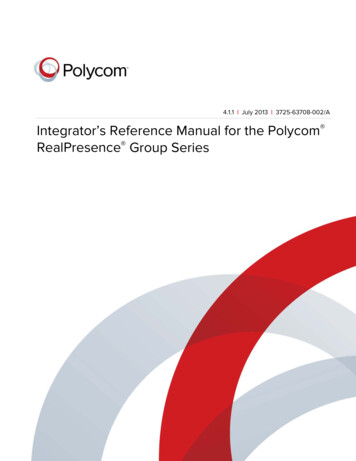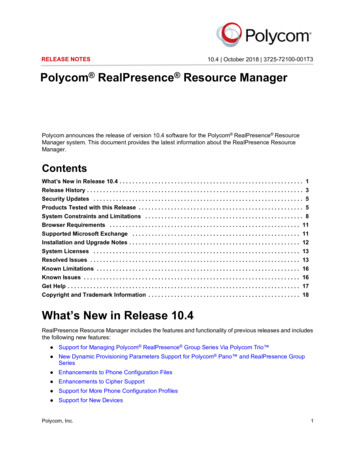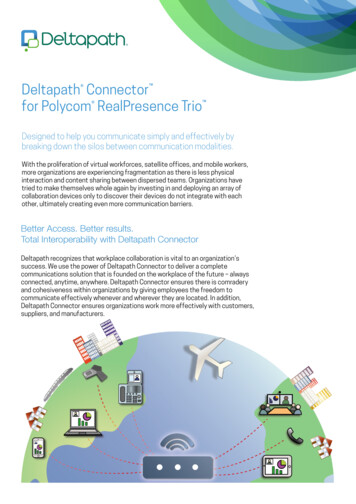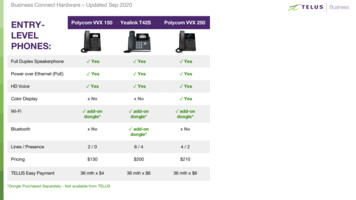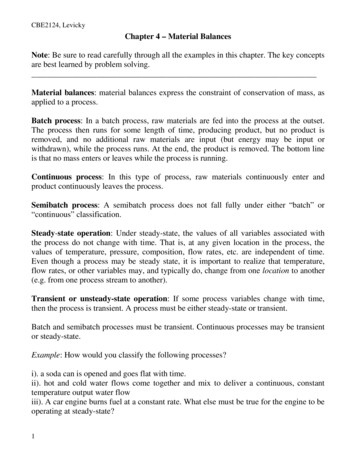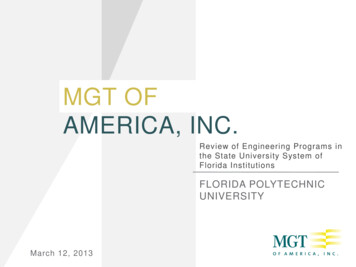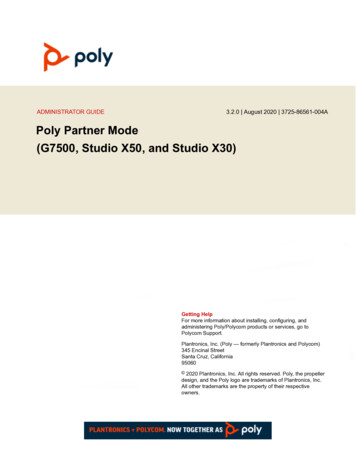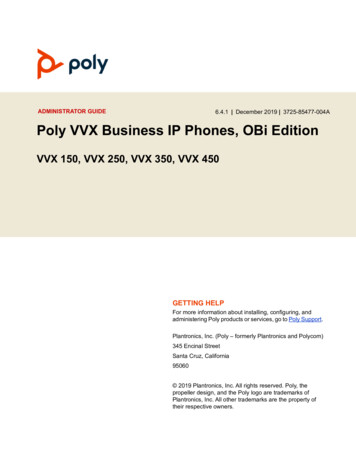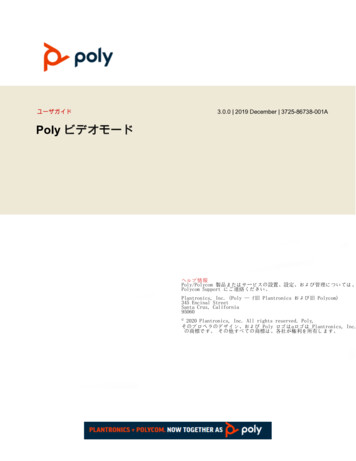Transcription
Customer FAQPolycom RealPresence Mobile v3.1Frequently Asked QuestionsPurposeThis document describes Polycom RealPresence Mobile v3.1features and answers many common product questions. In addition,we will cover the common benefits of registering the RealPresenceMobile with the Polycom RealPresence Resource Manager forprofessional features, provisioning, licensing and management.Value and benefitPolycom RealPresence Mobile is a software app designed to enablevideo calling between mobile devices and other standards-based,video-enabled environments. Beyond simple video conferencing, when powered by the Polycom RealPresence Platform, mobileusers are able to search corporate directories, share content,traverse secure firewalls, use multipoint calling, recording andstreaming while maintaining encrypted connections, in a reliable andresilient manner.What’s new in version 3.1?RealPresence Mobile version 3.1 adds new device support, portrait mode call display (Android), expandsPolycom SmartPairing functionality, and adds Whiteboard and Content annotation (iPad).Value-Add with RealPresence PlatformRelease Highlights N ew A ndroid de vic es upport Portra it m ode c al ling Sm artP airingEnha nce m entso C ont ent se ndo W hite boardo A nnot at ionPolycom RealPresence Mobile allows customers to start with anysized deployment and grow to thousands of users based onbusiness needs. Because the app runs as an independent videoclient or a fully managed application it can be deployed startingwith just a few individual users and grow up to 50,000 manageddevices. The simple mobile app can be downloaded, installedand running within minutes providing end users with nearlyinstant visual connectivity with other mobile users, desktops,typical conference rooms and immersive telepresenceenvironments.While running in the independent or “basic mode” the apppresents the end user with an easy-to-use, fully functional andstandards-based H.323/SIP software client.When registering the RealPresence Mobile to the PolycomConverged Management Application or the RealPresenceResource Manager, both the IT admin and end user quickly realize the added benefits of full appmanagement, “Professional Mode”. As with any standard business app, IT managers require certain
FREQUENTLY ASKED QUESTIONSlevels of app control. RealPresence Mobile can be provisioned, managed and monitored by themanagement application and offers the IT admin a single interface that can be accessed from anywhere.Thus, by registering the RealPresence Mobile application to a licensed CMA Server or RealPresenceResource Manager, a key component of the RealPresence Platform, advanced features including;Content transmit, Whiteboard, annotation, FECC, Microsoft Active Directory Services, client provisioning,firewall traversal, and dial-plan connectivity to desktop and immersive video room systems are enabled.Specifically, the platform provides:Polycom RealPresence Resource Manager and CMA4000/5000 – RealPresence ResourceManager/CMA Series (the Video Resource Management component of the RealPresence Platform)provisions and manages RealPresence Mobile. Please note that each device registered to theCMA/RealPresence Resource Manager occupies a license.RMX 4000 – RMX (the Universal Video Collaboration component of the RealPresence Platform) providesthe additional multipoint calling capability required for the increased number of users with multipledevices.DMA 7000 – DMA (the Virtualization component of the RealPresence Platform) provides a fully redundantcall-signaling platform that supports both H.323 and SIP call signaling as well as gateway services tobridge the two platforms.RealPresence Access Director and VBP Series ST - (the Universal Access and Security component ofthe RealPresence Platform) gives remote users secure access into the corporate video network evenwhen the remote user is configured with a NAT or is behind a firewall. The RealPresence Access Directorsupports both H.323 and SIP in very high scale.Further Differences between the Stand-Alone and Managed Mode operation: When the RealPresenceResource Manager or CMA Series manages RealPresence Mobile, users are part of a video ecosystemthat promotes ease-of-use and calling devices such as other desktops, mobile, video conferencingsystems, and immersive rooms. Users dial by extension, IP address, SIP URI(john.doe@specific company.com)Release-Specific FAQ’sQ: What are the newly supported devices for the Android OS?A: Samsung Galaxy Tab 10.1” LTE SC-01D tablet, Samsung Galaxy Note II GT-N7100 smartphone, HTCOne 801e smartphone. A complete list of supported devices can be found on the product data sheetsfound on www.polycom.com (link below).Q: Will other devices not listed on the data sheet work with RealPresence Mobile?A: Many unlisted devices will work with the app. Polycom cannot guarantee full operation due to the highnumber of devices and the rapid frequency that they are brought to market.Q: Does Polycom plan to make RealPresence Mobile work with Microsoft Surface Tablets?A: Polycom Product Management is continually monitoring the mobile device market for the opportunityto support new devices and operating systems. At this time the Microsoft Surface Tablet has not reacheda level in which, we are able to support.Q: How will the portrait mode work on the Android devices?A: In a call the user may rotate the device to a portrait (vertical) orientation. The video windows will adjusttheir aspect ratio so the call participants are centered within the available screen. Each device rotation willresult in adjustment of the video to best fit the screen size/orientation.
FREQUENTLY ASKED QUESTIONSQ: Is there a plan to support iOS devices (iPad/iPhone) running in portrait mode?A: Polycom is continually developing new capabilities for its offerings. At this time we do not have acommitted date to release portrait mode support but please check back with the product support page.Q: What is Polycom SmartPairing?A: Polycom SmartPairing is a patent-pending technology that connects tablets and PC’s (seeRealPresence Desktop v3.1 FAQ) to room systems through ultrasonic sound. Once enabled on both theroom system and the tablet/PC the room system transmits a sound that only the tablet/PC can hearthrough the monitor speakers or room sound system.Q: Why would I want to use the SmartPairing function?A: SmartPairing can be used to control the room system much like a simple remote control. Users can sitin the comfort of their chair and operate the basic functions like searching the directory, placing calls,muting the system and more. Now, iPad users have the added ability to send a whiteboard/blackboard tothe room system and even annotate supported file types stored on the device or in a Dropbox account.Q: What if the room system is shut off? Is there a way to wake the room system from the tablet?A: If the room system is off or the sound is near zero the ultrasonic sound will not reach the tablet/PC andthe function will not work. This operation is much like if you are out of range of a WiFi signal. The signalmust be strong enough to reach the tablet/PC in order to connect.Q: What is required to enable SmartPairing?A: You must first turn on the feature in the tablet. Select the “gear” icon in the lower right corner of theapp, and then enable “Polycom SmartPairing” in the menu section. On the HDX room system, theadministrator must enable the feature though Telnet. On the RealPresence Group system the admin mustenable the feature in the web admin user interface. For more information on enabling the feature pleaseconsult with the HDX Series or RealPresence Group Series Administration Guides (Helpful links foundbelow).Q: What’s the difference between the manual and automatic paring modes?A: Manual pairing requires the device user to enter the room system IP address during the initialconnection. All subsequent connections can be completed through a speed-dial-like list of connectedsystems. Automatic pairing allows the tablet to ‘listen’ for the ultrasonic sound and prompt the user toconnect – much like when users enter a WiFi zone.Q: Is the connection between the tablet and the room system secure?A: Yes, the wireless connection restricted to work only within the room so it is safe and secure. Once, thetablet leaves the room and can no longer ‘hear’ the room systems ultra-sonic sound the connection isterminated.Q: Is there any sort of password authentication?A: Yes, if the room system has a password configured then the tablet will be prompted to enter thatpassword before control is authorized.Q: How does the whiteboard/blackboard work on the iPad?A: The whiteboard/blackboard captures finger strokes on the tablet and sends them to as a standardsbased Content stream to the room system when paired or to call participants when in a video call. Thescreens can be captured on the app as “photos” by pressing the home key and the power button at thesame time.Q: Can I annotate over other types of Content?
FREQUENTLY ASKED QUESTIONSA: Yes, the annotation feature will allow users to mark on top of any file format e.g. Microsoft documents, pictures and eneric Use FAQ’sQ: How does RealPresence Mobile work?A: The app is a software video client capable of placing video calls to other standards-based H.323/SIPbased endpoints and clients such as the Polycom RealPresence Room Series, RealPresence Desktop forWindows, HDX Series and CMA Desktop. The application functions in a Basic mode and Professionalmodes.Q: What is the difference between “Basic” and “Professional” mode?A: The purpose of Basic Mode is to allow users to experience video conferencing from their tablet orsmartphone, primarily on a WiFi connection to other mobile users or room systems. Professional Modeprovides additional functionality such as encrypted media, user authentication, Microsoft DirectoryServices, Content transmit and other great features. The Professional Mode is automatically enabledwhen the RealPresence Resource Manager provisions the app. For more information please consult yourIT administrator.Q: How can I use Basic Mode to test the app.?A: While on the same wireless network you may dial the IP address of virtually any standards-based endpoint such as Polycom HDX Series. An example of the IP address would look like “192.168.1.101” oruser@host.com.Q: How is ‘Professional’ mode used?A: Professional mode is automatically enabled when the application is connected to the RealPresencePlatform. The RealPresence Platform enables secure client access, application provisioning, standardsbased content sharing, AES media encryption, firewall traversal, multipoint, recording and streaming, andfar end (remote) camera control.Q: Is there a different app that is downloaded when using RealPresence Mobile in ProfessionalMode vs. Basic Mode?A: No, Professional Mode is automatically activated when RealPresence Mobile is connected to thePolycom CMA or RealPresence Resource Manager.Basic ModeFeatureiPadiPhoneSupported Android tablets andsmartphonesSmartPairing (all listed supported tablets)H.323 GK Registration SIP Registration H.323 Dialing SIP Dialing
FREQUENTLY ASKED QUESTIONSH.460 Firewall TraversalSVC Support Professional ModeFeatureiPadSupported Android tablets andsmartphonesiPhoneFar End Camera Control Active Directory Services Provisioning H.239/BFCP ContentReceive H.239/BFCP Content Send User Authentication Encryption (SIP and H.323) H.239/BFCP Content Sendusing PDF, JPEG, PNG,HTML, PPT, DOC, XLS.(iPad only) E.164 DialingNOTE: Connection with the RealPresence Resource Manager is the minimum requirement to enableProfessional Mode operation. For a more inclusive review of features please review the product releasenotes found on the Polycom Support Page.Q: What is the support model for the app?A: When connected to the Polycom CMA or RealPresence Resource Manager the RealPresence Mobileoccupies a seat license as with any other endpoint. This seat license authorizes customers for supportunder their agreement. If users are not connected to the management platform then they are entitled tounlimited support on the Community Support Forum.
FREQUENTLY ASKED QUESTIONSHelpful linksProduct Support Page us/support/video/index.html RealPresence Desktop software and guides RealPresence Mobile Android software and guides RealPresence Mobile iOS guides RealPresence Resource Manager (SmartPairing setup) RealPresence Group Series (SmartPairing setup) HDX Series (SmartPairing setup)Product Data .htmlPolycom User y.id Support Community
Polycom RealPresence Mobile is a software app designed to enable video calling between mobile devices and other standards-based, video-enabled environments. Beyond simple video conferencing, when powered by the Polycom RealPresence Platform, mobile users are able to search corporate directories, share content,