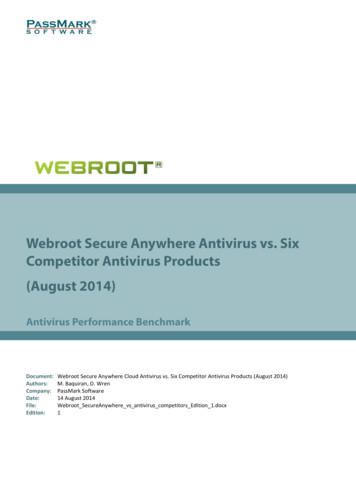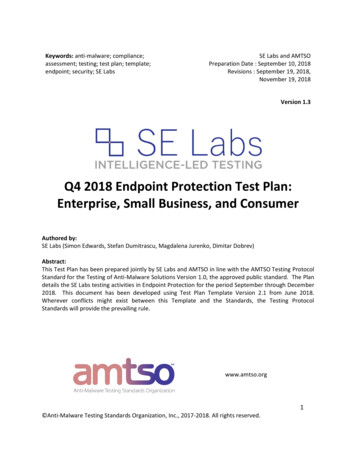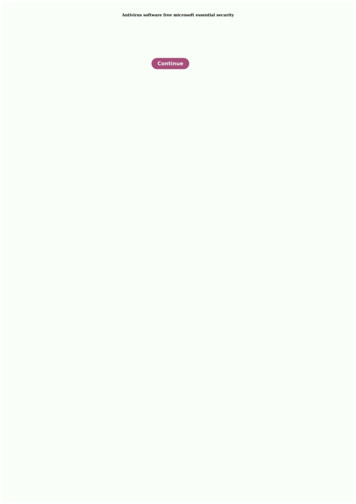Transcription
KasperskyBusinessProducts 2013See. Control. Protect.1
2
ABOUTKASPERSKY LABKaspersky Lab is the world’s largest independent security softwarecompany. We provide the best possible IT security for your organizationthrough a combination of powerful anti-malware protection, flexiblecontrol tools, encryption technology and systems management tools.Kaspersky security extends from the endpoint to your servers andgateways, and our unique integrated design approach means youcan secure and control all your physical, virtual and mobile devicesfrom a single central management console, whatever the size ofyour infrastructure. Kaspersky technology is also used worldwideinside the products and services of industry-leading IT manufacturersand publishers.Learn more at: www.kaspersky.com.For the latest on antivirus, anti-spyware, anti-spam and other IT security issues and trends, visit: www.securelist.com.3
THE INDUSTRY’S ONLYTRULY IntegratedSECURITY PLATFORMOne ConsoleKaspersky products are designed so that, from one ‘single pane of glass’, theadministrator can view and manage the entire security scene — virtual machines,physical and mobile devices alike.One PlatformAt Kaspersky Lab, we have developed our own console, security modules and tools inhouse rather than acquiring them from other companies. The same programmers workingfrom the same codebase have developed technologies that talk together and worktogether. The result is stability, integrated policies, useful reporting and intuitive tools.One CostAll Kaspersky products and tools are from one vendor, delivered in one installation — soyou don’t have to go through a new budgeting and justification process every time to bringyour security risks in line with your business objectives.4
THE RIGHTSOLUTION FOR YOUKaspersky Security for Business delivers the right solution for your organization — hetheryou are looking to protect and control your endpoints (from workstations to smartphonesand virtual machines) to secure your servers and gateways, or to remotely manage yourentire security environment.Kaspersky boasts a comprehensive list of technologies, from encryption and mobiledevice management to patch management and licence inventories. All work seamlesslytogether, supported by the cloud-based Kaspersky Security Network, to give ourcustomers the world-class protection they need to combat ever more sophisticated anddiverse cyber threats.In short, we’ve delivered the industry’s first Security Platform, built from the ground up,making it easy for IT administrators to see, control and protect their world. CollaborationServers Mail Servers InternetGatewaysCentrally Managed by Kaspersky Security CenterAdministration ConsoleAnti-malwareProtection Signature-basedScanner ProactiveScanner Workstation Laptop File Server StorageEndpointControls ApplicationControl Web Control DynamicWhitelistingEncryption 256 bit AES Full Disk File Removable/internal devices Image Deployment SoftwareLicense Management AdvancedVulnerability Scanning IntelligentPatchManagement Device Control Workstation LaptopDenotes inclusion of cloud-assisted technologiesvia the Kaspersky Security NetworkSystemsManagementMobile DeviceManagementand Security Remote Deployment Security Profiles Containers Anti-theft Application Security Encryption Anti-malware Virtualization Smartphones Tablets5
6
7
KASPERSKYSECURITY FORBUSINESSOur technologies, and howthey work together for youCoreSelectAdvancedTotalManagedby SecurityCenterAvailablein a TargetedSolutionAnti-Malware Firewall Application Control Device Control Web Control File Servers Mobile Endpoint Agent Mobile Device Management Encryption Technology OS Image Management License Management Vulnerability Management Patch Management Network Admission Control Collaboration Mail Servers Internet Gateways Virtualization Storage 8
KASPERSKYENDPOINT SECURITYFOR BUSINESSCentralizedManagementAnti-Malware& stemsManagementMail, WebCollaboration,Core TIERStarting from a foundation of Kaspersky’s award-winning and powerful non-server anti-malwaretechnology and a protective firewall, we add Kaspersky Security Center — our intuitive administrationconsole. For customers who require anti-malware only, this is the solution.Select TIERBuilding on the CORE level, we’ve added File Server Security, Application Whitelisting and Control,Device Control and Web Control to the protection roster. Also included is a Mobile Protection Solutionwhich consists of an endpoint security agent and Mobile Device Management (or MDM). If your needsinclude protecting a mobile workforce and enforcing IT policy, SELECT might be the right tier for you.Advanced TIERAt the ADVANCED tier, Kaspersky adds data protection in the form of file or full-disk encryption. Anothernew offering, Kaspersky Systems Management, combines security with IT efficiency. This broad set offeatures includes essential tools allowing the administrator to: Create images and deploy systems using the Image Management module. Prioritize the treatment of hardware and software vulnerabilities with a powerful combination ofAdvanced Vulnerability Scanning and Intelligent Patch Management. Track license usage and compliance with Software License Management. Set data and infrastructure access policies for users and guests with Network Admission Control. Deploy and install updates and new software to users remotely from the central console.Kaspersky Total Security for BusinessOur flagship offering, Kaspersky Total Security for Business, combines all three previous tiers and furtherenhances your security posture with additional Web, Mail and Collaboration Server protection. This is theperfect solution for organizations with broad security requirements who demand the best protection foreach network.9
KASPERSKYENDPOINT SECURITYFOR BUSINESSCoreCentralizedManagementAnti-Malware& stemsManagementMail, WebCollaborationAward-winning anti-malware with centralized deployment, managementand reporting.A layered security model begins with best of breed anti-malware. Because Kaspersky has longbeen known as the leader in detection and removal of malicious software, there is no betterfoundation. The Kaspersky Endpoint Security for Business ‘Core’ tier is centrally managed by theKaspersky Security Center and is assisted by the cloud-based Kaspersky Security Network.Centrally Managed by Kaspersky Security CenterAdministration nti-malwareengineCloud-Assistedvia KasperskySecurity NetworkFirewall Workstation LaptopKaspersky Endpoint Security for Business Core Tier — Powerful Anti-Malware featuring Cloud-Assisted Protection.10
KEY FEATURES:Powerful Endpoint Anti-MalwareKaspersky’s scanning engines operate at multiplelevels in the operating system, rooting out malware.Cloud Enabled ProtectionWith the cloud-based Kaspersky SecurityNetwork, users are protected in real time againstnew threats.Centralized ManagementAdministrators can centrally remove existingantivirus software, configure and deployKaspersky, and perform reporting — all from thesame console.Endpoint Anti-Malware Features:Frequent Updates and Signature-BasedProtectionIndustry-proven traditional signature-based methodfor detecting malware threats.Behavioral Analysis Performed bySystem WatcherThe Kaspersky Security Network (KSN) provides aresponse to suspected threats, much faster thantraditional methods of protection. KSN’s responsetime can be as little as 0.02 seconds!Host-based Intrusion Prevention System(HIPS) with Personal FirewallPredefined rules for hundreds of the mostcommonly used applications reduce time spent onconfiguring the firewall.Broad Platform SupportKaspersky offers endpoint security for Windows ,Macintosh and Linux , easing the workload of theadministrator supporting diverse networks.Kaspersky Security Center features:One Central ConsoleFor remote management of all your Kasperskyprotected endpoints.Web InterfaceRemotely monitors protection status and reports onkey events from an accessible interface.Intuitive User InterfaceClear, actionable information in an uncluttereddashboard allows administrators to view real-timeprotection status, set policies, manage systemsand obtain reports.Scalable SupportWhatever your infrastructure size, KasperskySecurity Center offers deployment and managementtools, flexible policy options and robust reporting tomeet your growing needs.11
KASPERSKYENDPOINT SECURITYFOR BUSINESSSelectCentralizedManagementAnti-Malware& stemsManagementMail, WebCollaborationTools to enable a mobile workforce, ensure IT security policy conformity andblock malware.Kaspersky’s ‘Select’ tier includes mobile device deployment and protection via Mobile DeviceManagement (MDM) and mobile anti-malware. Endpoint control tools (web, device andapplication) help your organization enforce IT policy, keeping the essential elements of your ITenvironment secure.Centrally Managed by Kaspersky Security CenterAdministration ConsoleAnti-malwareProtectionMobile DeviceManagement Remote Deployment Security Profiles Containers Anti-theft Application Security Encryption Proactive engine Signature-basedengineControlTools Application Control Web Control Smartphones Tablets Workstation Laptop File Server Device ControlDenotes inclusion of cloud-assisted technologies via the Kaspersky Security NetworkKaspersky Endpoint Security for Business — Select Tier. Featuring Control tools and Mobile Security.12
KEY FEATURES:Powerful Endpoint Anti-MalwareKaspersky’s ‘best of breed’ scanning engineoperates at multiple levels in the operating system,rooting out malware. The cloud-based KasperskySecurity Network (KSN) protects users in real timeagainst new threats.Flexible, Granular Control ToolsA cloud-based, categorized database of safeand unsafe applications and websites helpsthe administrator to set and enforce policiesfor applications and web surfing, while granularcontrols ensure that only specific devices can plugin to machines on the network.Efficient Mobile Deployment andSecurity for Smartphones and TabletsAgent-based mobile security is available forAndroid , BlackBerry , Symbian and Windows Mobile devices. Mobile device policies andsoftware can be securely deployed over the air tothese and to iOS devices through Kaspersky MDM.Introducing in this tier:Endpoint Controls:Application controlEnables IT administrators to set policies thatallow, block or regulate applications (or applicationcategories).Web ControlMeans that endpoint-based surfing controls followthe user — whether on the corporate networkor roaming.Device ControlAllows users to set, schedule and enforce datapolicies with removable storage and other peripheraldevice controls — connected to USB or any otherbus type.Dynamic WhitelistingReal-time file reputations delivered by theKaspersky Security Network ensure your approvedapplications are malware free and help maximizeuser productivity.Kaspersky Security for Mobile:Innovative Anti-Malware TechnologiesCombined signature-based, proactive and cloudassisted detection results in real-time protection.A safe browser and anti-spam increase the security.Application Control for Mobile DevicesMonitors applications installed on a mobile deviceaccording to the pre-defined group policies.Includes a “Mandatory Application” group.Deployment with Over The Air (OTA)ProvisioningThe ability to pre-configure and deploy applicationscentrally using SMS, email and PC.Support for Employee Owned DevicesCorporate data and applications are isolated inencrypted containers which are transparent to theuser. This data can be wiped separately.Remote Anti-Theft ToolsSIM-Watch, rRemote Lock, Wipe and Find allprevent unauthorized access to corporate data ifa mobile device is lost or stolen.13
KASPERSKYENDPOINT SECURITYFOR olsAnti-Malware& ail, WebCollaborationSecurity tools combined with IT optimization features abound in this valuablearray of solutions from Kaspersky Lab.Kaspersky’s Advanced tier delivers the protection and management solution your organizationneeds to enforce IT policy, keep users free from malware, prevent data loss, and enhanceIT efficiency.Centrally Managed by Kaspersky Security CenterAdministration ConsoleAnti-malwareProtection Signature-basedscanner ProactiveScanner Workstation Laptop File ServerEndpointControls ApplicationControl Web Control DynamicWhitelistingEncryption AES-256 Full Disk File level Removable/Internal DevicesSystemsManagement Image Deployment SoftwareLicense Management AdvancedVulnerability Scanning IntelligentPatchManagement Device ControlMobile DeviceManagementand Security Remote Deployment Security Profiles Containers Anti-theft Application Security Encryption Anti-malware Workstation LaptopDenotes inclusion of cloud-assisted technologiesvia the Kaspersky Security Network Smartphones TabletsKaspersky Endpoint Security for Business — Advanced Tier. Featuring Encryption Technology and SecuritySystems Management.14
KEY FEATURES:Powerful Encryption TechnologyFull disk and folder level AES 256-bit encryptionprotects lost or stolen data, and allows secure datasharing via removable devices, email, network orweb, all with transparency to the user.Mobile Deployment and Security forSmartphones and TabletsAgent-based mobile endpoint security, and remotedevice and software policy management throughKaspersky MDM.Systems Configuration and PatchMANAGEMENTOperating systems image creation anddeployment, vulnerability scanning, automatedpatch management, Network Admission Control,inventories and license management combineto provide a fully integrated toolkit administeredthrough a single, user-friendly central console.Powerful Endpoint Anti-Malware andFlexible ControlsKaspersky’s cloud-assisted ‘best of breed, antimalware and granular applications, web and devicecontrol tools.Introducing in this tier:ENCRYPTION AND DATA PROTECTION:Comprehensive EncryptionChoose from full-disk or file level , backed byAdvanced Encryption Standard (AES) with 256 bitencryption, to secure critical business information inthe event of device theft or loss.Secure Data SharingCreate encrypted and self-extracting packages toensure data is protected when sharing via removabledevices, email, network or web.Support for Removable DevicesIncreases your security through policies that enforcethe encryption of data on removable devices.Transparency for End-usersKaspersky’s encryption solution is seamless andinvisible to users, and has no adverse impact onproductivity. No impact on application settings orupdates, either.SYSTEMS CONFIGURATION AND PATCH MANAGEMENT:Patch ManagementAdvanced in-depth scanning for vulnerabilitiescombined with the automated distribution of patches.Operating System and Application ImageDeploymentEasy creation, storage and deployment of systemimages from a central location. Perfect for a migrationto Microsoft Windows 8.Remote Deployment of SoftwareCentral deployment of software to client machines,even to branch offices.Network Admission Control (NAC)With Network Admission Control (NAC), you cancreate a network ‘guest’ policy. Guest devices(including mobile devices) are automaticallyrecognized and sent to a corporate portal where thecorrect identification password enables them to usethe resources you’ve approved.Hardware, Software and License ControlHardware and software inventory reports helpkeep control over software license obligations. Soyou can save on costs by centrally provisioningsoftware rights.15
KASPERSKYTOTAL SECURITYFOR Malware& FirewallMobileSecurityEncryptionMail, WebCollaborationSystemsManagementEnd-to-end protection against malware, encryption, comprehensive ITefficiency and policy enforcement tools.Kaspersky Total Security for Business delivers the most complete platform of protection andmanagement offered in the industry today. Total Security for Business secures every layer ofyour network and includes powerful configuration tools to ensure your users are productiveand free from the threat of malware, regardless of device or location. CollaborationServers Mail Servers InternetGatewaysCentrally Managed by Kaspersky Security CenterAdministration ConsoleAnti-malwareProtection Signature-basedScanner ProactiveScanner Workstation Laptop File ServerEndpointControls ApplicationControl Web Control DynamicWhitelistingEncryption 256 bit AES Full Disk File Removable/internal devicesSystemsManagement Image Deployment SoftwareLicense compliance AdvancedVulnerability Scanning IntelligentPatchManagement Device ControlMobile DeviceManagementand Security Remote Deployment Security Profiles Containers Anti-theft Application Security Compliance Encryption Anti-malware Workstation LaptopDenotes inclusion of cloud-assisted technologiesvia the Kaspersky Security Network16 Smartphones Tablets
KEY FEATURES:All the features of the previous three tiers,plus:Mail Server ProtectionAnti-malware and anti-spam protection of mailtraffic for all popular mail systemsSecurity for Internet GatewaysEnsure secure internet access across theorganization by automatically removing maliciousand potentially hostile programs in HTTP(S)/FTP/SMTP and POP3 traffic.Collaboration SecurityKaspersky defends your SharePoint serversagainst malware, while content and file filteringcapabilities help prevent the storage ofinappropriate content.Introducing in this tier:MAIL SERVERS:MAIL TRAFFIC PROTECTIONProtecting mail on the latest versions of major mailand collaboration platforms: Microsoft Exchange,IBM Lotus Domino and Linux-based mail servers.KSN INTEGRATION FOR ANTI-SPAMIncreases spam detection rate thanks to integrationwith Kaspersky Lab’s cloud-based threatidentification engine (KSN).Reduced Traffic LoadCloud-enabled, intelligent spam filtering significantlyreduces traffic load.System Resource OptimizationA new antivirus engine, load balancing of serverresources and scan exclusions all reduce the load onyour system.INTERNET GATEWAYs:High PerformanceA powerful antivirus engine plus optimized, intelligentscanning technology and load balancing increaseperformance and reduce the resources needed forvirus scanning.Multi-Platform SupportKaspersky Security for Internet Gateway supportsmost popular gateways based on the Windows andLinux platforms.COLLABORATIONAnti-malware barrier forSharePoint farmsUses innovative detection technology designed toidentify and block malware from attempted uploadsor downloads in real time.Content FilteringHelps prevent inappropriate external uploads ,enforcing internal communication policies andblocking storage of inappropriate files by file typeor text content.17
18
KASPERSKYAnti-Virusfor StorageKaspersky Anti-Virus for Storage protects the EMC Celerra family of networkstorage products from all types of malware.Data storage systems on a network provide employees working in organizations of allsizes with fast and easy shared access to information. However, if a corporate networkis unprotected, access to shared files can lead to some very undesirable consequences.A single infected file stored on a system may compromise the entire network, potentiallycausing substantial business, financial and reputational damage. That is why comprehensiveprotection for network storage systems is absolutely essential.Kaspersky Anti-Virus for Storage is fully compatible with the EMC Celerra range of products.It has been expertly designed to provide them with the highest levels of protection, detectingand neutralizing malware from files and archives stored in Celerra systems. The solutionallows administrators to configure the system to perform scanning tasks in real-time asobjects are saved and modified, or on-demand if required.Features Protection for EMC Celerra data storage systems Support for Windows Server 2008 R2 Support for Hierarchical Storage Managementsystems (HSM) Enhanced proactive protection from newmalicious programs Real-time antivirus protection On-schedule scanning of file storage Scanning of critical system areas Optimized usage of system resources Backup storage of data prior to disinfectionor deletion Scalability VMware Ready certification Centralized installation, management and updatesthrough Kaspersky Security Center Integrates fully with the Kaspersky Endpoint Securityfor Business Platform and other Kaspersky Products Application status notification system Comprehensive reports on network protection status19
KASPERSKYSECURITY FOR MOBILEComplete mobile security combining Mobile Device Management (MDM)and Endpoint Security for Mobile Devices.Kaspersky MDM makes the secure configuration of mobile devices painless andstraightforward, while Kaspersky Endpoint Security for Mobile Devices provides the protectionyou need against today’s threats — even on employee owned devices.Detailed Features of Kaspersky Security FOR MOBILE:IT Efficiency features:Simple Configuration via a Single ConsoleUnlike other solutions, Kaspersky Lab allowsadministrators to use only one console to manage thesecurity of mobile devices, physical endpoints, virtualsystems, encryption and policy enforcement tools.Secure ConfigurationEnsures hardware and software integrity by enablingrooting and jailbreak detection. Other securitysettings include ‘camera disable’, forced passwordand more.Private Application PortalAdministrators publish a corporate portal thatcontains links to approved applications. Users canbe limited to only these applications only.Compliance and Policy EnforcementApplication control allows the monitoring and controlof application usage on the device including ‘DefaultDeny’ and ‘Default Allow’ support.“Over The Air” ProvisioningSecures phones remotely by sending either anemail or SMS containing a link to the corporateportal where users can download the profile andapplications you’ve approved. Access to data won’tbe granted until the user has accepted.Mobile DeviceManagement and SecurityKaspersky Security CenterMicrosoft Exchange ActiveSyncApple MDMInternet Android, Symbian andBlackBerry Devices20 WindowsDevices iOSDevicesApplication Portal
security risk control:EncryptionData in motion is protected via transparent full-diskand file level data encryption which can also bePrivate ‘App’ Portalapplied to a container.Anti-TheftAdministratorscanremotely perform a full orAppAppselective device wipe, pinpoint the location ofa missing device using GPS “Find” and receivenotification if a SIM card is removed or swapped.AppAppMobile Anti-MalwareKaspersky Lab’s anti-malware engine featuresmultiple layers of detection including cloud-assistedprotection, and combines with a safe browser andpowerful anti-spam to ensure the device is notcompromised by malicious software.KasperskySecurityCenterCorporate and personal Data Integrity:AppAppContainersIn support of an employee-owned device scenario,corporateapplications can be placedAppdata andAppin isolated “containers”. This provides maximumsecurity for corporate data, and optimal integrity forpersonal content.Private ‘App’ PortalPersonalCorporateContainerizationRemote Data Safety ToolsIn the event a device is misplaced, Remote Lockcan be engaged. Corporate data within a containeron the device can be secured, encrypted, remotelymanaged and wiped independently of personal dataon the device. Keeps corporatedata separate Encrypted Selectively erPerfect for “Bring Your Own Device” (BYOD) initiativesContainerizationMany employees use their own devices for both personal and corporate tasks. In fact, some organizationsencourage workers to choose their preferred smartphone or tablet from a retailer, and IT adds email andcorporate access to the employee-owned device.PersonalCorporateThere are savings and productivity benefits, but BYOD can also open the organization to security risks.Corporate data, improperly secured and potentially co-mingled with personal items, can be easily exploited.Often these devices are also used by family members with no regard for application security. Some are evenrooted or jailbroken.Kaspersky Security for Mobile solves these problems by enabling secure configuration and deploymentof smartphones and tablets using the same console as your network security. IT administrators Keeps corporate can bedata separateconfident that user devices are configured with the correct settings and can be securedin the event of Encryptedloss, theft or user abuse. Selectively wiped21
KASPERSKYSystems ManagementIntroducing Kaspersky Systems Management. This solution offers abroad set of powerful IT productivity tools written into the same code andmanaged from one console. The resulting platform provides the simplicityand automation you want — and the security and control you need.Disparate IT tools create complexity — and complexity isthe enemy of security.Avoid duplicationEliminate the duplication of effort involved in setting up individual systems for newand existing users. Using system provisioning technology, disk images can be created,managed and deployed from a central location.Enhance securityAdministrators tell us their days are often filled with ensuring patches are up to date.Kaspersky helps to remove complexity by identifying vulnerabilities that could beimmediately exploited and which fixes can be postponed for after-hours. This prioritizationhelps administrators plan their day and increase their security posture.Work efficientlyAdministrators can remotely install images, updates, patches and applications. If a userhas an issue, IT can remotely log in to the machine and troubleshoot the system. Thismeans the administrator isn’t wasting time by moving from desk to desk or spendingfrustrating hours providing less productive phone support.These features and more are part of Kaspersky Systems Management and are accessedthrough the Kaspersky Security Center administration console. Because each tooldoesn’t require its own console, commands are consistent and intuitive, requiring noadditional training.22
SYSTEMS MANAGEMENT FEATURES:Operating System and ApplicationProvisioningEasy creation, storage, cloning and deploymentof system images from a central location. Ensuresystems are delivered to the user without issuesand with optimal security settings. This tool is wellsuited for migration to Microsoft Windows 8.Support for Microsoft Windows ServerUpdate Services (WSUS)Kaspersky Systems Management regularlysynchronizes data on available updates andhotfixes with servers, including Microsoft WindowsUpdate, downloading them via Windows UpdateServices and efficiently distributing them.Stay on Top of VulnerabilitiesA one-click hardware and software scan comparesresults across multiple vulnerability databases,so you can prioritize which vulnerabilities needimmediate attention and which you can postponefor after-hours.Network Admission Control (NAC)With Network Admission Control (NAC), you cancreate a network ‘guest’ policy. Guest devices(including mobile devices) are automaticallyrecognized and sent to a corporate portal wherethe correct credentials enable them to use theresources you’ve approved.Remote, Flexible Software InstallationMinimize network workload by using either manualor scheduled deployments.Remote AgentsAssign a workstation in a remote or branch office asa central update agent. Save bandwidth by sendingone update to a remote office — and using theassigned local workstation to distribute the updatefor that location.Support for Wake-on-LAN TechnologyFor after-hours deployment or support,Kaspersky Systems Management can power-on aworkstation remotely.Troubleshooting ToolsRemotely and securely connect to a client system tofix issues — from the same administrative console.Hardware and Software InventoriesPCs, hard drives and even removable devices areautomatically discovered and inventoried. Theintroduction of a new device triggers a notificationto the administrator. This feature enables theadministrator to track the status and usage ofhardware on the network.License Provisioning and ControlKaspersky Systems Management reports exactlywhat software is in use within your environment.This enables you to adjust your licensing costsand identify users who are out of compliance.When deployed with Kaspersky Lab’s endpointcontrol tools, you can limit usage to only approvedapplications and versions - and restrict the numberof licenses in use at any one time.23
KASPERSKYSECURITY forFile ServerKaspersky Security for File Server reliably protects servers runningMicrosoft Windows , Novell NetWare and Linux from all typesof malicious programs.Antivirus protection for shared file storage is essential, as a single infected file on a servercould infect the workstations of all users of the resource. Proper protection of the file servernot only ensures that users and their data are protected, but also eliminates the danger ofmalicious programs making their way into backup copies of files, which could cause repeatedmalware outbreaks and other incidents.Product Highlights* Support for the latest versions of Microsoft Windows and Linux platforms Optimized usage of system resources Support for Hierarchical Storage Managementsystems (HSM) Protection of terminal servers and cluster servers VMware Ready certification NSS file system support Free BSD supportFeatures Protection of file servers running Windows (including Windows Server 2008 R2), Linux(including Samba) and Novell NetWare Enhanced proactive protection from newmalicious programs Real-time antiviru
KaspersKy Business products 2013. 2. 3 ABOUT KASPERSKY LAB Kaspersky Lab is the world's largest independent security software company. We provide the best possible IT security for your organization through a combination of powerful anti-malware protection, flexible control tools, encryption technology and systems management tools. .
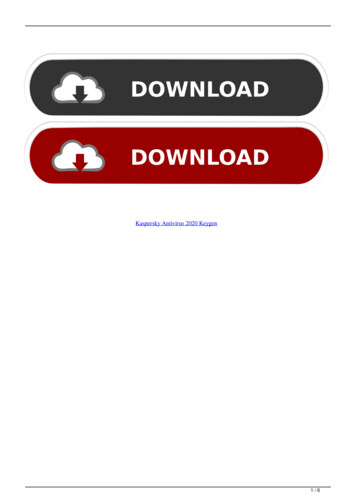
![Kaspersky Antivirus 6.0.4.1424. Key File 18 [REPACK]](/img/59/maramon.jpg)





![Kaspersky Password Manager 9.0.1.447 Crack [BETTER]](/img/55/kaspersky-password-manager-901447-crack-better.jpg)