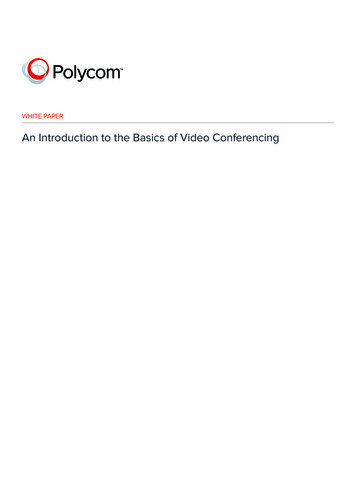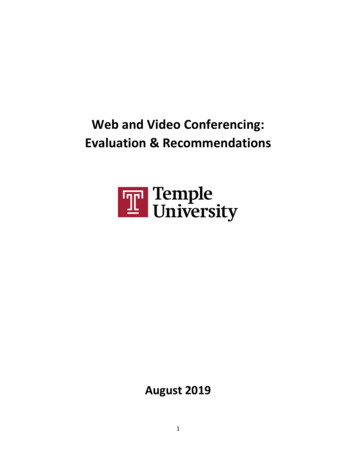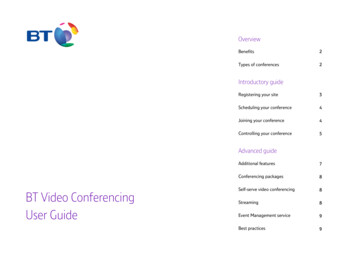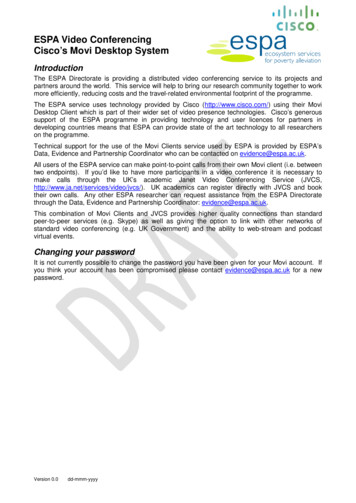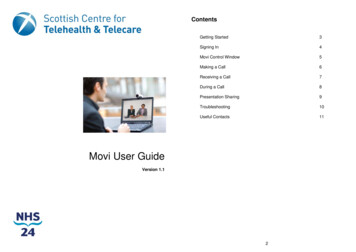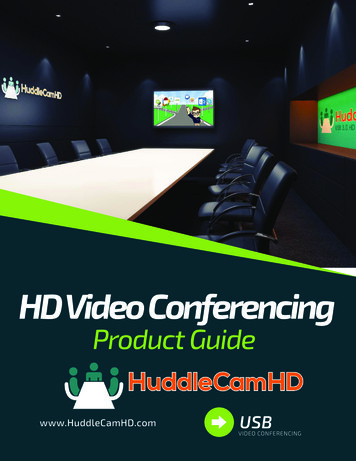Transcription
For more information, please visit cisa.gov/teleworkGUIDANCE FOR SECURING VIDEO CONFERENCINGThis product is for organizations and individual users leveraging videoconferencing tools, some of whom are remotely working forthe first time.As the authority for securing telework, the Cybersecurity and Infrastructure Security Agency (CISA) established this product linewith cybersecurity principles and practices that individuals and organizations can follow to video conference more securely.Although CISA is providing this general risk advisory guidance, individuals and organizations are responsible for their own riskassessments of specific systems and software. For optimum risk mitigation, organizations should implement measures at boththe organizational and user levels.BACKGROUND The Federal Government, state and localgovernments, the private sector, and generalpublic have pivoted to widescale remotework and online collaboration.Video conferencing has emerged as apervasive tool for business continuity andsustained social connection. Althoughincreased telework and online collaborationtools provide necessary capabilities, videoconferencing has increased the attacksurface exploited by malicious actors. Once niche products, many of these toolswere meant for a subset of the businesscommunity and were not scaled for crisisdriven ubiquity. Entire industries, sectors,and stakeholder sets are now profoundlydependent on online tools—simultaneously. Amid the unanticipated exponential growthand unprecedented popularity of theseplatforms, many video conferencing usershave not implemented necessary securityprecautions—or might be unaware of thelatent risks and vulnerabilities.CONNECT WITH USwww.cisa.govFor more information,email cisaservicedesk@cisa.dhs.govFOUR PRINCIPLES AND TIPS TO SECURE VIDEOCONFERENCING1. CONNECT SECURELYRisk: The initial settings for home Wi-Fi networks and many videoconferencing tools are not secure by default, which—if notchanged—can allow malicious actors to compromise sensitivedata while you work from home.Mitigation: Change default passwords for your router and Wi-Finetwork. Check that you are using Wi-Fi encrypted with WPA2 orWPA3. Verify your video conferencing security settings and useencrypted video conferencing tools whenever possible.Tips: Here are some simple actionable tips for connectingsecurely at home. Change default password to strong, complex passwordsfor your router and Wi-Fi network. Choose a generic name for your home Wi-Fi network tohelp mask who the network belongs to, or its equipmentmanufacturer. Ensure your home router is configured to use WPA2 orWPA3 wireless encryption standard at the minimum, andthat legacy protocols such as WEP and WPA aredisabled. See CISA’s Tip on Home Network Security foradditional infrastructure-security-agency@CISAgov @cyber @uscert govFacebook.com/CISA
GUIDANCE FOR SECURING VIDEO CONFERENCINGTips, continued: Avoid using public hotspots and networks. Only use video conferencing tools approved by your organization for business use. Enable security and encryption settings on video conferencing tools; these features are not always enabled bydefault.2. CONTROL ACCESSRisk: Uncontrolled access to conversations may result in disruption or compromise of your conversations, and exposureof sensitive information.Mitigation: Check your tool’s security and privacy settings. Enable features that allow you to control who can accessyour video chats and conference calls. When sharing invitations to calls, ensure that you are only inviting the intendedattendees.Tips: Here are some simple actionable tips to help control access to your conversations. Require an access code or password to enter the event. Try not to repeat codes or passwords. Manage policies to ensure only members from your organization or desired group can attend. Be cautious ofwidely disseminating invitations. Enable “waiting room” features to see and vet attendees attempting to access your event before grantingaccess. Lock the event once all intended attendees have joined. Ensure that you can manually admit and remove attendees (and know how to expeditiously remove unwantedattendees) if opening the event to the public. Be mindful of how (and to whom) you disseminate invitation links.3. MANAGE FILE AND SCREEN SHARING AND RECORDINGSRisk: Mismanaged file sharing, screen sharing, and meeting recording can result in unauthorized access to sensitiveinformation. Uncontrolled file sharing can inadvertently lead to users executing and clicking malicious files and links,which could, in turn, lead to system compromise.Mitigation: Disable or limit screen and file sharing to ensure only trusted sources have the capability to share. Usersshould be aware of sharing individual applications versus full screens.Tips: Here are some simple tips for controlling file and screen sharing. Toggle settings to limit the types of files that can be shared (e.g., not allowing .exe files). When recording meetings, make sure participants are aware and that the meeting owner knows how to accessand secure the recording. Consider saving locally rather than in the cloud. Change default file names whensaving recordings. Consult with your organizational or in-house counsel regarding laws applicable to recordingvideo conferences. Consider sensitivity of data before exposing it via screen share or uploading it during video conferences. Do notdiscuss information that you would not discuss over regular telephone lines. See CISA’s Tip: Risks of File-Sharing Technology for more information.CONNECT WITH USwww.cisa.govFor more information,email Agov @cyber @uscert govFacebook.com/CISAPage 2 of 5
GUIDANCE FOR SECURING VIDEO CONFERENCING4. UPDATE TO LATEST VERSIONS OF APPLICATIONSRisk: Outdated or unpatched video conference applications can expose security flaws for hackers to exploit, resulting ina disruption of meeting privacy and potential loss of information.Mitigation: Ensure all video conferencing tools, on desktops and mobile devices, are updated to the latest versions.Enable or opt-in to automatic update features, or else establish routine updates (e.g., once weekly) to check for newversions and patch security vulnerabilities.Tips: Here are some helpful tips to keep applications updated and secure. Enable automatic updates to keep software up to date. Develop and follow a patch management policy across the organization that requires frequent and continualapplication patching. Use patch management software to handle and track patching for your organization. See CISA’s Tip: Understanding Patches and Software Updates for more information.SECURITY SETTINGS OF COMMON VIDEO CONFERENCING TOOLSIn addition to the guidance above, CISA recommends that organization administrators and individual users becomefamiliar with the security settings and capabilities of their preferred video conferencing platform(s). Listed below arelinks from several popular video conferencing user guides (and their administrative policy settings) that can helpindividuals and organizations reduce the risk of unwanted interruptions, compromise, or exposure of sensitive data.CISA recommends that administrators and users examine video conferencing tool user guides in their entirety; the linksbelow are informational only and are not exhaustive. CISA is providing this general risk guidance and has notindependently confirmed the veracity of each company’s sites or claims. CISA does not certify, endorse, or recommendusage of one product over another product. Although administrators and users may improve video conference securityby implementing capabilities noted below, cybersecurity events may still occur even if vendors and users take everypossible precaution. CISA does not guarantee the security of these products; users are encouraged to verify, to everyextent feasible, the security of vendor-provided products and to implement desired security controls.ProductControl AccessFile and ScreenSharing andRecordingConnect SecurelyUpdate VersionsManaging group policy in ZoomZoom Assigning rolesEnable waiting roomsEnable passwordsIdentify guestparticipantsEnable two-factorauthenticationCONNECT WITH USwww.cisa.govFor more information,email cisaservicedesk@cisa.dhs.gov EncryptionSecurity settingsAudio watermark Limiting filetypesManagingmeetingparticipants(including screensharing) Updates forWindowsUpdates forMacOSUpdates forAndroidUpdates for cture-security-agency@CISAgov @cyber @uscert govFacebook.com/CISAPage 3 of 5
GUIDANCE FOR SECURING VIDEO CONFERENCINGProductControl AccessFile and ScreenSharing andRecordingConnect SecurelyUpdate VersionsManaging policies in Teams MicrosoftTeams GoToWebinar Identification andauthenticationManaging meetingpoliciesAssigning policies forusersManaging meetingsettingsControl meetingparticipationControl automaticmeeting entryPassword protect yourwebinarRemove individualfrom webinarManage attendees Communicationand encryption Desktop sharingContent sharing Teams updates Encryption andsecurity features Screen sharing Automaticupdates Manual updates Applicationupdates AutomaticupdatesManaging group policyCisco WebEx User managementPassword settings Encryption Policy settingsfor screen, video,and file sharingManaging group policyAdobeConnect Manage a meetingInvite attendees andgrant or deny accessModify participant listRemove individualsfrom a group Security overviewSecureconnections Screen sharingcontrolsSharing contentRecording andplaybackGroup Administration GoToMeeting Password protect yourmeetingsInvite othersManage attendeesLock your meetingOne-time meetings Encryption CONNECT WITH USwww.cisa.govFor more information,email cisaservicedesk@cisa.dhs.govShare yourcameraManageattendeesShare yourscreenKeyboard andMouse controlRecord a sessionManage andshare yand-infrastructure-security-agency@CISAgov @cyber @uscert govFacebook.com/CISAPage 4 of 5
GUIDANCE FOR SECURING VIDEO CONFERENCINGProductControl AccessFile and ScreenSharing andRecordingConnect SecurelyUpdate VersionsSlack workspace administrationSlack Manage membersManage permissions Encryption Block downloadto unmanageddevicesGuest invitationScreen sharing Download latestversionFEEDBACKCISA has provided information on the above list of products as examples of video conferencing solutions; the list is notexhaustive, nor is the recency and accuracy of the linked information controlled by CISA. CISA welcomes serviceproviders and vendors to submit additional information that can be included in this reference guide toCyberLiaison@cisa.dhs.gov.CONNECT WITH USwww.cisa.govFor more information,email Agov @cyber @uscert govFacebook.com/CISAPage 5 of 5
For optimum risk mitigation, organizations should implement measures at both the organizational and user levels. BACKGROUND The Federal Government, state and local . your video chats and conference calls. When sharing invitations to calls, ensure