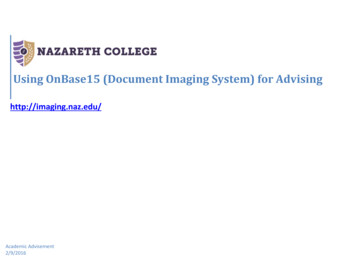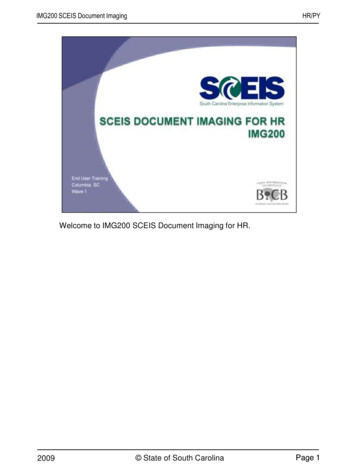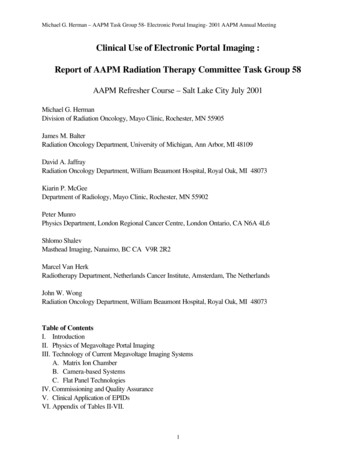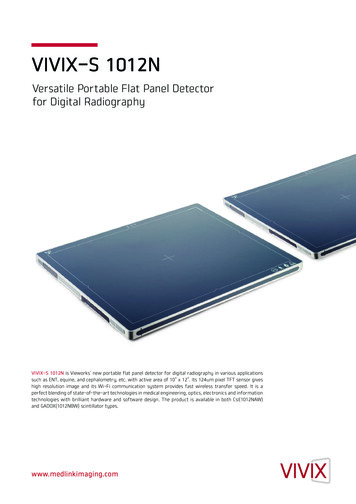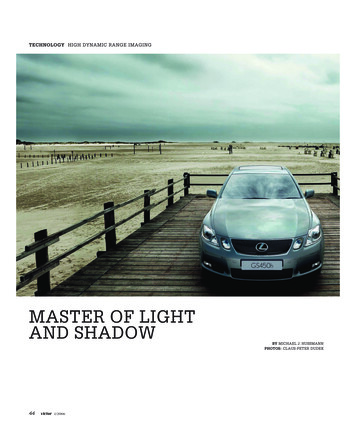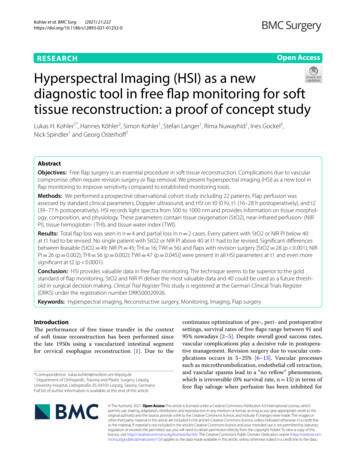Transcription
Document ImagingVersion 9.2.0
Document ImagingOnBase 9.2.0COPYRIGHTInformation in this document is subject to change without notice. The OnBase Information Management Systemsoftware described in this document is furnished only under a separate license agreement and may be used or copied onlyaccording to the terms of such agreement. It is against the law to copy the software except as specifically allowed in thelicense agreement, or without the expressed written consent of Hyland Software, Inc. If Hyland Software, Inc. and you haveentered into a nondisclosure agreement, then this document or accompanying materials provided by Hyland Software, Inc.contains certain information which is confidential information of Hyland Software, Inc. and which may be used or copiedonly according to the terms of such nondisclosure agreement. All data, names, and formats used in this document’sexamples are fictitious unless noted otherwise. Complying with all applicable copyright laws is the responsibility of the user.Without limiting the rights under copyright, no part of this document may be reproduced, stored in or introduced into aretrieval system, or transmitted in any form or by any means (electronic, mechanical, photocopying, recording, or otherwise),or for any purpose, without the express written permission of Hyland Software, Inc. 2010 Hyland Software, Inc. All rights reserved.Depending on the modules licensed, The OnBase Information Management System software may contain portions of:Imaging technology, Copyright Snowbound Software Corporation; CD-R technology, Copyright Sonic Solutions; CD-Rtechnology, Copyright Rimage Corporation; OCR technology, Copyright Nuance Corporation; Mail interfacetechnology, Copyright Intuitive Data Solutions; Electronic signature technology, Copyright Silanis Technology, Inc.;Full text search technology, Office core assembly, ASP.NET extensions, application blocks, smart client architecture, ObjectBuilder, and WPF controls, Copyright Microsoft Corporation; Full Text Indexing technology, Copyright Verity, Inc.;SYBASE Adaptive Server Anywhere Desktop Runtime, Copyright SYBASE, Inc., portions Copyright Rational Systems,Inc.; ISIS technology, Copyright EMC Corporation; JLex technology, Copyright 1996-2003 by Elliot Joel Berk and C.Scott Ananian; A2iA CheckReader, Copyright A2iA; Terminal emulation technology, Copyright Attachmate; Userinterface controls, Copyright Infragistics; Terminal emulation technology, Copyright NetManage; CAD documenttechnology, Copyright Open Text Corporation; ISIS scanning interface, Copyright Pegasus Imaging Corporation; CD/DVD burner technology, Copyright Prassi Software Incorporated; Code obfuscation technology, Copyright PreEmptive Solutions; Icon library, Copyright Professional Icons; OSA dlls, Copyright Sharp Electronics Corp.; JAVAcomponents, Copyright Sun Microsystems; Signature pad technology, Copyright Topaz Systems Incorporated; and Userinterface tools, Copyright Xceed Software, Incorporated.Portions of the OnBase Information Management System software are licensed by U.S. Patent Nos. 6,094,505; 5,768,416;5,369,508 and 5,258,855.Hyland Software and OnBase are registered trademarks of Hyland Software, Inc. Application Enabler is anunregistered trademark of Hyland Software, Inc. EMC Centera is a registered trademark of EMC Corporation. All othertrademarks, service marks, trade names and products of other companies are the property of their respective owners.AttributeDetailDocument NameDocument ImagingDepartment/GroupDocumentationRevision Number9.2.0Part NumberDocImageRM-9.2.0- -OB 2010 Hyland Software, Inc.ii
OnBase 9.2.0Document Imaging 2010 Hyland Software, Inc.iii
Document ImagingOnBase 9.2.0 2010 Hyland Software, Inc.iv
Document ImagingTable of ContentsExposureOVERVIEW .1APPLICATIONS . 2LICENSING . 3Document Imaging in the OnBase Client Module.3Production Document Imaging .3Desktop Document Imaging .4Document Imaging in the OnBase Web Client .4Optional Licenses .4Web Client UsageSCANNING, INDEXING, AND UPLOADING DOCUMENTS IN THE WEB CLIENT . 5Scanning a Document .6Scanning Toolbar .7Re-ordering Scanned Pages .8Clearing the Scanning Window .9Sweeping.9Indexing a Document.9Adding an Instance of an Existing Keyword Type . 12Deleting an Additional Instance of a Keyword Type . 13Uploading Documents . 13INDEXING BATCHES OF DOCUMENTS USING THE WEB CLIENT .14Indexing Controls For Scanned Batches. 15Indexing Toolbar Options. 17Initiating Indexing. 21Deleting Batches . 24Double-Blind Indexing . 25Double-Blind Indexing with Multi-Instance Keyword Type Groups . 27UsageUSAGE . 29Log Into the Client . 29Registering the Workstation. 29Selecting a License to Register . 29Registering the License on the Workstation . 30Open the Document Imaging Window. 31Right-Click Menus . 33 2010 Hyland Software, Inc.v
Table of ContentsDocument ImagingWithin the Queue List Window . 33Within a Scan Queue . 33Within a Batch Status Queue . 35Open a Scan Queue. 37Scan Formats . 38Scanner Setup . 40Document Setup . 43File Format Setup . 46Kofax File Format Setup .46TWAIN File Format Setup .47Image Processing . 48Border Removal .48Deshade .49Deskew .50Despeckling .51Edge Enhancement .51Streak Removal .52Line Removal .53Endorser .54Importing/Exporting a Scan Format . 56Importing a Scan Format .57Exporting a Scan Format .58Specify a Scan Mode. 60Bringing Images into a Scan Queue. 61Scan . 61Scan From Disk . 63Scheduled Scan from Disk Processes .66Sweeping Documents . 66Scheduling Document Sweeps .68Sweeping Documents Using Windows Autoplay .69Image Orientation .70Importing Documents . 71Batch Status Queues. 71Awaiting Image Processing Queue . 72Awaiting Document Separation Queue . 72Using the Document Slicer .73Creating a New Document from the Document Slicer .75Document Slicer Toolbar .75Using the Document Separation Window .76Awaiting QA Image Quality Review Queue . 82Awaiting QA Rescan Queue . 85Awaiting Barcode Processing Queue . 87Awaiting Index/Index in Progress Queues . 90 2010Hyland Software, Inc.vi
Document ImagingTable of ContentsAwaiting QA Review/QA Review in Progress Queues .100Awaiting QA Reindex Queue .104Awaiting Manager Resolution Queue .106Awaiting Reindex/Reindex in Progress Queue .109Awaiting Custom Process Queue .112Shortcut Keys . 112Delete / Reorder Pages. 114Delete/Reorder Pages Toolbar .115Holding Area .116Delete a Page or Pages .117Reorder Pages .119Moving Pages in a Smaller Document .119Moving Pages in a Larger Document .120Rotate Pages .120Rubber Band. 122Indexing Buttons. 123Indexing Toolbar .123Scanning More Pages into a Document . 125Scanning Additional Pages into a Document from the Batch View .126Scanning Additional Pages into an Open Document .131Creating a Document . 135Creating a New Document from an Existing Document .136Creating a New Document from Thumbnails .137Creating a New Document from a Single Page .137Creating a New Document from a Range of Pages .137Image Segment Archiver . 140Margins .141Creating New Documents from Image Snippets .141Scheduling Scanning Processes. 142Transaction Log . 142ADMINISTRATION . 143Make sure batches are committed regularly. 143Monitor the Index in Progress or Incomplete Commit queues . 143Validate Keywords and Pages . 144Run Scan Reports .148Run Configuration Reports . 150MAINTENANCE . 151Viewing Keywords .151Committing .151Purging .151SYSTEM INTERACTION . 152 2010 Hyland Software, Inc.vii
Table of ContentsDocument ImagingApplication Enabler. 152CAD Services . 152Data Mining . 152Digital Signature. 153Document Distribution . 153Document Retention. 153Encrypted Keywords. 153Exception Reports . 153Explorer Extensions. 153Exporting / Publishing . 154Host Enabler . 154Image Statements. 154Integration for PFU TimeStamp Service . 154Medical Records.
Document Imaging OnBase 9.2.0 COPYRIGHT Information in this document is subject to change without notice. The OnBase Information Management System software described in this document is furnished only under a separate license agreement and may be used