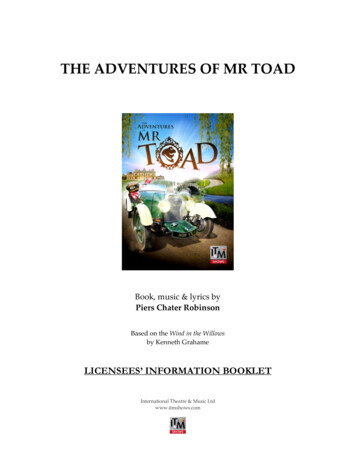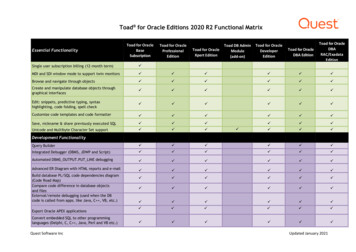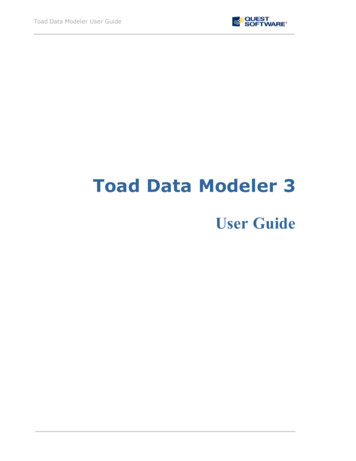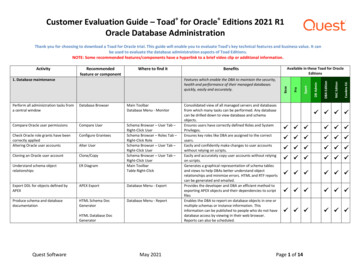
Transcription
Customer Evaluation Guide – Toad for Oracle Editions 2021 R1Oracle Database AdministrationThank you for choosing to download a Toad for Oracle trial. This guide will enable you to evaluate Toad’s key technical features and business value. It canbe used to evaluate the database administration aspects of Toad Editions.NOTE: Some recommended features/components have a hyperlink to a brief video clip or additional information.Perform all administration tasks froma central windowDatabase BrowserCompare Oracle user permissionsCompare UserCheck Oracle role grants have beencorrectly appliedAltering Oracle user accountsConfigure GranteesCloning an Oracle user accountClone/CopyUnderstand schema objectrelationshipsER DiagramExport DDL for objects defined byAPEXAPEX ExportDatabase Menu - ExportProduce schema and databasedocumentationHTML Schema DocGeneratorDatabase Menu - ReportAlter UserMain ToolbarDatabase Menu - MonitorSchema Browser – User Tab –Right-Click UserSchema Browser – Roles Tab –Right-Click RoleSchema Browser – User Tab –Right-Click UserSchema Browser – User Tab –Right-Click UserMain ToolbarTable Right-ClickHTML Database DocGeneratorQuest SoftwareMay 2021Consolidated view of all managed servers and databasesfrom which many tasks can be performed. Any databasecan be drilled down to view database and schemaobjects.Ensures users have correctly defined Roles and SystemPrivileges.Ensures key roles like DBA are assigned to the correctusers.Easily and confidently make changes to user accountswithout relying on scripts.Easily and accurately copy user accounts without relyingon scripts.Generates a graphical representation of schema tablesand views to help DBAs better understand objectrelationships and minimize errors. HTML and RTF reportscan be generated and emailed.Provides the developer and DBA an efficient method toexporting APEX objects and their dependencies to scriptfilesEnables the DBA to report on database objects in one ormultiple schemas or instance information. Thisinformation can be published to people who do not havedatabase access by viewing in their web browser.Reports can also be scheduled.Exadata Ed.RAC EditionDBA EditionFeatures which enable the DBA to maintain the security,health and performance of their managed databasesquickly, easily and accurately.DB Admin1. Database maintenanceAvailable in these Toad for OracleEditionsBenefitsXpertWhere to find itProRecommendedfeature or componentBaseActivity Page 1 of 14
Customer Evaluation Guide – Toad for Oracle Editions 2021 R1Oracle Database AdministrationUpdating a data model from schemachanges (reverse engineering)Toad Data ModelerUnderstand code – objectdependenciesCode Road MapGenerate test dataGenerate DataER Diagram toolbarMain ToolbarPL/SQL Code Right-ClickCreate TableSchema Browser - Table RightClickER Diagram ToolbarUnderstand data relationshipsMaster-Detail BrowserDatabase Menu - ReportCheck Instances are upInstance ManagerDatabase Menu - MonitorPerform backups using RMANRMAN scriptsDatabase Browser – Right ClickDatabaseAutomate repetitive tasks in order tosave time and focus on otherprioritiesQuest SoftwareAutomation DesignerMain ToolbarMay 2021Saved ER Diagram views can be reverse engineered intoToad Data Modeler as a physical data model to enablethe DBA to make changes, version manage and createalter scripts for deploying changes.Enables a graphical representation of relationshipsbetween PL/SQL code (inc Packages) and other objectssuch as Tables and Views to minimize the opportunity formaking coding errors through not understanding theimpact on a related programEnables the DBA to quickly create large volumes of datafor one or more tables using either "real-world" orrandom data. There is a server-side mode for fasterperformance where very large data volumes arerequired.Enables table data to be displayed in multiple panelsrepresenting Parent-Child dependenciesFrom a single panel, check the server, database andOracle Listener are up.Many standard RMAN scripts are provided which can bebuilt up into a library. Running a script will initiate RMANon the server. The Editor supports RMAN scripting & canbe used to create new scriptsTasks such as schema compare, schema reporting, healthcheck, FTP, sending email, etc can be saved like macros,built into a sequenced task list and either re-used,shared with other DBAs, scheduled for automaticexecution or called from the command line.Exadata Ed.RAC EditionDBA EditionFeatures which enable the DBA to maintain the security,health and performance of their managed databasesquickly, easily and accurately.DB Admin1. Database maintenance (cont)Available in these Toad for OracleEditionsBenefitsXpertWhere to find itProRecommendedfeature or componentBaseActivity Page 2 of 14
Customer Evaluation Guide – Toad for Oracle Editions 2021 R1Oracle Database AdministrationExecuting scripts against multipledatabasesScript ManagerMain Toolbar.Database Browser – Right ClickDatabaseAccess to Oracle and Toadknowledge and adviceJump Search BarChecking the health of the databaseinstance and for databasevulnerability (security) exposuresDB Health CheckAdvise on optimal ExadataconfigurationDB Health CheckExadata-specific parameters fortablesCreate/Alter TablewindowDatabase Menu – Create –TableThe CREATE and ALTER table dialogs include Exadataspecific parameters for ExadataDrill into ASH data graphicallyASH BrowserDatabase Menu - MonitorPinpoint diagnostic and performance data from Oracle’sActive Session History in a graphical layout with chartsand drill downs.(Requires OEM Diagnostics Pack)Enables the creation of ADDM and AWR reports, manageSnapshots and manage Baselines. (Requires OEMDiagnostics Pack)Perform ADDM/AWR configurationQuest SoftwareADDM/AWR ReportMain windowScript Manager provides many DBA scripts, but existingscripts can be registered by DBAs to provide a centralscript catalog from which one or more scripts can beselected and executed against one or more databasessimultaneously or scheduled saving a huge amount oftime.Direct searches can be performed against ToadWorld sites, Technical Support Knowledge Base or ToadHelp by entering a search string in Toad. Results are incontext of the DBAs problem, for a quick resolution.Database Menu – DiagnoseDatabase Menu – DiagnoseDatabase Menu - MonitorMay 2021Exadata Ed.RAC EditionDBA EditionFeatures which enable the DBA to maintain the security,health and performance of their managed databasesquickly, easily and accurately.DB Admin1. Database maintenance (cont)Available in these Toad for OracleEditionsBenefitsXpertWhere to find itProRecommendedfeature or componentBaseActivity User configurable multi-point check (per selectedinstance) across multiple categories. Can be runinteractively or scheduled. A difference viewer highlightsany differences from the last run report. Results can besaved as an HTML report.Same as above, plus additional checks specific toExadata, to ensure the Exadata configuration matchesOracle’s best practice recommendation. Page 3 of 14
Customer Evaluation Guide – Toad for Oracle Editions 2021 R1Oracle Database AdministrationBrowse Oracle Alert LogsCreate Oracle Pluggable DatabasesAlert Log ViewerDatabase Menu - DiagnoseExadata Ed.RAC EditionDBA EditionFeatures which enable the DBA to maintain the security,health and performance of their managed databasesquickly, easily and accurately.Available in these Toad for OracleEditionsDB Admin1. Database maintenance (cont)BenefitsXpertWhere to find itProRecommendedfeature or componentBaseActivityProvides convenient access to review Oracle Alert Logissues. It groups events on a data grid while the lowerportion of the screen lists the issues and details relativeto a selected row in the grid. Create PluggableDatabaseDatabase Browser – PluggableDBs tab – Create PluggableDatabaseStreamlines the task of creating pluggable databasesincluding automatically adding TNS entry, adding a newnode into Database Browser and starting the database. Move Oracle PDBs to CDBs in theOracle Database Cloud ServiceRead this blog on ToadWorldMainly Database BrowserEnables DBAs to manage Oracle databases both onpremises and in the Oracle Database Cloud Service aswell as Amazon AWS and Microsoft Azure. Support for Oracle 19c features andcomponents Database – Monitor - IndexMonitoringSchema Browser – SchedulertabsSchema Browser – SchedulerCredentialSchema Browser – ResourcePlans/GroupsSchema Browser - RedactionPoliciesIndex MonitoringDBMS SCHEDULERScheduler CredentialResource Plans/GroupsRedaction PoliciesAnd many othersQuest SoftwareMay 2021Features which enable DBAs to perform manyadministrative tasks on Oracle 12c multi-tenantdatabases. Page 4 of 14
Customer Evaluation Guide – Toad for Oracle Editions 2021 R1Oracle Database AdministrationCollect Oracle StatsPack data &display advisories to correctpotential performance issuesCollect Oracle AWR data & displayadvisories to correct potentialperformance issuesExamine tables, indexes, andpartitions to determine if and howmuch, space can be reclaimed inthem with the SHRINK commandManage the undo environment forOracle 10g and aboveStatsPack BrowserDatabase Menu - MonitorAWR BrowserDatabase Menu - MonitorSegment AdvisorDatabase Menu - DiagnoseUndo AdvisorDatabase Menu - DiagnoseFix performance problems due toexcessive/insufficient redo logswitchingIdentify performance problems asthey happen though alerting andenable an accurate diagnosis of theissueLog Switch FrequencyMapDatabase Menu - DiagnoseDatabase MonitorDatabase Menu - MonitorMonitor the dynamic condition ofthe database instance(s) in real-time.Identify a problem as it happens andbe offered guidance on how toresolve itSpotlight on OracleQuest SoftwareSpotlight on OracleMain Toolbar – External ToolsVia Database Monitor (above)May 2021Enables data to be collected via Oracle snapshots and anassessment to be made of potential issues usinggraphical charts.Enables data to be collected via Oracle snapshots and anassessment to be made of potential issues usinggraphical charts. (Requires OEM Diagnostics Pack)Enables the DBA to quickly determine if tablespacecapacity can be saved thus prolonging their use.(Requires the use of OEM Diagnostics Pack)Helps the DBA establish and automate a sound undotablespace strategy.(Requires the use of OEM Diagnostics Pack)Graphically maps out the log switch frequencythroughout each day to indicate where bottlenecks occurallowing the DBA to take corrective action.Database Monitor contains over 50 alert categorieswhich can be configured with Min/Max threshold values.If a database experiences a performance issue, a visualalert is raised from which Spotlight on Oracle can belaunched to provide real-time diagnostics thus speedingup problem resolution.Displays the Oracle architecture for any manageddatabase in real-time with pre-defined thresholdsenabling a color change when the database is stressed.Clicking on a stressed metric opens a drilldown screenshowing diagnostic data with advisories which willrapidly assist in finding the root cause leading to anappropriate resolution. A history viewer allowsmonitored information to be collected for later viewingand an alert log keeps a history of different priorityissues.Page 5 of 14Exadata Ed.RAC EditionDBA EditionFeatures which help the DBA become more proactive bydiagnosing and resolving problems quickly and effectivelyBase2. Performance managementAvailable in these Toad for OracleEditionsBenefitsDB AdminWhere to find itXpertRecommendedfeature or componentProActivity
Customer Evaluation Guide – Toad for Oracle Editions 2021 R1Oracle Database AdministrationMonitor the dynamic condition ofOracle Data Guard in real-time.Identify a problem as it happens andbe offered guidance on how toresolve itSpotlight on OracleMonitor the use of Oracle EnterpriseManager (OEM) in real-timeSpotlight on OracleMonitor the dynamic condition ofMySQL databases in real-timeSpotlight on MySQLMonitor the dynamic condition ofthe server operating system in realtime. Identify a problem as ithappens and be offered guidance onhow to resolve itSpotlight on WindowsPerform predictive diagnostics tohelp pre-empt future performancedegradationSpotlight on OracleQuest SoftwareSpotlight on Unix/LinuxSpotlight on Oracle ConnectionManagerSpotlight on Oracle Home PageSpotlight on Oracle ConnectionManager (bundled withSpotlight on Oracle)Spotlight on Oracle ConnectionManager(bundled with Spotlight onOracle)Spotlight on Oracle Main MenuMay 2021DBAs can monitor and diagnose Oracle Data Guardfailover environments, including data latency andperformance of all replication processes. Drilldownscreens show diagnostic data with advisories which willrapidly assist in finding the root cause leading to anappropriate resolution.DBAs can monitor their usage of Oracle OEM if installedand will raise alarms for error conditions in OEM. Youcan also browse the various OEM log files from withinSpotlightDisplays the MySQL database architecture in real-timewith pre-defined thresholds enabling a color changewhen the database is stressed.Exadata Ed.RAC EditionDBA EditionFeatures which help the DBA become more proactive bydiagnosing and resolving problems quickly and effectivelyDB Admin2. Performance management (cont)Available in these Toad for OracleEditionsBenefitsXpertWhere to find itProRecommendedfeature or componentBaseActivity Displays the server's operating system architecture inreal-time with pre-defined thresholds enabling a colorchange when the OS is stressed. Clicking on a stressedmetric opens a drilldown screen showing diagnostic datawith advisories which will rapidly assist in finding theroot cause leading to an appropriate resolution. Thisallows the DBA to correlate what's happening on thedatabase with other server activity.Predictive diagnostics allows the DBA to predict futureresource requirements based on current activity in 2 keyareas: degrading SQL statements, performancebottleneck detection. Spotlight then enables the DBA toperform predictive performance modeling based on theircriteria to assess whether the database will be able tocope with future workload.Page 6 of 14
Customer Evaluation Guide – Toad for Oracle Editions 2021 R1Oracle Database AdministrationMonitor the dynamic condition ofOracle Real Application Clusters(RAC) in real-time. Identify a problemas it happens and be offeredguidance on how to resolve itSpotlight on Oracle - RACEditionReal-time graphical view of Exadataspecific performance dataSpotlight on Oracle Exadata EditionSpotlight on Oracle – ExadataEdition home pageDrill down into Exadata performancemetrics to understand the root causeof a performance bottleneckView top sessions and manage usersessionsSpotlight on Oracle Exadata EditionSpotlight on Oracle – ExadataEdition home pageTop Session FinderDatabase Menu - MonitorSession BrowserMain ToolbarSGA Trace/OptimizeQuest SoftwareSpotlight on Oracle - RACEdition Connection ManagerDatabase Menu - MonitorMay 2021This RAC Edition of Spotlight on Oracle greatly simplifiesthe DBAs ability to manage, understand and maintaintheir environment. It provides a graphical view of theentire RAC environment, not just node-by-node, but alsothe cluster and interconnect and gives the DBA thepower to quickly diagnose the root cause ofperformance problems so they can be fixed beforeperformance is impacted.A complete view of the Exadata environment, showingthe relationship between database and storage, topinpoint Exadata-specific performance concerns (storagecell info, Smart Flash Cache, Smart Scans, EHCC, andmore).Quickly diagnose and resolve problems in the Exadatalayer with drill-downs into databases, ASM groups, CellDisks, Smart Flash Cache, Cell Balance, and Cell Metrics.Set which consumer unit you want to view (CPU, I/O,Memory, etc), then rank all user sessions by thatresource. Session Browser launches from hereView all sessions by program name. Start or Stop a userTrace session. View Locks. Kill session. View current SQL,etcView frequently used SQL to look for tuning candidates.Exadata Ed.RAC EditionDBA EditionFeatures which help the DBA become more proactive bydiagnosing and resolving problems quickly and effectivelyDB Admin2. Performance management (cont)Available in these Toad for OracleEditionsBenefitsXpertWhere to find itProRecommendedfeature or componentBaseActivity Page 7 of 14
Customer Evaluation Guide – Toad for Oracle Editions 2021 R1Oracle Database AdministrationRebuild indexes to regain lostperformanceRebuild Multiple ObjectsDatabase Menu - OptimizeAssess application session OracleTrace files for performance problemsand take appropriate correctiveaction to resolveIdentification and classification ofunder-performing SQL fromapplication, SGA, PL/SQL, etc.Trace File BrowserDatabase Menu - MonitorAutomatic re-writing andoptimization of SQL alternativesSQL Optimizer for Oracle– Optimize SQLSQL Optimizer for Oracle– Scan SQLAutomatic re-writing andoptimization of SQL alternatives(simplified capability)Auto Optimize SQLAnalysis and recommendation ofbest IndexesSQL Optimizer for Oracle– Optimize IndexesQuest SoftwareEditor ToolbarQuery BuilderSGA Trace/OptimizationSession BrowserTrace File BrowserDatabase Menu - OptimizeEditor ToolbarQuery BuilderSGA Trace/OptimizationSession BrowserTrace File BrowserDatabase Menu – OptimizeEditor – ToolbarSchema Browser (PL/SQLobject)Query Builder ToolbarSGA Trace/OptimizationSession BrowserEditor ToolbarQuery BuilderSGA Trace/OptimizationSession BrowserTrace File BrowserDatabase Menu - OptimizeMay 2021Allows the DBA to quickly find Indexes by User or Tablesand create a rebuild script which can be scheduled to runusing the integrated Windows Task Scheduler.Enables the DBA to review SQL tuning candidates byproviding a highly visual access to Oracle Trace files. Thisenables a much more proactive approach to applicationperformance rather than the usual ‘firefighting’.SQL Optimizer scans for under-performing SQLstatements in the application and classify themaccording to potential performance impact. SQL Optimizer will generate every possible re-write andquickly discard those of minimum benefit. This processwill ensure every SQL alternative is considered – aprocess which would take an average DBA many hours toperform.Auto Optimize SQL provides users who are lessexperienced with SQL the ability to simply optimize itwith a couple of mouse clicks within the Editor windowitself without launching the SQL Optimizer tool. Great forapplication developers less familiar with SQL.Optimize Indexes is based on SQL execution workload. Itcontinuously assesses the potential for performanceimprovement through indexing changes based oncurrent database workload.Page 8 of 14Exadata Ed.RAC EditionDBA EditionFeatures which help the DBA become more proactive bydiagnosing and resolving problems quickly and effectivelyDB Admin2. Performance management (cont)Available in these Toad for OracleEditionsBenefitsXpertWhere to find itProRecommendedfeature or componentBaseActivity
Customer Evaluation Guide – Toad for Oracle Editions 2021 R1Oracle Database AdministrationOptimize SQL executions utilizingExadata-specific Explain PlansSQL Optimizer for Oracle– Exadata EditionDatabase Menu - OptimizeEvaluate offloading actions inExadata environmentsSQL Optimizer for Oracle– Exadata EditionDatabase Menu - OptimizeSpace Management – checking fortablespace fragmentationTablespaces MapDatabase Menu – DiagnoseQuest SoftwareMay 2021SQL rewrite recommendations specifically designed forExadata instances, to take advantage of and optimize forthe performance benefits of the hardware layer. Storageand Bloom Filter information is displayed in the ExplainPlan analysis of SQL Optimizer.View the number of offloading operations in the plan ofeach recommended alternative rewrite.Generates a graphical representation of tablespacefragmentation to ascertain yourdefragmentation/reorganization strategy.Exadata Ed.RAC EditionDBA EditionFeatures which help the DBA become more proactive bydiagnosing and resolving problems quickly and effectivelyDB Admin2. Performance management (cont)Available in these Toad for OracleEditionsBenefitsXpertWhere to find itProRecommendedfeature or componentBaseActivity Page 9 of 14
Customer Evaluation Guide – Toad for Oracle Editions 2021 R1Oracle Database AdministrationTablespace and Rollback SegmentManagementCompare and Synchronize SchemasIndividualTablespace/RBS overviewand modificationDatabase Menu – AdministerSegment AdvisorASM ManagerDatabase Menu – DiagnoseSchema Browser – Tablespaces& RBSSchema Compare andSyncDatabase Menu – Compare SchemasNOTE: Sync is available inXpert Edition or DBAdmin Module.Multi Schema CompareDatabase menu – Compare –Multiple SchemasNOTE: Sync is available inXpert Edition or DBAdmin Module.Quest SoftwareMay 2021Database Menu - AdministerTablespace and RB Segment summary to quickly assessusage, fragmentation and object distribution and makechanges to tablespace files and to assess rollbackstrategy, take segments offline, etc.Can be used in conjunction with Schema Browser andSHRINK command.An easy interface to Oracle ASM to manage your filegroups. (Requires the use of OEM Diagnostics Pack)Quickly compare the differences between one or moreschemas (e.g. Test and Dev). Compares all object types.Schema definitions can be saved as snapshots to enabledifferent versions to be preserved and used forcomparison. Routine comparisons can be saved like amacro and automated or scheduled using AutomationDesigner.Generates a synchronization script to make bothschemas the same.NOTE: The generation of a synchronization scriptrequires the Xpert Edition or DB Admin Module.Enables multiple schemas across two databaseenvironments (e.g. PROD and TEST) to be compared in asingle step.Generates a synchronization script to make bothschemas the same.NOTE: The generation of a synchronization scriptrequires the Xpert Edition or DB Admin Module. Exadata Ed.RAC EditionDBA EditionFeatures which help the DBA mitigate the risk toproduction databases by predicting the impact ofchanges first. Also helps DBAs roll-out applicationchanges to production.DB Admin3. Change managementAvailable in these Toad for OracleEditionsBenefitsXpertWhere to find itProRecommendedfeature or componentBaseActivity Page 10 of 14
Customer Evaluation Guide – Toad for Oracle Editions 2021 R1Oracle Database AdministrationCompare and Synchronize DatabasesDatabase CompareCompare and Synchronize Data(single table pairs)Compare DataCompare and Sync Data (multipletable pairs)Compare Multiple TablesCompare and Synchronize datamodelsToad Data ModelerForecast tablespace growth and I/Orates (based on historical collection)in order to predict expected futurestorage requirementsTablespace ManagementAssessing the correct indexingstrategy and dealing with makingindex changes effectively is essentialfor maintaining performanceSQL Optimizer for Oracle– Virtual Indexes,Optimize Indexes,Analyze ImpactQuest SoftwareDatabase Menu – Compare DatabaseDatabase Menu – Compare DataDatabase Menu – Compare –Multiple TablesTDM Model Menu – CompareModel Menu – Alter ScriptingDatabase Menu – AdministerSQL Optimizer - Main tabsMay 2021Compare the differences in the configuration of a sourcedatabase against one or more targets (such asproduction vs test) to ensure they are the same. Asynchronization script will be generated if there aredifferences. Routine comparisons can be saved like amacro and automated or scheduled using AutomationDesigner.Compare the data across a pair of tables across 2databases (remote DBs using a DB Link) e.g. betweentest and production and generate a synchronizationscript to make the data in both tables the same.Enables data to be compared across multiple tables in aschema, between 2 databases (e.g. test and prod) and asynchronization script created to make the data in bothschemas the same.Quickly compare 2 versions of a data model usingVersion Manager and display the differences graphically.By selecting what changes you wish to implement, anAlter Script will be generated which can be viewed andexecuted in Toad’s Editor.By collecting tablespace usage and I/O data usingOracle’s DBMS JOB and storing the data in a repository,the DBA can graphically predict when storage is likely tobecome a problem in the future and reduce thepossibility of critical space issues occurring. TablespaceI/O rates can also be checked to track possibleperformance degradation.Virtual indexes allow DBAs to decide which index to useto improve a single SQL based on data collected fromOracle before building. Optimize Indexes is similar, butsuggests index sets based on SQL execution workload.Analyze Impact tracks the changes made in differentenvironments to pre-empt performance regression dueto database configuration changes or upgrades.Exadata Ed.RAC EditionDBA EditionFeatures which help the DBA mitigate the risk toproduction databases by predicting the impact ofchanges first. Also helps DBAs roll-out applicationchanges to production.DB Admin3. Change management (cont)Available in these Toad for OracleEditionsBenefitsXpertWhere to find itProRecommendedfeature or componentBaseActivity Page 11 of 14
Customer Evaluation Guide – Toad for Oracle Editions 2021 R1Oracle Database AdministrationTest for production databasescalability by replaying existingproduction transactions in a testdatabase and scale up. (Databaseworkload replay)Benchmark Factory –Workload ReplayWorking with Oracle’s Edition-BasedRedefinition (from Oracle 11g R2)EditionsQuest SoftwareTrace File Browser – MainMenu (send trace file toBenchmark Factory)Spotlight on OracleMain Toolbar – ExternalProgramsSchema Browser tabMay 2021Capturing actual transactions from production using anOracle Trace file or Oracle’s Fine Grained Access Control(FGAC) and replaying, with a scale factor, in a similarlyconfigured test database will enable a prediction to bemade of whether the production database will scalesufficiently in the future with more users. Spotlight canbe used in the test environment to identify potentialbottlenecks.Enables the administration of editions and theenablement of editions to user accounts.Exadata Ed.RAC EditionDBA EditionFeatures which help the DBA mitigate the risk toproduction databases by predicting the impact ofchanges first. Also helps DBAs roll-out applicationchanges to production.DB Admin3. Change management (cont)Available in these Toad for OracleEditionsBenefitsXpertWhere to find itProRecommendedfeature or componentBaseActivity Page 12 of 14
Customer Evaluation Guide – Toad for Oracle Editions 2021 R1Oracle Database AdministrationImporting or exporting objects,users, tablespaces or schemasOracle Import/ExportUtilityOracle Data PumpExport/Import Utility(10g)Database Menu –Import/ExportViewing Oracle export filesExport File BrowserImplementation of Oracle AuditingSupport for Oracle Unified AuditingRecovering user errors (e.g. DropTable, execution of UPDATEstatement without a WHERE clause,etc.)AuditingUnified Auditing (Oracle12c)Flashback Table (Oracle10g)Database Menu - AdministerDatabase Menu – SchemaBrowserSchema Browser – Recycle Bintab. Select object – Right ClickQuest SoftwareExport File Browser allows DBAs to view the contents ofan Oracle .dmp file as though they were looking at theobjects in the database. Object DDL and even table datacan be viewed and used to re-create objects in thedatabase and retrieve data.Enables the DBA to implement their database auditingstrategy. Once auditing is enabled on the Oracledatabase, auditing can be implemented by objects or bySQL/Sys Privs. The audit trail can then be viewed viaSchema Browser.Support for Oracle’s consolidated auditing capability isbuilt into the Schema BrowserEasy recovery of a dropped object such as a table byretrieval from the Oracle 10g Recycle Bin. Recovers tabledata, indexes, etc.Exadata Ed. Using the Oracle DBMS LOGMNR package, Toad minesthe Oracle redo logs and allows the DBA to apply filtersto access the appropriate offending SQL and itscorresponding undo SQL for retrieval.May 2021RAC EditionUses the standard Oracle utility but accessed throughefficient, easy-to-use wizards rather than using the utilityby command line. Data Pump introduced with 10g and ismore efficient.Database Menu – DiagnoseLog MinerDBA EditionFeatures which will help the DBA on an ad-hoc basis suchas database exports, auditing, creating a new databaseinstance, etcDB Admin4. Additional tasks and utilitiesAvailable in these Toad for OracleEditionsBenefitsXpertWhere to find itProRecommendedfeature or componentBaseActivityPage 13 of 14
Customer Evaluation Guide – Toad for Oracle Editions 2021 R1Oracle Database AdministrationProtection of sensitive and personaldataToad Sensitive DataProtection Module –Sensitive Data SearchLeverages Oracle Advanced Security features such asencryption, redaction and auditing to protect data and toimplement an audit trail.Visual notification of sensitive datausage.Toad Sensitive DataProtection Module –Sensitive Data AwarenessDatabase – Report - SensitiveData SearchNOTE: add-on module availablewith Pro and HigherEditorSchema Browser - Create TableSchema Browser - Alter TableBased on pre-defined rules, identifies personal andsensitive information usage in DDL or procedural PL/SQLcode.Additional capabilities which extend users knowledge ofToad and control access to the Oracle databaseFREE Training – Toad Fundamentals(also available for Tr
Updating a data model from schema changes (reverse engineering) Toad Data Modeler ER Diagram toolbar Saved ER Diagram views can be reverse engineered into Toad Data Modeler as a physical data model to enable the DBA to make changes, version manage and create alter scripts for deploying changes. Understand code - object dependencies