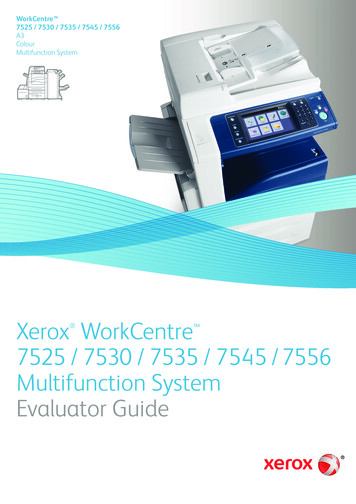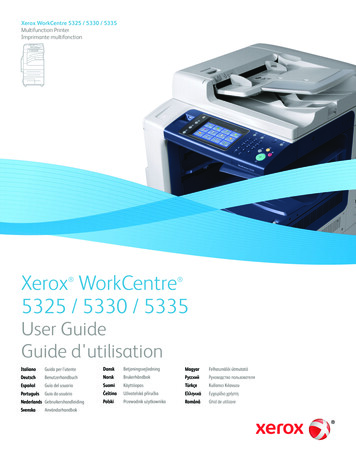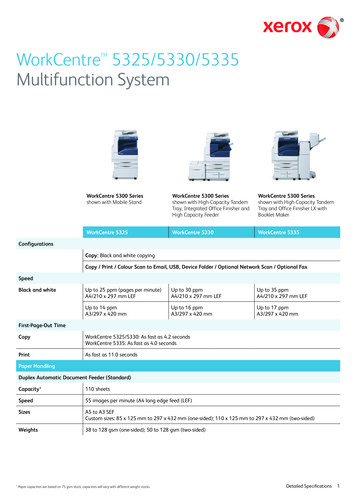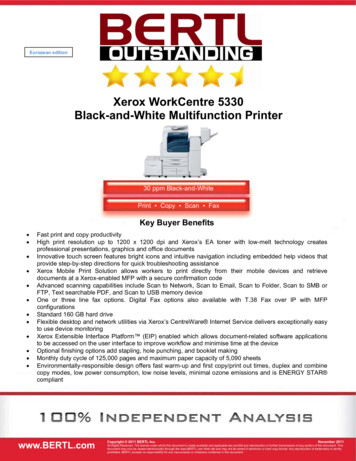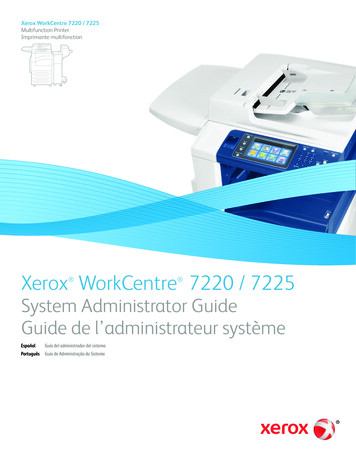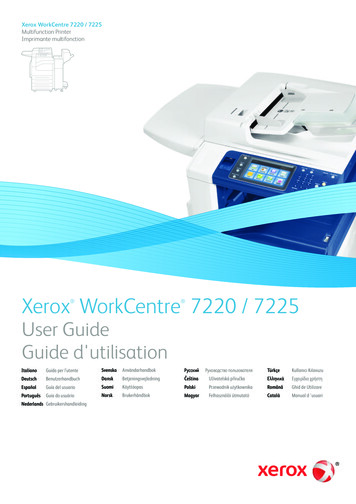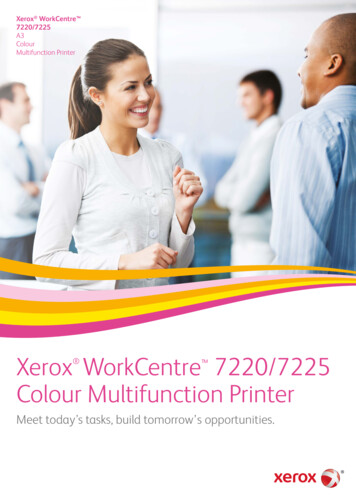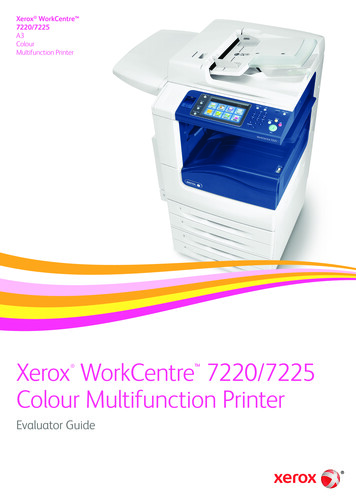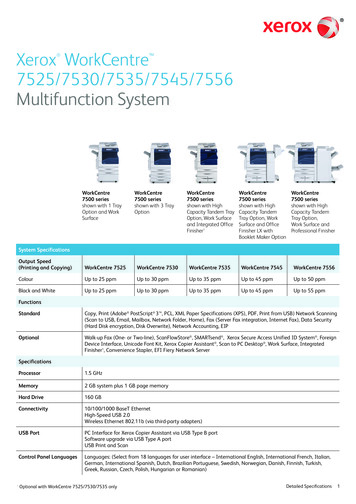
Transcription
Xerox WorkCentre 7525/7530/7535/7545/7556Multifunction System WorkCentre7500 seriesshown with 1 TrayOption and WorkSurfaceWorkCentre7500 seriesshown with 3 TrayOptionWorkCentre7500 seriesshown with HighCapacity Tandem TrayOption, Work Surfaceand Integrated OfficeFinisher1WorkCentre7500 seriesshown with HighCapacity TandemTray Option, WorkSurface and OfficeFinisher LX withBooklet Maker OptionWorkCentre7500 seriesshown with HighCapacity TandemTray Option,Work Surface andProfessional FinisherSystem SpecificationsOutput Speed(Printing and Copying)WorkCentre 7525WorkCentre 7530WorkCentre 7535WorkCentre 7545WorkCentre 7556ColourUp to 25 ppmUp to 30 ppmUp to 35 ppmUp to 45 ppmUp to 50 ppmBlack and WhiteUp to 25 ppmUp to 30 ppmUp to 35 ppmUp to 45 ppmUp to 55 ppmFunctionsStandardCopy, Print (Adobe PostScript 3 , PCL, XML Paper Specifications (XPS), PDF, Print from USB) Network Scanning(Scan to USB, Email, Mailbox, Network Folder, Home), Fax (Server Fax integration, Internet Fax), Data Security(Hard Disk encryption, Disk Overwrite), Network Accounting, EIPOptionalWalk-up Fax (One- or Two-line), ScanFlowStore , SMARTsend , Xerox Secure Access Unified ID System , ForeignDevice Interface, Unicode Font Kit, Xerox Copier Assistant , Scan to PC Desktop , Work Surface, IntegratedFinisher1, Convenience Stapler, EFI Fiery Network ServerSpecifications1Processor1.5 GHzMemory2 GB system plus 1 GB page memoryHard Drive160 GBConnectivity10/100/1000 BaseT EthernetHigh-Speed USB 2.0Wireless Ethernet 802.11b (via third-party adapters)USB PortPC Interface for Xerox Copier Assistant via USB Type B portSoftware upgrade via USB Type A portUSB Print and ScanControl Panel LanguagesLanguages: (Select from 18 languages for user interface – International English, International French, Italian,German, International Spanish, Dutch, Brazilian Portuguese, Swedish, Norwegian, Danish, Finnish, Turkish,Greek, Russian, Czech, Polish, Hungarian or Romanian)Optional with WorkCentre 7525/7530/7535 onlyDetailed Specifications1
Xerox WorkCentreTM 7525/7530/7535/7545/7556CopyFirst-Copy-Out Time(A4, from Platen to CentreTray)WorkCentre 7525WorkCentre 7530WorkCentre 7535WorkCentre 7545WorkCentre 7556ColourAs fast as13.2 secondsAs fast as10.9 secondsAs fast as11.0 secondsAs fast as7.8 secondsAs fast as7.2 secondsBlack and WhiteAs fast as11.1 secondsAs fast as8.7 secondsAs fast as8.6 secondsAs fast as6.6 secondsAs fast as5.8 secondsCopy SpecificationsSides (input:output)1-1, 1-2, 2-2, 2-1Quantity1 to 9,999Resolution (max)Scan at 600 x 600 dpi, output at 1200 x 2400 dpiReduction/EnlargementVariable Zoom from 25% - 400% in 1% incrementsConcurrencyProgramme-ahead to allow job to be initiated while initial job is processed (Copy, Print, Fax and Scan)Basic Copy Features& OptionsCollationAutomatic 2-sidedAuto Reduction & Enlargement to fit selected paper sizeHole PunchingBooklet CreationStaplingLarge Job InterruptAuto Paper SelectAuthentication for Services (i.e. Colour Copy)Auto Tray SwitchingFeatures Help (Intuitive text and graphic descriptions)Imaging Copy FeaturesImage Quality: Original Type Selection: Photo & Text, Photo, Text, Newspaper/Magazine, Inkjet Original, Maps. Image Options: Lighten/Darken, Sharpness, Saturation. Image Enhancement: Auto Background Suppression, Auto and Manual Contrast. Colour Effects: Off, Single Colour, Lively, Bright, Warm, Cool. Colour Balance: Normal, Basic Colour Balance, Advanced Colour BalanceBook Copying/Bound CopyingEdge EraseSingle ColourRepeat ImageMixed Size OriginalImage Shift (with Auto Centre option)Image Shift Preset: Support for 3 Preset OptionsAnnotation and Bates stamping (with colour capability and font size adjustment)Output Copy FeaturesCovers (Front only, front and back, back only, printed inside and out: Blank or Printed)Build Job: (Enables page-level programming and also lets you proof each section or delete last section as thejob is built)TransparenciesDividers (blank)Multi-up (up to 15 columns by 15 rows)Invert Image (negative or mirror image)Sample SetJob SettingsSave Job SettingsPaper HandlingDuplex Automatic Document Feeder2Capacity2110 sheetsSpeedup to 70 images per minute black and white and colourPaper capacities are based on 75 gsm stock; capacities will vary with different weight stocks.Detailed Specifications2
Xerox WorkCentreTM 7525/7530/7535/7545/7556Paper Sizes SensedA5 to A3Weights50 gsm to 128 gsmBypass TrayCapacity2100 sheetsSizesCustom sizes up to 320 x 483 mmWeights55 to 300 gsmTypesPlainBondLightweightHeavyweightExtra HeavyweightExtra Heavyweight PlusGlossHeavyweight GlossExtra Heavyweight GlossLabelsTransparenciesCustomEnvelopes1 Tray Option (Includes Tray 1 and Tray 2)Capacity2Tray 1: 520 sheetsTray 2: 520 sheetsSizesTray 1: Custom Sizes from 140 x 182 mm to 297 x 432 mm SEFTray 2: Custom Sizes from 140 x 182 mm to 320 x 457 mm SEFWeights60 to 256 gsmTypesPlainBondHeavyweightExtra HeavyweightGlossHeavyweight GlossLabelsTransparenciesCustom3 Tray Option (Includes Trays 1-4)2Capacity2Trays 1-4: 520 sheets each traySizesTray 1: Custom Sizes from 140 x 182 mm to 297 x 432 mm SEFTrays 2-4: Custom Sizes from 140 x 182 mm to 320 x 457 mm SEFWeights60 to 256 gsmTypesPlainBondHeavyweightExtra HeavyweightGlossHeavyweight GlossLabelsTransparenciesCustomPaper capacities are based on 75 gsm stock; capacities will vary with different weight stocks.Detailed Specifications3
Xerox WorkCentreTM 7525/7530/7535/7545/7556High Capacity Tandem Tray OptionCapacity2Tray 1: 520 sheetsTray 2: 520 sheetsTray 3: 867 sheetsTray 4: 1,133 sheetsSizesTray 1: Custom Sizes from 140 x 182 mm to 297 x 432 mm SEFTray 2: Custom Sizes from 140 x 182 mm to 320 x 457 mm SEFTrays 3-4: Standard Sizes: A4 LEFWeights60 to 256 gsmTypesPlainBondHeavyweightExtra HeavyweightGlossHeavyweight GlossLabelsTransparenciesCustomHigh Capacity Feeder (HCF) (Optional with 3 Tray Option or High Capacity Tandem Tray Option)Capacity22000 sheetsSizesStandard Sizes: A4 LEFWeights55 to 256 gsmEnvelope Tray (Optional - Replaces Tray 1)Capacity2Up to 60 envelopesSizesDL, C5, Custom sizes: 99 x 147 mm to 163 x 241 mmWeights75 to 90 gsmTotal CapacityDevice Total Capacity5,140 sheetsPaper Output / FinishingOutput Trays (Standard)Stacking Trays2Dual Offset Catch Tray – up to 250 sheets eachLeft-side Face up Tray – up to 100 sheetsOutput– Integrated Office Finisher (Optional with 7525/7530/7535)Stacking Tray500 sheets of 80 gsm A4 or 250 sheets of 80 gsm A3Sizes89 x 98 mm to A3Weights60 to 220 gsmStaplingSingleAuto stapling:50 sheets maximum: A4/B5-size sheets (less than 90 gsm or 2 sheets of 220 gsm covers)30 sheets maximum: A3/B4-size sheets (less than 90 gsm or 2 sheets of 220 gsm covers)Office Finisher LX (Optional)2Capacity2Stacking Tray: 2,000 sheets unstapled or 1,000 sheets single stapled or 750 sheets dual stapled(A4)Sizes182 x 210 mm to A3Paper capacities are based on 75 gsm stock; capacities will vary with different weight stocks.Detailed Specifications4
Xerox WorkCentreTM 7525/7530/7535/7545/7556Weights60 to 220 gsmMulti Position Stapling50 sheets of 90 gsmHole Punch (Optional)2-4 Hole PunchBooklet Maker for Office Finisher LX (Score/Crease, Saddle-stitch Staple) (Optional)Capacity40 booklets (2-15 sheets per booklet – 80 gsm or less)SizesA4 SEF216 x 356 mm SEFA3 SEFSaddle-stitch Stapling2-15 sheets / 8 – 60 page booklet60 to 90 gsmScore/Crease1-15 sheets / unstapledProfessional Finisher (Optional)Capacity2Top Tray: 500 sheets of A4 unstapledStacking Stapling Tray: 1,500 sheets of A4/A3/SRA3 unstapled or 200 stapled sets of A4/100 stapled setsof A3/SRA3SizesB5 to SRA3Weights60 to 220 gsmStaplingSingleAuto stapling (50 sheets maximum) – 90 gsmA3, A4, B4 and B5 sizes supportedHole Punch2-4 Hole Punch (Standard)Swedish 4-Hole Punch (Optional)Booklet MakerSaddle-stitch up to 15 sheets (One 169 gsm cover plus fourteen 90 gsm sheets)V-fold up to 5 sheetsA3, A4, SRA3 supportedConvenience Stapler (Optional)Capacity250-sheet stapling5,000 staplesRequires a separate outletPrintPrint Controller2Page DescriptionLanguages (PDL)(Standard)PCL 6PCL 5cAdobe PostScript 3 PDFXPS HP-GL2TMTIFFPrint resolutionPrint Engine: up to 1200 x 2400 dpi Toner Saver - 600 x 600 dots per inch, with limits on maximum saturation. Standard - 600 x 600 dots per inch with 256 halftone levels. Enhanced - Raster image processing at 600 x 600 dots per inch with eight bits per pixel. Halftone creationwith resolution enhancement and LED marking at 1200 x 2400 dots per inch with 256 halftone levels. High Resolution - 1200 x 1200 dots per inch with 256 halftone levels.Paper capacities are based on 75 gsm stock; capacities will vary with different weight stocks.Detailed Specifications5
Xerox WorkCentreTM 7525/7530/7535/7545/7556Print FeaturesApplication defaultsBanner Sheet enable/disableBi-directional statusColour Options Automatic Colour Vivid Colour Black and White Custom Colour Options- Colour By Words- Colour Correction (allows for different RGB, CMYK,Spot and other specifications)- Colour Adjustments (Lightness, Contrast,Saturation, Colour cast)Cover selectionDelay Print (specific time)Duplex (2-sided)Enhanced Gloss at normal speedUser Permissions required to access Print and PrintFeatures (e.g. colour access, or time restrictions)reflects in the print driverFinishing Multiple stapling positions Hole punch Booklet creation Fit to new paper size Saddle stitch with Professional Finisher Output tray selections Store and recall driver setting Inserts and exceptionpagesImage Options Toner Saver Resolution options (Standard, High resolution,Enhanced, Toner Saver) Reduction/Enlargement Rotate 180 degrees Margins Mirrored outputPrint from USBAllows walk-up printing from Type A USB port on front panelSupports direct printing from computer via Type B USB portJob identification (Print ID or Banner, Print ID inmargins on first page only or all pages)Job Type Secure, Sample, Delay, SaveLayout/Watermark (N-up (16) / Multi-up, BookletLayout / Finishing, Fit to new paper size)MarginsMirror imageN-upOverlaysPaper selection by attributePrint calibrationPrint to Fax (requires optional Fax kit)Sample SetScalingSecure PrintSpecial Pages (exception page programming(covers, inserts, exception pages)Store and Recall driver settingsStore file in folderSustainablity features Xerox Earth Smart settings- Duplex- N-up- Turn-off banner and print ID on document- Smart Sample set Hold All JobsTransparency separatorsPrint Protocols and NetworksOperating SystemsMicrosoft Windows XP (32- and 64-bit), Windows Server 2003 (32- and 64-bit), Server 2008 (32- and 64-bit),Windows Vista (32- and 64-bit), Windows 7 (32- and 64-bit)Mac OS 10.4 (PPD only)Mac OS 10.5-10.6 (PostScript only)Solaris 9, 10HP UX 11, 11iAIX 5Linux RedHat Fedora Core 1-7Linux RedHat Enterprise Linux 4SUSE 10.XNetwork ProtocolsTCP/IP: HTTP/HTTPS, Internet Printing Protocol, LPR/LPD, Raw Socket Printing/Port 9100, IPv4/IPv6, WSDNetWare: Bindery and NDS IPX/SPX, NDPS /NEPS (with Server Gateway)AppleTalk : EtherTalk Microsoft Windows Networking over IP(Most protocols not in use can be disabled)Bonjour IPv6Secure FTPAdministrative ProtocolsDHCP, BOOTP, SNMP, WINS, DDNS, SLP v2, HTTP, RARP, DHCP Autonet, SSL, NTPFontsPCL: 94 scalable fonts, line printer and bitmap font (including Cyrillic font support)PostScript 3: 173 Type 1 fonts, 2 Multiple Master fontsDetailed Specifications6
Xerox WorkCentreTM 7525/7530/7535/7545/7556Xerox Mobile ExpressDriver (X-MED)Makes it easy for mobile users to find, use and manage Xerox and non-Xerox devices in every new location.Plug into a new network, and X-MED automatically discovers available printers and provides status andcapability information. Save a list of “favourite” printers for each location, store application print settings for useon any printer in any network, and greatly reduce mobile support calls to IT. Printers are automatically discovered Printer list can be managed based on location Gives bi-directional feedback device status, supplies, queue managementXerox Global Print Driver (X-GPD)A truly universal print driver that lets IT administrators install, upgrade and manage Xerox and non-Xeroxdevices from a single driver. It provides a consistent, easy-to-use interface for end-users, reducing the number ofsupport calls, and simplifying print services management. Lets IT managers qualify, deploy and manage all print devices on the network using a single driver Fast and easy installation of new devices improves IT efficiency Truly universal print driver supports Xerox and non-Xerox printers, PCL and PostScript Gives bi-directional feedback device status, supplies, queue managementScanConcurrencyScan while the system is printing, copying, or while it is transferring scan to network or fax jobs(priority is for return of scanned originals and printing concurrent jobs)Input SpeedScan at up to 70 ipm colour scanning, up to 70 ipm black and white – A4 LEFResolution600 x 600 dpi400 x 400 dpi300 x 300 dpi200 x 200 dpi150 x 150 dpi100 x 100 dpi72 x 72 dpiBit Depth: 1-bit (black and white), 8-bit (greyscale), 24-bit (colour)Maximum Scan AreaA3Scan TemplateManagementSupport 250 scan templatesCreate device specific CentreWare scan templatesSelect confirmation sheet optionsShare scan templates via device cloningNetwork ProtocolFTP via TCP/IPMicrosoft SMB via TCP/IPNetware, HTTP and HTTPSFile FormatsColour TIFF (TIFF 6.0 or TTN2 with JPEG, LZW)Black and White TIFF (G3MH, G4 MMR compression - single or multiple pages)PDF or PDF/A (MRC, JPEG, G3 MH, G4 MMR, JBIG 2 Huffman, JBIG Arithmetic Compression, Deflate (for B/Wand within MRC))JPEGXPSSearchable PDF, PDF/A, XPSEncrypted / Password Protected PDF (for Workflow Scanning)Linearised PDFDocument ManagementFields (Metadata)Features only available in Network Scan to File Templates: 1-6 user programmable metadata fields per network scan to file templates and unlimited fields withinthe template – Metadata Field consists of field name, display at the LUI or not, default value and otherconfigurations Customised fields viewed on user interface Variable data entered using virtual keyboard at deviceScan FeaturesMixed size originalsBound originalsEdge eraseReduction/enlargementScan Build JobCompression Quality/File Size ControlOriginal type (photo and text, photo, text, map, newspaper/magazine)Auto Background and Shadow SuppressionSize for size (for mixed size originals)Detailed Specifications7
Xerox WorkCentreTM 7525/7530/7535/7545/7556Supported ScanDestinations (Standard)Scan to network serverScan to USB DriveScan to EmailScan to client (SMB or FTP)Scan to MailboxScan to Secure FTPScan to HomeSupported ScanDestinations(Optional)Scan to applicationScan to Microsoft Exchange 2000 Web FoldersScan to PC Desktop (Professional and SE)SMARTsendScanFlowStoreScanSoft PaperPortScanSoft OmniPageVarious Xerox Alliance Partner SolutionsScan to USBSupports walk-up scan to USB via Type A USB portAuthenticationAuthentication mechanism Network ID- Supports Kerberos (UNIX / Windows Server 2003 / Windows Server 2008)- SMB (Windows 2000 / Windows Server 2003 / Windows Server 2008)- NDS- LDAP Xerox Secure Access Unified ID System Locally on device (internal dababase)Scan to Email (Standard)Directory AccessAddress list via LDAP (Exchange/Notes/Domino)Downloaded address list (comma-separated file format)Scan FeaturesEmail signatures (6 lines each of 128 character max), email message body (user configurable), email CWISconfirmation sheet optionsAuto send to selfNetwork Scanning – Software SolutionsXerox Scan to PC Desktop A desktop offering that provides advanced document imaging, archiving, editing and organisation tools:Professional (optional) Nuance PaperPort Professional image viewing and file management software:– Complete PDF functionality– Secure PDF workflow of all scanning applications Nuance OmniPage Pro Office (for desktop/client installation) – Professional OCR software for digital archivingand document conversion Image Retriever – provides fully automated retrieval of scanned images direct from a scan enabled XeroxWorkCentre to individual desktops. Also includes email inbox polling capabilityXerox SMARTsend(optional)Server based document routing software that supports multiple scan-enabled multifunctional systems(up to 250 per server): Enables transformation, distribution and routing of scanned documents – with features like LDAP and autodiscovery Workflow creation via Web browser-based task creation (destinations, devices, document attributes – 20 filetypes including searchable PDF, workflow settings, workflow summary) Scan to File Destinations: email, Novell NetWare folder, network folder, SMB folder, FTP, Microsoft Exchange2000 Web folders, Web URL, remote printers Scan to Document Repository Destinations: DocuShare, Domino, Domino.doc, Microsoft SharePoint Workflow initiation via device scanning user interface (template selection at device user interface)Xerox SMARTsendProfessional (optional)Everything in Xerox SMARTsend, plus: Workflow initiation via Paperware (Scan cover sheets) Server-based Optical Character Recognition (OCR) Adding Metadata Scan to Internet fax file destination Detailed Specifications8
Xerox WorkCentreTM 7525/7530/7535/7545/7556SecurityFeaturesExpanded Authentication Network authentication to access device and/ordevice services via:- Kerberos (UNIX / Windows Server 2003 /Windows Server 2008)- SMB (Windows 2000 / Windows Server 2003 /Windows Server 2008)- NDS- LDAP Xerox Secure Access Local Authentication (internal database)Secure Data Password Protected PDF (via Workflow scanning;not Scan to Email) Secure Print (up to 10 digits PIN) Immediate Image Overwrite On Demand Image Overwrite (Scheduled,Manual), includes sanitation of unused area ofdisk 256 bit Hard Disk EncryptionXerox Secure AccessUnified ID System (Optional)The Xerox Secure Access Unified ID System USB card reader configuration eliminates the need for theAuthentication Device (also known as the flat box controller). The USB card reader connects directly to thedevice controller eliminating the need for a second IP address. Device plug-ins must be installed to enable thedevice functionality. The plug-ins are available at the Xerox Secure Access Unified ID System andWorkCentre 7500 series download pages on www.xerox.com.Secure Access is compatible with Scan to Home.Expanded Authorisation SA access based on network credentials Authorisation per user per service User Permissions required to access Print and PrintFeatures (e.g. colour access, or time restrictions)reflects in the print driverSecure Network Access IP Filter IPSec IPv6 Ready Secure print-channel encryption with IPSec Secure scanning and network management (SSL,SNMPv3) Secure Web Page via SSL Secure web interface via HTTPs 802.1XDevice Security Port disablement including USB portsFIPS 140-2 Compliant EncryptionAudit LogHide Print Job NamesSecure Print Separate QueueMy Jobs viewCommon Criteria EAL3 certification (pending)FaxNetwork Server Fax FeaturesCompatibilityITY (CCITT) group 3Various Xerox Alliance Partner SolutionsMaximum Scan AreaA3Fax Send FeaturesOne- or two-sided scanning (up to A3)Phone number entryAdd to send list (50 numbers maximum)Delay send (specific time)Original type (photo, text or photo and text)Build JobSpeed DialFax Print FeaturesOne- or two-sided printingStaple on/offSecure print on/offTransmission ResolutionSuperfine - 400 x 200 dpi (Scan at 600 x 600 dpi)Fine - 200 x 200 dpiStandard - 200 x 100 dpiFax Options – Internet Fax (Standard)CapabilityDirect print-ready document transmission to remote Internet Fax machines or email clients (SMTP)Reception and automatic printout of documents sent via email from remote Internet Fax machines or emailclientsAddress Directory AccessSend: Multi-page TIFF, PDF, PDF/AReceive: TIFF, MTIFF, PDF, PDF/A, PS, text, PCL, PRN, JPEGDetailed Specifications9
Xerox WorkCentreTM 752
Xerox WorkCentre TM 7525/7530/7535/7545/7556 2 Paper capacities are based on 75 gsm stock; capacities will var