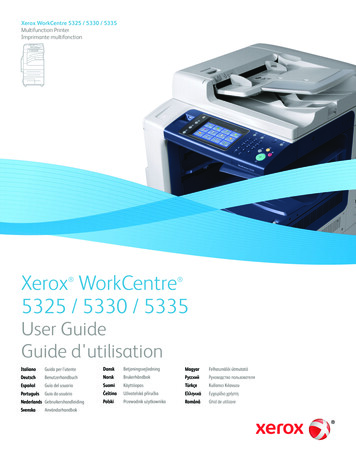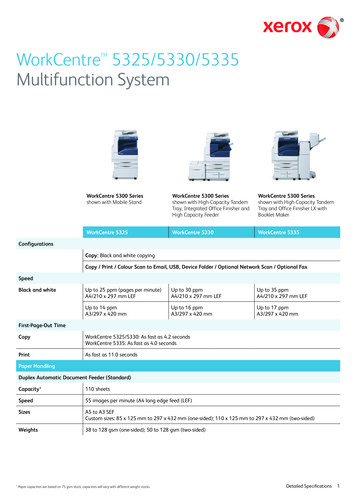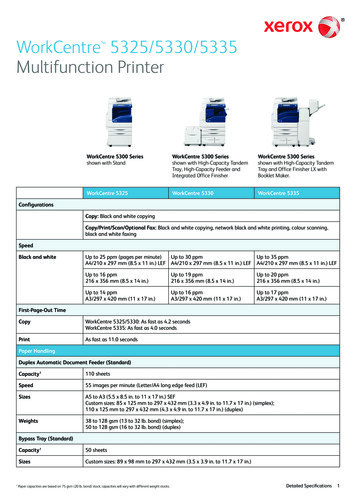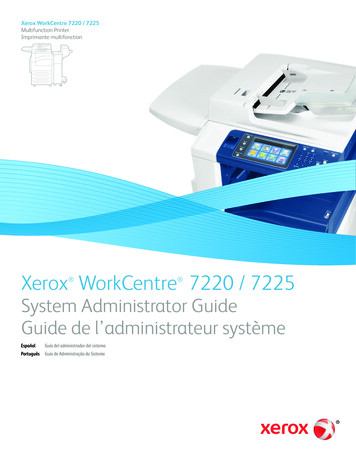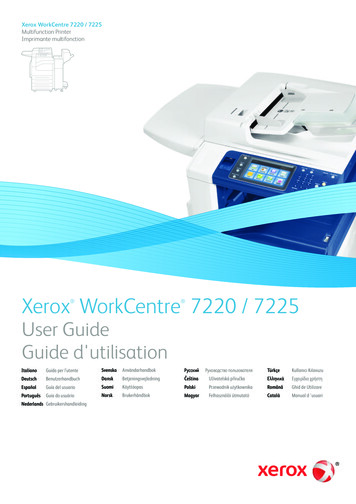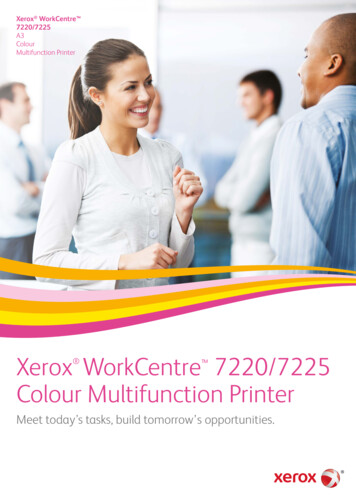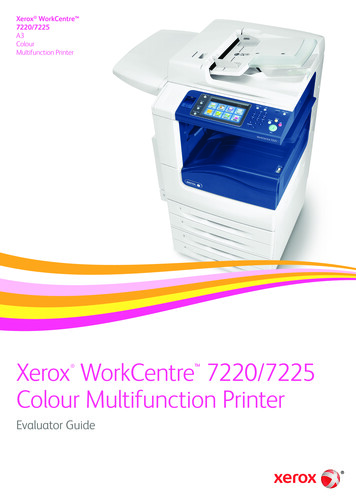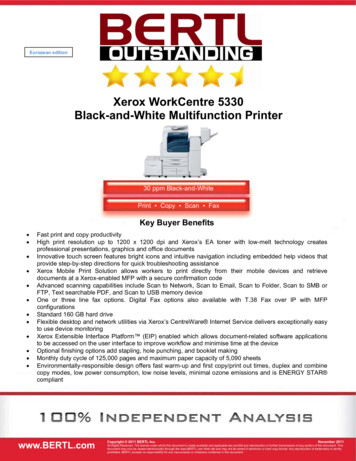
Transcription
European editionXerox WorkCentre 5330Black-and-White Multifunction Printer30 ppm Black-and-WhitePrint Copy Scan FaxKey Buyer Benefits Fast print and copy productivityHigh print resolution up to 1200 x 1200 dpi and Xerox’s EA toner with low-melt technology createsprofessional presentations, graphics and office documentsInnovative touch screen features bright icons and intuitive navigation including embedded help videos thatprovide step-by-step directions for quick troubleshooting assistanceXerox Mobile Print Solution allows workers to print directly from their mobile devices and retrievedocuments at a Xerox-enabled MFP with a secure confirmation codeAdvanced scanning capabilities include Scan to Network, Scan to Email, Scan to Folder, Scan to SMB orFTP, Text searchable PDF, and Scan to USB memory deviceOne or three line fax options. Digital Fax options also available with T.38 Fax over IP with MFPconfigurationsStandard 160 GB hard driveFlexible desktop and network utilities via Xerox’s CentreWare Internet Service delivers exceptionally easyto use device monitoringXerox Extensible Interface Platform (EIP) enabled which allows document-related software applicationsto be accessed on the user interface to improve workflow and minimise time at the deviceOptional finishing options add stapling, hole punching, and booklet makingMonthly duty cycle of 125,000 pages and maximum paper capacity of 5,090 sheetsEnvironmentally-responsible design offers fast warm-up and first copy/print out times, duplex and combinecopy modes, low power consumption, low noise levels, minimal ozone emissions and is ENERGY STAR compliantwww.bertl.comwww.BERTL.comCopyright 2009 BERTL Inc.March 2009All Rights Reserved. The license under which this document is made available and applicable law prohibit any reproduction or further transmission of any portion of this document. Thisdocumentmay only be2011viewedelectronicallyis strictly 2011CopyrightBERTLInc. through the www.BERTL.com Web site and may not be stored in electronic or hard copy format. Any reproduction of trademarksNovemberprohibited.BERTLacceptsTheno responsibilityany thisinaccuraciescontainedin this document.All RightsReserved.license underforwhichdocumentorisomissionsmade availableand applicablelaw prohibit any reproduction or further transmission of any portion of this document. Thisdocument may only be viewed electronically through the www.BERTL.com Web site and may not be stored in electronic or hard copy format. Any reproduction of trademarks is strictlyprohibited. BERTL accepts no responsibility for any inaccuracies or omissions contained in this document.
What’s InsideNovember 2011Xerox WorkCentre 5330www.BERTL.comTABLE OF CONTENTSExecutive Summary4Executive Summary4Introduction5BandwidthPrint ProductivityWhat BERTL Liked778Copy ProductivityWhat BERTL Liked910Scan FeaturesWhat BERTL Liked1111Fax FeaturesWhat BERTL ve LinesWhat BERTL Image Quality14Copyright 2011 BERTL Inc.November 2011All Rights Reserved. The license under which this document is made available and applicable law prohibit any reproduction or further transmission of any portion of this document. Thisdocument may only be viewed electronically through the www.BERTL.com Web site and may not be stored in electronic or hard copy format. Any reproduction of trademarks is strictlyprohibited. BERTL accepts no responsibility for any inaccuracies or omissions contained in this document.Page 2
What’s InsideNovember 2011Xerox WorkCentre 5330www.BERTL.comTABLE OF CONTENTS (cont.)Ease of Use16Programming the Control PanelPrint DriversRoutine MaintenanceClient Utilities and DeviceManagementWhat BERTL Liked161822What BERTL Liked292428Accessibility29Media Handling30Media Handling ChecklistLoading MediaMedia Output and FinishingWhat BERTL Liked30303132About BERTL33About BERTL33BERTL’S GALAXY STAR RATINGBERTL Galaxy Star RatingXerox WorkCentre 5330Build QualityNetwork AdministrationSecurityEase of UseMedia HandlingCopyingScanningPrintingImage QualityFeaturesPrice0.01.02.0Copyright 2011 BERTL Inc.3.04.05.0November 2011All Rights Reserved. The license under which this document is made available and applicable law prohibit any reproduction or further transmission of any portion of this document. Thisdocument may only be viewed electronically through the www.BERTL.com Web site and may not be stored in electronic or hard copy format. Any reproduction of trademarks is strictlyprohibited. BERTL accepts no responsibility for any inaccuracies or omissions contained in this document.Page 3
Executive SummaryNovember 2011Xerox WorkCentre 5330www.BERTL.comEXECUTIVE SUMMARYWhether you run a business or work from in an office, every user has a distinctive daily workflow. Some need printing andcopying, while others require scanning and distribution. The Xerox WorkCentre 5330 is the ideal choice for users who need aversatile, capable system that does exactly what they need it to do at an affordable price. During BERTL’s extensive testingof the Xerox WorkCentre 5330, this black-and-white MFP performed exceptionally well. BERTL observed the following whentesting the Xerox WorkCentre 5330: Tested simplex network-print speed with the PCL6 driver was as fast as 27.3 ppm and 26.8 ppm with the PostScriptdriver.Tested duplex network-printer productivity was productive up to 20.2 ppm with the PCL6 driver and 20.0 ppm with thePostScript driver.Tested copy First Page Out Time was 6.34 seconds off the platen glass and 8.69 seconds using the automatic documentfeeder.Tested copier productivity was up to 27.8 cpm in simplex mode, closely matching Xerox’s rated copy speed of up to 30cpm.Image quality produced from the WorkCentre 5330 was good, displaying great greyscale shades, high resolutions, andsmooth glossy prints.The high-resolution colour touch screen provides exceptional help guides along with excellent clarity and well organisedmenus, and users will find it very easy to navigate.Fast 667 MHz processor with a 160 GB Hard Drive for faster productivity.PCL6 and PostScript drivers feature bi-directional communication so that users can view device status from the printdrivers. Both drivers also offer different speed options.Powerful scan and fax workflows can automatically convert documents into numerous file formats, including textsearchable PDFs for easy retrievalXerox’s CentreWare Internet Services, which provides detailed device and consumables’ status, network configuration,access management and accounting controls for administrators, is easy to use and very capable.Xerox Extensible Interface Platform (EIP) enables enterprises and developers to develop custom applications, accessiblefrom the touch screen, that can automate and streamline frequent workflows, such as scan-and-distribute.Features state-of the-art technologies for optimised security at the device and on the network.Versatile media handling and flexibility, with the ability to print on stock as heavy as 215 gsm and paper sizes up to A3.Ability to expand paper capacity to up to 5,090 sheets.Duty Cycle up to 125,000 pages per month.Advanced finishing options that include stapling, hole-punching, and booklet-making.The Xerox WorkCentre 5330 has superior energy and supply-saving features, which include fast warm-up and first copyand print out times, duplex and combine copy modes, low noise levels, minimal ozone emissions, LED scanner lampsand is ENERGY STAR compliant.Considering the Xerox WorkCentre 5330 MFP’s excellent overall performance in testing, ease of use, and high-quality officeblack-and-white image quality, BERTL awards the Xerox WorkCentre 5330 its Four and one-half Stars Outstanding ratingand highly recommends the device for mid-size to large offices that require a fully functional black-and-white MFP.Copyright 2011 BERTL Inc.November 2011All Rights Reserved. The license under which this document is made available and applicable law prohibit any reproduction or further transmission of any portion of this document. Thisdocument may only be viewed electronically through the www.BERTL.com Web site and may not be stored in electronic or hard copy format. Any reproduction of trademarks is strictlyprohibited. BERTL accepts no responsibility for any inaccuracies or omissions contained in this document.Page 4
IntroductionNovember 2011Xerox WorkCentre 5330www.BERTL.comINTRODUCTION Xerox launched their new black-and-white multifunctionprinters WorkCentre 5325/5330/5335. These new MFPsare designed for small to medium-size businesses that arelooking to simplify everyday work processes without highbudgets.This device is available in three configurations and soldexclusively through Xerox authorised providers. Pricing foreach model in the series is as follows:The Xerox WorkCentre 5330 has rated print speeds of 30ppm when printing A4 sized documents and has amaximum monthly print volume of 125,000 pages. TheWorkCentre 5330 also has flexible media capabilities witha maximum paper capacity of 5,090 pages, the ability toprint on stock as heavy as 215 gsm and paper sizes up toA3. Superior finishing options add stapling, hole punching,and booklet makingXerox WorkCentre 5325Xerox WorkCentre 5330Xerox WorkCentre 5335In the following test report, BERTL takes an in-depth lookat the Xerox WorkCentre 5330, testing and evaluating itsproductivity, image quality, and ease-of-use.The new Xerox WorkCentre 5330 black-and-whitemultifunction printer is designed to be easy on theenvironment and offers the following features: ENERGY STAR compliantStandard Duplex ADF with 110 sheets capacityLarge full-colour LCD touch panel with intuitivegraphical displayHigh quality output with 1200 x 1200 dpi resolutionPowerful 667 MHz CPU and 1 GB of memory that isexpandable to 2 GB as well an 160 GB hard disk drivefor fast productivityStandard 10/100/1000Base-TX Ethernet and HighSpeed USB 2.0 connectivityUsing the Xerox Standard Accounting software, userscan monitor not only the pages their office producesbut also who produced them. Users can manageaccess and gather data for print, copy, scan and faxoutputView job queues and check supply levels remotely withXerox’s embedded web page CentreWare Compatible with Mac, Windows, Unix, Linux, and CitrixenvironmentsAdvanced scanning features include: Scan to USB,Scan to client SMB or FTP, Scan to Folder, Scan toHome, Scan to USB, Scan to PC, Scan to E-mail, andScan to ApplicationAbility to print from or scan to any standard USBmemory device instantly allows users a more portableway of accessing their documentsUsers can fax directly from their desktop with the LANFax feature which saves time and paperAdvanced security features include Secure word Protected PDF, FIPS 140-2 encryption,S/MIME Encrypted Email, IPsec, 802.1X, SNMP v3.0,Email over SSL, LDAP over SSL, Image Overwrite,256-bit Hard Disk Encryption, and Audit LogCopyright 2011 BERTL Inc.UK 4,440UK 4,960UK 5,530Xerox WorkCentre 5330Features SummaryImaging TechnologyBlack-and-WhiteMultifunction PrinterStandard FunctionsPrint, Copy, ScanOptional FunctionsFaxMaximum Monthly Print Volume125,000Mono Print Speed30 ppmMono First Page Out Time11 secondsAutomatic DuplexYesNT AuthenticationYesLDAP CompatibilityYesHard Disk OverwriteYesDimensions (WxDxH)Weight597 x 637.5 x 1,115 mm100 kgNovember 2011All Rights Reserved. The license under which this document is made available and applicable law prohibit any reproduction or further transmission of any portion of this document. Thisdocument may only be viewed electronically through the www.BERTL.com Web site and may not be stored in electronic or hard copy format. Any reproduction of trademarks is strictlyprohibited. BERTL accepts no responsibility for any inaccuracies or omissions contained in this document.Page 5
PrintNovember 2011Xerox WorkCentre 5330www.BERTL.comPRINT PRODUCTIVITYEvaluating print productivity is not as simple as timing copyjobs. The printing process involves several steps and canbe affected by a variety of factors along the way.The document must first be spooled by the print driver intoa PCL or PostScript file. The PCL or PostScript file is thensent to the printer where it is raster image processed(RIPped) into image data by the device processor. Theimage data is then sent to the marking engine and outputas printed pages.It is possible to time and compare these factors through theuse of careful preparation, conditioning and testing.Following are charts that show printing performance whentested under controlled conditions.NETWORK PRINTING The Xerox WorkCentre 5330 Rated Output Speed is 30ppm when printing A4 sized documents. The Xerox WorkCentre 5330’s Time to First Page is asfast as 11 seconds. The Xerox WorkCentre 5330 delivers multiple PageDescription Languages (PDLs) including the following:PCL 5e, PCL 6, HP-GL/HP-GL2, TIFF/PDF, XPS , andoptional Adobe PostScript 3 . All drivers also offer bi-directional communication with itsuser-selectable interface for all of the Windows-basedoperating systems. Drivers support the following OS’s: Microsoft Windows XP SP3 (32- and 64-bit), Windows Server 2003(32- and 64-bit), Windows Vista (32- and 64-bit), WindowsServer 2008 (32- and 64-bit), Windows 7 (32- and 64-bit),Mac OS 10.5 and above, Netware: 5.11J / 5.12J, AIX 5v5.3, HP UX 11.0, 11i v2, Oracle Solaris 9, 10, Linux Fedora Core 12-14, and Red Hat Enterprise Linux 4. The Xerox WorkCentre 5330 device also supports twoinnovative print drivers that can greatly simplify installing,managing, and supporting printers and multifunctiondevices on the network, and increase end-userproductivity: Xerox Mobile Express Driver (X-MED) makes it easyfor mobile users to find, use, and manage Xerox andnon-Xerox devices in every new location. Connect to anew network and X-MED au
The Xerox WorkCentre 5330 is the ideal choice for users who need a versatile, capable system that does exactly what they need it to do at an affordable price. During BERTL’s extensive testing of the Xerox WorkCentre 5330, this black-and-white MFP performed exceptionally well. BERTL observed the following when testing the Xerox WorkCentre 5330: Tested simplex network-print speed with the PCL6 .