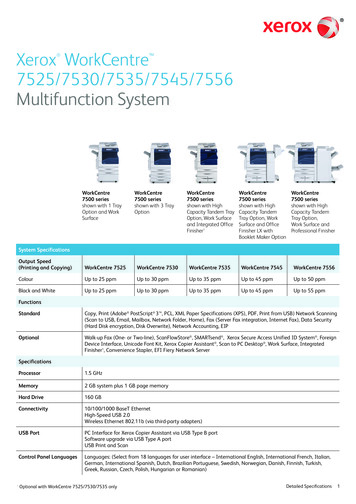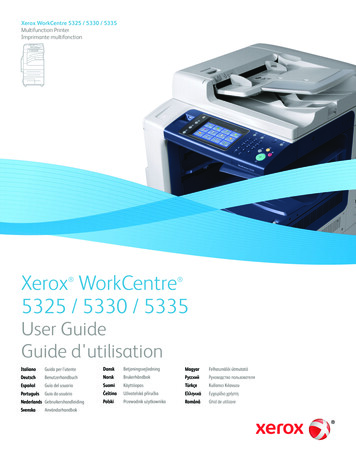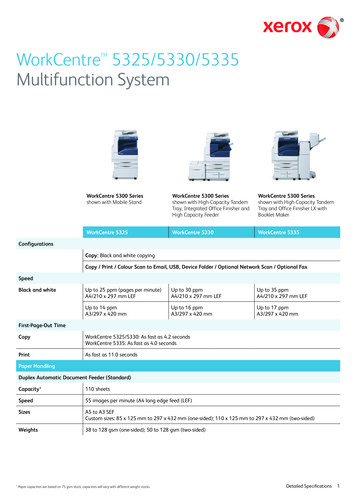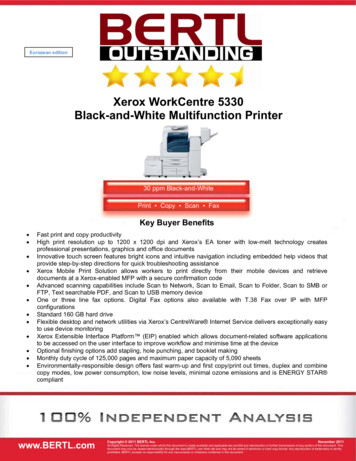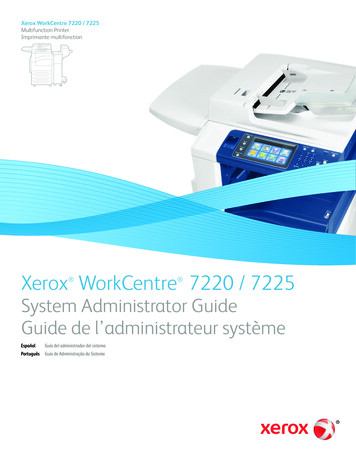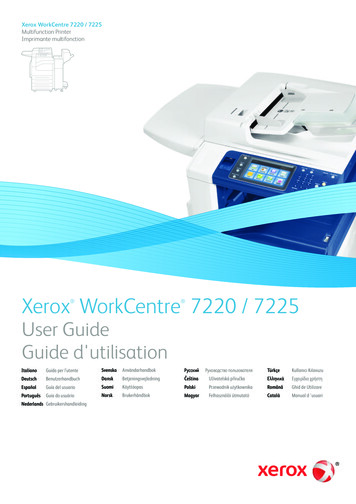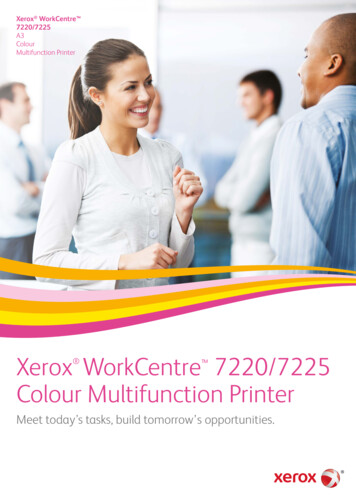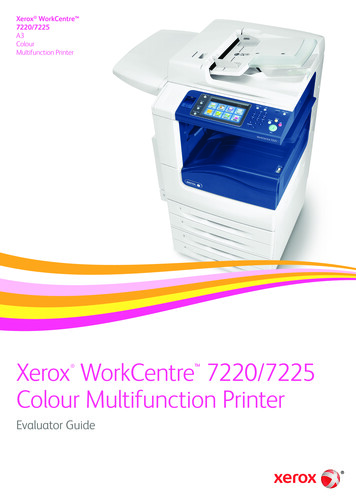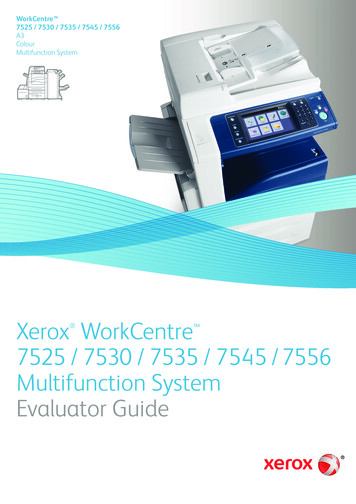
Transcription
WorkCentre 7525 / 7530 / 7535 / 7545 / 7556A3ColourMultifunction SystemXerox WorkCentre 7525 / 7530 / 7535 / 7545 / 7556Multifunction SystemEvaluator Guide
About this GuideThis Evaluator Guide introduces you to the WorkCentre 7525 / 7530 /7535 / 7545 / 7556 colour multifunction system, explains its key features andperformance advantages, and provides guidance throughout your evaluationprocess.Section 1: Evaluating WorkGroup Colour MultifunctionSystems3 Evaluation OverviewSection 2: ConfigurationsSummary, Specifications,Supplies, Options and SupportResources4 Print Quality15 Configuration Summary5 Standard Features and Functions16 Specifications6 Productivity17 Supplies and Options7 Ease-of-Use and Management18 Support and AdditionalInformation Sources9 Environmental Impact10 Versatility12 Installation and Deployment13 Reliability14 SecurityWorkCentre 7525 / 7530 / 7535 /7545 / 7556 Quick Facts P rint/copy up to 25/30/35/45/50 ppm colourand 25/30/35/45/55 ppm black and white P owerful scan features, includingscan to mailbox and network F ax solutions available, includingnetwork integration Maximum paper capacity: 5,140 sheets Xerox Extensible Interface Platform (EIP)2Print / Copy / Scan / Fax / EmailSRA355ppmWxDxH (base):1,064 x 685 x 1,127 mmXerox WorkCentre 7525 / 7530 / 7535 / 7545 / 7556 Evaluator Guide
Section 1: Evaluating Work GroupColour Multifunction SystemsOverviewBased on continuous study of our customers’ productivity requirements,Xerox recommends that the following criteria be used when evaluating which workgroup-class colour multifunction system to purchase for your office.Print QualityInstallation and DeploymentDoes the multifunction system produceconsistently high-quality output for your workgroup’s office document demands?How does the multifunction system ease thedemands of the deployment process?Standard Features and FunctionsDo you get a line up of standard featuresand functions that help maximise yourinvestment?ProductivityCan the multifunction system keep up withthe demands of your daily and monthlyworkloads?ReliabilityIs the multifunction system robust enough tomeet your needs, and is it backed by qualityservice?SecurityThese sections examine each of theevaluation criteria in greater detail, coveringthe specific features and performanceattributes you should look for in a colour workgroup multifunction system. When the samecriteria are used to evaluate every deviceunder consideration, you’ll see how theWorkCentre 7525 / 7530 / 7535 /7545 / 7556 multifunction system excelsagainst other manufacturers’ products.Does the multifunction system help keep yourconfidential information private?Ease-of-Use and ManagementDoes the multifunction system include toolsand features to lighten the load for your ITstaff?Environmental ImpactWill the multifunction system’s technologieshelp your office meet its sustainability goals?VersatilityDoes the multifunction system include thecapabilities and functions you need to handlea variety of office tasks?WorkCentre 7556 shown with High CapacityTandem Tray configuration, optionalConvenience Stapler and Work Surface,optional High Capacity Feeder and optionalProfessional Finisher.Xerox WorkCentre 7525 / 7530 / 7535 / 7545 / 7556 Evaluator Guide3
Section 1: Evaluating Work GroupColour Multifunction SystemsPrint QualityMany factors determine the quality of the print output delivered by acolour multifunction system. Printhead technology and image resolution, colourregistration and accuracy, and intuitive, user-friendly colour adjustments are all keycomponents of a printer’s ability to deliver the results you demand to bring yourhigh-end colour print jobs in-house.How the WorkCentre 7525 / 7530 / 7535 / 7545 / 7556multifunction system exceedsthe print quality requirementColour registration and accuracyWith an ASIC driver to control the lightintensity of the LEDs in each printhead, HiQLED offers better dot-to-dot intensity andtiming control, and produces more precisecolour registration.Precise Colour RegistrationThe WorkCentre 7525 / 7530 / 7535 / 7545 /7556 digitally adjusts for mis-registration.Notice the white edges on the “G” and“M” produced by the laser device. TheWorkCentre 7525 / 7530 / 7535 / 7545 /7556 automatically makes the necessaryadjustments.WorkCentre 7525 / 7530 / 7535 / 7545 / 7556R G BHiQ LED handles mis-registration issuesautomatically, simultaneously andcontinuously, from LED to LED. In fact, testsshow that HiQ LED technology corrects colourmis-registration even better than comparablelaser printers.Plus, true Adobe PostScript 3 , PCL andXPS give you the power to print visually richdocuments reliably.Printhead technology and image resolutionThe WorkCentre 7525 / 7530 / 7535 / 7545 /7556 multifunction system features the newXerox HiQ LED printhead, which offers majorimprovements in image quality.The “brain” behind the entire print-headprocess is Xerox’s new application specificintegrated circuit (ASIC) driver chip. Thishigh-performance driver precisely controls theintensity and timing LEDs in each printheadto achieve true 1200 x 2400 dpi resolution–print quality that’s equivalent to, and oftenbetter than, comparable laser systems. Bycontinually and automatically monitoringinformation about each LED, the ASIC drivercan adjust each diode’s light intensity andC M YC M Y4Plus, Xerox EA Ultra-low Melt toner–chemically grown to produce the market’ssmallest, most uniformly shaped particles–delivers sharper clarity, excellent shadowingand outstanding fine-line detail.Unique colour controlOur “Colour By Words,” a powerful-yet-intuitivecolour technology, takes the guesswork out ofoptimising your colour print jobs. With ColourBy Words there is no need to manipulatesource files. Users simply select the desiredcolour modifications from a drop-down list–suchas “green colours a lot more green” or “redcolours a lot more saturated”–and the image isautomatically adjusted.Colour By Words:Unique colour controlComparable LaserR G Btiming. This ensures uniformity across theentire LED array–and produces consistentlyhigh print quality without compromising thesystem’s high-speed output. Whether printingspreadsheets, presentations or customercollaterals, the WorkCentre 7525 / 7530 /7535 / 7545 / 7556 delivers truly impressiveresults.Original photo not right? Use the ColourBy Words drop-down list and choose“yellow-green colours a lot more green,”and “red colours a lot more saturated.”Picture-perfect results.Xerox WorkCentre 7525 / 7530 / 7535 / 7545 / 7556 Evaluator GuideHave you ever wanted to change thecolour of one object or area in a printoutwithout affecting the rest of the page?With the Colour By Words feature thereis no need to go back to square one andmanipulate source files. You simply selectthe desired colour modifications from adrop-down list, and Colour By Words willadjust your printout.
Section 1: Evaluating Work GroupColour Multifunction SystemsStandard Features and FunctionsWhen determining which colour multifunction system offers the best overallvalue, look closely at the features and functions you get as standard inclusionsinstead of as costly add-ons.How the WorkCentre 7525 /7530 / 7535 / 7545 / 7556multifunction system exceedsthe standard features andfunctions requirementFollowing are some of the WorkCentre 7525 /7530 / 7535 / 7545 / 7556 multifunctionsystem’s standard-feature highlights:Earth Smart print settingThe Earth Smart feature allows users tochoose the most environmentally sensitiveoptions for all print jobs.More standard featuresOn-box Optical Character Recognition,searchable PDF Hard Disk Overwrite and 256 bitEncryptionEasily convert hard-copy documents intosearchable-PDF format for faster retrieval. Scan to Email, Mailbox, NetworkPrint from and scan to USB deviceTrue Adobe PostScript 3 , PCL and XPSThe convenient front-panel USB port makesit fast and easy to print from or scan to anystandard USB memory device.The industry’s most relied-upon pagedescription languages ensure consistentlyaccurate print results.Hard disk overwrite and encryptionAccounting capabilitiesHard disk overwrite eradicates data storedon the hard disk automatically, at specificintervals, or on command, and hard diskencryption safeguards data while it's stored.Use Xerox Standard Accounting tools tocontrol print quantities and charge-backoptions. Plus, MS Active Directory makes iteasy to integrate the WorkCentre 7500 serieswith existing IT systems.Scanning destinations Print from and Scan to USB device Earth Smart Print Setting On-box Optical Characterrecognition, searchable PDF True Adobe PostScript , PCL and XPS Network Accounting and Server FaxEnablementThe WorkCentre 7525 / 7530 / 7535 / 7545 /7556 includes Scan to Email, Scan to Mailbox,and Scan to Network.Harness the power of FieryUpgrading your WorkCentre 7525 / 7530 /7535 / 7545 / 7556 with an EFI Fiery network server gives you a host of benefitsincluding easy-to-use colour managementtools, enhanced productivity and securityfeatures and flexible workflow tools.Enhanced Productivity Takes advantage of easy job set-upfunctions and automated job submissionfeatures available through Hot Folders,Virtual Printers and EFI Spot-On. Produces sophisticated results with BookletMaker, a wizard-driven workflow thatguides users through the entire process. Increases throughput with Fiery SmartRIP technology and produces consistentoutput faster, regardless of file format.Increased Flexibility The easy-to-use 3D Interfaces withFiery VUE guide users to visually createprofessional-quality booklets anddocuments before they print, deliveringexpert results with reduced waste.Improved Colour Management Produces accurate and consistent colouracross applications, platforms and colourfile formats with EFI Fiery ColorWise . Creates precise and consistent corporatecolours across all documents with aPANTONE calibrated printing solution.Xerox WorkCentre 7525 / 7530 / 7535 / 7545 / 7556 Evaluator Guide5
Section 1: Evaluating Work GroupColour Multifunction SystemsProductivityIn addition to actual print engine speed, consider the factors that affectoverall throughput. Are the multifunction system's scanning and faxing featurespowerful enough to support the demands of your busiest departments? Is thesystem appropriately sized for the entire work group? Can important features beused simultaneously, or are employees forced to wait for the multifunction systemto become “free”? Is the system designed to minimise network traffic? Can systemfunctions be monitored from users’ desktops and/or from the front panel userinterface?How the WorkCentre 7525 / 7530 / 7535 / 7545 /7556 multifunction systemexceeds the productivityrequirementSpeedThe productivity of the WorkCentre 7525 /7530 / 7535 / 7545 / 7556 starts with its fastprint engine. The WorkCentre 7500 seriesdelivers a print speed of up to 55 ppm forblack and white and 50 ppm colour output.Powerful scanning capabilities includescanning at up to 70 ipm, and support formultiple scanning destinations. Duplexprinting is just as fast as printing singlesided documents, and the Duplex AutomaticDocument Feeder (DADF) includes papercapacity of up to 110 sheets. All the 7500series configurations come with a powerful1.5 GHz processor and 2 GB system plus 1 GBpage memory. The controller enables theWorkCentre 7500 series to deliver fast firstpage-out times as fast as 5.8 seconds for blackand white and 7.2 seconds for colour.Network performanceConcurrencyPerformance isn’t limited to raw documentfeeds and speeds. The WorkCentre 7525 /7530 / 7535 / 7545 / 7556 multifunctionsystem features a high-performance processorplus a 160 GB hard drive, delivering thenecessary horsepower to process your large,complex jobs. In addition, 10/100/1000Base-T Ethernet connectivity comes standardfor shared network printing, and optionaladaptors for 10Base5 and 802.11b wirelessEthernet ensure you can connect WorkCentre7525 / 7530 / 7535 / 7545 / 7556multifunction system according to your workgroup’s specific needs.The new WorkCentre controller’s advanceddesign also helps avoid bottlenecks at thefront panel. Concurrent operation means youwon’t have to wait until a long print job iscomplete before programming a fax, scan orcopy job. By keeping the front panel availablefor programming while the print engine isbusy, users stay productive and avoid idletime. Scan and fax jobs can be programmedand executed without waiting for the printengine to become available, while newlyprogrammed copy jobs will join the jobqueue and be executed when earlier jobs arecompleted.File compressionMonitoring system statusThe WorkCentre 7525 / 7530 / 7535 / 7545 /7556 lets you access scanned documentsfaster, with advanced file compressiontechniques that dramatically shrink file sizes,reduce storage space requirements and cutdown on your network’s document traffic.The WorkCentre 7525 / 7530 / 7535 / 7545 /7556 multifunction system delivers up-todate information on every job – print, copy,scan, email or fax, plus in-depth system statusdetails. Whether at the device or from thedesktop, users can easily manage documentsand jobs through an integrated job queue.Plus, our Smart RIP technology allows the firstpage to start printing while subsequent pagesare still processing.6Xerox WorkCentre 7525 / 7530 / 7535 / 7545 / 7556 Evaluator Guide
Section 1: Evaluating Work GroupColour Multifunction SystemsEase-of-Use and ManagementLook for fully integrated functions that work together to create even morevalue. Are the functions easy to learn? Is the user interface consistent from functionto function? Do the network features give users full access to the power of yournetwork? Does the multifunction system include additional software to take fulladvantage of digital documents? Is the multifunction system easy for your ITorganisation to manage as part of its infrastructure, whether a single device or anentire fleet?How the WorkCentre 7525 /7530 / 7535 / 7545 / 7556multifunction system exceedsthe ease-of-use requirementFront panel user interfaceIt doesn’t matter if a job is simple or complex– the newly engineered colour touch screeninterface is easy to learn and offers quick jobprogramming. It features bright, intuitiveicons and easy access to all major functionsdirectly from the home screen. Third-partyapplications can be integrated with thetouch screen interface as well, thanks toXerox Workflow Solutions, built on Xerox EIPtechnology.Walk-up conveniencePrint from and scan to any USB memorydevice for faster document delivery whenyou’re not at your computer.Bidirectional print driversThe WorkCentre 7525 / 7530 / 7535 / 7545 /7556 includes CentreWare print drivers,which feature clear, graphical user interfacesthat provide for easy, intuitive interaction withthe multifunction system. The drivers provideimmediate desktop access to all WorkCentreoutput functions. The drivers also providebidirectional information, indicating deviceand job status, currently loaded paper sizesand types, and installed options – so there isno need to consult other software to obtainsuch information. Easy-to-understand iconsaccess the most commonly used functions,such as paper selection and documentfinishing. Plus with the Saved Settings feature,frequently used print job parameters can bestored for reuse.Convenient, comprehensive assistanceOn-board information pages give youflexibility over hard copy documentation.Access and print documentation about howto use particular features and functions rightfrom the system’s front panel.networked printers and multifunction systemsthroughout an enterprise, regardless of theirmanufacturer. Xerox also addresses enterpriseasset management through compatibilitywith network management tools for Sun,Novell, Microsoft and other environments.Consistent operation across productsThe WorkCentre 7525 / 7530 / 7535 / 7545 /7556 features the same controller as manyother Xerox office products, making it easyand intuitive for users to go from one Xeroxproduct to another without additionaltraining.How the WorkCentre 7525 /7530 / 7535 / 7545 / 7556multifunction system exceedsthe ease of managementrequirementThe innovative touch screen on the WorkCentre7500 series front panel makes walk-up operationsimple as can be. It features bright icons andintuitive navigation for optimal ease-of-use.Network managementIt couldn’t be easier for the networkadministrator; the WorkCentre 7525 / 7530 /7535 / 7545 / 7556 multifunction systemintegrates seamlessly into virtually anynetwork environment. Network configurationis easy with CentreWare install wizards –which eliminate the need for IT staff to resetparameters, connect users or manage jobqueues device by device. Onboard SNMPsupport lets customers integrate with othernetwork frameworks.Set colour user permissions and other printrestrictions with intuitive graphical interfaces.Xerox CentreWare softwareXerox CentreWare Web managementsoftware is a powerful device-managementsolution for IT. The free software eases thechore of installing, configuring, managing,monitoring and pulling reports from theXerox WorkCentre 7525 / 7530 / 7535 / 7545 / 7556 Evaluator Guide7
The WorkCentre 7525 / 7530 / 7535 / 7545 /7556 multifunction system also includesCentreWare Internet Services (CWIS), anembedded web server that allows employeesand IT personnel to perform detailed statuschecks on the system and consumables,administer system settings, and manageaccess and accounting controls via anystandard web browser.Smarter technologyXerox Smart Kit technology constantlymonitors the WorkCentre 7525 / 7530 / 7535 /7545 / 7556 multifunction system’s easy-tochange critical components to predict andprevent downtime.and it starts by using Xerox Workflow Solutionsright from your multifunction system.Automated meter readingXerox offers Smart eSolutions, an applicationfor automating and simplifying devicemanagement and ownership. The SmarteSolutions application, MeterAssistant ,automates the process of reporting usagedata to Xerox. MeterAssistant – automatically collectsand securely submits your device meterreads to Xerox using a built-in audit processto increase billing accuracy.Xerox office servicesLastly, Xerox offers a set of Office Servicesfor managing document output and assetinfrastructure in offices. These services delivermeasurable business results by leveraging apowerful set of office technologies, businessprocesses, methodologies and software toolsto reduce costs and improve productivity.These offerings are summarised on page 18of this guide.Fleet device managementPowerful applications simplify devicemonitoring and administration: Single print driver works with all printers.The Xerox Global Print Driver supportsXerox and non-Xerox devices on thenetwork. Never have to redeploy anotherprint driver, saving hours of downtime. Configure once, apply fleet wide. Xeroxmultifunction system configurations canbe cloned and distributed to all similarmultifunction devices on your network,eliminating the need to configure andmanage each device individually. Application defaults. Users can save printfeature defaults and automatically applythose settings each time they print fromthat application. For example, print allpresentations in colour and emails in blackand white.Xerox Workflow SolutionsThe power of Xerox Workflow Solutions– an added ingredient inside most XeroxMultifunction systems – is the technology’sability to transform the way your organisationgets vital work done. When people workefficiently, in less time and with fewer steps,productivity goes up. Stress goes down. So doerrors. Whether you have only a few people onyour team or a very large work group, Xeroxoffers a wide range of multifunction systemsthat deliver flexibility and advanced featuresto copy, print, scan and fax – all from onedevice. It’s about streamlining your workflow8Xerox Mobile Print SolutionWith Xerox, being mobil
Xerox recommends that the following criteria be used when evaluating which work group-class colour multifunction system to purchase for your office. Section 1: Evaluating Work Group Colour Multifunction Systems Overview Xerox WorkCentre 7525 / 7530 / 7535 / 7545 / 7556 Evaluator G