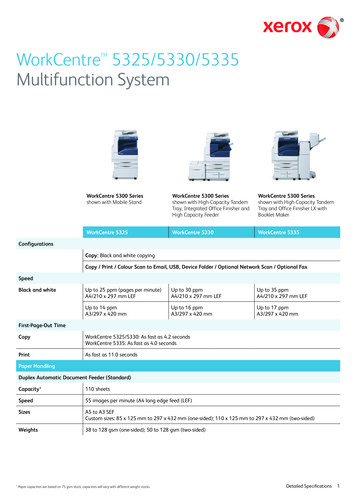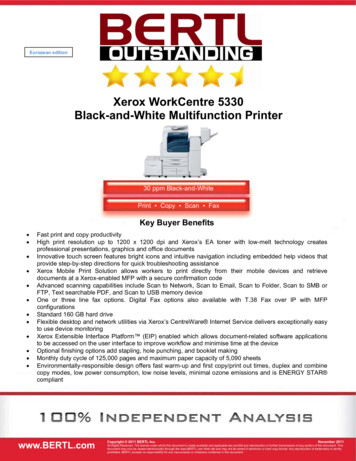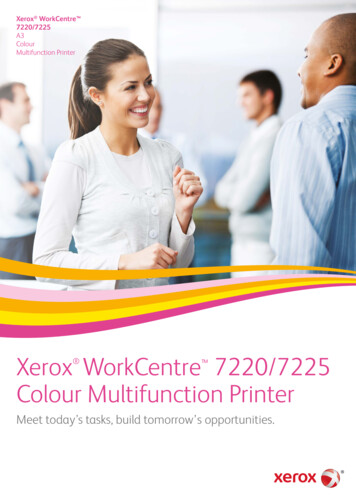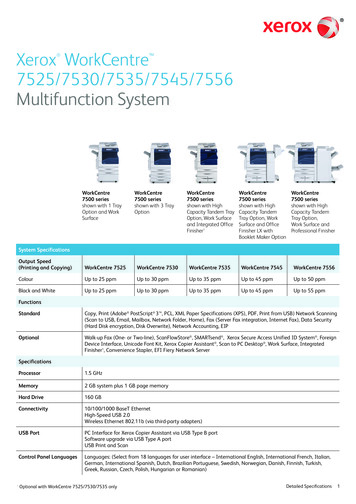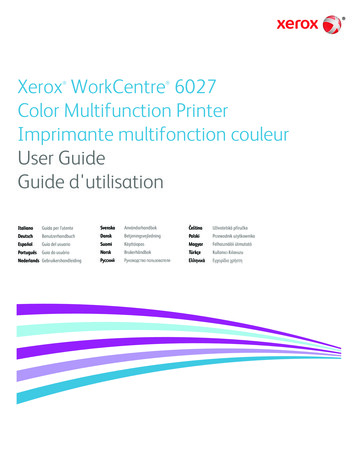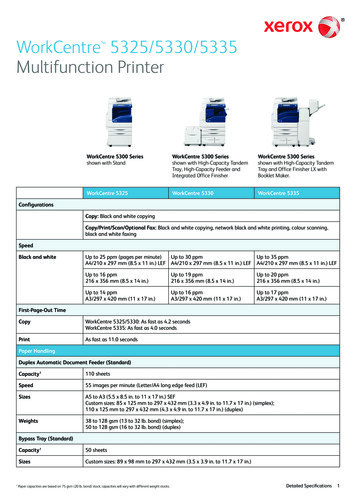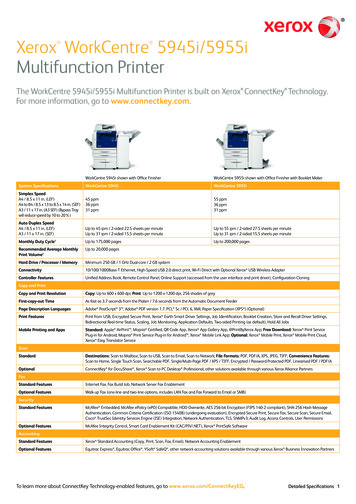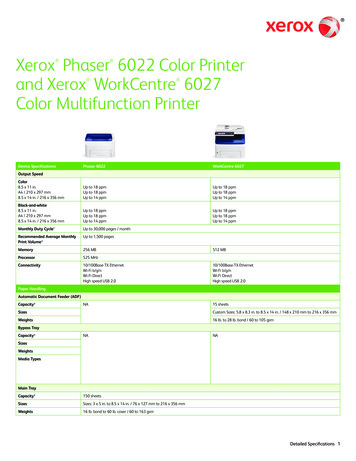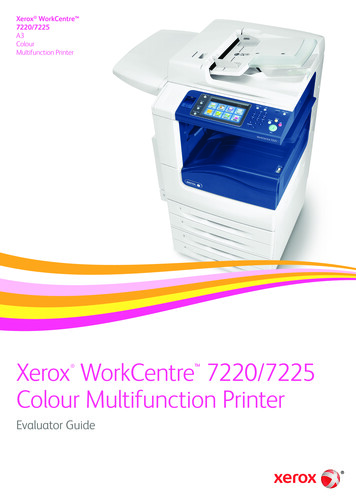
Transcription
Xerox WorkCentre 7220/7225A3ColourMultifunction PrinterXerox WorkCentre 7220/7225Colour Multifunction Printer Evaluator Guide
About this Guide This Evaluator Guide introduces you to the Xerox WorkCentre 7220/7225Colour Multifunction Printer, explains its key features and performanceadvantages, and provides guidance throughout your evaluation process.Section 1: IntroducingXerox ConnectKey TechnologySection 2: Evaluating Work GroupColour Multifunction Printers3 Overview5 Convenience4 Evaluation Overview6 Productivity9 Security10 Cost Control2Xerox WorkCentre 7220/7225 Evaluator GuideSection 3: Configuration Summary,Product Specifications, FinishingOptions and Supplies and SupportResources11 Configuration Summary12 Product Specifications13 Finishing Options and Supplies14 Support Resources
Section 1: Introducing Xerox ConnectKey TechnologyOverviewIt’s easy to become overwhelmed by the countless solutions that promiseto fix your most pressing issues. Choosing the right solutions for your peoplebecomes more complex. You want solutions that simply get it done, behind thescenes – solutions that are there when you need them but stay out of mind becausethey just work.Simplicity RedefinedXerox ConnectKey Technology is a softwareecosystem that provides the building blocks toleverage your multifunction printer to simplifythe way work gets done.Solving today’s complexities.Documents are the currency of business.They are the heart of critical workflowsand drive almost every aspect of business.When a group of IT managers, businessmanagers, and mobile workers was asked,70% said optimising document flow wouldhelp them respond to market needs morequickly and 62% said it would improve overallrevenue*. Why? Because improved employeeproductivity has strategic revenue-generatingconsequences. More-productive employeesspend more time on innovation, customerservice, winning new business, and making thebusiness more competitive.Imagine an office environment where allprint devices have the same core features andfunctionality, thereby dramatically increasingadoption, and providing a simplified usertraining experience with less mistakes andfaster proficiency. The common architecturebehind ConnectKey, features industry-leadingsecurity highlighted by our groundbreakingpartnerships with McAfee and Cisco toprovide additional layers of security softwareand greater visibility to IT.For more information aboutXerox ConnectKey, go towww.connectkey.com.ConnectKey enabled solutions reducewaste and paper consumption, and giveyou time back in your day to do your jobmore effectively. Plus, compatibility withenergy management solutions such as CiscoEnergyWise and a mix of innovative featuresenable reduced power consumption so youcan achieve your sustainability promises. Wehave rounded out this amazing ecosystemby empowering today’s mobile workforce toconduct business in ways that work for them,with scalable, cloud-ready mobile solutions.And we have simplified customers’ workflowsthrough tools like ConnectKey for SharePoint ,ConnectKey for DocuShare or BusinessProcess Outsourcing integration throughXerox.Whether you manage the devices yourself orchoose a Xerox Managed Print Service, you’llbenefit from the tools ConnectKey offers tocut your costs and keep you moving forward.* “The Future of Documents: How They Drive Business, Todayand Tomorrow.” IDC global research study, sponsored by Xerox,January 2012.Xerox WorkCentre 7220/7225 Evaluator Guide3
Section 2: Evaluating Work GroupColour Multifunction PrintersOverviewBased on continuous study of our customers’ requirements, we recommend thatthe following criteria be used when evaluating which colour multifunction printer topurchase for your business or organisation.The following sections examine each of theXerox WorkCentre 7220/7225 ColourMultifunction Printer’s advantages in greaterdetail, covering the specific features andperformance attributes you should look for ina colour work group multifunction printer.When the same criteria are used to evaluateevery device under consideration, you’llsee how the WorkCentre 7220/7225 excelsagainst other manufacturers’ products.ConvenienceProductivitySecurityCost ControlXerox WorkCentre 7220/7225Optimised for:WorkCentre 7225 shown with optional Office Finisher, Booklet Maker, Convenience Staplerand Work Surface.4Xerox WorkCentre 7220/7225 Evaluator Solutions
Section 2: Evaluating Work GroupColour Multifunction PrintersConvenienceWork isn’t always confined to the office – and neither are you. XeroxConnectKey Technology gives you the freedom and convenience to work when youwant, where you want by keeping you seamlessly connected to the productivity toolsthat drive your business forward. How the Xerox WorkCentre 7220/7225 Exceeds theConvenience RequirementEase of UseLook for fully integrated functions that worktogether to create more value than the sum oftheir parts. Are the functions easy to learn? Isthe user interface consistent from function tofunction? Do the network features give usersfull access to the power of your network? Doesthe device include additional software to takefull advantage of digital documents? Consistent operation across products.The WorkCentre 7220/7225 features thesame Xerox ConnectKey Technology asmany other Xerox Office products, makingit easy and intuitive for users to go fromone Xerox product to another withoutadditional training. Front panel user interface. It doesn’tmatter if a job is simple or complex – thenewly engineered colour touch screeninterface is easy to learn and offers quickjob programming. It features bright,intuitive icons that can be reordered orhidden, and provides easy access to allmajor functions directly from the homescreen. Third-party applications can beintegrated with the touch screen interfaceas well, thanks to Xerox WorkflowSolutions, built on Xerox ExtensibleInterface Platform technology. Network management. It couldn’t beeasier for the network administrator;the WorkCentre 7220/7225 integratesseamlessly into virtually any networkenvironment. Network configuration is easywith CentreWare install wizards – whicheliminate the need for IT staff to resetparameters, connect users or manage jobqueues device by device. Onboard SNMPsupport lets customers integrate with othernetwork frameworks. Convert paper documents. Scandocuments to create text-searchable PDFsand single and multipage PDFs for easyarchiving, organising and searching.–– Choose Xerox Mobile Print Solutionwith an on-site server for your internalnetwork, or behind your network’sfirewall, for added control and highervolume use.–– Choose Xerox Mobile Print Cloudto easily manage local and remotelocations, control visitors’ printing accessand “pay as you use.” Optional Wi-Fi connectivity. Optional WiFi connectivity lets administrators connectWorkCentre 7220/7225 devices anywhere,without the need for network cabling. Mopria certified. Mopria certificationsimplifies the mobile printing experience fortablets and smartphones to many printingdevices, including the WorkCentre 7200Series. On-box Optical Character Recognition,searchable PDF. Easily convert hard-copydocuments into searchable-PDF format forfaster retrieval. Xerox ConnectKey Share to Cloud. Ourcloud-based scanning solution provideseasy, secure, scalable scanning to popularcloud-based repositories such as GoogleDocs , SalesForce.com, Office 365and Dropbox , using custom-designedworkflows.MobilityWhen at the workplace, the WorkCentre 7220/7225 gives your office staff the luxuryof controlling device functions from anyworkstation. Plus, mobile professionals canstay connected to the communications toolsand productivity solutions offered by theWorkCentre 7220/7225 – for more flexibilityregardless of location. Xerox Mobile Print and more. Take themystery and anxiety out of wireless andmobile device printing. Xerox has all theoptions to enable secure, accurate printingfrom most mobile devices, to any printer ormultifunction printer, regardless of brand.Whether offsite or onsite, learn more aboutwhy Xerox is the only choice for today’smobile professionals by visitingwww.xerox.com/mobile. Apple AirPrint. Print email, photos andimportant office documents directly fromyour Apple iPhone or iPad with no driversto install.Xerox WorkCentre 7220/7225 Evaluator Guide5
Section 2: Evaluating Work GroupColour Multifunction PrintersProductivityOpportunities happen fast. Be ready to react with tools and technologies that canautomate workflows, simplify routine tasks and take your productivity to a higher level.How the Xerox WorkCentre 7220/7225 Exceeds theProductivity Requirement10/100/1000Base-T Ethernet connectionwith innovative features like auto IPaddressing, device naming, and Ethernetspeed sensing to provide simple andautomatic installation on networks. Thesefeatures make the WorkCentre 7220/7225quick and easy to get up and running.Management and system set-up can beaccomplished through a variety of means,including the easy, wizard-based processfound within Xerox CentreWare Web.Additionally, the WorkCentre 7220/7225can integrate with third-party managementapplications like Unicentre TNG, IBM Tivoli NetView , Microsoft ManagementConsole, and HP WebJetAdmin . Cloningcapability allows fleets of devices to beinstalled with identical settings, eliminatingthe need to set up each system individually.Management, Deployment and RemoteInstallationInstalling and deploying a fleet ofmultifunction printers throughout yourorganisation is a potentially time-consuming,complicated task. The process isn’t limitedto physically placing the units in their newenvironments, but also includes integratingthe devices with the existing networkinfrastructure. Also, consider the processrequired to deploy printing and scanningservices to your users and how automatedthat process can be. Single print driver works with all printers.The Xerox Global Print Driver supportsXerox and non-Xerox devices on thenetwork. Never have to redeploy anotherprint driver, saving hours of downtime. Configure once, apply fleet wide. Xeroxmultifunction device configurations canbe cloned and distributed to all similarmultifunction devices on your network,eliminating the need to configure andmanage each device individually. Installation. When you choose Xerox,you can rest assured that your equipmentwill be delivered and installed into yourenvironment to your specificationsand expectations. All network-enabledconfigurations include an embedded6 Deployment. With the WorkCentre7220/7225, print and scan drivers can bedeployed centrally, thereby eliminatingthe need for IT staff to perform deskto-desk manual installation of the driversoftware. In many cases, existing Xeroxdrivers on your network can work with yournew hardware, potentially saving the stepof updating your users’ driver softwarealtogether. Again, wizards are providedwithin CentreWare Web to aid in installing,troubleshooting, and upgrading your users’driver software, freeing up your IT staff formore pressing projects.Xerox WorkCentre 7220/7225 Evaluator GuideSingle Touch ScanningUse the Single Touch Scan feature tocreate a dedicated, easy-to-locate scanbutton directly on the colour touchscreen interface. Assign the Single TouchScan button its own scanning workflowfor fast document distribution andarchiving.
Xerox Mobile Express Driver . Xerox Mobile Express Driver makes it easy formobile users to find, use and manageXerox and non-Xerox devices in everynew location. Plug into a new network, andXerox Mobile Express Driver automaticallydiscovers available printers and providesstatus and capability information. Save alist of “favourite” printers for each location,store application print settings for use onany printer in any network, and greatlyreduce mobile support calls to IT. Xerox Global Print Driver . Xerox GlobalPrint Driver is a truly universal print driverthat lets IT administrators install, upgradeand manage Xerox and non-Xerox devicesfrom a single driver. It provides a consistent,easy-to-use interface for end-users, reducingthe number of support calls, and simplifyingprint services management. Xerox CentreWare software. Xerox CentreWare Web management softwareis a powerful device-management solutionfor IT. The free software eases the choreof installing, configuring, managing,monitoring and pulling reports from thenetworked printers and multifunctionprinters throughout an enterprise,regardless of their manufacturer. Xerox alsoaddresses enterprise asset managementthrough compatibility with networkmanagement tools for Sun, Novell ,Microsoft and other environments. TheXerox WorkCentre 7220/7225 alsoincludes CentreWare Internet Services,an embedded web server that allowsemployees and IT personnel to performdetailed status checks on the system andconsumables, administer system settings,and manage access and accountingcontrols via any standard web browser. Bidirectional print drivers. The WorkCentre7220/7225 includes CentreWare printdrivers, which feature clear, graphical userinterfaces that provide for easy, intuitiveinteraction with the multifunction printer.The drivers provide immediate desktopaccess to all WorkCentre output functions.The drivers also provide bidirectionalinformation, indicating device and jobstatus, currently loaded paper sizes andtypes, and installed options – so there is noneed to consult other software to obtainsuch information. Easy-to-understandicons access the most commonly usedfunctions, such as paper selection anddocument finishing. Plus with the SavedSettings feature, frequently used print jobparameters can be stored for reuse. Smarter technology. Xerox Smart Kit technology constantly monitors theWorkCentre 7220/7225 easy-to-changecritical components to predict and preventdowntime. Xerox Copier Assistant . This softwareallows easier access to the copyingc
Xerox WorkCentre 7220/7225 Evaluator Guide 3 Simplicity Redefined Xerox ConnectKey Technology is a software ecosystem that provides the building blocks to leverage your multifunction printer to simplify the way work gets done. Solving today’s complexities. Documents are the currency of business. They are the heart of critical workflows and drive almost every aspect of business. When .