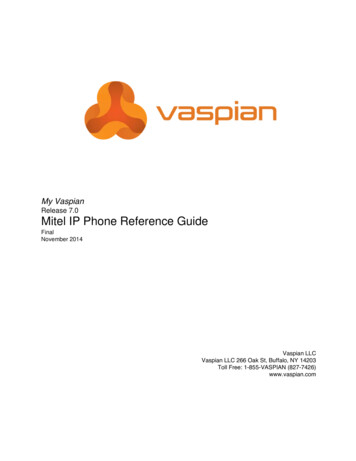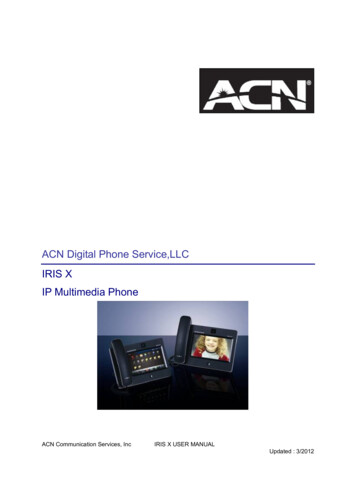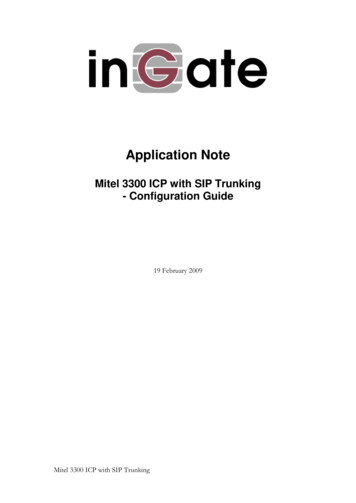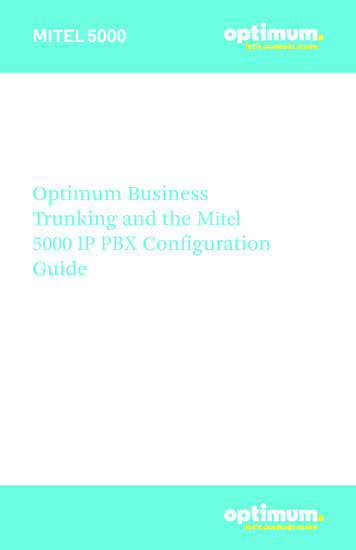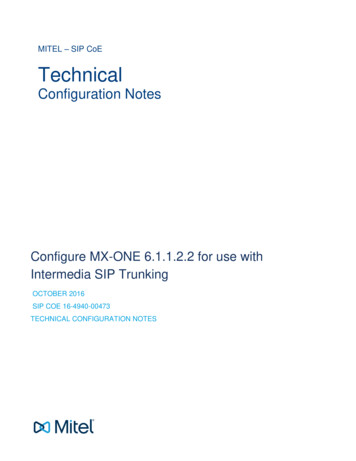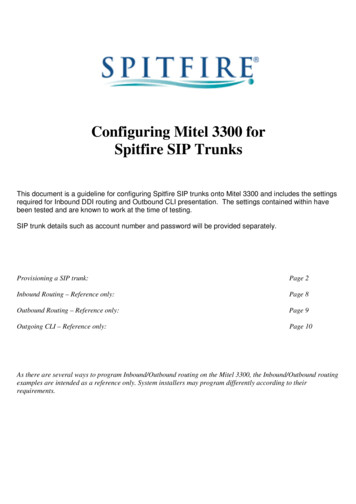Transcription
Mitel Phone Manager - OutlookCall Control, Presence & IM for MiVoice Office 250OverviewMitel Phone Manager makes day-to-day office communications simple by giving users complete controlover their telephone. Not only does this reduce the need for training but also means users can make themost effective use of their time.Call Control, Call Forward & Do Not DisturbPresenceMaking and transferring calls is a simple processusing Mitel Phone Manager: a single mouse clickreplaces a multistep process on the handset. Up to 4calls can be easily controlled at any one time withclear information showing which call you areconnected to. In addition, users can easily managetheir forward, divert and do-not-disturb status.Clear visibility of other users within the organizationmakes it much easier to find colleagues to help withqueries. Mitel Phone Manager displays the status ofother users, extensions and agents on the system aswell as presenting preconfigured views based ondepartments and teams.Call IdentificationNot every call a user takes will be about the sametopic and in some circumstances you may want toprioritize certain calls over others. Mitel PhoneManager gives you this ability by clearly showingusers the source of each call they take with a coloredtitle bar and caption. If required, the caption can beexpanded to include more information about the callto enable them to answer it in a specific way.Call HistoryEach user is presented with a comprehensive historyof all calls they have been involved with and canredial any with a button click. Missed calls are clearlydefined as are calls from contacts in the centralizedor personal directories.
Key Features Highlight & dial numbers from desktop and webapplicationsMitel hot desk status and controlCall control from the desktop (answer, hold,transfer )Microsoft Outlook add-in for dialing & meet-meconference bookingControl of do-not-disturb and forward stateReal-time presence of all users in the organization,grouped by departmentDetailed individual call historySearchable directory of internal and externalcontactsWindows integrated logon with minimal user-sideconfigurationKey Benefits Reduce training requirements & speed up telephonytasksUser status visibility makes it easy to find other usersClear identification of call types and VIP customersShared contacts for quick access to commonly usednumbersEradicate misdials by using highlight & dialReduced total cost of ownership with simplifiedadministration and centralized configurationImprove customer serviceHost System Requirements OS: Windows 7, 8.1, 10 (Professional / Enterprise /Ultimate) 32/64-bitOS: Windows Server 2008 SP2, 2008 R2, 2012, 2012R2, 2016 (Standard / Enterprise / Datacenter) 32/64bitCPU: Intel Core Duo 1.8GHz or faster (or equivalent)RAM: Minimum: 1GB, Recommended 2GBNetwork: IPv4, 100Mb/1GbGraphics: Minimum: DirectX v9 compatibly graphicscards with 120MB RAM. Recommended DirectX v9compatibly graphics cards with 1024MB RAM.NET Framework: 4.5.2Supports Terminal service environments (exceptTAPI & softphone features, RAM, CPU & Graphicsrequirements need assessment)Active Directory Integration by Organisation Unit(OU) for user configurationUpgrade Requirements Mitel Phone Manager Softphone (not available interminal environments)Integration available to Microsoft Dynamics CRM,Goldmine, Salesforce.com, Zendesk and many moreCustomizable toolbar for task automationAPIs available for .NET, COM & event-driven VBScriptMacrosPlay calls directly from call history with MiVoiceOffice Call Recorder or Xarios Call Recorder1st party TAPI driver (not available in terminalenvironments) Team Leader licence offers control of other userson the system and visibility of hunt groups
Mitel Phone Manager - ProfessionalCall centre ACD control & CRM integration for MiVoice Office 250OverviewThe Professional version of Mitel Phone Manager builds on all the great features of Mitel PhoneManager Outlook and introduces a range of features designed to put all your contact center tasks atyour fingertips.ACD Agent ControlSoft KeysWhether you belong to 1 or 10 inbound hunt groups,Mitel Phone Manager Professional gives you asimple way to see which groups you are logged intoand then change the status in any group with asimple mouse click. Only groups you are a memberof will be displayed so there is no need to rememberhunt group numbers or feature codes anymore.To automate common telephony and other tasks, 5user configurable soft keys are included with thesoftware. These allow users access to the phonesystem feature codes and speed dials which helps tostreamline interaction with the telephone.CRM IntegrationAs well as support for 1st Party TAPI, theProfessional license provides screen pop integrationto more than 15 of the most popular CRMapplications on the market. Simply configure theuser’s login credentials and set to pop when ringingor on answer. In most cases the Mitel serverdatabase can be configured to synchronize with yourCRM to display your customer data on the MitelPhone Manager call control toaster which canchange color to alert staff to incoming VIP calls.Toolbar FeaturesIn more formal call center scenarios, multipleconfigurable toolbars can be centrally designed andassigned to users to maintain a standardizedinterface for all users. Buttons can be designed todial popular numbers with one click, launch yourWindows applications quickly and easily or be set-upto use any of the 100 MiVoice Office 250 features.
Macro and API supportIf you have a custom or in-house designed CRM thentake advantage of the Professional license’sintegration tools such as VB Script Macro Design,.NET DLL and COM controls. If your CRM userinterface is a browser it’s even easier to screen popwith the use of a query string.Key Features All the features of Mitel Phone Manager Outlooklicense(see Mitel Phone Manager datasheet)ACD agent control (hunt group Login)UCD status notification and controlIntegrated soft keys (5 buttons), user customisableMultiple toolbar support, centrally configured1st party TAPI, (call control events)Macros, vb scripting engine for custom integrationworkCRM application support(see CRM datasheet for more details)API access (.Net dll/com/vbscript)Key Benefits Improved efficiency, gain complete control of yourMiVoice Office 250 endpoint from your computerIntegrate with common CRM application or use thedevelopment tools to cti enable your ownapplicationsStreamline training requirements & speed uptelephony tasksHost System Requirements OS: Windows 7, 8.1, 10 (Professional / Enterprise /Ultimate) 32/64-bitOS: Windows Server 2008 SP2, 2008 R2, 2012, 2012R2, 2016 (Standard / Enterprise / Datacenter) 32/64bitCPU: Intel Core Duo 1.8GHz or faster (or equivalent)RAM: Minimum: 1GB, Recommended 2GBNetwork: IPv4, 100Mb/1GbGraphics: Minimum: DirectX v9 compatibly graphicscards with 120MB RAM. Recommended DirectX v9compatibly graphics cards with 1024MB RAM.NET Framework: 4.5.2Supports Terminal service environments (exceptTAPI & softphone features, RAM, CPU & Graphicsrequirements need assessment)Active Directory Integration by Organisation Unit(OU) for user configurationUpgrade Options Add a Mitel Phone Manager Softphone (requires aCAT F device license on MiVoice Office 250)Upgrade to the Team Leader license if you manageother staff in your contact centre. This gives greatervisibility and control of other user’s statusPlayback calls directly from the Mitel Phone Manager callhistory using the MiVoice Office Call Recorder
Mitel Phone Manager – Team LeaderUser control, alarm notification & hunt group visibility for MiVoice Office 250OverviewWith the Mitel Phone Manager Team Leader license you can build on the features of the Professionallicense to view, manage and interact with your team more efficiently.User ControlIf your staff belong to more than one MiVoice Office250 ACD Agent hunt group, you can use your MitelPhone Manager Team Leader license to log yourteam into the groups, straight from your desktop. Ifthey forget to set Do Not Disturb (DND) when theyleave for lunch, you can manage their DND stateremotely. If necessary you can remotely change theircall forwarding for non ACD Agent calls.Alarm NotificationAs a Team Leader you may be responsible forsupport and safety and the Alarm Notificationfeature will provide you will a pop up alert shouldstaff dial an emergency number or if your MiVoiceOffice 250 system reports alarms. If configured youcan clear the alarms and take the appropriate action.Silent MonitoringIf quality monitoring is a regular part of your role,take advantage of the silent monitor feature to listento calls in progress. The silent monitor function canbe set for a one time or continuous silent monitor. Ifyou need to send your team member a message, useMitel Phone Manager’s Instant Message feature tostart a chat session.
Staff, Hunt Group and Message VisibilityIn addition to the ability to see the status of yourstaff in icon or detail views, Team Leader allows youto display the status of all the ACD Agent huntgroups you manage, so that you can see when allstaff logged in to a group are busy on calls. If yourMiVoice Office 250 ACD Agent group has anoutstanding voicemail message, your Mitel PhoneManager software will alert you in addition to yourpersonal voicemail notification.Host System Requirements OS: Windows 7, 8.1, 10 (Professional / Enterprise /Ultimate) 32/64-bitOS: Windows Server 2008 SP2, 2008 R2, 2012, 2012R2, 2016 (Standard / Enterprise / Datacenter) 32/64bitCPU: Intel Core Duo 1.8GHz or faster (or equivalent)RAM: Minimum: 1GB, Recommended: 2GBNetwork: IPv4, 100Mb/1GbGraphics: Minimum: DirectX v9 compatibly graphicscards with 120MB RAM. Recommended DirectX v9compatibly graphics cards with 1024MB RAM.NET Framework: 4.5.2Supports Terminal service environments (exceptTAPI & softphone features, RAM, CPU & Graphicsrequirements need assessment)Active Directory Integration by Organisational Unit(OU) for user configurationUpgrade Options Add a Mitel Phone Manager Softphone (requires aCAT F device license on MiVoice Office 250)Playback calls directly from the Mitel Phone Manager callhistory using the MiVoice Office Call RecorderKey Features MiVoice Office 250 alarm notification, real-timepopup alerts of phone system and CT gatewayalarmsHunt group status icons, view quantity of callswaiting3rd party ACD agent status, DND & FWD controlSilent monitoring, one off or continuous modeKey Benefits Gives your team leaders the tools they need to bemore effectiveImprove customer serviceStreamline staff trainingImprove reaction time to call service levelsMaximize system uptime with alerts about potentialissues
Mitel Phone Manager – CRM IntegrationRelease 5.1 CRM IntegrationAPPLICATIONVERSIONSSCREEN POPCALENDAR SYNCCALL HISTORY2010, 2013, 2016 N/A Goldmine2015.1, 2016.1, 2017.1 Maximizer2015 (v13.0) Desktop Client Microsoft Dynamics CRM2011, 2013, 2015, 2016 Microsoft Dynamics NAVClassic Client4.0 SP2, 5.0 and 6.0 (2009) Microsoft Dynamics NAVRole Tailored Client7.0, 8.0, 9.0, 10.0 Microsoft Dynamics NAVWeb Client7.0, 8.0, 9.0, 10.0 Microsoft Internet Explorer9, 10, 11 N/AOUTLOOK PLUGINSMicrosoft Outlook Microsoft Office 365 PROFESSIONAL PLUGINSMicrosoft Office 365 Microsoft Outlook NetsuiteSage CRMSalesforceSalesLogixSwiftpage Act!SugarCRMTigerpaw CRMZenDeskZoho CRM 2010, 2013, 2016 2014.1 5.7-7.0, 7.1, 7.2Note: Sage CRM Essentials Edition(Cloud) is not supportedProfessional, Enterprise,Performance (Group and ContactManager versions not supported) 7.0 – 7.5 SP2, 8.1 15 (2013), 16 (2014), 17 (2015), 18(2016), v19 (2017) 6.4 – 7.9 (on-premise & cloud) 14.1.20, 16.1.07 N/A Version 2014
Mitel Phone Manager – License ComparisonRelease 5.1 License ComparisonFeatureOutlookProfessionalTeam LeaderCall control (up to 4 calls) Highlight & Dial Desktop presence Presence Profiles Call History Do not disturb & Forward control Hot Desk Control Instant Messaging (chat) Personal Directory Call Recorder Playback * Group Mailbox Notification Hot Keys Call banners including profiles Softphone † UCD Control- Integrated Toolbar- Full Toolbar- TAPI (1st Party)- Macros- Application SupportOutlook Only API Access (.NET/VB)- Alarm Notification-- Hunt Group Status-- * Requires MiVoice Office Call Recorder or Xarios Call Recorder 3.0 or higher† Requires add-on licence, also includes integrated toolbarMitel.com Copyright 2017, Mitel Networks Corporation. All Rights Reserved. The Mitel word and logo are trademarks of Mitel Networks Corporation.Any reference to third party trademarks are for reference only and Mitel makes no representation of ownership of these marks.8705-16398-328495-R1410-US-EN
Microsoft Outlook 2010, 2013, 2016 Netsuite 2014.1 Sage CRM 5.7-7.0, 7.1, 7.2 Note: Sage CRM Essentials Edition (Cloud) is not supported Salesforce Professional, Enterprise, Performan