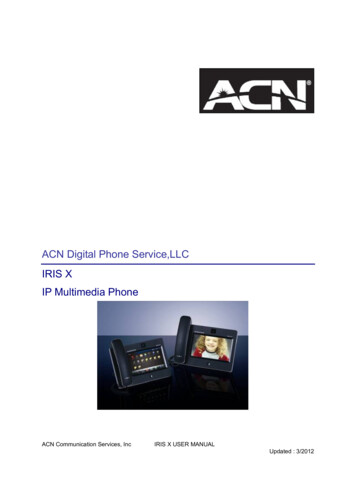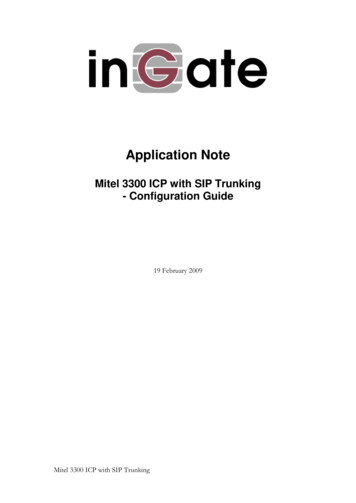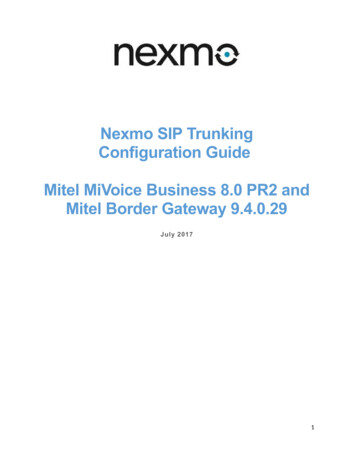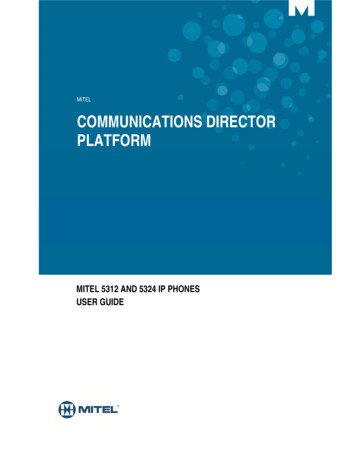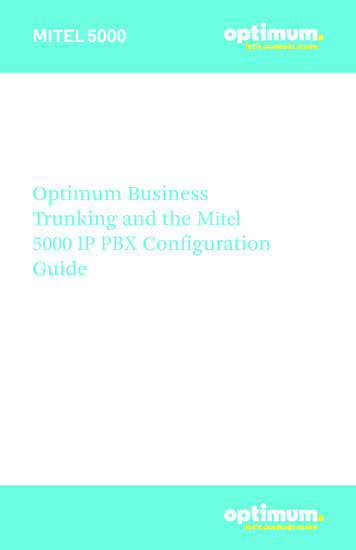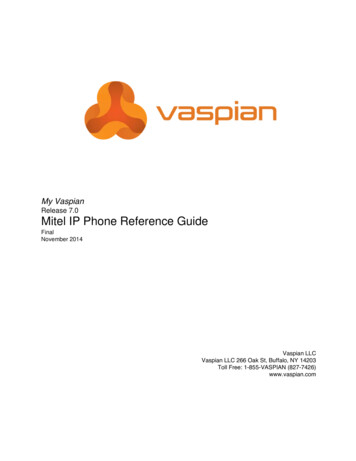
Transcription
My VaspianRelease 7.0Mitel IP Phone Reference GuideFinalNovember 2014Vaspian LLCVaspian LLC 266 Oak St, Buffalo, NY 14203Toll Free: 1-855-VASPIAN (827-7426)www.vaspian.com
Note: The information contained in this document is the property of Vaspian LLC. and isdisclosed to you on the condition that you maintain the information strictly confidential.You are hereby warned that the information disclosed is subject to change withoutnotice or the assumption of any liability on the part of Vaspian LLC. 2015 Vaspian LLC. All rights reserved.
Table of ContentsAbout this Document. 1Typographical Conventions. 1Using the Phone System. 3What's New in Release 7.0.My Calls.Page Groups.Park Location.Post-call Duration Time.Primary Phone Key.444444Using Phones. 5Mitel 5304 IP Phone. 7Mitel 5212/5312 IP Phone. 8Mitel 5224/5324 IP Phone. 9Mitel 5220 IP Phone. 9Mitel 5320 IP Phone. 11Mitel 5330 IP Phone. 12Mitel 5340 IP Phone. 13Mitel 5360 IP Phone. 14Mitel 5310 IP Conference Unit. 14Mitel UC360 Video Conference Phone. 16Using Other Phones. 16Compatible Peripherals Matrix. 16Using a Programmable Key Module. 175610 Cordless Phone. 18Requirements and Conditions. 18Using a Repeater. 185610 Cordless Features. 19Cordless Installation. 20Cordless Registration. 23Configure the SIP Domain. 28Troubleshooting. 30Initial Setup for Phone Service. 31Activating Phones. 315304 and 5212/5312 Phones. 340e/ and 5360e Phones. 32Answering Calls. 32Using the Handset. 33Using the Speakerphone. 33Switch from Speakerphone to Handset. 33iii
Answering Second Calls.Answering Call Group Calls.Splash Ring.Making Calls.Making Second Calls.3434343535Using Phone Features. 37Commonly Used Features.Call Coverage.Call Groups.Call Lists.Deflect Call.Login.Logout.Monitor Groups.Multi-desking.N-way Calling.Phone Directory.Speaker.Transfer Calls.Twinned Calls.Voicemail.Other Features.Account Codes.Call Pickup.Company Speed Dial.Forwarding Phones.Handsfree answerback.Hold.Hold Notification.Intercom Calls.Internal Phone Settings.Line Appearance.Mute.One Touch Speed Dial.Page.Page Groups.Park and Retrieve.Primary Phone.Redial.Volume 57575859595960606161636464Using Headsets. 66Connect and Configure Headsets. 67Answer Call with Headset. 67iv
End Calls with the Headset.Mute the Headset.Make Calls with the Headset.Switch to the Handset.67676767Personalizing Phone Usage through the Web. 68Web Login. 69Web Lockout. 69Stopping Security Alert at Login. 69Request a New PIN. 70Change PIN. 70Web Logout. 72Quick Set-up. 72Record Auto Attendant Name Announcement . 72Set up Call Coverage . 73Setting your Language. 73Setting your Language for the Web Interface. 73Setting your Language for the Phone Display. 74Language for Voicemail. 75User Details. 75Change User Details. 75Record Name Announcement. 76Permissions. 76Permission Types. 77My Settings. 77My Personal Details. 78My Phones. 78My Call Handling. 94My Call Groups. 98My Calls. 98My Voicemail. 99Listen to Voicemail Messages. 100Enable Message Waiting Indicator. 100Configure Email Notification of Voice Messages. 100Configure Email Forwarding of Voicemail Messages. 100Configure Dial-0 Destination. 101Configure Language for Voicemail Retrieval. 101Configure Voicemail Timezone. 102Reset Voicemail PIN. 102Dynamic Site. 102Create a Dynamic Site. 103Release a Dynamic Site. 103View Dynamic Site Information. 104Connect your Phone to a Dynamic Site. 104v
Contacts.Personal Contacts.Internal Contacts.External Contacts.Sort Contact List.Find a Person in Internal Contacts.Find an Entry in External Contacts.104104110110111111111Mobile Webadmin. 112Mobile Webadmin Access.Mobile Webadmin My Phones.Designate Device as C2C Originator.Designate Intercom Recipient.Log out from Device.Mobile Webadmin My Settings.Mobile Webadmin Call Forwarding.Mobile Webadmin Do Not Disturb.Mobile Webadmin Twinning.Mobile Webadmin Call Coverage.Mobile Webadmin My Call Groups.113113114114114115115116116117118Glossary of Terms. 119Index. 125vi
About this DocumentThis document is intended for system administrators.Typographical ConventionsThe following typographical conventions are used in the documentation. Bold textIndicates GUI components, such as menu items and buttons. Italic textReferences titles of publications and is used for emphasis. Monospace textIndicates paths and filenames, and is used for code.About this Document1
2About this Document
Using the Phone SystemThis section explains your phone features and how to use them after they have beenenabled through the web interface.The Mitel 5320, 5330, 5340, and 5360 IP phones provide support for all the userfunctionality. The phones also include Memory key label LCD display. See the following: Mitel 5320 IP PhoneMitel 5330 IP PhoneMitel 5340 IP Pho
The Mitel 5220 IP Phone has similar functionality to the 5224, but with fewer programmable keys. See Mitel 5220 IP Phone. The Mitel 5212/5312 IP Phone has a smaller set of memory and feature keys than the others. See Mitel 5212/5312 IP Phone. The Mitel 5304 IP Phone is similar to the 5212/5312