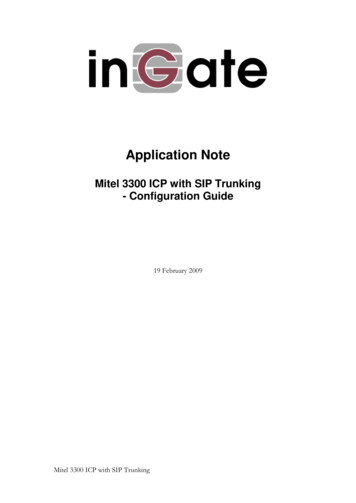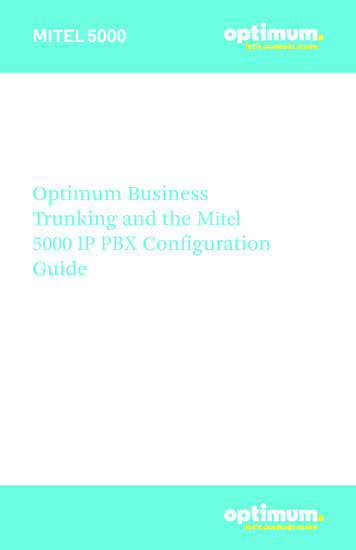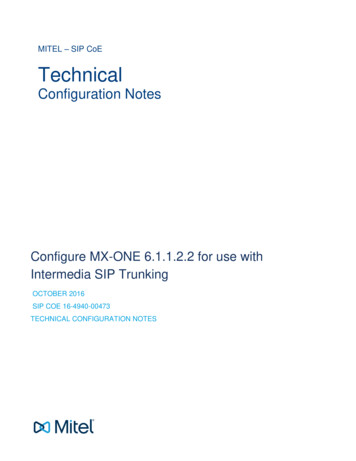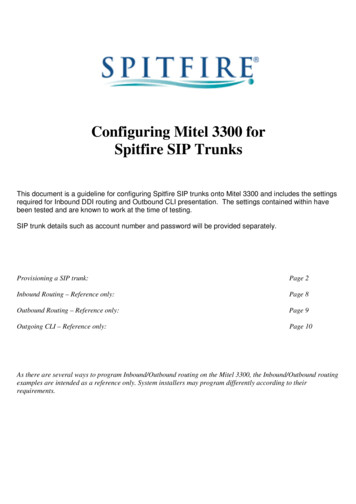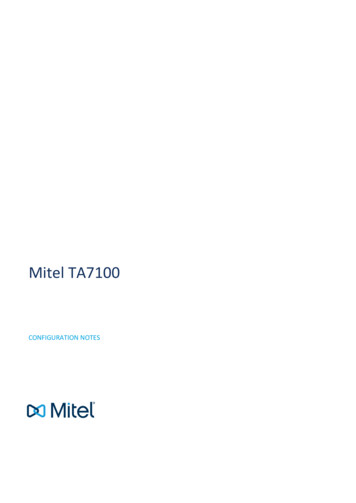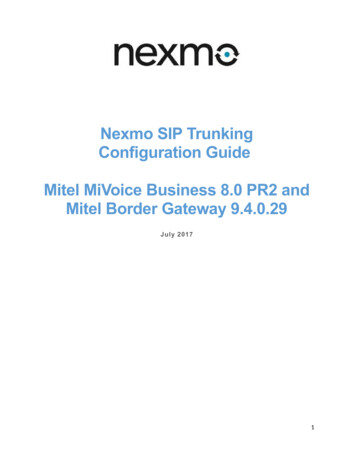Transcription
MITELApplications SuiteGeneral Information GuideRelease 5.0
NOTICEThe information contained in this document is believed to be accurate in all respects but is notwarranted by Mitel Networks Corporation (MITEL ). The information is subject to change withoutnotice and should not be construed in any way as a commitment by Mitel or any of its affiliates orsubsidiaries. Mitel and its affiliates and subsidiaries assume no responsibility for any errors oromissions in this document. Revisions of this document or new editions of it may be issued toincorporate such changes.No part of this document can be reproduced or transmitted in any form or by any means - electronicor mechanical - for any purpose without written permission from Mitel Networks Corporation.TrademarksMitel is a trademark of Mitel Networks Corporation.My Voice for Lync is a registered trademark of Mitel Networks Corporation.Windows and Microsoft are trademarks of Microsoft Corporation.BlackBerry is a trademark of Blackberry Limited.Adobe Acrobat Reader is a trademark of Adobe Systems Incorporated.VMware, VMware vMotion, VMware vCloud, VMware vSphere, ESX, and ESXi are trademarks ofVMware Incorporated.Other product names mentioned in this document may be trademarks of their respectivecompanies and are hereby acknowledged.Mitel Applications Suite General Information GuideRelease 5.0June 7, 2013 , Trademark of Mitel Networks Corporation Copyright 2013, Mitel Networks CorporationAll rights reservedii
Table of ContentsChapter 1: IntroductionAbout this Document . . . . . . . . . . . . . . . . . . . . . . . . . . . . . . . . . . . . . . . . . . . . . . . . . . . . . . . . . . . 3Purpose . . . . . . . . . . . . . . . . . . . . . . . . . . . . . . . . . . . . . . . . . . . . . . . . . . . . . . . . . . . . . . . . . . . . 3Audience . . . . . . . . . . . . . . . . . . . . . . . . . . . . . . . . . . . . . . . . . . . . . . . . . . . . . . . . . . . . . . . . . . . 3About Mitel Applications Suite Documentation . . . . . . . . . . . . . . . . . . . . . . . . . . . . . . . . . . . . . . 3About Mitel Applications Suite . . . . . . . . . . . . . . . . . . . . . . . . . . . . . . . . . . . . . . . . . . . . . . . . . . . . 4Improve Your Business Communications . . . . . . . . . . . . . . . . . . . . . . . . . . . . . . . . . . . . . . . . . . 4Reduce Costs and Improve Efficiencies . . . . . . . . . . . . . . . . . . . . . . . . . . . . . . . . . . . . . . . . . . . 5Improve Employee Productivity . . . . . . . . . . . . . . . . . . . . . . . . . . . . . . . . . . . . . . . . . . . . . . . . . . 5User Web Portal . . . . . . . . . . . . . . . . . . . . . . . . . . . . . . . . . . . . . . . . . . . . . . . . . . . . . . . . . . . . . . . 6General Settings . . . . . . . . . . . . . . . . . . . . . . . . . . . . . . . . . . . . . . . . . . . . . . . . . . . . . . . . . . . . . 7NuPoint Unified Messaging . . . . . . . . . . . . . . . . . . . . . . . . . . . . . . . . . . . . . . . . . . . . . . . . . . . . . 7Mitel Collaboration Advanced . . . . . . . . . . . . . . . . . . . . . . . . . . . . . . . . . . . . . . . . . . . . . . . . . . . 8Consolidated Configuration and Administration . . . . . . . . . . . . . . . . . . . . . . . . . . . . . . . . . . . . . . . 9System Structure . . . . . . . . . . . . . . . . . . . . . . . . . . . . . . . . . . . . . . . . . . . . . . . . . . . . . . . . . . . . . 10Glossary of Terms . . . . . . . . . . . . . . . . . . . . . . . . . . . . . . . . . . . . . . . . . . . . . . . . . . . . . . . . . . . . 12Chapter 2: Software ApplicationsIntroduction . . . . . . . . . . . . . . . . . . . . . . . . . . . . . . . . . . . . . . . . . . . . . . . . . . . . . . . . . . . . . . . . . . 17NuPoint Unified Messaging . . . . . . . . . . . . . . . . . . . . . . . . . . . . . . . . . . . . . . . . . . . . . . . . . . . . . 17NuPoint Unified Messaging Features . . . . . . . . . . . . . . . . . . . . . . . . . . . . . . . . . . . . . . . . . . . . 17Speech Auto Attendant. . . . . . . . . . . . . . . . . . . . . . . . . . . . . . . . . . . . . . . . . . . . . . . . . . . . . . . . . 18Unified Communicator Advanced . . . . . . . . . . . . . . . . . . . . . . . . . . . . . . . . . . . . . . . . . . . . . . . . . 19Softphone, Web Portal, and Mobile Client Support . . . . . . . . . . . . . . . . . . . . . . . . . . . . . . . . . . 19Features and Functionality . . . . . . . . . . . . . . . . . . . . . . . . . . . . . . . . . . . . . . . . . . . . . . . . . . . . 20Supported Integrations . . . . . . . . . . . . . . . . . . . . . . . . . . . . . . . . . . . . . . . . . . . . . . . . . . . . . . . 21Integrated or Co-Located with MAS User and Services Provisioning . . . . . . . . . . . . . . . . . . . . 21Mitel Border Gateway . . . . . . . . . . . . . . . . . . . . . . . . . . . . . . . . . . . . . . . . . . . . . . . . . . . . . . . . . . 22Teleworker Service . . . . . . . . . . . . . . . . . . . . . . . . . . . . . . . . . . . . . . . . . . . . . . . . . . . . . . . . . . 22Web Proxy Service . . . . . . . . . . . . . . . . . . . . . . . . . . . . . . . . . . . . . . . . . . . . . . . . . . . . . . . . . . 24SIP Trunk Proxy Service . . . . . . . . . . . . . . . . . . . . . . . . . . . . . . . . . . . . . . . . . . . . . . . . . . . . . . 25Secure Recording Connector Service . . . . . . . . . . . . . . . . . . . . . . . . . . . . . . . . . . . . . . . . . . . . 25iii
MAS General Information GuideMitel Collaboration Advanced . . . . . . . . . . . . . . . . . . . . . . . . . . . . . . . . . . . . . . . . . . . . . . . . . . . . 25Chapter 3: Installation and Maintenance FeaturesInstallation. . . . . . . . . . . . . . . . . . . . . . . . . . . . . . . . . . . . . . . . . . . . . . . . . . . . . . . . . . . . . . . . . . . 28Easy-to-Install Software . . . . . . . . . . . . . . . . . . . . . . . . . . . . . . . . . . . . . . . . . . . . . . . . . . . . . . . 28Minimal Installation with MAS Server Appliance . . . . . . . . . . . . . . . . . . . . . . . . . . . . . . . . . . . . 28Simplified Initial User Provisioning . . . . . . . . . . . . . . . . . . . . . . . . . . . . . . . . . . . . . . . . . . . . . . . 29Roles and Templates . . . . . . . . . . . . . . . . . . . . . . . . . . . . . . . . . . . . . . . . . . . . . . . . . . . . . . . . . 29Single-Point Provisioning . . . . . . . . . . . . . . . . . . . . . . . . . . . . . . . . . . . . . . . . . . . . . . . . . . . . . . 30Unified Communicator Advanced Integration Wizard . . . . . . . . . . . . . . . . . . . . . . . . . . . . . . . . 30Maintenance . . . . . . . . . . . . . . . . . . . . . . . . . . . . . . . . . . . . . . . . . . . . . . . . . . . . . . . . . . . . . . . . . 32Comprehensive Administration and Maintenance Tools . . . . . . . . . . . . . . . . . . . . . . . . . . . . . . 32Remote Management of MAS via MBG Remote Proxy Services . . . . . . . . . . . . . . . . . . . . . . . 32Integrated Directory Services . . . . . . . . . . . . . . . . . . . . . . . . . . . . . . . . . . . . . . . . . . . . . . . . . . . 32Support for SSL Certificates . . . . . . . . . . . . . . . . . . . . . . . . . . . . . . . . . . . . . . . . . . . . . . . . . . . 33Flexible Backup and Restore . . . . . . . . . . . . . . . . . . . . . . . . . . . . . . . . . . . . . . . . . . . . . . . . . . . 33Migration Paths . . . . . . . . . . . . . . . . . . . . . . . . . . . . . . . . . . . . . . . . . . . . . . . . . . . . . . . . . . . . . 33Chapter 4: LicensingIntroduction . . . . . . . . . . . . . . . . . . . . . . . . . . . . . . . . . . . . . . . . . . . . . . . . . . . . . . . . . . . . . . . . . . 37About AMC Licensing . . . . . . . . . . . . . . . . . . . . . . . . . . . . . . . . . . . . . . . . . . . . . . . . . . . . . . . . 37Software Assurance . . . . . . . . . . . . . . . . . . . . . . . . . . . . . . . . . . . . . . . . . . . . . . . . . . . . . . . . . . 38vMAS Licensing Detection and Violation Mode . . . . . . . . . . . . . . . . . . . . . . . . . . . . . . . . . . . . . 38UCC Licensing . . . . . . . . . . . . . . . . . . . . . . . . . . . . . . . . . . . . . . . . . . . . . . . . . . . . . . . . . . . . . . . 39UCC Licensing Tiers . . . . . . . . . . . . . . . . . . . . . . . . . . . . . . . . . . . . . . . . . . . . . . . . . . . . . . . . . 39Software Packages . . . . . . . . . . . . . . . . . . . . . . . . . . . . . . . . . . . . . . . . . . . . . . . . . . . . . . . . . . . . 41Chapter 5: Supported ConfigurationsOverview . . . . . . . . . . . . . . . . . . . . . . . . . . . . . . . . . . . . . . . . . . . . . . . . . . . . . . . . . . . . . . . . . . . . 45MAS Hardware Platforms . . . . . . . . . . . . . . . . . . . . . . . . . . . . . . . . . . . . . . . . . . . . . . . . . . . . . . . 45Industry Standard Server . . . . . . . . . . . . . . . . . . . . . . . . . . . . . . . . . . . . . . . . . . . . . . . . . . . . . . 45MAS Server Appliance . . . . . . . . . . . . . . . . . . . . . . . . . . . . . . . . . . . . . . . . . . . . . . . . . . . . . . . . 45Virtual MAS . . . . . . . . . . . . . . . . . . . . . . . . . . . . . . . . . . . . . . . . . . . . . . . . . . . . . . . . . . . . . . . . 45Mitel Communications Platforms . . . . . . . . . . . . . . . . . . . . . . . . . . . . . . . . . . . . . . . . . . . . . . . . . 46iv
Table of ContentsDeployment Topologies . . . . . . . . . . . . . . . . . . . . . . . . . . . . . . . . . . . . . . . . . . . . . . . . . . . . . . . . 47Network Edge Deployment (Server Gateway) . . . . . . . . . . . . . . . . . . . . . . . . . . . . . . . . . . . . . . 47LAN Deployment (Server Only) . . . . . . . . . . . . . . . . . . . . . . . . . . . . . . . . . . . . . . . . . . . . . . . . . 47LAN Deployment with Separate MBG . . . . . . . . . . . . . . . . . . . . . . . . . . . . . . . . . . . . . . . . . . . . 48Secure Recording Connector Deployments . . . . . . . . . . . . . . . . . . . . . . . . . . . . . . . . . . . . . . . 50Supported Applications. . . . . . . . . . . . . . . . . . . . . . . . . . . . . . . . . . . . . . . . . . . . . . . . . . . . . . . . . 53MCD Platforms . . . . . . . . . . . . . . . . . . . . . . . . . . . . . . . . . . . . . . . . . . . . . . . . . . . . . . . . . . . . . 53Mitel 5000 CP Platform . . . . . . . . . . . . . . . . . . . . . . . . . . . . . . . . . . . . . . . . . . . . . . . . . . . . . . . 53Appendix A : MAS-NuPoint Feature SupportUnsupported Features in "MAS-NuPoint". . . . . . . . . . . . . . . . . . . . . . . . . . . . . . . . . . . . . . . . . . . 57Other Differences in "MAS-NuPoint" . . . . . . . . . . . . . . . . . . . . . . . . . . . . . . . . . . . . . . . . . . . . . . 57Summary of Standard and Optional Features . . . . . . . . . . . . . . . . . . . . . . . . . . . . . . . . . . . . . . . 58System Prompt Language Support. . . . . . . . . . . . . . . . . . . . . . . . . . . . . . . . . . . . . . . . . . . . . . . . 60MAS-NuPoint Language Support . . . . . . . . . . . . . . . . . . . . . . . . . . . . . . . . . . . . . . . . . . . . . . . . . 60v
MAS General Information Guidevi
Chapter 1Introduction
MAS General Information Guide2
IntroductionAbout this DocumentPurposeThis guide provides an overview of the Mitel Applications Suite solution. It describes the MASproduct and provides details about the supported applications, platforms, and deploymentconfigurations.Note: This guide describes the Mitel Applications Suite solution. For a decription of theUnified Communications and Collaboration Virtual Appliance (vUCC) solution, see thevUCC Deployment Guide.AudienceThis guide is intended for the following audience: Customers Solution Providers Sales Executives Sales EngineersAbout Mitel Applications Suite DocumentationThe documentation set consists of guides in .pdf format and online help systems that you canview using any of the following browsers: Microsoft Internet Explorer 8.0, 9.0, or 10.0 (Note that you cannot view help systemslocally on your PC using Internet Explorer 10) Google Chrome (version 21 or higher) Mozilla Firefox 14 or higherThe following documents are the main source of information for the MAS platform: Mitel Applications Suite Installation and Maintenance Guide provides installation instructions for the MAS software and for the supported applications. Mitel Applications Suite and vUCC Engineering Guidelines provide information about thecharacteristics, requirements, configurations, capacities, and performance of the Mitel Applications Suite solution and the Unified Communications and Collaboration VirtualAppliance (vUCC) solution. vUCC Deployment Guide provides a description, site planning, and deployment instructionsfor the vUCC system. Mitel Applications Suite Administrator Online Help Systems provides administration, programming, and maintenance procedures.3
MAS General Information GuideAdditional guides and help systems are available that provide instructions on how to configureand use the individual Mitel applications that are supported on MAS. The completedocumentation set is listed in the MAS Installation and Maintenance Guide.To access the MAS product documentation set:1. Log on to Mitel OnLine.2. Click Support and then click Product Documentation.3. Click Applications & Solutions and then click Mitel Applications Suite.About Mitel Applications SuiteMitel Applications Suite (MAS) unifies Mitel applications into an easy-to-use, cost effectivecommunications solution for small and medium sized businesses. MAS provides co-residencyof applications that support the following business needs: Voice Messaging Speech Auto Attendant Unified Messaging Mobility Collaboration Communications Usage Reporting Casual or Workgroup Customer InteractionUsers have single point of access to all their Mitel applications through the My UnifiedCommunications portal, a web-based interface. The My Unified Communications portal allowsusers to set personal settings, such as passwords and phone numbers. configure and maintain their communication applications, such as voice mail and MitelCollaboration Advanced (MCA).Installation and management costs are minimized because multiple communicationapplications are consolidated on a single industry-standard server. MAS can also be installedas a virtual application running in a VMware environment.Improve Your Business CommunicationsThe MAS applications are designed to simplify and improve communication betweenemployees, workgroups, and customers:4 NuPoint Unified Messaging provides extensive voice mail and FAX messagingcapabilities. Speech Auto Attendant provides a speech-enabled auto attendant with Microsoft OfficeCommunications Server presence.
Introduction Unified Communicator Advanced converges the call control capabilities of Mitel communications platforms with contact management, Dynamic Status, and collaborationapplications, to simplify and enhance real-time communications. Mitel Border Gateway (MBG) provides the following services: -Teleworker service to connect remote employees with the main office while minimizingcommunication costs-Secure Recording Connector (SRC) service allows you to record system calls usingthird-party call recording equipmentMitel Collaboration Advanced allows your employees to collaborate in real time, give presentations, and conduct interactive online meetingsReduce Costs and Improve EfficienciesCost reduction while improving efficiency is a challenge for most businesses. The MitelApplications Suite solution is designed to help you meet this challenge. Consolidating Mitelapplications on a single MAS server platform provides the following benefits: decreases costs by reducing the number of application servers (all applications can beinstalled on a single MAS server platform or as a single virtual appliance in a VMwareenvironment) reduces initial installation time (single install) simplifies ongoing administration through a single web-base administrator portal provides users with single-point of access to all their application settings through the MyUnified Communications web portalMAS supports small businesses (up to 150 users), medium-sized businesses (150 to 1000users), or large distributed enterprise deployments (up to 2500 users) where the users arelocated in branch or regional offices.Note: System capacities and performance levels are dependent upon the type of MASplatform, the number of users, and the installed applications. Refer to MAS SystemCapacities, Performance and Constraints in the MAS and vUCC Engineering Guidelinesfor details.Improve Employee ProductivityThe MAS applications provide employees with the following features and capabilities: receive all their calls at a single phone number and voice mail box regardless of their locationwith Unified Communicator Advanced. view emails, listen to voice mails, direct FAXs, from any location with Unified Messaging share presentations and conduct interactive online meetings with Mitel CollaborationAdvanced. place calls by speaking a person’s name, department name, or telephone number withSpeech Auto Attendant. extend office communications to their home office using the Teleworker service of MBG.5
MAS General Information GuideUser Web PortalUsers can access their My Unified Communications portal web page using a single URL, userID, and password from a PC on the corporate LAN or from a PC on the internet. Secureconnection for users on the internet is supported through the MBG web proxy on an MBG serverthat is located in the DMZ.From their My Unified Communications portal, users can manage all their application settingsand access application features. Because all the user’s applications are unified within a singleweb portal interface, the user experience is simplified and training costs reduced.When MAS is used in conjunction with an MCD platform, user updates to phone parameters,such as Passcode, can be automatically updated in the MCD programming database viasingle-point provisioning (see “Single-Point Provisioning” on page 30).The My Unified Communications portal and application telephone user interfaces are supportedin the following languages: English US English UK French Canadian French European Dutch Spanish (Latin American) GermanFigure 1: My Unified Communications Portal6
IntroductionGeneral SettingsUsers can configure general application settings such as configure their email address select the default page that the My Unified Communications portal will display after log in set their Speech Auto Attendant contact number change their portal login password. The administrator sets the password strength at Weak,Medium, or Strong for all users set the language of their telephone user interfaces (TUI) to one of the available supportedlanguages. From the administrator web portal, the administrator can also apply a systempreferred TUI language for all users search contact information for a Mitel Applications Suite user.NuPoint Unified MessagingThe NuPoint Unified Messaging component allows users to configure and manage their WebView and Call Director settings.Web ViewThe NuPoint Unified Messaging Web View allows users to access and manage voice, fax, andrecorded messages from their e-mail client or web browser. It allows users to manage personal Web View settings record mailbox greetings create and manage personal distribution lists play a voice or Record-A-Call (RAC) message over PC speakers or over the phone record a phone conversation read, print, and send faxes reply to a voice, RAC, or fax message with a text message forward a message call back the message sender from a mobile device.Call DirectorCall Director allows users to create an automated attendant application (known as a call flow)to handle their calls when they can't answer them personally.A call flow is a collection of call-processing actions programmed by the call flow owner to controlhow an incoming call is handled. Call flow owners can be either the end user of the phone, orthe system administrator. The
with Unified Communicator Advanced. view emails, listen to voice mails, direct FAXs, from any location with Unified Messaging share presentations and conduct interactive online meetings with Mitel Collaboration Advanced. place calls by speaking a person’s name, department name, or telephone number with Speech Auto Attendant.