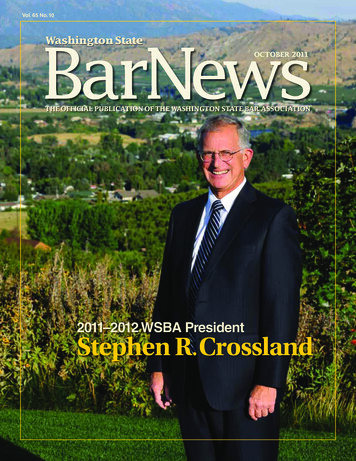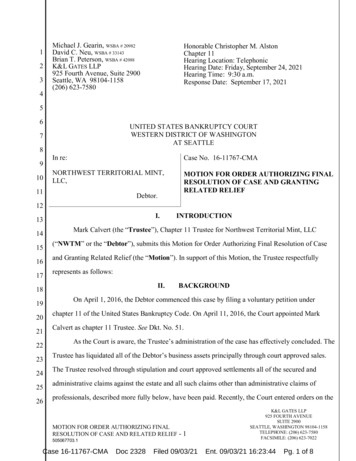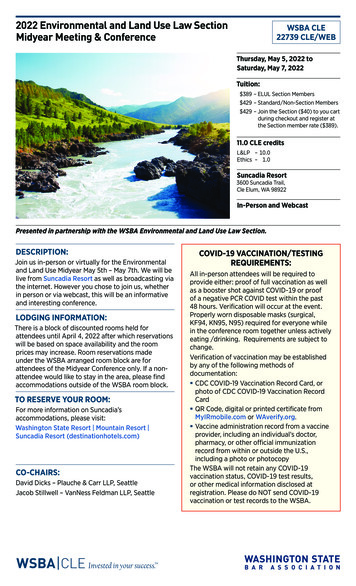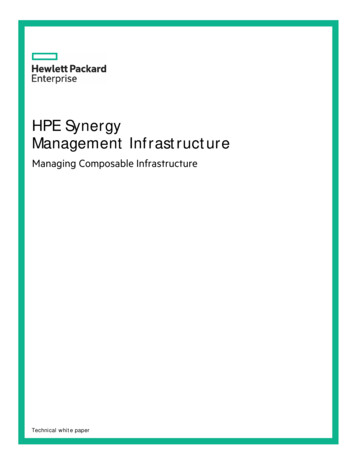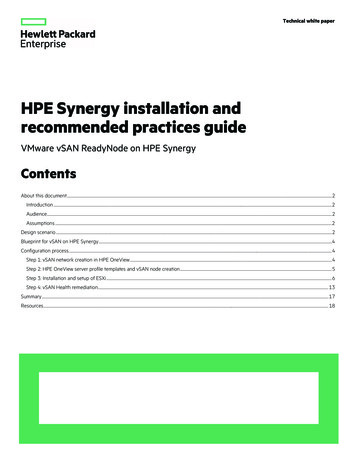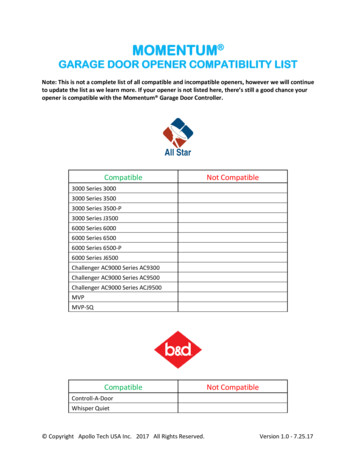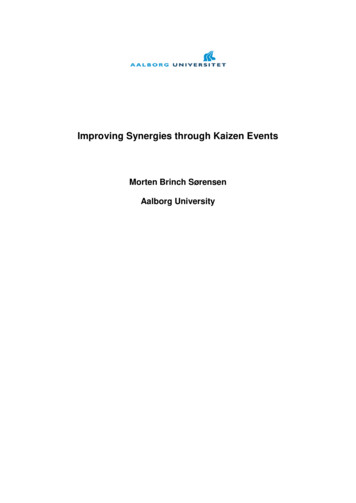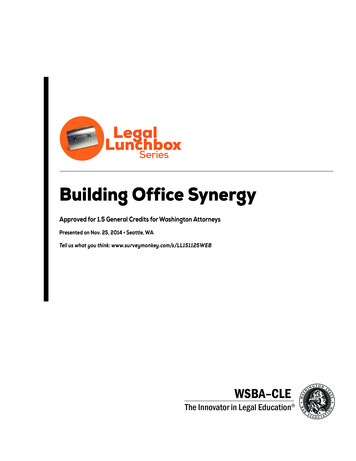
Transcription
LegalLunchboxSeriesBuilding Office SynergyApproved for 1.5 General Credits for Washington AttorneysPresented on Nov. 25, 2014 Seattle, WATell us what you think: www.surveymonkey.com/s/LL151125WEBWSBA–CLEThe Innovator in Legal Education
Program FacultyA Special Thank You to Our Program Chair and Faculty!Those who have planned and will present at this WSBA CLE seminar are volunteers. Their generous contributions of time, talent, and energy have made this program possible. We appreciate theirwork and their service to the legal profession.Program FacultyCharity Anastasio – Washington State Bar Association, Seattle, WAM. Owen Gabrielson – Farr Law Group PLLC, Enumclaw, WAPeggy Gruenke – Legal Biz Success, Cincinatti, OHThomas L. Rowe – OTB Consulting, Cary, NCCopyright 2013 Washington State Bar Association All Rights ReservedThe materials and forms in this manual are published by the Washington State Bar Association forthe use of its program registrants. Neither the Washington State Bar Association nor the contributorsmake either express or implied warranties in regard to the use of the materials and/or forms. Each attorney must depend upon his or her own knowledge of the law and expertise in the use or modificationof these materials. The views and conclusions expressed herein are those of the authors and editorsand are not necessarily those of the Washington State Bar Association or any division or committeethereof. Any websites represented by screenshots, logos or ads reproduced in the materials and formsare the copyrighted material of the website owners and are included for illustrative and educationalpurposes only.LL151125WEB Building Office Synergy i
Summary of ContentsProgram Schedule . iiiFaculty Biographies .iv1Building Office Synergy . 1-1Charity Anastasio2Case Study - Medium Sized Firm - Brown Marshall. 2-1Thomas L. Rowe3Going Paperless: A Business Case and Implementation Plan . 3-1Peggy Gruenke4Tools and Resources . 4-1M. Owen GabrielsonLL151125WEB Building Office Synergy ii
Program ScheduleBuilding Office SynergyTuesday, November 25, 201411:30 a.m.Online registration * Sign-in12:00 p.m.Building Office Synergy1. The Law Office: The Parts of a Working System Gain a macro view of law offices systems: the components and howthey work together for law office management efficiency Questions from participants2. Case Study #1 A discussion of system challenges and best practices The Solo Office The Small Firm Office Questions from participants3. Case Study #2 A discussion of system challenges and best practices of a large firmoffice Questions from participants4. Review and final questionsCharity Anastasio – Practice Management Advisor, Law Office Management AssistanceProgram, WSBA, Seattle, WAM. Owen Gabrielson – Farr Law Group PLLC, Enumclaw, WAPeggy Gruenke - Legal Biz Success, Cincinnati OHThomas L. Rowe - OTB Consulting, Cary, NC1:30 p.m.Complete Evaluation Forms * AdjournLL151125WEB Building Office Synergy iii
Faculty BiographiesCharity AnastasioCharity Anastasio graduated from The University of Washington with a BA Degree in English in 2001and Seattle University School of Law in 2007. She opened her practice in 2008 where she focused onEstate Planning, Probate, and Family Law issues in her Kirkland office. In 2013 she joined the WSBA’sLOMAP team as a Practice Management Advisor. Now she has the honor of meeting lawyers wherethey are at in their newly budding, transitioning, or winding up of their solo or small firm, assistinglawyers in making their practice flourish and their dreams come true. You can reach Charity atcharitya@wsba.org or 206-733-5949.M. Owen GabrielsonOwen Gabrielson is a member of Farr Law Group, a trusts and estates boutique in Enumclaw, Washington. Owen’s practice focuses on trust and estate litigation and probate/trust administration. Beforejoining Farr Law Group, Owen spent two years as a commercial litigator at a national law firm, Holland & Knight, and almost five years with a Seattle firm, Graham & Dunn, where his practice focusedon representing financial institutions. When not working, Owen is skiing at Crystal Mountain withhis wife and law partner, Megan.Peggy GruenkeWith over 30 years combined experience in the legal environment, entrepreneur/business owner(her and her husband used to own a billiard club) and an IT consultant, Peggy has combined herexperiences to bring results and a competitive advantage to law firms, assisting solo and small firmattorneys in building their businesses by providing law practice management, legal technology,operational, financial and business development services.Peggy started her own business, LegalBizSuccess, in 2012, recognizing the growing need for herservices in the local Cincinnati attorney community. In 2014, she grew her business to includehelping lawyers all across the US. LegalBizSuccess brings solo and small firm lawyers affordable andintegrated law firm operations services all in one place to assist them in managing and growing theirbusiness. Peggy is Xero Certified, a Clio Consultant-Gold Certified and serves on various industrycommittees.Thomas L. RoweMr. Rowe is a founder and Managing Director of OTB Consulting. His unique background as atechnology expert and attorney enables him to provide valuable legal technology insight to law firmsand businesses, and has helped him become a recognized leader in providing technology solutions forthe legal industry.Mr. Rowe earned a dual degree in Computer Science and Business Administration from VanderbiltUniversity in 1981. A fourth generation attorney, he received his Juris Doctorate from the Universityof Georgia School of Law in 1986.Biographies continued on next pageLL151125WEB Building Office Synergy iv
Biographies (cont.)After practicing law for 9 years in Decatur, Georgia, he left a successful trial and school law practiceto form TurnKey Computer Solutions, Inc. During this time, Mr. Rowe was actively involved withtechnology oriented CLE, and in the growth of the online legal technology community. In 2001 hewas named the TechnoLawyer.com Legal Technology Consultant of the Year.Prior to that, Mr. Rowe was Vice President of DATA.TXT Corporation. Mr. Rowe was the director ofthe Certified Independent Consultant (CIC) Program, and as the “Trainer of the Trainers”. He alsoformed Practice Management Partners, Inc., a legal technology consulting company specializing inTime Matters consulting and training. In 2004, Mr. Rowe formed Out of the Box Developers, LLC todevelop and market add-on products for Time Matters Software. OTB’s award-winning Practice AreaTemplates for a variety of practice areas are in use by hundreds of law firms.Beginning in 2006, Mr. Rowe was the chief architect of BKexpress , the leading practice managementsystem for consumer bankruptcy firms. In 2007, Mr. Rowe and Out of the Box Developers partner,Mr. McNeill, merged all their respective companies into OTB Consulting, through which theyprovide Practice Management and other legal technology consulting services to law firms andbusinesses throughout the United States, and many foreign countries.LL151125WEB Building Office Synergy v
CHAPTER ONEBUILDING OFFICE SYNERGYNovember 2014Charity AnastasioWashington State Bar AssociationPhone: (206) 733-5949Email: charitya@wsba.com1-1
WSBA LEGAL LUNCHBOXBuilding Office SynergyTHE SOLO OR (VERY) SMALL FIRMTECHNOLOGY MAPCharity AnastasioPractice Management AdvisorLaw Office Management AssistanceProgramNovember 25, 2014Working Together to Champion Justice1-2
1-3
HARDWARETANGIBLE IN-OFFICEEQUIPMENT Can be minimalist for a solo or small firm,transferring expense to employees inhome offices There are some key must have elements:1-4
LAPTOPPCMacLenovo X1 Carbon LenovoThinkPad T430SMacBook AirMacBook ProChromebookAim for fast andlightweight.Acer C720 PHP Chromebook 141-5
PHONEiPhonesAndroidsGet legal apps first andinterface well with MacproductsInterface well with GoogleproductsVoice Over IPKeep costs low, butinvest in quality.Low costWorks same as LAN line(“land line”)1-6
OFFICE EQUIPMENTScannerLaser PrinterFujitsu ScanSnap 500Aim for speed, low cost inkHP M401DW Laserjet ProOnline Fax ServicePaperless officessave money.AffordableMany options1-7
SOFTWAREPROGRAMS USED TO DOWORK Look for flexible products that work wellwith others and give you your data in ausable format when you leave There are some key must have elements:1-8
MICROSOFT OFFICE SUITEWord and ExcelOutlookFor the drafting andcomputingFor the calendaring andemailOneNote and PowerPointOffice 365 offers allthe same in cloud.For the note taking,research, collaboration, andpresentations/trial.Mac can run MSSuite.1-9
ADOBE ACROBATStandardProBasic editing PDFs,converting to Word andExcel, simple forms.Disassembling andrearranging PDFs, convertto PP, scrub metadata.CostVirtually everyonehas Reader, but thepaid versions offermuch more.Price was obstacle. Nowreasonable monthly fee.1-10
PRACTICE MANAGEMENTGoogle Business Apps.Credenza ProBasic organization, bestbang for buck. No billingcapabilities.Outlook plug-in andaffordable, basic. No billingcapabilities.ClioMyCaseGreat organization and classybranding capabilities on billsand emails. EVERYTHING.Client communication centricclient portal, user friendly,good organization. Almosteverything.1-11
TIME AND BILLINGTIME 59Bill4TimeBasic, affordable, payannually.Bellevue, WA, user friendlyonline, customazationpossible.RTGMany affordableoptions.Pick the one you findintuitive.Stand alone license onsoftware or online version.1-12
ACCOUNTING, ETC.QuickbooksXeroOnline or stand alonelicense. Almost everyoneuses.An online newer accountingset up. Purportedly userfriendly.ChrometaThe accounting sideneeds to interfacewith your time andbilling side.Another add-on product tohelp you keep track of time.1-13
PAYMENT SYSTEMSThe SquareLawPay or LawChargeVersatile, looks cool,works for earned fees.Protections for Laywer TrustAccounts, for advance feedeposits.PayPalDepends on clientbase. If clients askfor it, get it.Versatile, good for earnedfees.1-14
PHONE APPS (1)TimeClockExpensifyAffordable, tracks time andcosts by case on phone.Makes tax time much easier.Record payments, mileageand travel as you go.Make themanagement of thebusiness moreaccessible.Any.doTo Do list manager with nicefeatures, simple system.Good organization tool.1-15
PHONE APPS (2)Transcript Pad and Trail PadMicrosoft Word Applicatiionfor iPadsCall out key facts orideas on the go. Wellworth 89 if trial lawyer.If Mac user but want officesuite capabilities. 10.Trial apps improvecourt experience.Always newproducts.Jury AttorneyJury selection samplequestions or add own. Inbeta. 16.1-16
PHONE APPS (3)Social MediaFile CommanderMarket the firm fromyour phone withFacebook, Twitter.Organizes your files on yourphone. A clearinghouse.WordPress or BloggerKnow what yourwebsite looks like ondifferent devises. Aimfor responsive.Write and post blogs fromphone.1-17
OTHER PRODUCTSVirtual MeetingsCalendaring OptionsThe farther your reach,the more potentialclients. Clients like it.iPad and Mac users likeFantastical 2. Googlecalendaring is flexible too.Doodle CalendaringGot Dictation?Dragon NaturallySpeaking 13 Premiumor your phone.If ever you must coordinatemany calendars together.1-18
SECURITYPROTECT AND MAINTAINCLIENT INFORMATION Breaches of information will become moreand more common Ethical obligation to understandtechnology before we use it System failures lost & opportunity1-19
STORAGE AND BACKUPCloudExternal Hard DrivesCrashPlan, Carbonite, Box,or SugarSyncExpensive and great:ioSafe Solopro or NASBargains: Seagate 73 andWestern DigitalRedundancy is yourfriend!Backup 3X in 3different places.Ghost ImagingReBit orAcronis TrueImage 2014Premium1-20
PASSWORD MANAGERSLastPass1PasswordInventory passwords andrecommend changes. Mostpopular. 12/year.Most of same features. Costs 7.99.DashlaneLook for one thatinforms & generatesrandomizedpasswords.Most of same features. Free!1-21
ENCRYPTIONFree and low cost optionsEncrypt EverythingBoxcryptor, Viivo,Cloudfogger, Safemonk, orSafebox.Capabilities in Word, Adobe,and email.Static and in transit.Own the keyIt is easier than itsounds.If they own the key, they cangive it away any time (i.e.Dropbox).Get into the habit.1-22
RISK MANAGEMENTPrey Control PanelAntivirusTracks all devises and turnsthem against thief stealthily.On all devises includingphone. Regular scans.KnowledgeKey PoliciesInternal controls.BYOD to work.Internet use.Be aware of new threats.Turn off WiFi.Don’t fall for scams.1-23
RESOURCESSelf-Audit ChecklistBusiness Plan TemplateA check-up on your law firm.Map your next course ofaction.Lending LibraryAnd US!We answer questionsby phone or emailfree of charge.A wealth of knowledgeaccessible from anywhere.1-24
THE BASIC INFRASTRUCTUREWe live in an exciting era where there is no shortage of gadgets and tools to employ in youroffice to make life easier. But if you had every single technology, you would have no time towork—you would be spending all your time figuring out how to use them and what the newthing was.What this continuing legal education course aims to do is to give you an overview of all thecomponents in a law office and how they work together, in an effort to give you a sense forwhere the wholes may be in your own infrastructure, what products or procedures you can adoptto improve your workflow and systems for more efficiency, effectiveness, and satisfaction. Thischapter focuses on the very basics, setting out what a sole or very small practice needs tofunction effectively and efficiently. It is a baseline to grow from.In mentioning specific products, it is not an endorsement. There is no guarantee of a particularresult. Everyone is different and some products sing to one and grate on another. Try out theproducts for yourself and do your own research.HARDWARELaptopGet a decent, robust laptop. You can go Mac or PC, whichever you prefer.Lenovo X1 Carbon or Lenovo ThinkPad T430S for PC preference folks.MacBook Air or MacBook Pro for Mac preference folks. The Air is supposed to havestupendous battery life.If price point is a concern, look for sales at Costco and Frye’s. You need a fast,lightweight laptop.There is a decent argument that you could run your whole law firm from a Chromebookalone, if you are not averse to cloud usage and have worked out your security solutionssufficiently. The Acer C720 P is only 199. If you want a bigger screen, check out theHP Chromebook 14 at 299.PhoneLawyers predominantly like iOS phones, so the legal apps tend to come out faster on those.Android phones have all the same capabilities, so if you are not attached to having the newestapp, check them out. Consider how your tech interfaces together. There is something to be saidfor Mac laptop and iPhone or Google products and an Android phone working seamlesslytogether.ScannerThe Fujitsu ScanSnap is the best product out there. It sits on your desk, scans 25 pages frontand back within one minute by pushing one blue button. You can save your scan to any device,software program, or email you want. (If you want to try one out, come to the LOMAP officeand you can sample it and other practice management, and time and billing programs in thevisiting attorney’s office.)Laser PrinterThere are so many to choose from and most of them are just average. I have had the HPM401DW Laserjet Pro recommended to me. It is about 400, but you get what you pay for withprinters. Try to find one with speed and low price on ink as opposed to one with more bells andwhistles.1-25
Fax ServiceSome practice areas no longer need fax numbers, but other courts (e.g. Administrative) are stillheavily reliant on fax machines. Employ an online fax service. They are easy to use andextremely affordable. Advantages include no fax machine or dedicated phone line in your office,the ability to send a fax directly from your word processing program, online storage of yourfaxes, broadcast faxing, email or phone notification of arriving faxes, some services read yourfax to you, and you save money. Here are some of the fax services that have been recommended: eFax.com Faxage.com Fax87.com (local) RingCentral.com Rapidfax.com Fax911.com ElectronicFax.com SmartFax.com MyFax.com FaxOrama.comSOFTWAREMicrosoft Office SuiteWord. Every area of law I can imagine has heavy usage of Word. Most folks do notneed help choosing this, but most also underutilize it. Do short trainings on YouTubeand the Microsoft Office page, to freshen and improve your understanding andefficient use of its myriad features.Outlook. Calendaring is ultra-important. Improvements to Outlook 2010 make this ahighly effective product that will increase your efficiency and keep you on time andon target. Become an intermediate user at a minimum. (See Calendaring below formore options.)OneNote. I do not know how I lived without OneNote for all these years. It interfaceswith Outlook seamlessly. Notes are taken and stored in a flexible format that is easy tosearch and anything can be posted to. Microsoft’s answer to Evernote.Excel. If you are doing anything with client asset calculations, from probates tosettlements, you will appreciate the wide capabilities of Excel. It cam also act as asearchable database for the thrifty.PowerPoint. Anyone who does presentations, whether in court, at CLEs, or tocommunity groups, will benefit from learning the capabilities of PowerPoint and usingit to tell a more compelling story.A PDF CreatorThe question is not if you should get Adobe Acrobat or a similar product, but which version youshould get. Virtually everyone has Adobe Acrobat Reader loaded on their computer already,permitting one to view and read PDFs.You should invest in either Adobe Acrobat Standard or Adobe Acrobat Pro.Standard gives you basic capabilities of creating and editing PDFs, can convert intoWord and Excel, create basic forms, and much more. Standard has electronic signingcapabilities.Pro can convert to PowerPoint also, has enhanced editing and rearranging,reassembling and disassembling PDF capabilities. Pro also allows you to redactpermanently. Pro has protection of document and metadata removal that Standard does1-26
not have. It also has greatly improved form creation capabilities. There is acomparison chart on the website (see Resources).Price used to be a major barrier here because Adobe Pro is 449 for a license. Nowyou can get it on a monthly subscription without having to pony up again for updates.The cost monthly for Standard is 14.99 and Pro is 19.99. There is a free trial and ifyou start with Standard, you can upgrade. Note also that if you get the FujitsuScanSnap (below) it comes with a Adobe Standard license. I asked and they said itwas not eligible for upgrade, but it gives you a longer trial than the free trial and maysuffice for a good year before you decide you must have the advanced capabilities ofthe Pro version.Nuance has a similar product with close to identical features, but for much lessbecause it has less brand recognition.ActionStandardProxxRead PDF FilesxxConvert to Word or Excel filesxConvert to PowerPointxConvert PDF to HTML/web pagesxxEdit PDF filesxxFind and replace in PDFsxxMerge files of different formats in PDFxBrand the merged file consistentlyxInsert audio, video, or interactive mediaxxCreate fillable forms in PDFxAdvanced, easier PDF forms creationxxReview and notate PDFsxManage shared reviewsxxCompare two PDF versions and highlightxxSign document electronicallyxxGet others’ electronic signatures on PDFsxxProtect and Restrict PDFsxxRemove metadataxRedact information permanentlyxCreate guided/automated steps to be applied to all PDFs createdAccounting SystemMost lawyers use Quickbooks. The program is about 125 for a license. There is Quickbooksonline now, for 1 10.47 per month for the first 6 months (a discount from 14.99 per/mo) for theessentials. That version will have all you need for now. A newer, possibly more user friendlyproduct is Xero. It is 9 per month for the starter plan, but that only gives you 5 invoices amonth and 20 transactions. If you go with Xero, hopefully you will be upgrading to the Standardat 30 per month in short order.1-27
Practice Management SoftwareYou need an organized office. One of the best ways to achieve this is through practicemanagement software. There are online and licensed versions. The licenses are generallyexpensive and online versions are by monthly subscription, but may have security or licensingquestions.Here are four viable options for practice management software in order of least expensive tomost expensive. They all have different qualities and will match different individuals. Use freetrials to shop around and pick one you like the best.Google Business Apps. 5 per user per month of 50 per year, whichever is less. A verybasic framework for practice management that could serve as a stopgap in a period ofgrowth. Security concerns are always noted with Google products, though Google Appsin One Hour for Lawyers, an ABA publication, says they are unwarranted and I knowmany lawyers that agree. It is worth consideration with the price point and features.Credenza. For an office that needs very little practice management and is using Outlook,this is a great option. The standard plan is free and the upgraded version is about 25 permonth per user. It is a bare bones practice management system with a very low learningcurve for anyone accustomed to Outlook, , because it is an Outlook Plug-in.MyCase. Cloud based client portal and practice management software. It comes with adistinct client-centered, client-communication focus, and is one of the most user friendlysystems to learn that I have tried. Price is about 39 for lawyer users per month, 29 forsupport staff users per month.Clio. Also cloud based and user friendly, but with a focus on efficient systems, effectivebilling and office management, and organized files. It has some client portal qualities, butnot the fundamental driver of the product, like with MyCase. It is highly customizable,making firm branding very uniform and slick with sufficient time put in to implement. Itis 65 per user, per month.Time and Billing SoftwareTIME59. This is a web based system that costs 99 per year. It is bare bones; all astealthy office needs. The owner is responsive to users and the product is out ofdevelopment. There is a nice bank of reports based on lawyer requests.Bill4Time. Also an online system out of Bellevue, Washington; this is a popular product.It has some practice management components, mobile apps, and interfacing with othersystems. Cost for a sufficient version to start with is 19.99 per month for the first userand 9.99 per month, per additional user.Harvest. This is an online system that costs 12 per month for the first user, 10 permonth for additional users. It has a phone application and would be accessible fromanywhere there is an internet connection as well. It has some project managementcomponents and reporting features along with time and billing.RTG. You can either purchase a standalone software program license that costs only 95.00 or RTG Bills Online, a web based billing system, at 15.95 for a single user andprogresses from there in smaller increments than 15. Though it is not what I would calluser friendly, it is the most affordable option over time, especially for users that do notwant to store information on the internet.Chometa. One of the most innovative timekeeping tools I have seen. It is an add-on toanother time and billing system that acts as spyware on your devices where the spy1-28
reports to you. It scans and retrieves any actions that do not appear to be logged in yourtimekeeper system, then lists them for you and asks where to put them. It works on amultiplicity of devises and works with most top products. This is a great option for aperson struggling with time capture.Payment SystemCertain practice areas need to take credit cards while others not so much. For example, criminalor family lawyers usually do, while estate planning and probate may not see the need oftenenough to engage a service. If you find clients are asking to pay by credit card regularly, you arein one of those practice areas and should respond by making it available.LawPay for unearned legal fees collected. Lawpay protects your IOLTA account fundsfrom canceled credit card payments by taking it from your operating account. It alsocharges any fees to the operating account so you do not have to figure out how much toput in the IOLTA for fees. There is a small firm plan at 3.5% of the fee and a 5 permonth charge. If you want to take credit cards for advance fee deposits, this is the way togo. Lawcharge is a comparable system, though I know little about it.The Square for earned legal fees collected. The square attaches to your phone or can beused online. The usual rate is about 2.75%. It is very user friendly. There are similarcomparable products out there.DictationDragon Naturally Speaking 13 Premium. Many of the newer lawyers I talk to do not see aneed for dictation, or they say they are using Serie on their phone more and more. But dictationis still great for some, even though it is usually a flawed program that you need to double checkthe work on. The legal version of Dragon is not work it, on authority, but this version at 200 alicense is worth the price. It runs about 200 for this license.Virtual MeetingsConsider GoToMeeting by Citrix, Google Hangouts, and Skype International. The free versionof Skype has been so poor since Microsoft bought it (maybe two years ago) that I would notrecommend using it for clients.CalendaringIn addition to Outlook, there are other products that work either in conjunction with it or toreplace it. Fantastical 2 for iPad users or Google Calendar for the Android set. Both do thesame things as Outlook, but with different levels of playing well with others and differentsystems to get used to using.Doodle Calendaring is for collaborative meeting setting. If ever you must set up meetings withnumerous busy participants, use Doodle calendaring which permits you to set general dates andhave people weigh in with their availability. Very easy to figure out and use.Cell Phone Applications. You need to consciously make your life easier and more manageable.Here are some applications that help small businesses do that.Expensify is an application to log expenses as you go, instead of having hundreds ofreceipts to go through at tax time. You can categorize them as reimbursable or billableor neither; take a picture of the receipt, attach notes about the expense, and categorize1-29
them. You can export results and manage your expenses online. It also has a trip planorganizer that lets you import your itinerary and gives you flight alerts and autoexpenses certain things. The free version limits how many receipts you can scan to 11per month and limits the features. The pay version ( 15) permits more receipts andtime tracking and invoicing.TimeClock Android App. Timeclock is a timekeeping app. The free version offersonly two current clients but one gets unlimited clients in the pay version. Timeclockpermits one to log time per client, to pause that time or switch to another case, and addnotes that are relevant to the time entry. You can leave the app and turn off your phonewithout the clock stopping, or backtrack and manually enter time you forgot to add. Itallows the entry expenses (or costs) and millage. The pay version permits an exportingreports into three different formats, send invoices to clients in pdf format to clientsfrom the app. This application is 9.99.Any.do is a simple to do list app. I didn’t like Any.do at first. It had this hard to readblack background and I didn’t understand how it worked. In other words, I hadn’tplayed around with it enough to see the value. Fast forward to now when I feel like Ican’t live without it. I changed it to the much clearer white background and startedinputting things into my to do lists. It breaks things into Today, Tomorrow,Upcoming, and Someday. You can give firm deadlines, alarms, store notes, and movethings around easily. I like that it leaves completed items on the list so I can gloat tomyself about my accomplishments. I especially like that I can draw my finger throughthings to show completion. It just feels satisfying. I also like how it asks me to take aminute and plan my day. Very orienting and makes my tasks feel somehow moreaccomplishable. It is free.Trello is an organization app that focuses on using the Kaban (board) method ofproject management and collaboration. In other words, it is more visual and less linearthan to do lists and email threads. It takes some getting used to for some (meaning me)but there is real value here if you like it, especially because it is free.WordPress or Blogger. If you have a website and a blog, consider using one of theseapps to get your blogging done.File Commander permits you to manage and organize your files on your phone.Works with cloud series for backup. It is intuitive and easy to use, but sometimesstores things redundantly (in a bad way, not a good backup way).Jury in Attorney Application. 16, in beta testing as of this publication. Th
Quickbooks . Online or stand alone license. Almost everyone uses. Chrometa . Another add-on product to help you keep track of time. Xero . An online newer accounting set up. Purportedly user friendly. The accounting side needs to interface with your time and billing side. 1-13