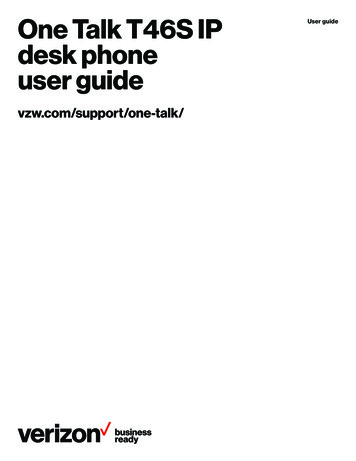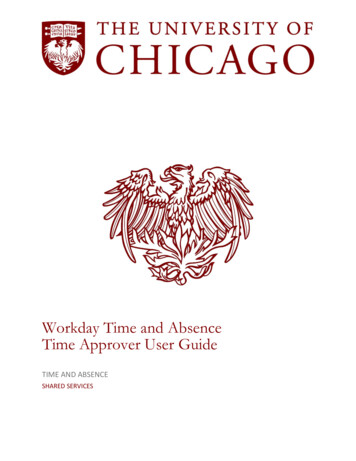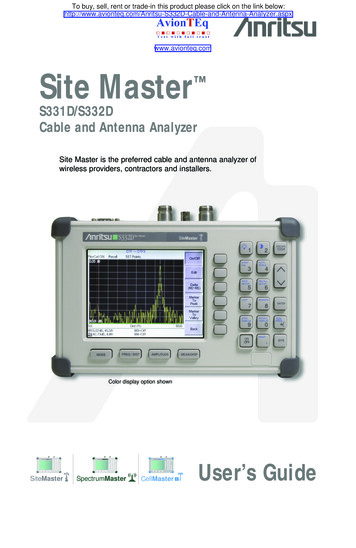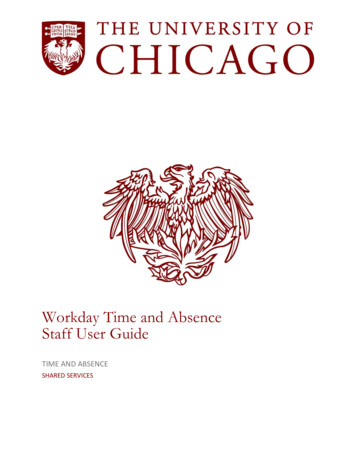Transcription
z/OS Communications Server IP User’s Guide and CommandsVersion 1 Release 4SC31-8780-02
z/OS Communications Server IP User’s Guide and CommandsVersion 1 Release 4SC31-8780-02
Note:Before using this information and the product it supports, be sure to read the general information under “Notices” onpage 425.Third Edition (September 2002)This edition applies to Version 1 Release 4 of z/OS (5694-A01) and Version 1 Release 4 of z/OS.e (5655-G52) andto all subsequent releases and modifications until otherwise indicated in new editions.Publications are not stocked at the address given below. If you want more IBM publications, ask your IBMrepresentative or write to the IBM branch office serving your locality.A form for your comments is provided at the back of this document. If the form has been removed, you may addresscomments to:IBM CorporationSoftware ReengineeringDepartment G7IA/ Bldg 503Research Triangle Park, NC 27709-9990U.S.A.If you prefer to send comments electronically, use one of the following methods:Fax (USA and Canada):1-800-254-0206Internet e-mail:usib2hpd@vnet.ibm.comWorld Wide /webqs.htmlIBMLink :CIBMORCF at RALVM17IBM Mail Exchange:tkinlaw@us.ibm.comWhen you send information to IBM, you grant IBM a nonexclusive right to use or distribute the information in anyway it believes appropriate without incurring any obligation to you. Copyright International Business Machines Corporation 1990, 2002. All rights reserved.US Government Users Restricted Rights – Use, duplication or disclosure restricted by GSA ADP Schedule Contractwith IBM Corp.
ContentsFigures . . . . . . . . . . . . . . . . . . . . . . . . . . . . xiTables. . . . . . . . . . . . . . . . . . . . . . . . . . . . xiiiAbout this document . . . . . . . . . . . . .Who should use this document . . . . . . . . . .Where to find more information . . . . . . . . . .Where to find related information on the Internet . .Accessing z/OS licensed documents on the Internet .Using LookAt to look up message explanations. . .How to contact IBM service . . . . . . . . . .z/OS Communications Server information . . . . .Summary of changes. xv. xv. xv. xv. xvi. xvii. xvii. xvii. . . . . . . . . . . . . . . . . . . . . xxvChapter 1. Getting started. . .Understanding TCP/IP . . . .Physical network. . . . . .Protocols . . . . . . . .Network devices . . . . . .Addresses . . . . . . . .How TCP/IP uses networks . . .Local and remote nodes . . .Client and server . . . . .TCP/IP addresses . . . . .Network names . . . . . .Ports and port numbers . . .Understanding what you can do .Logging on to other hosts . .Transferring data sets betweenSending and receiving mail . .Remote command execution .Printing to or from other hosts .What you need to get started . .Testing commands with loopbackObtaining command help . . . . . . . . . . . . . . . . .hosts. . . . . . .Chapter 2. Logging on to a host using TELNET . . . . . .Using the TSO TELNET command . . . . . . . . . . . .TELNET command . . . . . . . . . . . . . . . .Using the TELNET subcommands . . . . . . . . . . . .AO—Terminate output display . . . . . . . . . . . .AYT—Query the connection . . . . . . . . . . . . .BRK—Send a Break or Attention keystroke to a host . . . .HELP or ?—Display help information . . . . . . . . . .IP—Interrupt the process . . . . . . . . . . . . . .PA1—Send the PA1 keystroke to a host . . . . . . . .QUIT—End the TELNET session . . . . . . . . . . .SYNCH—Clear the data path . . . . . . . . . . . . and —Send ASCII control characters to a host in line modeUsing the TELNET function keys . . . . . . . . . . . .Transparent mode function keys . . . . . . . . . . .Line mode function keys . . . . . . . . . . . . . . Copyright IBM Corp. 1990, 2002. . . . . . . . . . . . . . . . . . . . . . . . . . . . . . . . .111222222333444455667. . . 9. . . 9. . . 10. . . 13. . . 14. . . 15. . . 16. . . 17. . . 18. . . 19. . . 20. . . 21. . . 22. . . 23. . . 23. . . 23iii
Suppressing carriage return and line feed . . . . . . . . . . . . . . . 23Using TELNET 3270 DBCS transform mode . . . . . . . . . . . . . . 24Terminal and conversion type . . . . . . . . . . . . . . . . . . 26Chapter 3. File Transfer Protocol (FTP) . . . . . . . . . . . . .Using the FTP command . . . . . . . . . . . . . . . . . . .FTP command—Enter the FTP environment . . . . . . . . . . .Logging in to FTP . . . . . . . . . . . . . . . . . . . . .Allocating FTP input and output data sets . . . . . . . . . . . .UTF-8 enabled control connection . . . . . . . . . . . . . . .NETRC data set . . . . . . . . . . . . . . . . . . . . .Getting help . . . . . . . . . . . . . . . . . . . . . . . .Establishing and exiting a connection . . . . . . . . . . . . . .Example of establishing and exiting a connection . . . . . . . . .Initial Working Directory Considerations at the z/OS FTP Server. . . .Obtaining status and system information . . . . . . . . . . . . .Working with directories on the remote host . . . . . . . . . . . .Examples of the CD subcommand. . . . . . . . . . . . . . .Examples showing the differences between DIR and LS output for HFSdirectories . . . . . . . . . . . . . . . . . . . . . . .Examples showing the differences between DIR and LS output withDIRECTORYMode and DATASetmode for MVS . . . . . . . . .Working with directories on the local host . . . . . . . . . . . . .Security considerations . . . . . . . . . . . . . . . . . . . .Using security mechanisms . . . . . . . . . . . . . . . . .Using a SOCKS server . . . . . . . . . . . . . . . . . . . iv. . 42.Chapter 4. Transferring data using the File Transfer Protocol (FTP) . . .Preparing the environment . . . . . . . . . . . . . . . . . . .Transferring data . . . . . . . . . . . . . . . . . . . . . . .How to transfer data . . . . . . . . . . . . . . . . . . . . .Examples of GET and MGET subcommands . . . . . . . . . . . .Examples of PUT and MPUT subcommands . . . . . . . . . . . .DD name support . . . . . . . . . . . . . . . . . . . . . .Load Module Transfer (LMTR) . . . . . . . . . . . . . . . . .Changing local site defaults using FTP.DATA . . . . . . . . . . . . .Statistics for PDS members . . . . . . . . . . . . . . . . . .Setting user-level options using FTPS.RC . . . . . . . . . . . . .Configuring the FTP client for SOCKS server . . . . . . . . . . . .Sample FTP.DATA data set (FTCDATA) . . . . . . . . . . . . . . .Using different SBCS translation tables for the control and data connectionsUsing different MBCS translation tables for the data connection . . . . . .Specifying values for new data sets . . . . . . . . . . . . . . . .Dynamic allocation . . . . . . . . . . . . . . . . . . . . .Storage Management Subsystem (SMS) . . . . . . . . . . . . .Steps for using a DCBDSN model to create a new data set . . . . . .Generation data group support . . . . . . . . . . . . . . . . . .GDG examples . . . . . . . . . . . . . . . . . . . . . . .Submitting FTP requests in batch . . . . . . . . . . . . . . . . .Submitting requests without input and output data sets . . . . . . . .Using the EXEC interface . . . . . . . . . . . . . . . . . . . .Issuing FTP subcommands from a file . . . . . . . . . . . . . .Issuing FTP subcommands directly from the EXEC interface . . . . . .FTP EXIT return codes . . . . . . . . . . . . . . . . . . . . .FTP subcommand codes . . . . . . . . . . . . . . . . . . .FTP reply codes . . . . . . . . . . . . . . . . . . . . . .z/OS V1R4.0 CS: IP User’s Guide and 505051565860637575767785. 85. 86. 86. 87. 87. 88. 89. 91. 94. 94. 95. 96. 97. 98. 100
FTP client error codes . . . . . . . . . . . .Restarting a failed data transfer . . . . . . . . .Interfacing with JES . . . . . . . . . . . . .Steps for submitting a job . . . . . . . . . .Displaying the status of a job . . . . . . . . .Receiving spool output . . . . . . . . . . .Deleting a job . . . . . . . . . . . . . . .Steps for submitting a job and automatically receivingTerminating access to JES . . . . . . . . . .JESINTERFACELEVEL differences . . . . . . .JES security . . . . . . . . . . . . . . .JES examples . . . . . . . . . . . . . . .Performing DB2 SQL queries with FTP . . . . . .SQL data types supported by FTP . . . . . . .Creating the input data set . . . . . . . . . .Setting the characteristics for the SQL query . . .Submitting the query . . . . . . . . . . . .Examples of SQL query output . . . . . . . .FTP with DBCS support . . . . . . . . . . . .Selecting a DBCS translation table . . . . . . .Selecting an SBCS translation table. . . . . . .DBCS subcommands . . . . . . . . . . . .Server commands and client subcommands. . . .Mapping DBCS aliases to CCSIDs . . . . . . . . . . . . . . . . . . . . .output. . . . . . . . . . . . . . . . . . . . . . . . . . . . . . . . 21122123123123124124125Chapter 5. FTP subcommands . . . . . . . . . . . . . . . .! subcommand—Invoke a z/OS UNIX System Services function . . . .ACcount subcommand—Supply account information . . . . . . . .APpend subcommand—Append a local data set . . . . . . . . . .AScii subcommand—Change the data transfer type to ASCII . . . . .BIG5 subcommand—Change the data transfer type to BIG5. . . . . .BINary subcommand—Change the data transfer type to Image . . . .BLock subcommand—Set the block data transfer mode . . . . . . .CCc subcommand—Turn off integrity protection . . . . . . . . . .CD subcommand—Change the directory on the remote host . . . . .CDUp subcommand—Change to the parent of the working directory. . .CLEar subcommand—Set the protection level for data transfers to CLEARCLose subcommand—Disconnect from a remote host . . . . . . . .COMpress subcommand—Set the compressed data transfer mode . . .CProtect subcommand— Set the protection level on commands . . . .DEBug subcommand—Set general trace options . . . . . . . . . .DELEte subcommand—Delete files . . . . . . . . . . . . . . .DELImit subcommand—Display the file name delimiter. . . . . . . .DIr subcommand—Obtain a list of directory entries . . . . . . . . .DUMP subcommand—Set extended trace options . . . . . . . . .EBcdic subcommand—Change the data transfer type to EBCDIC . . . .EUckanji subcommand—Change the data transfer type to EUCKANJI . .FEature subcommand—Query FTP server for features it supports . . .FIle subcommand—Set the file structure to File . . . . . . . . . .Get subcommand—Copy files . . . . . . . . . . . . . . . . .GLob subcommand—Toggle expansion of metacharacters . . . . . .HAngeul subcommand—Change the data transfer type to HANGEUL . .HElp and ? subcommands—Display help information . . . . . . . .Ibmkanji subcommand—Change the data transfer type to IBMKANJI . .JIS78kj subcommand—Change the data transfer type to JIS78KJ. . . .JIS83kj subcommand—Change the data transfer type to JIS83KJ. . . tsv
Ksc5601 subcommand—Change the data transfer type to KSC-5601 . . .LAnguage subcommand—Set the language used for FTP replies from theserver . . . . . . . . . . . . . . . . . . . . . . . . . .LCd subcommand—Change the local working directory . . . . . . . .LMkdir subcommand—Create a directory on the local host . . . . . . .LOCSIte subcommand—Specify site information to the local host . . . . .LOCSTat subcommand—Display local status information . . . . . . . .LPwd subcommand—Display the current working-level qualifier . . . . .LS subcommand—Obtain a list of file names . . . . . . . . . . . .MDelete subcommand—Delete multiple files . . . . . . . . . . . .MGet subcommand—Copy multiple files . . . . . . . . . . . . . .MKdir subcommand—Create a directory on the remote host . . . . . . .MOde subcommand—Set the data transfer mode . . . . . . . . . .MPut subcommand—Copy multiple data sets to the remote host . . . . .NOop subcommand—Test the connection . . . . . . . . . . . . .Open subcommand—Connect to the FTP server . . . . . . . . . . .PAss subcommand—Supply a password . . . . . . . . . . . . . .PRIvate subcommand—Set the protection level for data transfers to PRIVATEPROMpt subcommand—Toggle interactive prompting for M* commands . .PROTect subcommand—Set the protection level for data transfers . . . .PROXy subcommand—Execute FTP subcommand on secondary controlconnections . . . . . . . . . . . . . . . . . . . . . . . .PUt subcommand—Copy data sets to the remote host . . . . . . . . .PWd subcommand—Display the current working directory . . . . . . .QUIt subcommand—Leave the FTP environment . . . . . . . . . . .QUOte subcommand—Send an uninterpreted string of data . . . . . . .RECord subcommand—Set the file structure to record . . . . . . . . .REName subcommand—Rename files. . . . . . . . . . . . . . .REStart subcommand—Restart a checkpointed data transfer . . . . . .RMdir subcommand—Remove a directory on the remote host . . . . . .SAfe subcommand—Set the protection level to safe. . . . . . . . . .SChinese subcommand—Change the data transfer type to SCHINESE . .SENDPort subcommand—Toggle the sending of port information . . . . .SENDSite subcommand—Toggle the sending of site information . . . . .SIte subcommand—Send site-specific information to a host . . . . . . .SJiskanji subcommand—Change the data transfer type to SJISKANJI . . .SRestart subcommand—Restart a stream data transfer . . . . . . . .STAtus subcommand—Retrieve status information from a remote host . . .STREam subcommand—Set the stream data transfer mode. . . . . . .STRucture subcommand—Set the file structure . . . . . . . . . . .SUnique subcommand—Changes the storage method . . . . . . . . .SYstem subcommand—Display the operating system name . . . . . . .TChinese subcommand—Change the data transfer type to TCHINESE . . .TSO subcommand—Use TSO commands . . . . . . . . . . . . .TYpe subcommand—Set the data transfer type . . . . . . . . . . .UCs2 subcommand—Change data transfer type to Unicode UCS-2 . . . .User subcommand—Identify yourself to a host or change your TSO user IDpassword. . . . . . . . . . . . . . . . . . . . . . . . .Verbose subcommand—Toggle verbose mode . . . . . . . . . . . .Chapter 6. Sending electronic mail using SMTP commandsInterfaces to the SMTP address space. . . . . . . . . .Using the SMTPNOTE command from your terminal . . . .SMTPNOTE command—Send electronic mail to one or moreNJE or TCP networks . . . . . . . . . . . . . .Preparing and sending mail . . . . . . . . . . . . .viz/OS V1R4.0 CS: IP User’s Guide and Commands. . . . . . . . . .recipients. . . . . . .on. 19. 220. 65267269270271272273275276280. 281. 283. 285. 285. 286. 287. 289
Undelivered notes . . . . . . . . . . . . . . . . . . . . . .SMTP exit for unwanted mail . . . . . . . . . . . . . . . . . .Monitoring the status of SMTP using the SMSG command . . . . . . . .SMSG SMTP command for the general user . . . . . . . . . . . .SMSG SMTP command for the privileged user. . . . . . . . . . . .Electronic mail gateway . . . . . . . . . . . . . . . . . . . .SMTP commands . . . . . . . . . . . . . . . . . . . . . . .DATA command—Define the following information as data . . . . . . .EXPN command—Verify whether a mailbox exists on the local host . . . .HELO command—Identify the domain name of the sending host to SMTPHELP command—Get help with SMTP commands . . . . . . . . . .MAIL FROM command—Specify the sender of the mail . . . . . . . .NOOP command—Return a 250 OK return code when SMTP is respondingQUEU command—Get information about mail queued at SMTP for deliveryQUIT command—End an SMTP connection . . . . . . . . . . . . .RCPT TO command—Specify the recipients of the mail . . . . . . . .RSET command—Reset the SMTP connection to the initial state . . . . .TICK command—Insert an identifier into the batch SMTP response data setVERB command—Enable or disable verbose mode . . . . . . . . . .VRFY command—Verify whether a mailbox exists on the local host . . . .SMTP responses . . . . . . . . . . . . . . . . . . . . . . .Batch SMTP examples . . . . . . . . . . . . . . . . . . . .Using batch SMTP command in TSO utilities . . . . . . . . . . . . .SMTP with DBCS support . . . . . . . . . . . . . . . . . . . .Conversion of DBCS mail . . . . . . . . . . . . . . . . . . 10311312313314315315316316Chapter 7. Sending electronic mail using z/OS UNIX sendmail . . . . . 319sendmail command—Send file contents . . . . . . . . . . . . . . . 320Chapter 8. Using remote printing . . . . . . . . . . . . . . .LPQ command—Request a list of the printer queue on a remote printer .LPR command—Print to a remote printer . . . . . . . . . . . . .LPRM command—Remove a job from the printer queue on a remote hostLPRSET command—Set the default printer and host name . . . . . . . 323. . 324. . 326339. . 341Chapter 9. Using GDDMXD/MVS with the X Window system . . . . . .Overview of GDDMXD/MVS . . . . . . . . . . . . . . . . . . .Keyboard and character set mappings . . . . . . . . . . . . . . .Executable code . . . . . . . . . . . . . . . . . . . . . . .GDDM application limitations . . . . . . . . . . . . . . . . . .GDDM display limitations. . . . . . . . . . . . . . . . . . . .Using GDDMXD/MVS . . . . . . . . . . . . . . . . . . . . . .GDDMXD command—Invoke the GDDMXD CLIST . . . . . . . . . .Identifying the target display . . . . . . . . . . . . . . . . . .GDDMXD usage notes . . . . . . . . . . . . . . . . . . . .Resizing the GDDMXD graphics window . . . . . . . . . . . . . .User-specified options . . . . . . . . . . . . . . . . . . . . . .ANFontn option—Specify the X Window system font used for characters inthe alphanumeric presentation space . . . . . . . . . . . . . .CMap option—Specify whether the default color map is loaded or bypassedCompr option—Control the technique used to compress bit-mapped dataEnter option—Override the default key mapping for Enter. . . . . . . .GColornn option—Specify a color name . . . . . . . . . . . . . .Geometry option—Specify the size and location of the initial GDDMXDgraphics presentation space. . . . . . . . . . . . . . . . . 1352353354355vii
GMCPnn option—Override GDDM multicolor patterns with workstation colornames. . . . . . . . . . . . . . . . . . . . . . . . . .HostRast option—Perform raster image processing at the System/370 HostNewLine option—Override the default key mapping for NewLine . . . . .XSync option—Request that the X Window system process one request at atime. . . . . . . . . . . . . . . . . . . . . . . . . . .ZWL option—Tell GDDMXD/MVS to draw all lines using 0-width lines . . .Keyboard functions . . . . . . . . . . . . . . . . . . . . . . .GDDMXD/MVS keyboard functions . . . . . . . . . . . . . . . .GDDMXD/MVS to X Window system keyboard functions . . . . . . . .APL2 character set keyboard . . . . . . . . . . . . . . . . . .Setting up hlq.GDXAPLCS.MAP . . . . . . . . . . . . . . . . .356357358359360361361361362362Chapter 10. Executing commands on a remote host . . . . . . . .REXEC command—Execute a command on the remote host and receive theresults on your l
This edition applies to Version 1 Release 4 of z/OS (5694-A01) and Version 1 Release 4 of z/OS.e (5655-G52) and to all subsequent releases and modifications until otherwise indicated in new editions.