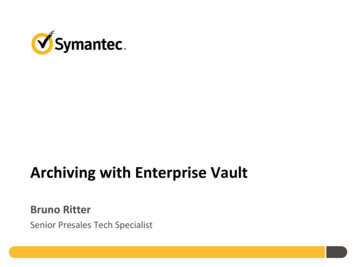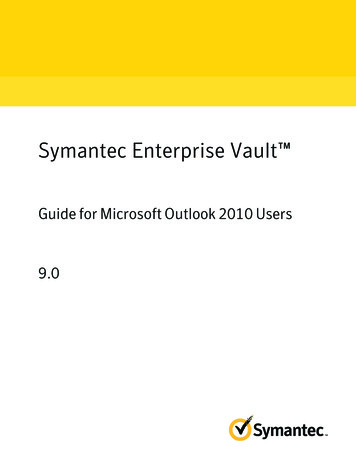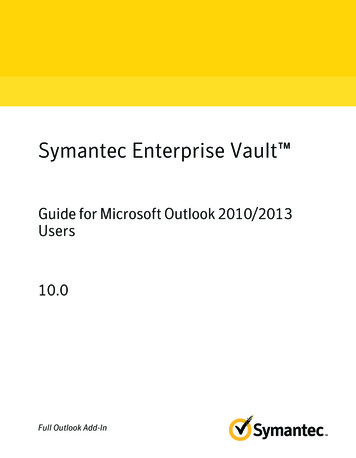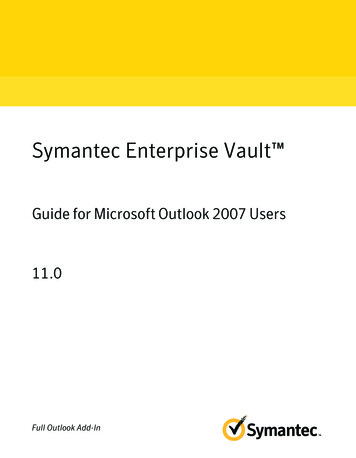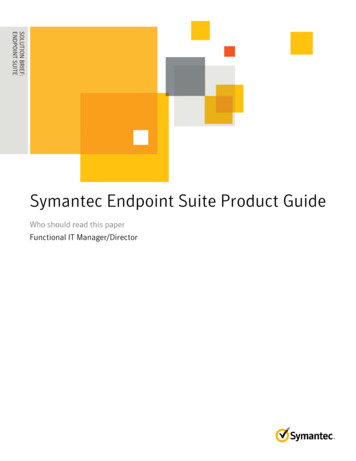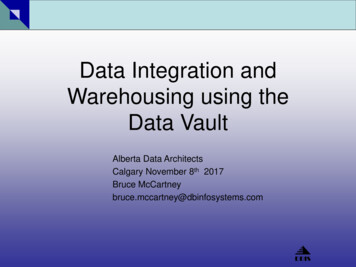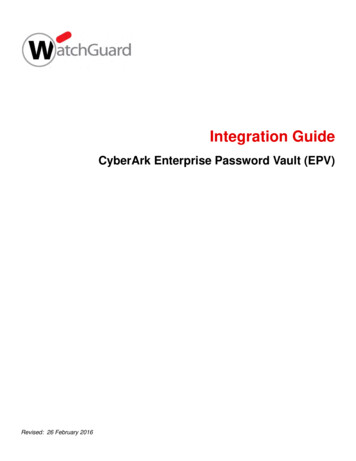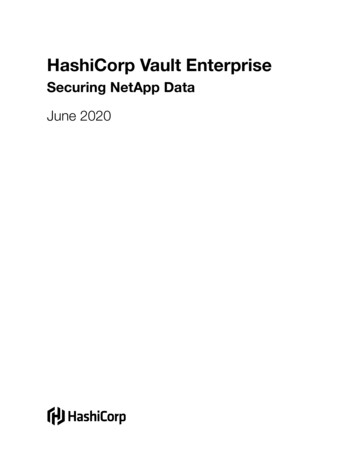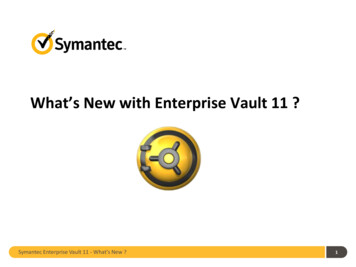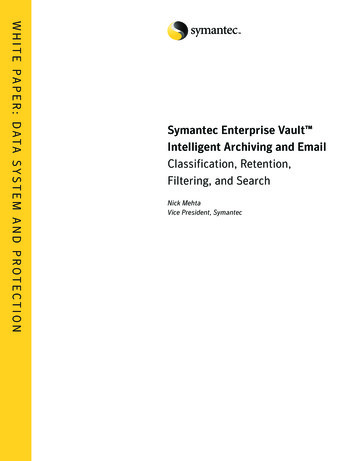
Transcription
W H I T E PA P E R : DATA SY ST E M A N D P R OT EC T I O NSymantec Enterprise Vault Intelligent Archiving and EmailClassification, Retention,Filtering, and SearchNick MehtaVice President, Symantec
White Paper: Data System and ProtectionSymantec Enterprise VaultIntelligent Archiving and EmailClassification, Retention, Filtering, and SearchContentsNot all email is created equal . . . . . . . . . . . . . . . . . . . . . . . . . . . . . . . . . . . . . . . . . . . . . . . . . . . . . . . . .4Email archiving considerations . . . . . . . . . . . . . . . . . . . . . . . . . . . . . . . . . . . . . . . . . . . . . . . . . . . . . . . .6Intelligent Archiving . . . . . . . . . . . . . . . . . . . . . . . . . . . . . . . . . . . . . . . . . . . . . . . . . . . . . . . . . . . . . . . . .8Sorting the wheat from the chaff: Intelligent classification . . . . . . . . . . . . . . . . . . . . . . . . . . . . . . .8Volume challenge . . . . . . . . . . . . . . . . . . . . . . . . . . . . . . . . . . . . . . . . . . . . . . . . . . . . . . . . . . . . . . . . . . . .9Universality challenge . . . . . . . . . . . . . . . . . . . . . . . . . . . . . . . . . . . . . . . . . . . . . . . . . . . . . . . . . . . . . . .10Informality challenge . . . . . . . . . . . . . . . . . . . . . . . . . . . . . . . . . . . . . . . . . . . . . . . . . . . . . . . . . . . . . . . .10Intelligent classification approaches . . . . . . . . . . . . . . . . . . . . . . . . . . . . . . . . . . . . . . . . . . . . . . . . . . .10Putting the intelligence to work: Intelligent filtering, retention, and review . . . . . . . . . . . . . . .14Intelligent filtering . . . . . . . . . . . . . . . . . . . . . . . . . . . . . . . . . . . . . . . . . . . . . . . . . . . . . . . . . . . . . . . . . .14Intelligent retention . . . . . . . . . . . . . . . . . . . . . . . . . . . . . . . . . . . . . . . . . . . . . . . . . . . . . . . . . . . . . . . . .14Intelligent review . . . . . . . . . . . . . . . . . . . . . . . . . . . . . . . . . . . . . . . . . . . . . . . . . . . . . . . . . . . . . . . . . . .14Common organizational practices . . . . . . . . . . . . . . . . . . . . . . . . . . . . . . . . . . . . . . . . . . . . . . . . . . . .14About Symantec Enterprise Vault . . . . . . . . . . . . . . . . . . . . . . . . . . . . . . . . . . . . . . . . . . . . . . . . . . . .15
Symantec Enterprise Vault Intelligent Archiving and Email:Classification, Retention, Filtering, and SearchNot all email is created equalWith the recognition that email has become as mission critical as any other IT system, mostorganizations are evaluating their overall policies and systems for email management. Acrossmany industries and public sector organizations, IT professionals are being called on to addressthe three most common management concerns regarding email: Resource management—How can the organization keep these systems running and costsunder control? With sprawling message stores, longer backup windows, annoying end-userquotas, and out-of-control “rogue” archives (such as Microsoft PST files), IT is struggling tokeep email up and running without breaking the budget. Retention management—How can the organization enforce a consistent retention policy onemail? At the same time, IT organizations are being mandated by legal and compliance groupsto implement enterprisewide policies on retention for email, rather than leaving it in end users’hands. Discovery management—How can the organization quickly retrieve the content it needs withinits mass of email? As email has increasingly become the “smoking gun” in litigation andregulatory investigations, most large organizations now know that if the email message is outthere, they may be asked to find it.Given these challenges, tens of thousands of enterprises across the world are evaluating orusing email archiving software solutions. These systems typically allow IT to control email storagecosts, while giving end users more user-friendly email storage and search and delivering to legaldepartments a consistent system for retaining and finding email messages across the enterprise.As IT groups plan or implement these systems, they are realizing, however, that emailarchiving involves some important considerations: Archive storage size—While email archives often provide a fast ROI from a storage savingsstandpoint, they still create a great demand for storage. Since the data in question may beretained for many years, IT departments are seeking ways to optimize their archive storagecosts. Archive retention period—Email archiving projects often force a necessary but challengingdiscussion within organizations about how long they should be keeping email messages. Manycompanies and government bodies have retention policies for traditional paper records, yet4
Symantec Enterprise Vault Intelligent Archiving and Email:Classification, Retention, Filtering, and Searchthey struggle to determine the appropriate policies for email. And they wrestle with how tomake those policies practically and consistently work within a complex and growing emailenvironment. Archive search—Finally, these same groups estimate the amount of data they will have in theirarchives over time and look for ways to reduce the search time and cost for finding the datathey need.In short, while archiving solutions greatly simplify the issues around storage, retention, anddiscovery that plague today’s email environments, they do not make those issues go away. What isthe root of the remaining challenges? While every email message may have the same fundamentalcharacteristics—a sender, a recipient, a subject, and a body—not every email message is of thesame value to the organization. Consider the two messages shown in Figure 1, for example.Figure 1. Email message comparison.Clearly, both are important for their own reasons. The email on the left is a critical companydocument, an official “record” that drives a series of business actions to help Acme Corporationcompete. And it may serve as evidence in the future if these actions are investigated for beinganticompetitive. In contrast, the email on the right is important to the CEO but not to AcmeCorporation’s future, unless his son is the head of BETA Corporation. Yet most messages aretreated the same by default in an email archiving environment.5
Symantec Enterprise Vault Intelligent Archiving and Email:Classification, Retention, Filtering, and SearchMost email archiving systems work in the following fashion: They capture all email messages from the environment—either immediately (referred to asjournaling) or after some period of time (for example, 30 days). They store those messages for a period of time defined by the administrator (the retentionperiod). They index the messages, their properties, and their attachments so that legal, finance, HR,or other groups can later find them.Email archiving considerationsIn implementing email archiving, three fundamental policy decisions need to be made: What should the organization archive (versus not archive)? How long should the organization keep it? How does the organization find it later on?The decision on how long to keep information is perhaps the most challenging (see Figure 2).On the one hand, many business leaders would like to keep email messages as long as possible.Email is a vital part of doing business, and knowledge workers frequently go back to old email forinformation, for example, about business commitments, communications, or possible intellectualproperty leaks. These concerns are important, and the answers are in the email messages—aslong as they are retained. This value exists independent of any regulatory or legal requirementsimposed on the organization.On the other hand, legal and IT professionals often see the downside to retaining email.First, every additional message retained (even in an archive) means more storage and IT cost.Second, keeping some messages longer than necessary may create risk for the organization lateron (for example, if the message proves to be incriminating). Finally, the more email messagesthat an organization stores, the more they need to “wade through” when looking for one messagein particular.6-
Symantec Enterprise Vault Intelligent Archiving and Email:Classification, Retention, Filtering, and SearchEmail as an AssetUser valueBusiness valueBusiness historyEmail as a LiabilitySmoking gunsCost of reviewStorage costsFigure 2. The pros and cons of email archiving.Today most organizations that use email archiving systems fall into one of three groups: No automated archiving system—The vast majority of IT groups have not yet implementedan email archiving software solution. While they do not have an automated system, theseorganizations still “archive” email messages—only in a very inefficient, ineffective, and riskyfashion. IT archives email messages by retaining email server backups. Users archive emailout of corporate control in the form of local data copies (such as Microsoft PST files) sprawledacross PCs and servers. Management often learns that email messages that were deletedfrom the email server years ago still remain on a backup tape or laptop. These revelations oftencome to light as the company is forced to turn over data it didn’t even know it possessed to anopposing litigant or investigator. This is the worst scenario in that some email messages areretained longer than necessary, while others are deleted too soon, violating corporate orregulatory policies. Archive but keep everything for the same period of time—IT groups have driven many ofthe early email archiving deployments to reduce email storage costs and improve applicationefficiency. As such, retention policies have often been an afterthought. Many organizationshave archiving systems that retain all email for the same period of time, such as one year, threeyears, or five years. Most of them have not yet reached the point where they must expire emailactively. And those that have reached the end of their retention period often extend it to be onthe safe side. Archive but keep everything forever—Some early adopters of email archiving governed theirimplementation based upon regulatory mandates. As these mandates were often vague inscope and length of time, regulated businesses frequently have indefinite retention policieson their archives and await further clarification from the government or depend on otherorganizations to take the first step.7
Symantec Enterprise Vault Intelligent Archiving and Email:Classification, Retention, Filtering, and SearchIntelligent ArchivingSymantec believes there is a better way. Intelligent Archiving is the natural evolution of earlyemail archiving software solutions (see Figure 3). Rather than treating all email the same,Intelligent Archiving entails: Intelligent classification—Deciding which email messages are relevant to which businesspurposes Intelligent filtering—Throwing out irrelevant email messages prior to archival, therebyreducing the size of the archive Intelligent retention—Determining based upon their classification how long to keep archivedemail messages Intelligent review—Tagging email messages during archival with metadata that makes themeasier to find in the entRetentionDeleteNon-RelevantEmail BeforeArchivingHow Long ShouldI Keep This?IntelligentDiscoverySearch andDiscover byCategoryWhere Should IKeep This?ECMClassificationFigure 3. Intelligent Archiving.Sorting the wheat from the chaff: Intelligent classificationIf not all email is created equal, the question is how to differentiate the enormous number ofemail messages that organizations send and receive each day. As shown in Figure 1, email canbe classified in a number of different categories. These categories can be very basic (businessor personal) or very sophisticated, for example: 2005 tax records Reseller contracts for Germany Correspondence with service provider customers Employment issues in Asia8
Symantec Enterprise Vault Intelligent Archiving and Email:Classification, Retention, Filtering, and SearchEmail classification is not a new concept. The area of records management, known by othernames, has existed since the dawn of the industrial era. Companies and government organizationshave devoted substantial time, money, and personnel to storing official corporate documents infiles, filing those files in boxes, storing those boxes in warehouses, and keeping track of the wholeprocess. Indeed, very large businesses (for example, Iron Mountain) exist to outsource the storageand management of these paper records. In many cases, one or more records managers or clerkswould be responsible for reviewing, classifying, and managing records and eventually disposing ofthem.So why can’t that be applied to email? Email introduces three new challenges that make theold approaches inadequate: volume, universality, and informality.Volume challengeToday, companies and people in those companies receive huge quantities of email messages. Inthe traditional model of records management, organizations were accustomed to dealing withthousands of official business records; therefore, the threshold for creating a “record” was veryhigh. You had to print or write a document, submit it to a records clerk (or have it be part of adefined process), and so on. Now all you have to do is click Send.Essentially, email happens at the speed of thought, rather than the speed of print. Accordingly,the volume is daunting. An organization with 10,000 users receiving and sending 100 messagesper day with 200 working days per year creates 200 million messages per year. Over a five-yearperiod, that amounts to a billion messages (see Figure 4). To place that number in perspective,consider that Google indexes approximately 4 billion pages on the Web. Yet many large institutionscreate more content than that in a few years. Can one records clerk—or even 100—keep up withand classify all of that data?4,285,199,774 web pages1,000,000,000 emailsFigure 4. Email volume example.9
Symantec Enterprise Vault Intelligent Archiving and Email:Classification, Retention, Filtering, and SearchUniversality challengeSo who creates all this data? And can’t they be required to follow a process and workflow?Records used to be created by defined groups—legal, finance, HR, and so on—that could betrained on company policy based on compliance demands. But now everyone from the chiefexecutive officer to the chef in the cafeteria can and does send email messages. Employees acrossthe globe create official “email records.” Contractors and outsourcing partners make this problemeven more complex.With myriad individuals across countries, languages, time zones, and corporate boundaries,organizations are challenged to disseminate and enforce documented email retention policies andguidelines. And with many employees now sending and receiving several hundred messages perday, any additional step beyond “send” in the email process is one step too many.Many organizations have determined that they are not willing to stake their reputation andfinancial security on trusting every user to follow the process.Informality challengeInformality is perhaps the trickiest problem of all. Email messages, unlike corporate memos orfaxes, are notoriously informal. A thread about last weekend’s activities can quickly morph into adiscussion about this quarter’s sales forecast. A casual comment, when taken in context with therest of the email corpus, can become major evidence in court.Again, a gut reaction is often that “our employees should be more careful with email.” Yet,given the universal nature of email, formality cannot easily be enforced. And one of the reasonsemail is so popular is that work can get done quickly without the need for checks and balances.Intelligent classification approachesThis section details three approaches to classifying email: Manual classification: Force users to do it as part of archiving. Automated classification: Have the archiving system do it. Third-party classification: Have another system do it.Manual classificationThough one of the points of archiving is to take the decision away from end users, manyorganizations have concluded that a blend of automated archiving with some level of useroversight is needed. In this approach, a user lets the archiving system know how to classify anemail message in the archive from within the email client (for example, Microsoft Outlook ).10
Symantec Enterprise Vault Intelligent Archiving and Email:Classification, Retention, Filtering, and SearchOne method involves presenting a folder structure defined by the IT department to the enduser in Outlook (in addition to his or her normal personal folders). This could map to a subset ofthe organization’s corporate “file plan” or taxonomy of records classifications. For example, asalesperson in Acme Corporation might see the folders shown in Figure 5 in Outlook.Figure 5. Example folders displayed in Outlook.The salesperson can then drag email messages as he or she sends or receives them into thesefolders from Outlook. IT and Legal might have defined “sales contract” email messages to be storedfor seven years, while purchase order email messages are stored for three years. Different groupsof users could see different sets of folders, depending on their job structure. And messages left inthe inbox or other folders could be kept for a default period of time, such as six months.Alternatively, the user could be presented with a pop-up window when he or she sends orreads an email message. Such a window could display a list of categories and ask the user tochoose the category to which this message corresponds. This list could also be further prefilteredto a set of categories that match the user’s group (for example, job function).The advantage of manual classification is that sometimes only the user knows the true valueof an email message. At the same time, this approach creates more work for users and can lead toinaccuracies due to user error or malicious intent.11
Symantec Enterprise Vault Intelligent Archiving and Email:Classification, Retention, Filtering, and SearchAutomated classificationThe opposite approach is to put the decision making into the hands (or circuits) of the system. Formany organizations, a perfect automated classification engine would would be able to “figure out”what each message is and decide its relevance to the business.Most classification engines today use a combination of approaches to analyze a message anddetermine type of content. Such approaches include: Evaluating senders and recipients (and the groups in which they reside) to determine probablecontent type. For example, messages from the legal department usually contain legal content. Evaluating message direction. For example, messages sent externally have a higher degree ofscrutiny and retention. Evaluating messages for keywords or phrases. For example, messages and attachments aresearched for the “confidential” disclaimer to identify data that could be stored as intellectualproperty. Evaluating messages for patterns. For example, messages are searched for ###-##-#### toidentify Social Security Numbers and flag those as “patient information” for a hospital (withdifferent retention rules). Evaluating messages for a combination of criteria. For example, messages sent from the financedepartment with a spreadsheet attachment are likely to be “financial documents.” Evaluating messages based upon machine learning. For example, “train” the system with 100examples of intellectual property and have it learn how to detect IP in the future.These are just a few examples of how automated classification can work. In contrast to manualclassification, the automated approach places a limited burden on end users and decreases the riskof data being misclassified. Ho
Archive retention period—Email archiving projects often force a necessary but challenging discussion within organizations about how long they should be keeping email messages. Many companies and government bodies have retention policies for traditional paper records, yet S