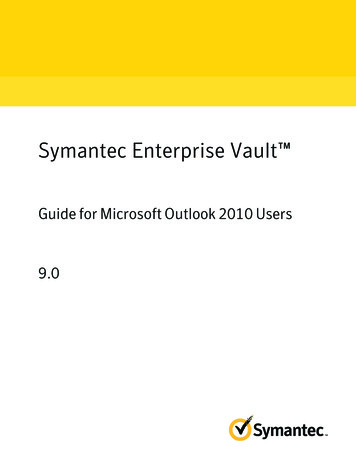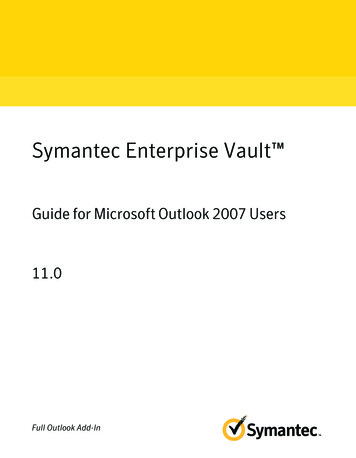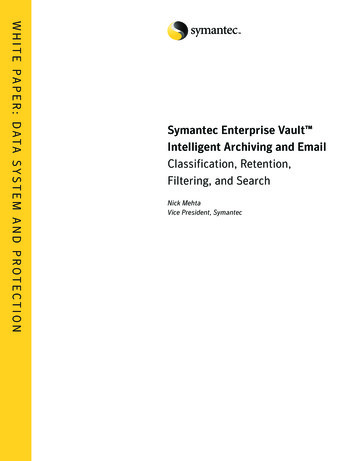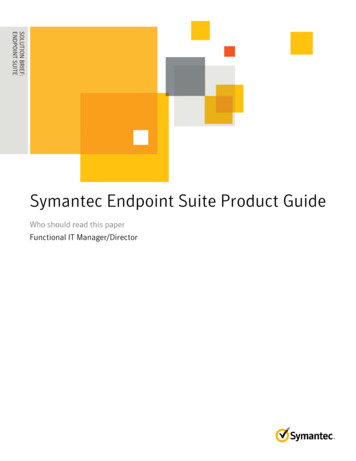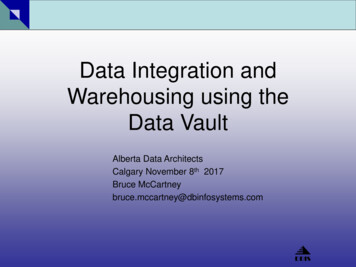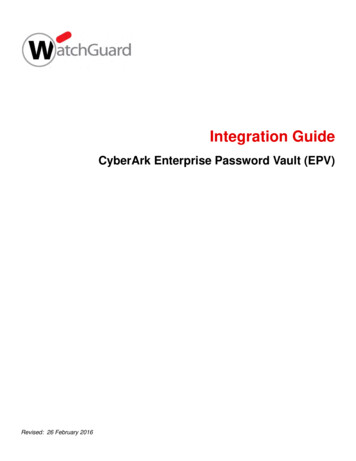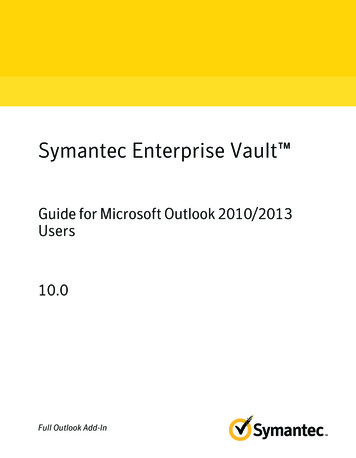
Transcription
Symantec Enterprise Vault Guide for Microsoft Outlook 2010/2013Users10.0Full Outlook Add-In
Symantec Enterprise Vault: Guide for Microsoft Outlook2010/2013 UsersThe software described in this book is furnished under a license agreement and may be usedonly in accordance with the terms of the agreement.Last updated: 2013-06-21.Legal NoticeCopyright 2013 Symantec Corporation. All rights reserved.Symantec, the Symantec Logo, the Checkmark Logo, Enterprise Vault, ComplianceAccelerator, and Discovery Accelerator are trademarks or registered trademarks of SymantecCorporation or its affiliates in the U.S. and other countries. Other names may be trademarksof their respective owners.This Symantec product may contain third party software for which Symantec is requiredto provide attribution to the third party (“Third Party Programs”). Some of the Third PartyPrograms are available under open source or free software licenses. The License Agreementaccompanying the Software does not alter any rights or obligations you may have underthose open source or free software licenses. Please see the Third Party Software fileaccompanying this Symantec product for more information on the Third Party Programs.The product described in this document is distributed under licenses restricting its use,copying, distribution, and decompilation/reverse engineering. No part of this documentmay be reproduced in any form by any means without prior written authorization ofSymantec Corporation and its licensors, if any.THE DOCUMENTATION IS PROVIDED "AS IS" AND ALL EXPRESS OR IMPLIED CONDITIONS,REPRESENTATIONS AND WARRANTIES, INCLUDING ANY IMPLIED WARRANTY OFMERCHANTABILITY, FITNESS FOR A PARTICULAR PURPOSE OR NON-INFRINGEMENT,ARE DISCLAIMED, EXCEPT TO THE EXTENT THAT SUCH DISCLAIMERS ARE HELD TOBE LEGALLY INVALID. SYMANTEC CORPORATION SHALL NOT BE LIABLE FOR INCIDENTALOR CONSEQUENTIAL DAMAGES IN CONNECTION WITH THE FURNISHING,PERFORMANCE, OR USE OF THIS DOCUMENTATION. THE INFORMATION CONTAINEDIN THIS DOCUMENTATION IS SUBJECT TO CHANGE WITHOUT NOTICE.The Licensed Software and Documentation are deemed to be commercial computer softwareas defined in FAR 12.212 and subject to restricted rights as defined in FAR Section 52.227-19"Commercial Computer Software - Restricted Rights" and DFARS 227.7202, "Rights inCommercial Computer Software or Commercial Computer Software Documentation", asapplicable, and any successor regulations. Any use, modification, reproduction release,performance, display or disclosure of the Licensed Software and Documentation by the U.S.Government shall be solely in accordance with the terms of this Agreement.Symantec Corporation350 Ellis Street, Mountain View, CA 94043http://www.symantec.com
ContentsChapter 1Introducing Symantec Enterprise Vault . 5About Enterprise Vault and your Outlook mailbox . 5About Vault Cache for Outlook users . 6About Virtual Vault for Outlook users . 7About working offline with Enterprise Vault . 9About selection of items to archive . 10About retention of archived items . 10About Enterprise Vault and Outlook conversations . 11Chapter 2Setting up Enterprise Vault . 13About setting up Enterprise Vault in Outlook .Setting up your Vault Cache and Virtual Vault .Showing or hiding your Virtual Vault .Turning off your Outlook AutoArchive .Configuring your Windows Search .Chapter 3Enterprise Vault options and mailbox icons . 19Enterprise Vault options on the Outlook ribbon .Enterprise Vault page in Outlook Backstage view .Enterprise Vault Office Mail App (Outlook 2013 only) .Enterprise Vault Outlook mailbox icons .Chapter 4131315151619222325Working with archived items . 27Viewing your archived items .Searching for your archived items .Replying to and forwarding your archived items .Deleting your archived items .Deleting items and folders from a Virtual Vault .Canceling deletion of your archived items .Sharing the items in your vault .27282829293030
4ContentsChapter 5Storing and restoring items . 33Storing your items manually .Storing your folders manually .Restoring your archived items .Canceling your archiving and restore operations .Chapter 6Managing Enterprise Vault archiving . 39Synchronizing your Vault Cache .Viewing and changing your Vault Cache properties .How Enterprise Vault sets your folder properties .Setting the Enterprise Vault properties of a mailbox or folder .Suspending or enabling archiving for your mailbox .Chapter 7333536383942434347PST file migration . 49About PST file migration . 49Migrating PST files to Enterprise Vault . 50Submitting PST files for migration . 50Index. 53
Chapter1Introducing SymantecEnterprise VaultThis chapter includes the following topics: About Enterprise Vault and your Outlook mailbox About Vault Cache for Outlook users About Virtual Vault for Outlook users About working offline with Enterprise Vault About selection of items to archive About retention of archived items About Enterprise Vault and Outlook conversationsAbout Enterprise Vault and your Outlook mailboxEnterprise Vault automatically moves emails and their attachments from thefolders in your Outlook mailbox to an online storage area that is called a vault.This process is called archiving. Enterprise Vault runs automatically and usuallyperforms archiving at off-peak times.After Enterprise Vault archives emails, they remain available to you in Outlookin the following ways: Most administrators set up Enterprise Vault so that there is a shortcut in yourmailbox to each archived email. A shortcut replaces the email in the mailboxfolder and provides instant access to the archived email. The shortcut has thefollowing special icon in the Outlook item list:
6Introducing Symantec Enterprise VaultAbout Vault Cache for Outlook usersA shortcut looks like the original email and behaves in a similar way. Forexample, you can open an email from its shortcut, forward and reply to theemail, and copy or move it to another folder. Your administrator can configureEnterprise Vault so that shortcuts expire after a certain time. An expiredshortcut disappears from the mailbox, but the archived item is still in yourvault. If your administrator has enabled it, Outlook displays your vault as a VirtualVault in the Navigation Pane.Your administrator can set up Enterprise Vault so that it archives Outlook itemsother than emails. If so, you may see archived Outlook calendar items, tasks,contacts, or notes in your Virtual Vault in the appropriate folder view.Although archiving is automatic, your administrator may have set up EnterpriseVault so that you can choose to do any of the following: Store items in the vault yourself at any time. When you store an item,Enterprise Vault adds it to your vault as an archived item. Enterprise Vaulttreats the items that you have stored in the same way as any other archiveditem. Restore archived items; that is, move or copy archived items back into yourmailbox in their original format. You do not need to restore archived items toforward them or reply to them, or to perform other actions. Migrate personal storage table (.PST) files to Enterprise Vault. Outlookautomatically creates PST files to save email communication data locally.These files often appear in Outlook with a folder name of 'Personal Folders'.Enterprise Vault does not normally archive any information that is held inyour PST files on your computer. However, depending on how youradministrator has configured PST file migration either the administrator canarchive these items for you or you can choose to migrate PST files to EnterpriseVault.If you have access to more than one Microsoft Exchange account, note that youcan only use Enterprise Vault actions on items in the primary mailbox. The primarymailbox is the first Exchange mailbox that was added to your Outlook profile.About Vault Cache for Outlook usersYour administrator can make the Vault Cache feature available to you. A VaultCache is located on your computer, and contains copies of the items that are inyour online vault. You need a Vault Cache if you want to do the following: Access archived items from shortcuts when you are not connected to yourcorporate network
Introducing Symantec Enterprise VaultAbout Virtual Vault for Outlook users Use Virtual Vault Use Archive Explorer when you are not connected to your corporate networkYour administrator can choose whether your Vault Cache stores complete archiveditems or partial archived items. You cannot change this option. A partial archiveditem includes enough information for Virtual Vault to display it in the Outlookitem list, but not the item's full content.If your Vault Cache stores partial archived items, Enterprise Vault retrieves thefull content from your online vault when it is required. For example, EnterpriseVault retrieves the full content of an archived item when you open the item fromVirtual Vault. The type of Vault Cache (that is, whether it stores complete archiveditems or partial archived items) affects the accessibility of archived items whenyou work offline.Enterprise Vault regularly synchronizes your online vault and your Vault Cache.Your administrator may also let you start the synchronization process yourself.About Virtual Vault for Outlook usersIf your administrator has enabled it, Outlook displays your vault in the NavigationPane. This feature of Enterprise Vault is called Virtual Vault. A Virtual Vaultappears like a mailbox folder or personal folder in the Outlook Navigation Pane.Figure 1-1 shows a mailbox and a Virtual Vault.7
8Introducing Symantec Enterprise VaultAbout Virtual Vault for Outlook usersFigure 1-1Example of a Virtual VaultThe contents of the selected vault are shown in the Outlook Navigation Pane. Youcan open items in your vault and perform the normal Outlook actions on items,such as forward, reply, move, and delete.A Virtual Vault always shows you what is in your Vault Cache rather than whatis in your online vault. A Virtual Vault may not be identical to your online vaultif recent changes have not been synchronized.Depending on how your administrator has set up Enterprise Vault, you may beable to move items into your vault for archiving. If you have permission to moveitems into your vault, the Virtual Vault includes these two search folders:Could Not ArchiveLists items that Enterprise Vault could not archive when itsynchronized your Vault Cache with the online vault that isassociated with your Outlook mailbox.To ArchiveLists items that you have moved or copied into your Virtual Vaultand that are awaiting archiving. The folder does not include itemsthat Enterprise Vault could not archive for any reason.Note the following points about Virtual Vaults:
Introducing Symantec Enterprise VaultAbout working offline with Enterprise Vault You may be able to view the contents of shared archives and delegate archivesin your Virtual Vault, but you cannot modify the contents. A Virtual Vault cannot contain public folder items. You cannot modify items by, for example, changing the content or read status,adding or changing a flag for follow up, and so on. All items in your Virtual Vault have a status of read. You may be able to move, delete, and rename Virtual Vault folders, but onlyif the folders do not exist in your mailbox. You cannot display the properties of a Virtual Vault folder.About working offline with Enterprise VaultWhen Enterprise Vault archives an item from your mailbox, it normally leaves ashortcut that links directly to the archived item. Replacing items with shortcutssaves space in your mailbox. However, if you work offline or you are not connectedto your corporate network, double-clicking a shortcut cannot open the item inyour online vault.A Vault Cache provides instant access to archived items, even when you workoffline or are not connected to your corporate network. After you have set up aVault Cache, you can retrieve archived items in the following ways: Open the items from the corresponding shortcuts in your mailbox. Open the items from your Virtual Vault.Note that your administrator may have set up your Vault Cache so that it storespartial archived items. With this type of Vault Cache, the full content of archiveditems is inaccessible when you do not have a connection to your online vault.Another possibility is that your Vault Cache stores both partial items and the fullcontent of items that you have opened when you work online. In this case, youcan open any previously opened items, even when there is no connection to youronline vault.If you have access to Archive Explorer when you work offline, it provides anotherway to access archived items in your Vault Cache.When you work offline, you cannot perform the following actions using EnterpriseVault buttons or commands: Store items in a vault. Restore items from Enterprise Vault shortcuts. Delete items from a vault.9
10Introducing Symantec Enterprise VaultAbout selection of items to archive Display or change the Enterprise Vault properties for a folder. Migrate PST files to Enterprise Vault.However, you can use your Virtual Vault to store, restore, and delete items. Theseactions take effect in the online vault after the next synchronization.About selection of items to archiveEnterprise Vault selects items to archive in one or both of the following ways: Archiving by age of item. Enterprise Vault archives items automatically assoon as they reach the specified age.The age of a mail message is taken from the date you received it or sent it. Theage of a document is taken from the date when it was last modified. Archiving to keep your mailbox below its size limit. Enterprise Vault archivesthe oldest items in your mailbox until the mailbox contains a certain percentageof free space.When both of these strategies apply, Enterprise Vault performs age-basedarchiving first. If age-based archiving does not free enough space in your mailbox,Enterprise Vault archives more items until the required percentage of space isfree.Archiving by age and archiving by percentage of mailbox size limit are the mainstrategies for selection of items to archive. The administrator may also configureEnterprise Vault so that it archives large items first. Archiving large items firstoperates in addition to the main archiving strategy. Archiving large items firsthas the advantage that Enterprise Vault recovers mailbox space by archivingrelatively few items.Note: The administrator can lock the setting that controls the archiving strategyso that you cannot change it.About retention of archived itemsWhen Enterprise Vault archives an item, it automatically assigns a retentioncategory to specify how long to keep the item. Your administrator can set updifferent retention categories for different types of data, such as Business or Legal.As Enterprise Vault monitors the vaults, it can then delete any item whoseretention period has elapsed.You may be able to choose from a list of available retention categories when youstore an item in a vault. If none of the categories is appropriate, ask your
Introducing Symantec Enterprise VaultAbout Enterprise Vault and Outlook conversationsadministrator to create a new one for you. If your administrator has set upEnterprise Vault for the migration of PST files, you may be able to change theretention category of PST files that you choose to migrate.How Enterprise Vault calculates the start of the retention period for an itemnormally depends on the type of item. The start of the retention period is typicallythe received date for mail messages and the last-modified date for documents.However, your administrator may have set up Enterprise Vault so that the startof the retention period is the date on which the item was archived.About Enterprise Vault and Outlook conversationsYou can perform Enterprise Vault actions on items that are arranged as Outlookconversations. The actions operate in the same way as in the normal folder view.You have to select items within the conversation to perform Enterprise Vaultactions on them, rather than selecting only the conversation header.Outlook conversations can include unarchived items, Enterprise Vault shortcuts,and archived items that are in Virtual Vault.You might select items from one or more conversations and then choose anEnterprise Vault action that cannot be performed on some of the items. In thiscase, Enterprise Vault does the following: It performs the action on the items for which it is possible. It displays a dialog box that lists the items for which the action wasunsuccessful and gives the reasons.For example, you might select the following and try to store them in EnterpriseVault: Some unarchived items that are in your Inbox Some unarchived items that are in Personal Folders Some items that are already in Virtual VaultEnterprise Vault stores the unarchived items, and lists the Personal Folder itemsand the items that are already archived.11
12Introducing Symantec Enterprise VaultAbout Enterprise Vault and Outlook conversations
Chapter2Setting up Enterprise VaultThis chapter includes the following topics: About setting up Enterprise Vault in Outlook Setting up your Vault Cache and Virtual Vault Showing or hiding your Virtual Vault Turning off your Outlook AutoArchive Configuring your Windows SearchAbout setting up Enterprise Vault in OutlookAfter Enterprise Vault is installed, it is immediately ready to use. However, if youwant to use Vault Cache and Virtual Vault, you may need to do some furthersetting up.If you can see your Virtual Vault in the Outlook Navigation Pane, you do not needto set up either the Virtual Vault or a Vault Cache. If a Virtual Vault does not exist,but your administrator has configured Enterprise Vault to let you use it, all youneed to do is set up a Vault Cache.Setting up your Vault Cache and Virtual VaultIf a Vault Cache is not already set up, you can run the Vault Cache wizard. Thewizard may start automatically when you open Outlook. If the wizard does notstart automatically, follow the procedure below.You need to run the wizard once only. The wizard sets up your Vault Cache, andstarts synchronization for the first time. Synchronization is the process that keepsyo
About Enterprise Vault and Outlook conversations About Enterprise Vault and your Outlook mailbox Enterprise Vault automatically moves emails and their attachments from the folders in your Outlook mailbox to an online storage area that is called a vault. This process is called archiving. Enterprise Vault runs automatically and usuallyFile Size: 648KB