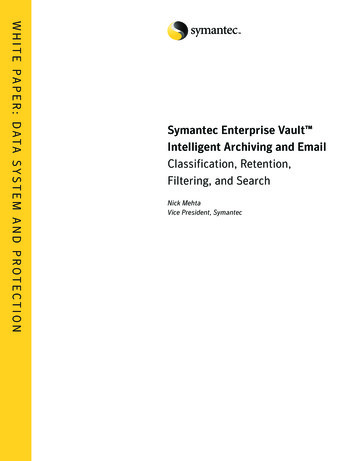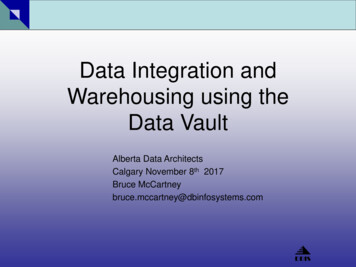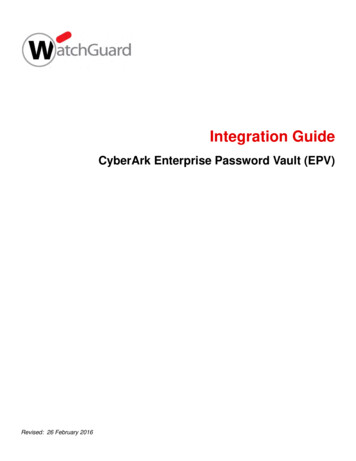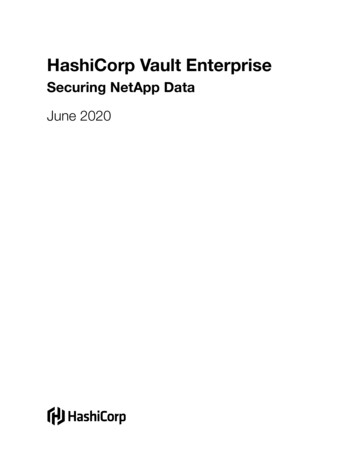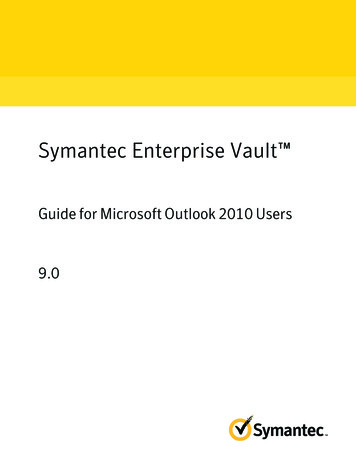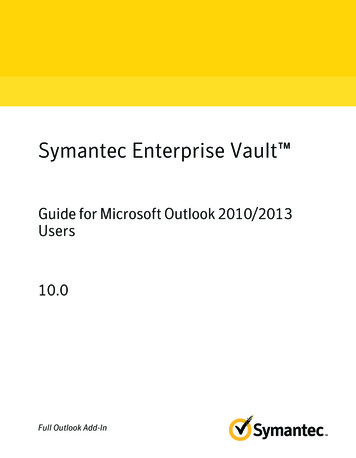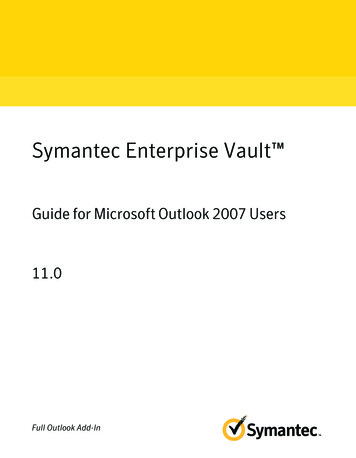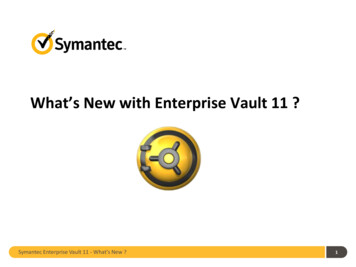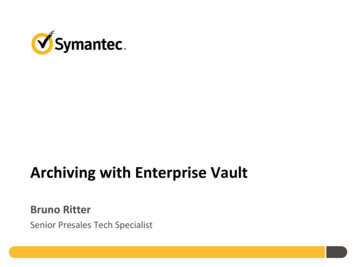
Transcription
Archiving with Enterprise VaultBruno RitterSenior Presales Tech Specialist
Symantec Enterprise VaultFlexible Policy-basedArchiving SoftwareLeadingArchiving SolutionProven Technology Resource management Proven: 10 years 16,000 customers and Retention managementexperience Intelligent: Ensuresarchive remainsmanageable Open: Investmentprotection by extendingfunctionality Efficient: Minimizesfootprint to maintain lowTCO33 MM users archived Production customersarchiving 5 MM messages/day Deployments archiving300K users Discovery managementSymantec Enterprise Vault 10 Customer Presentation2
Enterprise Vault – An Archive tentionLegal onPreservationGuided chiveCLASSIFICATION3
Works with Your Existing ArchitectureEMAILSERVERSManaged Services& HostingFILESERVERSIMSERVERSStoreManageDiscoverOpen StorageOpen ClassificationOpen eDiscoveryOpen ECM3rd Party Content,Services & onOpen SearchSOCIALMEDIAOPEN APIsSymantec Enterprise Vault 10 Customer Presentation4
Archiving: How it WorksEmailSharePointFiles1.2.3.MSFT BPOSOffice 3654.Social MediaNirvanix5.EnterpriseVaultMigrateinformation toarchiveApply deduplicationReduce informationstoresExpire data overtimeDiscover efficientlyStorageSAN, NFS, CIFS, DAS, etc.Symantec Enterprise Vault 10 Customer Presentation5
Optimized Single Instance StorageEmailServerSharePointFile Server Optimized Single Instance Storage– Global SIS & Vault Store Sharing– Written to disk onceEnterpriseVault Common storage model across archive– Attachment-level sharing– Sharing between Exchange,SharePoint, FSA etc.StorageNTFS, NetApp,EMC, IBM,Storage TEK, etc.Enterprise Vault Roadmap Update– Support for block-level de-dup and/orcompression– SIS with WORM storage6
Enterprise Vault Archive & Retention PoliciesPolicies Defines what/when to archive Enables automated deletion Distinct policies for email, files,SharePoint, etc Retention folders for networkshares Policies based on AD, OU,Individual, etc File Blocking for content controlSymantec Enterprise Vault 10 Customer Presentation7
Outlook 2010 Support Seamless Integration Virtual Vault Vault Cache Enterprise Vault Toolbar Drag & Drop Shortcut Access Forward, Reply, Reply toAll, Delete Save As, SaveAttachment & PrintSymantec Enterprise Vault 10 Customer Presentation8
Outlook Web AccessSymantec Enterprise Vault 10 Customer Presentation9
Take Control of PSTs & NSFsTransparent End-User AccessPCDedupe Across Email,Attachments,SharePoint, etc.Enterprise VaultNetworkShare 1) Locate PST/NSF 2) Migrate PST/NSF into archive 3) Optionally dispose PST– Network servers– Even with mobile users– Delete, hide– PCs– Limited user action– CompactSymantec Enterprise Vault 10 Customer Presentation10
File System Archiving ModulesReporting: Analysis of active and archived content on fileserversContent Control: Prevent files from being created that areoutside of corporate policyClassification: Deployment of a granular folder hierarchyallowing user classification of files in to the archiveArchiving: Flexible policy controlled archiving tosecondary storageDiscovery: Powerful and quick search within the filecontentRetention Management: Expiry of file data past retentionperiodSymantec Enterprise Vault 10 Customer Presentation11
Archive Policies Movement of files from primary tosecondary storage Seamless End User experience Actions Archive Do Not Archive Delete Policies Grouping of rules Per volume or per folder Base upon metadata Size Date Extension File attributes Archive Now, Shortcut Later Windows, NetApp, EMC CelerraEnterprise Vault File System Archiving1212
Placeholders Seamless end-user experience Displays native file icon, originalextension and size to user Placeholder support for Windowsfile servers, NetApp Filers and EMCCelerra Agent software runs on Windowsfile servers (deployed with pushinstall) Enterprise Vault server acts as proxyfor NetApp and Celerra No client slide software required(on Windows)Enterprise Vault File System Archiving13
A Single Solution for the Entire Electronic DiscoveryReference ModelThe Electronic Discovery Reference Model antec Enterprise VaultSymantec Enterprise VaultDiscovery AcceleratorClearwelleDiscovery TimelineSymantec Enterprise Vault 10 Customer Presentation14
Discovery AcceleratorEfficient Search Search all archived contentand metadata Search by custodian,keyword, phrase, daterange, etc. Search custom tags fromclassification engines Encrypted content isflagged Automatic legal holdSymantec Enterprise Vault 10 Customer Presentation15
ClearwellEnterprise VaultSharePointExchangeFile ServersDominoSocial ContentExportsProcessing,Analytics & ReviewFile SharesDesktopsOther ActiveSourcesActive Content SourcesCollectFile SystemIdentification& CollectionPreservation Store16
Component summaryTargetserversEnterprise Vault Serversand IISEV Services andTasksDatabasesandLogsSQL ServerUsers accessingarchivesVault Store GroupsIndexesEV AdministrativeConsoleVault StoresPartitions17
www.enterprisevault.com18
Symantec is Named a Leader in 2012 Gartner Magic Quadrant forEnterprise Information Archiving:Positioned Highest in Vision and ExecutionSource: Gartner, Inc., Magic Quadrant for EnterpriseInformation Archiving, Sheila Childs, Kenneth Chin,Debra Logan, Alan Dayley, December 13, 2012This Magic Quadrant graphic was published by Gartner, Inc. as part of alarger research note and should be evaluated in the context of the entirereport. The Gartner report is available upon request fromSymantec. Gartner does not endorse any vendor, product or servicedepicted in our research publications, and does not advise technologyusers to select only those vendors with the highest ratings. Gartnerresearch publications consist of the opinions of Gartner's researchorganization and should not be construed as statements of fact. Gartnerdisclaims all warranties, expressed or implied, with respect to thisresearch, including any warranties of merchantability or fitness for aparticular purposeSymantec Worldwide Industry Analyst Relations19
Thank you!Bruno RitterBruno ritter@symantec.com 41 79 336 01 93Copyright 2010 Symantec Corporation. All rights reserved. Symantec and the Symantec Logo are trademarks or registered trademarks of Symantec Corporation or its affiliates inthe U.S. and other countries. Other names may be trademarks of their respective owners.This document is provided for informational purposes only and is not intended as advertising. All warranties relating to the information in this document, either express or implied,are disclaimed to the maximum extent allowed by law. The information in this document is subject to change without notice.20
Symantec Enterprise Vault 10 Customer Presentation 5 SAN, NFS, CIFS, DAS, etc. Enterprise Vault Email SharePoint Files 5 1. Migrate information to archive 2. Apply deduplication 3. Reduce information stores 4