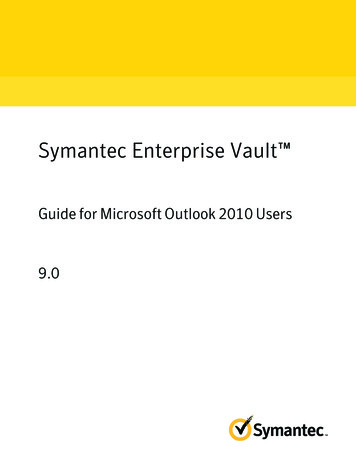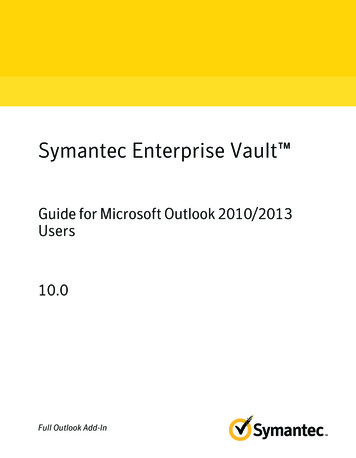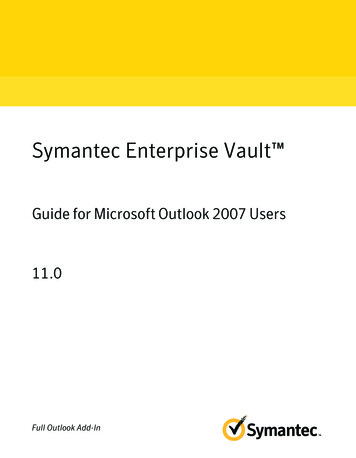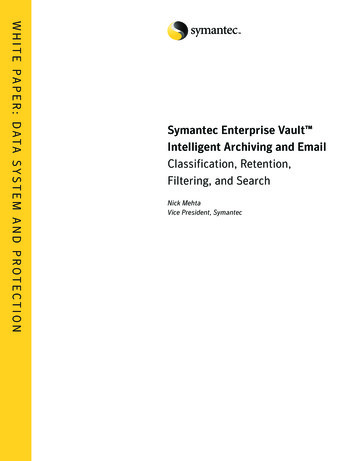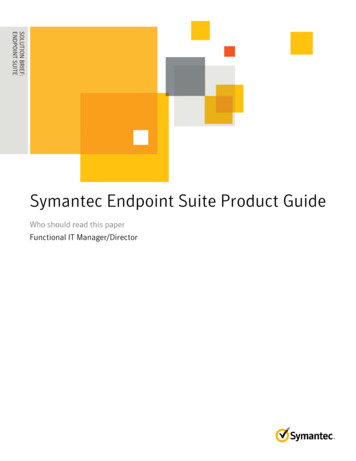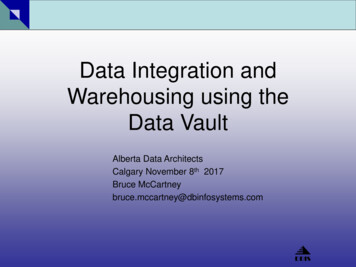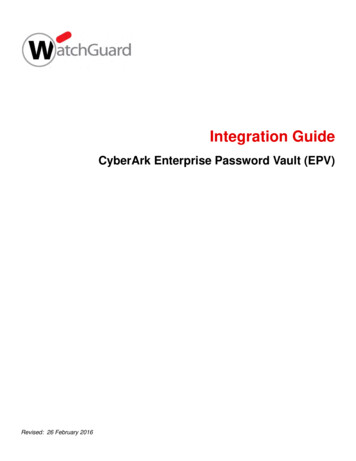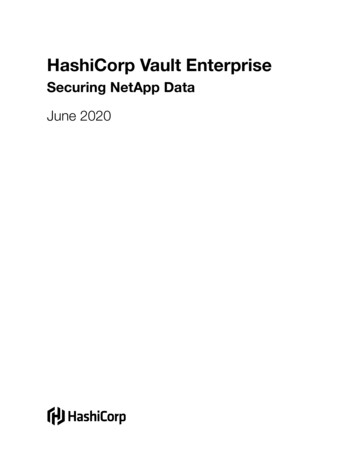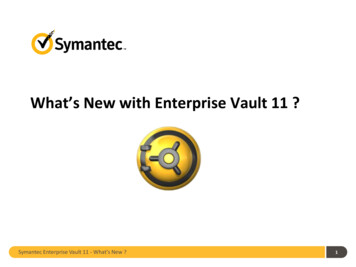Transcription
Symantec Enterprise Vault for Microsoft ExchangeStore, manage, and discover critical business informationData Sheet: ArchivingTrusted and proven email archivingSeamless end user experienceSymantec Enterprise Vault , the industry leader in emailand content archiving, enables companies to store,manage and discover unstructured information across theenterprise. Using a market proven architecture, EnterpriseVault offers an open, intelligent and manageableapproach to improve information management, reducecosts and control information risk. Symantec EnterpriseVault for Microsoft Exchange Server provides a costeffective and easy-to-administer approach to efficientlymanage email storage via automated, policy-controlledarchiving to online stores for active retention andseamless retrieval of messages and attachments. A standalone software-based solution, Enterprise Vault integrateswith Exchange environments to help you take control overthe explosive growth of vital business content found inemail. Each Enterprise Vault software component carriesdistinct advantages to help you meet this goal.Enterprise Vault redefines the end user archivingexperience by making it part of the native Outlook andExchange experience. Enterprise Vault has always beendesigned around the ease of use, especially for end userswho demand easy access to archived information.Enterprise Vault offers Virtual Vault (Figure 1) technologyto enable users to seamlessly access their archivedinformation, and it allows them to manage theirinformation whether it is in the archive or on theExchange server. End-user search and retrieval of live andarchived email is done using the native Outlook interfaceand search tools with no reliance on shortcuts. WithEnterprise Vault, Outlook users can click, drag, search andretrieve archived email from within Outlook just as theywould with live email from the Exchange Server.Automatic mailbox managementWith Enterprise Vault, you can eliminate mailbox quotasand message size restrictions, giving users a mailbox ofvirtually unlimited size while controlling the growth ofstorage resources and keeping Exchange at predictablelevels. Administrator-defined policies automaticallyarchive individual email and attachments out of Exchangeand into online Enterprise Vault stores based on commonaging criteria and/or mailbox available storage thresholds.Users have a transparent Outlook experience that alsoincludes the ability to manage live, legacy and archivedemail directly from Outlook with (see Figure 1) or withoutshortcuts, whether offline or online. This enablesExchange to focus on the dynamic handling of newerinformation while Enterprise Vault software acts as along-term repository for older information – helpingdramatically improve Exchange Server performance -- andusers can enjoy instant access to their email without theassociated cost and management issues.Figure 1. Shortcut-less access to archived e-mail, as if it were a PSTwithin Outlook whether offline or online, lets users focus on work,not e-mail management.End user searchEnterprise Vault integrates with both Outlook InstantSearch and Windows Desktop Search to provide searchfeatures from a common, familiar search tool. This helpsto keep knowledge workers productive, enabling them toquickly and easily find what they are looking for acrossmultiple locations from a single search window. Usersquickly find and retrieve messages and attachments,1
Data Sheet: ArchivingSymantec Enterprise Vault for Microsoft Exchangewhether they are stored on the desktop or Exchange orarchived in Enterprise Vault.access control mechanisms are maintained. End-usersearch and retrieval of live and archived public folder datacontinues to be done using the native Outlook interface.PST MigrationOffline and mobile accessWith Enterprise Vault, you have the option to eliminatePST files by finding, collecting and centralizing them intothe archive. Content is deduplicated, and retention andexpiry polices are applied where necessary. Onceeliminated, upgrading to newer versions of Exchange iseasier as there are no PST’s to collect, corrupt or manage.Migrated PST data will still be accessible to end users viaOutlook and Outlook Web Access (OWA) – in the originalfolder structure – and easily found using Outlook search.Maintaining user search and accessibility to this dataenables the organization to effectively achieve PST fileeradication without impacting their end users.Vault Cache provides offline access to a user’s mailboxarchive - even when not connected to the corporatenetwork. Enterprise Vault software can be configured toprovide users with a local copy of archived items storedon their local hard drive. When a disconnected user triesto access an archived item via a shortcut, this item will beretrieved from the Vault Cache, providing access toimportant content wherever it is located. As the archivechanges, the offline copies are synchronized, and allfolder structures and item locations are maintained. Atthe same time, the user’s email is still archived to thecorporate archive, so it is not vulnerable to loss ordamage. In support of shortcut expiry, Virtual Vault maybe deployed to provide a window for user access toarchived emails, just as the user inbox is a window toactive email.Key features include: Enterprise-wide search to locate, collect andmigrate PST files into the Enterprise Vault archive.For many users, the ability to access email from theirmobile device is a key success factor to communicatingeffectively and staying productive. As more information ismoved into the archive, users will obviously want toaccess this information, as well as the ability to reviewand forward it from their mobile device. Enterprise Vaultallows users to quickly search from any mobile Webbrowser and find all of their archived Exchange messagesand attachments. Users can enter search criteria and viewa HTML rendering of the original message, and anyattachments, allowing them to access the necessaryinformation and continue being productive. Removal of the backup, eDiscovery, stability andstorage waste problems inherent in PST files. Optional eradication of PST files and reintroductionof legacy data into IT control.Journal archivingEnterprise Vault software works seamlessly withExchange journaling to help organizations retain a copy ofall email messages sent and received. Enterprise Vaultprovides long term storage and ensures that captureddata is kept for the correct period of time required to meetregulatory or legal retention requirements. Additionally,optimized single instance storage across the journal andmailbox archives within Enterprise Vault will helpdramatically reduce the cost of the archive, as items areonly stored once, regardless of source or location.Simplified electronic discoverySymantec Enterprise Vault Discovery Acceleratorextends the basic search functionality of Enterprise Vaultto help lower the cost of data collection and to facilitatethe search and recovery of archived items in electronicdiscovery (see Figure 2). Discovery Accelerator provides amore powerful and efficient search capability,configurable enforcement of items during litigation holdsand flexible export capabilities to simplify production.Public folder archivingIndividual folders or folder hierarchies may be archivedand items replaced by shortcuts. Folder access controlsare synchronized to the archive to ensure consistent2
Data Sheet: ArchivingSymantec Enterprise Vault for Microsoft Exchangeefficiencies and lowering business risk. As messagingvolumes grow, organizations are additionally resorting tomessage classification to control storage and operationalcosts. Classifying email (for example, as business,personal or junk), allows organizations to decide whetheror not to store a message. Granular retention policies canthen be set across different categories of email todetermine the optimal storage media to utilize for eachitem's storage. Such policies, whether automated with anoption such as Symantec Enterprise Vault DataClassification Services (DCS) or user-driven with retentionfolders, help lower operational costs significantly as theykeep the size of the archive in check. Additionally,accurate classification of messages provides context,enabling easier retrieval and processing and ultimatelytimely deletion of the right information at the right time. Target all internal and/or external data, includingemail, files, attachments and instant messages. Results can be quickly culled through advancedsearch within a search, conversation threading,search result single instancing and guided review. Review and mark items using customizable tags(such as “privileged” or “nonresponsive”). Apply legal holds for pending or open litigation tosuspend deletion.Email classification allows organizations to: Enable automated or user-driven classification Lower storage costs and resources Avoid archiving junk or irrelevant content (such asnewsletters and bounce messages) Tag items for faster and more efficient search andFigure 2. Discovery Accelerator provides flexible search options,scheduled searches and Guided Review to accelerate the early caseassessment and discovery process.review Retain the right information for the right amount oftime.Exchange migrationLifetime management of emailWhether you are using Microsoft Exchange Server 2000,2003 or 2007, you can help accelerate the upgrade toExchange Server 2010 with Enterprise Vault. By applyingarchiving policies to the end user’s existing mailbox,Enterprise Vault can shrink the volume of live email inExchange. Throughout this process, the end user willmaintain transparent access to their archived data.Mailbox migrations, backups and recovery efforts will beaccelerated because archiving has reduced the data thatresides on the actual messaging server prior to migration.With Enterprise Vault, you can automatically manage theemail life cycle from composition to deletion. And, you canprotect corporate intellectual property, retain access andenable rapid discovery of content based on corporatedefined policies. The policy engine is tightly integratedwith Active Directory to allow easy assignment of policies(see Figure 3) to individuals and groups.Email classificationEmail archiving aids the long-term retention,management and discovery of information, optimizing IT3
Data Sheet: ArchivingSymantec Enterprise Vault for Microsoft Exchangeget Enterprise Vault up and running quickly witheasy day-to-day management. Flexible PSPSTT migrationmigration—Automatically locates andmigrates existing PST files into the archive, helpingyou regain control of the information contained withthose files and make it easier for eDiscovery, whilereducing storage costs and backup pain andmitigating risk associated with PST files. Foradditional Symantec Enterprise Vault Agents andOptions and system requirements, please visit theFigure 3. Policies are both reusable and granular to an ActiveDirectory attribute level via LDAP or to an individual user level.Symantec Enterprise Vault product page atwww.symantec.com/ev. Data classificationclassification—Helps organizations meetEncrypted emailinformation retention requirements and enforceEnterprise Vault provides native integration withMicrosoft Rights Management Services and other emailencryption technologies, including PGP Universal GatewayEmail from Symantec, so encrypted messages that needto be archived are decrypted and indexed, applying thenecessary retention policies. This also allows encryptedmessages to be searched and retrieved in the event oflitigation or regulatory investigations.email management policies. Once email isclassified, powerful policy enforcement technology,which may be shared with Symantec Data LossPrevention implementations, applies retention andexpiry rules across different classes of email toensure it is kept only as long as it is needed. Inaddition, Enterprise Vault Data ClassificationKey technology highlightsServices enables you to automatically assign unique OpOptimiztimizeded ��Efficientlytags to email, helping speed up proactive and/orstores information by maintaining just one copy of areactive search or discovery requests. Providingfile or message, regardless of the number of times itclassification context adds more value to the dataoccurs significantly lowering the long term total coststored in the archive and allows for a moreof ownership by reducing the archive size.intelligent means by which to search, discover, and Seamless end user experience—experience—Symantecleverage relevant content.Enterprise Vault is designed to be a seamless SofSofttware development kitkit—Various integrationextension to users existing tools (Outlook, OWA,mechanisms enable customization of EnterpriseWindows Mobile, etc.), giving visible access toVault functionality and provide the ability to plug inarchived information anytime and anywhere.third-party components. Furthermore, Enterprise Simplified insinstallationtallation andVault software archive services may be s administrators withby custom and third-party applications through thewizards and dashboards filled with best practices to4
Data Sheet: ArchivingSymantec Enterprise Vault for Microsoft Exchangeuse of fully documented APIs developed within theMicrosoft .NET framework.More InformationVisit our websitehttp://www.symantec.com/evTo speak with a Product Specialist in the U.S.Call toll-free 1 (800) 745 6054To speak with a Product Specialist outside the U.S.For specific country offices and contact numbers,please visit our website.About SymantecSymantec is a global leader in providing security,storage, and systems management solutions to helpconsumers and organizations secure and manage theirinformation-driven world. Our software and servicesprotect against more risks at more points, morecompletely and efficiently, enabling confidencewherever information is used or stored. Headquarteredin Mountain View, Calif., Symantec has operations in40 countries. More information is available atwww.symantec.com.Symantec World Headquarters350 Ellis St.Mountain View, CA 94043 USA 1 (650) 527 80001 (800) 721 3934www.symantec.comCopyright 2011 Symantec Corporation. All rights reserved. Symantec, the Symantec Logo, and the Checkmark Logo are trademarks or registered trademarks of Symantec Corporation or its affiliates in the U.S.and other countries. Other names may be trademarks of their respective owners.11851494-3 07/115
Enterprise Vault, Outlook users can click, drag, search and retrieve archived email from within Outlook just as they would with live email from the Exchange Server. Figure 1. Shortcut-less access to archived e-mail, as if it were a PST within Outlook whether offline or online, lets us