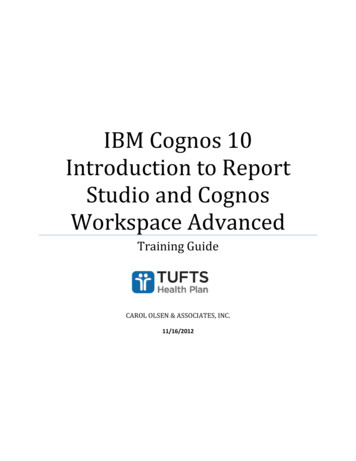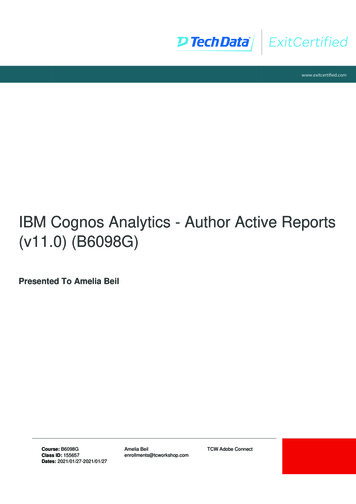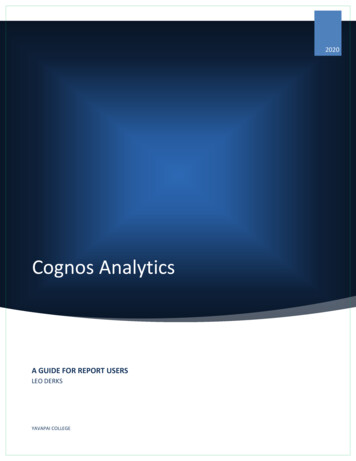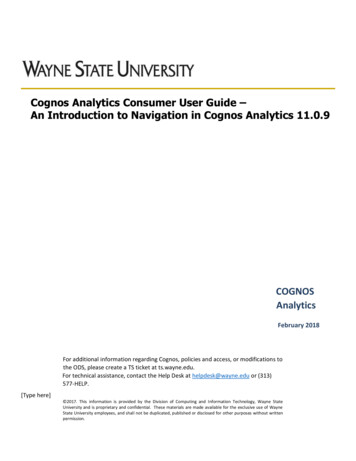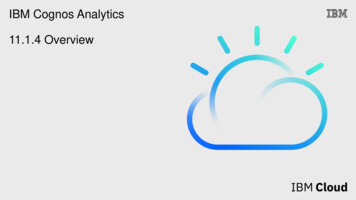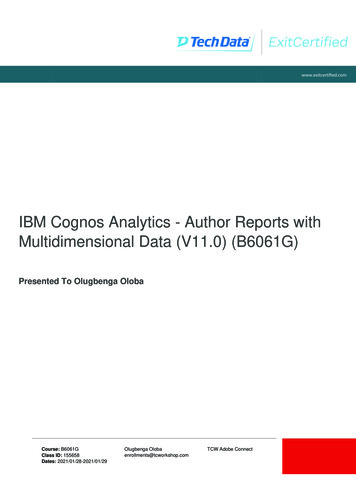Transcription
COGNOSANALYTICSTRAINING2016 Catalog
ContentsCognos Business Intelligence Overview (Cognos 10/Cognos 11) . 5Working with Dashboards in Cognos Workspace (Cognos 10/Cognos 11) . 5Cognos Workspace Advanced – Relational Focus (Cognos 10) . 7Cognos Workspace Advanced – Dimensional Focus . 7Introduction to Cognos Analytics Report Authoring – Relational Focus (Cognos 11) . 8Cognos Analytics Report Authoring – Introduction to Dimensional Reporting (Cognos 11) . 9Cognos Query Studio (Cognos 10) . 10Cognos Analysis Studio (Cognos 10) . 10Cognos Report Studio (Cognos 10) . 12Dimensional Reporting with Report Studio (Cognos 10) . 14Advanced Reporting with Report Studio (Cognos 10) . 15Creating Active Reports with IBM Cognos Report Studio (Cognos 10) . 17Intermediate Report Authoring for Cognos Analytics (Cognos 11). 18Dimensional Reporting with Cognos Authoring (Cognos 11) . 20Advanced Reporting with Cognos Analytics (Cognos 11) . 21Creating Active Reports with Cognos Analytics (Cognos 11) . 22Metadata Modeling with Framework Manager (Cognos 10/11). 24Cognos OLAP Modeling with Transformer (Cognos 10/11) . 24Cognos System Administration (Cognos 10/11) . 26Cognos 10 - What’s New? . 26PerformanceG2, Inc.Page 12016
Dear Valued Customer,Thank you for choosing PerformanceG2 for your training needs.I am excited to announce the new PerformanceG2 course offerings for 2016.In addition to our highly successful Cognos 10 courses, we are introducingcourses focusing on the brand new Cognos Analytics product (Cognos 11). Thenew product has many great features including a completely redesigned userinterface, more report interactivity options, a brand new dashboard design toolusing Watson Analytics, and significantly enhanced user data upload andmodeling options, while still relying on the same back-end for professionalreporting.We believe in making our clients successful through self-sufficiency, knowledgetransfer, and intelligent performance. We do this by offering real-worldcurriculums for administrators, developers, report authors, and business users allowing you to achieve breakthrough performance all while maximizing yourCognos investment. We love to work with you to help choose exactly the rightcourse path to make your users successful in the Cognos environment – nomatter what their role within your company.Our goal is to effectively teach the power of Cognos, so you can achieve ultimateperformance and success.Please check our website for more exciting Cognos Analytics courses to bereleased in early 2016.Sincerely,Sonya FournierPerformanceG2, Inc.PerformanceG2, Inc.Page 22016
Training ServicesPerformanceG2 training experts ensure success by transferring skills andknowledge from years of consulting experience into every stage of trainingimplementation. Our expert training instructors provide complete training for alllevels of staff - from first-time users to administrators.PerformanceG2 instructors are located throughout the U.S. and Canada, and are all formerCognos trainers with a combined total of 40 years of teaching experience as well as extensiveexperience as consultants working with the products they teach. Our instructors have integratedtheir business experience with proven learning principles to deliver a concise, real-world learningexperience.Convenient and Cost-Efficient Online Cognos TrainingTake advantage of our online Cognos training courses - providing all of the value of in-classtraining from the comfort of your home or office. Our online training provides the samecurriculum as our regular Cognos training solutions, and are taught by PerformanceG2’s IBMCognos certified instructors. All of our courses include access to the Cognos environment, aswell as course materials.Training from a Consultant’s PerspectiveTo maximize knowledge and skill transfer while minimizing your training time, we havedeveloped a best practice-based curriculum to meet your individual needs. Whether you arepart of the initial project team or an end-user, your training path is targeted on the knowledgeand skills that you will need to be successful.Custom Training SolutionsAll of our courses can be customized to take advantage of your data. Customizing coursesmaximizes your learning experience by utilizing your company’s own relevant and specific data - providing dual benefits of learning the applications, and at the same time, gaining a betterunderstanding of how it will help achieve business benefits.Cost-Effective Onsite TrainingWe have found that many customers are not able to leave the office to attend training,therefore, we offer cost-effective training on your location and at your schedule. APerformanceG2 instructor visits your site, allowing all users to quickly get up-to-speed, learningdirectly from an experienced consultant in your environment.COURSE REGISTRATIONTo register for a course contact PerformanceG2 at www.performanceg2.com/cognos/training/ orcall (877) 742-4276, or email us at training@performanceg2.com.Course Disclaimer: PerformanceG2 courses are subject to change without notice. Course descriptions and content may be updatedto reflect changes in software versions.PerformanceG2, Inc.Page 32016
Cognos Business Analytics Training PathsConsumer/AdvancedConsumersCognos BusinessIntelligence Overview(Cognos 10/11)Using Dashboards withCognos Workspace (Cognos10/11)Report Authoring for BusinessUsers with Cognos WorkspaceAdvanced (Cognos 10)Building Dashboards withCognos Workspace (Cognos10/11)Dimensional Authoring withCognos Workspace Advanced(Using Cubes) (Cognos 10)Query StudioBusiness Users(Cognos 10)Analysis StudioCognos BusinessIntelligenceReport Developers(Cognos 10)Report Studio - ActiveReports (Cognos 10)Report Development withReport Studio(Introduction) (Cognos 10)Report Studio - AuthorDimensional Reports(Cognos 10)Report Studio Advanced(Cognos 10)Introduction to CognosAuthoring (Cognos 11)Intermediate CognosAuthoring (Cognos 11)Modeling Metadata withFramework MangerData ModelersReport Authoring- ActiveReports (Cognos 11)Report Authoring Dimensional Reports(Cognos 11)Report Authoring Advanced(Cognos 11)Advanced FrameworkManager ModelingCognos TransformerDynamic CubesAdministratorsPerformanceG2, Inc.Page 4Server Administration andCognos Administration2016
Consumer CoursesCognos Business Intelligence Overview (Cognos 10/Cognos 11)Course DescriptionThis course is an introduction to the Cognos Business Intelligence environment. The class willintroduce the key concepts of Business Intelligence/Business Analytics as well as introduce thetools in the Cognos product set and discuss how the tools are used to provide insight to thecompany. The class will also introduce the participants to the Cognos Connection/CognosAnalytics web portal and will demonstrate, with hands on examples, how consumers can runreports, schedule reports, create jobs, create report views, and navigate through the CognosConnection/Cognos Analytics environment.Intended AudienceThis course is intended for Cognos consumers and is a good starting point for all users of Cognos.DurationOne dayTopics Covered Introduction to Business Intelligence and Business AnalyticsBusiness Intelligence/Analytics toolsCognos toolsCommon Business Intelligence terminologyCognos Connection/Cognos Analytics web portal pageFeaturesToolbar optionsNavigating Cognos Connection/Cognos AnalyticsSearching in Cognos Connection/Cognos AnalyticsManaging contentRunning reportsReport optionsSchedulingJobsRun historyReport propertiesReport views (Cognos 10)Working with Dashboards in Cognos Workspace (Cognos10/Cognos 11)Course DescriptionThe Cognos Workspace course is designed to allow business users to create dashboards toanalyze their data. In this course, you will learn how to add existing reports and report objects tosophisticated interactive dashboards to facilitate decision-making.PerformanceG2, Inc.Page 52016
Intended AudienceThis course is intended for consumers, business authors, and professional report authors.DurationOne dayTopics Covered Workspace navigationExplore the Content PaneContent tabTool box tabWidgetsInformation BarFiltering dataSlider and select values filtersGlobal filtersSort dataGroup dataDrill Through for more dataDrill DownUse calculationsTabbed workspacesPerformanceG2, Inc.Page 62016
Business Author CoursesCognos Workspace Advanced – Relational Focus (Cognos 10)Course DescriptionThis Cognos Workspace Advanced course is designed to allow business users to create simplereports and analyze their data using relationally modeled packages. In this course, you will learnhow to create reports with relational data sources using crosstabs, charts, and lists.Intended AudienceThis course is intended for business and professional report authors.DurationOne dayCognos VersionThis course is available for Cognos 10.1.1, Cognos 10.2.1, Cognos 10.2.2. Course available forBusiness Insight Advanced (Cognos 10).Topics Covered Examine Cognos Workspace AdvancedLaunch Cognos Workspace Advanced through different methodsIdentify the user interface components of Cognos Workspace AdvancedCreate reports (crosstabs, charts, lists)Sort data outputGroup related rowsSummarize dataCreate calculationsFilter dataPrompt dataHighlight report data with conditional stylesIntegrate external dataExplore opening reports in Report Studio and opening Report Studio reports in CognosWorkspace AdvancedAdding Cognos Workspace Advanced reports to the dashboardDiscuss differences between building reports with relational sources vs dimensionalsourcesCognos Workspace Advanced – Dimensional FocusCourse DescriptionThis Cognos Workspace Advanced course is designed to allow business users to create simplereports and analyze their data using OLAP cubes or dimensionally modeled packages. In thiscourse, you will learn how to create reports with dimensional data sources using crosstabs, charts,and lists.Intended AudienceThis course is intended for business and professional report authors.PerformanceG2, Inc.Page 72016
DurationOne dayCognos VersionThis course is available Cognos 10.1.1, Cognos 10.2.1, Cognos 10.2.2. Course available for BusinessInsight Advanced (Cognos 10).Topics Covered Examine Cognos Workspace AdvancedLaunch Cognos Workspace Advanced through different methodsIdentify the user interface components of Cognos Workspace AdvancedCreate reports (crosstabs, charts, lists)Use hierarchies to create effective reportsInteract with a report of hierarchal data to drill up and drill downIdentify setsSort data outputGroup related rowsSummarize dataSuppress dataFilter dataHighlight report data with conditional stylesIntegrate external dataCreate calculations using query calculations or explore menuExplore opening reports in Report Studio and opening Report Studio reports in CognosWorkspace AdvancedAdding Cognos Workspace Advanced reports to the dashboardDiscuss differences between building reports with dimensional sources vs relationalsourcesIntroduction to Cognos Analytics Report Authoring – RelationalFocus (Cognos 11)Course DescriptionThis Cognos Analytics course is designed to allow business users to create simple reports andanalyze their data using relationally modeled packages. In this course, you will learn how to createreports with relational data sources using crosstabs, charts, and lists.Intended AudienceThis course is intended for business and professional report authors.DurationOne dayCognos VersionThis course is available for Cognos Analytics (Cognos 11).Topics Covered Examine Cognos Analytics environmentExamine Cognos Analytics interactive report output functionalityPerformanceG2, Inc.Page 82016
Examine report authoringCreate reports (crosstabs, charts, lists)Sort data outputGroup related rowsSummarize dataCreate calculationsFilter dataPrompt dataHighlight report data with conditional stylesIntegrate external dataDiscuss differences between building reports with relational sources vs dimensionalsources (optional)Cognos Analytics Report Authoring – Introduction to DimensionalReporting (Cognos 11)Course DescriptionThis Cognos Analytics (11) authoring course is designed to allow business users to create simplereports and analyze their data using OLAP cubes or dimensionally modeled packages. In thiscourse, you will learn how to create reports with dimensional data sources using crosstabs, charts,and lists.Intended AudienceThis course is intended for business and professional report authors.DurationOne dayCognos VersionThis course is available for Cognos Analytics (Cognos 11).Topics Covered Examine Cognos Analytics interface.Launch Cognos Analytics authoring environmentIdentify the user interface components of Cognos Analytics authoring environmentCreate reports (crosstabs, charts, lists)Use hierarchies to create effective reportsInteract with a report of hierarchal data to drill up and drill downIdentify setsSort data outputGroup related rowsSummarize dataSuppress dataFilter dataHighlight report data with conditional stylesIntegrate external dataCreate calculations using query calculations or explore menuDiscuss differences between building reports with dimensional sources vs relationalsourcesPerformanceG2, Inc.Page 92016
Prerequisites Knowledge of your business requirementsExperience using a Windows operating systemExperience using a Web browserCognos Query Studio (Cognos 10)Course DescriptionThe Cognos Query Studio course is designed for business authors who want to learn how tocreate, modify and organize ad hoc reports. The course covers how to use different reportcapabilities and the appropriate use of each, how to graphically display the data, and how tocreate reports with the same look and feel through the use of templates. The course also coversbasic administrative tasks, such as scheduling reports and delivering reports in different formats(HTML, PDF, Excel, etc.).Intended AudienceThis course is intended for business and professional report authors.DurationOne dayTopics Covered Overview of Cognos Business IntelligenceIntroduction to Cognos ConnectionIntroduction to Query StudioCreate reports in Query studioEnhance reports in Query studioManage reports in Cognos ConnectionCognos Analysis Studio (Cognos 10)Course DescriptionThe Cognos Analysis Studio course is designed for business authors who want to learn how tocreate, modify and organize OLAP dimensional reports. The course covers how to use differentreport capabilities and the appropriate use of each, how to graphically display the data, and howto create reports with the same look and feel. The course also covers basic administration tasks,such as scheduling reports and delivering reports in different formats (HTML, PDF, Excel, etc.).Intended AudienceThis course is intended for business and professional report authors.DurationOne dayTopics Covered Explore the Analysis Studio interfaceSummarize data to define exact values in a reportCompare data using advanced cross tab layoutsPerformanceG2, Inc.P a g e 102016
Analyze performance by focusing on the best and worst resultsLimit the data that displays in a report by creating user-defined filtersDetermine relative importance using rank calculationsUnderstand and define a custom setPerformanceG2, Inc.P a g e 112016
Professional Report AuthorsCognos Report Studio (Cognos 10)Course DescriptionThis Cognos Report Studio course is an introduction course to Report Studio for professionalauthors. It starts with an introduction to Cognos Report Studio, basic and intermediate reportbuilding techniques, and ways of enhancing, customizing, and managing professional reports inReport Studio.DurationTwo daysIntended AudienceThis course is intended for professional report authors.Cognos VersionThis course is available for Cognos 8.4, Cognos 10.1.1, Cognos 10.2.1, Cognos 10.2.2.Topics Covered Professional report authoring using list reportso Exploring the environmentCreate a list reportoFormat a listoGroup and sort a list reportoAdvanced grouping and sortingoDefine group spanningoAdd headers to a list reportoAdd sections to a listCrosstabsoCreate a crosstaboPivot a list to crosstaboAdding rows and columns to crosstabsoCrosstab nodesoMoving items within a crosstaboCrosstab cellsoNested crosstabsChartsoIntroduce chartsoDiscuss chart typesoCreate simple chartsoCreate advanced chartsoSet chart propertiesPerformanceG2, Inc.P a g e 122016
o Use map style chartsAggregationoDefault detail aggregationoControlling detail aggregationoSubtotals using group aggregationFilteringoDefine filtersoSet detail filtersoSet summary filtersPrompts and parametersoDefine prompts and parametersoCreate simple prompts using parametersoExamine prompt controlsoCreate prompt pagesoCascading promptsoHandling no dataCalculationsoLayout calculationsoParameter displayoUsing report layout functionsoQuery calculationsoQuery functionsoSingletonsDrill through reportsoCreating drill through reports Master Detail reports Customize reports with conditional formattingo Creating master-detail style reportsoSimple conditional formattingoAdvanced conditional formattingoExamine conditionally formatted reportsoCreate exception reportsoConditionally hide or show report objectsCreate briefing booksoCreate a multi-page briefing book reportoLook at Table of Contents generationoCopy multiple reports into a briefing bookoCreate report using Report Reference Object (new in Cognos 10.2.1)Using the query exploreroInvestigate what happens when we build a reportoBuild a report using the Query ExploreroChange the query associated with a list or a crosstabPerformanceG2, Inc.P a g e 132016
oView the SQL/MDX report specificationAVAILABLE ADD-ONS: Dimensional data introductiono Using dimensional datao Choosing dimensional data to displayoSlicer filtersoExploring dimensional dataoDrill down and up with dimensional dataoUsing sets with dimensional dataoCrosstab indentationBringing in external dataoDefine External DataoSteps to importing External DataoPublishing the new packageoMerging external data into an existing reportReport management using Cognos ConnectionoSave ReportsoRun ReportsoSchedule Reports to Run automaticallyoView run historyoEdit Report PropertiesoCreate Watch ItemsCreate dashboardsoExamine multiple methods for creating dashboardsoDemonstrate a self-service dashboard (Cognos Workspace)oCreate an offline dashboard (Active Reports)oCreate a portal dashboard (Cognos Connection)Active ReportsoDefine Active ReportsoCreating an Active ReportoActive Controls and VariablesoData DecksDimensional Reporting with Report Studio (Cognos 10)C
Cognos Workspace Advanced – Relational Focus (Cognos 10) Course Description This Cognos Workspace Advanced course is designed to allow business users to create simple reports and analyze their data using rela