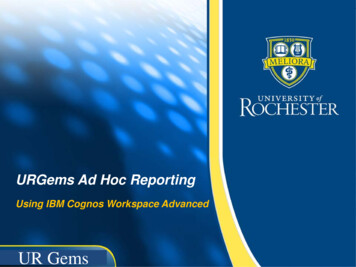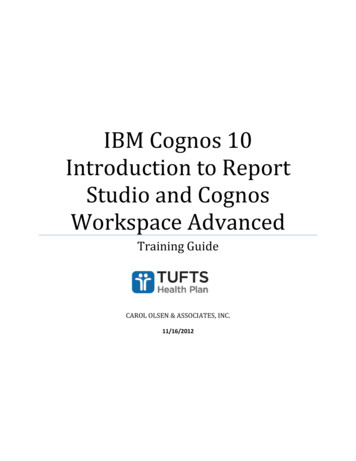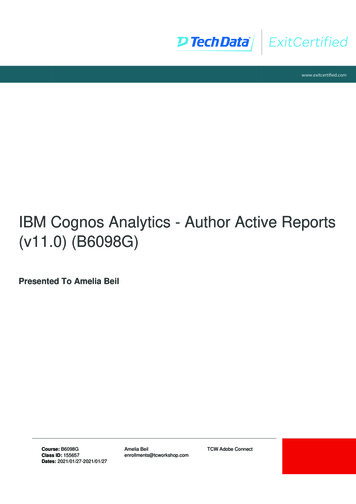Transcription
IBM Cognos WorkspaceVersion 11.0User GuideIBM
Product InformationThis document applies to IBM Cognos Analytics version 11.0.0 and may also apply to subsequent releases.CopyrightLicensed Materials - Property of IBM Copyright IBM Corp. 2010, 2016.US Government Users Restricted Rights – Use, duplication or disclosure restricted by GSA ADP Schedule Contractwith IBM Corp.IBM, the IBM logo and ibm.com are trademarks or registered trademarks of International Business Machines Corp.,registered in many jurisdictions worldwide. Other product and service names might be trademarks of IBM or othercompanies. A current list of IBM trademarks is available on the Web at “Copyright and trademark information” atwww.ibm.com/legal/copytrade.shtml.The following terms are trademarks or registered trademarks of other companies:v Adobe, the Adobe logo, PostScript, and the PostScript logo are either registered trademarks or trademarks ofAdobe Systems Incorporated in the United States, and/or other countries.v Microsoft, Windows, Windows NT, and the Windows logo are trademarks of Microsoft Corporation in the UnitedStates, other countries, or both.v Java and all Java-based trademarks and logos are trademarks or registered trademarks of Oracle and/or itsaffiliates. Copyright IBM Corporation 2010, 2015.US Government Users Restricted Rights – Use, duplication or disclosure restricted by GSA ADP Schedule Contractwith IBM Corp.
ContentsIntroduction . . . . . . . . . . . . . . . . . . . . . . . . . . . . . . . . . viiChapter 1. Understanding Cognos Workspace . . . . . . . . . . . . . . . . . . . 1Starting Cognos Workspace . . . . . . .Logging on . . . . . . . . . . . .Logging off . . . . . . . . . . . .The user interface. . . . . . . . . . .Getting Started page . . . . . . . . .Application bar . . . . . . . . . .Workspace . . . . . . . . . . . .Content pane . . . . . . . . . . .Widgets . . . . . . . . . . . . .Actions menus. . . . . . . . . . .Features available to different capabilities. . .Specifying the features available to capabilities. 1. 1. 1. 2. 2. 3. 3. 3. 5. 7. 8. 10Chapter 2. Creating workspaces . . . . . . . . . . . . . . . . . . . . . . . . . 13Adding IBM Cognos content . . . . . . . . .Report content . . . . . . . . . . . . .Active Report content . . . . . . . . . . .PowerPlay content . . . . . . . . . . . .Cognos TM1 content . . . . . . . . . . .IBM Cognos Navigator . . . . . . . . . .Searching for content . . . . . . . . . . . .Refining IBM Cognos search results . . . . . .Adding toolbox widgets . . . . . . . . . . .Adding an action button widget . . . . . . .Adding a button filter widget . . . . . . . .Adding an image widget . . . . . . . . . .Adding a My Inbox widget . . . . . . . . .Adding an RSS feed widget . . . . . . . . .Adding a select value filter widget . . . . . .Adding a slider filter widget . . . . . . . .Adding a text widget . . . . . . . . . . .Adding a web page widget . . . . . . . . .Tabbed workspaces . . . . . . . . . . . . .Adding a tab . . . . . . . . . . . . . .Renaming a tab . . . . . . . . . . . . .Seeing all your tabs. . . . . . . . . . . .Removing a tab . . . . . . . . . . . . .Changing the order of tabs . . . . . . . . .Positioning and hiding tabs . . . . . . . . .The global area . . . . . . . . . . . . .Saving workspaces . . . . . . . . . . . . .Save a workspace . . . . . . . . . . . .Save a workspace using a different name or locationEditing widget properties. . . . . . . . . . .Configuring widget communication . . . . . . .Widget to widget communication . . . . . . .Modifying the workspace layout . . . . . . . .Resize individual widgets . . . . . . . . .Set the workspace layout . . . . . . . . . .Workspace style . . . . . . . . . . . . . .Changing the background of the workspace . . .Formatting all widgets in a workspace . . . . . Copyright IBM Corp. 2010, 8383838394040404142444444454546iii
Overriding global settings . . . . .Setting personal preferences . . . . . .Creating accessible workspaces . . . . .Creating multilingual workspaces . . . .Language and locale . . . . . . .Localize fixed content . . . . . . .Localizing filter content . . . . . .Localize report content . . . . . .Prompt controls . . . . . . . . .Enabling support for bidirectional languagesSupport for mobile devices . . . . . .4647484950515253535354Chapter 3. Viewing and interacting with workspaces . . . . . . . . . . . . . . . . 57Opening a workspace . . . . . . . . . . . . . . . . . .Open a workspace from the Getting Started page. . . . . . . .Open a workspace from the application bar . . . . . . . . .Open a workspace from the Actions menu . . . . . . . . . .Open a workspace from the Content tab. . . . . . . . . . .Refreshing workspace widgets . . . . . . . . . . . . . . .Sharing workspaces . . . . . . . . . . . . . . . . . .Displaying data in lists, crosstabs, and charts . . . . . . . . . .Choosing the recommended display type . . . . . . . . . .Exploring and changing display types . . . . . . . . . . .Display types for reports and report parts . . . . . . . . . .Supported chart formats . . . . . . . . . . . . . . . .Interacting with a chart . . . . . . . . . . . . . . . .Sorting and filtering chart content . . . . . . . . . . . . .Change the chart color palette . . . . . . . . . . . . . .Swap rows and columns . . . . . . . . . . . . . . . .Freezing column and row headings . . . . . . . . . . . .Viewing and hiding details for column and row headings in crosstabs.Filtering report data . . . . . . . . . . . . . . . . . .Filtering in the report widget . . . . . . . . . . . . . .Filtering with button filter, slider filter, and select value filter widgets .Filtering with visualizations by applying master filters . . . . . .Sorting data in lists, crosstabs, and charts . . . . . . . . . . .Sorting lists . . . . . . . . . . . . . . . . . . . .Sorting crosstabs. . . . . . . . . . . . . . . . . . .Sorting charts. . . . . . . . . . . . . . . . . . . .Remove sorts with the sort button . . . . . . . . . . . . .Remove sorts using the information bar . . . . . . . . . . .Displaying filter and sort values in the information bar. . . . . . .Changing the prompt values in a report . . . . . . . . . . . .Resetting report content . . . . . . . . . . . . . . . . .Opening a workspace with a new version of a report . . . . . . .Creating simple calculations in lists and crosstabs . . . . . . . .Deleting a calculation . . . . . . . . . . . . . . . . .Grouping identical values that are in a list report. . . . . . . . .Reordering list columns . . . . . . . . . . . . . . . . .Renaming list columns . . . . . . . . . . . . . . . . .Providing quick access to your favorite workspaces and reports . . . .Adding a workspace or report to My Favorites . . . . . . . .Viewing My Favorites . . . . . . . . . . . . . . . . .Opening a workspace or report from My Favorites . . . . . . .Removing a workspace or report from My Favorites. . . . . . .Printing a workspace . . . . . . . . . . . . . . . . . .Creating PDF files from workspace widgets . . . . . . . . . .Exporting report widgets to other formats . . . . . . . . . . .Report widget export formats . . . . . . . . . . . . . .Drilling to view related data. . . . . . . . . . . . . . . .Drilling up or drilling down. . . . . . . . . . . . . . .ivIBM Cognos Workspace Version 11.0: User 84
Automatic synchronization of drill up and drill downGo to another target report . . . . . . . . .Viewing report versions . . . . . . . . . . .Defining alert details for watch rules . . . . . . .Viewing, modifying, or deleting a watch rule . . . .Lineage information for a data item . . . . . . .Viewing lineage information for a data item . . .Viewing information cards . . . . . . . . . .Creating a folder in the Content pane . . . . . .Renaming objects in the Content pane . . . . . .Refreshing reports in the Content pane . . . . . .Deleting objects in the Content pane . . . . . . .Accessing the IBM InfoSphere Business Glossary . . .Embedding a workspace in an iframe to be viewed in an. . . . . . . . . . . . . . . . . . . . . . . . . . .Internet. . . . . . . . . . . . . . . . . . . . . . . . . . .Explorer. . . . . . . . . . . . . . . . . . . . . . . . . . . . . . . . . . . . . . . . . . . . . . . . . . . . . . . . . . . . . . . . . . . . . . . . . . . . . . . . . . . . . . . . . . . .9 browser in Standards. . . . . . . . . . . . . . . . . . . . . . . . . . .mode .8585868687878889898989909090Chapter 4. Collaborating with Cognos Workspace . . . . . . . . . . . . . . . . . 93Collaborating by using comments . . . . . . . . . .Adding comments . . . . . . . . . . . . . .Viewing comments . . . . . . . . . . . . . .Editing or deleting comments . . . . . . . . . .Collaborating by using IBM Connections activities . . . .Starting a workspace activity . . . . . . . . . .Accessing IBM Connections from Cognos Workspace . .Adding members to an activity . . . . . . . . . .Changing the access for an activity . . . . . . . .Adding sections to an activity . . . . . . . . . .Adding entries to an activity . . . . . . . . . .Working with to-do items in an activity . . . . . .Creating to-do items for an activity . . . . . . . .Marking to-do items as complete . . . . . . . . .Adding comments to an activity . . . . . . . . .Marking activities as complete. . . . . . . . . .Saving an activity as a template . . . . . . . . .Tuning out of or in to an activity . . . . . . . . .Opening a workspace from IBM Connections. . . . .Viewing workspace activities . . . . . . . . . .Using IBM Connections to collaborate outside of a workspace. 93. 94. 95. 95. 96. 96. 98. 98. 99. 99. 100. 101. 101. 102. 102. 103. 103. 104. 104. 104. 105Chapter 5. Samples . . . . . . . . . . . . . . . . . . . . . . . . . . . . . . 107The Sample Outdoors Company . . . . . . . .Samples in the GO Data Warehouse (analysis) packageEmployee Satisfaction Workspace. . . . . . .Samples in the GO Data Warehouse (query) package .Marketing workspace. . . . . . . . . . .Recruitment workspace . . . . . . . . . .Revenue data workspace . . . . . . . . .Sales By Year workspace . . . . . . . . .Tabbed workspace. . . . . . . . . . . .Interactive samples . . . . . . . . . . . .Sales workspace . . . . . . . . . . . .107107107107108108108108108108108Appendix. Accessibility features . . . . . . . . . . . . . . . . . . . . . . . . 109Accessibility features in Cognos Workspace . . . . . .Keyboard shortcuts . . . . . . . . . . . . .Viewing a workspace in Microsoft Windows high contrastMaking reports accessible to users with disabilities . . . . .mode. .109109118118Notices . . . . . . . . . . . . . . . . . . . . . . . . . . . . . . . . . . . 119Index . . . . . . . . . . . . . . . . . . . . . . . . . . . . . . . . . . . . 123Contentsv
viIBM Cognos Workspace Version 11.0: User Guide
IntroductionThis information is intended for use with IBM Cognos Workspace. It providesstep-by-step procedures and background information to help you createworkspaces. Cognos Workspace is a web product for creating interactiveworkspaces using IBM Cognos content, as well as external data sources, accordingto your specific information needs.Different access
Cognos W orkspace. It pr ovides step-by-step pr ocedur es and backgr ound information to help you cr eate workspaces. Cognos W orkspace is a web pr oduct for cr eating interactive workspaces using IBM Cognos content, as well as external data sour ces, accor ding to your specific information needs. Different access to Cognos W orkspace features