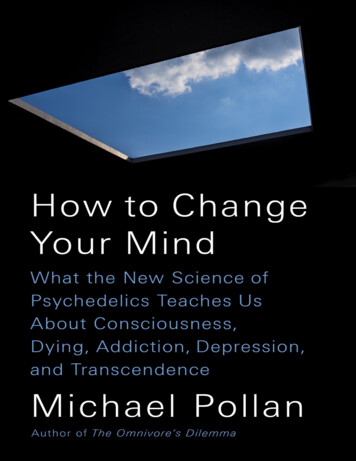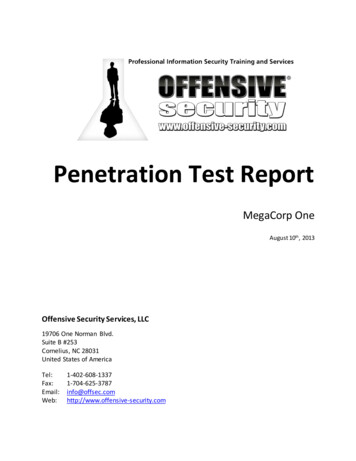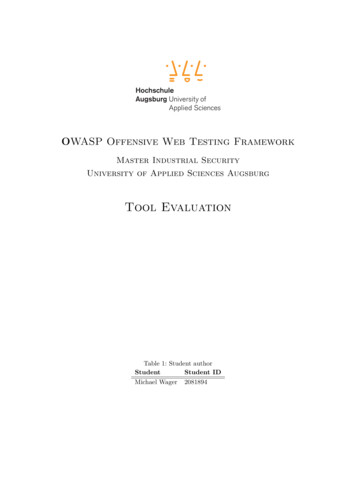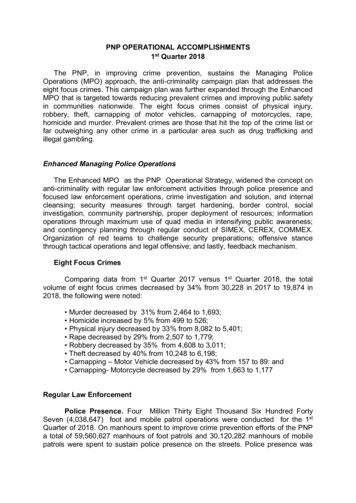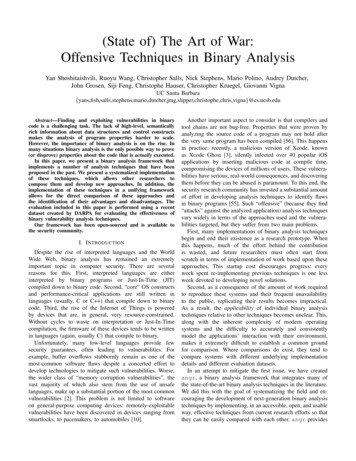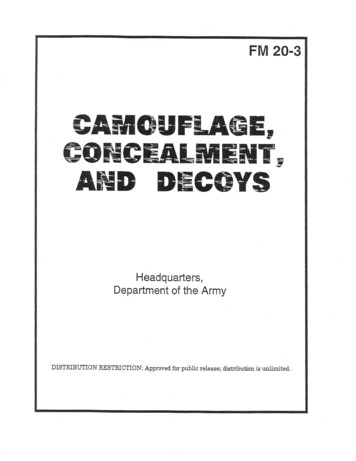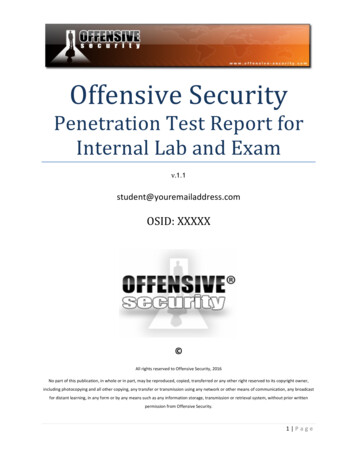
Transcription
Offensive SecurityPenetration Test Report forInternal Lab and Examv.1.1student@youremailaddress.comOSID: XXXXX All rights reserved to Offensive Security, 2016No part of this publication, in whole or in part, may be reproduced, copied, transferred or any other right reserved to its copyright owner,including photocopying and all other copying, any transfer or transmission using any network or other means of communication, any broadcastfor distant learning, in any form or by any means such as any information storage, transmission or retrieval system, without prior writtenpermission from Offensive Security.1 Page
About this DocumentSubmitting your course exercises, PWK lab report, along with your exam report, may have its benefits.For example, up to 5 points may be earned by submitting your lab report along with your exercises.Although submitting your PWK lab report and the corresponding course exercises is completelyoptional, it is not difficult to see why it’s highly recommended to do so.This document is provided as an example of what is expected, at minimum, in a typical lab report that issubmitted for review. You must successfully compromise no less than 10 machines in the labs anddocument all of your steps as illustrated in the “Offensive Security Lab and Exam Penetration Report:Section 3 - Methodologies” template. You may choose to include more than 10 machines in yourreport, however this will not provide any additional points to your final exam score.The sample report presented in this document has been adapted for the non-native English speaker. Forthat reason, Offensive Security has opted for a more visual (i.e: more screenshots) style of reporting. Anarrative of how the machine was compromised as well as vulnerability information can be included inthe report, at your discretion. Please note that this template is only a guide, you may opt not to use itand create your own. The report, regardless of the template used, must be clear, concise, and mostimportantly, it must be reproducible. In other words, we must be able to compromise the machine againby simply following the report.2 Page
Table of Contents1.0 Offensive Security Lab and Exam Penetration Test Report .41.1 Introduction . 41.2 Objective . 41.3 Requirements . 42.0 Report – High-Level Summary .52.1 Report - Recommendations . 53.0 Report – Methodologies .53.1 Report – Information Gathering . 63.2 Report – Service Enumeration . 63.3 Report – Penetration . 73.4 Report – House Cleaning . 144.0 PWK Course Exercises . 143 Page
1.0 Offensive Security Lab and Exam Penetration Test Report1.1 IntroductionThe Offensive Security Lab and Exam penetration test report should contain all the steps taken tosuccessfully compromise machines both in the exam and lab environments. Accompanying data used inboth environments should also be included, such as PoCs, custom exploit code, and so on. Please notethat this report will be graded from a standpoint of correctness and completeness. The purpose of thisreport is to ensure that the student has a full understanding of penetration testing methodologies aswell as the technical knowledge required to successfully achieve the Offensive Security CertifiedProfessional (OSCP) certification.1.2 ObjectiveThe objective of this assessment is to perform an internal penetration test against the Offensive SecurityLab and Exam network. The student is tasked with following methodical approach in obtaining access tothe objective goals. This test should simulate an actual penetration test and how you would start frombeginning to end, including the overall report. A sample page has been included in this document thatshould help you determine what is expected of you from a reporting standpoint. Please use the samplereport as a guide to get you through the reporting requirement of the course.1.3 RequirementsThe student will be required to complete this penetration testing report in its entirety and to include thefollowing sections: Overall High-Level Summary and Recommendations (Non-technical) Methodology walk-through and detailed outline of steps taken Each finding with accompanying screenshots, walk-throughs, sample code, and proof.txt file ifapplicable. Any additional items as deemed necessary4 Page
2.0 Report – High-Level SummaryOS-XXXXX was tasked with performing an internal penetration test in the Offensive Security Labs andExam network. An internal penetration test is a simulated attack against internally connected systems.The focus of this test is to perform attacks, similar to those of a malicious entity, and attempt toinfiltrate Offensive Security’s internal lab systems – the THINC.local domain, and the exam network. OSXXXXX’s overall objective was to evaluate the network, identify systems, and exploit flaws whilereporting the findings back to Offensive Security.While conducting the internal penetration test, there were several alarming vulnerabilities that wereidentified within Offensive Security’s network. For example, OS-XXXXX was able to gain access tomultiple machines, primarily due to outdated patches and poor security configurations. During testing,OS-XXXXX had administrative level access to multiple systems. All systems were successfully exploitedand access granted. These systems as well as a brief description on how access was obtained are listedbelow: Target #1 – Obtained a low-privilege shell via the vulnerable web application called 'KikChat'.Once in, access was leveraged to escalate to 'root' using the 'getsystem' command inMeterpreter.2.1 Report - RecommendationsOS-XXXXX recommends patching the vulnerabilities identified during the penetration test to ensure thatan attacker cannot exploit these systems in the future. One thing to remember is that these systemsrequire frequent patching and once patched, should remain on a regular patch program in order tomitigate additional vulnerabilities that may be discovered at a later date.3.0 Report – MethodologiesOS-XXXXX utilized a widely adopted approach to performing penetration testing that is effective intesting how well the Offensive Security Labs and Exam environments are secure. Below is a summary ofhow OS-XXXXX was able to identify and exploit a number of systems.5 Page
3.1 Report – Information GatheringThe information gathering portion of a penetration test focuses on identifying the scope of thepenetration test. During this penetration test, OS-XXXXX was tasked with exploiting the lab and examnetwork. The specific IP addresses were:Lab Network192.168.31.2183.2 Report – Service EnumerationThe service enumeration portion of a penetration test focuses on gathering information about whatservices are alive on a system or systems. This is valuable to an attacker as it provides detailedinformation on potential attack vectors into a system. Understanding what applications are running onthe system provides an attacker with vital information before conducting the actual penetration test. Insome cases, some ports may not be listed.Server IP Address192.168.31.218Ports OpenService/BannerTCP: 80, 3389Apache / RDP6 Page
3.3 Report – PenetrationThe penetration testing portion of the assessment focuses heavily on gaining access to a variety ofsystems. During this penetration test, OS-XXXXX was able to successfully gain access to 10 out of the 50systems.Vulnerability Exploited: KikChat - (LFI/RCE) Multiple VulnerabilitySystem Vulnerable: 192.168.31.218Vulnerability Explanation: The KikChat web application suffers from a Local File Include (LFI), as well asa Remote Code Execution (RCE) vulnerability. A combination of these vulnerabilities was used to obtaina low privilege shell.Privilege Escalation Vulnerability: Named Pipe Impersonation (In Memory/Admin)Vulnerability Fix: No known patch or update for this issue.Severity: CriticalInformation Gathering:7 Page
Full Nmap scan of all ports:Nikto scan on target’s port 80:8 Page
Content of target’s robots.txt (using curl):Further enumeration of port 80 using a browser:Searching Exploit-DB for PoC on KikChat’s vulnerability:9 Page
Proof Of Concept Code: ng RCE: Using the PoC from Exploit-DB, additional information about the web server is gatheredby creating a php file with 'phpinfo()', and viewing it.Command issued from terminal:curl name\ info.php\&ROOM\ " ?php phpinfo() ? "Viewing custom php file in the browser:10 P a g e
Getting Low-Privilege shell:Using the RCE vulnerability, create a php file called 'shell.php' that will download 'nc.txt'. Save it as abatch file, create 'nc.exe' and connect back to attacker:Hosting 'nc.txt' file:RCE command to download 'nc.txt', run 'shell.php', and connect to attacking machine:Listener on attacking machine:11 P a g e
Privilege Escalation: Using Metasploit, a meterpreter php reverse shell is created. Once created, it isthen uploaded to the target machine the same way as the 'nc.txt' file, and then it is executed using'curl'.Creating Meterpreter PHP reverse shell:Hosting & executing malicious file:12 P a g e
Creating a Meterpreter reverse TCP shell, executing it, and escalating with 'getsystem':13 P a g e
Proof file:3.4 Report – House CleaningThe house-cleaning portion of the assessment ensures that remnants of the penetration test areremoved. Often times, fragments of tools or user accounts are left on an organization’s computer, whichcan cause security issues down the road. Ensuring that we are meticulous and no remnants of ourpenetration test are left over is paramount importance.After the objectives on both the lab network and exam network were successfully completed, OS-XXXXXremoved all user accounts and passwords as well as the Meterpreter services installed on the system.Offensive Security should not have to remove any user accounts or services from any of the systems.4.0 PWK Courses ExercisesCourse exercises are to be documented, and added in this section of the report.14 P a g e
reporting the findings back to Offensive Security. While conducting the internal penetration test, there were several alarming vulnerabilities that were identified within Offensive Security's network. For example, OS-XXXXX was able to gain access to multiple machines, primarily due to outdated patches and poor security configurations.