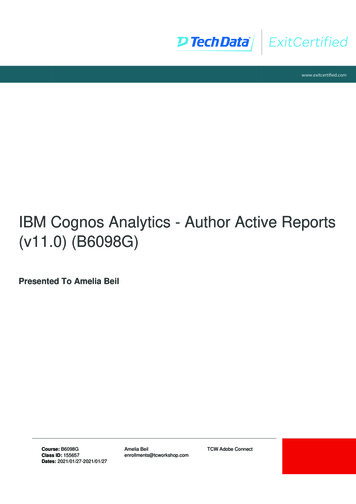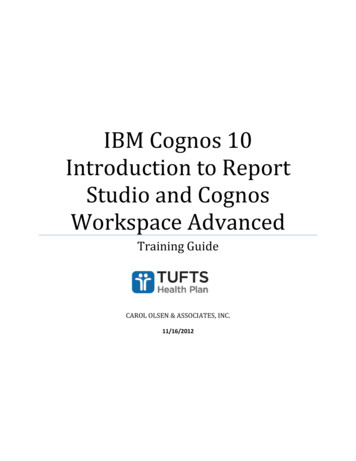
Transcription
IBM Cognos 10Introduction to ReportStudio and CognosWorkspace AdvancedTraining GuideCAROL OLSEN & ASSOCIATES, INC.11/16/2012
While every attempt has been made to ensure that the information in this document isaccurate and complete, some typographical or technical errors may exist. Carol Olsen &Associates, Inc. cannot accept responsibility for any kind of loss resulting from the use of thisdocument. Carol Olsen & Associates, Inc. is not an authorized Cognos partner\reseller. Cognosand all Cognos product names are registered trademarks of Cognos Corporation.Material contained in this document is intended for thegeneral information of employees attending this course. 2006-2012, Carol Olsen & Associates, Inc.All rights reserved.No part of this publication may be reproduced in any form or by any means without priorpermission of Carol Olsen & Associates, Inc.Updated November 2012Updated December 27, 2012Updated November, 2014Updated January 29, 2015Updated April 20, 2015Updated December, 2015
Table of ContentsPreface . 13Course Setup . 13Course Data . 14Course Structure . 14Course Goals . 15Who Should Attend? . 15Prerequisites . 15How to Use This Guide . 15Chapter 1: What is IBM Cognos 10? . 16Objectives. 16What is IBM Cognos 10? . 17What are Studios? . 18Report Studio Overview . 19Query Studio Overview . 20Analysis Studio Overview . 21GO Office . 22What’s New – New Products in IBM Cognos 10 . 23Cognos Workspace. 24Cognos Workspace Advanced . 25Statistics . 26Demo 1-1: Create a Folder . 27Summary . 28Chapter 2: IBM Cognos Connection Quick Review . 29Objectives. 29Best Practices . 30Run a Report . 31Run with Options . 32Report Views . 33Chapter 3: Introduction to Cognos Workspace Advanced . 34
Objectives. 34Why IBM Cognos 10? . 35What is Cognos Workspace Advanced . 36Why Use Cognos Workspace Advanced . 37Developing Data Models for IBM Cognos 10 . 38Framework Manager . 39Packages . 40Cubes. 41Relational Package Model Components . 42Definitions: Measures . 43Definitions: Dimensions . 44Definitions: Levels, Members and Sets . 45The Cognos Workspace Advanced Interface . 46The Source Tab. 47The Toolbox Tab . 48Toolbars . 49Menus . 50Property Sheets. 51Create a Report – Best Practices. 52Templates. 53Add Filters . 54Add Data Items to a Report . 55Create a List Report. 56Demo 3-1: Open Cognos Workspace Advanced and Create a List . 57Change Packages . 59Demo 3-2: Create a List with a Different Package . 60Summary . 62Chapter 4: Organizing Reports . 63Objectives. 63
Sorting . 64Grouping . 65Grouping . 66Demo 4-1: Add Grouping and Sorting. 67Edit Layout Sorting . 69Sections . 70Demo 4-2: Create a List with Sections and Sorting. 71Summary . 75Workshop 4-1. 76Chapter 5: Create Crosstabs and Charts . 81Objectives. 81Create Crosstabs . 82Swap Rows and Columns . 83Demo 5-1: Create a Crosstab . 84Advanced Crosstabs . 87Demo 5-2: Create a Crosstab . 88Create Charts . 91Chart Color Palettes . 92Formatting Charts . 93Demo 5-3: Create a Chart . 94Converting Charts . 98Exploding Pie Slices . 99Charts and Crosstabs . 100Demo 5-4: Create a Chart and Crosstab . 101Summary . 105Workshop 5-1. 106Chapter 6: Filters and Prompts . 112Objectives. 112What are Filters? . 113
Model Filters . 114Create Simple Filters . 115Filter for Report . 116Create Custom Filters. 117Create Custom Filters. 118Demo 6-1: Create a List with Custom Filters . 119Prompts . 123Create Prompts . 124Demo 6-2: Create a List with Filters and Prompts .
to IBM Cognos Connection in order to analyze information or view reports. Based on job function and security, each student will have access to specific reports and information in a work environment. All students will have the same security access for training. All activities in this guide identify one possible solution to solve the business .